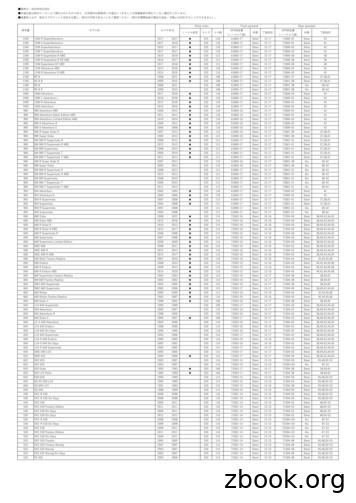Su Um 990-91291 Mn01 En
Operation Manual Smart-UPS X 750/1000/1500 VA Rack-Mount 2U with APC SmartConnect SMX750 VA SMX1000 VA SMX1500 VA 120 Vac
IMPORTANT SAFETY INSTRUCTIONS SAVE THESE INSTRUCTIONS - This manual contains important instructions that should be followed during installation and maintenance of the UPS and batteries. Read these instructions carefully and look at the equipment to become familiar with the device before trying to install, operate, service or maintain it. The following special messages may appear throughout this bulletin or on the equipment to warn of potential hazards or to call attention to information that clarifies or simplifies a procedure. The addition of this symbol to either a “Danger” or “Warning” safety label indicates that an electrical hazard exists which will result in personal injury if the instructions are not followed. This is the safety alert symbol. It is used to alert you to potential personal injury hazards. Obey all safety messages that follow this symbol to avoid possible injury or death. DANGER DANGER indicates a hazardous situation which, if not avoided, will result in death or serious injury. WARNING WARNING indicates a hazardous situation which, if not avoided, could result in death or serious injury. CAUTION CAUTION indicates a hazardous situation which, if not avoided, could result in minor or moderate injury. NOTICE NOTICE is used to address practices not related to physical injury. Product Handling Guidelines 18 kg 40 lb 18-32 kg 40-70 lb 32-55 kg 70-120 lb 55 kg 120 lb Smart-UPS X 750/1000/1500 VA 120 Vac Rack-Mount 2U 1
Safety and General Information Inspect the package contents upon receipt. Notify the carrier and dealer if there is any damage. Read the Safety Guide supplied with this unit before installing the UPS. Adhere to all local and national electrical codes. This UPS is intended for indoor use only. Do not operate this UPS in direct sunlight, in contact with fluids, or where there is excessive dust or humidity. Be sure the air vents on the UPS are not blocked. Allow adequate space for proper ventilation. The battery typically lasts for two to five years. Environmental factors impact battery life. Elevated ambient temperatures, poor quality utility power, and frequent short duration discharges will shorten battery life. Connect the UPS power cable directly to a wall outlet. Do not use surge protectors or extension cords. Product Description The APC by Schneider Electric Smart-UPS is a high performance uninterruptible power supply (UPS). The UPS provides protection for electronic equipment from utility power blackouts, brownouts, sags, and surges, small utility power fluctuations and large disturbances. The UPS also provides battery backup power for connected equipment until utility power returns to expected levels or the batteries are fully discharged. This user manual is available on the APC by Schneider Electric Web site, www.apc.com. Battery CAUTION RISK OF HYDROGEN SULPHIDE GAS AND EXCESSIVE SMOKE Replace the battery at least every 5 years. Replace the battery immediately when the UPS indicates battery replacement is necessary. Replace battery at the end of its service life. Replace batteries with the same number and type of batteries as originally installed in the equipment. Replace the battery immediately when the UPS indicates a battery overtemperature condition, or UPS internal overtemperature, or when there is evidence of electrolyte leakage. Power off the UPS, unplug it from the AC input, and disconnect the batteries. Do not operate the UPS until the batteries have been replaced. *Replace all battery modules (including the modules in External Battery Packs) which are older than one year, when installing additional battery packs or replacing the battery module(s). Failure to follow these instructions could result in equipment damage and minor or moderate injury. *Contact APC by Schneider Electric Worldwide Customer Support to determine the age of the installed battery modules. Battery safety Servicing of batteries should be performed or supervised by personnel knowledgeable about batteries and required precautions. Failed batteries can reach temperatures that exceed the burn thresholds for touchable surfaces. 2 Smart-UPS X 750/1000/1500 VA 120 Vac Rack-Mount 2U
FCC Warning NOTE: This equipment has been tested and found to comply with the limits for a Class A digital device, pursuant to part 15 of the FCC Rules. These limits are designed to provide reasonable protection against harmful interference when the equipment is operated in a commercial environment. This equipment generates, uses, and can radiate radio frequency energy and, if not installed and used in accordance with the instruction manual, may cause harmful interference to radio communications. Operation of this equipment in a residential area is likely to cause harmful interference in which case the user will be required to correct the interference at his own expense. Smart-UPS X 750/1000/1500 VA 120 Vac Rack-Mount 2U 3
Product Overview Front Panel Features Battery su0443a Battery connector Display interface Bezel Rear Panel Features SmartSlot External battery pack connector Outlets EPO connector USB port Serial port Chassis ground screw UPS input Circuit breaker 120 Vac 10 APC SmartConnect port Specifications Environmental Specifications For additional specifications, refer to the APC by Schneider Electric Web site at www.apc.com. Operating 0 to 40 C (32 to 104 F) Storage -15 to 45 C (5 to 113 F) Charge UPS battery every six months Maximum Elevation Operating 3,000 m (10,000 ft) Storage 15,000 m (50,000 ft) Humidity 0% to 95% relative humidity, non-condensing Temperature 4 Smart-UPS X 750/1000/1500 VA 120 Vac Rack-Mount 2U su1120b
Installation UPS For UPS installation information, refer to the Smart-UPS X Installation Guide that is included with the UPS. The guide is also available from the APC by Schneider Electric Web site at www.apc.com. Network Management Card For installation information, refer to the user manual provided with the Network Management Card (NMC). The user manual is also available from the APC by Schneider Electric Web site at www.apc.com. External Battery Pack For installation information, refer to the SMX48RMBP2U external battery pack Installation Guide that is included with the external battery pack (XLBP). The guide is also available from the APC by Schneider Electric Web site at www.apc.com. For UPS installation information, refer to the Installation Guide included with the UPS. The Installation Guide is also available on the APC by Schneider Electric Web site, www.apc.com. Placement The UPS is intended for IT environments. Avoid placement where there is excessive dust, temperature and humidity. Note that temperature in excess of 25o C may have an adverse effect on battery and UPS life. All vents on the side or rear of the UPS should be free of obstructions. The UPS is heavy. For rack-mount units it is suggested that the batteries be removed for easier installation. The UPS should be placed near the bottom of the rack. Smart-UPS X 750/1000/1500 VA 120 Vac Rack-Mount 2U 5
Operation Connect to Equipment and Utilities Note: The UPS will charge to 90% capacity in the first three hours of normal operation. Do not expect full battery runtime capability during this initial charge period. CAUTION RISK OF DAMAGE TO EQUIPMENT OR PERSONNEL Adhere to all local and national electrical codes. Wiring should be performed by qualified electrician. Always connect the UPS to a grounded outlet. Failure to follow these instructions can result in injury. su0968n LINK/ACT N ETWO R K 1. Connect equipment to the outlets in the rear of the UPS. Some models are equipped with controlled outlet groups. Refer to the "Configuration" section of this manual for further instructions on the use of controlled outlet groups. 2. Connect the APC SmartConnect port to your nearest network switch using the cable provided. 3. Connect the UPS input to AC power. Note: Once power is connected the display will be active. 4. Press the main power button on the UPS display to turn on the UPS output. Note: The On-line LED will light green when the output is on. 5. When the UPS is powered on for the first time the LCD screen displays the Setup Wizard and asks a number of keys basic set-up questions. They can be answered simply by using the arrow and enter on the display. 6. Log onto www.smartconnect.apc.com or scan the QR code to launch the registration process. The website includes instructions to setup your online account, activate your warranty and begin managing your UPS remotely. 6 Smart-UPS X 750/1000/1500 VA 120 Vac Rack-Mount 2U
Basic Connectors Serial port: Connect to a computer to use power management software. USB port: Connect to a computer to use power management software. Note: Serial and USB communication can not be used simultaneously. External Battery Pack connector: Connect external battery packs to provide extended runtime during power outages. The UPS can support up to five external battery packs. Ground Screw: The UPS features a ground screw for connecting the ground lead on surge suppression devices such as a telephone and network line protectors. When connecting a ground cable, disconnect the UPS from utility power. APC SmartConnect Port: APCTM SmartConnect allows you to monitor the health and status of your UPS from any device connected to the Internet. Log onto www.smartconnect.apc.com or scan the QR code to launch the registration process. The website includes instructions to setup your online account, activate your warranty and begin monitoring your UPS remotely. Display Panel Overview Online LED UPS Output ON/OFF button On Battery LED Error Detected LED Replace Battery LED Multi-lingual display screen UP/DOWN arrow buttons APC By Schneider Electric ENTER button ESCAPE button su0343a Using the display interface Use the UP/DOWN arrow buttons to scroll through the main menu options. Press ENTER to view the submenus under each main menu option. Press ESCAPE to exit a submenu and return to a main menu. Smart-UPS X 750/1000/1500 VA 120 Vac Rack-Mount 2U 7
Standard menus The Standard menus are the most commonly used menus. The following is a list of some items displayed in this menu mode. Visit apc.com for additional details. Menu General Functions Status View UPS information: Operating Mode Efficiency Load Power Load VA Battery Charge state Estimated Runtime Configuration 8 Configures UPS settings: Language Green Mode Local Power Quality: Good, Fair, Poor Menu Type: Standard or Advanced Audible Alarm Test & Diags Performs UPS tests and diagnostic functions: UPS Self Test UPS Alarms Test Calibration Test About View UPS information: UPS Model UPS Part No. UPS Serial No. UPS Manufacture Date Battery Part No. XBP Battery (if installed) Battery Install Date External Battery Packs, when external battery packs are installed. Battery Temp Input Output SmartConnect Probe 1, Probe 2, when NMC and sensor probes are installed Display (Auto Dim, Auto Off, Always On) Reset to Factory Default SmartConnect Control Install FW? Replace Battery by Running UPS FW Available UPS FW UPS MAC UPS IP Address UPS Product Key SmartSlot Card (if installed) Smart-UPS X 750/1000/1500 VA 120 Vac Rack-Mount 2U
Advanced menus The Advanced menus provide additional options for the UPS and are available only if the display interface is configured to use the Advanced menus. Menu General Functions Status View detailed UPS information: Operating Mode Efficiency Load Power Load VA Load Amps Load Energy Battery Charge State Estimated Runtime Battery Voltage External Battery Packs, when external battery packs are installed. Battery Temp Input Output Outlet Groups SmartConnect Probe 1, Probe 2, when NMC and sensor probes are installed Control Controls the Main and Controlled Outlet Group to turn on, turn off, shutdown, or reboot: UPS Control Outlet Group Control Configuration Configure advanced UPS settings: Language Green Mode Local Power Quality Menu Type Audible Alarm Display Sensitivity Low Transfer High Transfer Low Battery Setting Auto Self Test Reset Energy Meter Enter Setup Wizard Reset to Factory Defaults Site Wiring Fault Config Main Group Outlets Config Group Outlets (if Controlled Outlet is available) ModBus Settings SmartConnect Control UPS IP Address Setting NMC IP Address Settings (if NMC is available) Install FW? (only available if a firmware update is available) Test & Diag Perform UPS tests and diagnostics functions: UPS Self Test UPS Alarms Test Calibration Test Logs View the error log for information about UPS detected errors that have occurred. About View UPS information: UPS Model UPS Part No. UPS Serial No. UPS Manufacture Date Battery Part No. XBP Battery (if installed) Battery Install Date Replace Battery by Running UPS FW Available UPS FW UPS MAC UPS IP Address UPS Product Key SmartSlot Card (if installed) Smart-UPS X 750/1000/1500 VA 120 Vac Rack-Mount 2U 9
Configuration UPS Settings Start up settings Configure these settings at initial start up, using the display interface or PowerChute software. Note: During start up, use the display interface to configure these settings. If nothing is selected, the unit will use the default settings. Function Language Factory Default Options English Local Power Good Quality Menu Type Standard English French* German* Spanish* Italian* Portuguese* Description The language for the display interface. *Language options will vary by model. Good Fair Poor Select the quality of input utility power. If Good is selected, the unit will go on battery power more often to provide the cleanest power supply to the connected equipment. If Poor is selected, the UPS will tolerate more fluctuations in power and will go on battery power less often. If unsure of the local power quality, select Good. Standard or Advanced The Standard menus display a limited set of menus and options. The Advanced menus include all parameters. General Settings Configuration settings may be changed at any time using the LCD interface or PowerChute software. This table provides a brief description of the general settings, for more detailed information on each of these parameters consult application note 80 at www.apc.com. Setting Factory Default Options Description High Transfer 120 V: 127 Vac 127 Vac - 136 Vac To avoid unnecessary battery usage, set the transfer point higher if the AC voltage is chronically high and the connected equipment is known to work under this condition. The Power Quality setting will automatically change this setting. Low Transfer 120 V: 106 Vac 97 Vac - 106 Vac Sensitivity Normal Normal Note: Use the Advanced Menus to configure this setting. Sets the transfer point lower if the AC voltage is chronically low and the connected equipment can tolerate this condition. This setting may also be adjusted using the power quality setting. Note: Use the Advanced Menus to configure this setting. Reduced Low Selects the level of sensitivity to power events that the UPS will tolerate. Normal: The UPS will go on battery power more often to provide the cleanest power supply to the connected equipment. Low: The UPS will tolerate more fluctuations in power and will go on battery power less often. If the connected load is sensitive to power disturbances, set the sensitivity to Normal. 10 Smart-UPS X 750/1000/1500 VA 120 Vac Rack-Mount 2U
Setting Factory Default Options Description Date of Last Battery Date set at factory. Reset this date when the battery module is replaced. Replacement Audible Alarm On On Off The UPS will mute all audible alarms if this is set to Off or when the display buttons are pressed. Auto Self Test On start-up and Never The interval at which the UPS will execute a self-test. every 14 days since Start-up only the last test Frequency of test (every 7 to 14 days) Reset to Factory Default No Site Wiring Fault Enable Yes/No Restores the UPS factory default settings. Enable Sets the Site Wiring Fault detection to Enable, Disable or User Can Acknowledge Disable Can Ack Output voltage 120 V 120 Vac Only supports 120 Vac Green Mode Enable Enable This will enable or disable Green mode function. Green Mode conserves energy while the UPS is operating on line. SmartConnect Control Enable Disable Enable This will permit remote configuration changes. Disable Low Battery Setting 150 sec Set the value in seconds The UPS will emit an audible alarm when the remaining runtime has reached this level. Install FW? Next off (Updates the UPS Firmware next time that the UPS is turned off) Firmware update: this only appears when new firmware is available in the flash memory of the UPS and is ready to be installed Don’t Install Now (Updates the UPS firmware immediately without interrupting operations) Don't Install Smart-UPS X 750/1000/1500 VA 120 Vac Rack-Mount 2U 11
Outlet group configuration settings The Main Outlet Group and the Controlled Outlet Group can be configured to independently turn off, turn on, shut down, and reboot connected equipment. The Main and Controlled Outlet Groups can be configured to do the following: Turn off: Disconnect from power immediately and restart only with a manual command. Turn on: Connect to power immediately. Shutdown: Disconnect power in sequence, and automatically reapply power in sequence when AC power becomes available. Reboot: Shut down and restart. In addition, the Main Outlet Group and the Controlled Outlet Group can be configured to do the following: Turn on or off in a specified sequence Automatically turn off or shut down when various conditions occur Note: If the Main and Controlled Outlet Groups are not configured, all of the outlets on the unit will still provide battery back-up power. Note: The Main Outlet Group functions as a master switch. It will turn on first when power is applied, and shut off last when there is a power outage and battery run-time has been exhausted. The Main Outlet Group must be turned on for the Controlled Outlet Group to turn on. Setting Factory Default Options Description Name String Outlet Group Outlet Group 1 Edit these names using an external interface, such as the Network Management Card Web interface. UPS Name String UPS Outlets 12 Turn On Delay 0 sec Set the value in seconds The amount of time the UPS or the Controlled Outlet Group will wait between receiving the command to turn on and the actual startup. Turn Off Delay 0 sec (UPS Outlets) Set the value in seconds The amount of time the UPS or the Controlled Outlet Group will wait between receiving the command to turn 90 sec (Controlled off and the actual shut down. Outlet Groups) Reboot Duration 8 sec Set the value in seconds The amount of time that the UPS or the Controlled Outlet Group must remain off before it will restart. Minimum Return 0 sec Time Set the value in seconds The amount of battery runtime that must be available before the UPS or the Controlled Outlet Group will turn on. Load Shed On Battery Disabled Shutdown with Delay Shutdown immediately Turn off immediately Turn off with delay Disabled Load Shed Time when On Battery Disabled Set the value in seconds The amount of time the outlets will function on battery power before they will turn off. Load Shed On Runtime Disabled Shutdown with delay Shutdown immediately Turn off immediately Turn off with delay Disabled Load Shed On Runtime Remaining Disabled Set the value in seconds When the remaining runtime reaches this level, the Controlled Outlet Group will turn off. Load Shed on Overload Disabled Disabled Enabled When the unit switches to battery power, the UPS can disconnect power to the Controlled Outlet Group to save runtime. To configure this delay time, use the LOAD SHED TIME WHEN ON BATTERY setting. When the battery runtime falls below the specified value, the Controlled Outlet Group will turn off. Configure this time using the LOAD SHED RUNTIME REMAINING setting. In the event of an overload (greater than 100% output power), the Controlled Outlet Group will immediately turn off to conserve power for critical loads. The Controlled Outlet Group will only turn on again with a manual command. Smart-UPS X 750/1000/1500 VA 120 Vac Rack-Mount 2U
Model specific controllable outlet groups Controllable Outlet Group(s) UPS outlets su0435a 1000 VA 120 Vac su0436a 750 VA 120 Vac su0488a 1500 VA 120 Vac Using the controllable outlet groups and UPS outlets Note: UPS outlets function as a master switch. They turn on first when power is applied, shut off last when there is a power outage and battery runtime has been exhausted. The UPS outlets must be turned on for the Controllable Outlet Groups to turn on. 1. Connect critical equipment to the UPS outlets (The 1500 VA units do not have UPS outlets. Connect all critical equipment to the same outlet group.) 2. Connect peripheral equipment to the Controllable Outlet Groups. – Nonessential equipment that should shut off quickly in the event of a power outage to conserve battery runtime can be added to a short power off delay – If equipment has dependent peripherals that must restart or shut down in a specific order, such as an Ethernet switch that must restart before a connected server, connect the devices to separate groups – Equipment that needs to reboot independently from other equipment should be added to a separate group 3. Use the Configuration menus to configure how the Controllable Outlet Groups will react in the event of a power outage. Smart-UPS X 750/1000/1500 VA 120 Vac Rack-Mount 2U 13
Modbus settings Setting Factory Default Options Description Slave ID 1 1- 223 Sets the Modbus slave address of UPS Ser USB Disable Enable Disable Enables or disables UPS Modbus protocol over serial and USB ports Disable Read-Only Read-Write Enables or disables UPS Modbus TCP/IP protocol provided by the embedded SmartConnect port. TCP Settings TCP Protocols Disable Disable: Disables UPS Modbus TCP/IP protocol Read-Only: Modbus master over TCP/IP protocol is only allowed to get UPS status. Read-Write: Modbus master over TCP/IP protocol is allowed to get UPS status and control the UPS. The port number of UPS Modbus TCP/IP protocol is fixed at 502. TCP Settings Master IP Addr 000.000.000.000 A valid IPv4 address Specifies the IPv4 address of the Modbus master. The Master IP Addr when set as 000.000.000.000 will allow connection of external Modbus master with any IP address. When not set as 000.000.000.000, only the Modbus master with the specified IP address is allowed to connect to the UPS. Example: Master IP Address is set to 192.168.0.10, only Modbus master with IP address 192.168.0.10 could connect to the UPS. 14 Smart-UPS X 750/1000/1500 VA 120 Vac Rack-Mount 2U
UPS IP Address settings Setting Factory Default Options UPS IP Address DHCP Mode DHCP Manual Description Selects the IP address configuration mode of UPS embedded SmartConnect port: DHCP: UPS will automatically configure its IPv4 address via DHCP protocol. Manual: Manually assigns a static IPv4 address to UPS IP Address 000.000.000.000 A valid IPv4 address This is the IPv4 address assigned to the embedded SmartConnect port. When DHCP IP address mode is selected, it will display the UPS IPv4 address assigned by DHCP server. When Manual IP address mode is selected, you need to manually specify a static IPv4 address. Subnet Mask 000.000.000.000 A valid IPv4 subnet mask Assigns the subnet mask of the network where UPS IPv4 address belongs. When DHCP IP address mode is selected, it will display the subnet mask assigned by DHCP server. When Manual IP address mode is selected, you need to manually specify the subnet mask of the network where the specified static IPv4 address belongs. Default Gateway 000.000.000.000 A valid IPv4 address This is the IPv4 address of the host from where the UPS sends data to another network or Internet. When DHCP IP address mode is selected, it will display the default gateway assigned by DHCP server. When Manual IP address mode is selected, you need to manually specify the IPv4 address of default gateway. DNS Server 1 000.000.000.000 A valid IPv4 address The IPv4 address of first domain name server (DNS) the UPS uses to resolve host names to IPv4 addresses. When DHCP IP address mode is selected, it will display the IPv4 address of the first DNS server assigned by DHCP server. When Manual IP address mode is selected, you need to manually specify the IPv4 address of the first DNS server. DNS Server 2 000.000.000.000 A valid IPv4 address The IPv4 address of second domain name server (DNS) the UPS uses to resolve host names to IPv4 addresses (only when UPS is unable to resolve IP address through first domain name server). This setting is optional. When DHCP IP address mode is selected, it will display the IPv4 address of the second DNS server assigned by DHCP server. When Manual IP address mode is selected, you can manually specify the IPv4 address of the second DNS server or leave it as 000.000.000.000. SmartConnect APC SmartConnect allows you to monitor the health and status of your UPS from any device connected to the Internet. Visit www.smartconnect.apc.com to learn more. Smart-UPS X 750/1000/1500 VA 120 Vac Rack-Mount 2U 15
Network Management Card Settings These settings are available only on units that have a Network Management Card (NMC) and are set in the factory. These settings can only be modified using an external interface, like the NMC web interface. NMC IP Address Mode NMC IP Address NMC Subnet Mask NMC Default Gateway 16 Smart-UPS X 750/1000/1500 VA 120 Vac Rack-Mount 2U
Emergency Power Off Overview The Emergency Power Off (EPO) option is a feature that will immediately disconnect all connected equipment from mains power. The UPS will immediately shut down and will not switch to battery power. Connect each UPS to the EPO switch. If multiple units are to be controlled with an EPO switch, each UPS must be connected separately to the EPO switch. The UPS must be restarted for power to return to connected equipment. Press the ON/OFF button on the front panel of the UPS. CAUTION RISK OF ELECTRIC SHOCK Adhere to all national and local electrical codes. Wiring must be performed by a qualified electrician. Always connect the UPS to a grounded outlet. Failure to follow these instructions could result in minor or moderate injury. Normally open contacts 1. If the EPO switch or relay contacts are normally open, insert the wires from the switch or contacts at pins 1 and 2 of the EPO terminal block. Use 16-28 AWG wire. 2. Secure the wires by tightening the screws. If the contacts are closed, the UPS will turn OFF and power will be removed from the load. Normally closed contacts 1. If the EPO switch or relay contacts are normally closed, insert the wires from the switch or contacts at pins 2 and 3 of the EPO terminal block. Use 16-28 AWG wire. 2. Insert a wire jumper between pins 1 and 2. Secure the wires by tightening the three screws at positions 1, 2, and 3. If the contacts are opened, the UPS will turn OFF and power will be removed from the load. Note: Pin 1 is the power source for the EPO circuit, it provides a few milliampere of 24 V power. If the normally closed (NC) EPO configuration is used, the EPO switch or relay should be rated for dry circuit applications, the rating should be for low voltage and low current applications. This normally implies the contacts are gold-plated. The EPO interface is a Safety Extra Low Voltage (SELV) circuit. Connect the EPO interface only to other SELV circuits. The EPO interface monitors circuits that have no determined voltage potential. SELV circuits are controlled by a switch or relay properly isolated from utility power. To avoid damage to the UPS, do not connect the EPO interface to any circuit other than a SELV circuit. Use one of the following cable types to connect the UPS to the EPO switch. CL2: Class 2 cable for general use. CL2P: Plenum cable for use in ducts, plenums, and other spaces used for environmental air. CL2R: Riser cable for use in a vertical run in a floor-to-floor shaft. CLEX: Limited use cable for use in dwellings and for use in raceways. Installation in Canada: Use only CSA certified, type ELC, (extra low voltage control cable). Installation in countries other than Canada and the USA: Use standard low voltage cable in accordance with national and local regulations. Smart-UPS X 750/1000/1500 VA 120 Vac Rack-Mount 2U 17
Battery Replacement Always recycle used batteries. For information on recycling a used battery, refer to the Battery Disposal Information sheet included with the replacement battery. Battery life is highly dependent on temperature and use. To identify when to replace batteries, Smart-UPS have a predictive battery replacement date indicator in the “About” menu and automatic (and configurable) self-tests. Proactively replace batteries to maintain the highest availability. To ensure protection and high performance, use only genuine APC replacement battery cartridges (RBC ). The APC RBC contains instructions for battery replacement and disposal. To order a replacement battery go to the APC by Schneider Electric Web site, www.apc.com. 18 UPS Model Replacement Battery SMX750C, SMX750CNC, SMX1000C APCRBC116 SMX1500RM2UC, SMX1500RM2UCNC APCRBC115 Battery Module Lead acid, 1 module, 48Vdc Smart-UPS X 750/1000/1500 VA 120 Vac Rack-Mount 2U
Troubleshooting Problem and Possible Cause Solution The UPS will not turn on or there
This user manual is available on the APC by Schneider Electric Web site, www.apc.com. Battery . Smart-UPS X 750/1000/1500 VA 120 Vac Rack-Mount 2U 5 Installation UPS For UPS installation information, refer to the Smart-UPS X Installation Guide that is included with the UPS. The guide is also available from the APC by Schneider Electric Web .
Schedule B (Form 990, 990-EZ, or 990-PF) (2014) (Form 990, 990-EZ, or 990-PF) Attach to Form 990, Form 990-EZ, or Form 990-PF. Information about Schedule B (Form 990, 990-EZ, or 990-PF) and its instructions is at . Name of the organization Employer identification number Organization type
Author: winxp Created Date: 4/21/2010 1:15:49 PM Title: BU QS 990-3889 MN01 CS.fm
990 990 R Super Duke R 2007 . 990 SM 990 R Supermoto R 2008 - 2012 525 112 61800-17 Steel 15-17 71801-41 Steel 37,38,41 990 SM 990 R Supermoto R ABS 2013 - 2013 525 112 61800-17 Steel 15-17 71801-41 Steel 37,38,41 . 950 950 Adventure S 2003 - 2006 525 118 61800-17 Steel 15-17 71800-42 Steel 42
If this application is for Form 990-BL, 990-PF, 990-T, 4720, or 6069, enter the tentative tax, less any nonrefundable credits. See instructions. 3a 3b 3c b. If this application is for Form 990-PF, 990-T, 4720, or 6069, ente
990 Super Duke R 2007 2007 EU 990 Super Duke R 2008 2008 EU 990 Super Duke R 2009 2009 EU 990 Super Duke R 2010 2010 EU 990 Super Duke R 2011 2011 EU
BOBINA INTEGRATA KTM 990 SUPERDUKE R Prezzo consigliato 88,00 IVA esc. APPLICAZIONI Marca Modello Cil. Anni. KTM LC4 Duke 690 2012-2012 KTM LC4 Duke R 690 2012-2012 KTM LC8 Super Enduro R 950 2006-2009 KTM Adventure 990 2006-2013 KTM Adventure R 990 2009-2013 KTM Adventure S 990 2006-2012 KTM Super Duke / R 990 2005-2013 ALTRE. Art. 165517
May 16, 2011 · 2015 Nissan Altima 35,795 miles, white, like new 14,990 2016 Jeep Compass Like new, 18,650 miles 15,490 2014 Kia Sorento Low miles, like new 17,990 2015 Camaro Convertible RS 20,290 2015 Dodge Challenger SXT 14,000 miles, loaded 20,990 2016 Nissan Frontier Crew Cab Like new 22,990 2016 Ford F150 Crew Cab Loaded, 15,800 miles 27,990 2013 .
Unit 5: American Revolution . 2 A m e r i c a n R e v o l u t i o n Political and Economic Relationships between Great Britain and the Colonies England became Great Britain in the early 1700s, and it was throughout this century that the British colonies in America grew and prospered. The growth of the colonies made it more and more difficult for Great Britain to remain in control. King .