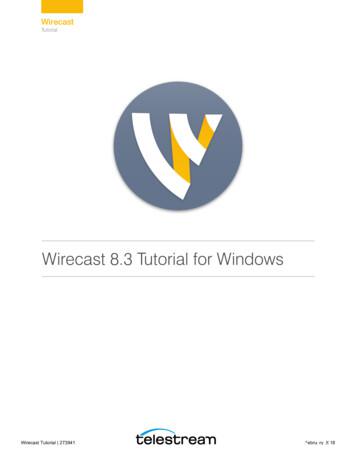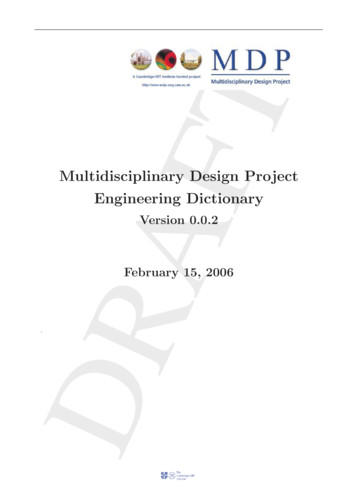C Language Tutorial - NTNU
C Language TutorialVersion 0.042March, 1999Original MS-DOS tutorial byGordon Dodrill, Coronado Enterprises.Moved to Applix by Tim WardTyped by Karen WardC programs converted byTim Ward and Mark Harveywith assistance from Kathy Mortonfor Visual CalculatorPretty printed by Eric LindsayApplix 1616 microcomputer projectApplix Pty Ltd
IntroductionThe C programming language was originally developed by Dennis Ritchie of Bell Laboratories,and was designed to run on a PDP-11 with a UNIX operating system. Although it was originallyintended to run under UNIX, there was a great interest in running it on the IBM PC and compatibles, and other systems. C is excellent for actually writing system level programs, and theentire Applix 1616/OS operating system is written in C (except for a few assembler routines).It is an excellent language for this environment because of the simplicity of expression, thecompactness of the code, and the wide range of applicability.It is not a good "beginning" language because it is somewhat cryptic in nature. It allows theprogrammer a wide range of operations from high level down to a very low level approachingthe level of assembly language. There seems to be no limit to the flexibility available. Oneexperienced C programmer made the statement, "You can program anything in C", and thestatement is well supported by my own experience with the language. Along with the resultingfreedom however, you take on a great deal of responsibility. It is very easy to write a programthat destroys itself due to the silly little errors that, say, a Pascal compiler will flag and call afatal error. In C, you are very much on your own, as you will soon find.Since C is not a beginners language, I will assume you are not a beginning programmer, and Iwill not attempt to bore you by defining a constant and a variable. You will be expected toknow these basic concepts. You will, however, not be expected to know anything of the Cprogramming language. I will begin with the highest level of C programming, including theusually intimidating concepts of pointers, structures, and dynamic allocation. To fully understand these concepts, it will take a good bit of time and work on your part, because they notparticularly easy to grasp, but they are very powerful tools. Enough said about that, you willsee their power when we get there, just don’t allow yourself to worry about them yet.Programming in C is a tremendous asset in those areas where you may want to use AssemblyLanguage, but would rather keep it a simple to write and easy to maintain program. It has beensaid that a program written in C will pay a premium of a 50 to 100% increase in runtime, becauseno language is as compact or fast as Assembly Language. However, the time saved in codingcan be tremendous, making it the most desirable language for many programming chores. Inaddition, since most programs spend 90 percent of their operating time in only 10 percent orless of the code, it is possible to write a program in C, then rewrite a small portion of the codein Assembly Language and approach the execution speed of the same program if it were writtenentirely in Assembly Language.Approximately 75 percent of all new commercial programs introduced for the IBM PC havebeen written in C, and the percentage is probably growing. Apple Macintosh system softwarewas formerly written in Pascal, but is now almost always written in C. The entire Applix 1616operating system is written in C, with some assembler routines.Since C was designed essentially by one person, and not by a committee, it is a very usablelanguage but not too closely defined. There was no official standard for the C language, but theAmerican National Standards Association (ANSI) has developed a standard for the language,so it will follow rigid rules. It is interesting to note, however, that even though it did not havea standard, the differences between implementations are usually small. This is probably due tothe fact that the original unofficial definition was so well thought out and carefully planned thatextensions to the language are not needed.
Even though the C language enjoys a good record when programs are transported from oneimplementation to another, there are differences in compilers, as you will find any time you tryto use another compiler. Most of the differences become apparent when you use nonstandardextensions such as calls to the MS-DOS BIOS, or the Applix 1616/OS system calls, but eventhese differences can be minimized by careful choice of programming means.Applix 1616 builders have only the HiTech C compiler available. This version of the tutorialis customised to suit HiTech C. The original MS-DOS version by Gordon Dodrill was portedto the Applix 1616 (with great effort) by Tim Ward, and typed up by Karen Ward. The programshave been converted to HiTech C by Tim Ward and Mark Harvey, while Kathy Morton assistedgreatly in getting Visual Calculator working. All have been tested on the Applix 1616/OSmultitasking operating system. The Applix distribution disks contain the complete original textof this tutorial, plus all the converted C source code. The second disk contains executable,relocatable versions of all the programs, ready to run on an Applix 1616. There is also a directoryof the original IBM source code, for those using IBM computers, who may wish to try themwith a different compiler. This printed version has been edited, indexed and pretty printed byEric Lindsay, who added the Applix specific material.This printed version of the tutorial includes copies of all the code, for easier reference. It alsoincludes a comprehensive table of contents, and index.
1Getting StartedThis tutorial can be read simply as a text, however it is intended to be interactive. That is, youshould be compiling, modifying and using the programs that are presented herein.All the programs have been tested using the HiTech C compiler, and we assume that you havea copy of this. In addition, you should have a copy of various updates and header files for theC compiler, which appear on Applix User disks.You can use either the builtin Applix 1616/OS editor edit, or the 30 Dr Doc editor innon-document mode. Dr Doc is somewhat more powerful, however as it loads from disk, it isslightly slower to get started. The source code has been edited to suit a tab setting of 5, so invokeyour editor with tabs set to a spacing of 5. For example, edit sourcecode.c 5 would letyou edit a file called sourcecode.c.Before you can really use C, there are certain equipment requirements that must be met. Youmust have a disk co-processor card, and at least one disk drive. If your drives are smaller than800k, you will probably require two disk drives. We assume you either have 1616/OS Version4 multitasking, or else have an assign MRD available on your boot disk.You should make use of the xpath, and the assign commands to set up your boot disk in aform suitable for use with C. This should be done in the autoexec.shell file on your bootdisk, as set out below.1.1 C Boot DiskMake a new, bootable copy of your 1616 User disk, following the directions in your UsersManual. To ensure sufficient space, delete any obviously unwanted files you notice on the copy.Copy the contents of your HiTech C distribution disk to the new disk, keeping the subdirectoriesthe same as on the HiTech disk.If you have received any updated C header files or other updates, copy these also to theirrespective subdirectories on your new disk.Using edit, alter the xpath and assign commands in your autoexec.shell file in theroot directory of your new disk.Your xpath should include /F0/bin (if it is not already included).Add the following lines to your autoexec.shell, to recreate the environment used by TimWard when originally running these programs.assign /hitech /f0/binassign /sys /f0/includeassign /temp /rdThis will allow code to be written without regard to where you actually put your files. If youare using a second drive, or a hard disk, simply change the assign to point /hitech to thecorrect drive. C tends to use temporary files extensively. If you have sufficient memory availableon your ram disk, use /rd for temporary files. If not, use the current drive and directory, asindicated by the assign /temp .Make sure you copy the new C preprocessor relcc.xrel from the user disk into the /binsubdirectory of your new C disk.Getting StartedC Tutorial1-1
Note that relcc expects by default to find its C library files on the current drive in the /hitechdirectory. It also expects to find its include files on the current drive in the /hitech/includedirectory. We will explain what this means later, and there is a detailed discussion of the HiTechC compiler at the end of the tutorial.If all is correct, you can now compile a C file by typingrelcc -v file.cThe -v flag is to invoke the verbose mode, which produces the maximum information from thecompiler.If you are experimenting, you may prefer to capture any errors encountered in a file, for laterstudy. If so, userelcc -v file.c } errorfile1.2 What Is An Identifier?Before you can do anything in any language, you must at least know how you name an identifier.An indentifier is used for any variable, function, data definition, etc. In the programming language C, an identifier is a combination of alphanumeric characters, the first being a letter of thealphabet or an underline, and the remaining being any letter of the alphabet, any numeric digit,or the underline. Two rules must be kept in mind when naming identifiers.1.The case of alphabetic characters is significant. Using "INDEX" for a variable is notthe same as using "index" and neither of them is the same as using "InDex" for a variable. Allthree refer to different variables.2.As C is defined, up to eight significant characters can be used and will be consideredsignificant. If more than eight are used, they may be ignored by the compiler. This may or maynot be true of your compiler. You should check your reference manual to find out how manycharacters are significant for your compiler. The HiTech C compiler used with the Applix 1616allows 31 significant characters, and prepends an underscore ( )It should be pointed out that some C compilers allow use of a dollar sign in an identifier name,but since it is not universal, it will not be used anywhere in this tutorial. Check your documentation to see if it is permissible for your particular compiler.1.3 What About The Underline?Even though the underline can be used as part of a variable name, it seems to be used very littleby experienced C programmers. It adds greatly to the readability of a program to use descriptivenames for variables and it would be to your advantage to do so. Pascal programmers tend touse long descriptive names, but most C programmers tend to use short cryptic names. Most ofthe example programs in this tutorial use very short names for this reason.1.4 How This Tutorial Is WrittenAny computer program has two entities to consider, the data, and the program. They are highlydependent on one another and careful planning of both will lead to a well planned and wellwritten program. Unfortunately, it is not possible to study either completely without a goodworking knowledge of the other. For this reason, this tutorial will jump back and forth betweenteaching methods of program writing and methods of data definition. Simply follow along andyou will have a good understanding of both. Keep in mind that, even though it seems expedientto sometimes jump right into the program coding, time spent planning the data structures willbe well spent and the final program will reflect the original planning.1-2C TutorialGetting Started
As you go through the example programs, you will find that every program is complete. Thereare no program fragments that could be confusing. This allows you to see every requirementthat is needed to use any of the features of C as they are presented.Some tutorials I have seen give very few, and very complex examples. They really serve moreto confuse the student. This tutorial is the complete opposite because it strives to cover eachnew aspect of programming in as simple a context as possible. This method, however, leads toa lack of knowledge in how the various parts are combined. For that reason, the last chapter isdevoted entirely to using the features taught in the earlier chapters. It will illustrate how to putthe various features together to create a usable program. They are given for your study, and arenot completely explained. Enough details of their operation are given to allow you to understandhow they work after you have completed all of the previous lessons.1.5 A Discussion Of Some Of The FilesMany of the files in this tutorial are unduely IBM specific. Details of the Applix 1616 versionsof these normally supplement these notes, although some discussion of MS-DOS features stillremain.1.6 List.xrelThis file will list the source files for you with line numbers and filename. To use it, simply type"LIST" followed by the appropriate filename. Type list firstex.c now for an example.The C source code is given later in Chapter 14 along with a brief description of its operation.Applix 1616 users always have the inbuilt edit comand available to them, so this programisn’t really essential.Getting StartedC Tutorial1-3
2Getting started in CThe best way to get started with C is to actually look at a program, so load the file namedtrivial.c into edit and display it on the monitor.2.1 Your First C ProgramYou are looking at the simplest possible C program. There is no way to simplify this program,or to leave anything out. Unfortunately, the program doesn’t do anything.main(){}The word "main" is very important, and must appear once, and only once, in every C program.This is the point where execution is begun when the program is run. We will see later that thisdoes not have to be the first statement in the program, but it must exist as the entry point.Following the "main" program name is a pair of parentheses, which are an indication to thecompiler that this is a function. We will cover exactly what a function is in due time. For now,I suggest that you simply include the pair of parentheses.The two curly brackets { }, properly called braces, are used to define the limits of the programitself. The actual program statements go between the two braces and in this case, there are nostatements because the program does absolutely nothing. You can compile and run this program,but since it has no executable statements, it does nothing. Keep in mind however, that it is avalid C program.2.2 A Program That Does SomethingFor a much more interesting program, load the program named wrtsome.c and display it onyour monitor. It is the same as the previous program except that it has one executable statementbetween the braces.main( ){printf("This is a line of text to output.");}The executable statement is another function. Once again, we will not worry about what afunction is, but only how to use this one. In order to output text to the monitor, it is put withinthe function parentheses and bounded by quotation marks. The end result is that whatever isincluded between the quotation marks will be displayed on the monitor when the program isrun.Notice the semi-colon ; at the end of the line. C uses a semi-colon as a statement terminator,so the semi-colon is required as a signal to the compiler that this line is complete. This programis also executable, so you can compile and run it to see if it does what you think it should. Withsome compilers, you may get an error message while compiling, indicating the printf() shouldhave been declared as an integer. Ignore this for the moment.2-1C TutorialGetting started in C
2.3 Another Program With More OutputLoad the program wrtmore.c and display it on your monitor for an example of more outputand another small but important concept. You will see that there are four program statementsin this program, each one being a "printf" function statement. The top line will be executed firstthen the next, and so on, until the fourth line is complete. The statements are executed in orderfrom top to bottom.main( ){printf("This is a line of text to output.\n");printf("And this is another ");printf("line of text.\n\n");printf("This is the third line.\n");}Notice the funny character near the end of the first line, namely the backslash. The backslashis used in the printf statement to indicate a special control character is following. In this case,the "n" indicates that a "newline" is requested. This is an indication to return the cursor to theleft side of the monitor and move down one line. It is commonly referred to as a carriagereturn/line feed. Any place within text that you desire, you can put a newline character and starta new line. You could even put it in the middle of a word and split the word between two lines.The C compiler considers the combination of the backslash and letter n as one character. Theexact characters used to indicate a newlin and carriage return are operating system specific.MS-DOS, Unix, 1616/OS and Macintosh may vary one from the other.A complete description of this program is now possible. The first printf outputs a line of textand returns the carriage. The second printf outputs a line but does not return the carriage so thethird line is appended to that of the second, then followed by two carriage returns, resulting ina blank line. Finally the fourth printf outputs a line followed by a carriage return and the programis complete.Compile and run this program to see if it does what you expect it to do. It would be a good ideaat this time for you to experiment by adding additional lines of printout to see if you understandhow the statements really work.2.4 To Print Some NumbersLoad the file named oneint.c and display it on the monitor for our first example of how towork with data in a C program.main( ){int index;index 13;printf("The value of the index is %d\n",index);index 27;printf("The valve of the index %d\n",index);index 10;printf("The value of the index %d\n",index);}The entry point "main" should be clear to you by now as well as the beginning brace. The firstnew thing we encounter is the line containing "int index;", which is used to define an integervariable named "index". The "int" is a reserved word in C, and can therefore not be used foranything else. It defines a variable that can have a value from -32768 to 32767 on most MS-DOSmicrocomputer implementations of C. It defines a variable with a value from -2147483648 to2147483647 in HiTech C. Consult your compiler users manual for the exact definition for yourcompiler. The variable name, "index", can be any name that follows the rules for an identifierGetting started in CC Tutorial2-2
and is not one of the reserved words for C. Consult your manual for an exact definition of anidentifier for your compiler. In HiTech C, the construction of identifier names is the same asin UNIX, however 31 characters and both cases are significant. The compiler prepends anunderscore to external references in the assembler pass. The final character on the line, thesemi-colon, is the statement terminator used in C.We will see in a later chapter that additional integers could also be defined on the same line,but we will not complicate the present situation.Observing the main body of the program, you will notice that there are three statements thatassign a value to the variable "index", but only one at a time. The first one assigns the value of13 to "index", and its value is printed out. (We will see how shortly.) Later, the value 27 isassigned to "index", and finally 10 is assigned to it, each value being printed out. It should beintuitively clear that "index" is indeed a variable and can store many different values. Pleasenote that many times the words "printed out" are used to mean "displayed on the monitor". Youwill find that in many
Pascal programmers tend to use long descriptive names, but most C programmers tend to use short cryptic names. Most of the example programs in this tutorial use very short names for this reason. 1.4 How This Tutorial Is Written Any computer program has two entitie
A spin-off from the NTNU Center for Integrated operations 07.12.2015 Proprietary to Solution Seeker 2 Solution Seeker AS is a spin-off from the world leading NTNU Center for Integrated Operations (IO Center) and an internationally outstanding ICT research group at NTNU Engi
Tutorial Process The AVID tutorial process has been divided into three partsÑ before the tutorial, during the tutorial and after the tutorial. These three parts provide a framework for the 10 steps that need to take place to create effective, rigorous and collaborative tutorials. Read and note the key components of each step of the tutorial .
Tutorial Process The AVID tutorial process has been divided into three partsÑ before the tutorial, during the tutorial and after the tutorial. These three parts provide a framework for the 10 steps that need to take place to create effective, rigorous and collaborative tutorials. Read and note the key components of each step of the tutorial .
Tutorial 1: Basic Concepts 10 Tutorial 1: Basic Concepts The goal of this tutorial is to provide you with a quick but successful experience creating and streaming a presentation using Wirecast. This tutorial requires that you open the tutorial document in Wirecast. To do this, select Create Document for Tutorial from the Help menu in Wirecast.
Tutorial 16: Urban Planning In this tutorial Introduction Urban Planning tools Zoning Masterplanning Download items Tutorial data Tutorial pdf This tutorial describes how CityEngine can be used for typical urban planning tasks. Introduction This tutorial describes how CityEngine can be used to work for typical urban .
Tutorial 1: Basic Concepts 10 Tutorial 1: Basic Concepts The goal of this tutorial is to provide you with a quick but successful experience creating and streaming a presentation using Wirecast. This tutorial requires that you open the tutorial document in Wirecast. To do this, select Create Document for Tutorial from the Help menu in Wirecast.
Volume 4 MIL-SMD-1553 Tutorial Volume 5 MnlsmD-1589 Tutorial Volume 6 MMI-STD-1679 Tutorial Volume 7 Mnl-SID-1750 Tutorial Volume 8 M-SD-1815 Tutorial Volume 9 Navy Case Study Tutorial PROCEEDINGS OF THE 2nd AFSC STANDARDIZATION CONFERENCE 30 NOVEMBER
Mechanical engineering applies the principles of mechanics and energy to the design of machines and devices. Perhaps the broadest of all engineering disciplines, mechanical engineering is generally combined into three broad areas: energy, structures and motion in mechanical systems, and manufacturing. [mech] - general