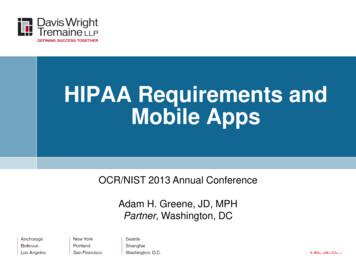Getting Epic Mobile Apps Haiku & Canto
Getting Epic Mobile Apps – Haiku & CantoSo you’re looking to get that Epic experience on your mobile device? You’re reading theright Tip Sheet(s) for that!Are you an external physician or staff who needs access to EpicCare Link? EpicCare Link isrequired to use Haiku, and secture chat. Find out more here:https://blog.chsbuffalo.org/epiccare-link/1. Downloading the right mobile app on your device.a. Haiku for Android from the Play Storeb. Haiku or Canto for iOS from the App Store2. (Optional) To upload/view photos in Haiku or Canto, you’ll need OnBasea. OnBase for Androidb. OnBase for iOS3. Log in to Haiku/Cantoa. Haiku for Androidb. Haiku for iOSc. Canto4. Be Epic!Table of ContentsChoosing the Right Mobile App – Haiku vs Canto . 2Downloading Haiku for Android. 2Downloading Haiku or Canto for iOSDownloading OnBase for AndroidDownloading OnBase for iOS. 3. 5. 8Logging into Haiku for Android. 10Logging in to Haiku for iPhones. 11Logging in to Canto for iPads. 12E. Kay, Haiku & Canto, Effective 10/16/2020; UPDATED 10/23/2020, V2
Being Epic . 13Choosing the Right Mobile App – Haiku vs CantoFirst things first, though. Haiku vs Canto. Which do you need? Look at your mobiledevice and answer these questions.1.Are you holding an Android device? If yes, then you’re going to want Haiku forAndroid. Let’s start by downloading Haiku for Android.2.Does your device have an Apple logo? If yes, then is it an iPad or an iPhone? Ifit’s an iPad, you want Canto. Otherwise, if your device is an iPhone, then you’regoing with Haiku for iOS. That’s right! It’s also called Haiku! Let’s download Haikuor Canto for your iPhone or iPad respectively.Downloading Haiku for AndroidOpen up the Google Play Store and search for “Epic Haiku”. You should find somethinglike this: Press the “Install” button. Wait for it to download.E. Kay, Haiku & Canto, Effective 10/16/2020; UPDATED 10/23/2020, V2
Before you can run Haiku for the first time, you’ll need to configure it to access CatholicHealth’s Haiku environment. You can do this in just two simple clicks!1. From your Android device, click on the following link to find three more leConfigs/ProdMobile.htmla. It should look like this:2. Now just click on the link for Haiku, and your app will automatically be configured!3. Will you be viewing/uploading photos from OnBase? You’ll also need to install andconfigure OnBase by following the instructions on page 5.4. Otherwise, you are ready to continue to the final steps for logging into Haiku forAndroid on page 10.Downloading Haiku or Canto for iOSOpen up the App Store and search for “Epic Haiku” or “Epic Canto”. You should findsomething like this:E. Kay, Haiku & Canto, Effective 10/16/2020; UPDATED 10/23/2020, V2
Press the “Get” button. Wait for it to download.Before you can run Haiku or Canto for the first time, you’ll need to configure it to accessCatholic Health’s Haiku/Canto environment. You can do this in just two simple clicks!1. From your iPhone or iPad, click on the following link to find three more leConfigs/ProdMobile.htmla. It should look like this:E. Kay, Haiku & Canto, Effective 10/16/2020; UPDATED 10/23/2020, V2
2. Now just click on the link for Haiku or Canto, and your app will automatically beconfigured!3. Will you be viewing/uploading photos from OnBase? You’ll also need to install andconfigure OnBase by following these instructions on page 8.4. Otherwise, you are ready to continue to the final steps for logging into Haiku foriPhone or Canto for iPad found on pages 11 & 12.Downloading OnBase for AndroidOpen up the Google Play Store and search for “OnBase Mobile Healthcare 18”. Youshould find something like this: Press the “Install” button. Wait for it to download.Before Haiku can access OnBase to upload or view photos, you will need to manuallylaunch the OnBase app and configure the server settings. Turn to the next page to learnhow!E. Kay, Haiku & Canto, Effective 10/16/2020; UPDATED 10/23/2020, V2
1. In the OnBase settings, type in “onbasemobile.chsbuffalo.org/MobileBroker/” andthe prompt should already have the “https://” automatically in front for you.2. Then, choose “Integration for Epic” as the application mode.Close the app, and you should never have to open the OnBase Mobile Healthcare 18 appagain. Haiku will automatically access the photos through these links on the Encounterreport:E. Kay, Haiku & Canto, Effective 10/16/2020; UPDATED 10/23/2020, V2
Now, you are ready to continue to the final steps for logging into Haiku for Android.E. Kay, Haiku & Canto, Effective 10/16/2020; UPDATED 10/23/2020, V2
Downloading OnBase for iOSWhether you are using Haiku on your iPhone or Canto for your iPad, if you want to viewor upload clinical/wound/patient photos, you will need to download and configureOnBase for iOS.Open up the App Store and search for “OnBase Mobile Healthcare 18”. You should findsomething like this: Press the “Get” button and wait for it to download.Before Haiku or Canto can access OnBase to upload or view photos, you will need tomanually launch the OnBase app and configure the server settings like this:1. In the OnBase settings, type in “onbasemobile.chsbuffalo.org/MobileBroker/” andthe prompt should already have the “https://” automatically in front for you.E. Kay, Haiku & Canto, Effective 10/16/2020; UPDATED 10/23/2020, V2
2. Then, choose “Integration for Epic” as the application mode.3. Close the app, and you should never have to open the OnBase Mobile Healthcare18 app again. Haiku and Canto will automatically access the photos through theselinks on the Encounter report:4. Now, you are ready to continue to the final steps for logging into Haiku for iPhonesor Canto for iPad.E. Kay, Haiku & Canto, Effective 10/16/2020; UPDATED 10/23/2020, V2
Logging into Haiku for AndroidThis is pretty much like any other login screen you’ve used before.1. Find the app icon for Haiku and click on it to open Haiku for Android.2. Log in using your AD and password.3. If you need to connect to a different organization, tap the label at the top left ofthe login screen.That’s it! You’ve connected to Haiku on your Android phone and are ready to Be Epic!E. Kay, Haiku & Canto, Effective 10/16/2020; UPDATED 10/23/2020, V2
Logging in to Haiku for iPhonesThis is pretty much like any other login screen you’ve used before.1. Find the app icon for Haiku and click on it to open Haiku for iPhones.2. Log in using your AD and password.3. If you need to connect to a different organization, tap the label at the top of thelogin screen.That’s it! You’ve connected to Haiku on your iPhone and are ready to Be Epic!E. Kay, Haiku & Canto, Effective 10/16/2020; UPDATED 10/23/2020, V2
Logging in to Canto for iPadsThis is pretty much like any other login screen you’ve used before.1. Find the app icon for Canto and click on it to open Canto.2. Log in using your AD and password.3. If you need to connect to a different organization, tap the label at the top of thelogin screen.That’s it! You’ve connected to Canto on your iPad and are ready to Be Epic!E. Kay, Haiku & Canto, Effective 10/16/2020; UPDATED 10/23/2020, V2
Being EpicWant to see some tips and tricks for using Haiku/Canto and SecureChat? Look for related tip sheetsavailable here:https://www.chsbuffalo.org/haikuE. Kay, Haiku & Canto, Effective 10/16/2020; UPDATED 10/23/2020, V2
a. Haiku for Android from the Play Store b. Haiku or Canto for iOS from the App Store 2. (Optional) To upload/view photos in Haiku or anto, you’ll need On ase a. OnBase for Android b. OnBase for iOS 3. Log in to Haiku/Canto a. Haiku for Android b. Haiku for
Swansea Epic Trail 10K 2022 Participants EventName RaceNumber Firstname Lastname Swansea Epic Trail 10K 2022 1 Waleed Abalkhil Swansea Epic Trail 10K 2022 2 Christopher Adams Swansea Epic Trail 10K 2022 3 Emily Adams Swansea Epic Trail 10K 2022 4 Rhys Adams Swansea Epic Trail 10K 2022 5 suzanne Adams Swansea Epic Trail 10K 2022 6 Thomas Addison Swansea Epic Trail 10K 2022 7 Scott Addison-Evans
Brazilian quatrain poems and a few haiku. Up to 1919 haiku was not as well known in Brazil, even though a few had been published. The trova was the closest Brazilian poetic form to haiku until then. It consists of four verses with seven metric syllables each and a pair of ending rhymes in the second and fourth verses.
In the late 1950’s / early 60’s, Leonard Cohen published what is likely the first haiku by a leading Canadian poet. The haiku-like poem was titled and dedicated to Frank and Maria . work, and the Canadian Haiku Anthology was born (1979), featuring twenty poets from coast to coast with
HAIKU IN AUSTRALIA Collated by Lyn Reeves and Beverley George Part One — samples of haiku from some of the poets mentioned in the history. LYNETTE ARDEN —Vice-President, Australian Haiku Soci
Include Mobile Apps in Risk Analysis Identify where PHI is located on mobile devices C - What apps Create PHI (e.g., diagnostic apps) R - What apps Receive PHI (e.g., EHR portal, e-mail, iBlueButton) M - What apps Maintain PHI (e.g., e-mail, secure container) T - What apps Transmit PHI (e.g., secure texting) 12
2031849 3M Scott EPIC 3 LSM Motorola HT1000, XTS series 2031850 3M Scott EPIC 3 LSM Motorola HT750/1250/1550 series 2031851 3M Scott EPIC 3 LSM Motorola Mototrbo XPR series, APX series 2031852 3M Scott EPIC 3 LSM Kenwood TK280/290/380/390 series 2031854 3M Scott EPIC 3 LSM Harris P5400/7300, Unity series, XG series
The Epic Outreach Program: Assist Independent . Provider: Epic via Citrix. Designated Staff: Epic via Citrix. Provider: Epic via Citrix Designated Staff: Read-Only Epic Access. Do you refer patients to . Immediate notification to Scripps Service Desk (858-678-7500) of any data breaches of protected health
menentukan kadar asam folat. Fortifikan yang ditambahakan asam folat sebanyak 1100 mcg/100 gr bahan dan Fe-fumarat 43.4 mg/100 gr bahan. Dari hasil penelitian didapatkan hasil kadar asam folat pada adonan sebesar 1078,51 mcg/100 gr, pada pemanggangan I sebesar 1067,97 mcg/100 gr,