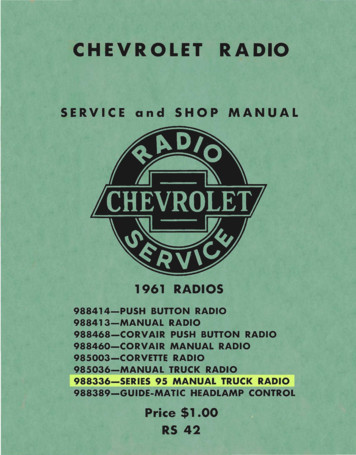Amateur Radio Emergency Communications Guidebook Part
Amateur RadioEmergency CommunicationsGuidebookPart 2 - TechnicalDr. John A. Allocca, WB2LUA
Amateur Radio Emergency Communications GuidebookPart 2 - TechnicalDr. John A. Allocca, WB2LUA19 Lorraine Court, Northport, NY 11768(631) 757-3919john@allocca.comCopyright 2004 – updated 12/17/04This guidebook may be reproduced, provided it is reproduced in it’s entirety without any changesTABLE OF CONTENTSPacket Radio --------------------- 3PSK ------------------------------20Winlink 2000 ---------------------24Satellite ------------------------31Antennas and Propagation -39Emergency Power -------------49US Amateur Bands -------------55Anderson -------------------56ITU Phonetic Alphabet --------57International Q ---------------58Signal Reporting ----------------59CTCSS (PL) Tone ----------602
Packet Radiospeaker outputTransceiverserial portTNCRS232Computermicrophone inputPowerPowerPowerAntennaIntroductionThe equipment needed to get on the air is:z Radio transceiver (without the microphone).z Computer or terminal (probably none of the latter exist any longer).z Terminal node controller (TNC).z Appropriate interconnection cables.There is packet activity on HF, but VHF is the best place to begin operating Packet Radio. TheTerminal Node Controller (TNC). The TNC contains special firmware especially designed for PacketRadio. This "firmware" converts computer data into "packets" of digital information that can be sent(error free, via Packet Radio nodes) across the Packet Radio network. Some radios, such as theKenwood TMD700A have a built-in TNC.Keyboarding with friends over long distances is easy when using a Packet Radio Network. Verylittle power is needed, as the nodes along the network perform as "Automatic Routing" devices. Thenodes do the " Automatic Routing " function automatically. The Packet Radio user only has to establishthe connection. The rest is handled by the nodes.The TNCA "Terminal Node Controller" (TNC) is similar to the modem used in computers. The TNC is used tointerface the terminal or computer into the "RF" or radio (wireless) medium. Inside the TNC mostmanufacturers have added some internal firmware called a "PAD." The pad or "Packet3
assembler/dissembler" captures incoming and out-going data and assembles it into "packets" of datathat can be sent to and from a data radio or transceiver.The PAD also enables the Push-To-Talk (PTT) circuits of the radio transceiver. When the enter key ofthe computer keyboard is pressed, the typed in data is sent out over the air to the target station or anearby "store-and-forward" device known as a "node."Incoming (received) data from the transceiver is also converted within the PAD, from Packets ofdata into a stream of usable data and sent to the TNC/modem. The data stream is then sent to theserial comport of the computer for display on the screen, or manipulated by a resident terminalprogram into on-screen text, pictures, or save-to-disk processing.Usually an RS232 DB25 male to DB9 female cable is used to connect the TNC to the computer.The RS232 cable can be purchased. The TNC can connect to the radio either via the microphoneconnector or a separate data connector, which is usually a DIN connector. The microphone or dataconnector usually must be wired according to the manufacturers specifications.There are TNC’s and there are TNC’s. A low cost TNC will work fine. However, you will need to putmany control codes into it or use a software program that can add these codes. The more expensiveTNC’s have many control codes built-in. With built-in control codes, you can use simple softwareprograms like “hyper Terminal,” which is free with windows. In my station, I’m using the Kantronics KPC3Plus and Hyper Terminal.Transmit Level AdjustmentThe transceiver drive should be about 3 to 3.5 kHz. of deviation. This can be measured using adeviation meter if available. If not, check the manual of the transceiver for the packet audio inputvoltage (for the ICOM 207H it is 400 mV). Next, check the manual of the TNC for the procedure to adjustthe output audio voltage of the TNC. If the appropriate equipment is not available, some trial and errormay work.Antenna HeightIf your attempting to work direct over long distances, without the use of a FlexNet Digi (Node) ora BBS, no antenna can be big enough nor high enough !Using a well located Node or BBS is similar to voice operation through a repeater, wherein ahandi talkie and rubber duck antenna is often sufficient.SoftwareA terminal program is needed to control the data going to and from the TNC and radio.Software can range from a simple DOS or Windows program to more sophisticated software that haslogging and other functions. Some manufacturers include software with their TNC's.There are two communication speeds that are used in Packet Radio 1200 Baud or 9600 Baud.Set the computer serial port to the speed of the computer serial port, usually 9600 Baud. Set the packet4
system speed to 1200 or 9600 Baud. ABAUD refers to the computer to TNC (serial port), and HBAUDrefers to the RADIO or ON-AIR Baud rate (data speed).There are a number of packet software packages available costing close to 100. Personally, Idon’t like any of the ones I have tried. I like and use the “Hyper Terminal” program that is supplied withMicrosoft Windows. Set Hyper Terminal for the com port you are using, which is usually COM1, the speedat which the com port works, which is usually 9600 bps, Data bits 8, Parity none, Stop bits 1. Afteryou complete the settings, save them as “Packet.”For those that prefer a more “user friendly” packet terminal for older PC’s, DOS based “paKet” isexcellent. Windows based WinPack (know in Europe as TPK) is also good. Any of these “shell” programsdo greatly simplify the TNC commands that are detailed in the following paragraphs. They also enableyou to multistream, such as remain connected to a DX Cluster while you check your mail and hold akeyboard to keyboard conversation with a friend!Packet OperationSwitch the transceiver ON and turn the volume up a quarter turn or just above the "9:00 o'clockposition." Make sure the squelch is not set too tight. The squelch should be set to a position where thetransceiver is quiet. The squelch is set in a similar manner that you would use for voice operation. Whenfirst turned on, the TNC you may display garbled text on the screen. This is usually because the terminalto TNC baud rate is not set to the same parameters. Some TNC's will do a "search" mode to find theproper settings.Perform a "control C" [Ctrl C] (press Ctrl and the letter C at the same time) to place the TNC intothe command (cmd:) mode. This is where all commands are made to and from the TNC. Anycommand that is typed while in the "cmd: mode is received by the TNC as a direct order. These codescan vary with TNC’s.Once in the command mode, press the [Enter] key. Each time the [Enter] key is pressed a"cmd:" prompt should appear on the screen. This is an indication that the computer has control(command) of the TNC.All commands must be followed by the [Enter] key.The next step will be to set the station call sign into the TNC. At the cmd: prompt, type:MY (your call sign)Test the TNC to see if the station call sign is set into the TNC. To do so, type:MYThe screen should display a response from the TNC with:MYCALL (your call sign)MYCALL NOCALL indicates that a call sign has never been set, or the internal memory batteryhas been disconnected or is dead.To enter your call sign type:MY (your call sign)5
The TNC should respond with:MYCALL (your call sign)This indicates that the computer and TNC are communicating properly. If there is no responseafter typing MY, then try typing:ECHO ONThe :cmd: should appear on the screen again, with a message similar to the following:ECHO was OFFIf the computer is displaying double letters, (for example; MMYY CCAALLLL), this indicates thatthe ECHO command should be turned OFF. Type the following:ECHO OFFThe TNC should respond with:ECHO was ONBelow are some commands that should be made active:ECHO ON (normal) or ECHO OFF (if double letters are displayed)MONITOR ONMCOM ONMCON OFF (to display only packets addressed to you)or MCON ON (to display all packets)MRPT ONIf the RS-232 interface cable is wired using the RTS, CTS, Txd, Rxd, and Signal Ground leads, thenset the XFLO command OFF. If the RTS, and CTS signals were not used, then make sure the XFLOcommand is ON.Note: TNC’s have 3 modes of operation: Command, Converse and Transparent. You mustremain aware of which mode the TNC is in at any current moment!Command ModeIn the COMMAND mode, the TNC will interpret data received from the keyboard as a commandto process data, not as data to transmit.When you are in the command mode, the screen will display:cmd:Brief list of NEWUSER commands:CONMODE CONVERS (TNC will automatically be placed into CONVERS mode afterconnection is estabishedCONMODE TRANS (TNC will automatically be placed into TRANS mode)CONNECT or C (connects to another station)CONVERS (to enter convers mode)DAYTIME (to read the time and date)DAYTIME yymmddhhmm[ss] (to enter the time and date)DIGIPEAT ON (turns digipeat on)DIGIPEAT OFF (turns digipeat off)DISCONNECT or D (disconnect from another station)DWAIT n (n 0-255) (10 times n in milliseconds) (delay used to avoid collisions betweendigipeated packets)6
ECHO ON (character received from the keyboard are echoed back to the screen)ECHO OFFHELP (for most TNC’s will generate a list of commands)INTERFACE NEWUSER (for most TNC’s will enter standard terminal mode with a limitedcommand setINTERFACE TERMINAL (for most TNC’s will enter terminal mode with full command setMCOM ON (monitors all packets being transmitted)MCOM OFFMCON ON (will display all packets received)MCON OFF (will display only packets addressed to you)MHEARD SHORT (short list of stations heard * indicates digipeating)MHEARD LONG (long list of stations heard)MHEARD CLEAR (clear the list of stations heard)MONITOR ON (unconnected packets will be seen. Also acts as a master control forMALL, MCOM, MCON, MRESP, MRPT)MONITOR OFFMRESP ON (monitors packets including AX.25)MRESP OFFMRPT ON (entire digipeat list is displayed)MRPT OFFMYALILAS xxxxxx-n (n 0-15) (sets TNC to an alias call sign for digipeating)MYCALL xxxxxx-n (n 0-15) (sets TNC for you call with the optional supplementationStation Identifier (SSID)NOMODE ON (TNC does not change modes after a connection is established)NOMODE OFF (TNC will change to whatever mode is established in CONMODE after aconnection is esbtablished)TXDELAY n (n 0-255) (delays transmit to give your radio enough time to reach fullpower, set delay to 10 times n in milliseconds) (300 ms is commonly used)UNPROTO CALL VIA W2ABC,W2CDF,W2EFG (max 8 call signs)Convers (Conversation) ModeIn the CONVERS mode, the TNC will interpret data received from the keyboard as data to betransmitted. Most TNC’s will automatically switch to the CONVERS mode after a connection has beenestablished. When you are in the COMMAND mode, you can switch to the CONVERS mode by givingthe command:CONVERS or KIf you are in CONVERS mode and want to switch to COMMAND mode, type:[Ctrl] CTrans (Transparent) ModeA second method for transmitting data, called TRANS mode, is to instruct the TNC to ignore“control characters,” such as “backspace,” and transmit every character as data. For many TNC’sTRANS mode is a TERMINAL mode not a NEWUSER mode.If you are in TRANS mode and want to switch to COMMAND mode, type:[Ctrl] C three times with a pause of less than second between entries7
Monitoring or Calling CQIf you turn the MONITOR command on, you will see other packet stations you your screen. Youwill see two call signs at the beginning of each packet separated by a “ ” The first station is the stationthat is sending the packet. The second is the station receiving the packet.To call CQ, you must be in the CONVERS mode, so that the data received from the keyboardwill be interpreted as data to be transmitted.To enter the CONVERS mode, type:CONVERS or KAnything you type at this point, will be transmitted.Example:W2XYZ CQ CQ CQIf a station wants to connect to you, they will type the CONNECT W2XYZ commandTo return to the COMMAND mode, type:[Ctrl] CPacket DirectThe most common frequency for packet communications is 145.010 mhz at 1200 Baud.Begin in the command mode:[Ctrl] CEnter your call sign into the TNCMY (your call sign)Test that the TNC has received you call sign:MYThe screen should display a response from the TNC with:MYCALL (your call sign)To connect directly to W2XYZ, assuming you both have a direct path:CONNECT W2XYZ or C W2XYZIf the TNC receives an acknowledgement of connection it will display:*** CONNECTED TO W2XYZOnce connected, the TNC should automatically switch to conversation mode (CONVERS). Youcan type in text, then press enter to send. You should automatically receive text from the station you areconnected to.When you have completed your conversation, you need to get back to COMMAND mode tosign off.8
To get back to COMMAND mode, type:[Ctrl] CTo disconnect, type:DISCONNECT or DThe TNC should respond with:*** DISCONNECTEDDigipeatingThe original implementation of Amateur Packet Radio 20 years ago was through the use ofDigipeaters. The concept being that each and every station would enable their “Digi” as a sharedresource, and users could step their way employing intermediate Digi’s to reach a friend beyond therange of either of their own stations.While this method has been surpassed by intelligent network “nodes”, it still has merit foremergency communications purposes. Amateurs should still learn how to use the “digi” function withintheir TNC’s.Every Amateur Packet Radio station can be a Digipeater by simply turning on the Digipeatcommand, which is:DIGIPEAT ONA station that turns on digipeating will retransmit any packet that is received that contains theMYCALL or MYALIAS in the digipeat list of address.Example:Sending station is KB2SEN and receiving station is KB2REC.Stations KB2A, KB2B, and KB2C all have digipeat turned on.The geographical layout of the stations is KB2A, KB2B, and KB2C. In order for KB2SEN to be ableto reach KB2REC, KB2SEN has to transmit to KB2A, then KB2A has to transmit to KB2B, then KB2B has totransmit to KB2C.The connect command for KB2SEN to connect to KB2REC would be as follows.C KB2REC VIA KB2A,KB2B,KB2C or C KB2REC V KB2A,KB2B,KB2CThe return path for KB2REC to KB2SEN is automatic. Once the connection is made, KB2REC onlyhas to type the reply and press enter to send a packet back to KB2SEN. KB2REC’s TNC will reverse thepath back to KB2SEN.Note: Due to Packet Radios structure no more than 8 digits can be used.When you have completed your conversation, you need to get back to COMMAND mode tosign off.To get back to COMMAND mode, type:[Ctrl] C9
To disconnect, type:DISCONNECT or DThe TNC should respond with:*** DISCONNECTEDNetwork NODES“Nodes” are a vast improvement to the original “digi” scheme. They have gone through manyevolutions, starting with the original NETROM, to it’s clones TheNET, G8BPQ and MSYS, and finally onto anewer networking protocol called FlexNet. All nodes on Long Island, and most in the surrounding area,now employ the newer faster intelligent FlexNet protocol. Other networking protocols such as ROSE andFPAC never existed in our local area, while use of TCP/IP has faded greatly.Note, while NETROM and it’s clones called a Network Node simply a “NODE” FlexNet, which wasdeveloped in Germany called them “DIGI’s” based upon the German name for a “Digital Repeater”. A“FlexNet DIGI” Is what we call a “NODE”, not the “digi” described in the digipeating section.Many packet radio “NODES” connected to the worldwide network exist Long Island:WA2PNU (144.990 MHz, at 1200 Baud, Huntington)(M or C WA2PNU-4 for BBS)WB2CIK (145.07 MHz, at 1200 Baud, West Hills)(M or C WA2PNU-4 for BBS)(C WB2CIK-14 for DX Cluster)NY2LI-8 (145.03 MHz, at 1200 Baud, Hauppauge)NY2LI (145.05 MHz, at 1200 Baud, Yaphank)N2NEI (145.07 MHz, at 1200 Baud, Southampton)(M or C N2NEI-4 for BBS)K1IMD-2 (144.99 MHz, at 1200 baud, Jamesport)(M or C N2NEI-4 for BBS)KC2COJ (145.05 MHz, at 1200 baud, Far Rockaway)(M OR C KC2COJ-4 for BBS)(C KC2COJ-1 for TCP/IP Router)NY2S (145.09 MHz, at 1200 baud, Lynbrook)(M or C NY2S-4 for BBS)Frequencies from 144.91 to 145.09 MHz on 2 M, and 441.00 to 441.10 MHz on 70 CM bandsare set aside for packet use. There is some additional activity in the 145.59 to 145.69 MHz segment too.10
Long Island FlexNet Site InformationThis 10 Port FlexNet 3.3g Digi is located in West Hills, LI, NY, USAThe FlexNet runs on a 66 MHz 486DX with 9 RS-232 Ports. Each port in turn interfaces with a TNCrunning 6PACK firmware, thus off-loading some of the AX-25 protocol burden from the main computer.The following Servers are immediately available:Bulletin Board: WA2PNU-4DX Cluster: WB2CIK-14SysOp is John C Papson, WB2CIK @ WA2PNU.#NLI.NY.USA.NAUpdated Northeastern USA FlexNet info can be found at 41.075null-modemFunctionUser access at 1200 baudUser access at 9600 baudLink to Valhalla NY & Alpine NJLink to Far Rockaway NYLink to Putnam NYLink to Orange CTLink to Jamesport NY & Yaphank NYLink to Huntington NY & Hauppauge NYUser access at 1200 baud & BBS forwardingLink to DX Cluster computerThis site has long-term emergency power.Connecting through a Node1) To connect to W2XYZ thru node WA2PNU, assuming both stations are listening to WA2PNUnode:C W2XYZ V WA2PNU2) To connect to W2XYZ thru node NY2LI, assuming your listening to WA2PNU node and W2XYZ islistening to NY2LI node:C W2XYZ V WA2PNU NY2LI3) To connect to W2XYZ thru distant node K2JFK (Clay NY), assuming your listening to WA2PNUand W2XYZ is in Clay NY listening to node K2JFK:C W2XYZ V WA2PNU K2JFK4) Above examples are from a disconnected state. You can connect first to your local node, CWA2PNU, and then the WA2PNU call can be deleted from the previous examples, such as:1) C W2XYZ2) C W2XYZ V NY2LI3) C W2XYZ V K2JFK5) To find out what node W2XYZ is monitoring, on an ARRL section by section basis, you connectto any node within that section, and then do a “find”.Example:F W2XYZ6) “A" command on any FlexNet will give a manually built list of nodes with geographiclocations.Some sites have newer updates than others. “D” gives the machine made D estination11
list, showing callsigns, SSID range, and “round trip times” of other nodes. The D list will always be up todate! Nodes with RTT’s under 1000 should be easily connected to, over about 1000 means the pathmay be dropping out due to propagation conditions.Example (with your radio set to 145.0
Amateur Radio Emergency Communications Guidebook Part 2 - Technical Dr. John A. Allocca, WB2LUA . 2 Amateur Radio Emergency Communications Guidebook Part 2 - Technical Dr. John A. Allocca, WB2LUA 19 Lorraine C
Mission Statement: The Brainerd Area Amateur Radio Club is comprised of about 85 licensed Amateur Radio Operators who meet monthly to exchange ideas, improve radio skills, organize activities that are of service to the area, promote development of Amateur Radio, and
Produced by The Cherokee County Amateur Radio Society, 1/23/2018, for non-profit, non-commercial use ONLY 2 T1A - Amateur Radio Service: purpose and permissible use of the Amateur
Radio in the US only to 1936—but contains 184 pages. The 1800s—Prehistory The last few years of the 19th century set the stage for rapid development of commercial radio and established the foundations of Amateur Radio. There were numerous early contribu-tors to the radio art, such as the great Oersted, Ampere, Faraday, Henry, and others .
amateur radio community, and Congressional leaders, based on my desire for the US to remain safe in the post 9/11 era, to preserve the hobby of amateur radio, and to ensure that future generations of youngsters are attracted to the hobby of amateur radio so that a pool o
A main support or major sustaining factor, in terms of communications networks, the conduit over which most communications or data packets must travel Bands Segments of the electromagnetic spectrum allocated to amateur radio. Bands are colloquially identified by their approximate wavelength, for example the amateur
Radio. One of the justifications for continued access to the Amateur Radio spectrum is public service. A major part of Amateur Radio's public service and emergency communications activities are conducted within the context of the ARRL's formal agreements with
SERVICE and SHOP MANUAL 1961 RADIOS 988414-PUSH BUTTON RADIO 988413-MANUAL RADIO 988468-CORVAIR PUSH BUTTON RADIO 988460-CORVAIR MANUAL RADIO 985003-CORVETTE RADIO 985036-MANUAL TRUCK RADIO 988336-SERIES 95 MANUAL TRUCK RADIO 988389-GUIDE-MATIC HEADLAMP CONTROL Price 1.00 . 89 switch and must be opened by speaker plug when testing radio.
12 Menjelaskan mengenai Dana Pensiun 1. Menjelaskan mengenai pengertian dan tujan penyelenggaraan dana pensiun 2. Menjelaskan mengenai manfaat dana pensiun 3. Mengidentifikasi jenis dana pensiun dan program pensiun Dana Pensiun Kuliah tatap muka Presentasi Diskusi A (Bab 17) B (Bab 19) 13 Menjelaskan mengenai Asuransi 1. Menjelaskan mengenai .