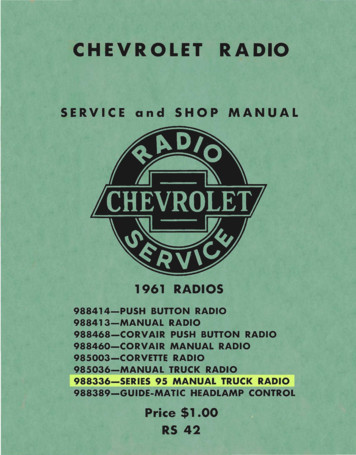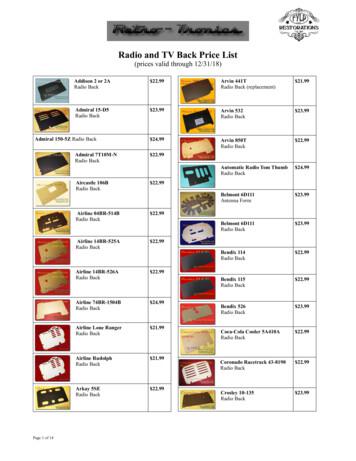PROFESSIONAL DIGITAL TWO-WAY RADIO SYSTEM MOTOTRBO .
PROFESSIONAL DIGITAL TWO-WAY RADIO SYSTEMMOTOTRBO INSTALLATIONGUIDECPS, TUNER, AIRTRACER & RDACAPPLICATIONS
0
Computer Software CopyrightsThe Motorola products described in this manual may include copyrighted Motorola computer programs stored insemiconductor memories or other media. Laws in the United States and other countries preserve for Motorola certainexclusive rights for copyrighted computer programs, including, but not limited to, the exclusive right to copy or reproduce inany form the copyrighted computer program. Accordingly, any copyrighted Motorola computer programs contained in theMotorola products described in this manual may not be copied, reproduced, modified, reverse-engineered, or distributed inany manner without the express written permission of Motorola. Furthermore, the purchase of Motorola products shall notbe deemed to grant either directly or by implication, estoppel, or otherwise, any license under the copyrights, patents orpatent applications of Motorola, except for the normal non-exclusive license to use that arises by operation of law in thesale of a product.Document CopyrightsNo duplication or distribution of this document or any portion thereof shall take place without the express written permissionof Motorola. No part of this manual may be reproduced, distributed, or transmitted in any form or by any means, electronicor mechanical, for any purpose without the express written permission of Motorola.DisclaimerThe information in this document is carefully examined, and is believed to be entirely reliable. However, no responsibility isassumed for inaccuracies. Furthermore, Motorola reserves the right to make changes to any products herein to improvereadability, function, or design. Motorola does not assume any liability arising out of the applications or use of any productor circuit described herein; nor does it cover any license under its patent rights nor the rights of others.TrademarksMOTOROLA and the Stylized M logo are registered in the US Patent & Trademark Office. All other product or servicenames are the property of their respective owners. 2007 – 2010 by Motorola, Inc.
NOTES
ITable of ContentsIntroduction. 1System Installation Requirements . 1Operating System. 1Hardware Minimum Requirements. 1Software Minimum Requirements . 1Programming Cables. 2Access Rights. 2Customer Programming Software (CPS)Installation Instructions . 3Tuner Installation Instructions . 3AirTracer Installation Instructions . 4Repeater Diagnostics and Control (RDAC)Installation Instructions . 4Troubleshooting with Installation . 5Installing the MOTOTRBO Driver . 6On Microsoft Windows 7 Professional (32-bit/64-bit)/Home Premium (32-bit/64-bit) Operating System. 6On Microsoft Windows Vista Business (32-bit/64-bit)/Home Premium (32-bit/64-bit) Operating System. 6On Microsoft Windows XP Professional (32-bit/64-bit)/Home (32-bit/64-bit) Operating System . 7Setting Up the MOTOTRBO Local Area Connection OnYour Computer. 9Installing the FlashZap Driver . 11On Microsoft Windows 7 Professional (32-bit/64-bit)/Home Premium (32-bit/64-bit) Operating System. 11On Microsoft Windows Vista Business (32-bit/64-bit)/Home Premium (32-bit/64-bit) Operating System. 11On Microsoft Windows XP Professional (32-bit/64-bit)/Home (32-bit/64-bit) Operating System . 12Retrieving the Firmware and Codeplug UpdatePackage . 14English
NOTESEnglish
System Installation Requirements1IntroductionPlease read the instructions below before proceeding with the installation package forany of the MOTOTRBO CPS, Tuner and AirTracer Applications available on the CD kitsGMVN5141 . Be sure to carefully read all on-screen instructions during the installation.The GMVN5141 CPS, Tuner and AirTracer software CD is available for purchase andthe software applications and the relevant upgrades are free to download from MotorolaOnline. The RDAC software CD GMVN5520 is only available to purchase fromMotorola Online.Motorola Online is available at:https://emeaonline.motorola.com/Login.aspx (EMEA region)https://asiaonline.motorola.com/ (ANZ region)System Installation RequirementsAll computer systems installing the available MOTOTRBO CPS, Tuner, AirTracer andRDAC Applications must adhere to the following minimum requirements:Operating System Microsoft Windows 7 Professional (32-bit/64-bit) Edition Microsoft Windows 7 Home Premium (32-bit/64-bit) Edition Microsoft Windows Vista Business (32-bit/64-bit) Edition Microsoft Windows Vista Home Premium (32-bit/64-bit) Edition Microsoft Windows XP Professional/Home (32-bit/64-bit) Edition,with Service Pack 2 or Service Pack 3Hardware Minimum Requirements USB (Universal Serial Bus) PortCD-ROM drive350 MB of hard disk space for the Customer Programming Software (CPS)100 MB of hard disk space for the RDAC100 MB of hard disk space for the Tuner100 MB of hard disk space for the AirTracerSoftware Minimum Requirements Microsoft Internet Explorer , Version 6.0.2900.xxxx and aboveEnglish
2System Installation RequirementsProgramming CablesMotorola PartNumberCable NameDescriptionPMKN4012Portable ProgrammingCableThis cable connects the radio to a USB portfor radio programming and data applications.PMKN4013PortableProgramming, Testingand Alignment CableThis cable connects the radio to a USB portfor radio programming, data applications,testing and alignment.HKN6184Mobile FrontProgramming CableThis cable connects the radio's frontconnector to a USB port for radioprogramming and data applications.PMKN4010Mobile and RepeaterRear ProgrammingCableThis cable connects the radio's rearconnector to a USB port for radioprogramming and data applications.PMKN4016Mobile and RepeaterRear Programming,Testing and AlignmentCableThis cable connects the radio’s rearconnector to a USB port for radioprogramming, data applications, testing andalignment.Access Rights EnglishYou need to have Administrator rights on the target computer in order to proceed withany of the installations.
Installation Procedures3Customer Programming Software (CPS) InstallationInstructions1.2.3.4.Unplug any MOTOTRBO devices that are connected to your computer.Exit all the programs running on your computer.Insert the Installation CD into the CD drive.Select the CPS option from the installation screen.Note: If the installation application does not automatically launch, find theAutorun.exe file on your CD-ROM and double click the file, and return toStep 4.5.6.7.8.Click Next when the Welcome screen appears.Read the Software License Agreement before accepting.Follow the instructions on the screen to complete the installation.Once the CPS installation is complete, proceed to install the MOTOTRBO driver (see“Installing the MOTOTRBO Driver” on page 6), and set up the MOTOTRBO localarea connection (see“Setting Up the MOTOTRBO Local Area Connection On YourComputer” on page 9) on your computer.Tuner Installation Instructions1.2.3.4.Unplug any MOTOTRBO devices that are connected to your computer.Exit all the programs running on your computer.Insert the Installation CD into the CD drive.Select the Tuner option from the installation screen.Note: If the installation application does not automatically launch, find theAutorun.exe file on your CD-ROM and double click the file, and return toStep 4.5.6.7.8.Click Next when the Welcome screen appears.Read the Software License Agreement before accepting.Follow the instructions on the screen to complete the installation.Once the Tuner installation is complete, proceed to install the MOTOTRBO driver(see“Installing the MOTOTRBO Driver” on page 6), and set up the MOTOTRBO localarea connection (“Setting Up the MOTOTRBO Local Area Connection On YourComputer” on page 9) on your computer.English
4Installation ProceduresAirTracer Installation Instructions1.2.3.4.Unplug any MOTOTRBO devices that are connected to your computer.Exit all the programs running on your computer.Insert the Installation CD into the CD drive.Select the AirTracer option from the installation screen.Note: If the installation application does not automatically launch, find theAutorun.exe file on your CD-ROM and double click the file, and return toStep 4.5.6.7.8.Click Next when the Welcome screen appears.Read the Software License Agreement before accepting.Follow the instructions on the screen to complete the installation.Once the AirTracer installation is complete, proceed to install the MOTOTRBO driver(see “Installing the MOTOTRBO Driver” on page 6), and set up the MOTOTRBO localarea connection (see “Setting Up the MOTOTRBO Local Area Connection On YourComputer” on page 9) on your computer.Repeater Diagnostics and Control (RDAC) InstallationInstructions1.2.3.4.Unplug any MOTOTRBO devices that are connected to your computer.Exit all the programs running on your computer.Insert the Installation CD into the CD drive.Select the RDAC option from the installation screen.Note: If the installation application does not automatically launch, find theAutorun.exe file on your CD-ROM and double click the file, and return to Step4.5.6.7.8.EnglishClick Next when the Welcome screen appears.Read the Software License Agreement before accepting.Follow the instructions on the screen to complete the installation.Once the RDAC installation is complete, if the RDAC is required to connect to arepeater via the USB port, then proceed to install the MOTOTRBO driver (see“Installing the MOTOTRBO Driver” on page 6), and set up the MOTOTRBO localarea connection on your computer (see “Setting Up the MOTOTRBO Local AreaConnection On Your Computer” on page 9).However, if the RDAC is required toconnect to an IP backbone via the Ethernet port, then the local area connection onthe computer needs to be set up accordingly to ensure that the correct IP addressand subnet parameters are assigned.
Installation Procedures5Troubleshooting with InstallationIf the Windows Installer is not present on your computer system, an error message isseen, as shown below.To resolve this problem, exit the installation and follow the steps below.On Microsoft Windows Operating Systems1. Ensure your computer system adheres to the minimum system requirements. See“System Installation Requirements” on page 1.2. If your system is not running Service Pack 2 or Service Pack 3, download and installService Pack 3 from Microsoft.3. Run the CPS/RDAC/Tuner/AirTracer Installation again.English
6Installing the MOTOTRBO DriverInstalling the MOTOTRBO DriverThe MOTOTRBO driver must be installed once for the MOTOTRBO portable and oncefor the MOTOTRBO mobile to enable communications with the radio via the USB portusing the CPS, Tuner or AirTracer applications. Additionally, if the RDAC application isrequired to connect to a repeater via the USB port, then the MOTOTRBO driver mustalso be installed once for the MOTOTRBO repeater.On Microsoft Windows 7 Professional (32-bit/64-bit)/Home Premium (32-bit/64-bit) Operating SystemTo install the MOTOTRBO driver:1. Exit all the MOTOTRBO programs running on your computer.2. Connect the programming cable to the radio, then connect the programming cable tothe USB port on your computer. Turn on the radio.3. The Driver Software Installation window appears automatically. The installation iscomplete. Click Close.On Microsoft Windows Vista Business (32-bit/64-bit)/Home Premium (32-bit/64-bit) Operating SystemTo install the MOTOTRBO driver:1. Exit all the MOTOTRBO programs running on your computer.2. Connect the programming cable to the radio, then connect the programming cable tothe USB port on your computer. Turn on the radio.English
Installing the MOTOTRBO Driver73. The Driver Software Installation window appears automatically. The installation iscomplete. Click Close.On Microsoft Windows XP Professional (32-bit/64-bit)/Home (32-bit/64-bit) Operating SystemTo install the MOTOTRBO driver:1. Exit all the MOTOTRBO programs running on your computer.2. Connect the programming cable to the radio, then connect the programming cable tothe USB port on your computer. Turn on the radio.3. The “Found New Hardware Wizard” window appears automatically.4. Select “No, not this time”, as shown below. Click Next.English
8Installing the MOTOTRBO Driver5. Select “Install the software automatically (Recommended)”, as shown below. ClickNext.6. Please wait while your computer searches, and installs the driver.7. The following screen appears if your computer cannot find the driver. Click Browse tomanually locate the driver. The default path for the driver is C:\ProgramFiles\Common Files\Motorola\MOTOTRBO Driver. Once you have located the driver,click OK.8. Please wait while your computer installs the driver.9. Once the installation is complete, click Finish.10. Proceed to “Setting Up the MOTOTRBO Local Area Connection On Your Computer”on page 9 to complete the driver installation.English
Setting Up the MOTOTRBO Local Area Connection9Setting Up the MOTOTRBO Local Area Connection On YourComputerTo set up the MOTOTRBO Local Area Connection:1. Click Start Settings Network Connection,or Start Control Panel Network Connection, and select Open.2. Select View Details in the menu.3. Double-click on the Network Connection named “Local Area Connection” which hasthe Device Name “MOTOTRBO Radio”.Note: You might have more than one Local Area Connection active on your machine.Please ensure that you have selected the right one.4. Click on Properties.English
10Setting Up the MOTOTRBO Local Area Connection5. Uncheck all the checkboxes EXCEPT for “Internet Protocol (TCP/IP)”.Select “Show icon in notification area when connected” and “Notify me when thisconnection has limited or no connectivity”.Note: The “Notify me when this connection has limited or no connectivity” option maynot be available on all machines.6. Click OK.You have now completed the setup for the MOTOTRBO Local Area Connection.English
Installing the Flashzap Driver11Installing the FlashZap DriverThis driver must be installed to enable the CPS’s device update or recover feature tocommunicate with the radio in FlashZap/boot mode. The driver installation startsautomatically the first time the device update or recover feature is used.On Microsoft Windows 7 Professional (32-bit/64-bit)/Home Premium (32-bit/64-bit) Operating SystemTo install the FlashZap driver:1. Exit all the MOTOTRBO programs running on your computer.2. Connect the programming cable to the radio, then connect the programming cable tothe USB port on your computer. Turn on the radio.3. The Driver Software Installation window appears automatically. The installation iscomplete. Click Close.On Microsoft Windows Vista Business (32-bit/64-bit)/Home Premium (32-bit/64-bit) Operating SystemTo install the FlashZap driver:1. Exit all the MOTOTRBO programs running on your computer.2. Connect the programming cable to the radio, then connect the programming cable tothe USB port on your computer. Turn on the radio.English
12Installing the Flashzap Driver3. The Driver Software Installation window appears automatically. The installation iscomplete. Click Close.On Microsoft Windows XP Professional (32-bit/64-bit)/Home (32-bit/64-bit) Operating SystemTo install the FlashZap driver:1. Exit all the MOTOTRBO programs running on your computer.2. Connect the programming cable to the radio, then connect the programming cable tothe USB port on your computer. Turn on the radio.3. Launch the CPS on your computer.4. From the CPS menu, select Device Update/Recover.5. The Device Update/Recover dialog appears, select the firmware and codeplugpackage and click OK.6. The “Found New Hardware Wizard” window appears automatically.7. The CPS displays an error message if the FlashZap driver was not installed. ClickOK.English
Installing the Flashzap Driver138. Select “Install the software automatically (Recommended)”, as shown below. ClickNext.9. Please wait while your computer searches, and installs the driver.10. The following screen appears when your computer cannot find the driver. ClickBrowse to manually locate the driver. The default path for the driver is C:\ProgramFiles\Common Files\Motorola\MOTOTRBO Driver. Once you have located the driver,click OK.11. Please wait while your computer installs the driver.12. Once the installation is complete, click Finish.You have now successfully installed the driver on Windows XP Home/Professionaloperating system. After the FlashZap driver installation, restart the device update orrecover feature.English
14Retrieving the Firmware and Codeplug Update PackageRetrieving the Firmware and Codeplug Update PackageTo retrieve the firmware and codeplug update package:1. Launch your web browser.2. Log on to Motorola Online website https://emeaonline.motorola.com/Login.aspx(EMEA region) or https://asiaonline.motorola.com/ (ANZ region) ) to search anddownload the latest firmware and codeplug update package.3. The upgrade packages on MOL are executable files. Follow the instructions on theHardware Installation Wizard in order to install the packages.English
Copyright für die Computer-SoftwareDie in diesem Handbuch beschriebenen Motorola-Produkte werden zum Teil mit urheberrechtlich geschützten MotorolaSoftware-Programmen ausgeliefert, die in Halbleiterspeichern oder auf anderen Medien gespeichert sind. Nach denGesetzen der USA und anderer Staaten sind bestimmte exklusive Rechte an der urheberrechtlich geschützten Software,einschließlich aber nicht nur Rechte der Vervielfältigung, ausschließlich der Firma Motorola vorbehalten. Demzufolgedürfen urheberrechtlich geschützte Motorola Software-Programme, die zusammen mit den in dem vorliegenden Handbuchbeschriebenen Produkten ausgeliefert werden, ohne die vorherige schriftliche Genehmigung von Motorola weder kopiert,reproduziert, modifiziert, analysiert (Reverse Engineering) noch in irgendeiner Weise weiter vertrieben werden. DesWeiteren bedeutet der Erwerb von Motorola-Produkten in keiner Weise den Erwerb einer Lizen
The MOTOTRBO driver must be installed once for the MOTOTRBO portable and once for the MOTOTRBO mobile to enable communications with the radio via the USB port using the CPS, Tuner or AirTracer applications. Additionally, if the RDAC application is required to connect to a repeater via the USB port, then the MOTOTRBO driver must
PROFESSIONAL DIGITAL TWO-WAY RADIO SYSTEM . Code, or in any other way convert the Object Code into a human-readable form. U.S. Pat. Nos. #5,870,405, #5,826,222, #5,754,974, . Handling Precautions The MOTOTRBO Series Digital Portable radio meets IP57 specifications, allowing the radio to withstand adverse field
(ETSI) Digital Mobile Radio (DMR) Tier 2 standard for professional two-way radio users. DMR is widely backed by industry leading two-way radio manufacturers, and it is the most widely deployed digital mobile radio technology for professional radio users around the world. This open standard assures long-term stability
SERVICE and SHOP MANUAL 1961 RADIOS 988414-PUSH BUTTON RADIO 988413-MANUAL RADIO 988468-CORVAIR PUSH BUTTON RADIO 988460-CORVAIR MANUAL RADIO 985003-CORVETTE RADIO 985036-MANUAL TRUCK RADIO 988336-SERIES 95 MANUAL TRUCK RADIO 988389-GUIDE-MATIC HEADLAMP CONTROL Price 1.00 . 89 switch and must be opened by speaker plug when testing radio.
Wavestown Answer Key Radio Waves Ray’s TV - TV reception uses radio waves Satellite Dish on top Ray’s - receives movies via radio waves from a satellite Taxi - Car radio reception uses radio signals Taxi - Driver receives instructions on a CB radio which uses radio waves Radio Tower - broadcast’s radio signals
Radio and TV Back Price List (prices valid through 12/31/18) Addison 2 or 2A Radio Back 22.99 Admiral 15-D5 Radio Back 23.99 Admiral 150-5Z Radio Back 24.99 Admiral 7T10M-N Radio Back 22.99 Aircastle 106B Radio Back 22.99 Airline 04BR-514B Radio Back 22.99 Airline 14BR-525A Radio Ba
Digital Business Two-Way Radio NX-P500 UHF Radio Power-On LED Auto Button Lock Digital Encryption Group Call Wireless Cloning Compander Repeater Mode 2 year Radio Warranty *5-5-90 - 5% Transmit, 5% Receive and 90% Standby ACCESSORIES INCLUDED Li-Ion Rechargeable Battery Belt Clip Holder Swivel Clip Fast .
PROFESSIONAL DIGITAL TWO-WAY RADIO MOTOTRBO . Safety Guide for Portable Two-Way Radios which contains important operating instructions for safe usage and RF energy awareness and control for Compliance with applicable standards and Regulations. For a list of Motorola Solutions-approved antennas and
Digital Communication Systems The term digital communication covers a broad area of communications techniques, including digital transmission and digital radio. Digital transmission, is the transmitted of digital pulses between two or more points in a communication system. Digital radio, is the transmitted of