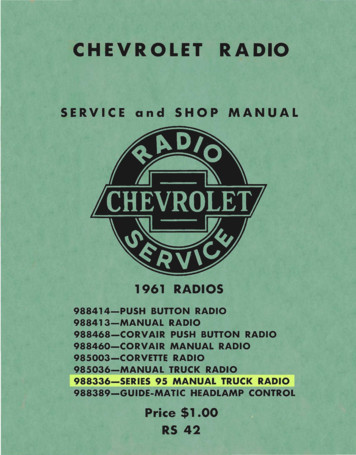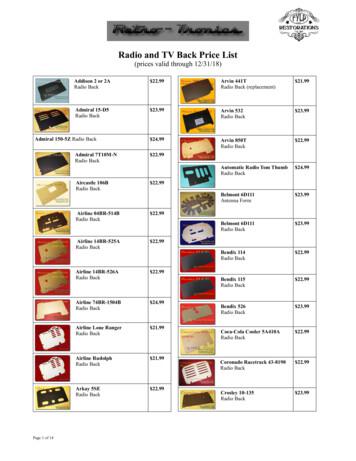PROFESSIONAL DIGITAL TWO-WAY RADIO MOTOTRBO XPR 7550
PROFESSIONAL DIGITAL TWO-WAY RADIOMOTOTRBO XPR 7550COLOR DISPLAY PORTABLEUSER GUIDE
Declaration of ConformityDECLARATION OF CONFORMITYPer FCC CFR 47 Part 2 Section 2.1077(a)Responsible PartyName: Motorola Solutions, Inc.Address: 1303 East Algonquin Road, Schaumburg, IL 60196-1078, U.S.A.Phone Number: 1-800-927-2744Declaration of ConformityThis declaration is applicable to your radio only if your radio is labeled with the FCC logo shown below.Hereby declares that the product:Model Name: XPR 7550conforms to the following regulations:FCC Part 15, subpart B, section 15.107(a), 15.107(d) and section 15.109(a)Class B Digital DeviceAs a personal computer peripheral, this device complies with Part 15 of the FCC Rules. This device complies with IndustryCanada licence-exempt RSS standard(s). Operation is subject to the following two conditions:1. This device may not cause harmful interference, and2. This device must accept any interference received, including interference that may cause undesired operation.iEnglish
Note: This equipment has been tested and found to comply with the limits for a Class B digital device, pursuant to part15 of the FCC Rules. These limits are designed to provide reasonable protection against harmful interference in aresidential installation. This equipment generates, uses and can radiate radio frequency energy and, if notinstalled and used in accordance with the instructions, may cause harmful interference to radio communications.However, there is no guarantee that interference will not occur in a particular installation.If this equipment does cause harmful interference to radio or television reception, which can be determined byturning the equipment off and on, the user is encouraged to try to correct the interference by one or more of thefollowing measures: Reorient or relocate the receiving antenna.Declaration of Conformity Increase the separation between the equipment and receiver.iiEnglish Connect the equipment into an outlet on a circuit different from that to which the receiver is connected. Consult the dealer or an experienced radio/TV technician for help.
ContentsDeclaration of Conformity . . . . . . . . . . . . . . . . . . . . . iImportant Safety Information . . . . . . . . . . . . . . . . viiiProduct Safety and RF Exposure Compliance . . viiiSoftware Version . . . . . . . . . . . . . . . . . . . . . . . . . . viiiComputer Software Copyrights . . . . . . . . . . . . . . . ixHandling Precautions . . . . . . . . . . . . . . . . . . . . . . . . xGetting Started . . . . . . . . . . . . . . . . . . . . . . . . . . . . . . 1How to Use This Guide . . . . . . . . . . . . . . . . . . . . . . . 1What Your Dealer/System AdministratorCan Tell You . . . . . . . . . . . . . . . . . . . . . . . . . . . . . . 1Preparing Your Radio for Use . . . . . . . . . . . . . . . . . . 2Charging the Battery . . . . . . . . . . . . . . . . . . . . . . . . . 2Attaching the Battery . . . . . . . . . . . . . . . . . . . . . . . . . 3Attaching the Antenna . . . . . . . . . . . . . . . . . . . . . . . . 3Attaching the Belt Clip . . . . . . . . . . . . . . . . . . . . . . . . 4Attaching the Universal Connector Cover (Dust Cover). . . . . . . . . . . . . . . . . . . . . . . . . . . . . . . . . . . . . . . . . .4Powering Up the Radio . . . . . . . . . . . . . . . . . . . . . . . 5Adjusting the Volume . . . . . . . . . . . . . . . . . . . . . . . . 6ContentsThis User Guide contains all the information you need touse the MOTOTRBO XPR Series Digital Portable Radios.Identifying Radio Controls . . . . . . . . . . . . . . . . . . . . 6Radio Controls . . . . . . . . . . . . . . . . . . . . . . . . . . . . . 7Programmable Buttons . . . . . . . . . . . . . . . . . . . . . . . 8Assignable Radio Functions . . . . . . . . . . . . . . . . . 8Assignable Settings or Utility Functions . . . . . . . . . 9Using the 4-Way Navigation Button . . . . . . . . . . . . 10Accessing the Programmed Functions . . . . . . . . . . 10Using the Keypad . . . . . . . . . . . . . . . . . . . . . . . . . . 11Push-To-Talk (PTT) Button . . . . . . . . . . . . . . . . . . . 12Switching Between Conventional Analog and DigitalMode . . . . . . . . . . . . . . . . . . . . . . . . . . . . . . . . . . . 13IP Site Connect . . . . . . . . . . . . . . . . . . . . . . . . . . . 13Capacity Plus . . . . . . . . . . . . . . . . . . . . . . . . . . . . . 14Linked Capacity Plus . . . . . . . . . . . . . . . . . . . . . . . 14Identifying Status Indicators . . . . . . . . . . . . . . . . . . 15Display Icons . . . . . . . . . . . . . . . . . . . . . . . . . . . . . . 16Call Icons . . . . . . . . . . . . . . . . . . . . . . . . . . . . . . . . 17Advanced Menu Icons . . . . . . . . . . . . . . . . . . . . . . 18Mini Notice Icons . . . . . . . . . . . . . . . . . . . . . . . . . . . 18Sent Item Icons . . . . . . . . . . . . . . . . . . . . . . . . . . . 19Bluetooth Device Icons . . . . . . . . . . . . . . . . . . . . . . 19LED Indicator . . . . . . . . . . . . . . . . . . . . . . . . . . . . . 20Indicator Tones . . . . . . . . . . . . . . . . . . . . . . . . . . . . 21Audio Tones . . . . . . . . . . . . . . . . . . . . . . . . . . . . . . 21iiiEnglish
ContentsivMaking and Receiving Calls . . . . . . . . . . . . . . . . . .Selecting a Zone . . . . . . . . . . . . . . . . . . . . . . . . . .Selecting a Channel . . . . . . . . . . . . . . . . . . . . . . . .Receiving and Responding to a Radio Call . . . . . .Receiving and Responding to a Group Call . . . .Receiving and Responding to a Private Call . . .Receiving an All Call . . . . . . . . . . . . . . . . . . . . . .Receiving and Responding to a Selective Call . .Making a Radio Call . . . . . . . . . . . . . . . . . . . . . . . .Making a Call with the Channel Selector Knob . .Making a Group Call . . . . . . . . . . . . . . . . . . . .Making a Private Call . . . . . . . . . . . . . . . . . . .Making an All Call . . . . . . . . . . . . . . . . . . . . . .Making a Selective Call . . . . . . . . . . . . . . . . .Making a Group, Private or All Call with theProgrammable Number Key . . . . . . . . . . . . . . .Stopping a Radio Call . . . . . . . . . . . . . . . . . . . . . .Talkaround . . . . . . . . . . . . . . . . . . . . . . . . . . . . . . .Monitoring Features . . . . . . . . . . . . . . . . . . . . . . . .Monitoring a Channel . . . . . . . . . . . . . . . . . . . . .Permanent Monitor . . . . . . . . . . . . . . . . . . . . . . .303132333333Advanced Features . . . . . . . . . . . . . . . . . . . . . . . . .Radio Check . . . . . . . . . . . . . . . . . . . . . . . . . . . . .Sending a Radio Check . . . . . . . . . . . . . . . . . . .Remote Monitor . . . . . . . . . . . . . . . . . . . . . . . . . . ting Remote Monitor . . . . . . . . . . . . . . . . . . 36Stopping Remote Monitor . . . . . . . . . . . . . . . . . . 37Scan Lists . . . . . . . . . . . . . . . . . . . . . . . . . . . . . . . . 38Viewing an Entry in the Scan List . . . . . . . . . . . . 38Viewing an Entry in the Scan List by Alias Search 38Editing the Scan List . . . . . . . . . . . . . . . . . . . . . . 39Adding a New Entry to the Scan List . . . . . . . . 39Deleting an Entry from the Scan List . . . . . . . . 39Setting and Editing Priority for an Entry in the ScanList . . . . . . . . . . . . . . . . . . . . . . . . . . . . . . . . . . 40Scan . . . . . . . . . . . . . . . . . . . . . . . . . . . . . . . . . . . . 41Starting and Stopping Scan . . . . . . . . . . . . . . . . 42Responding to a Transmission During a Scan . . 42Deleting a Nuisance Channel . . . . . . . . . . . . . . . 43Restoring a Nuisance Channel . . . . . . . . . . . . . . 43Vote Scan . . . . . . . . . . . . . . . . . . . . . . . . . . . . . . . . 43Contacts Settings . . . . . . . . . . . . . . . . . . . . . . . . . . 44Making a Group Call from Contacts . . . . . . . . . . 44Making a Private Call from Contacts . . . . . . . . . 45Making a Call by Alias Search . . . . . . . . . . . . . . 46Assigning an Entry to a ProgrammableNumber Key . . . . . . . . . . . . . . . . . . . . . . . . . . . . 47Removing the Association between Entry andProgrammable Number Key . . . . . . . . . . . . . . . 47Setting Default Contact . . . . . . . . . . . . . . . . . . . 48Call Indicator Settings . . . . . . . . . . . . . . . . . . . . . . 48
Sending an Emergency Alarm with Call . . . . . . . 57Sending an Emergency Alarm with Voice to Follow. . . . . . . . . . . . . . . . . . . . . . . . . . . . . . . . . . . . . . . 58Reinitiating an Emergency Mode . . . . . . . . . . . . . 59Exiting Emergency Mode . . . . . . . . . . . . . . . . . . . 59Text Message Features . . . . . . . . . . . . . . . . . . . . . 60Writing and Sending a Text Message . . . . . . . . . 60Sending a Quick Text Message . . . . . . . . . . . . . . 61Sending a Quick Text Message with the One TouchAccess Button . . . . . . . . . . . . . . . . . . . . . . . . . . . 62Accessing the Drafts Folder . . . . . . . . . . . . . . . . . 62Viewing a Saved Text Message . . . . . . . . . . . . 62Editing and Sending a Saved Text Message . . 62Deleting a Saved Text Message from Drafts . . 63Managing Fail-to-Send Text Messages . . . . . . . . 63Resending a Text Message . . . . . . . . . . . . . . . 64Forwarding a Text Message . . . . . . . . . . . . . . . 64Editing a Text Message . . . . . . . . . . . . . . . . . . 64Managing Sent Text Messages . . . . . . . . . . . . . . 65Viewing a Sent Text Message . . . . . . . . . . . . . 65Sending a Sent Text Message . . . . . . . . . . . . . 65Deleting All Sent Text Messages from Sent Items. . . . . . . . . . . . . . . . . . . . . . . . . . . . . . . . . . . . . 67Receiving a Text Message . . . . . . . . . . . . . . . . . 67Reading a Text Message . . . . . . . . . . . . . . . . . . . 67Managing Received Text Messages . . . . . . . . . . 68ContentsActivating or Deactivating Call Ringers for Call Alert. . . . . . . . . . . . . . . . . . . . . . . . . . . . . . . . . . . . . . . 48Activating or Deactivating Call Ringers for PrivateCalls . . . . . . . . . . . . . . . . . . . . . . . . . . . . . . . . . . 49Activating or Deactivating Call Ringers for SelectiveCall . . . . . . . . . . . . . . . . . . . . . . . . . . . . . . . . . . . 49Activating or Deactivating Call Ringers for TextMessage . . . . . . . . . . . . . . . . . . . . . . . . . . . . . . . 50Activating or Deactivating Call Ringers for TelemetryStatus with Text . . . . . . . . . . . . . . . . . . . . . . . . . 50Assigning Ring Styles . . . . . . . . . . . . . . . . . . . . . 51Escalating Alarm Tone Volume . . . . . . . . . . . . . . 51Call Log Features . . . . . . . . . . . . . . . . . . . . . . . . . . 52Viewing Recent Calls . . . . . . . . . . . . . . . . . . . . . . 52Storing an Alias or ID from a Call List . . . . . . . . . 52Deleting a Call from a Call List . . . . . . . . . . . . . . 52Viewing Details from a Call List . . . . . . . . . . . . . . 53Call Alert Operation . . . . . . . . . . . . . . . . . . . . . . . . . 53Receiving and Responding to a Call Alert . . . . . . 53Making a Call Alert from the Contacts List . . . . . . 54Making a Call Alert with the One Touch Access Button. . . . . . . . . . . . . . . . . . . . . . . . . . . . . . . . . . . . . . . 54Emergency Operation . . . . . . . . . . . . . . . . . . . . . . . 55Receiving an Emergency Alarm . . . . . . . . . . . . . 55Responding to an Emergency Alarm . . . . . . . . . . 56Sending an Emergency Alarm . . . . . . . . . . . . . . . 56Englishv
ContentsviViewing a Text Message from the Inbox . . . . . 68Viewing a Telemetry Status Text Message from theInbox . . . . . . . . . . . . . . . . . . . . . . . . . . . . . . . . 68Replying to a Text Message from the Inbox . . 69Deleting a Text Message from the Inbox . . . . . 69Deleting All Text Messages from the Inbox . . . 70Analog Message Encode . . . . . . . . . . . . . . . . . . . 71Sending MDC Message Encode to Dispatcher . . 71Analog Status Update . . . . . . . . . . . . . . . . . . . . . . 71Sending Status Update to Predefined Contact . . 71Privacy . . . . . . . . . . . . . . . . . . . . . . . . . . . . . . . . . . 72Dual Tone Multi Frequency (DTMF) . . . . . . . . . . . . 73Multi-Site Controls . . . . . . . . . . . . . . . . . . . . . . . . . 74Starting an Automatic Site Search . . . . . . . . . . . 74Stopping an Automatic Site Search . . . . . . . . . . 74Starting a Manual Site Search . . . . . . . . . . . . . . 75Security . . . . . . . . . . . . . . . . . . . . . . . . . . . . . . . . . 76Radio Disable . . . . . . . . . . . . . . . . . . . . . . . . . . . 76Radio Enable . . . . . . . . . . . . . . . . . . . . . . . . . . . 77Lone Worker . . . . . . . . . . . . . . . . . . . . . . . . . . . . . . 78Password Lock Features . . . . . . . . . . . . . . . . . . . . 78Accessing the Radio from Password . . . . . . . . . 78Unlocking the Radio from Locked State . . . . . . . 79Turning the Password Lock On or Off . . . . . . . . . 79Changing the Password . . . . . . . . . . . . . . . . . . . 80Bluetooth Operation . . . . . . . . . . . . . . . . . . . . . . . . 81EnglishFinding and Connecting to a Bluetooth Device . . 81Disconnecting from a Bluetooth Device . . . . . . . 82Switching Audio Route . . . . . . . . . . . . . . . . . . . . 82Viewing Device Details . . . . . . . . . . . . . . . . . . . . 83Editing Device Name . . . . . . . . . . . . . . . . . . . . . 83Notification List . . . . . . . . . . . . . . . . . . . . . . . . . . . . 84Accessing the Notification List . . . . . . . . . . . . . . 84Utilities . . . . . . . . . . . . . . . . . . . . . . . . . . . . . . . . . . 84Turning the Radio Tones/Alerts On or Off . . . . . 84Turning Keypad Tones On or Off . . . . . . . . . . . . 85Setting the Tone Alert Volume Offset Level . . . . 85Turning the Talk Permit Tone On or Off . . . . . . . 86Setting the Power Level . . . . . . . . . . . . . . . . . . . 86Changing the Display Mode . . . . . . . . . . . . . . . . 87Adjusting the Display Brightness . . . . . . . . . . . . 87Controlling the Display Backlight . . . . . . . . . . . . 87Setting the Squelch Level . . . . . . . . . . . . . . . . . 88Turning the Introduction Screen On or Off . . . . . 88Locking and Unlocking the Keypad . . . . . . . . . . . 89Language . . . . . . . . . . . . . . . . . . . . . . . . . . . . . . 89Turning the LED Indicator On or Off . . . . . . . . . . 90Turning the Voice Operating Transmission (VOX)Feature On or Off . . . . . . . . . . . . . . . . . . . . . . . . 90Turning the Option Board Feature(s) On or Off . 91Identifying Cable Type . . . . . . . . . . . . . . . . . . . . 91
Accessories . . . . . . . . . . . . . . . . . . . . . . . . . . . . . . . 98Antennas . . . . . . . . . . . . . . . . . . . . . . . . . . . . . . . . . 98Batteries . . . . . . . . . . . . . . . . . . . . . . . . . . . . . . . . . 98Carry Devices . . . . . . . . . . . . . . . . . . . . . . . . . . . . . 99Chargers . . . . . . . . . . . . . . . . . . . . . . . . . . . . . . . . . 99Headsets and Headset Accessories . . . . . . . . . . . . 99Earbuds and Earpieces . . . . . . . . . . . . . . . . . . . . . 100Remote Speaker Microphones . . . . . . . . . . . . . . . 100Surveillance Accessories . . . . . . . . . . . . . . . . . . . 100Miscellaneous Accessories . . . . . . . . . . . . . . . . . . 101Batteries and Chargers Warranty . . . . . . . . . . . . . 102Limited Warranty . . . . . . . . . . . . . . . . . . . . . . . . . . 103Notes . . . . . . . . . . . . . . . . . . . . . . . . . . . . . . . . . . . . 106ContentsVoice Announcement . . . . . . . . . . . . . . . . . . . . . . 91Call Forwarding . . . . . . . . . . . . . . . . . . . . . . . . . . 92Menu Timer . . . . . . . . . . . . . . . . . . . . . . . . . . . . . 92Analog Mic AGC . . . . . . . . . . . . . . . . . . . . . . . . . 92Digital Mic AGC . . . . . . . . . . . . . . . . . . . . . . . . . . 93Intelligent Audio . . . . . . . . . . . . . . . . . . . . . . . . . . 93GPS . . . . . . . . . . . . . . . . . . . . . . . . . . . . . . . . . . . 94Accessing General Radio Information . . . . . . . . . 94Accessing the Battery Information . . . . . . . . . . 95Checking the Radio Alias and ID . . . . . . . . . . . 95Checking the Firmware Version and Codeplug Version . . . . . . . . . . . . . . . . . . . . . . . . . . . . . . . . . . 95Checking the GPS Information . . . . . . . . . . . . . 96Front Panel Configuration (FPC) . . . . . . . . . . . . . . 97Entering FPC Mode . . . . . . . . . . . . . . . . . . . . . . . 97Editing FPC Mode Parameters . . . . . . . . . . . . . . 97viiEnglish
Important Safety InformationProduct Safety and RF Exposure ComplianceImportant Safety InformationBefore using this product, read the operatinginstructions for safe usage contained in theProduct Safety and RF Exposure bookletenclosed with your radio.ATTENTION!Any modification to this device, not expressly authorizedby Motorola, may void the user’s authority to operate thisdevice.Under Industry Canada regulations, this radio transmittermay only operate using an antenna of a type andmaximum (or lesser) gain approved for the transmitter byIndustry Canada. To reduce potential radio interferenceto other users, the antenna type and its gain should be sochosen that the equivalent isotropically radiated power(e.i.r.p.) is not more than that necessary for successfulcommunication.This radio is restricted to occupational use only tosatisfy FCC RF energy exposure requirements.Before using this product, read the RF energy awarenessinformation and operating instructions in the RegulatoryCompliance and Product Safety section of your QuickReference Guide enclosed with your radio (MotorolaPublication part number 68009503001) to ensurecompliance with RF energy exposure limits.See Checking the Firmware Version and CodeplugVersion on page 95 to determine your radio's softwareversion.For a list of Motorola-approved antennas, batteries, andother accessories, visit the following website:Check with your dealer or system administratorfor more details of all the features entandenterpriseviiiEnglishSoftware VersionAll the features described in the following sections aresupported by the radio's software version R02.04.00.
Computer Software CopyrightsThis voice coding Technology is licensed solely for usewithin this Communications Equipment. The user of thisTechnology is explicitly prohibited from attempting todecompile, reverse engineer, or disassemble the ObjectCode, or in any other way convert the Object Code into ahuman-readable form.U.S. Pat. Nos. #5,870,405, #5,826,222, #5,754,974,#5,701,390, #5,715,365, #5,649,050, #5,630,011,#5,581,656, #5,517,511, #5,491,772, #5,247,579,#5,226,084 and #5,195,166.Computer Software CopyrightsThe Motorola products described in this manual mayinclude copyrighted Motorola computer programs storedin semiconductor memories or other media. Laws in theUnited States and other countries preserve for Motorolacertain exclusive rights for copyrighted computerprograms including, but not limited to, the exclusive rightto copy or reproduce in any form the copyrightedcomputer program. Accordingly, any copyrightedMotorola computer programs contained in the Motorolaproducts described in this manual may not be copied,reproduced, modified, reverse-engineered, or distributedin any manner without the express written permission ofMotorola. Furthermore, the purchase of Motorolaproducts shall not be deemed to grant either directly or byimplication, estoppel, or otherwise, any license under thecopyrights, patents or patent applications of Motorola,except for the normal non-exclusive license to use thatarises by operation of law in the sale of a product.The AMBE 2TM voice coding Technology embodied inthis product is protected by intellectual property rightsincluding patent rights, copyrights and trade secrets ofDigital Voice Systems, Inc.ixEnglish
Handling PrecautionsThe MOTOTRBO Series Digi
use the MOTOTRBO XPR Series Digital Portable Radios. . products described in this manual may not be copied, reproduced, modified, reverse-engineered, or distributed in any manner without the express written permission of Motorola. Furthermore, the purchase of Motorola
PROFESSIONAL DIGITAL TWO-WAY RADIO SYSTEM . Code, or in any other way convert the Object Code into a human-readable form. U.S. Pat. Nos. #5,870,405, #5,826,222, #5,754,974, . Handling Precautions The MOTOTRBO Series Digital Portable radio meets IP57 specifications, allowing the radio to withstand adverse field
(ETSI) Digital Mobile Radio (DMR) Tier 2 standard for professional two-way radio users. DMR is widely backed by industry leading two-way radio manufacturers, and it is the most widely deployed digital mobile radio technology for professional radio users around the world. This open standard assures long-term stability
SERVICE and SHOP MANUAL 1961 RADIOS 988414-PUSH BUTTON RADIO 988413-MANUAL RADIO 988468-CORVAIR PUSH BUTTON RADIO 988460-CORVAIR MANUAL RADIO 985003-CORVETTE RADIO 985036-MANUAL TRUCK RADIO 988336-SERIES 95 MANUAL TRUCK RADIO 988389-GUIDE-MATIC HEADLAMP CONTROL Price 1.00 . 89 switch and must be opened by speaker plug when testing radio.
Wavestown Answer Key Radio Waves Ray’s TV - TV reception uses radio waves Satellite Dish on top Ray’s - receives movies via radio waves from a satellite Taxi - Car radio reception uses radio signals Taxi - Driver receives instructions on a CB radio which uses radio waves Radio Tower - broadcast’s radio signals
Radio and TV Back Price List (prices valid through 12/31/18) Addison 2 or 2A Radio Back 22.99 Admiral 15-D5 Radio Back 23.99 Admiral 150-5Z Radio Back 24.99 Admiral 7T10M-N Radio Back 22.99 Aircastle 106B Radio Back 22.99 Airline 04BR-514B Radio Back 22.99 Airline 14BR-525A Radio Ba
Digital Business Two-Way Radio NX-P500 UHF Radio Power-On LED Auto Button Lock Digital Encryption Group Call Wireless Cloning Compander Repeater Mode 2 year Radio Warranty *5-5-90 - 5% Transmit, 5% Receive and 90% Standby ACCESSORIES INCLUDED Li-Ion Rechargeable Battery Belt Clip Holder Swivel Clip Fast .
PROFESSIONAL DIGITAL TWO-WAY RADIO MOTOTRBO . Safety Guide for Portable Two-Way Radios which contains important operating instructions for safe usage and RF energy awareness and control for Compliance with applicable standards and Regulations. For a list of Motorola Solutions-approved antennas and
Digital Communication Systems The term digital communication covers a broad area of communications techniques, including digital transmission and digital radio. Digital transmission, is the transmitted of digital pulses between two or more points in a communication system. Digital radio, is the transmitted of