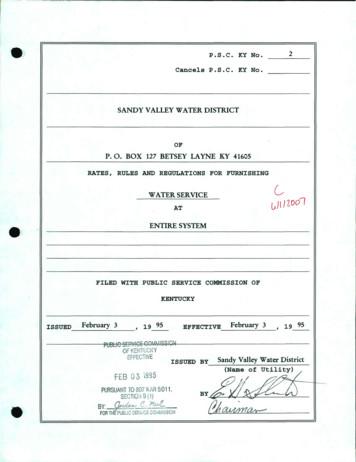Cover Page - Tutorialspoint
Cover page
AndroidAbout the TutorialAndroid is an open-source, Linux-based operating system for mobile devices such assmartphones and tablet computers. Android was developed by the Open Handset Alliance,led by Google, and other companies.This tutorial will teach you the basic Android programming and will also take you throughsome advance concepts related to Android application development.AudienceThis tutorial has been prepared for beginners to help them understand basic Androidprogramming. After completing this tutorial, you will find yourself at a moderate level ofexpertise in Android programming from where you can take yourself to next levels.PrerequisitesAndroid programming is based on Java programming language. If you have a basicunderstanding of Java programming, then it will be fun to learn Android applicationdevelopment.Copyright & Disclaimer Copyright 2014 by Tutorials Point (I) Pvt. Ltd.All the content and graphics published in this e-book are the property of Tutorials Point (I)Pvt. Ltd. The user of this e-book is prohibited to reuse, retain, copy, distribute or republishany contents or a part of contents of this e-book in any manner without written consentof the publisher.We strive to update the contents of our website and tutorials as timely and as precisely aspossible, however, the contents may contain inaccuracies or errors. Tutorials Point (I) Pvt.Ltd. provides no guarantee regarding the accuracy, timeliness or completeness of ourwebsite or its contents including this tutorial. If you discover any errors on our website orin this tutorial, please notify us at contact@tutorialspoint.comi
AndroidTable of ContentsAbout the Tutorial . iAudience. iPrerequisites. iCopyright & Disclaimer . i1. ANDROID – OVERVIEW. 1What is Android? . 1Features of Android . 1Android Applications . 22. ANDROID – ENVIRONMENT SETUP. 3Step 1 - Setup Java Development Kit (JDK). 3Step 2 - Setup Android SDK . 4Step 3 - Setup Eclipse IDE . 5Step 4 - Setup Android Development Tools (ADT) Plugin . 6Step 5 - Create Android Virtual Device . 83. ANDROID – ARCHITECTURE . 10Linux kernel . 10Libraries . 10Android Runtime . 11Application Framework . 11Applications . 114. ANDROID – APPLICATIONS COMPONENT . 12Activities . 12Services . 12Broadcast Receivers . 13ii
AndroidContent Providers . 13Additional Components . 135. ANDROID – HELLO WORLD EXAMPLE . 15Create Android Application . 15Anatomy of Android Application . 16The Main Activity File . 18The Manifest File . 19The Strings File . 20The R File . 21The Layout File . 22Running the Application . 236. ANDROID – ORGANIZING & ACCESSING THE RESOURCES . 24Organize Resources . 24Alternative Resources . 25Accessing Resources . 27Accessing Resources in Code . 27Accessing Resources in XML . 287. ANDROID – ACTIVITIES . 308. ANDROID – SERVICES . 369. ANDROID – BROADCAST RECEIVERS. 46Creating the Broadcast Receiver . 46Registering Broadcast Receiver . 46Broadcasting Custom Intents . 4810. ANDROID – CONTENT PROVIDERS. 55Content URIs. 55iii
AndroidCreate Content Provider . 5611. ANDROID – FRAGMENTS . 70Fragment Life Cycle . 71How to use Fragments? . 7212. ANDROID – INTENTS & FILTERS . 80Intent Objects . 80Action . 81Data . 81Category . 82Extras . 82Flags . 82Component Name. 82Types of Intents . 82Explicit Intents . 82Implicit Intents . 83Intent Filters . 8813. ANDROID – UI LAYOUTS . 98Android Layout Types . 99Layout Attributes . 99View Identification . 10214. ANDROID – UI CONTROLS . 103Android UI Controls . 103Create UI Controls . 10515. ANDROID – EVENT HANDLING . 106Event Listeners & Event Handlers . 106iv
AndroidEvent Listeners Registration: . 107Event Handling Examples . 107Registration Using the Activity Implements Listener Interface . 112Registration Using Layout file activity main.xml . 115Exercise: . 11817. ANDROID – STYLES & THEMES . 119Defining Styles . 119Using Styles . 120Style Inheritance . 120Android Themes . 122Default Styles & Themes . 12218. ANDROID – CUSTOM COMPONENTS. 123Creating a Simple Custom Component . 123Instantiate using code inside activity class . 124Instantiate using Layout XML file . 124Custom Component with Custom Attributes . 125Step 1 . 126Step 2 . 126Step 3 . 12719. ANDROID – DRAG & DROP . 129The Drag/Drop Process . 129The DragEvent Class . 130Listening for Drag Event . 131Starting a Drag Event . 13120. ANDROID – NOTIFICATIONS . 138Create and Send Notifications . 139v
AndroidThe NotificationCompat.Builder Class. 140Big View Notification . 15121. ANDROID – LOCATION-BASED SERVICES . 154The Location Object . 154Get the Current Location . 156Get the Updated Location . 157Location Quality of Service . 157Displaying a Location Address. 158Install the Google Play Services SDK . 158Create Android Application . 15922. ANDROID – SENDING EMAIL . 170Intent Object - Action to send Email . 170Intent Object - Data/Type to send Email . 170Intent Object - Extra to send Email . 17023. ANDROID – SENDING SMS. 178Using SmsManager to send SMS . 178Using Built-in Intent to send SMS . 185Intent Object - Action to send SMS . 185Intent Object - Data/Type to send SMS. 185Intent Object - Extra to send SMS . 18524. ANDROID – PHONE CALLS . 192Intent Object - Action to make Phone Call . 192Intent Object - Data/Type to make Phone Call . 19225. ANDROID – PUBLISHING ANDROID APPLICATION. 199Export Android Application. 200vi
AndroidGoogle Play Registration . 20426. ANDROID – ALERT DIALOG TUTORIAL . 20627. ANDROID – ANIMATIONS . 220Tween Animation . 220Zoom in animation. 22128. ANDROID – AUDIO CAPTURE. 23529. ANDROID – AUDIO MANAGER. 24830. ANDROID – AUTOCOMPLETE . 26131. ANDROID – BEST PRACTICES . 271Best Practices - User input . 271Best Practices - Performance . 272Best Practices - Security and privacy . 27232. ANDROID – BLUETOOTH . 28333. ANDROID – CAMERA . 297Using existing android camera application in our application . 297Directly using Camera API Provided by Android in our Application . 30634. ANDROID – CLIPBOARD . 317Copying data . 317Pasting data . 31835. ANDROID – CUSTOM FONTS . 32836. ANDROID – DATA BACKUP . 333Test your BackupAgent . 33737. ANDROID – DEVELOPER TOOLS . 339vii
AndroidSDK tools . 339Android. 340DDMS . 340Capturing ScreenShot . 344Sqlite3 . 344Platform tools . 34538. ANDROID – EMULATOR . 346Creating AVD . 346Creating Snapshots . 346Changing Orientation . 346Emulator Commands. . 347Emulator - Sending SMS . 348Emulator - Making Call. 350Emulator - Transferring files . 35139. ANDROID – FACEBOOK INTEGRATION . 352Integrating Facebook SDK . 352Intent share . 35440. ANDROID – GESTURES. 364Handling Pinch Gesture . 36441. ANDROID – GOOGLE MAPS . 374Adding Google Map . 374Customizing Google Map . 375Integrating Google Maps . 377Download and configure. Google Play Services SDK . 377Obtaining the API key . 378Specify Android Manifest Settings . 380viii
AndroidAdding Google Maps to your application. . 38042. ANDROID – IMAGE EFFECTS . 38643. ANDROID – IMAGE SWITCHER . 39944. ANDROID – INTERNAL STORAGE . 409Writing file . 409Reading file . 40945. ANDROID – JETPLAYER . 420Using JetCreator . 421Verifying Results . 42446. ANDROID – JSON PARSER . 426JSON - Elements . 426JSON - Parsing . 42747. ANDROID – LINKEDIN INTEGRATION . 440Integrating LinkedIn SDK. 440Intent share . 44148. ANDROID – LOADING SPINNER . 45149. ANDROID – LOCALIZATION . 458Localizing Strin
Android is an open source and Linux-based Operating System for mobile devices such as smartphones and tablet computers. Android was developed by the Open Handset Alliance, led by Google, and other companies. Android offers a unified approach
tutorialspoint.com or google.com these are domain names. A domain name has two parts, TLD (Top Level Domain) and SLD (Second level domain), for example in tutorialspoint.com, tutorialspoint is second level domain of TLD .com, or you can say it's a subdomain of .com TLD. There are many top level domains available, like .com,
The Cover Page Manual . This manual provides instructions on how to properly format the cover page and provides examples as well. Manual Sections: Section 1: The Cover Page (p.2-5) Section 2: Cover Page Help – Correct Degree Titles and Academic Units (p.6-14) Section 3: Cover Page Examples (p.15-18) A. Sample Cover Page for Master’s Thesis
ef-fec1we issued by sandy valley water district ,-eb ri 7 '. ovh :- vi) hjj\j (name by -@- index page 1. page 2. page 3. page 4. page 5. page 6. page 7. page 8. page 9. page 10. page 1 1. page 12. page 13. page 14. page 15. page 16. page 17. page 18. page 19. page 20. .
tutorialspoint.com or this tutorial may not be redistributed or reproduced in any way, shape, or form without the written permission of tutorialspoint.com. Failure to do so is a violation of copyright laws. This tutorial may contain inaccuracies or errors and tutorialspoint provides no guarantee regarding the
tutorialspoint.com or this tutorial may not be redistributed or reproduced in any way, shape, or form without the written permission of tutorialspoint.com. Failure to do so is a violation of copyright laws. This tutorial may contain inaccuracies or errors and tutorialspoint provides no guarantee regarding the
tutorialspoint.com or this tutorial may not be redistributed or reproduced in any way, shape, or form without the written permission of tutorialspoint.com. Failure to do so is a violation of copyright laws. This tutorial may contain inaccuracies or errors and tutorialspoint provides no guarantee regarding the
tutorialspoint.com or this tutorial may not be redistributed or reproduced in any way, shape, or form without the written permission of tutorialspoint.com. Failure to do so is a violation of copyright laws. This tutorial may contain inaccuracies or errors and tutorialspoint provides no guarantee regarding the
tutorialspoint.com or this tutorial may not be redistributed or reproduced in any way, shape, or form without the written permission of tutorialspoint.com. Failure to do so is a violation of copyright laws. This tutorial may contain inaccuracies or errors and tutorialspoint provides no guarantee regarding the