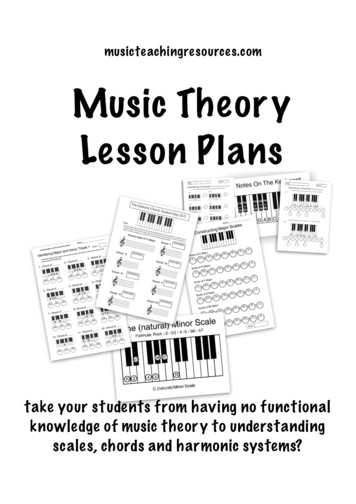What It Powers - Goal Zero
Table of ContentsGoal Zero products are designed to keep you powered while you’re doing whatyou love. Whether you’re climbing in the Himalaya, living in your van while youtravel the world, or camping in your backyard we will keep you powered.Welcome to the solar life.Getting Started2i. Get to Know Your YETIii. Unpacking Your YETIiii. What it PowersCharging your YETI4i. Charging from Solarii. Charging from the Walliii. Charging from the CarUsing your YETI6i. What can I Power?ii. How to Useiii. Best-Use Strategyiv. Cold Weather UsageCHARGE ME NOWBefore reading through the rest of the manual, plug yourYETI into the wall. You should store your YETI pluggedin, so the battery is always healthy and full.v. LCD Displayvi. Pure-Sine Wave Invertervii. Storage and Downtime Maintenanceviii. Chaining your YETITechnical Specifications9Frequently Asked Questions10Troubleshooting13Education14i. Batteries 101ii. Solar 101Warranty and Contact Info16Français18Deutsch36Español54Congrats on your new Goal Zero YETI 400 Portable Power Station, a plugand-play generator for emergencies, camping, or wherever you need power.With 400 watt-hours of power/energy, you can keep laptops, appliances,lights and more going for hours longer.Make sure you go online and register your product to activate your warranty. You’llalso be able to sign up to receive notifications and alerts regarding the YETI.www.GoalZero.com/warranty1
Get To Know Your GearINPUTCharging PortCharging Indicator LightDisplayDisplay ButtonIndividual Port Power ButtonsOUTPUTAC Outlets (pure-sine wave)Two USB Outputs12V Car Port12V 6mm PortSIDEAnderson PowerpoleChaining PortUnpacking your YETIWhat it PowersAAC Wall Charger (2 pieces)BGoal Zero Yeti 400 Portable Power StationCLegacy-Nomad Adapter (4.7 to 8mm)ACBLALSmartphoneLAPTOPTV100 Hours30 Recharges5 Recharges3 HoursSee page 12 for more details23
Charging Your YETICHARGE ME NOW: Before using or storing, plug your YETI into the walluntil it is fully charged. If at any point you hear a beeping from your YETI,plug it into a power source, like an AC outlet or a solar panel, as soon aspossible. This built-in warning indicator is to help prevent battery damage5 Hourswhen the charge gets low. For more tips and tricks on keeping your batteryhealthy, see the BATTERY 101 section.Charging from the WallUsing the included AC Wall Charger, plug your YETI into any wall outlet. You willknow the Yeti is charging when the blue LED light next to the INPUT port turnson, and battery segments in the BATTERY DISPLAY are blinking. The YETI is fullycharged when all battery segments stop blinking and remain solid. The YETI shouldLCD Battery Display: The LCD Battery Display indicates the charge levelrecharge from the wall in about 5 hours.of your YETI. There are 5 segments to the battery, approximating 20% -1. The AC wall charger comes in two pieces.40% - 60% - 80% -100% capacity. As you use your YETI, segments willConnect the two pieces by plugging thedisappear from the display, indicating the remaining charge. When chargingcable into the boxyour YETI you will notice a battery segment blinking at a 1 second interval.This indicates the current charge status. Once your YETI is fully charged,all battery segments will be lit and remain solid.Charging from your CarTo charge your YETI from a car or 12V source, you will need to purchasean 8.0 mm to 12V charger from GOALZERO.com. Call our CustomerSolutions Center at 1-888-794-6250 for help identifying the charger.Charging from SolarThe YETIs charging port is located on the top-left corner of the faceplateand has a blue ring around it. This 8mm port is designed to work with GoalZero solar panels and is capable of taking in 120W of solar.1. Place your solar panel where it will get as much direct sunlight aspossible. See the graphic in the SOLAR 101 section for help.2. Insert the blue-ringed plug form the panel into the INPUT port on thefront of the YETI. You will know the YETI is charging when the blue LEDlight next to the INPUT port lights up, and the battery segments in theLCD BATTERY DISPLAY are blinking. The YETI is fully charged when allbattery segments stop blinking and remain solid.3. Some GOAL ZERO panels are chainable to provide more power toyour YETI and reduce solar charge times. The INPUT port is capable oftaking in 120W of solar.When connecting older versions of the NOMAD and BOULDER Solar Panels,use the Legacy-Nomad Adapter Cable or the 8.0mm to 8.0mm Adapter Cableto connect to the YETI.45
Using your YETIWhat to power from your YETI:USB: Smartphones, MP3 Players, Digital Cameras, E-readers, Tablets, etc.12V: Goal Zero Lights, Car adapters, etc.AC: Laptops, CPAP, Display Monitors, Appliances, TVs, etc.show LOW. If charging from the sun, reposition your solar panelsinto more direct sunlight.2. The BATTERY outline in the middle of the display indicates thecurrent charge level of your YETI. You can read more about the chargingyour YETI on page 4.3. The OUTPUT section on the right side of the display indicatesthe amount of power your devices are pulling from the YETI. ThisHow to use your YETI:information can be displayed in AMPS, VOLTS, WATTS, AMP HOURS1. Press the power button located above each port you will be using.(Ah), and WATT HOURS (Wh).2. You’ll know the port is turned on when the green LED light on the buttonisa. Press and hold the DISPLAY button until the display beginsilluminated.different display options**When the AC port is not in use, turn it off to conserve power.3. Plug in your gear for power anywhere life takes you.4. If possible, keep your YETI plugged into a power source when not in use.flashing. Release the button and press again to scroll throughb. AMPS, VOLTS, and WATTS are all indicators of runtime, meaningthey will give you a good estimate of how long you’ll be able to usethe devices plugged in before the YETI needs to be charged.Best-Use Strategy:c. Wh and Ah reflect the power usage over the lifetime of the YETI.When recharging gear with your YETI, take note of the LCD Battery Display.To reset these numbers, press and hold the DISPLAY button for 10If you plug in devices that have a high power requirement, the charge levelseconds. The OUTPUT display will begin flashing, and then stopof your YETI can drop quickly and you may not get exactly 400Wh of power.flashing – release the button to reset the totals.On the flipside, if you’re recharging devices that draw power more slowly (a**To efficiently monitor your power usage, reset Wh and Ah after youtablet), you will get closer to 400Wh from your YETI. If you’re experiencingshorter runtimes, you may want to check the device’s power requirements,see TROUBLESHOOTING for helpCold Weather Usage:Cold temperatures (below freezing) can impact the YETI’s battery capacity.If you’ll be living off-grid in sub-zero conditions, we recommend keeping yourYETI in an insulated cooler, and connected to a power source (solar panels).The natural heat generated by the YETI contained in an insulated cooler willkeep battery capacity at its highest.fully charge your YETI.4. Yeti 400 Warnings:Battery Fail: Replace internal batteryBlown Fuse: Contact Goal Zero Solutions CenterLow Battery: Plug into power source immediatelyTemperature Warning; Too Hot: Unplug YETI and allow it to cool downInverter Fail: Device is pulling too much power. Unplug device andturn AC inverter off and on. Contact Goal Zero Solutions CenterPure-Sine Wave InverterYour YETI has a built-in pure-sine wave inverter, which means it providesthe cleanest power for your devices. For more information about pure-sinewave power, see page 11.LCD Display:Storage and Downtime Maintenance:Your YETI is equipped with an advanced LCD display that shows insightfulHaving your YETI connected to a power source, like a solar panel or wallinformation about your power consumption.outlet, between adventures or while in storage keeps its battery healthy1. The INPUT section on the left side of the display indicates theamount of watts going into your YETI from your charging source, likethe wall, 12V charger, or solar panel.a. When charging from a solar panel, notice the change in thenumber of watts going into your YETI when you angle the paneltoward the sun.and topped off. This prolongs battery life and will ensure your YETI ischarged and ready to go all day, every day.If you can’t keep your YETI plugged into a power source during storage,fully-charge your YETI every 3 months and store it in a cool, dry place.Failure to maintain your YETI by following these steps can result in batterydamage which will void the product warranty.b. If the power flow is below a measurable point, the display will67
Chaining your Yeti:You can chain your YETI to other YETI 400s to extend runtimes. To chain toother YETI 400s:1. Purchase the Anderson Chaining Cable from www.GOALZERO.com2. Insert the cable connectors into the Anderson PowerPole ports onthe side of each Yeti 400.3. Make sure both YETIs are completely charged BEFORE chaining.When additional batteries are chained to the YETI, you will experienceincreased charge times – this is a result of having to charge up the chainedbatteries in addition to the YETI.**The YETI 400 is NOT chainable with the YETI 1250 – the internalbatteries are not the same size. You can chain the YETI 400 to thediscontinued EXTREME 350 Power Pack.Technical SpecificationsCharge TimesWall Charger (72W)5 HrsCar Charger (30W)13 HrsGoal Zero Nomad 2040-80 Hrs2x Goal Zero Nomad 20’s20-40 HrsGoal Zero Boulder 3026-52 HrsGoal Zero Nomad 1008-16 HrsBatteryCell TypeAGM Lead AcidPack Capacity396Wh (12V, 33Ah)LifecyclesHundreds of cyclesShelf-lifeKeep plugged in or charge every 3 monthsFusesNoneManagement SystemCharging and low-battery protection built-inPortsUSB Port (output)5V, up to 2.1A (10.5W max), regulated6mm Port(output, 6mm, green, hexagon)12V, up to 10A (120W max)12V Car Port (output)12V, up to 10A (120W max)110V AC Unit Inverter(output, 60Hz, pure-sine wave)110V, 2.6A (300W continuous, 600W surge max)220V AC Unit Inverter(output, 50Hz, pure-sine wave)220V, 1.4A (300W continuous, 600W surge max)UNIVERSAL OR AUSTRALIA (TYPE 1) AC PLUGSPower Pole Chaining Port12V, up to 33A (400W max)Charging Port(input, 8mm, blue, circle)14-29V, up to 10A (120W max)GeneralChainableYesWeight29 lbs (13.2 kg)Dimensions10.25 x 8 x 8 in (26 x 20.3 x 20.3 cm)Operating Usage Temp.32-104 F (0-40 C)CertsWarranty812 Months9
Frequently Asked QuestionsWhat type of battery is in my YETI?Your YETI uses a 12V, 33Ah sealed lead-acid battery (AGM), and similar towhat is found in your car. Here are some basic facts about AGM batteries:1. AGM batteries should be kept full at all times.This means you should leave your YETI plugged into a power sources atall times, especially during storage.2. AGM batteries last longer if you do not drain them completely.This stems from the “battery memory myth” in old rechargeablebatteries. You can read more about this in the Battery 101.How do I know if my YETI is charged?pulling out of the YETI – in the form of AMPS, VOLTS, WATTS, AMP HOURSand WATT HOURS.You can use the numbers displayed in WATTS to estimate runtimes. Forexample, if you have a light plugged in that is pulling 100W, you canestimate the YETI 400 will run the light for about 4 hours (YETI Wh/DeviceW runtime in hours; 400/100 4 hours).WATT HOURS (Wh) and AMP HOURS (Ah) represent the amount of powerbeing pulled per hour. This number continues to accumulate with each useof your YETI and can be manually reset whenever desired.Can I power devices from the Anderson PowerPole ports on the side ofthe YETI?No. There is no under-voltage protection built into the Anderson PowerPoleports on the side of the YETI 400, meaning if you try to power devicesTo check the charge level of your YETI, refer to the LCD Battery Display.from these ports you could damage the battery. These ports are meant forWhen lit up, you’ll see a battery outline with 5 segments, indicating thechaining other YETI 400s or EXTREME 350s for longer runtimes.current charge level. You can turn on the Battery Display by pushing theWhat does a pure-sine wave inverter mean?DISPLAY button. It is OK to use your YETI even when it’s not fully charged.My YETI is beeping what does that mean?When it comes to power, you might have heard the letters DC and ACthrown around. DC stands for Direct Current, and is the only type of powerPlug your YETI into a power source, like a solar panel or outlet, as soon asthat can be stored in a battery. AC stands for Alternating Current, which ispossible. This chirping is to alert you that your YETI’s battery is low andthe type of power your devices use when they’re plugged into the wall. Anneeds to be charged.inverter is required to change DC output to AC output and requires a smallIs the battery inside my YETI replaceable?amount of power for the change. You can see this by turning on the AC portYour YETI depends on an advanced lead-acid battery to power your gear,and looking at the OUTPUT on the LCD display.and like all other batteries, one day it will make the journey to the batteryA pure-sine wave inverter, like the one found in your YETI 400, producesgraveyard. Lucky for you, the YETI’s battery is replaceable. Follow thesean output that is exactly the same as supplied by an AC wall plug insteps for replacing your YETI’s battery:your house. Although integrating a pure-sine wave inverter takes more1. Remove the four top bolts2. Remove the lid3. Remove the battery terminal bolts4. Lift the old battery out of the body of the YETI**This battery is HEAVY. Use caution and proper technique when lifting.5. Insert replacement battery and reassemble in reverse order of stepsabove.Once you have replaced your battery, you will need to find a local batteryrecycling center to dispose of it properly.For more help replacing your YETI’s battery, contact our CustomerSolutions Center at 1-888-794-6250 or at support@goalzero.comWhat do the different display options mean?Your YETI’s LCD display is an advanced feature designed to help you betterunderstand power and monitor your consumption. The INPUT side reflectsthe amount of power your YETI is receiving while it’s charging. The OUTPUTside indicates the amount of power the devices you have plugged in are10components, it produces power output that makes it compatible withalmost all AC electric devices you use in your house.So in the end, the pure-sine wave inverter allows your YETI to safely poweralmost everything under 400 watts in your house that you would normallyplug into the wall.How do I know if my device will work with the YETI?First, you’ll need to determine the amount of power your device requires.This may require some research on your end, a good online search orexamining the user guide for your device should suffice. To be compatiblewith the YETI 400, you should use devices that require less than 300W.Second, you will need to check the capacity for the individual output ports.For example, the AC port is monitored by an inverter that allows for 300Wof continuous power. This means if your device is a pulling more than 300Wfor an extended period of time, the YETI’s inverter will shut off.Once you know your device is compatible, you’ll want to determine how longyou’ll be able to power your gear from the YETI.11
How long will the YETI run my device?TroubleshootingHere’s a quick and dirty lesson in power:All GOAL ZERO rechargers have a number in their name, ex. GUIDE 10Plus Recharger, GOAL ZERO YETI 400 Portable Power Station. Thesenumbers refer to the Watt Hours (Wh), or the amount of energy that can bestored in each battery, and can help estimate how long your gear will runfrom each recharger. For example, a 400Wh battery should run a 100Wlight for 4 hours (400/100 4). If your gear falls within the 400Wh capacityof the YETI, you’ll want to check the restrictions on each of the outputIf your devices are not recharging from your YETI, follow these steps:1. Ensure the Output Port has been turned on. The green LED light on thepower button should be lit up.2. Check the Battery Display. If it is at 20% or below, recharge your YETI.3. Verify your device is suitable for use with the YETI:a. All of the YETI output ports have their own max power capacity.ports.Check the YETI’s Tech Specs to ensure your device is compatible.Here are some common devices and their watt-hour requirements:b. Some devices with rechargeable batteries, like laptops and tablets,DevicePower from Yeti 400Light-a-Life 12V Lantern (3Wh)130 HrsSmartphone (5-7Wh)30 RechargesTablet (25-42Wh)10 RechargesDVD Player (20-25W)14-17 HrsLaptop (50W)2-17 HrsRadio/Stereo (40W)7 HrsDesktop Computer (100W)3-3.5 HrsPrinter (90W)1.5 Hrs32” LCD TV (98-156W)2-3.5 Hrsmay pull more watts when in use. In these cases, power down yourdevice and recharge it.Reset the battery following these steps:**Unplug all charging cables, including device charging cables, from theYETI before attempting to reset the battery.a. Remove the four bolts holding the YETI top in place.b. Lift top off and set aside.c. Remove the two battery terminal bolts.d. Disconnect the wires on the battery terminals. Wait 10 seconds.e. Reconnect battery wires and reassemble YETI.f. Fully recharge your battery.When you’re deciding on what to power from your new GOAL ZERO recharger,If you are still experiencing trouble with your YETI, please call our Customerdo some research into your device’s wattage consumption. For more quickSolutions Center at 1-888-794-6250 or by email at support@goalzero.comtips and learning tools, check out www.GOALZERO.com/learn.html1213
EducationBATTERIES 101: GOAL ZERO utilizes the latest and greatest in batterytechnology to accompany you on all life’s adventures. From the versatile andlightweight Lithium Ion, to the robust and powerful Lead Acid, we’ve compiledsome helpful tips to keep your GOAL ZERO batteries working their best.i. Batteries need exerciseThe best thing for any battery is to use it. Don’t leave a charged batterysitting around, unloved and unused for long periods of time.ii. The “Battery Memory” mythThanks to old Nickel-Cadmium (NiCd) batteries, there’s a myth runningaround that you should completely drain your batteries before pluggingthem in for a recharge, called “deep cycling”. Although true with NiCdbatteries, the typical batteries you’ll find in most of your gear today,including the advanced lithium and lead-acid batteries used in yourGOAL ZERO products, require no such draining. In fact, you shouldavoid deep cycling your batteries – it does more harm than good in mostcases.iii. The “Stadium Effect”The stadium effect occurs when recharging your batteries. You’ll noticeyour battery quickly filling up in the beginning, then slowing downnoticeably when trying to charge up the last several percentages. Thinkof how quickly a stadium fills up when the doors first open – there arehundreds of open seats so it’s easy to find the one you want. Eventuallythere are only a few open seats here and there and people have tomaneuver around to find the spot they want and filling those seatstakes longer. The same theory applies to recharging batteries. It’s easyfor energy to flow in and take up empty space in the beginning, and astime goes on and there is less space available, it takes longer for theenergy to fill in the holes.iv. Read the manual.Yeah, it might be a long read, but the manual is the best place to findthe dos and don’ts for the battery in your specific device. Readingyour manual will ensure you’re taking steps to keep your batteriesSOLAR 101: GOAL ZERO makes it easy to recharge your gear from thesun – we didn’t invent solar power, we perfected it. Some things to keep inmind when recharging your gear with solar power:i. Solar panels don’t store power from the sun, they collect it.We teach you to COLLECT – STORE – USE, which is the best way toutilize solar power to recharge your gear. COLLECT the sun’s energy witha solar panel. STORE the powe
Goal Zero Nomad 20 40-80 Hrs 2x Goal Zero Nomad 20’s 20-40 Hrs Goal Zero Boulder 30 26-52 Hrs Goal Zero Nomad 100 8-16 Hrs Battery Cell Type AGM Lead Acid Pack Capacity 396Wh (12V, 33Ah) Lifecycles Hundreds of cycles Shelf-life Keep plugged in or charge every 3 months Fuses None Management System Charging and low-battery protection built-in Ports
of Ten Using Base Ten Blocks Powers of Powers . Powers of Powers Multiplying By Powers of Ten Powers of Powers Use these activities to help your students develop knowledge of place value and powers of 10 to support multiplicative thinking . Comparing Decimals Arrow Cards Compare Decimals using
POWERS OF ATTORNEY ACT 2003: A COMMENTARY 6 POWERS OF ATTORNEY ACT 2003: COMMENTARY The commentary is provided in black text. Reference to the "Act" is a reference to the Powers of Attorney Act 2003 as amended. Reference to the "Regulation" is a reference to the Powers of Attorney Regulation 2011, recently amended by the Powers of Attorney Amendment Act 2013 and the Powers of
2017 ZERO S / SR / DS / DSR 2017 ZERO S ZERO SR ZERO DS ZERO DSR TORCYCLES.COM YCLES.COM 88-08708.06 OWNER’S MANUAL OWNER’S MANUAL Zero Owner's Manual (S and
SFO’S ZERO WASTE PLAN 4 OUR GOAL San Francisco International Airport (SFO) has set a goal of becoming the world’s first zero waste airport by 2021. The zero waste goal, as defined by the Zero Waste Alliance, is to divert at least 90% of waste from landfills and incinerators using methods like recycling and composting.
The Goal Zero Yeti Link Expansion Module integrates with a Goal Zero Yeti Lithium Portable Power Station and Goal Zero Yeti Tank Expansion Battery to increase your energy storage capacity. The Link is a 65 Amp Lead-Acid to Lithium Charge Controller that allows you to c
ZERO S ZERO SR ZERO DS ZERO DSR ZERO S / SR / DS / DSR TORCYCLES.COM 2016 2016 YCLES.COM 88-08461.04 OWNER’S MANUAL OWNER’S MANUAL Zero Owner's Manual (S and DS).book Page 1 Thursday, March 15, 2018 4:13 PM
Chapter 12 Separation of Powers Sebastian Seedorf & Sanele Sibanda 12.1 Introduction 12.2. Origins and Conceptual Framework of the Separation of Powers Doctrine (a) 'Power arrests power': the historical development of the idea of separated powers (b) Constitutionalism, 'checks and balances' and the 'pure form' of separation of powers
Introductory Music Lesson Plan s r 1: To make students aware that notes have "names" 2: To develop the ability to identify any "natural" note with reference to a piano keyboard