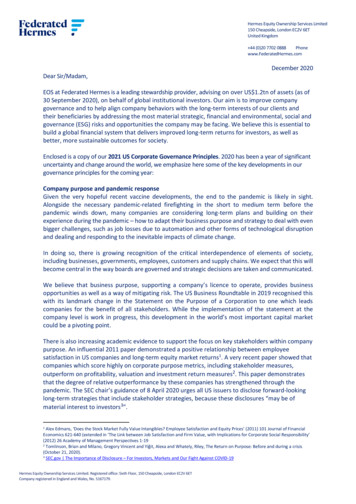Sco Sample Runbooks
C H A P T E R5Sample RunbooksTo illustrate how to use the activities that are available as part of this integration pack, a set of samplerunbooks is available on the Cisco Developer Network. You can import these sample runbooks into theSCO runbook designer and use it to understand how the activities can be used to publish data, use data,and execute an action on your Cisco UCS domains.These sample runbooks provide examples of how to use the activities included in the Cisco UCSIntegration Pack. For more information about the available activities, see Cisco UCS Activities,page 4-1.This chapter includes the following sections: Add Service Profile From Template, page 5-1 Add VLAN, page 5-2 Backup UCS, page 5-3 Confirm Fault, page 5-4 Copy Service Profile, page 5-4 Get Child, page 5-5 Get Tech Support, page 5-6 Import Backup, page 5-6 Modify Service Profile, page 5-7 Remove Service Profile, page 5-8 Run Custom PowerTool Script, page 5-8Add Service Profile From TemplateThis sample runbook shows the steps required to create a new service profile from an existing serviceprofile template.Step 1Initialize Data, which uses the following parameters: New Service Profile Name—The name of the service profile created by the successful execution ofthe runbook. Service Profile Template Name—The name of the service profile template used to create the serviceprofile.Cisco UCS Integration Pack User Guide, Release 1.0OL-29521-015-1
Chapter 5Sample RunbooksAdd VLANThis is a standard SCO activity that is used to initialize input parameters and define runtime variables.When the runbook is executed, you are asked to enter values for these input parameters. Other activitieswhich need these values get them by referencing these input parameters.Step 2Connect-Ucs, which uses the following parameters to create UcsHandle: hostname username passwordThis activity uses the UcsScriptOutput variable to create UcsHandle for other activities to use.Step 3Step 4Step 5Step 6Get-UcsManagedObject(Org), which uses the following parameters to get the required org-root managedobject: Input—Subscribes UcsHandle from the Connect-Ucs activity. Dn—Contains the distinguished name of the organization that you want to get.Get-UcsManagedObject(Service Profile), which uses the following parameters to get the service profiletemplate managed object: Input—Subscribes organization from the previous activity. ClassId—Contains the class ID of the service profile. Filter—Specifies that the managed object should be of type template. The name of the managedobject must be identical to the name you provided in the Initialize Data activity.Add-UcsServiceProfileFromTemplate, which use the following parameters to create the service profileaccording to the provided template: InputManagedObject—Subscribes from the previous activity which publishes the service profiletemplate. NewName—Subscribes the New Service Profile Name variable from the Initialize Data activity.Disconnect-Ucs, which disconnects the UcsHandle.Add VLANThis sample runbook shows the steps required to add a VLAN to a fabric interconnect.Step 1Connect-Ucs, which uses the following parameters to create UcsHandle: hostname username passwordThis activity uses the UcsScriptOutput variable to create UcsHandle for other activities to use.Step 2Get-UcsManagedObject(Lan Cloud), which uses the following parameters to get the FabricLanCloudmanaged object: Input—Subscribes UcsHandle from the Connect-Ucs activity. Dn—Contains the distinguished name of the LAN cloud that you want to get.Cisco UCS Integration Pack User Guide, Release 1.05-2OL-29521-01
Chapter 5Sample RunbooksBackup UCSStep 3Step 4Add-UcsManagedObject, which uses the following parameters to create a VLAN under thefabricLanCloud managed object: InputManagedObject—Subscribes from the previous activity which publishes the fabricLanCloudobject. PropertyMap—Specifies the necessary properties for creating a VLAN, such as the VLAN ID andname. ClassId—Specifies the type of object that you want to create, which is fabricVLAN.Disconnect-Ucs, which disconnects the UcsHandle.Backup UCSThis sample runbook shows the steps required to create and download a backup file for Cisco UCSManager.Step 1Initialize Data, which uses the following parameters: PathPattern—The name and full filepath (location) where you want to create the backup on localmachine.This is a standard SCO activity that is used to initialize input parameters and define runtime variables.When the runbook is executed, you are asked to enter values for these input parameters. Other activitieswhich need these values get them by referencing these input parameters.Step 2Connect-Ucs, which uses the following parameters to create UcsHandle: hostname username passwordThis activity uses the UcsScriptOutput variable to create UcsHandle for other activities to use.Step 3Step 4Backup-Ucs, which uses the following parameters to create and download the backup file: InputUcsHandle—Subscribes UcsHandle from the previous activity. Type—Specifies the type of backup, such as config-system. PathPattern—Subscribes the PathPattern variable from the Initialize Data activity.Disconnect-Ucs, which disconnects the UcsHandle.Cisco UCS Integration Pack User Guide, Release 1.0OL-29521-015-3
Chapter 5Sample RunbooksConfirm FaultConfirm FaultThis sample runbook shows the steps required to acknowledge a fault using the fault ID.Step 1Initialize Data, which uses the following parameters: Id—The ID of the fault you want to acknowledge.This is a standard SCO activity that is used to initialize input parameters and define runtime variables.When the runbook is executed, you are asked to enter values for these input parameters. Other activitieswhich need these values get them by referencing these input parameters.Step 2Connect-Ucs, which uses the following parameters to create UcsHandle: hostname username passwordThis activity uses the UcsScriptOutput variable to create UcsHandle for other activities to use.Step 3Step 4Confirm-UcsFault, which uses the following parameters to acknowledge the fault whose ID is providedin Initialize Data: InputUcsHandle—Subscribes UcsHandle from the previous activity. Id—Subscribes the Id variable with the fault ID from the Initialize Data activity.Disconnect-Ucs, which disconnects the UcsHandle.Copy Service ProfileThis sample runbook shows the steps required to make a copy of an existing service profile.Step 1Initialize Data, which uses the following parameters: ServiceProfileDn—The distinguished name of the service profile that you want to copy. DestinationOrgDn—The distinguished name of the organization where the service profile copy is tobe created. NewName—The name to be given to the service profile copy.This is a standard SCO activity that is used to initialize input parameters and define runtime variables.When the runbook is executed, you are asked to enter values for these input parameters. Other activitieswhich need these values get them by referencing these input parameters.Step 2Connect-Ucs, which uses the following parameters to create UcsHandle: hostname username passwordThis activity uses the UcsScriptOutput variable to create UcsHandle for other activities to use.Cisco UCS Integration Pack User Guide, Release 1.05-4OL-29521-01
Chapter 5Sample RunbooksGet ChildStep 3Step 4Step 5Get-UcsManagedObject (Service Profile), which uses the following parameter to get the service profilethat you want to copy: Input—Subscribes UcsHandle from the Connect-Ucs activity. ServiceProfileDn—Subscribes this variable with the distinguished name of the service profile fromthe Initialize Data activity.Copy-UcsServiceProfile, which uses the following parameters to make a copy of an existing serviceprofile: InputManagedObject—Subscribes the service profile from the previous activity. NewName—Specifies the name to be given to the new service profile. DestinationOrgDn—Specifies the distinguished name of the organization under which the newservice profile will be created.Disconnect-Ucs, which disconnects the UcsHandle.Get ChildThis sample runbook shows the steps required to get one or more child objects of a managed object.Step 1Initialize Data, which uses the following parameter: OrgDn—The distinguished name of the managed object from which you want to get one or morechild objects.This is a standard SCO activity that is used to initialize input parameters and define runtime variables.When the runbook is executed, you are asked to enter values for these input parameters. Other activitieswhich need these values get them by referencing these input parameters.Step 2Connect-Ucs, which uses the following parameters to create UcsHandle: hostname username passwordThis activity uses the UcsScriptOutput variable to create UcsHandle for other activities to use.Step 3Step 4Step 5Get-UcsManagedObject(Org), which uses the following parameters to get the organization from whichyou want to get one or more child objects: Input—Subscribes UcsHandle from the Connect-Ucs activity. OrgDn—Subscribes this variable with the managed object’s distinguished name from the InitializeData activity.Get-UcsChild, which uses the following parameters to get one or more child objects of a managed object: InputManagedObject—Subscribes the organization from the previous activity. ClassId—Specifies the type of child object that you want to get from the subscribed managed object.Disconnect-Ucs, which disconnects the UcsHandle.Cisco UCS Integration Pack User Guide, Release 1.0OL-29521-015-5
Chapter 5Sample RunbooksGet Tech SupportGet Tech SupportThis sample runbook shows the steps required to create and download a tech support file.Step 1Initialize Data, which uses the following parameters: PathPattern—The full name and filepath (location) of the tech support file you want to create.This is a standard SCO activity that is used to initialize input parameters and define runtime variables.When the runbook is executed, you are asked to enter values for these input parameters. Other activitieswhich need these values get them by referencing these input parameters.Step 2Connect-Ucs, which uses the following parameters to create UcsHandle: hostname username passwordThis activity uses the UcsScriptOutput variable to create UcsHandle for other activities to use.Step 3Step 4Get-UcsTechSupport, which uses the following parameters to create and download a tech support filefor a Cisco UCS domain: InputUcsHandle—Subscribes UcsHandle from the previous activity. PathPattern—Subscribes the PathPattern variable from the Initialize Data activity to specify thename and file path for the tech support file. RemoveFromUcs—Specifies whether the file should be deleted after it is downloaded. Set to Trueto delete the file. UcsManager—Specifies whether the tech support file should include all components in the CiscoUCS domain. Set to True for a tech support file that includes all components.Disconnect-Ucs, which disconnects the UcsHandle.Import BackupThis sample runbook shows the steps required to import a Cisco UCS backup file.Step 1Initialize Data, which uses the following parameters: LiteralPath—The exact name and filepath (location) of the backup file you want to import.This is a standard SCO activity that is used to initialize input parameters and define runtime variables.When the runbook is executed, you are asked to enter values for these input parameters. Other activitieswhich need these values get them by referencing these input parameters.Step 2Connect-Ucs, which uses the following parameters to create UcsHandle: hostname username passwordThis activity uses the UcsScriptOutput variable to create UcsHandle for other activities to use.Cisco UCS Integration Pack User Guide, Release 1.05-6OL-29521-01
Chapter 5Sample RunbooksModify Service ProfileStep 3Step 4Import-UcsBackup, which uses the following parameters to import a Cisco UCS backup file: InputUcsHandle—Subscribes UcsHandle from the previous activity. LiteralPath—Subscribes the LiteralPath variable from the Initialize Data activity to specify thename and file path for the backup file.Disconnect-Ucs, which disconnects the UcsHandle.Modify Service ProfileThis sample runbook shows the steps required to modify an existing service profile. This runbook getsthe service profile from an organization and then modifies it.Step 1Initialize Data, which uses the following parameters: Service Profile Name—The name of the service profile that you want to modify. Modify PropertyMap—The property map with the key-value pairs that you want to modify.This is a standard SCO activity that is used to initialize input parameters and define runtime variables.When the runbook is executed, you are asked to enter values for these input parameters. Other activitieswhich need these values get them by referencing these input parameters.Step 2Connect-Ucs, which uses the following parameters to create UcsHandle: hostname username passwordThis activity uses the UcsScriptOutput variable to create UcsHandle for other activities to use.Step 3Step 4Step 5Step 6Get-UcsManagedObject(Org), which uses the following parameters to get the required org-root managedobject: Input—Subscribes UcsHandle from the Connect-Ucs activity. Dn—Contains the distinguished name of the organization that you want to get.Get-UcsManagedObject(Service Profile), which uses the following parameters to get the service profilemanaged object: Input—Subscribes organization from the previous activity. ClassId—Contains the class ID of the service profile. Filter—Specifies that the managed object should be of type instance. The name of the managedobject must be identical to the name you provided in the Initialize Data activity.Set-UcsManagedObject, which uses the following parameters to modify the service profile: Input—Subscribes the service profile that you want to modify from the previous activity. PropertyMap—Subscribes the Modify PropertyMap variable from the Initialize Data activity, whichcontains the changes that you want to make to the service profile.Disconnect-Ucs, which disconnects the UcsHandle.Cisco UCS Integration Pack User Guide, Release 1.0OL-29521-015-7
Chapter 5Sample RunbooksRemove Service ProfileRemove Service ProfileThis sample runbook shows the steps required to delete an existing service profile. This runbook getsthe service profile according its DN (distinguished name) and then removes it.Step 1Initialize Data, which uses the following parameter: Service Profile DN—The distinguished name of the service profile that you want to remove.This is a standard SCO activity that is used to initialize input parameters and define runtime variables.When the runbook is executed, you are asked to enter values for these input parameters. Other activitieswhich need these values get them by referencing these input parameters.Step 2Connect-Ucs, which uses the following parameters to create UcsHandle: hostname username passwordThis activity uses the UcsScriptOutput variable to create UcsHandle for other activities to use.Step 3Step 4Get-UcsManagedObject(Service Profile), which uses the following parameters to get the service profilemanaged object: Input—Subscribes UcsHandle from the Connect-Ucs activity. Dn—Specifies the distinguished name of the service profile you want to remove.Remove-UcsManagedObject, which uses the following parameter to delete the service profile: Step 5Input—Subscribes the service profile that you want to delete from the previous activity.Disconnect-Ucs, which disconnects the UcsHandle.Run Custom PowerTool ScriptThis sample runbook shows the steps required to use the Run-PowerTool activity to get the value of theuser label of a service profile and set that as the user label for all server objects. This runbook uses thefollowing three instances of the Run-PowerTool activity: The first instance fetches the service profile that has the given name in the specified Cisco UCSdomain. The second instance fetches all the server objects in the specified Cisco UCS domain. The third instance copies the value of the user label from the fetched service profile to the user labelof the fetched server managed objects.This sample runbook is intended to help you understand how data from the PowerTool script of oneRun-PowerTool activity instance can be passed and used in the script of another Run-PowerTool activityinstance.Cisco UCS Integration Pack User Guide, Release 1.05-8OL-29521-01
Chapter 5Sample RunbooksRun Custom PowerTool ScriptStep 1Initialize Data, which uses the following parameters: ServiceProfileName—The name of the service profile whose user label you want to copy to the userlabel property of the server objects. HostName—The hostname of the Cisco UCS domain. UserName—A valid username with the required privileges that can be used to access the Cisco UCSdomain. Password—The password for the username.This is a standard SCO activity that is used to initialize input parameters and define runtime variables.When the runbook is executed, you are asked to enter values for these input parameters. Other activitieswhich need these values get them by referencing these input parameters.Step 2Connect-Ucs, which uses the following parameters to create UcsHandle: hostname username passwordThis activity uses the UcsScriptOutput variable to create UcsHandle for other activities to use.Step 3Step 4Step 5Run-PowerTool (Get a Service Profile), which uses the following parameter to get the service profilemanaged object. Input—Subscribes the UcsHandle from the previous activity, which will be deserialized andavailable in the PowerTool script (the script parameter of this activity) as ucsInput. Script—Contains the PowerTool script that gets the service profile and passes it to SCO forpublishing. The script shows the following special parameters: ucsInput and ucsOutput.Run-PowerTool (Get all Server Objects), which uses the following parameters to get the server objects: Input—Subscribes UcsHandle from the Connect-Ucs activity. Script—Contains the PowerTool script that gets the server objects and passes them to SCO forpublishing.Run-PowerTool (Set Usr Label of Blade to Usr Label of SP), which uses the following parameters tomodify the user label of the server objects: Input—Subscribes server objects from the previous activity. Script—Contains the PowerTool script that modifies the server objects and passes them to SCO forpublishing.This script also shows how to subscribe from another activity, such as from Run-PowerTool (Get aService Profile) and how to recreate data from the subscribed value.Step 6Disconnect-Ucs, which disconnects the UcsHandle.Cisco UCS Integration Pack User Guide, Release 1.0OL-29521-015-9
Chapter 5Sample RunbooksRun Custom PowerTool ScriptCisco UCS Integration Pack User Guide, Release 1.05-10OL-29521-01
Add Service Profile From Template This sample runbook shows the steps required to create a new service profile from an existing service profile template. Step 1 Initialize Data, which uses the following parameters: † New Service Profile Name—The name of the service profile created by
The basic unit of a page in an elearning module is a Shareable Content Object (SCO) (Figure 2). Each SCO represents a very specific piece of course content. An SCO can be a single web page or a collection of web pages. As each SCO is self-contained, altering one SCO will not affect the functionality and performance of the entire elearning module.
SCO vs. Linux Jan 2002: SCO releases Ancient Unix: BSD style licensing of V5/V6/V7/32V/System III March 2003: SCO sues IBM for 3 billion. Alleges contributions to Linux come from proprietary licensed code -AIX is based on System V r4, now owned by SCO Aug 2003: Evidence released -Code traced to Ancient UNIX
viable runbook (MVR) is the runbook with the highest return on valuable information versus time spent creating it. It is a strategy and process directed toward making and implementing runbooks for your IT team. It is an iterative process of idea generation, prototyping, automation, pr
Microsoft System Center Designing Orchestrator Runbooks. ISBN: 978-0-7356-8298-6
Monthly Moon Phases Zodiac Calendar July 2013. September-October-November-December HOME August 2013 Sunday Monday Tuesday Wednesday Thursday Friday Saturday 1 Gem 2 Gem 3 Gem/Can 4 Can 5 Can/Leo 6 Leo Leo New Moon 7 Leo 8 Leo/Vir 9 Vir 10 Vir/Lib 11 Lib 12 Lib/Sco 13 Sco 14 Sco 15
Monthly Moon Phases Zodiac Calendar July 2014. September-October-November-December HOME August 2014 Sunday Monday Tuesday Wednesday Thursday Friday Saturday 1 Lib 2 Lib 3 Lib/Sco 4 Sco First quarter 5 Sco/Sag 6 Sag 7 Sag/Cap Waxing gibbous 8 Cap 9 Cap/Aqu 10 Aqu Full Moon 11
potential One Care and Senior Care Options (SCO) plans and other interested parties on a range of policy and procurement questions related to One Care, SCO, and the proposed Duals Demonstration 2.0. SECTION 2. BACKGROUND 2.1 One Care One Care is an integrated care option for adults with disabilities ages 21-64 at the time of
2 Tomlinson, rian and Milano, Gregory Vincent and Yiğit, Alexa and Whately, Riley, The Return on Purpose: efore and during a crisis (October 21, 2020). 3 SEC.gov The Importance of Disclosure –For Investors, Markets and Our Fight Against COVID-19 Hermes Equity Ownership Services Limited 150 Cheapside, London EC2V 6ET United Kingdom 44 (0)20 7702 0888 Phone www.FederatedHermes.com . Hermes .