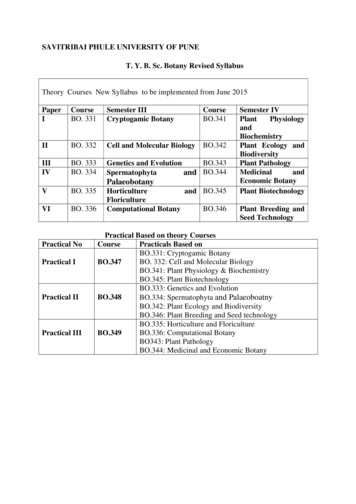FLUENT Tutorial Guide - ANSYS.FEM.IR
ANSYS FLUENT Tutorial GuideANSYS, Inc.Southpointe275 Technology DriveCanonsburg, PA 15317ansysinfo@ansys.comhttp://www.ansys.com(T) 724-746-3304(F) 724-514-9494Release 14.0November 2011ANSYS, Inc. iscertified to ISO9001:2008.
Copyright and Trademark Information 2011 SAS IP, Inc. All rights reserved. Unauthorized use, distribution or duplication is prohibited.ANSYS, ANSYS Workbench, Ansoft, AUTODYN, EKM, Engineering Knowledge Manager, CFX, FLUENT, HFSS and anyand all ANSYS, Inc. brand, product, service and feature names, logos and slogans are registered trademarks ortrademarks of ANSYS, Inc. or its subsidiaries in the United States or other countries. ICEM CFD is a trademark usedby ANSYS, Inc. under license. CFX is a trademark of Sony Corporation in Japan. All other brand, product, serviceand feature names or trademarks are the property of their respective owners.Disclaimer NoticeTHIS ANSYS SOFTWARE PRODUCT AND PROGRAM DOCUMENTATION INCLUDE TRADE SECRETS AND ARE CONFIDENTIAL AND PROPRIETARY PRODUCTS OF ANSYS, INC., ITS SUBSIDIARIES, OR LICENSORS. The software productsand documentation are furnished by ANSYS, Inc., its subsidiaries, or affiliates under a software license agreementthat contains provisions concerning non-disclosure, copying, length and nature of use, compliance with exportinglaws, warranties, disclaimers, limitations of liability, and remedies, and other provisions. The software productsand documentation may be used, disclosed, transferred, or copied only in accordance with the terms and conditionsof that software license agreement.ANSYS, Inc. is certified to ISO 9001:2008.U.S. Government RightsFor U.S. Government users, except as specifically granted by the ANSYS, Inc. software license agreement, the use,duplication, or disclosure by the United States Government is subject to restrictions stated in the ANSYS, Inc.software license agreement and FAR 12.212 (for non-DOD licenses).Third-Party SoftwareSee the legal information in the product help files for the complete Legal Notice for ANSYS proprietary softwareand third-party software. If you are unable to access the Legal Notice, please contact ANSYS, Inc.Published in the U.S.A.
Table of ContentsUsing This Manual . xiii1. What’s In This Manual . xiii2. The Contents of the FLUENT Manuals . xiii3. Where to Find the Files Used in the Tutorials . xiv4. How To Use This Manual . xiv4.1. For the Beginner . xv4.2. For the Experienced User . xv5. Typographical Conventions Used In This Manual . xv1. Introduction to Using ANSYS FLUENT in ANSYS Workbench: Fluid Flow and Heat Transfer in a MixingElbow . 11.1. Introduction . 11.2. Prerequisites . 11.3. Problem Description . 21.4. Setup and Solution . 21.4.1. Preparation . 31.4.2. Step 1: Creating a FLUENT Fluid Flow Analysis System in ANSYS Workbench . 41.4.3. Step 2: Creating the Geometry in ANSYS DesignModeler . 81.4.4. Step 3: Meshing the Geometry in the ANSYS Meshing Application . 191.4.5. Step 4: Setting Up the CFD Simulation in ANSYS FLUENT . 261.4.6. Step 5: Displaying Results in ANSYS FLUENT and CFD-Post . 501.4.7. Step 6: Duplicating the FLUENT-Based Fluid Flow Analysis System . 601.4.8. Step 7: Changing the Geometry in ANSYS DesignModeler . 611.4.9. Step 8: Updating the Mesh in the ANSYS Meshing Application . 641.4.10. Step 9: Calculating a New Solution in ANSYS FLUENT . 671.4.11. Step 10: Comparing the Results of Both Systems in CFD-Post . 691.4.12. Step 11: Summary . 742. Parametric Analysis in ANSYS Workbench Using ANSYS FLUENT . 772.1. Introduction . 772.2. Prerequisites . 782.3. Problem Description . 782.4. Setup and Solution . 822.4.1. Preparation . 832.4.2. Step 1: Adding Constraints to ANSYS DesignModeler Parameters in ANSYS Workbench . 832.4.3. Step 2: Setting Up the CFD Simulation in ANSYS FLUENT . 922.4.4. Step 3: Defining Input and Output Parameters in ANSYS FLUENT and Running the Simulation . 962.4.5. Step 4: Postprocessing in ANSYS CFD-Post . 1082.4.6. Step 5: Creating Additional Design Points in ANSYS Workbench . 1222.4.7. Step 6: Postprocessing the New Design Points in CFD-Post . 1242.4.8. Step 7: Summary . 1303. Introduction to Using ANSYS FLUENT: Fluid Flow and Heat Transfer in a Mixing Elbow . 1313.1. Introduction . 1313.2. Prerequisites . 1313.3. Problem Description . 1313.4. Setup and Solution . 1323.4.1. Preparation . 1333.4.2. Step 1: Launching ANSYS FLUENT . 1333.4.3. Step 2: Mesh . 1363.4.4. Step 3: General Settings . 1403.4.5. Step 4: Models . 143Release 14.0 - SAS IP, Inc. All rights reserved. - Contains proprietary and confidential informationof ANSYS, Inc. and its subsidiaries and affiliates.iii
Using This ManualThis preface is divided into the following sections:1. What’s In This Manual2.The Contents of the FLUENT Manuals3. Where to Find the Files Used in the Tutorials4. How To Use This Manual5.Typographical Conventions Used In This Manual1. What’s In This ManualThe ANSYS FLUENT Tutorial Guide contains a number of tutorials that teach you how to use ANSYSFLUENT to solve different types of problems. In each tutorial, features related to problem setup andpostprocessing are demonstrated.The tutorials are written with the assumption that you have completed one or more of the introductorytutorials found in this manual: Introduction to Using ANSYS FLUENT in ANSYS Workbench: Fluid Flow and Heat Transfer in a MixingElbow (p. 1) Parametric Analysis in ANSYS Workbench Using ANSYS FLUENT (p. 77) Introduction to Using ANSYS FLUENT: Fluid Flow and Heat Transfer in a Mixing Elbow (p. 131)and that you are familiar with the ANSYS FLUENT navigation pane and menu structure. Some steps inthe setup and solution procedure will not be shown explicitly.Introduction to Using ANSYS FLUENT: Fluid Flow and Heat Transfer in a Mixing Elbow (p. 131)All of the tutorials include some postprocessing instructions, but Postprocessing (p. 1059) is devoted entirelyto postprocessing.2. The Contents of the FLUENT ManualsThe manuals listed below form the FLUENT product documentation set. They include descriptions ofthe procedures, commands, and theoretical details needed to use FLUENT products.FLUENT Getting Started Guide contains general information about getting started with usingFLUENT.FLUENT User's Guide contains detailed information about using FLUENT, including informationabout the user interface, reading and writing files, defining boundary conditions, setting upphysical models, calculating a solution, and analyzing your results.FLUENT in Workbench User's Guide contains information about getting started with and usingFLUENT within the Workbench environment.FLUENT Theory Guide contains reference information for how the physical models are implemented in FLUENT.FLUENT UDF Manual contains information about writing and using user-defined functions(UDFs).FLUENT Tutorial Guide contains a number of example problems with detailed instructions,commentary, and postprocessing of results.FLUENT Text Command List contains a brief description of each of the commands in FLUENT’stext interface.Release 14.0 - SAS IP, Inc. All rights reserved. - Contains proprietary and confidential informationof ANSYS, Inc. and its subsidiaries and affiliates.xiii
Using This ManualFLUENT Adjoint Solver Module Manual contains information about the background and usageof FLUENT's Adjoint Solver Module that allows you to obtain detailed sensitivity data for theperformance of a fluid system.FLUENT Battery Module Manual contains information about the background and usage ofFLUENT's Battery Module that allows you to analyze the behavior of electric batteries.FLUENT Continuous Fiber Module Manual contains information about the background and usageof FLUENT's Continuous Fiber Module that allows you to analyze the behavior of fiber flow,fiber properties, and coupling between fibers and the surrounding fluid due to the strong interaction that exists between the fibers and the surrounding gas.FLUENT Fuel Cell Modules Manual contains information about the background and the usageof two separate add-on fuel cell models for FLUENT that allow you to model polymer electrolytemembrane fuel cells (PEMFC), solid oxide fuel cells (SOFC), and electrolysis with FLUENT.FLUENT Magnetohydrodynamics (MHD) Module Manual contains information about the background and usage of FLUENT's Magnetohydrodynamics (MHD) Module that allows you to analyzethe behavior of electrically conducting fluid flow under the influence of constant (DC) or oscillating (AC) electromagnetic fields.FLUENT Migration Manual contains information about transitioning from the previous releaseof FLUENT, including details about new features, solution changes, and text command listchanges.FLUENT Population Balance Module Manual contains information about the background andusage of FLUENT's Population Balance Module that allows you to analyze multiphase flows involving size distributions where particle population (as well as momentum, mass, and energy)require a balance equation.Running FLUENT Under LSF contains information about the using FLUENT with Platform Computing’s LSF software, a distributed computing resource management tool.Running FLUENT Under PBS Professional contains information about the using FLUENT withAltair PBS Professional, an open workload management tool for local and distributed environments.Running FLUENT Under SGE contains information about the using FLUENT with Sun Grid Engine(SGE) software, a distributed computing resource management tool.3. Where to Find the Files Used in the TutorialsEach of the tutorials uses an existing mesh file. (Tutorials for mesh generation are provided with themesh generator documentation.) You will find the appropriate mesh file (and any other relevant filesused in the tutorial) on the ANSYS Customer Portal. The “Preparation” step of each tutorial will tell youwhere to find the necessary files. (Note that Tutorials Postprocessing (p. 1059) and Parallel Processing (p. 1113)use existing case and data files.)Some of the more complex tutorials may require a significant amount of computational time. If youwant to look at the results immediately, without waiting for the calculation to finish, final solution filesare provided in a solution files folder which you can access after extracting the tutorial inputarchive.4. How To Use This ManualDepending on your familiarity with computational fluid dynamics and the ANSYS FLUENT software, youcan use this tutorial guide in a variety of ways.xivRelease 14.0 - SAS IP, Inc. All rights reserved. - Contains proprietary and confidential informationof ANSYS, Inc. and its subsidiaries and affiliates.
Typographical Conventions Used In This Manual4.1. For the BeginnerIf you are a beginning user of ANSYS FLUENT you should first read and solve Tutorial 1, in order to familiarize yourself with the interface and with basic setup and solution procedures. You may then wantto try a tutorial that demonstrates features that you are going to use in your application. For example,if you are planning to solve a problem using the non-premixed combustion model, you should look atUsing the Non-Premixed Combustion Model (p. 717).You may want to refer to other tutorials for instructions on using specific features, such as custom fieldfunctions, mesh scaling, and so on, even if the problem solved in the tutorial is not of particular interestto you. To learn about postprocessing, you can look at Postprocessing (p. 1059), which is devoted entirelyto postprocessing (although the other tutorials all contain some postprocessing as well).4.2. For the Experienced UserIf you are an experienced ANSYS FLUENT user, you can read and/or solve the tutorial(s) that demonstratefeatures that you are going to use in your application. For example, if you are planning to solve aproblem using the non-premixed combustion model, you should look at Using the Non-Premixed Combustion Model (p. 717).You may want to refer to other tutorials for instructions on using specific features, such as custom fieldfunctions, mesh scaling, and so on, even if the problem solved in the tutorial is not of particular interestto you. To learn about postprocessing, you can look at Postprocessing (p. 1059), which is devoted entirelyto postprocessing (although the other tutorials all contain some postprocessing as well).5. Typographical Conventions Used In This ManualSeveral typographical conventions are used in the text of the tutorials to facilitate your learning process. Different type styles are used to indicate graphical user interface menu items and text interface menuitems (e.g., Zone Surface dialog box, surface/zone-surface command). The text interface type style is also used when illustrating exactly what appears on the screen or exactlywhat you must type in the text window or in a dialog box. Instructions for performing each step in a tutorial will appear in standard type. Additional informationabout a step in a tutorial appears in italicized type. A mini flow chart is used to guide you through the navigation pane, which leads you to a specific taskpage or dialog box. For example,Models Multiphase Edit.indicates that Models is selected in the navigation pane, which then opens the corresponding taskpage. In the Models task page, Multiphase is selected from the list. Clicking the Edit. buttonopens the Multiphase dialog box.Also, a mini flow chart is used to indicate the menu selections that lead you to a specific commandor dialog box. For example,Define Injections.indicates that the Injections. menu item can be selected from the Define pull-down menu.Release 14.0 - SAS IP, Inc. All rights reserved. - Contains proprietary and confidential informationof ANSYS, Inc. and its subsidiaries and affiliates.xv
Using This ManualThe words surrounded by boxes invoke menus (or submenus) and the arrows point from a specificmenu toward the item you should select from that menu.xviRelease 14.0 - SAS IP, Inc. All rights reserved. - Contains proprietary and confidential informationof ANSYS, Inc. and its subsidiaries and affiliates.
Chapter 1: Introduction to Using ANSYS FLUENT in ANSYSWorkbench: Fluid Flow and Heat Transfer in a Mixing ElbowThis tutorial is divided into the following sections:1.1. Introduction1.2. Prerequisites1.3. Problem Description1.4. Setup and Solution1.1. IntroductionThis tutorial illustrates using ANSYS FLUENT fluid flow systems in ANSYS Workbench to set up and solvea three-dimensional turbulent fluid-flow and heat-transfer problem in a mixing elbow. It is designed tointroduce you to the ANSYS Workbench tool set using a simple geometry. Guided by the steps thatfollow, you will create the elbow geometry and the corresponding computational mesh using thegeometry and meshing tools within ANSYS Workbench. You will use ANSYS FLUENT to set up and solvethe CFD problem, then visualize the results in both ANSYS FLUENT and in the CFD-Post postprocessingtool. Some capabilities of ANSYS Workbench (for example, duplicating fluid flow systems, connectingsystems, and comparing multiple data sets) are also examined in this tutorial.This tutorial demonstrates how to do the following: Launch ANSYS Workbench. Create a FLUENT fluid flow analysis system in ANSYS Workbench. Create the elbow geometry using ANSYS DesignModeler. Create the computational mesh for the geometry using ANSYS Meshing. Set up the CFD simulation in ANSYS FLUENT, which includes:–Setting material properties and boundary conditions for a turbulent forced-convection problem.–Initiating the calculati
ANSYS FLUENT Tutorial Guide ANSYS, Inc. Release 14.0 Southpointe November 2011 275 Technology Drive Canonsburg, PA 15317 ANSYS, Inc. is certified to ISO 9001:2008. ansysinfo@ansys.com
1 ANSYS nCode DesignLife Products 2 ANSYS Fluent 3 ANSYS DesignXplorer 4 ANSYS SpaceClaim 5 ANSYS Customization Suite (ACS) 6 ANSYS HPC, ANSYS HPC Pack or ANSYS HPC Workgroup for Simulation 8 ANSYS Additive Suite 9 ANSYS Composite Cure Simulation DMP Distributed-memory parallel SMP Shared-memory parallel MAPDL Mechanical APDL
Apr 16, 2021 · ANSYS ANSYS Chemkin-Pro 2019 R3 2019 R2 2019 R1 19.2 19.1 19.0 ANSYS Elastic Units, BYOL ANSYS ANSYS Discovery Live (Floating License) 2020 R1 19.2 ANSYS Elastic Units, BYOL ANSYS ANSYS EnSight 10.2.3 ANSYS Elastic Units, BYOL ANSYS ANSYS EnSight GUI 10.2.7a, 10.2 ANSYS Elastic Units, BYOL A
1 ANSYS nCode DesignLife Products 2 ANSYS Fluent 3 ANSYS DesignXplorer 4 ANSYS SpaceClaim 5 ANSYS Customization Suite (ACS) 6 ANSYS HPC, ANSYS HPC Pack or ANSYS HPC Workgroup DMP Distributed-memory parallel SMP Shared-memory parallel MAPDL Mechanical APDL Explicit Autodyn RBD Rigid Body Dynamics Aqwa Aqwa
1 ANSYS nCode DesignLife Products 2 ANSYS Fluent 3 ANSYS DesignXplorer 4 ANSYS SpaceClaim 5 ANSYS Customization Suite (ACS) 6 ANSYS HPC, ANSYS HPC Pack or ANSYS HPC Workgroup DMP Distributed-memory parallel SMP Shared-memory parallel MAPDL Mechanical APDL Explicit Autodyn RBD Rigid Body Dynamics Aqwa Aqwa
Fluent while it is iterating, ANSYS Fluent completes the current iteration and then the S olution cell appears as Interrupted, Update Required. Input Changes Pending ( ) indicates that the cell is locally up-to-date, but may change when,. Introduction to Using ANSYS Fluent in ANSYS
Computational Structural Mechanics ANSYS Mechanical . ANSYS and NVIDIA Collaboration Roadmap Release ANSYS Mechanical ANSYS Fluent ANSYS EM 13.0 SMP, Single GPU, Sparse Dec 2010 and PCG/JCG Solvers ANSYS Nexxim 14.0 ANSYS Dec 2011 Distributed ANSYS; Multi-node Support Radiation Heat Transfer (beta) Nexxim
Accelerating Ansys Fluent Using NVIDIA GPUs Accelerating ANSYS Fluent 15.0 Using NVIDIA GPUs DA-07311-001_v01 9 3. CHANGING AMGX CONFIGURATION In ANSYS Fluent 15.0, the Algebraic Multigrid (AMG) linear system solver used on the CPU is different from that used on the GPU. In the latter case, the AmgX library is used to perform the
Algae: (11L) 2. Algae: General characters, economic importance and Classification (Chapman and Chapman, 1973) up to classes. 03L . 3. Study of life cycle of algae with reference to taxonomic position, occurrence, thallus structure, and reproduction of Nostoc, Chara, Sargassum and Batrachospermum . 08 L.