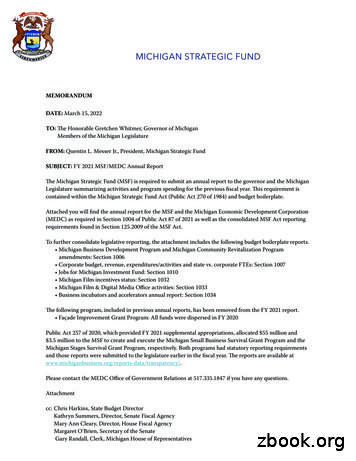Western Michigan University Career And Student Employment .
Western Michigan UniversityCareer and Student Employment ServicesTelephone or conferenceA recruiter or hiring team schedule an interview which is conducted over the phone or scheduled through aconferencing service provider. You answer questions which will determine if you advance to the next step in theemployers hiring process.In-personA one-on-one, or group, interview between you and a recruiter or hiring team. You are asked questions about your workexperience, personality, and competencies to determine if you are the optimal candidate for the job.One-way videoA recruiter or hiring team sends you interview questions and you record your answers on video using a phone or videocamera and send your video to the employer for review.VirtualA live cloud-based video, instant messaging program, or web-conference service, where you and the recruiter, or hiringteam, connect face to face by webcam. The structure is the same format as an in-person interview.
How does a virtual job fair differ from an in-person fair? Virtual and traditional job fairs are very similar. With both, employers register to attend a job fair because theywant to engage with, interview and potentially hire student candidates.Students attend because they are hoping to be offered a position. The only difference between the two types ofevents is that a virtual job fair is held on an interactive platform in an online format using a computer or phone.Preparation for both types of events is very similar.What to expect when participating in a virtual job fair? To attend a virtual event, you will be asked to register. Once registered, you will be given instructions on how tojoin the online job fair.Virtual job fairs are like online discussion posts. Most have a format where each employer has their own “chatroom” and you choose if you want to enter to engage in a discussion. When you enter, the employer receives anotification and a representative will greet you via a chat function.Sometimes, you may be the only person in a chat room with an employer, but most of the time, others will alsobe having conversations with representatives that you can view. Employers want student participants to beengaging, so if a conversation interests you, it is acceptable to chime in.You also have the option to speak privately with an employer if you want to ask about available opportunities,discuss your experience and qualifications, etc. If an employer requests it, you may be invited to video chat faceto face.In many ways, virtual job fairs mirror in-person fairs. Now that you have an understanding of a virtual job fair format,below are tips on what to do before, during and after the event.Register ahead of time With an online event, you’ll want to register beforehand to receive instruction on how to login, navigate the jobfair, and view the list of employers attending.Confirm what technology is needed A few days before the fair, confirm that the device you plan to use is able to support a virtual job fair anddownload any necessary software. Doing this gives you time to troubleshoot and ask questions if needed.Using a desktop, laptop, or tablet with a stand, rather than a phone, helps to avoid shaky camera syndrome,which can be very distracting for the interviewer. Also, it may be wise to use headphones if you are not able tointerview in a private and quiet location.Conduct a dry run to ensure everything is working before the event.If you are able to use a device with camera capabilities, it is preferred, in case the employer requests a videochat to speak with you face to face.
Prepare your resume Have your resume reviewed by a Career Development Specialist at least two weeks before the event. You needto make an optimal first impression, and having an up to date, polished resume, is the first step. Upload yourrevised resume, and update your profiles, on Handshake and LinkedIn.Pre-fair employer research Review the organizations attending the job fair and decide what employers you want to visit. Check theemployer’s website to learn their mission and goals. Research where the employer is located, the products orservices they offer, and the projects they work on. Google the employer name to see if they’ve recently madelocal, state, or national news. Learn more about the job openings and how you are qualified.Dress for success You need to dress professionally for a virtual job fair. Doing so will make you feel put together and confident.Most of the time, you will be in a chat room setting, but an employer might invite you to a video meeting, and ifthey do, you will want to be ready if this happens. Wear a conservative, matching two-piece suit, or a jacket with grey, navy or black pants and dress shoes. Hairshould be clean, neat, and well-groomed. Jewelry should be conservative in amount and size. Remove or coverpiercings (other than earrings) and tattoos. Have a notepad, pen, copy of your questions to ask and resumeeasily accessible.The 30-second commercialThis is your chance to make a quick, impressive introduction. It should be conversational and natural (not memorized).You want to appear confident, poised, and professional. Your commercial should define who you are, what you want,and most importantly, how you would benefit an employer. After your commercial, discuss what you have researchedabout the employer and ask questions to keep the conversation going to show them you are interested.GREETING: “Hello, my name is .”EXPERIENCE: “I am a studying at Western Michigan University.”INTEREST: “I am mainly interested in .”STRENGTHS: “My strengths include and .”BRIEF EXAMPLE: “Last summer, I interned at and I.” OR “In the research lab I work in, I.”GOAL: “I believe my ability to and experience inwould benefit your company by .”
Be ready to put yourself out thereOnce you engage with an employer in a chat, the ball is in your court to introduce yourself and ask questions about theorganization and available opportunities. Attendees are expected to be confident and present themselves to recruiters.A virtual job fair requires you to exert yourself to make connections and initiate conversation.Professional business communicationSince most of your communication will be done through written interactions in the chat function, you will need to writeresponses that are business professional, grammatically correct, free of slang words, or the use of acronyms people arenot familiar with. To make a great first impression, you’ll want to demonstrate coherent written communication.The wrap-upWhen the conversation is coming to a close, remember to ask for the individual’s name and their email address andthank the employer for their time. It is appropriate to ask about next steps; for example, “what is the applicationprocess for this position?” or “who should I contact to get more information?” Be sure to send a thank you email 24hours later to reiterate your interest.Video chat or interview tipsBackground check. What’s going on behind you?It is important to review what will be recorded behind you. If possible, select a blank wall or wall with minimal décor onit. If a window is behind you, shut the blind to avoid being washed out. No inappropriate artwork, signage, etc., shouldbe behind you. Select a room with no distractions so you can fully concentrate on the chat or interview. Useheadphones if you are not able to interview in a private location.Body languageBe sure to sit in a comfortable chair and have good posture. Position your camera so that your face and part of yourupper body is included in the frame. You don’t want to be too close to the camera, or too far away. Make good eyecontact into the camera when you speak and smile. Keep movements to a minimum so you always remain in thecamera frame and place your hands on your lap.Helpful resourcesResume ReviewsEmail your resume to wmu-handshake@wmich.edufor a critique by a Career Development ndshake.com/students/category/get-hired-remotely
Have your resume updatedDraft and practice a 30-second personal commercialPlan your professional dress wardrobeGet a notepad and penResearch employers you want to meetPrepare questions to ask employersReview the STAR interview methodPractice video interviewing using Big InterviewRegister for the virtual job fair and understand the login instructions, softwarerequirements, format, etc. Take time to confirm the login procedure and software or downloads needed to attendIdentify what employers you want to meet and in what orderGive yourself a pep talk and take a deep breath before you loginHave your notepad, pen and copies of your resume easily accessibleBe prepared to electronically send your resume to an employer if they request itCollect contact information from the employers you meetThank the employer for speaking with you and ask what the next step is in their processAfter chatting with an employer, write down meaningful notes from your conversation Send a thank you letter or email to the employers you had conversations withFollow up with each employer based on what they instructed you to doKeep all your notes from the fair, as this will help if you are selected for an interviewMaintain contact with the employers – perseverance pays off(269) 387-2745 www.wmich.edu/career
Remove or cover piercings (other than earrings) and tattoos. Have a notepad, pen, copy of your questions to ask and resume easily accessible. The 30-second commercial This is your chance to make a quick, impressive introduction. It should be conversational and natural (not memorized)
Green Roofing At Western Michigan University Page 8 of 49 Michigan University" sought to illuminate the costs and benefits of green roofs to Western Michigan University's administration. This study was intended as a way to alleviate the cost of conventional roofing from "the university, watershed, ecosystem, and campus human population."
RustViz: Interactively Visualizing Ownership and Borrowing GONGMING (GABRIEL) LUO,University of Michigan VISHNU REDDY,University of Michigan MARCELO ALMEIDA,University of Michigan YINGYING ZHU,University of Michigan KE DU,University of Michigan CYRUS OMAR,University of Michigan Rust is a systems programming language that guarantees memory safety without the need for a garbage
Career Clusters . Career Clusters are broad occupational groupings based on a set of common knowledge and skills required for a specific career. Career Clusters provide opportunities for all students regardless of their career goals and interests. Career Pathways . Career Pathways are a sub-grouping of occupations and career specialties used .
In 2012, the Governor and Michigan Legislature passed legislation requiring Michigan Virtual TM, formally Michigan Virtual University , to establish a center for online learning research and innovation. Known as Michigan Virtual Learning Research Institute (MVLRI ), this center is a natural extension of the work of Michigan Virtual .
MICHIGAN STRATEGIC FUND MEMORANDUM DATE: March 15, 2022 TO: The Honorable Gretchen Whitmer, Governor of Michigan Members of the Michigan Legislature FROM: Quentin L. Messer Jr., President, Michigan Strategic Fund SUBJECT: FY 2021 MSF/MEDC Annual Report The Michigan Strategic Fund (MSF) is required to submit an annual report to the governor and the Michigan
The Ohio State University, cum laude 1980 Doctor of Dental Surgery . Orientation to ultrasonic instrumentation (Grad), University of Michigan, Summer 2001 Periodontal Therapy #786 (Grad), University of Michigan, Summer 2001 . Normal Cell (M-1), University of Michigan, Medical School, Fall 2003 Case Conference (Grad), University of Michigan .
The SSP is fully integrated with the Career Cruising career guidance system. Career Cruising is an internet-based career exploration and planning tool that students use to explore career and school options and develop a career plan. Career Cruising can be accessed from school, home, the library, or wherever your child has access to the internet.
Career clusters are one way to group career paths. Careers with common features are in the same cluster. The 16 Career Clusters outlined in this Resource Guide can be used during career exploration as a way to find your best career match. Review the circular graphic on page 14 to see how the career fields, career clusters & pathways fit together.