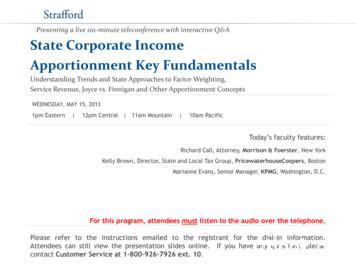Nokia 2680 Slide User Guide
Nokia 2680 slide UserGuide
DECLARATION OF CONFORMITYHereby, NOKIA CORPORATION declares that thisRM-392 product is in compliance with the essentialrequirements and other relevant provisions ofDirective 1999/5/EC. A copy of the Declaration ofConformity can be found at http://www.nokia.com/phones/declaration of conformity/. 2008 Nokia. All rights reserved.Nokia, Nokia Connecting People, and Navi are trademarks or registeredtrademarks of Nokia Corporation. Nokia tune is a sound mark of NokiaCorporation. Other product and company names mentioned herein may betrademarks or tradenames of their respective owners.Reproduction, transfer, distribution, or storage of part or all of the contents inthis document in any form without the prior written permission of Nokia isprohibited.US Patent No 5818437 and other pending patents. T9 text input softwareCopyright 1997-2008. Tegic Communications, Inc. All rights reserved.Includes RSA BSAFE cryptographic or security protocol software fromRSA Security.Java is a trademark of Sun Microsystems, Inc.
This product is licensed under the MPEG-4 Visual Patent Portfolio License (i) forpersonal and noncommercial use in connection with information which hasbeen encoded in compliance with the MPEG-4 Visual Standard by a consumerengaged in a personal and noncommercial activity and (ii) for use inconnection with MPEG-4 video provided by a licensed video provider. Nolicense is granted or shall be implied for any other use. Additional information,including that related to promotional, internal, and commercial uses, may beobtained from MPEG LA, LLC. See http://www.mpegla.comNokia operates a policy of ongoing development. Nokia reserves the right tomake changes and improvements to any of the products described in thisdocument without prior notice.TO THE MAXIMUM EXTENT PERMITTED BY APPLICABLE LAW, UNDER NOCIRCUMSTANCES SHALL NOKIA OR ANY OF ITS LICENSORS BE RESPONSIBLE FOR ANYLOSS OF DATA OR INCOME OR ANY SPECIAL, INCIDENTAL, CONSEQUENTIAL ORINDIRECT DAMAGES HOWSOEVER CAUSED.THE CONTENTS OF THIS DOCUMENT ARE PROVIDED "AS IS". EXCEPT AS REQUIREDBY APPLICABLE LAW, NO WARRANTIES OF ANY KIND, EITHER EXPRESS OR IMPLIED,INCLUDING, BUT NOT LIMITED TO, THE IMPLIED WARRANTIES OFMERCHANTABILITY AND FITNESS FOR A PARTICULAR PURPOSE, ARE MADE INRELATION TO THE ACCURACY, RELIABILITY OR CONTENTS OF THIS DOCUMENT.NOKIA RESERVES THE RIGHT TO REVISE THIS DOCUMENT OR WITHDRAW IT AT ANYTIME WITHOUT PRIOR NOTICE.The availability of particular products and applications and services for theseproducts may vary by region. Please check with your Nokia dealer for details,and availability of language options.
Export controlsThis device may contain commodities, technology or software subject toexport laws and regulations from the US and other countries. Diversioncontrary to law is prohibited.The third-party applications provided with your device may have been createdand may be owned by persons or entities not affiliated with or related to Nokia.Nokia does not own the copyrights or intellectual property rights to the thirdparty applications. As such, Nokia does not take any responsibility for end-usersupport, functionality of the applications, or the information in theapplications or these materials. Nokia does not provide any warranty for thethird-party applications. BY USING THE APPLICATIONS YOU ACKNOWLEDGE THATTHE APPLICATIONS ARE PROVIDED AS IS WITHOUT WARRANTY OF ANY KIND,EXPRESS OR IMPLIED, TO THE MAXIMUM EXTENT PERMITTED BY APPLICABLE LAW.YOU FURTHER ACKNOWLEDGE THAT NEITHER NOKIA NOR ITS AFFILIATES MAKE ANYREPRESENTATIONS OR WARRANTIES, EXPRESS OR IMPLIED, INCLUDING BUT NOTLIMITED TO WARRANTIES OF TITLE, MERCHANTABILITY OR FITNESS FOR APARTICULAR PURPOSE, OR THAT THE APPLICATIONS WILL NOT INFRINGE ANYTHIRD-PARTY PATENTS, COPYRIGHTS, TRADEMARKS, OR OTHER RIGHTS.FCC/INDUSTRY CANADA NOTICEYour device may cause TV or radio interference (for example, when using atelephone in close proximity to receiving equipment). The FCC or IndustryCanada can require you to stop using your telephone if such interferencecannot be eliminated. If you require assistance, contact your local servicefacility. This device complies with part 15 of the FCC rules. Operation is subjectto the following two conditions: (1) This device may not cause harmfulinterference, and (2) this device must accept any interference received,including interference that may cause undesired operation. Any changes ormodifications not expressly approved by Nokia could void the user's authorityto operate this equipment.
ContentsSafety.101. Generalinformation.12About your device.12Network services.13Shared memory.14Access codes.14Nokia support.152. Get started.17Install SIM card andbattery.17Charge the battery.18Antenna.18Magnets and magneticfields.19Keys and parts.19Switch the phone on andoff.20Standby mode .20Keypad lock.21Functions without a SIMcard.22Applications running inbackground.223. Calls.23Make and answer a call.23Loudspeaker.23Dialling shortcuts.234. Write text.25Text modes.25Traditional text input.25Predictive text input.265. Navigate themenus.276. Messaging.28Text and multimediamessages.28Text messages.28
Multimedia messages.29Create a text ormultimedia message.29E-mail.30E-mail setup wizard.31Write and send an email.31Download e-mail.31Flash messages.32Nokia Xpress audiomessages.32Instant messaging.33Voice messages.33Message settings.337. Contacts.358. Call log .379. te and time.39Shortcuts.39Synchronisation andbackup.40Connectivity.40Bluetooth wirelesstechnology.40Packet data.42Calls and phone.43Enhancements.43Configuration.44Restore factory settings.4510. Operator menu.4611. Gallery.4712. Media.48Camera and video.48FM radio.49Voice recorder.50Music player.50
Contents13. Applications.5214. Organiser.53Nokia batteryauthenticationguidelines.66Authenticate hologram.67What if your battery isnot authentic?.6815. Web .55Care andmaintenance.69Alarm clock.53Calendar and to-do list.53Connect to a service.55Appearance settings.56Cache memory.56Browser security.5716. SIM services.59Enhancements.60Battery.64Battery and chargerinformation.64Additional safetyinformation.71Small children.71Operating environment.71Medical devices.72Implanted medicaldevices.72Hearing aids.73Vehicles.73Potentially explosiveenvironments.74Emergency calls.75
CERTIFICATIONINFORMATION (SAR).76MANUFACTURER’SLIMITED WARRANTY.78Warranty period.78How to get warrantyservice.79What is not covered?.80Other importantnotices.82Limitation of Nokia'sliability.84Statutory obligations.85Index.87Contents
SafetyRead these simple guidelines. Not following them may bedangerous or illegal. Read the complete user guide forfurther information.SWITCH ON SAFELYDo not switch the device on when wirelessphone use is prohibited or when it may causeinterference or danger.ROAD SAFETY COMES FIRSTObey all local laws. Always keep your hands freeto operate the vehicle while driving. Your firstconsideration while driving should be roadsafety.INTERFERENCEAll wireless devices may be susceptible tointerference, which could affect performance.SWITCH OFF IN RESTRICTED AREASFollow any restrictions. Switch the device off inaircraft, near medical equipment, fuel,chemicals, or blasting areas.10 2008 Nokia. All rights reserved.
SafetyQUALIFIED SERVICEOnly qualified personnel may install or repairthis product.ENHANCEMENTS AND BATTERIESUse only approved enhancements and batteries.Do not connect incompatible products.WATER-RESISTANCEYour device is not water-resistant. Keep it dry. 2008 Nokia. All rights reserved.11
1. General informationAbout your deviceThe wireless device described in this guide is approved foruse on the GSM 900 and 1800 networks. Contact yourservice provider for more information about networks.When using the features in this device, obey all laws andrespect local customs, privacy and legitimate rights ofothers, including copyrights.Copyright protection may prevent some images, music,and other content from being copied, modified, ortransferred.Your device may have preinstalled bookmarks and links forthird-party internet sites. You may also access other thirdparty sites through your device. Third-party sites are notaffiliated with Nokia, and Nokia does not endorse orassume liability for them. If you choose to access such sites,you should take precautions for security or content.Warning: To use any features in this device, otherthan the alarm clock, the device must be switched on. Donot switch the device on when wireless device use maycause interference or danger.12 2008 Nokia. All rights reserved.
General informationRemember to make back-up copies or keep a writtenrecord of all important information stored in your device.When connecting to any other device, read its user guidefor detailed safety instructions. Do not connectincompatible products.Network servicesTo use the phone you must have service from a wirelessservice provider. Many of the features require specialnetwork features. These features are not available on allnetworks; other networks may require that you makespecific arrangements with your service provider beforeyou can use the network services. Your service provider cangive you instructions and explain what charges will apply.Some networks may have limitations that affect how youcan use network services. For instance, some networksmay not support all language-dependent characters andservices.Your service provider may have requested that certainfeatures be disabled or not activated in your device. If so,these features will not appear on your device menu. Yourdevice may also have a special configuration such aschanges in menu names, menu order, and icons. Contactyour service provider for more information. 2008 Nokia. All rights reserved.13
General informationThis device supports WAP 2.0 protocols (HTTP and SSL) thatrun on TCP/IP protocols. Some features of this device, suchas multimedia messaging (MMS), browsing, and e-mailapplication, require network support for thesetechnologies.Shared memoryThe following features in this device may share memory:multimedia messaging (MMS), e-mail application, instantmessaging. Use of one or more of these features mayreduce the memory available for the remaining featuressharing memory. Your device may display a message thatthe memory is full when you try to use a shared memoryfeature. In this case, delete some of the information orentries stored in the shared memory features beforecontinuing.Access codesThe security code helps to protect your phone againstunauthorised use. You can create and change the code, andset the phone to request the code. Keep the code secretand in a safe place separate from your phone. If you forgetthe code and your phone is locked, your phone will requireservice and additional charges may apply. For moreinformation, contact a Nokia Care point or your phonedealer.14 2008 Nokia. All rights reserved.
General informationThe PIN code supplied with the SIM card protects the cardagainst unauthorized use. The PIN2 code supplied withsome SIM cards is required to access certain services. If youenter the PIN or PIN2 code incorrectly three times insuccession, you are asked for the PUK or PUK2 code. If youdo not have them, contact your service provider.The module PIN is required to access the information in thesecurity module of your SIM card. The signing PIN may berequired for the digital signature. The barring password isrequired when using the call barring service.To set how your phone uses the access codes and securitysettings, select Menu Settings Security.Nokia supportCheck www.nokia-asia.com/support or your local Nokiawebsite for the latest version of this guide, additionalinformation, downloads, and services related to yourNokia product.Configuration settings serviceDownload free configuration settings such as MMS, GPRS,e-mail, and other services for your phone model atwww.nokia-asia.com/setup. 2008 Nokia. All rights reserved.15
General informationNokia PC SuiteYou may find PC Suite and related information on the Nokiawebsite at www.nokia-asia.com/pcsuite.Nokia Care servicesIf you need to contact Nokia Care services,check the list of local Nokia Care contactcentres at www.nokia-asia.com/contactus.MaintenanceFor maintenance services, check your nearest Nokia Carepoint at www.nokia-asia.com/repair.16 2008 Nokia. All rights reserved.
2. Get startedInstall SIM card and batteryBattery removingAlways switch the device off and disconnect the chargerbefore removing the battery.The SIM card and its contacts can be easily damaged byscratches or bending, so be careful when handling,inserting, or removing the card.1. Push the back cover from the top of the phone, andremove it (1).2. Remove the battery (2), and insert the SIM card (3). 2008 Nokia. All rights reserved.17
Get started3. Insert the battery (4), and replace the back cover (5).Charge the batteryYour battery has been precharged, but the charging levelsmay vary.1. Connect the charger to a wall outlet.2. Connect the charger to the device.You can use your device while it ischarging.3. When the battery is fully charged,disconnect the charger from thedevice, then from the wall outlet.If the battery is completely discharged, it may take severalminutes before the charging indicator appears on thedisplay or before any calls can be made.AntennaYour device may have internal and externalantennas. As with any radio transmittingdevice, avoid touching the antenna areaunnecessarily while the antenna istransmitting or receiving. Contact with suchan antenna affects the communication quality and may18 2008 Nokia. All rights reserved.
Get startedcause the device to operate at a higher power level thanotherwise needed and may reduce the battery life.The figure shows the antenna area marked in grey.Magnets and magnetic fieldsKeep your device away from magnets or magnetic fields asthey may cause some applications, such as the camera, toactivate unexpectedly.Keys and parts1Earpiece2Display3Selection keys4Navi key; hereafter referredto as scroll key5Call key6End/Power key7Keypad 2008 Nokia. All rights reserved.19
Get started8Camera lens9Loudspeaker10Microphone11Strap eyelet12Headset connector13Charger connectorNote: Avoid touching this connector as it isintended for use by authorised service personnel only.Switch the phone on and offTo switch the phone on or off, press and hold the powerkey.Standby modeWhen the phone is ready for use, and you have not enteredany characters, the phone is in the standby mode.20 2008 Nokia. All rights reserved.
Get started1 Network signal strength2 Battery charge level3 Network name or operator logo4 Functions of selection keysThe left selection key is Go to for you to view the functionsin your personal shortcut list. When viewing the list, selectOptions Select options to view the available functions,or select Options Organise to arrange the functions inyour shortcut list.Keypad lockTo prevent accidental keypresses, close the phone, andselect Lock within 5 seconds to lock the keypad.To unlock the keypad, select Unlock OK, or open thephone. If the security keyguard is on, enter the securitycode when requested.To set the keypad to lock automatically after a preset timewhen the phone is in the standby mode, select Menu Settings Phone Automatic keyguard On. 2008 Nokia. All rights reserved.21
Get startedTo answer a call when the keypad is locked, press the callkey. When you end or reject the call, the keypad locksautomatically.When the device or keypad is locked, calls may be possibleto the official emergency number programmed into yourdevice.Functions without a SIM cardSome functions of your phone may be used withoutinserting a SIM card, such as Organiser functions andgames. Some functions appear dimmed in the menus andcannot be used.Applications running in backgroundLeaving applications running in the background increasesthe demand on battery power and reduces the battery life.22 2008 Nokia. All rights reserved.
3. CallsMake and answer a callTo make a call, enter the phone number, including thecountry code and area code if necessary. Press the call keyto call the number. Scroll up to increase or down todecrease the volume of the earpiece or headset during thephone call.To answer an incoming call, press the call key. To reject thecall without answering, press the end key.LoudspeakerIf available, you may select Loudsp. or Normal to use theloudspeaker or the earpiece of the phone during a call.Warning: Do not hold the device near your earwhen the loudspeaker is in use, because the volume maybe extremely loud.Dialling shortcutsTo assign a phone number to one of the number keys, 2 to9, select Menu Contacts Speed dials, scroll to adesired number, and select Assign. Enter the desiredphone number, or select Search and a saved contact. 2008 Nokia. All rights reserved.23
CallsTo switch the speed dialling function on, select Menu Settings Call Speed dialling On.To make a call using speed dialling, in the standby mode,press and hold the desired number key.24 2008 Nokia. All rights reserved.
4. Write textText modesTo enter text (for example, when writing messages) youcan use traditional or predictive text input.When you write text, press and hold Options to togglebetween traditional text input, indicated by, and. Not all languagespredictive text input, indicated byare supported by predictive text input.,, and. ToThe character cases are indicated bychange the character case, press #. To change from theletter to number mode, indicated by, press and hold#, and select Number mode. To change from the numberto the letter mode, press and hold #.To set the writing language, select Options Writinglanguage
and may be owned by persons or entities not affiliated with or related to Nokia. Nokia does not own the copyrights or intellectual property rights to the third-party applications. As such, Nokia does not take any responsibility for end-user support, functionality of the applic ations, or the information in the applications or these materials.
Nokia Asha 303 6 6 Nokia Asha 311 6 6 Nokia C1-01 6 6 Nokia C2-02 6 6 Nokia C5-00 6 6 Nokia Lumia 610 46 6 Nokia Lumia 620 346 116 Nokia Lumia 720 426 186 Nokia Lumia 800 579 379 . Xbox 360 4GB Kinect Sports 386 66 ZTE Blade 6 6 ZTE Blade III 6 6 ZTE KIS 6 6 . P4 SP. Z O.O./UL.
Payroll Factor [Marianne Evans] Specific Industry Apportionment [Kelly Brown] Combined/Consolidated Return Issues [Richard Call] Latest Important Developments Slide 51 [Kelly Brown] Slide 8 - Slide 10 Slide 40 - Slide 44 Slide 45 - Slide 50 Slide 11-Slide 14 Slide 15 - Slide 26 Slide 27 - Slide 33 Slide 34 - Slide 39
First in the world - Nokia Asha 308/3080 (RM-838) Full USB Flash First in the world - Nokia Asha 309/3090 (RM-843) Full USB Flash First in the world - Nokia Asha 310 (RM-911) Full USB Flash First in the world - Nokia Asha 501 (RM-902) Full USB Flash Nokia Infineon XGold618: First in the world - Nokia Asha 301 (RM-840) Full USB Flash Nokia Rapido:
Nokia Asha 302 669 Nokia Asha 303 749 Nokia Asha 311 709 Nokia C1-01 339 Nokia C2-02 539 Nokia C5-00 669 Nokia Lumia 610 1119 . Xbox 360 4GB Forza Motorsport 4 969 Xbox 360 4GB Kinect Sports 1749 ZTE Blade III 639 . Samsung GC100 Galaxy Camera 3240 Samsung N8000 Galaxy Note 10.1 3240 Samsung NC110 1210
Nokia 6101 and Nokia 6102 User Guide 2 Copyright 2005 Nokia DECLARATION OF CONFORMITY We, NOKIA CORPORATION declare under our sole responsibility that the product .
San Francisco, California Los Angeles, California Orlando, Florida. Slide 3 What do we do? Slide 4. Slide 5. Slide 6. Slide 7. Slide 8. Slide 9. Slide 10. Slide 11. Slide 12. . IFMA: 2013. What is The Goal. Who or What is Steering the Ship? HIPAA HCAHPS LEED ASHE/FGI Slide 34. Slide 35
The information contained in this user guide was written for the Nokia 3200 product. Nokia operates a policy of ongoing development. Nokia reserves the right to make changes to any of the products described in this document without prior notice. UNDER NO CIRCUMSTANCES SHALL NOKIA BE RESPONSIBLE FOR ANY LOSS OF DATA
You lied to me, Pat. Danny's not allowed to leave. PAT All right, Mom, just hold on a sec. EXT. STREET - DAY DOLORES’S CAR BEGINS TO TURN AT A SMALL INTERSECTION. PAT (voice over) Let’s just talk about this. 6.