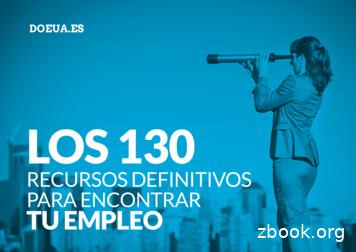User Manual Ver 1 - Emerson Electric
User Manualver 1.0
1592010420BEWARE!User manual Wizmate Prog Tool Kit v1.0Dixell S.p.A. reserve to itself the right to modify this instruction manualwithout any warning. Last available can be downloaded from the internetsite.Carefully read this manual before to install and operate the Wizmate and follow the instructionexactly. We recommend to keep it handy for quick reference.SAFETY PRECAUTIONS – READ BEFORE TO PROCEEDE IN THE USE OF THIS MANUALSymbolsInstallation and wiringThis symbol indicates a potentially hazardous operation/situation that can result in injuries for the peThis symbol indicates high voltage and is used to call you attention on operations thatcould be dangerous to you and other persons.2
1592010420User manual Wizmate Prog Tool Kit v1.0INDEX1PACKAGE CONTENTS . 42minimum system Requirements. 53UsE OF PROG TOOL . 63.1 WIRING DIAGRAMS . 63.2 MEANING OF THE LEDS. 73.3 PROGRAMMING FROM HOT KEY TO HOT KEY . 73.4 PROGRAMMING FROM PC TO HOT KEY . 83.5 PROGRAMMING FROM PC TO CONTROLLER . 83.5.1 WIRING OF A CONTROLLER EQUIPPED WITH RS485 SERIAL COMMUNICATION PORT . 93.5.2 WIRING OF A CONTROLLER without built- in RS485 . 104Wizmate . 114.1 HOW TO INSTALL WIZMATE. 114.2 HOW TO USE WIZMATE . 154.3 CONFIGURATION . 184.3.1 configuraTION MENU . 184.3.2 Language configuration . 184.3.3 MODBUS CONFIGURATION. 194.3.4 IMPORT/EXPORT MAPS and libraries . 214.3.5 How to create A NEW USER. 244.4 HOW TO USE WIZMATE . 264.4.1 Main menu: “Map”. 264.4.2 Main menu: “NETWORK” . 314.4.3 Main menu: “WIZARD”. 324.4.4 Main menu: “custom description”. 384.4.5 Main menu: “MAP COMPARE”. 404.5 Other commands . 424.6 Error message . 434.7 List of devices compatible with WIZMATE . 443
1592010420User manual Wizmate Prog Tool Kit v1.01 PACKAGE CONTENTSIn the Wizmate Prog-tool kit are contained the following items:A 1 PROG TOOL unitB 1 CD-ROM with Wizmate software and the instruction manualC 1 CAB/PTK2 cable (2 meters length)D 1 CAB/PTK485 (2 meters length)E 1 CAB/SW 9-9 (1.8 meters length)F 1 PROG TOOL power supply cable4
1592010420User manual Wizmate Prog Tool Kit v1.02 MINIMUM SYSTEM REQUIREMENTSHardware requirements:ProcessorMinimum:1.6 gigahertz (GHz) Pentium processorRecommended:2.2 gigahertz (GHz) Pentium processor recommendedOn Vista minimum2.4 gigahertz (GHz) Pentium processor recommendedRAM:Minimum:500 megabytes (MB)Recommended:1024 MBOn Vista minimum786 megabytes (MB)HARD DISK:25 Mbyte to install the program, the libraries and the parameter mapSERIAL PORT:Hardware rs232 communication portSoftware requirements:Microsoft Windows 2000 Professional SP4Microsoft Windows 2000 Server SP4Microsoft Windows 2000 Advanced Server SP4Microsoft Windows 2000 Datacenter Server SP4Microsoft Windows XP Professional x64 Edition (WOW)Microsoft Windows XP Professional SP2Microsoft Windows XP Home Edition SP2Windows Vista5
1592010420User manual Wizmate Prog Tool Kit v1.03 USE OF PROG TOOLPROG TOOL unit can be used to program an HOT KEY and to interface Dixell controllers to aPC in order to modify their parameter map.3.1 WIRING DIAGRAMS6
1592010420User manual Wizmate Prog Tool Kit v1.03.2 MEANING OF THE LEDSPROG Tool is equipped with 3 LEDS used to signal its working status.3.3 PROGRAMMING FROM HOT KEY TO HOT KEYThis function allows to create copies of any HOT KEY already programmed.Connect the power supply and check that the “Power” Led is on.1. Insert the origin HOT KEY into the connector located on the side of the PROG TOOL2. Insert HOT KEY to be programmed into the connector “Hot-Key Copy” on the front of thePROG TOOL3. Push the “Copy” button to start the transfer of data from the origin HOT KEY to the new one.During this operation Led “Copy” is blinking4. After few seconds Led “copy” stops blinking giving the result of the operation:Led “copy” RED error during the programming of the HOT KEY, repeat the operation and ifneeded replace the HOT KEY.Led “copy” GREEN operation successfully completed; the Hot Key has been correctlyprogrammed.5. Remove the new Hot Key. Is possible to create more copies by plugging other new Hot Key.7
1592010420User manual Wizmate Prog Tool Kit v1.03.4 PROGRAMMING FROM PC TO HOT KEYBy using a PROG TOOL connected to a PC and the software WIZMATE is possible to createnew Hot Key to match our requirements.1. Using WIZMATE create a parameter map with the desired values and copy it into PROGTOOL by puschingbutton.2. Connect the PROG TOOL to the PC using an RS232 serial cable RS232 CAB/SW 9-9.3. Plug the HOT KEY to be programmed into “Hot-Key Copy” connector located on the front ofthe PROG TOOL.4. Push button “Copy” on the front of PROG TOOL; Led “copy” starts blinking.5. After few seconds Led “copy” stops blinking giving the result of the operation:Led “copy” RED error during the programming of the HOT KEY, repeat the operation and ifneeded replace the HOT KEY.Led “copy” GREEN operation successfully completed; the Hot Key has been correctlyprogrammed6. Remove the new Hot Key.NOTE: is now possible to create other copies of the Hot Key by simply repeating the procedurefrom point 2 to 63.5 PROGRAMMING FROM PC TO CONTROLLERThe controller has to be connected to the PROG TOOL following one of the wiring diagrams inthe next pages (it varies according to the presence or not of RS485 port on board the device) andit must be verified the compatibility (model and software version) with WIZMATE by looking to thetable chap.4.4.NOTE: reading and/or writing of parameters is possible only with those controllers equipped withRS485 or TTL serial communication port. For the instruments not equipped with serial port8
1592010420User manual Wizmate Prog Tool Kit v1.0(PRIME series and WING BASIC series) only the creation of HOT KEY is allowed.3.5.1 WIRING OF A CONTROLLER EQUIPPED WITH RS485 SERIAL COMMUNICATIONPORT1. Using a 2 wire cable connect controller RS485 to RS485 terminals of PROG TOOL (16 and17) taking care to respect the and – polarity2. With the CAB/RS2 supplied with Wizmate Prog Tool Kit connect the “ 5V Supply” terminallocated on one side of PROG TOOL to TTL port of the controller. This grant the power Supply tothe controller without any additional wiring being required.3. Connect PROG TOOL to the PC by using an RS232 cable CAB/SW 9-9.4. Now, by means of WIZMATE software is possible to check and modify the parameter map ofthe device.9
1592010420User manual Wizmate Prog Tool Kit v1.03.5.2 WIRING OF A CONTROLLER WITHOUT BUILT- IN RS4851. With the CAB/RS2 supplied with PROG TOOL KIT connect the “TTL” terminal located on oneside of PROG TOOL to TTL (Hot Key) port of the controller. This grant to the controller bothpower supply and serial communication without any other wiring being necessary.2. Connect the PROG TOOL to the PC using an RS232 cable CAB/SW 9-9.3. Now, by means of WIZMATE software is possible to check and modify the parameter map ofthe device.10
1592010420User manual Wizmate Prog Tool Kit v1.04 WIZMATEWIZMATE software, used in combination with the PROG TOOL, allows the managing of theparameter map of DIXELL controllers.4.1 HOW TO INSTALL WIZMATEInsert the CD in the CD drive and click the “Wizmate.exe” file to start the guided process; pressthe “Next” button:11
1592010420User manual Wizmate Prog Tool Kit v1.0Accept the “Licence Agreement” and press the “Next” button to continue:Enter “User name” and “Company name”, then press the “Next” button to continue:12
1592010420User manual Wizmate Prog Tool Kit v1.0Select the path where you want to install the Wizmate; default path is“C:\Programs\Dixell\Wizmate”; press the “Next” button:Press the “Next” button:13
1592010420User manual Wizmate Prog Tool Kit v1.0To finish the installation press “Next” button.To exit the installation press “Finish” button.14
1592010420User manual Wizmate Prog Tool Kit v1.04.2 HOW TO USE WIZMATEWhenever Wizmate is run, the following screen is displayed.The default user is “User”; he can see only a small number of parameters (only level PR1). Thepassword is: “user”.Warning:Whenever Wizmate is run, it performs the automatic recognition of instruments connected to theProg Tool; if the instrument is connected to the Prog Tool after having started Wizmate or if youwant to change the instrument, manually restart the network scan from the main menu "Network”.After having installed Wizmate, two users are managed: User: can see only a small number of parameters (only Pr1 level of visibility); he cannot useall functions of the program (is not possible to create wizard and to create new users). Thepassword is: “user” Administrator: can see all the parameters (Pr1, Pr2 and Pr3 level of visibility); the“Administrator” can use all the functions of the program. The password is: “admin”15
1592010420User manual Wizmate Prog Tool Kit v1.0To access the program as “Administrator”, press the “Login” button:or using the configuration menu (press thebutton) and select “Security” menu:16
1592010420User manual Wizmate Prog Tool Kit v1.0Enter the user name “Administrator” and password “admin”, then press “Login” button.17
1592010420User manual Wizmate Prog Tool Kit v1.04.3 CONFIGURATION4.3.1CONFIGURATION MENUIt is used to configure the language, the communication port (COM), etc.4.3.2PressLANGUAGE CONFIGURATIONbutton, select “Multilanguages” menu and choose the language:18
15920104204.3.3PressUser manual Wizmate Prog Tool Kit v1.0MODBUS CONFIGURATIONbutton and select “Modbus Configuration” menu:19
1592010420User manual Wizmate Prog Tool Kit v1.0From the “Modbus configuration” box that is displayed, choose: COM: choose the serial port used to connect the Prog Tool Speed: select the baud rate of the device connected to the Prog Tool (typically 9600) Receive timeout: 200 is the standard value (contact Dixell Customer Service office in case ofcommunication problem).20
1592010420User manual Wizmate Prog Tool Kit v1.04.3.4IMPORT/EXPORT MAPS AND LIBRARIESWhen an instrument is not included in the list of the models supported by Wizmate, is necessaryto add the new library (contact the Dixell Customer Service department to verify the availability).“Export/Import libraries and maps” allows the user to import the new library or import new maps;select the command “Export/Import maps and libraries”, then select “Export libraries and maps”.21
Search the maps to export, select them then press “Export” button:Select the path to save the file and enter the name of the file:
To import the maps or libraries contained in a *.WME file, select the command “Export/Importmaps and libraries”, then select “Import libraries and maps”:Search the path where the file is saved, then select “Open: If the *.WME file was generated starting from the maps contained in the folder “Maps”(folder contained in the directory of the Wizmate installation), the maps will beautomatically saved in the same directory If the *.WME file was generated starting from the maps contained in the custom folder(folder not contained in the directory of the Wizmate installation), it is possible to choosewhere to save the maps
4.3.5HOW TO CREATE A NEW USEROnly the “Administrator” user can create a new user.Pressbutton, select “Security” and then “User management”:
1592010420User manual Wizmate Prog Tool Kit v1.0From the configuration menu, click “Security” “User Management” to display the followingwindow:A new user can be entered clicking “Add user”: enter the user name enter the password confirm the password enter the security level:olevel 5 “user” level (it is not possibile to generate wizard);olevel 100 “administrator” right (it is possibile to generate wizard) enter the maximum level of visibility of the parameters to confirm, click the “Ok” button25
1592010420User manual Wizmate Prog Tool Kit v1.04.4 HOW TO USE WIZMATE4.4.1MAIN MENU: “MAP”Click the “Open map” button to open a parameter map previously created and saved in thePC.The default folder to save the parameter map is “Maps”, contained in the directory of Wizmateinstallation.Click the “Save map” button to save the parameter map.Click the “Upload device” button to read the parameter map of the controller connected to26
1592010420User manual Wizmate Prog Tool Kit v1.0the Prog Tool.Click the “Download device” button to transfer the parameter map of the controllerconnected to the Prog Tool.Click the “Download hotkey” button to transfer the map in the Prog Tool, then plug theempty HOT KEY in the “Hot-Key Copy” connector located on the front of the PROG TOOL andpush the “Copy” button; led “copy” starts blinking.After few seconds Led “copy” stops blinking giving the result of the operation:Led “copy” RED error during the programming of the HOT KEY, repeat the operation and ifneeded replace the HOT KEY.Led “copy” GREEN operation successfully completed; the Hot Key has been correctlyprogrammed.Remove the new Hot Key.NOTE: is now possible to create other copies of the Hot Key by repeating the above procedure.Plug the HOT KEY in the “Programmed Hot Key” connector located on the side of thePROG TOOL and push the “Copy” button; led “copy” starts blinking.After few seconds Led “copy” stops blinking giving the result of the operation:Led “copy” RED error during the reading of the HOT KEY, repeat the operation and if neededreplace the HOT KEY.Led “copy” GREEN operation successfully completed; the Hot Key has been correctly read.Click the “Upload hotkey” button to read the map contained in the Hot Key.Click the “Run wizard” button to run a wizard previously created.A new window allows the user to choose the wizard.27
1592010420User manual Wizmate Prog Tool Kit v1.0The following window shows an example of a wizard; using dialog boxes, the user is led througha series of steps to generate a simplified parameters map (parameters not involved with theapplication are hidden).As showed in the following window, the application of the Ichill 261L is for a chiller without heatpump; the parameters related to the heat pump are hidden (St04, St05, .).28
1592010420User manual Wizmate Prog Tool Kit v1.0Click the “Save excel” button to save the parameter map in excel file.Click the “Print map” button to print the parameter map.Selection button: From the “Selection” menu, select “Group” to visualizeonly the parameters involved in a specific function (configuration, defrost, ) From the “Selection” menu select “Parameters with error”to visualize only the parameters that have some errors.E.g. when the unit of measure of the temperature is changed, is possible that the conversion hasmade some errors on the value of the parameters (typically value over the maximum limit). From the “Selection” menu select “Parameters relations” to visualize the selected parameter (it is necessary to select it) and all the parameter29
1592010420User manual Wizmate Prog Tool Kit v1.0directly linked to the parameter (e.g. the set point and the maximum/minimum limit).“Multilanguage Description” / “Custom Description”From the “Selection” menu select “Multilanguage Description” to choose the language of the description of the parameters (typically Italian orEnglish) From the “Selection” menu select “CustomDescription“ to choose the custom description of the parameters. To personalize the parameterdescription and generate a new custom description see chap. 4.3.4. Whenever Wizmate is run,the description of the parameters is always the standard description.30
15920104204.4.2User manual Wizmate Prog Tool Kit v1.0MAIN MENU: “NETWORK”The “Network” menu allows the user to verify the devices connected to the Prog Tool; for eachinstrument are showed the Modbus address, the name of the model, the firmware version.Whenever Wizmate is started, the network scan starts automatically; if an instrument isconnected to the Prog Tool after having started Wizmate, is necessary to click therestart the network scan.button toIn case of communication problems, a message appears at the bottom of the window; pleasecheck all the connection (device – Prog Tool, Prog Tool – PC, Prog Tool power supply).31
15920104204.4.3User manual Wizmate Prog Tool Kit v1.0MAIN MENU: “WIZARD”The Wizmate allows the user (only the “Administrator” user) to generate, modify an save awizard.Using dialog boxes, the user is led through a series of steps to generate a simplified parametersmap (parameters not involved with the application are hidden).During the wizmate creation, for every answer the parameter map has to be configured modifyingthe value and the visibility of the parameters.E.g. if the answer to the question “Defrost presence” is “No”, the parameter that enable thedefrost has to be configured properly and all the parametrs relating to this feature
1592010420 User manual Wizmate Prog Tool Kit v1.0 9 (PRIME series and WING BASIC series) only the creation of HOT KEY is allowed. 3.5.1 WIRING OF A CONTROLLER EQUIPPED WITH RS485 SERIAL COMMUNICATION PORT 1. Using a 2 wire cable connect controller RS485 to RS485 terminals of PROG TOOL (16 and
Racer ver. and FPV ver. can choose RX with:RX2A, AC900 FPV ver.:Racer ver. MINI ROCKET VTX Nano2 CAM RTF ver.:Racer ver. EX8 TX 11.4V 1150mAh 20C battery AC900 RX FB2 handbag A400 charger RTF FPV ver.:Racer ver. EX8 TX 11.4V 1150mAh 20C battery AC900 RX FB2handbag
10 Micro Motion ProLink III. www.emerson.com. f) Select a storage location [CD-RW, DVD, USB Flash, or Floppy (real or image file)]. ProLink III writes a system transfer file to the storage device. g) Insert the storage device when requested. A success message pops up when the transfer is complete.File Size: 1MBPage Count: 48Explore furtherProLink III Configuration & Service Tool for Flow Meters .www.emerson.comMicro Motion ProLink III Configuration & Service Tool for .www.spartancontrols.comRosemount Radar Master - Software Emerson USwww.emerson.comRecommended to you based on what's popular Feedback
This instruction manual includes installation, adjustment, maintenance, and parts ordering information for the Fisher L2 liquid level controller. Do not install, operate or maintain an L2 Liquid Level Controller without being fully trained and qualified in valve, actuator, and accessory installation, operation, and maintenance. To avoid personalFile Size: 324KBPage Count: 16Explore furtherFisher L2 and L2sj Liquid Level Controllers Emerson USwww.emerson.comFisher 2500 Pneumatic Level Controller Emerson USwww.emerson.com4150K and 4160K Series Wizard II Pressure Controllers and .gco-llc.comRecommended to you b
VIZUALIZE.ME KINZAA EUROPASS VER ONLINE VER ONLINE VER ONLINE. Herramienta gratuita que te permite crear tu currículum vitae con diseños atractivos de forma . RESUNATE RESUMUP RESUME BUILDER VER ONLINE VER ONLINE VER ONLINE 12 LOS 130
This paper demonstrates Emerson’s capabilities to deploy secure, reliable and robust wireless solutions for both field instrumentation and plant applications. 2 Technical Note 00840-0200-6129, Rev AA Emerson Wireless Security September 2017 Emerson Wireless Security 1.0 Introduction This purpose of this document is to fully describe the Emerson Wireless Security Defense in Depth strategy for .
Emerson College is committed to excellence in education for communication and the arts. Emerson College was founded on the study of oratory and the performing arts. Currently, Emerson's distinctive undergraduate curricula challenge students tothink and express themselves with clarity, substance, and insight. Emerson isfocused on instilling
Ireland Alexander Ireland, Ralph Waldo Emerson: His Life, Genius, and Writings (London: Simpkin, Marshall, 1882) J The Journals of Ralph Waldo Emerson, ed. Edward Waldo Emerson and Waldo Emerson Forbes, 10 vols. (Boston: Houghton Mifflin, 1909-1914) JM Joel Myerson Collection of Nineteenth-Century American Literature, University of South Carolina
Micro Motion 5700 Transmitters with Configurable Inputs and Outputs: Installation Manual Micro Motion 5700 Transmitters with Intrinsically Safe Outputs: Installation Manual Emerson sensor installation manual Emerson sensor product data sheets Report No. MiMo 18-01-016 R001 V2R2 FMEDA 5700, prepared for Emerson by exida.com LLC .