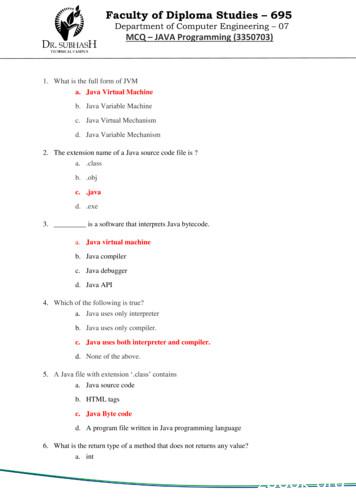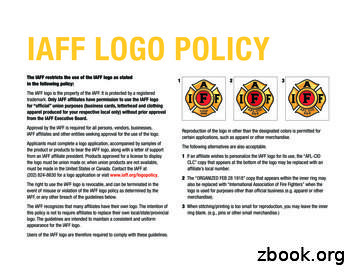Java Licensing Logo Guidelines
Java LicensingLOGO GUID EL IN ES
TA BLE OF CO N T EN T SIN T RODUC T ION3LOGO US AGE OV ERV IE W4OFFICI A L COLOR PA LE T T E5COLOR A N D BACKGROUN D US AGE6OFFICI A L T Y PEFACES7MINIMUM SIZE8CLE A R SPACE9UN ACCEP TA BLE US AGE10SPECI A L US AGE11RESOURCES12Copyright 2016, Oracle and/or its affiliates. All rights reserved. Oracle and Java are registered trademarks of Oracle and/or its affiliates.Other names may be trademarks of their respective owners. 299283Last Updated August 24, 2016Java Licensing Logo Guidelines2
IN T RO DU C T IO NJava runs on more than 850 million personal computers and on billions of devicesworldwide. Ten million developers have created Java applications in all majorindustries. The following guidelines provide information about the Java licensinglogos that are available for use in conjunction with your Java products and how andwhere you may use those logos.To qualify to use any Java licensing logo, you must meet the requirements of theappropriate logo program for each product or medium on which you use that logo.For more information on those requirements, please email javabrand@oracle.comJava Licensing Logo Guidelines3
LO GO US AGE OV ERV IE WIn all new productions and printings of your products and related marketing materials, use the logo that correctlyrepresents your product’s qualification, and follow these guidelines. The Java Powered, Java Compatible, and JavaCompatible Enterprise Edition licensing logos are intended for use on a physical product and its documentation andpackaging, or as a descriptor on a product’s boot-up or information screen. Any use on websites and/or marketingmaterials must be closely tied with a description of the qualifying product.Unlike the Java Powered, Java Compatible, and Java Compatible Enterprise Edition licensing logos, which indicate productcompliance, the Java Licensee logo indicates that a company is licensing Java technology from Oracle and does not conveyproduct compliance. The Java Licensee logo is not to be used on products. Licensees may use the Java Licensee logo onmaterials such as their corporate website or collateral.These guidelines outline rules for correct presentation of the appropriate logos in a variety of applications and media. In thefollowing examples, Java licensing logos are used interchangeably to illustrate key concepts. These concepts apply to all ofthe licensing logos, not just the one shown in a given example. Java licensing logos may be used only in accordance withthese directives. All other use is prohibited by Oracle.Java Licensing Logo Guidelines4
O FFICI A L COLOR PA L E T T EColor is one of the most effective elements for ensuring a clear and consistent presentation of the logo and is essential tomaintaining a strong worldwide brand.Java licensing logos’ official color palette consists of Java Orange and Java Blue. Consistent use of the official color paletteis essential.The logo must never be reproduced in any colors other than those specified in this guide.PRIM A RY PA L E T T EJava BluePantone C PMS 633 CPantone U PMS 314 UProcessC100 M5 Y10 K36RGBR0 G115 B150Hex007396Java OrangePantone C PMS 144 CPantone U PMS 130 UProcessC0 M52 Y100 K0RGBR237 G139 B0HexED8B00Java Licensing Logo Guidelines5
COLOR A N D BACKGROU N D US AGEThe logo is available as a color graphic, using Java Orange and Java Blue. The use of the logo in Java Orange andJava Blue on a white background is preferred. Please refer to page 5 for color specifics.The logo is also available in white for use on a Java Blue, Java Orange, or black background, and in black for useon a white background. Always ensure the logo is legible.Note: The blue, orange, and black background displayed on this page are for staging purposes only, to illustrate howthe Java licensing logo appears when placed on those colors, and are not part of the logo.COLOR ( W HI T E BACKGROU N D)BL ACK- A N D - W HI T E ( W HI T E BACKGROU N D)RE V ERSED LO GO O N COLOR BACKGROU N DJava Licensing Logo Guidelines6
F F I C I A L T Y P E FA C E SO FFSun is the official typeface of Java. To establish visual hierarchy in complex graphic communications, alternative weightvariations may be used for text and support typography. When used consistently, typography helps unify and strengthenJava brand communications.Note that for Microsoft PowerPoint, we use Calibri. For Microsoft Word and online applications, we use Arial.Sun Extra LightCalibri Regular*Sun LightArial Regular **Sun Regular*For use in Microsoft PowerPoint**For use in Microsoft Word and onlineSun Semi BoldSun BoldSun Extra BoldJava Licensing Logo Guidelines7
MINIM UM SIZEThe Java licensing logo should always be large enough to ensure legibility. There is a print (printed materials) and a pixel(onscreen) minimum-size requirement to ensure readability at reduced sizes.The minimum size is measured by the width of the cup icon and the word Java. In printed materials, the cup icon and Javaportion of the logo must be a minimum of 17 mm in width for the horizontal version, and 10 mm for the stacked version.When displayed onscreen, the cup icon and Java must be a minimum of 96 pixels in width for the horizontal version, and57 pixels for the stacked version.MINIM UM SIZE17 mm / 0.67 in. (print)10 mm / 0.4 in. (print)96 pixels (onscreen)57 pixels (onscreen)Java Licensing Logo Guidelines8
CLE A R SPACEThe logo should be given optimal staging in layouts. Minimum clear space has been established as equal to the height ofthe v in Java (see diagram at left). Never use less than the minimum clear space. Clear space is always relative to the sizeof the logo.Clear space [x] is equal tothe height of the v in Java.XXXXXXXXXXXXXXXXXXXXXXXJava Licensing Logo GuidelinesX9
U N ACCEP TA BL E US AGEDesign and usage standards ensure that the Java logo brand identity is instantly recognizable however and whereverit is used. You must follow brand guidelines carefully and avoid unauthorized variations such as those displayed here.Do not change the color of the logo.Do not use the old logo.Do not create a one-color logo with otherJava or Oracle colors.Do not create a red logo.Do not make a pattern out of the Java logo.Do not stretch the Java logo.Do not create a three-dimensional version of theJava logo in a two-dimensional format.Do not use the Java logo with a drop shadow.Do not use the Java logo at an angle;it must always be displayed horizontally.Do not place the Java logo on a four-colorphotograph.Do not place the logo on a red background.Do not allow colors to vibrate.Java Licensing Logo Guidelines10
SPECI A L US AGEThird parties may license the use of the Java icon for approved uses after completing a trademark license for aspecified use.The approved uses for this icon are: On mobile or desktop devices, to indicate a menu of all Java applications On mobile devices, to indicate that Java technology is running on the mobile deviceThe icon is not to be used to represent that a third party’s application is written in the Java programming language.Prior approval for use of the Java icon should be obtained from the Java brand team by emailing them the intended useand/or a picture of the intended use at javabrand@oracle.comCL E A R S PACEMINIM U M SIZEXXX12.7 mm / 0.5 in. (print)16 pixels (onscreen)Clear space [x] is equalto the height of the topthree horizontal strokesof the cup.Logos are not shown in actual size.Java Licensing Logo Guidelines11
RESOURCESTHE OR ACLE BR A NDIN T ER N A LOracle’s Brand Creative team provides a one-stop resource for corporate branding assets and guidelines. Please visit thelinks listed below to access approved Oracle logos, graphics, and templates; style guidelines; the official list of approvedOracle product names; and more.Branding site home page:Oracle emy.oracle.com/site/mktg/creative/templatesOracle logos:Resources including the le product names list and Oracle style guide:Oracle smy.oracle.com/site/mktg/creative/graphicsE X T ER N A LOracle provides trademark, copyright, and other important brand information and resources on its external website.If you do not have access to our internal branding site, please visit the links below.Third-party usage guidelines for Oracle trademarks:Oracle PartnerNetwork marketing rd-party usage guidelines for Oracle logos:oracle.com/us/legal/third-party-logosCO N TAC T SFor assistance locating editorial brand resources:karen.shamban@oracle.comFor assistance locating design brand resources:branding grp@oracle.comTo request a new brand asset, go to:my.oracle.com/site/mktg/creative/resourcesand click the Job Request Tool link.Java Licensing Logo Guidelines12
Aug 24, 2016 · The logo is available as a color graphic, using Java Orange and Java Blue. The use of the logo in Java Orange and Java Blue on a white back The logo is also available in white for use on a Java Blue, Java Orange, or black background, and in black for use on a white backgr
java.io Input and output java.lang Language support java.math Arbitrary-precision numbers java.net Networking java.nio "New" (memory-mapped) I/O java.rmi Remote method invocations java.security Security support java.sql Database support java.text Internationalized formatting of text and numbers java.time Dates, time, duration, time zones, etc.
Java Version Java FAQs 2. Java Version 2.1 Used Java Version This is how you find your Java version: Start the Control Panel Java General About. 2.2 Checking Java Version Check Java version on https://www.java.com/de/download/installed.jsp. 2.3 Switching on Java Console Start Control Panel Java Advanced. The following window appears:
3. _ is a software that interprets Java bytecode. a. Java virtual machine b. Java compiler c. Java debugger d. Java API 4. Which of the following is true? a. Java uses only interpreter b. Java uses only compiler. c. Java uses both interpreter and compiler. d. None of the above. 5. A Java file with
Flat gold and black logo Flat red and black logo Flat black and white logo U.S. and Canada logo In black and white applications, use the flat black and white logo. In one color applications, such as decals, use the flat gold and black logo or flat red and black logo. x is equal to half
The MRC logo can and should be used with either the housing organization's logo or the local MRC logo. The MRC logo should not be altered in any way to create a new local MRC logo. If an MRC unit has its own logo, it should be used with the MRC logo. The local MRC unit may add its name, city, or county to the MRC logo. However .
besteht aus der Java-API (Java Application Programming Interface) und der Java-VM (Java Virtual Machine). Abbildung 1: Java-Plattform Die Java-API ist eine große Sammlung von Java-Programmen, die in sog. Pakete (packages) aufgeteilt sind. Pakete sind vergleichbar mit Bibliotheken in anderen Programmiersprachen und umfassen u.a.
JAR Javadoc Java Language jar Security Others Toolkits: FX Java 2D Sound . Java Programming -Week 1. 6/25. Outline Java is. Let’s get started! The JDK The Java Sandbox . into your namespace. java.lang contains the most basic classes in the Java language. It is imported automatically, so
Anne Harris Sara Kirby Cari Malcolm Linda Maynard Renee McCulloch Maria McGill Jayne Grant Debbie McGirr Katrina McNamara Lis Meates Tendayi Moyo Sue Neilson Jayne Price Claire Quinn Duncan Randall Rachel Setter Katie Stevens Janet Sutherland Katie Warburton CPCet uK and ireland aCtion grouP members. CPCET Education Standard Framework 4 v1.0.07.20 The UK All-Party Parliament Group on children .