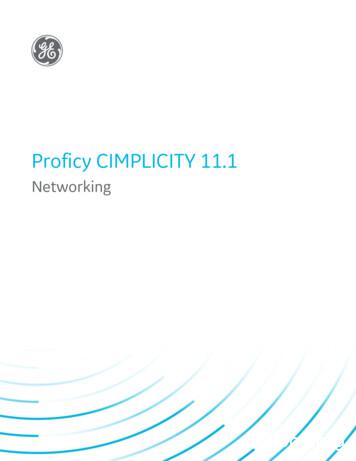Seavus Project Viewer 1
Seavus Project Viewer 1 Features by ReleaseSeavus Project Viewer - Release v10.0Feature StatusRelease DateImport from Microsoft SharePoint Server 2013New16.09.2013Skydrive integrationNew16.09.2013Integration with Google DriveNew16.09.2013Import from Microsoft SharePoint Server 2010New16.09.2013Microsoft Office 2013 StyleNew16.09.2013Seavus Project Viewer - Release v8.5Feature StatusRelease DateImport project plans from Microsoft Project Server 2013New15.05.2013Import Master Project Plans from Project ServerNew15.05.2013Support for Password protected filesNew15.05.2013Task Path featureNew15.05.2013Gantt Chart stylesNew15.05.2013Seavus Project Viewer - Release v8.0Support for Microsoft Project 2013 file formatFeature StatusRelease DateNew05.02.2013New05.02.2013Support for Microsoft Project 2013 bar stylesNew05.02.2013Auto-filter 2010 StyleNew05.02.2013Improved work with printing notesImprovement05.02.2013Improvements in the French version of Seavus Project ViewerImprovement05.02.2013Seavus Project Viewer - Release v7.3Feature StatusRelease DateSupport for Microsoft Project 2013 hybrid formats (2013format as 2007 format and 2013 format as 2003 format)Print Relationship DiagramNew28.11.2012Improved work with FiltersImprovement28.11.2012Improved work with Text StylesImprovement28.11.2012Seavus Project Viewer is a trademark of Seavus DOOEL Seavus DOOEL 2013. All rights reserved
Seavus Project Viewer 2 Features by ReleaseSeavus Project Viewer - Release v7.2Feature StatusRelease DateItalian language version of Seavus Project ViewerNew11.06.2012New Calendar viewNew11.06.2012New groups in Tools ribbonsNew11.06.2012Exporting notes in Microsoft Excel .xml file formatImprovement11.06.2012Improved work with Text StylesImprovement11.06.2012Improved work with Wrap functionalityImprovement11.06.2012Improved work with Compare Project featureImprovement11.06.2012Seavus Project Viewer - Release v6.9Feature StatusRelease DatePolish language version of Seavus Project ViewerNew14.03.2012Compare ProjectsNew14.03.2012New groups in Tools ribbonsNew14.03.2012Improved work with Task UpdateImprovement14.03.2012Improved Work with Customization dialogImprovement14.03.2012Improved Work with Timeline split collaborationImprovement14.03.2012Seavus Project Viewer - Release v6.6Feature StatusRelease DateDutch language version of Seavus Project ViewerNew14.12.2011Working with task update from Gantt ChartNew14.12.2011Font Group in Task ribbonNew14.12.2011Implement Ctrl C in Assignment viewsImprovement14.12.2011Implement Alphabet Sorting of the field in drop down listImprovement14.12.2011Seavus Project Viewer - Release v6.5Feature StatusRelease DateRussian language versionNewSeavus Project Viewer is a trademark of Seavus DOOEL Seavus DOOEL 2013. All rights reserved26.09.2011
Seavus Project Viewer 3 Features by ReleaseChinese-Simplified language versionNew26.09.2011Import project plan from Custom Excel templateNew26.09.2011Text StylesNew26.09.2011Workload report Progress LinesImprovement26.09.2011Page Setup dialogImprovement26.09.2011Seavus Project Viewer - Release v6.0Feature StatusRelease DateImport project plans from Microsoft Project Server 2010New16.06.2011Task Details Form viewNew16.06.2011Task Name Form viewNew16.06.2011Resource Name Form viewNew16.06.2011Print .06.2011Seavus Project Viewer - Release v5.5Feature StatusRelease DateMicrosoft Project Ribbon InterfaceNew21.03.2011Custom Layer drawing on Gantt chart viewNew21.03.2011Default location for opening project fileNew21.03.2011Page break inserting when printing .mpp fileNew21.03.2011Add notes functionality in Task UpdateImprovement21.03.2011Open file from MS Project 2010, save as MS Project 2003fileImprovement21.03.2011Seavus Project Viewer - Release v5.3Feature StatusSeavus Project Viewer is a trademark of Seavus DOOEL Seavus DOOEL 2013. All rights reservedRelease Date
Seavus Project Viewer 4 Features by ReleaseMS Project 2010 - Full Parser IntegrationNew18.10.2010MS Project 2010 - Open Protected FilesNew18.10.2010MS Project 2010 – 9 New FieldsNew18.10.2010MS Project 2010 – 2 New ViewsNew18.10.2010MS Project 2010 – Auto scheduling/Automated split taskNew18.10.2010MS Project Add-In ImprovementsImprovement18.10.2010Seavus Project Viewer - Release v5.0Feature StatusRelease DateFull Support for MS Project 2010New01.07.2010Full Google Apps IntegrationNew01.07.2010Improved01.07.2010Printing ImprovementsSeavus Project Viewer - Release v4.5Feature StatusRelease DateTask UpdateNew11.03.2010Seavus Project SearchNew11.03.2010Earned Value ColumnNew11.03.2010Plotter PrintingImproved11.03.2010Group FunctionalityImproved11.03.2010Resource graph and resource usage view in split modeImproved11.03.2010Printing timescaleImproved11.03.2010Filter resources in resource usageImproved11.03.2010Feature StatusRelease DateSeavus Project Viewer - Release v4.1Open *.spp file formatNewSeavus Project Viewer is a trademark of Seavus DOOEL Seavus DOOEL 2013. All rights reserved04.11.2009
Seavus Project Viewer 5 Features by ReleaseChange language in the application – Tools menuNew04.11.2009Open *.mpd file formatNew04.11.2009Zoom functionality improvementImproved04.11.2009Fit to page printing improvementImproved04.11.2009Collaborate toolbar improvementsImproved04.11.2009Feature StatusRelease DateSeavus Project Viewer - Release v4.0Enterprise Custom Fields supportNew15.07.2009Collaboration OptionsNew15.07.2009Working with WBS columns in “Resource Usage” and “TaskUsage” viewImproved15.07.2009Appearance of the initial Timescale positionImproved15.07.2009Overtime Work time phased supportImproved15.07.2009Displaying empty rowsImproved15.07.2009“Date Range” printing optionsImproved15.07.2009Grouping by outline codes fieldsImproved15.07.2009Seavus Project Viewer - Release v3.5Feature statusRelease DateImport from Project Server 2007New17 Oct 08Search boxNew17 Oct 08Budget trackingNew17 Oct 08Resource Pool and Master PlanNew17 Oct 08Resource FormNew17 Oct 08Resource calendarNew17 Oct 08Import from ProjectOffice.netNew17 Oct 08Seavus Project Viewer is a trademark of Seavus DOOEL Seavus DOOEL 2013. All rights reserved
Seavus Project Viewer 6 Features by ReleaseCollaboration buttonNew17 Oct 08New fields supportedNew17 Oct 08OLE Automation implementationNew17 Oct 08Resource Pool-Resource sharing functionality is included in theTools MenuNew17 Oct 08Hyperlinks in text fieldsNew17 Oct 08Improved17 Oct 08Outline CodesSeavus Project Viewer - Release v3.2.5Feature StatusRelease DateFile opening speedGreatly improved05 May 08Reading .MPX filesNew05 May 08Calendars and time-phased data improvementsImproved05 May 08Filter improvementsImproved05 May 08Custom fields improvementImproved05 May 08Windows AccountNew05 May 08WorkgroupNew05 May 08Booking TypeNew05 May 08Earned Value MethodNew05 May 08Improved05 May 08Fields:Chart view improvementsSeavus Project Viewer - Release v3.2Chart ViewFeature statusRelease DateNew21 Nov 07Improved21 Nov 07Links between Projects Tools- Links between Projects.New21 Nov 07Implemented Custom fields (Tools Customize Fields)New21 Nov 07Improved21 Nov 07Resource Pool and Inserted Projects improvementsEasy project plan ExportSeavus Project Viewer is a trademark of Seavus DOOEL Seavus DOOEL 2013. All rights reserved
Seavus Project Viewer 7 Features by ReleaseTask entry viewNew21 Nov 07Task form ViewNew21 Nov 07Improved21 Nov 07Feature statusRelease DateEasy project Plan import ImprovementSeavus Project Viewer - Release v3.0Seavus License MonitorNew02 May 07Seavus Secure ViewNew02 May 07Password Protected Files SupportNew02 May 07Microsoft Vista SupportNew02 May 07Gantt Chart viewImproved02 May 07Task Usage viewImproved02 May 07Diagram viewImproved02 May 07Working with EasyProjectPlanImproved02 May 07Opens Larger Files FasterImproved02 May 07ODBC AccessImproved02 May 07'Save My Settings' User ProfileImproved02 May 07Seavus Project Viewer- Release v2.9Feature statusRelease Date'Save My Settings' User ProfileNew28 Feb 07Supports Microsoft Project 2007New28 Feb 07Integration with MS Office 2007New28 Feb 07Working with Gantt Chart viewImproved28 Feb 07Working with Task Usage viewImproved28 Feb 07Working with Network Diagram viewImproved28 Feb 07Working with EasyProjectPlanImproved28 Feb 07Working with EasyProjectPlanImproved28 Feb 07Seavus Project Viewer is a trademark of Seavus DOOEL Seavus DOOEL 2013. All rights reserved
Seavus Project Viewer 8 Features by ReleaseSeavus Project Viewer - Release v2.8.1Feature statusRelease DateNew30 Jan 07Australian and Asian Regional OS Settings SupportedImproved30 Jan 07Gantt ChartImproved28 Dec 06Resource GraphImproved28 Dec 06Master ProjectImproved28 Dec 06Multi-level FilteringImproved28 Dec 06Feature statusRelease DateMultilanguage SetupSeavus Project Viewer - Release v2.8Import Easy Project PlanNew27 Nov 06ODBC - Faster Load Time 50-70%New27 Nov 06Copy and Paste entire rows of informationNew27 Nov 06Open more files/instances simultaneouslyNew27 Nov 06Changed Date Format representationImproved27 Nov 06New Resource View FiltersImproved27 Nov 06Improved Resource and Task UsageImproved27 Nov 06Added Network Diagram Task InformationImproved27 Nov 06Improved Gantt ChartImproved27 Nov 06Improved split screenImproved27 Nov 06Changed Concurrent license Setup - Help file is HTMLImproved27 Nov 06Added Master or Sub project relocation supportImproved27 Nov 06Improved cost reportsImproved27 Nov 06Seavus Project Viewer - Release v2.7Feature statusRelease DateOpen mdb filesNew07 Sep 06Export a project to Microsoft Power PointNew07 Sep 06Seavus Project Viewer is a trademark of Seavus DOOEL Seavus DOOEL 2013. All rights reserved
Seavus Project Viewer 9 Features by ReleaseOpen .xml filesNew07 Sep 06Missing indicators in "Indicator" columnImproved07 Sep 06AutofiltersImproved07 Sep 06Export in .xml formatImproved07 Sep 06Working with HyperlinksImproved07 Sep 06Working with Master ProjectImproved07 Sep 06Working with ReportsImproved07 Sep 06Working with More viewsImproved07 Sep 06Working with Gantt ChartsImproved07 Sep 06View bar: Custom Combination ViewImproved07 Sep 06Fit to calculations and notificationsImproved07 Sep 06Feature statusRelease DateSeavus Project Viewer - Release v2.6.5Fit-to-pageNew26 Jun 06Open files using ODBC data sourceNew26 Jun 06Fit to optionNew26 Jun 06Send to /td Improved26 Jun 06Send to featureImproved26 Jun 06Seavus Project Viewer - Release v2.6Feature statusRelease DateCreate Custom Header and FooterNew20 Apr 06Open embedded documents in the Notes fieldNew20 Apr 06Export a project to HTMLNew20 Apr 06Print Task NotesNew20 Apr 06Contextual printingNew20 Apr 06Send taskNew20 Apr 06Seavus Project Viewer is a trademark of Seavus DOOEL Seavus DOOEL 2013. All rights reserved
Seavus Project Viewer 10 Features by ReleaseRelationship DiagramNew20 Apr 06Send toNew20 Apr 06Updates Project PropertiesImproved20 Apr 06Import and export tasks from MS OutlookImproved20 Apr 06NotesImproved20 Apr 06Seavus Project Viewer - Release v2.5Feature statusRelease DateImport from Microsoft ExcelNew20 Dec 05Import from Microsoft OutlookNew20 Dec 05Export to Microsoft OutlookNew20 Dec 05Added support for HP PlottersNew20 Dec 05Progress LinesImproved03 Apr 06Resource Sheet ViewImproved20 Dec 05Resource Usage ViewImproved20 Dec 05Bug in Task Usage ViewImproved20 Dec 05Print optionImproved20 Dec 05Bug in Resource Information WindowImproved20 Dec 05Bug in Page SetupImproved20 Dec 05Seavus Project Viewer - Release v2.0Feature statusRelease DateStandard Task SheetNew01 Aug 05Standard Task UsageNew01 Aug 05Custom Created Task ViewNew01 Aug 05New01 Aug 05Task Views:Network Diagram Views:Standard Network DiagramSeavus Project Viewer is a trademark of Seavus DOOEL Seavus DOOEL 2013. All rights reserved
Seavus Project Viewer 11 Features by ReleaseStandard Descriptive Network DiagramNew01 Aug 05Custom Created Network DiagramNew01 Aug 05New01 Aug 05Standard Task FiltersNew01 Aug 05Standard Resource FiltersNew01 Aug 05Custom Created FiltersNew01 Aug 05Standard Task GroupsNew01 Aug 05Standard Resource GroupsNew01 Aug 05Custom Created GroupsNew01 Aug 05OverviewNew01 Aug 05Current ActivitiesNew01 Aug 05CostsNew01 Aug 05AssignmentsNew01 Aug 05WorkloadNew01 Aug 05New01 Aug 05Standard Resource GraphImproved01 Aug 05Standard Resource SheetImproved01 Aug 05Standard Resource UsageImproved01 Aug 05Calendar Views:Standard Calendar viewFilters:Groups:Reports:Resource Views:Custom Created Resource ViewFormatting features:Inserted Projects, External Tasks, External Resources-ResourcePoolSplit ViewsNew01 Aug 05New01 Aug 05Drawing Objects & HyperlinksNew01 Aug 05Support for Baseline 1-10 fieldsNew01 Aug 05Seavus Project Viewer is a trademark of Seavus DOOEL Seavus DOOEL 2013. All rights reserved
Seavus Project Viewer 12 Features by ReleaseProgress LinesNew01 Aug 05Task/Resource/Assignment Information and Project StatisticsdialogsNew01 Aug 05Find, Zoom To, Go To, SortNew01 Aug 05Export to ExcelNew01 Aug 05Microsoft Project 2003 look & feelNew01 Aug 05Customizable menus, toolbars, shortcutsNew01 Aug 05Printing, Page Setup and Print PreviewImproved01 Aug 05Project, Resource, and Task calendarsImproved01 Aug 05Task and assignment outliningImproved01 Aug 05Standard Task TablesImproved01 Aug 05Standard Resource TablesImproved01 Aug 05Custom Created TablesImproved01 Aug 05Standard Bar RollupImproved01 Aug 05Standard Detail GanttImproved01 Aug 05Standard Gantt ChartImproved01 Aug 05Standard Leveling GanttImproved01 Aug 05Standard Milestone Date RollupImproved01 Aug 05Standard Milestone RollupImproved01 Aug 05Standard Multiple Baseline GanttImproved01 Aug 05Standard Tracking GanttImproved01 Aug 05Custom Created Gantt ChartImproved01 Aug 05Tables:Gantt Chart Views:Seavus Project Viewer is a trademark of Seavus DOOEL Seavus DOOEL 2013. All rights reserved
Gantt Chart styles New 15.05.2013 Seavus Project Viewer - Release v8.0 Feature Status Release Date Support for Microsoft Project 2013 file format New 05.02.2013 Support for Microsoft Project 2013 hybrid formats (2013 New 05.02.2013 format as 2007 format and 2013 format as 2003 format)
SAP Crystal Reports 2016 continues the tradition of reporting excellence and innovation. . ActiveX viewer x x x x D WPF viewer x x x x DHTML viewer x x x x x x D . Report parts viewer for portal integration x x x x x x D Advanced viewer to search report and export results D,P Grid viewer D Mobile report
The Remote Viewer is ready for use, and can be found in the Windows Start Menu. The Remote Viewer has its own entry under the Entis Pro folder, refer to Chapter 4 “Starting the Remote Viewer.” 2-4 Remote Viewer Manual Part No.: 4416385 - Revision 0 4416385.indd 6 8/1/2012 5:06:41 PM
If you have permission, you can view (but not edit) report content in SAS Report Viewer (the viewer). To open a report in the viewer: From SAS Home, click (the object inspector icon) next to a report, and then click View. Figure 6 shows a report in the report viewer: Figure 6. Report with Default Report Theme in SAS Report Viewer
Soil Data Viewer 6.2 User Guide Document Version: 3 Page: 5 of 57 Introduction . What is “Soil Data Viewer” Soil Data Viewer is a tool built as an extension to ArcMap that allows a user to create soil-based thematic maps. The application can also be run independent o
(Figure 2) to bring up the search screen. 2. Search ―AT&T Voicemail Viewer‖ (Figure 3). The AT&T Voicemail Viewer application will be listed in the search results. You will see a Voicemail Viewer Home application and a Work application. Select th
The eRAD Image Viewer is a browser-based, full DICOM, image viewer. It provides access to images directly from PACS. The viewer provides many controls to view and manipulate images. eRAD Image Viewer Series mode shows all the series available for the selected exam. To switch to image mode,
Networking 1 - CIMPLICITY Server to Viewer Announcements 10 1. Connect the Server and Viewer to the network. 2. Ping the Server from the Viewer to obtain a basic confirmation that the Viewer can access the Server. 3. Install CIMPLICITY Server on the Server. 4. Install CIMPLICITY Viewe
Jeffery was a good introduction to scoping. In appropriate order different bureaucratic levels were tackled, always sensitive to the pressures in each place. The many discussions with Roger proved useful during the field work later. For example, we confronted the problem of finding very large sample sites which were suitable on other parameters. So we discussed how this should be tackled .