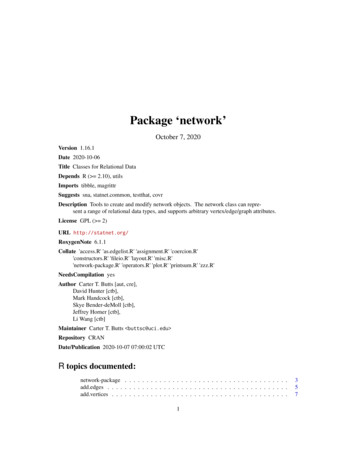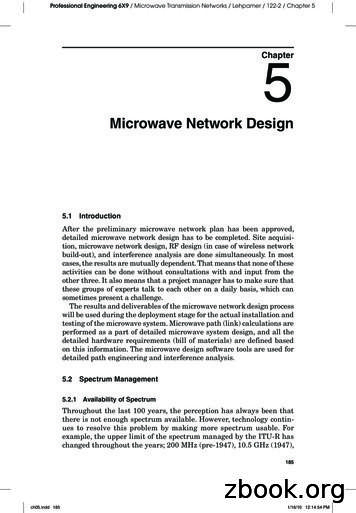Introducing Network Design Concepts
2125 ch01.qxd4/3/086:23 PMPage 1CHAPTER 1Introducing Network Design ConceptsObjectivesUpon completion of this chapter, you should be able to answer the following questions: What are the benefits of a hierarchal networkdesign? What are the design considerations for thenetwork enterprise edge? What is the design methodology used bynetwork designers? What are the design considerations that must bemet to support remote workers? What are the design considerations for the core,distribution, and access layers? What are the design considerations for supportingenterprise wireless and/or data center/server farms?Key TermsThis chapter uses the following key terms. You can find the definitions in the Glossary.dynamic ACLpage 20deterministic network page 5reflexive ACLpage 20top-down approachpage 7time-based ACLcontent networkingpage 8storage networkingpage 8Intermediate System-to-Intermediate System (IS-IS)Protocol page 21Cisco Enterprise Architecturesnetwork backbonefailoverpage 9multilayer switchesserver farmspage 11Enhanced Interior Gateway Routing Protocol(EIGRP) page 11Open Shortest Path First (OSPF) Protocolfull-meshpage 11hot-swappabledata centers page 30storage-area networks (SAN)denial-of-service (DoS)page 32page 32page 33Rapid Spanning Tree Protocol Plus (RSTP ) page 34wireless LAN (WLAN)page 11uninterruptible power supply (UPS)page 13Wi-Fi Protected Access (WPA)service set identifier (SSID)page 14cell-switched networksswitch block page 17Rapid Spanning Tree Protocol (RSTP)access control lists (ACL)page 34Wired Equivalent Privacy (WEP)page 13convergence timepage 30demilitarized zone (DMZ)page 11page 11partial-meshpage 30security policy page 30page 11Spanning Tree Protocol (STP)page 23page 24network access controlpage 9load balancingpage 20Power-over-Ethernet (PoE)page 9virtual private networks (VPN)extranetpage 5page 19page 18page 37page 37page 37page 40Asynchronous Transfer Mode (ATM) page 40service level agreements (SLA)page 40
2125 ch01.qxd24/3/086:23 PMPage 2Designing and Supporting Computer Networks, CCNA Discovery Learning GuideNetwork designers ensure that our communications networks can adjust and scale to the demands fornew services.To support our network-based economy, designers must work to create networks that are availablenearly 100 percent of the time.Information network security must be designed to automatically fend off unexpected security incidents.Using hierarchical network design principles and an organized design methodology, designers createnetworks that are both manageable and supportable.Discovering Network Design BasicsThe sections that follow cover the basics of network design with regard to the following concepts: Network design overview The benefits of a hierarchical network design Network design methodologyNetwork Design OverviewComputers and information networks are critical to the success of businesses, both large and small.They connect people, support applications and services, and provide access to the resources that keepthe businesses running. To meet the daily requirements of businesses, networks themselves are becoming quite complex.Network RequirementsToday, the Internet-based economy often demands around-the-clock customer service. This means thatbusiness networks must be available nearly 100 percent of the time. They must be smart enough toautomatically protect against unexpected security incidents. These business networks must also beable to adjust to changing traffic loads to maintain consistent application response times. It is nolonger practical to construct networks by connecting many standalone components without carefulplanning and design.Building a Good NetworkGood networks do not happen by accident. They are the result of hard work by network designers andtechnicians, who identify network requirements and select the best solutions to meet the needs of abusiness.The steps required to design a good network are as follows:How ToStep 1.Verify the business goals and technical requirements.Step 2.Determine the features and functions required to meet the needs identified in Step 1.Step 3.Perform a network-readiness assessment.Step 4.Create a solution and site acceptance test plan.Step 5.Create a project plan.
2125 ch01.qxd4/3/086:23 PMPage 3Chapter 1: Introducing Network Design Concepts3After the network requirements have been identified, the steps to designing a good network are followed as the project implementation moves forward.Network users generally do not think in terms of the complexity of the underlying network. Theythink of the network as a way to access the applications they need, when they need them.Network RequirementsMost businesses actually have only a few requirements for their network: The network should stay up all the time, even in the event of failed links, equipment failure, andoverloaded conditions. The network should reliably deliver applications and provide reasonable response times from anyhost to any host. The network should be secure. It should protect the data that is transmitted over it and data storedon the devices that connect to it. The network should be easy to modify to adapt to network growth and general business changes. Because failures occasionally occur, troubleshooting should be easy. Finding and fixing a problemshould not be too time-consuming.Fundamental Design GoalsWhen examined carefully, these requirements translate into four fundamental network design goals: Scalability: Scalable network designs can grow to include new user groups and remote sites andcan support new applications without impacting the level of service delivered to existing users. Availability: A network designed for availability is one that delivers consistent, reliable performance, 24 hours a day, 7 days a week. In addition, the failure of a single link or piece of equipmentshould not significantly impact network performance. Security: Security is a feature that must be designed into the network, not added on after the network is complete. Planning the location of security devices, filters, and firewall features is criticalto safeguarding network resources. Manageability: No matter how good the initial network design is, the available network staffmust be able to manage and support the network. A network that is too complex or difficult tomaintain cannot function effectively and efficiently.The Benefits of a Hierarchical Network DesignTo meet the four fundamental design goals, a network must be built on an architecture that allows forboth flexibility and growth.Hierarchical Network DesignIn networking, a hierarchical design is used to group devices into multiple networks. The networks areorganized in a layered approach. The hierarchical design model has three basic layers: Core layer: Connects distribution layer devices Distribution layer: Interconnects the smaller local networks Access layer: Provides connectivity for network hosts and end devices
2125 ch01.qxd44/3/086:23 PMPage 4Designing and Supporting Computer Networks, CCNA Discovery Learning GuideHierarchical networks have advantages over flat network designs. The benefit of dividing a flat networkinto smaller, more manageable hierarchical blocks is that local traffic remains local. Only traffic destinedfor other networks is moved to a higher layer.Layer 2 devices in a flat network provide little opportunity to control broadcasts or to filter undesirabletraffic. As more devices and applications are added to a flat network, response times degrade until thenetwork becomes unusable. Figures 1-1 and 1-2 show the advantages of a hierarchical network designversus a flat network design.Figure 1-1Flat NetworkFlat Switched NetworkOne Large Broadcast DomainFigure 1-2Hierarchical NetworkHierarchical NetworkCoreDistributionAccessThree Separate Broadcast Domains
2125 ch01.qxd4/3/086:23 PMPage 5Chapter 1: Introducing Network Design Concepts5Modular Design of Cisco Enterprise ArchitecturesThe Cisco Enterprise Architectures (see Figure 1-3) can be used to further divide the three-layer hierarchical design into modular areas. The modules represent areas that have different physical or logicalconnectivity. They designate where different functions occur in the network. This modularity enablesflexibility in network design. It facilitates implementation and troubleshooting. Three areas of focus inmodular network design are as follows: Enterprise campus: This area contains the network elements required for independent operationwithin a single campus or branch location. This is where the building access, building distribution, and campus core are located. Server farm: A component of the enterprise campus, the data center server farm protects theserver resources and provides redundant, reliable high-speed connectivity. Enterprise edge: As traffic comes into the campus network, this area filters traffic from the external resources and routes it into the enterprise network. It contains all the elements required forefficient and secure communication between the enterprise campus and remote locations, remoteusers, and the Internet.Figure 1-3Cisco Enterprise ArchitecturesCisco Enterprise ArchitecturesEnterprise CampusEnterprise EdgeBuilding AccessE-CommerceWAN and InternetISP ABuilding DistributionEnterpriseBranchInternet ConnectivityISP BCampus CoreWAN and MetroEthernet Site-to-Site VPNServer Farm andData CenterFrame e Accessand VPNNetworkManagementPSTNThe modular framework of the Cisco Enterprise Architectures as depicted in Figure 1-4 has the followingdesign advantages: It creates a deterministic network with clearly defined boundaries between modules. This providesclear demarcation points so that the network designer knows exactly where the traffic originatesand where it flows. It eases the design task by making each module independent. The designer can focus on theneeds of each area separately.
2125 ch01.qxd64/3/086:23 PMPage 6Designing and Supporting Computer Networks, CCNA Discovery Learning Guide It provides scalability by allowing enterprises to add modules easily. As network complexitygrows, the designer can add new functional modules. It enables the designer to add services and solutions without changing the underlying network design.Figure 1-4Enterprise CampusEnterprise CampusBuilding 1Building ver FarmInternetWebServerRouterEnterprise EdgePSTNNetworkFrameRelayTeleworkerHome PCTelecommuterBranch OfficesInteractive Activity 1-1: Match the Characteristics of the Hierarchal Model and the CiscoEnterprise Architecture (1.1.2)In this interactive activity, you match the characteristics of the hierarchal model and the CiscoEnterprise Architecture to their correct location. Use file ia-112 on the CD-ROM that accompaniesthis book to perform this interactive activity.Network Design MethodologiesLarge network design projects are normally divided into three distinct steps:Step 1.Identify the network requirements.Step 2.Characterize the existing network.Step 3.Design the network topology and solutions.
2125 ch01.qxd4/3/086:23 PMPage 7Chapter 1: Introducing Network Design Concepts7Step 1: Identifying Network RequirementsThe network designer works closely with the customer to document the goals of the project. Figure 1-5depicts a meeting between the designer and the business owner. Goals are usually separated into twocategories: Business goals: Focus on how the network can make the business more successful Technical requirements: Focus on how the technology is implemented within the networkStep 2: Characterizing the Existing NetworkInformation about the current network and services is gathered and analyzed. It is necessary to comparethe functionality of the existing network with the defined goals of the new project. The designer determineswhether any existing equipment, infrastructure, and protocols can be reused, and what new equipmentand protocols are needed to complete the design.Step 3: Designing the Network TopologyA common strategy for network design is to take a top-down approach. In this approach, the networkapplications and service requirements are identified, and then the network is designed to support them.When the design is complete, a prototype or proof-of-concept test is performed. This approachensures that the new design functions as expected before it is implemented.Figure 1-5Client InteractionWhat business goals do youwant to accomplish with thenetwork upgrade?Our network designers needto schedule a meeting withyour IT manager to gatherinformation about your currentnetwork infrastructure.A common mistake made by network designers is the failure to correctly determine the scope of thenetwork design project.Determining the Scope of the ProjectWhile gathering requirements, the designer identifies the issues that affect the entire network and thosethat affect only specific portions. By creating a topology similar to Figure 1-6, the designer can isolateareas of concern and identify the scope of the project. Failure to understand the impact of a particularrequirement often causes a project scope to expand beyond the original estimate. This oversight cangreatly increase the cost and time required to implement the new design.
2125 ch01.qxd84/3/086:23 PMPage 8Designing and Supporting Computer Networks, CCNA Discovery Learning GuideFigure 1-6Enterprise CampusEnterprise CampusBuilding 1Building ernetWebServerRouterEnterprise EdgePSTNNetworkServer FarmFrameRelayTeleworkerHome PCTelecommuterBranch OfficesImpacting the Entire NetworkNetwork requirements that impact the entire network include the following: Adding new network applications and making major changes to existing applications, such asdatabase or Domain Name System (DNS) structure changes Improving the efficiency of network addressing or routing protocol changes Integrating new security measures Adding new network services, such as voice traffic, content networking, and storage networking Relocating servers to a data center server farm
2125 ch01.qxd4/3/086:23 PMPage 9Chapter 1: Introducing Network Design Concepts9Impacting a Portion of the NetworkRequirements that may only affect a portion of the network include the following: Improving Internet connectivity and adding bandwidth Updating access layer LAN cabling Providing redundancy for key services Supporting wireless access in defined areas Upgrading WAN bandwidthInteractive Activity 1-2: Determining the Project Scope (1.1.3)In this interactive activity, you determine whether each of the requirements affects the entire network oronly a portion of the network. Use file ia-113 on the CD-ROM that accompanies this book to performthis interactive activity.Investigating Core Layer Design ConsiderationsThe Cisco three-layer hierarchal model is composed of the core layer, distribution layer, and accesslayer. Of the three layers, the core layer is responsible for transporting large amounts of data quicklyand reliably. The designer must ensure that the core layer is designed with fault tolerance, especiallybecause all users in the network can be affected by a failure. The ability to avoid unnecessary delaysin network traffic quickly becomes a top priority for the network designer.What Happens at the Core Layer?The core layer is sometimes called the network backbone. Routers and switches at the core layer providehigh-speed connectivity. In an enterprise LAN, the core layer, shown in Figure 1-7, may connect multiplebuildings or multiple sites, and may provide connectivity to the server farm. The core layer includesone or more links to the devices at the enterprise edge to support Internet, virtual private networks(VPN), extranet, and WAN access.
2125 ch01.qxd104/3/086:23 PMPage 10Designing and Supporting Computer Networks, CCNA Discovery Learning GuideFigure 1-7Core LayerInternetInternetCore LayerIPIPIPIPImplementing a core layer reduces the complexity of the network, making it easier to manage andtroubleshoot.Goals of the Core LayerThe core layer design enables the efficient, high-speed transfer of data between one section of the networkand another. The primary design goals at the core layer are as follows: Provide 100% uptime. Maximize throughput. Facilitate network growth.
2125 ch01.qxd4/3/086:23 PMPage 11Chapter 1: Introducing Network Design Concepts11Core Layer TechnologiesTechnologies used at the core layer include the following: Routers or multilayer switches that combine routing and switching in the same device Redundancy and load balancing High-speed and aggregate links Routing protocols that scale well and converge quickly, such as Enhanced Interior GatewayRouting Protocol (EIGRP) and Open Shortest Path First (OSPF) ProtocolRedundant LinksImplementing redundant links at the core layer ensures that network devices can find alternate paths tosend data in the event of a failure. When Layer 3 devices are placed at the core layer, these redundantlinks can be used for load balancing in addition to providing backup. In a flat, Layer 2 networkdesign, Spanning Tree Protocol (STP) disables redundant links unless a primary link fails. This STPbehavior prevents load balancing over the redundant links.Mesh TopologyMost core layers in a network are wired in either a full-mesh or partial-mesh topology. A full-meshtopology is one in which every device has a connection to every other device (see Figure 1-8).Although full-mesh topologies provide the benefit of a fully redundant network, they can be difficultto wire and manage and are more costly. For larger installations, a modified partial-mesh topology isused. In a partial-mesh topology, each device is connected to at least two others, creating sufficientredundancy without the complexity of a full mesh.
2125 ch01.qxd124/3/086:23 PMPage 12Designing and Supporting Computer Networks, CCNA Discovery Learning GuideFigure 1-8Redundancy in a Mesh TopologyRedundancy in a Mesh TopologyBuilding Building Building AccessDistributionLayer 3 SwitchCore Server Farm Packet TracerActivityLayer 2Switch Layer 3 SwitchedBackboneServer Farm Gigabit Ethernet or Gigabit EtherChannelEthernet or FastEthernetComparing Mesh Topologies (1.2.1)In this activity, you create and compare full-mesh and partial-mesh topologies between routers. Usefile d4-121.pka on the CD-ROM that accompanies this book to perform this activity using Packet Tracer.Network Traffic PrioritizationFailures at the core layer can potentially affect all users of the network. Therefore, preventing failuresbecomes a daunting task. The network designer has to incorporate features or additions to the designto minimize or eliminate the effects of a core layer failure. The users on a network do not want towait to complete their daily tasks because of a lack of care in the design.Preventing FailuresThe network designer must strive to provide a network that is resistant to failures and that can recoverquickly in the event of a failure. Core routers and switches can contain the following: Dual power supplies and fans A modular chassis-based design Additional management modules
2125 ch01.qxd4/3/086:23 PMPage 13Chapter 1: Introducing Network Design Concepts13Redundant components increase the cost, but they are usually well worth the investment. Core layerdevices should have hot-swappable components whenever possible. Hot-swappable components can beinstalled or removed without first having to turn off the power to the device. Using these componentsreduces repair time and disruption to network services.Larger enterprises often install generators and large uninterruptible power supply (UPS) devices.These devices prevent minor power outages from causing large-scale network failures.Reducing Human ErrorHuman errors contribute to network failures. Unfortunately, the addition of redundant links and equipmentcannot eliminate these factors. Many network failures are the result of poorly planned, untested updatesor additions of new equipment. Never make a configuration change on a production network withoutfirst testing it in a lab environment! Figure 1-9 shows the percentages of common network outages.Figure 1-9Causes of Network OutagesCauses of Network Outages20% EnvironmentalFactors, HW, OS,Power, Disasters40% Human Errors40% Application FailuresSource: Gartner; Copyright 2001Failures at the core layer cause widespread outages. It is critical to have written policies and procedures in place to govern how changes are approved, tested, installed, and documented. Plan a back-outstrategy to return the network to its previous state in case changes are not successful.Network ConvergenceThe choice of a routing protocol for the core layer is determined by the size of the network and thenumber of redundant links or paths available. A major factor in choosing a protocol is how quickly itrecovers from a link or device failure.
2125 ch01.qxd144/3/086:23 PMPage 14Designing and Supporting Computer Networks, CCNA Discovery Learning GuideConvergence Definition and FactorsNetwork convergence occurs when all routers have complete and accurate information about the network. The faster the convergence time, the quicker a network can react to a change in topology.Factors that affect convergence time include the following: The speed at which the routing updates reach all the routers in the network The time that it takes each router to perform the calculation to determine the best pathsSelecting a Routing Protocol for Acceptable Convergence TimeMost dynamic routing protocols offer acceptable convergence times in small networks. In larger networks, protocols such as Routing Information Protocol Version 2 (RIPv2) may converge too slowly toprevent disruption of network services if a link fails. Generally, in a large enterprise network, EIGRPor OSPF provide the most stable routing solution.Design Considerations with Convergence in MindMost networks contain a combination of dynamic and static routes. Network designers need to consider the number of routes required to ensure that all destinations in the network are reachable. Largerouting tables can take significant time to converge. The design of network addressing and summarization strategies in all layers affects how well the routing protocol can react to a failure.Packet TracerActivityObserving Network Convergence (1.2.3)In this activity, you use the existing topology and add a new LAN segment to observe network convergence.Use file d4-123.pka on the CD-ROM that accompanies this book to perform this activity using PacketTracer.Investigating Distribution Layer DesignConsiderationsThe next layer of the Cisco hierarchical model is the distribution layer. This layer is associated withrouting, filtering, and is the communication point between the core layer and the access layer. A networkdesigner must create a distribution layer design that complements the needs of the other two layers.What Happens at the Distribution Layer?The distribution layer represents a routing boundary between the access layer and the core layer. Italso serves as a connection point between remote sites and the core layer.Distribution Layer RoutingThe access layer is commonly built using Layer 2 switching technology. The distribution layer (seeFigure 1-10) is built using Layer 3 devices. Routers or multilayer switches, located at the distributionlayer, provide many functions critical for meeting the goals of the network design, including the following: Filtering and managing traffic flows Enforcing access control policies
2125 ch01.qxd4/3/086:23 PMPage 15Chapter 1: Introducing Network Design Concepts Summarizing routes before advertising the routes to the Core Isolating the core from access layer failures or disruptions Routing between access layer VLANs15Distribution layer devices are also used to manage queues and prioritize traffic before transmissionthrough the campus core.Figure 1-10Distribution PTrunksTrunk links are often configured between access and distribution layer networking devices. Trunks areused to carry traffic that belongs to multiple VLANs between devices over the same link. The networkdesigner considers the overall VLAN strategy and network traffic patterns when designing the trunk links.Redundant LinksWhen redundant links exist between devices in the distribution layer, the devices can be configured toload balance the traffic across the links. Figure 1-11 shows the redundant links at the distributionlayer. Load balancing is another option that increases the bandwidth available for applications.
2125 ch01.qxd164/3/086:23 PMPage 16Designing and Supporting Computer Networks, CCNA Discovery Learning GuideFigure 1-11Redundancy at the Distribution LayerInternetInternetTrunk andRedundant LinksCoreDistributionAccessIPIPIPIPDistribution Layer TopologyDistribution layer networks are usually wired in a partial-mesh topology. This topology providesenough redundant paths to ensure that the network can survive a link or device failure. When the distribution layer devices are located in the same wiring closet or data center, they are interconnectedusing gigabit links. When the devices are separated by longer distances, fiber cable is used. Switchesthat support multiple high-speed fiber connections can be expensive, so careful planning is necessaryto ensure that enough fiber ports are available to provide the desired bandwidth and redundancy.Packet TracerActivityDemonstrating Distribution Layer Functions (1.3.1)In this activity, you demonstrate the functions performed by the distribution layer devices. Use filed4-131 on the CD-ROM that accompanies this book to perform this activity using Packet Tracer.Limiting the Scope of Network FailureA failure domain defines the portion of the network affected when either a device or networkapplication fails.
2125 ch01.qxd4/3/086:23 PMPage 17Chapter 1: Introducing Network Design Concepts17Limiting the Size of Failure DomainsBecause failures at the core layer of a network have a large impact, the network designer often concentrateson efforts to prevent failures. These efforts can greatly increase the cost to implement the network. Inthe hierarchical design model, it is easiest and usually least expensive to control the size of a failuredomain in the distribution layer. In the distribution layer, network errors can be contained to a smallerarea, thus affecting fewer users. When using Layer 3 devices at the distribution layer, every routerfunctions as a gateway for a limited number of access layer users. Figure 1-12 shows the manner inwhich redundant cabling and devices can be configured to limit the effects of a link or device failure.Figure 1-12Protection Against Single Device FailuresAccess LayerDistribution LayerCore LayerDistribution LayerData CenterAccess LayerSwitch Block DeploymentRouters, or multilayer switches, are usually deployed in pairs, with access layer switches evenlydivided between them. This configuration is referred to as a building or departmental switch block.Each switch block acts independently of the others. As a result, the failure of a single device does notcause the network to go down. Even the failure of an entire switch block does not impact a significantnumber of end users.
2125 ch01.qxd184/3/086:23 PMPage 18Designing and Supporting Computer Networks, CCNA Discovery Learning GuidePacket TracerActivityInvestigating Failure Domains (1.3.2)In this activity, you turn off the devices and disable interfaces to see the resulting network failures. Usefile d4-132.pka on the CD-ROM that accompanies this book to perform this activity using Packet Tracer.Building a Redundant Network at the Distribution LayerTo reduce downtime, the network designer deploys redundancy in the network.Devices at the distribution layer have redundant connections to switches at the access layer and todevices at the core layer. If a link or device fails, these connections provide alternate paths. Using anappropriate routing protocol at the distribution layer, the Layer 3 devices react quickly to link failuresso that they do not impact network operations.Providing multiple connections to Layer 2 switches can cause unstable behavior in a network unlessSTP is enabled. Without STP (see Figure 1-13), redundant links in a Layer 2 network can causebroadcast storms. Switches are unable to correctly learn the ports, so traffic ends up being floodedthroughout the switch. By disabling one of the links, STP guarantees that only one path is activebetween two devices (see Figure 1-14). If one of the links fails, the switch recalculates the spanningtree topology and automatically begins using the alternate link.Rapid Spanning Tree Protocol (RSTP), as defined in IEEE 802.1w, builds upon the IEEE 802.1dtechnology and provides rapid convergence of the spanning tree.Figure 1-13Traffic Patterns Without STPNetwork with a loop, broadcasts are flooded.Broadcast packetfrom PC1.PC1
2125 ch01.qxd4/3/086:23 PMPage 19Chapter 1: Introducing Network Design ConceptsFigure 1-1419Traffic Patterns with STPBroadcast packetfrom PC1.PC1One port blocked by STPeliminates loop and stopsflooding of broadcasts.Consider the case in which a high-volume, enterprise server is connected to a switch port. If that portrecalculates because of STP, the server is down for 50 seconds. It would be difficult to imagine thenumber of transactions lost during that timeframe.In a stable network, STP recalculations are infrequent. In an unstable network, it is important to checkthe switches for stability and configuration changes. One of the most common causes of frequent STP
Using hierarchical network design principles and an organized design methodology, designers create networks that are both manageable and supportable. Discovering Network Design Basics The sections that follow cover the basics of network design with regard to the following concepts: Network design
works. That is, one network can be connected to another network and be-come a more powerful tool because of the greater resources. For example, Chapter 1: Introducing Basic Network Concepts 3 BaseTech / Networking Concepts / team / 223089-4 / Blind Folio 3 Figure 1.1 A computer network can be as simple as two or more computers communicating.
network.edgecount Return the Number of Edges in a Network Object network.edgelabel Plots a label corresponding to an edge in a network plot. network.extraction Extraction and Replacement Operators for Network Objects network.indicators Indicator Functions for Network Properties network.initialize Initialize a Network Class Object
1 Introducing Stata—sample session Introducing Stata This chapter will run through a sample work session, introducing you to a few of the basic tasks that can be done in Stata, such as opening a dataset, investigating the contents of the dataset, using
It is important in any design project that network designers carefully analyze and evalu-ate the scope of the design before starting to gather information and plan network design. Therefore, it is critical to determine whether the design task is for a green field (new) network or for a current production network (if the network already exists, the
Old Objectives (N10-005) New Objectives (N10-006) Network Concepts 1 Network Architecture Network Installation & Configuration 2 Network Operations Network Media & Topologies 3 Network Security Network Management 4 Troubleshooting Network Sec
Professional Engineering 6X9 / Microwave Transmission Networks / Lehpamer / 122-2 / Chapter 5 5Chapter Microwave Network Design 5.1 Introduction After the preliminary microwave network plan has been approved, detailed microwave network design has to be completed. Site acquisi-tion, microwave network design, RF design (in case of wireless network
Certified Network Defense (CND) Outline . Module 01: Computer Network and Defense Fundamentals Network Fundamentals Computer Network Types of Network Major Network Topologies Network Components Network Interface Card
ACCOUNTING 0452/12 Paper 1 October/November 2019 1 hour 45 minutes Candidates answer on the Question Paper. No Additional Materials are required. READ THESE INSTRUCTIONS FIRST Write your centre number, candidate number and name on all the work you hand in. Write in dark blue or black pen. You may use an HB pencil for any diagrams or graphs. Do not use staples, paper clips, glue or correction .