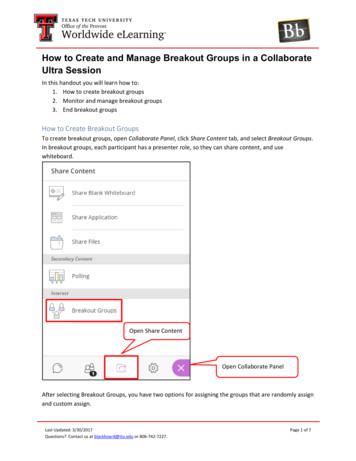HiCON OEM Pn7752 Breakout Board - CNC Mach3 Mach4
HiCON OEM – pn7752Breakout Board – pn7775Ethernet Motion ControllerData Acquisition SystemLogic ControllerUser GuideDocument Revision 1.5(Updated July 9, 2013) 2013 Vital Systems IncPhoenix, AZ USAFor more information please visit the product web page:www.vitalsystem.com/hicon
HiCON Controller User GuideCONTENTSLICENSE AGREEMENT.31. OVERVIEW .42. SOFTWARE SETUP .62.1 HiCON Mach3 and Mach4 Plugin Setup . 62.2 VSI Device Manager . 62.3 VSI Macro Loader . 62.4 Custom Software Application with HiCON . 63. NETWORK CONNECTION SETUP .73.1 Setup IP address using a Router with DHCP Server . 73.2 Manually Assign an IP address . 74. HICON CPU HARDWARE INTERFACE .114.1 Ethernet Port – J3, J4 . 114.2 Digital I/O Ports – J8, J9, J11, J12, J13 . 124.3 Stepper and Miscellaneous Signals. 144.4 Encoders on J5, J6 and J10 . 155. BREAKOUT BOARD 7775 .176. HIGH LEVEL CONNECTION DIAGRAM USING 7775 BREAKOUT BOARD .21FURTHER READING .22 2013 Vital Systems, Inc.2www.vitalsystem.com
HiCON Controller User GuideLicense AgreementBefore using the HiCON and accompanying software tools, please take a moment to go thru this Licenseagreement. Any use of this hardware and software indicate your acceptance to this agreement.It is the nature of all machine tools that they are dangerous devices. In order to be permitted to use HiCON onany machine you must agree to the following license:I agree that no-one other than the owner of this machine, will, under any circumstances be responsible, for theoperation, safety, and use of this machine. I agree there is no situation under which I would consider VitalSystems, or any of its distributors to be responsible for any losses, damages, or other misfortunes sufferedthrough the use of the HiCON board and its software. I understand that the HiCON board is very complex, andthough the engineers make every effort to achieve a bug free environment, that I will hold no-one other thanmyself responsible for mistakes, errors, material loss, personal damages, secondary damages, faults or errors ofany kind, caused by any circumstance, any bugs, or any undesired response by the board and its software whilerunning my machine or device.I fully accept all responsibility for the operation of this machine while under the control of HiCON, and for itsoperation by others who may use the machine. It is my responsibility to warn any others who may operate anydevice under the control of HiCON board of the limitations so imposed.I fully accept the above statements, and I will comply at all times with standard operating procedures and safetyrequirements pertinent to my area or country, and will endeavor to ensure the safety of all operators, as well asanyone near or in the area of my machine.WARNING: Machines in motion can be extremely dangerous!It is the responsibility of the user to design effective errorhandling and safety protection as part of the system. VITALSystems shall not be liable or responsible for any incidental orconsequential damages. By using the HICON motioncontroller, you agree to the license agreement. 2013 Vital Systems, Inc.3www.vitalsystem.com
HiCON Controller User Guide1. OverviewThe HiCON is an Ethernet based controller for motion control, data acquisition, and general PID control systemapplications. Utilizing the latest Microchip technology, the HiCON offers a comprehensive set of features foryour demanding applications.HiCON controller can be applied in a variety of applications involving PC based Motion Control, Storage andRetrieval Systems and CNC Milling / Lathe Machines. Equipped with a rich set of hardware interfaces, it can alsobe used for wide variety of applications involving PID control, e.g., speed, oven temperature control and so on.Key Features: 9 Differential Quadrature Encoder Inputs. 32-Bit Resolution4 Mhz Max Encoder frequency. Encoder resolution multiplied by 4 thru Hardware.6 Step and Direction Channels. Up to 2MHz Step Frequencies2 Channel Analog Inputs, Range 0-3.3VVolts, 12-bit Resolution72 Digital I/O (48 Inputs & 24 Outputs)Ethernet 100Mb connectivity using TCP/IP interface.Simple UDP Socket Programming Interface.Visual Studio 2010 .Net Managed Library for C#, C , and VB.Net Software Developers.Standalone Operation by programming the unit with BASIC programming language. 2013 Vital Systems, Inc.4www.vitalsystem.com
HiCON Controller User GuideSoftware Tool Set: HiCON Firmware Upgrade – A GUI based software tool to re-flash (burn) the firmware stored on the HiCONboard. New versions of this program and firmware can be obtained from the factory. Mach3 Plugin – Plugin Software for Mach3. Windows .Net Library – Software Library for custom PC software development.Extremely Important ReminderExtreme precautions must be observed when operatingmachinery. Machines are known to have enormouspower even with a small motor. Never come within amachine’s path while powered.Failure to observe caution while operating machines canresult in severe injuries or even death. 2013 Vital Systems, Inc.5www.vitalsystem.com
HiCON Controller User Guide2. Software setup2.1 HiCON Mach3 and Mach4 Plugin SetupTo use the HiCON plugin for Mach3 or Mach4, copy the M3HiCON.dll file to PlugIns folder in the Mach installdirectory. When you run Mach3 or Mach4, it should provide you with a prompt for multiple plugins detectedwith the HiCON plugin included in the list.2.2 VSI Device ManagerIn order to change or update the firmware installed on the HiCON, or activate features, you willhave to install the VSI Device Manager application. For instructions on using the program, see theprovided manual.Extended Features: Extended I/O – Unlocks J7 and J8 for an additional 32 Inputs and 16 Outputs. Default number of I/Ois 23 inputs, 8 outputs, and 5 relay outputs. Basic Macro – Unlocks the use of HiCON Basic Programs for standalone operation. Analog Input – Unlocks the user of Analog Inputs (0 – 3.3V).2.3 VSI Macro LoaderVSI Macro Loader is an application that is used to install and debug the HiCON Basic Program onthe HiCON controller. The user can select the HiCON Basic file (.bas file) and download it to thecontroller. After launching the HiCON Basic program, the user can see the print statementoutputs on the output window.2.4 Custom Software Application with HiCONCustom Windows applications can be created using the HiCON CLR library. The Library is an API designed to allowcommunication (via Ethernet) using commands to arm/disarm, control and read I/O, and command motionamong others. A demo C# application containing the HiCON CLR library can be downloaded from thevitalsystem website. 2013 Vital Systems, Inc.6www.vitalsystem.com
HiCON Controller User Guide3. Network Connection SetupYou can connect the HiCON directly to your PC or connect via an Ethernet switch. The HiCON board can use theDHCP server on the network or a fixed IP address (firmware pre-assigned IP address is 192.168.0.35). The fixedIP address of the device can be manually changed via the HiCON Upgrade Software.3.1 Setup IP address using a Router with DHCP ServerHost PC / Work StationEthernet Router &DHCP ServerTo InternetThe figure above shows a basic setup using a router on your network. Connect the Ethernet cable from the J3 orJ4 Ethernet port of the HiCON to the DHCP server/Router. Connect another Ethernet cable from the DHCPServer/Router to the PC. The DHCP server dynamically assigns IP address both to the PC as well as to the HiCON,and therefore completes the network setup without requiring any intervention from the user.3.2 Manually Assign an IP addressWith TCP/IP networking, the PC and the HiCON both need their own unique IP address.When connecting the PC directly to the HiCON board, you will need to manually assign IP address 192.168.0.10to your PC. The HiCON board will use its firmware pre-assigned IP address, i.e. 192.168.0.35.The Ethernet cable is connected from the J3 or J4 Ethernet port of the HiCON board to the PC as shown below: 2013 Vital Systems, Inc.7www.vitalsystem.com
HiCON Controller User GuideOne-to-one connectionusing Straight ThruEthernet CableHost PC / Work StationHost PC / Work StationEthernet SwitchTo InternetThe PC IP Address can be manually assigned or auto-assigned by a DHCP server present on the network.NOTE: If a direct Ethernet connection is made with HiCON, then the PC IP Address must be manually assigned to192.168.0.10 as shown below:1. Double click on the ‘My Network Places’ icon in Windows and open the ‘available network connections’.2. Double click on the corresponding LAN Connection over which the device will be setup. The followingwindow appears. 2013 Vital Systems, Inc.8www.vitalsystem.com
HiCON Controller User Guide3. Click on the Properties and select the Internet Protocol (TCP/IP) Connection in ‘General’ Tab4. Click on the ‘Properties’ button and make the settings in your PC similar to the one shown in the figure below.After settings are done, click ‘OK’ button to finish the setup 2013 Vital Systems, Inc.9www.vitalsystem.com
HiCON Controller User Guide 2013 Vital Systems, Inc.10www.vitalsystem.com
HiCON Controller User Guide4. HiCON CPU Hardware InterfaceThe HiCON CPU board has several interface ports and indicator LEDs. The figure below shows a top view ofthe HiCON CPU board with interface ports and other components:J3J425 23. . . . . . .26 24. . . . . . . . . . . . .3 125 23. . . . . . . . . . . . .4 226 24. . . . . . .J7. . . . . . .3 1. . . . . . .4 2J826 2524 2325 23. . . . . . .26 24. . . . . . .J3, J4J5J6J7J8J9J10J11J12J1313 11. . . . . . .3 125 23. . . . . . .14 12. . . . . . .4 226 24. . . . . . .J5. . . . . . .J6. . . . . . .3 125 23. . . . . . .4 226 24. . . . . . .423142. . . . . . .3 1. . . . . . .4 2J12. . . . . . .ERR. . . . . . .CTRL. . . . . .14 13J912 11. . . . . . .J13 16 . J10. . . . . 16CPU. . . . . . .PWR14 13J1112 11. . . . . . .HiCON CPU Circuit Board. . . . . . .6. . . . . . .J1. . . . . . . . . . . .126 2524 2331– Ethernet connection– Differential Encoder inputs (Index 0, 1 and 2).– Differential Encoder inputs (Index 3), Single-ended Encoder inputs (4 – 7), Digital I/Os– Stepper Motor outputs, PWM Output, Digital I/Os, Serial RX and TX, Analog Outputs– Port 11 digital I/Os, provide 16 inputs (0 – 15) and 8 outputs (0 – 7)– Port 12 digital I/Os, provide 16 inputs (16 - 31) and 8 outputs (8 – 15)– Single-ended Encoder input 8– Port 13 digital I/Os, provide 16 inputs (32 - 47) and 8 outputs (16 – 23)– Port 14 digital I/Os, provide 16 inputs (48 – 63) and 8 outputs (24 – 31)– Digital Outputs 24 – 29PWR LEDCTRL LEDERR LEDCPU LED– Green colored LED for Power indication; it glows steadily when Power is on– Orange colored LED for PIDs in-control; it glows steadily when PID is armed– Red colored LED for error indication.– Green colored LED for Power indication; it blinks steadily when Power is on and runningnormally. It blinks rapidly if it is on download mode.4.1 Ethernet Port – J3, J4The HiCON controller has a built-in Ethernet switch that allows the user to connect up to two Ethernetcables (e.g. for daisy chain). Connect to PC directly or via an Ethernet Hub or switch. The HiCON boardsupports both 10 MBit and 100 Mbit network speeds. TCP/IP network protocol in UDP mode is used for PCcommunications. 2013 Vital Systems, Inc.11www.vitalsystem.com
HiCON Controller User Guide4.2 Digital I/O Ports – J8, J9, J11, J12, J13The Digital inputs and outputs on HiCON (J8, J9, J11, J12, and J13) use the 3.3volts standard. The user shouldmake sure that these I/O signals do not connect to a 5volts source. However, 5volts through a 4.7K or highervalue resister can be connected to any input or output pin. A direct connection of these pins to 5volts (withouta resistor) will damage the unit.The Vital Systems Opto-Isolated I/O boards 7535, and OPTO22 style modules e.g. G4ODC5 and G4IDC5, arecompatible with HiCON Digital I/O Ports.J8 Pin roundDigital Output Port 11, Pin 1Digital Output Port 11, Pin 3Digital Output Port 11, Pin 5Digital Output Port 11, Pin 7Digital Input Port 11, Pin 1Digital Input Port 11, Pin 3Digital Input Port 11, Pin 5Digital Input Port 11, Pin 7Digital Input Port 11, Pin 9Digital Input Port 11, Pin 11Digital Input Port 11, Pin 13Digital Input Port 11, Pin 152468101214161820222426FunctionDigital Output Port 11, Pin 0Digital Output Port 11, Pin 2Digital Output Port 11, Pin 4Digital Output Port 11, Pin 6Digital Input Port 11, Pin 0Digital Input Port 11, Pin 2Digital Input Port 11, Pin 4Digital Input Port 11, Pin 6Digital Input Port 11, Pin 8Digital Input Port 11, Pin 10Digital Input Port 11, Pin 12Digital Input Port 11, Pin 14 5V2468101214161820222426FunctionDigital Output Port 12, Pin 0Digital Output Port 12, Pin 2Digital Output Port 12, Pin 4Digital Output Port 12, Pin 6Digital Input Port 12, Pin 0Digital Input Port 12, Pin 2Digital Input Port 12, Pin 4Digital Input Port 12, Pin 6Digital Input Port 12, Pin 8Digital Input Port 12, Pin 10Digital Input Port 12, Pin 12Digital Input Port 12, Pin 14 5VJ9 Pin dDigital Output Port 12, Pin 1Digital Output Port 12, Pin 3Digital Output Port 12, Pin 5Digital Output Port 12, Pin 7Digital Input Port 12, Pin 1Digital Input Port 12, Pin 3Digital Input Port 12, Pin 5Digital Input Port 12, Pin 7Digital Input Port 12, Pin 9Digital Input Port 12, Pin 11Digital Input Port 12, Pin 13Digital Input Port 12, Pin 15 2013 Vital Systems, Inc.Pin#12www.vitalsystem.com
HiCON Controller User GuideJ11 Pin roundDigital Output Port 13, Pin 1Digital Output Port 13, Pin 3Digital Output Port 13, Pin 5Digital Output Port 13, Pin 7Digital Input Port 13, Pin 1Digital Input Port 13, Pin 3Digital Input Port 13, Pin 5Digital Input Port 13, Pin 7Digital Input Port 13, Pin 9Digital Input Port 13, Pin 11Digital Input Port 13, Pin 13Digital Input Port 13, Pin 152468101214161820222426FunctionDigital Output Port 13, Pin 0Digital Output Port 13, Pin 2Digital Output Port 13, Pin 4Digital Output Port 13, Pin 6Digital Input Port 13, Pin 0Digital Input Port 13, Pin 2Digital Input Port 13, Pin 4Digital Input Port 13, Pin 6Digital Input Port 13, Pin 8Digital Input Port 13, Pin 10Digital Input Port 13, Pin 12Digital Input Port 13, Pin 14 5VJ12 Pin roundDigital Output Port 14, Pin 1Digital Output Port 14, Pin 3Digital Output Port 14, Pin 5Digital Output Port 14, Pin 7Digital Input Port 14, Pin 1Digital Input Port 14, Pin 3Digital Input Port 14, Pin 5Digital Input Port 14, Pin 7Digital Input Port 14, Pin 9Digital Input Port 14, Pin 11Digital Input Port 14, Pin 13Digital Input Port 14, Pin 15 2013 Vital Systems, Inc.Function246810121416182022242613Digital Output Port 14, Pin 0Digital Output Port 14, Pin 2Digital Output Port 14, Pin 4Digital Output Port 14, Pin 6Digital Input Port 14, Pin 0Digital Input Port 14, Pin 2Digital Input Port 14, Pin 4Digital Input Port 14, Pin 6Digital Input Port 14, Pin 8Digital Input Port 14, Pin 10Digital Input Port 14, Pin 12Digital Input Port 14, Pin 14 5Vwww.vitalsystem.com
HiCON Controller User GuideJ13 Pin Assignments:Pin#123456FunctionDigital Output Port 14, Pin 0Digital Output Port 14, Pin 1Digital Output Port 14, Pin 2Digital Output Port 14, Pin 3Digital Output Port 14, Pin 4Digital Output Port 14, Pin 54.3 Stepper and Miscellaneous SignalsJ7 Pin Assignments:Pin #Function135791113151719212325Step 4Step 2Step 0Direction 4Direction 2Direction 0PWM0 OutputDigital Input Port 14, Pin 1UART TXAnalog Input 0Digital Input Port 14, Pin 3 3.3VGround 2013 Vital Systems, Inc.Pin#Function246810121416182022242614Step 5Step 3Step 1Direction 5Direction 3Direction 1Digital Input Port 14, Pin 0Digital Input Port 14, Pin 2UART RXAnalog Input 1Digital Input Port 14, Pin 4 5VGroundwww.vitalsystem.com
HiCON Controller User Guide4.4 Encoders on J5, J6 and J10J5 Pin Assignments:Pin tial Encoder Ch 0 A Differential Encoder Ch 0 B Differential Encoder Ch 0 Z 5VDifferential Encoder Ch 1 A Differential Encoder Ch 1 B Differential Encoder Ch 1 Z 5VDifferential Encoder Ch 2 A Differential Encoder Ch 2 B Differential Encoder Ch 2 Z 5V 5V2468101214161820222426Differential Encoder Ch 0 ADifferential Encoder Ch 0 BDifferential Encoder Ch 0 ZGroundDifferential Encoder Ch 1 ADifferential Encoder Ch 1 BDifferential Encoder Ch 1 ZGroundDifferential Encoder Ch 2 ADifferential Encoder Ch 2 BDifferential Encoder Ch 2 ZGroundGroundJ6 Pin Assignments:Pin #Function135791113151719212325Differential Encoder Ch 3 A Differential Encoder Ch 3 B Differential Encoder Ch 3 Z 5VSingle-ended Encoder Ch 4 ASingle-ended Encoder Ch 4 ZSingle-ended Encoder Ch 5 BSingle-ended Encoder Ch 6 ASingle-ended Encoder Ch 6 ZSingle-ended Encoder Ch 7 B 5VDigital Input Port 14, Pin 5Digital Output Port 14, Pin 6 2013 Vital Systems, al Encoder Ch 3 ADifferential Encoder Ch 3 BDifferential Encoder Ch 3 ZGroundSingle-ended Encoder Ch 4 BSingle-ended Encoder Ch 5 ASingle-ended Encoder Ch 5 ZSingle-ended Encoder Ch 6 BSingle-ended Encoder Ch 7 ASingle-ended Encoder Ch 7 ZGroundDigital Input Port 14, Pin 6Digital Output Port 14, Pin 7www.vitalsystem.com
HiCON Controller User GuideJ10 Pin Assignments:Pin #Function123456Single-ended Encoder Ch 8 ASingle-ended Encoder Ch 8 BSingle-ended Encoder Ch 8 ZReservedReservedReserved 2013 Vital Systems, Inc.16www.vitalsystem.com
HiCON Controller User Guide5. Breakout Board 7775The figure below shows the connector description and wiring diagram for HiCON 7775 Breakout Board.PNP and NPN I/O ConnectorsThe 7775 Board has 2 sets of I/O, NPN and PNP. These connectors are optically isolated from the Power Input ofthe board on K6.Conn#TypeK1K2K3K11K12K13PNP Outputs 12-30VPNP Inputs 12-30VPNP Inputs 12-30VNPN Inputs 12-30VNPN Inputs 12-30VNPN Outputs 12-30VDescriptionP11, Output 0 thru 3P11, Input 0 thru 3P11, Input 4 thru 7P11, Input 8 thru 11P11, Input 12 thru 15P11, Output 4 thru 7K4 Pin Assignments:Pin #Function12345678Differential Encoder Ch 3 A Differential Encoder Ch 3 ADifferential Encoder Ch 3 B Differential Encoder Ch 3 BDifferential Encoder Ch 3 Z Differential Encoder Ch 3 Z5Volt for Encoder0v (CPU Gnd)K5 Pin Assignments:Pin -ended Encoder Ch6 ASingle-ended Encoder Ch6 BSingle-ended Encoder Ch6 ZSingle-ended Encoder Ch7 ASingle-ended Encoder Ch7 BSingle-ended Encoder Ch7 Z0V CPU Gnd 2013 Vital Systems, Inc.17www.vitalsystem.com
HiCON Controller User GuideK6 Pin Assignments: Power Supply Input for HiCON Breakout.Pin #1Function24 Volt Power Input, 500ma. This is onlyused to power the two relays andspindle 0-10volts circuit.0v, CPU Gnd5 Volt Power Input, 2 Amp23K7 Pin Assignments:Pin #Function123456780v (Common, Gnd)Analog Spindle 0 – 10VPWM PWMRelay 1 N.O. (P14, Output 6)Relay 1 N.O. (P14, Output 6)Relay 2 N.O. (P14, Output 7)Relay 2 N.O. (P14, Output 7)K8, K9, and K10 Pin Assignments: Stepper OutputsK8 Pin #12345678FunctionStepper0 Stepper0Direction0 Direction0Stepper1 Stepper1Direction1 Direction1- 2013 Vital Systems, Inc.K9 Pin#12345678FunctionK10 Pin#Stepper2 Stepper2Direction2 Direction2Stepper3 Stepper3Direction3 Direction3-1234567818FunctionStepper4 Stepper4Direction4 Direction4Stepper5 Stepper5Direction5 Direction5-www.vitalsystem.com
HiCON Controller User GuideK16 DB25 Pin Assignments:The Digital I/O on DB25 uses the NPN power and ground, which isolated from CPU power and gnd.Pin#12345678910111213FunctionP14, Digital Input 0, NPN 12-30vP14, Digital Input 1, NPN 12-30vP14, Digital Input 2, NPN 12-30vP14, Digital Input 3, NPN 12-30vP14, Digital Input 4, NPN 12-30vP14, Digital Input 5, NPN 12-30vP14, Digital Input 6, NPN 12-30vGP W1GP W2GP W3GP W4GP W5NPN side GNDPin#Function141516171819202122232425UART TXUART RXAnalog Input 0, Use CPU GNDAnalog Input 1, Use CPU GNDDifferential Encoder Ch 5 ZDifferential Encoder Ch 5 Z Differential Encoder Ch 5 BDifferential Encoder Ch 5 B Differential Encoder Ch 5 ADifferential Encoder Ch 5 A 5V0v CPU GndGP W1 thru GP W5 can be assigned different signals based on the Jumpers selection on K14 and K15. Thesesignals are shared with the NPN side connectors K11, 12 and 13.K14 Jumpers to Select Signals on DB25Jumper#12345Generic NameJumper#12345Generic NameGP W1GP W2GP W3GP W4GP W5GP W1GP W2GP W3GP W4GP W5 2013 Vital Systems, Inc.K14 Jumper SetP11, Digital Input 11P11, Digital Input 12P11, Digital Input 13P11, Digital Input 14P11, Digital Input 15K15 Jumper SetNPN side Power PWR 12-30vP11, Digital Output 4P11, Digital Output 5P11, Digital Output 6P11, Digital Output 719www.vitalsystem.com
HiCON Breakout 7775Connection Details0-10vSpindleCopyright 2011 Vital Systems Incwww.vsi99.comRELAY-1N.O.RELAY-2N.O.HiCON Controller User Guide1Power5V 2Amp,24V 500mA*1Stepper 0, 1Stepper 2, 311*24v is Required onlyfor Relays and 0-10vSpindle.Stepper 4, 51DifferentialEncoder 31124v321112131415456724v0K12-NPN IN891011K13-NPN OUT3210Internal Connections1PNP and NPN I/O areOptically Isolated7654Internal ConnectionsK1-PNP OUTK2-PNP INK3-PNP IN1K11-NPN IN1124v Power is commonacross these three PNPI/O connectors K1,2,3.Optically Isolated.K16 DB25F – Encoder, I/O, Serial, Analog24v Power is commonacross these three NPNI/O connectors K11,12,13.Optically Isolated.*Note: Square Pin is Pin 1 2013 Vital Systems, Inc.20www.vitalsystem.com
HiCON Controller User Guide6. High Level Connection Diagram Using 7775 Breakout BoardThe figure below shows a typical Milling/Lathe machine connection using HiCON and Breakout Board ThreadingFeedbackK9K10J5HiCON CPUK11K3PendantE StopK7K8Breakout Board 7775K4Limit/Home Switches(K2, K3, K11, K12)Step andDirectionK6Power Input24V and 5VMotorPowerStep andDirectionStep andDirectionStepper MotorStepperDriverStepper MotorStepperDriverStepper MotorK2K12StepperDriverK13K1Drive Enable(K1, K13)K16 DB25F7711Breakout Board26-pin Ribbon Cable 2013 Vital Systems, Inc.21Encoder Feedback (Optional)www.vitalsystem.com
HiCON Controller User GuideFurther Reading1. HiCON Mach3 Software Integration2. HiCON Basic User Guide3. VSI Device Manager Software 2013 Vital Systems, Inc.22www.vitalsystem.com
2.1 HiCON Mach3 and Mach4 Plugin Setup To use the HiCON plugin for Mach3 or Mach4, copy the M3HiCON.dll file to PlugIns folder in the Mach install directory. When you run Mach3 or Mach4, it should provide you with a prompt for multiple plugins detected with the
OEM: ZF Model: EC10/11/12/14 OEM: ZF ERF Model: ECS OEM: ZF Extended Input Power Steering Boxes 15 Contact us now / 01692 406017 / sales@pss.co.uk / www.pss.co.uk Model: TRIDENT OEM: ZF ERF Model: E/EC SERIES OEM: ZF Long Input Model: EC/ECX OEM: ZF Model: LANCE OEM: ZF Long Input 655010 8095 955 140 Vehicle Part No. PSS Part No.
PRECISION Spec SheetSpec Sheet XE OEM-Ready Industrial OEM equipped Meeting OEM requirements off-the-shelf with OEM-Ready, unbranded platforms, OEM XE longevity, stability and visibility and OEM Industrialized attributes with extended operating temperatures* making it an ideal edge solution. OEM XE Sharpen your competitive edge. Focus on
NI USB-621x OEM M Series USB-6211/6212/6216/6218 OEM Devices This document provides information about the dimensions, mounting options, connectors, and other components of the National Instruments USB-6211 OEM, USB-6212 OEM, US B-6216 OEM, and USB-6218 OEM devices. It also explains how to modify the USB device name in Microsoft Windows.
To launch Mach3 with HiCON plugin, double-click on the Mach3 Mill or Lathe software icon on the desktop as you would normally run using parallel port. It shows the following dialog box with the option to select M3HiO
User Manual Rev. 1.1 — 4 February 2019 4 of 14 NXP Semiconductors LPC845 Breakout User Manual 2. Board Layout Figure 2 below shows the layout of the LPC845 Breakout board, indicating location of jumpers, buttons and connectors/expansion options. Table 1 below shows the layout of the LPC845 Breakout board, indicating location of
To create breakout groups, open Collaborate Panel, click Share Content tab, and select Breakout Groups. In breakout groups, each participant has a presenter role, so they can share content, and use whiteboard. After selecting Breakout Groups, you have two options for assigning the groups that are randomly assign
CASES Item Part Number Number Description Quantity 1 98-929 Screw, SHCS 1/4-20 x 7/16" 1 2 98-930 Cover Plate, Speedo Hole 1 3 98-931 Gasket, Cover Plate 1 4 96-775 Pin, Alignment (OEM 337) 1 5 95-432 Bearing, Left Side Main Shaft (OEM 8996) 1 6 95-433 Snap Ring (OEM 11161) 1 7 96-755 Bushing, Shift Shaft (OEM 33114-79) 1 8 95-434 Bearing, Left Side Counter Shaft (OEM 8977) 1
ALBERT WOODFOX . CIVIL ACTION NO. 06-789-JJB-RLB . VERSUS . BURL CAIN, WARDEN OF THE LOUISIANA . STATE PENITENTIARY, ET AL. RULING . Before this Court is the pending Motion (doc. 279) for Rule 23(c) release of Petitioner, Albert Woodfox. Briefs were filed in response to this motion and were considered by this Court. Subsequently, a motion hearing on this matter was held before this Court on .