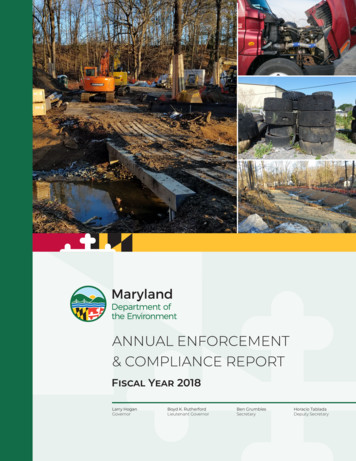MDE 237 - Biffi
IMVS2000v2 – DTM/HART User ManualMDE 237IMVS2000v2DTM/HART User Manual Copyright by BIFFI Italia. All right reservedMDE 237/Rev1
IMVS2000v2 – DTM/HART User Manual10Rev.27/04/201709/05/2016DateSecond IssueFirst IssueDescriptionL. PiacentiL. PiacentiPreparedA. BattagliaA. BattagliaApprovedBIFFI ITALIA has taken every care in collecting and verifying the documentation contained in this Installationand User Manual.The informations herein contained are reserved property of BIFFI ITALIA. Copyright by BIFFI Italia. All right reservedMDE 237/Rev1
BIFFI ITALIAIMVS2000v2 – DTM/HART User ManualSUMMARY1REFERENCE DOCUMENTS42INTRODUCTION43DTM/HART - IMVS2000V253.1DEVICE MENU3.2PARAMETER MENU3.2.1 The toolbar3.2.2 Name Plate – Device Data3.2.3 Name Plate – Actuator Data3.2.4 Name Plate – Valve Data3.2.5 HW Settings3.2.6 FST Settings3.2.7 PST Settings3.2.8 Calibration3.2.9 Signatures-FST3.2.10Signatures-FST – FST Run Time3.2.11Signatures-FST – Graphs3.2.12PST Results3.2.13PST Results - PST Run Times3.2.14PST Results – PST Graphs3.2.15Date and Time3.2.16Alarms3.2.17Alarms – Alarms List3.2.18Alarms – Alarms Enabled3.2.19Options3.2.20Bus3.2.21Factory Settings3.2.22Stored Graphs3.3MEASURED VALUE3.3.1 Measured Value – Process Variables3.3.2 Measured Value – Process Variables – Process Measurement3.3.3 Measured Value – Process Variables – Dynamic Variables (Values)3.3.4 Measured Value – Process Variables – Dynamic Variables (Statuses)3.3.5 Measured Value – Process Measurement - Dynamic Variables (Alarms)3.3.6 Measured Value – Archive3.4DIAGNOSIS3.4.1 Diagnosis – Device Status 0.53.4.2 Diagnosis – Device Status 6.133.4.3 Diagnosis – Device Status 14.193.4.4 Diagnosis – Device Commands3.5PRINT3.5.1 Print – All DTM Data3.5.2 Print – Configuration3.5.3 Print – Parameterization3.5.4 Print – Measured Value – Process Variables3.5.5 Print – Diagnosis3.6ADDITIONAL FUNCTIONS3.6.1 Additional functions – DTM specific storage – Load data from DTM specific file3.6.2 Additional functions – DTM specific storage – Save data to DTM specific file3.6.3 Additional functions – Information – Tips3.6.4 Additional function – Information – About3.6.5 Additional function – Information – Help3.6.6 Additional function – Configuration4GRAPHS OPERATIONS4.151GRID VIEW SECTIONA Copyright by BIFFI Italia. All right 53MDE 237Page 2
IMVS2000v2 – DTM/HART User ManualBIFFI ITALIA4.2CHART VIEW SECTION54APPENDIX A – DTM/HART INSTALLATIONA.1A.2A.357INSTALLATION PROCEDUREADD DTM/HART TO THE PACTWARE TOOLCREATE AN IMVS2000V2 HART DTM PROJECT576062APPENDIX B – 375/475 HART PARAMETERS OF IMVS2000V265B.1CROSS REFERENCE TABLE BETWEEN 375/475 AND DTM/HART PARAMETERSA Copyright by BIFFI Italia. All right reservedMDE 23765Page 3
BIFFI ITALIAIMVS2000v2 – DTM/HART User Manual1 Reference Documents[1]: MAN 720 – IMVS2000v2 Installation Operating Manual[2]: MDE 231 – Biffi Assistant User Manual[3]: MDE 232 – HRT IMVS2000v2 User Manual2 IntroductionThe DTM/HART of the IMVS2000v2 provides an useful interface for managing and configuring theIMVS2000v2 device; not all the parameters of the IMV2000v2 are available by using the DTM/HART (seeAppendix B for the Details).This document lists and describes the functionality of the all the parameters available on the DTM/HART ofthe IMVS2000v2.Appendix A describes how to install the DTM/HART and to add it to the available DTMs on PACTware tool.Appendix B shows the IMVS2000v2 parameters available through a 375/475 HART connection. A crossreference table between DTM/HART and 375/475 parameters is reported.A Copyright by BIFFI Italia. All right reservedMDE 237Page 4
IMVS2000v2 – DTM/HART User ManualBIFFI ITALIA3 DTM/HART - IMVS2000v2The print screens of this paragraph are obtained by using the PACTware tool and also the “position” of theparameters, the names of the Menus and the names of the commands refer to the PACTware tool.See Appendix A for details about Installation of the DTM.3.1Device MenuRight mouse click on the device to access to the Device menuThe “Connect” command establishes the connection with the device.The “Disconnect” command breaks the connection with the device.The “Get device state” command reads the status of the HRT IMVS2000v2 device.The “Load from device” command updates all the parameters (except graphs) to the ones stored intoIMVS2000v2 device.If the “Load from device” command has not used yet, the default values or the latest saved valuesshown.The “Store to device” command sends all the values of the Parameter Menu.Pay attention to use the “Store to device” command because if the “Load from device” command hasused yet, the data are not updated and the default values or the latest saved value are sent toIMVS2000v2 device and all the previous values are lost.thearenottheRefer to 3.3 for details about “Measure Value” Menu.Refer to 3.4 for details about “Diagnosis” Menu.Refer to 3.5 for details about “Print” Menu.Refer to 3.6 for details about “Additional Functions” Menu.A Copyright by BIFFI Italia. All right reservedMDE 237Page 5
IMVS2000v2 – DTM/HART User ManualBIFFI ITALIA3.2Parameter MenuIdentification AreaNavigation Area3.2.1The toolbarButtonDescriptionShow/hide the Identification areaShow/hide the Navigation areaSend parameter to the device. It’s available only if the connection is established.Read parameters from the device.Enable the cyclical reading function (more polling values can be selected: 1, 2, 4, 5, 10, 20, 50 sec)Print the displayed parametersOpen the IMVS2000v2 DTM User ManualA Copyright by BIFFI Italia. All right reservedMDE 237Page 6
IMVS2000v2 – DTM/HART User ManualBIFFI ITALIA3.2.2Name Plate – Device DataPath: Parameter - Name Plate - Device DataDTM ParameterR/WDevice ManufacturerRDevice NameRDevice Tag NameR/WDevice Serial NumberRDevice Date ofManufacturing – DayDevice Date ofManufacturing – MonthDevice Deate ofManufacturing – YearLogic Card FW RevisionR/WR/WR/WRBiffi AssistantPathDevice - Name Plate- Device DataDevice - Name Plate- Device DataDevice - Name Plate- Device DataDevice - Name Plate- Device DataDevice - Name Plate- Device DataDevice - Name Plate- Device DataDevice - Name Plate- Device DataDevice - Name Plate- Device DataA Copyright by BIFFI Italia. All right reservedDescriptionSee [1] for details.See [1] for details.It’s a string. Max length 16 characters. See [1] for details.See [1] for details.Range 1 – 31. See [1] for details.Range 1 – 12. See [1] for details.Range 2014 – 2099. See [1] for details.See [1] for details.MDE 237Page 7
IMVS2000v2 – DTM/HART User ManualBIFFI ITALIA3.2.3Name Plate – Actuator DataPath: Parameter - Name Plate - Actuator DataDTM ParameterR/WActuator ManufacturerR/WActuator ModelR/WActuator TagR/WActuator Serial NumberR/WActuator Pressure SizeR/WActuator Date ofManufacturing - DayActuator Date ofManufacturing – MonthActuator Date ofManufacturing – yearR/WR/WR/WBiffi AssistantPathDevice - Name Plate- Actuator DataDevice - Name Plate- Actuator DataDevice - Name Plate- Actuator DataDevice - Name Plate- Actuator DataDevice - Name Plate- Actuator DataDevice - Name Plate- Actuator DataDevice - Name Plate- Actuator DataDevice - Name Plate- Actuator DataA Copyright by BIFFI Italia. All right reservedDescriptionIt’s a string. Max length 12 characters. See [1] for details.It’s a string. Max length 20 characters. See [1] for details.It’s a string. Max length 20 characters. See [1] for details.It’s a string. Max length 20 characters. See [1] for details.It’s a string. Max length 10 characters. See [1] for details.Range 1 – 31. See [1] for details.Range 1 – 12. See [1] for details.Range 2014 – 2099. See [1] for details.MDE 237Page 8
IMVS2000v2 – DTM/HART User ManualBIFFI ITALIA3.2.4Name Plate – Valve DataPath: Parameter - Name Plate - Valve DataDTM ParameterR/WValve ManufacturerR/WValve ModelR/WValve TagR/WValve Serial NumberR/WValve Date ofManufacturing - DayValve Date ofManufacturing – MonthValve Date ofManufacturing – yearR/WR/WR/WBiffi AssistantPathDevice - Name Plate- Valve DataDevice - Name Plate- Valve DataDevice - Name Plate- Valve DataDevice - Name Plate- Valve DataDevice - Name Plate- Valve DataDevice - Name Plate- Valve DataDevice - Name Plate- Valve DataA Copyright by BIFFI Italia. All right reservedDescriptionIt’s a string. Max length 12 characters. See [1] for details.It’s a string. Max length 20 characters. See [1] for details.It’s a string. Max length 20 characters. See [1] for details.It’s a string. Max length 20 characters. See [1] for details.Range 1 – 31. See [1] for details.Range 1 – 12. See [1] for details.Range 2014 – 2099. See [1] for details.MDE 237Page 9
IMVS2000v2 – DTM/HART User ManualBIFFI ITALIA3.2.5HW SettingsPath: Parameter - HW SettingsDTM ParameterR/WActing ModeR/WOpening RotationRFail ActionR/WSOVs QuantityR/WPressure Sensor 1-2RProcess SensorRRelay A CommandR/WRelay B CommandR/WBiffi AssistantPathDevice - HW Settings- HW SettingDevice - HW Settings- HW SettingDevice - HW Settings- HW SettingDevice - HW Settings- HW SettingDevice - HW Settings- HW SettingDevice - HW Settings- HW SettingDevice - HW Settings- HW SettingDevice - HW Settings- HW SettingA Copyright by BIFFI Italia. All right reservedDescription“Single”, “Double” or “Double-S” can be set. See [1] for details.See [1] for details.“Close” or “Open” can be set. See [1] for details.“Simplex”, “Series” or “Parallel” can be set. See [1] for details.See [1] for details.See [1] for details.“Not Active” or “Active” can be set. See [1] for details.“Not Active” or “Active” can be set. See [1] for details.MDE 237Page 10
IMVS2000v2 – DTM/HART User ManualBIFFI ITALIA3.2.6FST SettingsPath: Parameter - FST SettingsDTM ParameterR/WSignatures EnabledR/WOpen PositionHysteresisClosed PositionHysteresisOpening TimeHysteresisR/WR/WR/WClosing Time HysteresisR/WFST PressureHysteresisR/WHigh Pressure LimitR/WLow Pressure LimitR/WHigh ProcessPressure LimitLow ProcessPressure LimitR/WR/WFST Cycle LimitR/WFST Cycle CountR/WFST Absolute CountRBiffi AssistantPathDevice - FST Settings- FST SettingDevice - FST Settings- FST SettingDevice - FST Settings- FST SettingDevice - FST Settings- FST SettingDevice - FST Settings- FST SettingDevice - FST Settings- FST SettingDevice - FST Settings- FST SettingDevice - FST Settings- FST SettingDevice - FST Settings- FST SettingDevice - FST Settings- FST SettingDevice - FST Settings- FST SettingDevice - FST Settings- FST SettingDevice - FST Settings- FST SettingA Copyright by BIFFI Italia. All right reservedDescription“Yes” or “No” can be set. See [1] for details.Range 0,0 – 90,0%. See [1] for details.Range 0,0 – 90,0%. See [1] for details.Range 0 – 200%. See [1] for details.Range 0 – 200%. See [1] for details.range 0 – 100%. See [1] for details.Range 0 – 5800. See [1] for details.Range 0 – 5800. See [1] for details.Range 0 – 5800. See [1] for details.Range 0 – 5800. See [1] for details.Range 1 – 100000. See [1] for details.Range 0 – 100000. See [1] for details.Range 0 – 1000000. See [1] for details.MDE 237Page 11
IMVS2000v2 – DTM/HART User ManualBIFFI ITALIA3.2.7PST SettingsPath: Parameter - PST SettingsDTM ParameterR/WPST EnabledR/WPST Set PointR/WPST Position HysteresisR/WPST PressureHysteresisR/WPST Time HysteresisR/WPST Series SOVsR/WPST Cycle LimitR/WPST Cycle CountR/WPST Absolute CountRAuto PST EnabledR/WAuto PST PeriodR/WAuto PST Date – DayR/WAuto PST Date – MonthR/WAuto PST Date – YearR/WAuto PST Time – HoursR/WAuto PST Time –MinutesR/WBiffi AssistantPathDevice - PST Settings- PST SettingDevice - PST Settings- PST SettingDevice - PST Settings- PST SettingDevice - PST Settings- PST SettingDevice - PST Settings- PST SettingDevice - PST Settings- PST SettingDevice - PST Settings- PST SettingDevice - PST Settings- PST SettingDevice - PST Settings- PST SettingDevice - PST Settings- PST SettingDevice - PST Settings- PST SettingDevice - PST Settings- PST SettingDevice - PST Settings- PST SettingDevice - PST Settings- PST SettingDevice - PST Settings- PST SettingDevice - PST Settings- PST SettingA Copyright by BIFFI Italia. All right reservedDescription“Yes” or “No” can be set. See [1] for details.Range 5.0 – 95.0 %. See [1] for details.Range 0.0 – 100.0%. See [1] for details.Range 0 – 100%. See [1] for details.Range 0 – 200%. See [1] for details.“One” or “Both” can be set. See [1] for details.Range 1 – 100000. See [1] for details.Range 0 – 100000. See [1] for details.Range 0 – 1000000. See [1] for details.“No” or “Yes” can be set. See [1] for details.Range 1 – 365. See [1] for details.Range 1 – 31. See [1] for details.Range 1 – 12. See [1] for details.Range 2014 – 2099. See [1] for details.Range 0 – 23. See [1] for details.Range 0 – 59. See [1] for details.MDE 237Page 12
IMVS2000v2 – DTM/HART User ManualBIFFI ITALIA3.2.8CalibrationPath: Parameter - CalibrationDTM ParameterR/WCalibration EnabledR/WCalibration CommandWCalibration Date – DayRCalibration Date – MonthRCalibration Date – YearRCalibration Time – HoursRCalibration Time –MinutesRCalibration StatusRBiffi AssistantPathDevice - Calibration- CalibrationDevice - Calibration- CalibrationDevice - Calibration- CalibrationDevice - Calibration- CalibrationDevice - Calibration- CalibrationDevice - Calibration- CalibrationDevice - Calibration- CalibrationDevice - Calibration- CalibrationA Copyright by BIFFI Italia. All right reservedDescription“Yes” or “No” can be set. See [1] for details.Press the button to execute a Calibration command. See [1] for details.See [1] for details.See [1] for details.See [1] for details.See [1] for details.See [1] for details.See [1] for details.MDE 237Page 13
IMVS2000v2 – DTM/HART User ManualBIFFI ITALIA3.2.9Signatures-FSTPath: Parameter - Signatures-FSTDTM ParameterBaseline SignatureCommandMaintenance SignatureCommandOpening CalculatedTimeOpening MaximumTimeR/WWWRR/WClosing Calculated TimeRClosing Maximum TimeR/WBaseline SignatureStatusBaseline SignatureDate – DayBaseline SignatureDate – MonthBaseline SignatureDate – YearBaseline SignatureTime – HoursBaseline SignatureTime – MinutesOpening StatusRRRRRRRBiffi AssistantPathDevice - Signatures-FST- Signatures-FSTDevice - Signatures-FST- Signatures-FSTDevice - Signatures-FST- Signatures-FSTDevice - Signatures-FST- Signatures-FSTDevice - Signatures-FST- Signatures-FSTDevice - Signatures-FST- Signatures-FSTDevice - Signatures-FST- Signatures-FSTDevice - Signatures-FST- Signatures-FSTDevice - Signatures-FST- Signatures-FSTDevice - Signatures-FST- Signatures-FSTDevice - Signatures-FST- Signatures-FSTDevice - Signatures-FST- Signatures-FSTDevice - Signatures-FST- Signatures-FSTA Copyright by BIFFI Italia. All right reservedDescriptionPress the button to execute a Baseline Signature command.See [1] for details.Press the button to execute a Maintenance Signature command.See [1] for details.See [1] for details.Range 0 – 2000. See [1] for details.See [1] for details.Range 0 – 2000. See [1] for details.See [1] for details.See [1] for details.See [1] for details.See [1] for details.See [1] for details.See [1] for details.See [1] for details.MDE 237Page 14
IMVS2000v2 – DTM/HART User ManualBIFFI ITALIAClosing StatusMaintenance SignatureStatusMaintenance SignatureDate – DayMaintenance SignatureDate – MonthMaintenance SignatureDate – YearMaintenance SignatureTime – HoursMaintenance SignatureTime – MinutesFST StoredRRRRRRRRDevice - Signatures-FST- Signatures-FSTDevice - Signatures-FST- Signatures-FSTDevice - Signatures-FST- Signatures-FSTDevice - Signatures-FST- Signatures-FSTDevice - Signatures-FST- Signatures-FSTDevice - Signatures-FST- Signatures-FSTDevice - Signatures-FST- Signatures-FSTDevice - Signatures-FST- Signatures-FSTA Copyright by BIFFI Italia. All right reservedSee [1] for details.See [1] for details.See [1] for details.See [1] for details.See [1] for details.See [1] for details.See [1] for details.See [1] for details.MDE 237Page 15
IMVS2000v2 – DTM/HART User ManualBIFFI ITALIA3.2.10 Signatures-FST – FST Run TimePath: Parameter - Signatures-FST - FST Run TimesDTM ParameterBaseline OpeningBreak TimeMaintenance OpeningBreak TimeBaseline OpeningTravel TimeMaintenance OpeningTravel TimeBaseline OpeningBreak PressureMaintenance OpeningBreak PressureBaseline ClosingBreak TimeMaintenance ClosingBreak TimeBaseline ClosingTravel TimeMaintenance ClosingTravel TimeBaseline ClosingBreak PressureMaintenance ClosingBreak PressureR/WRRRRRRRRRRRRBiffi AssistantPathDevice - Signatures-FST- FST Run TimesDevice - Signatures-FST- FST Run TimesDevice - Signatures-FST- FST Run TimesDevice - Signatures-FST- FST Run TimesDevice - Signatures-FST- FST Run TimesDevice - Signatures-FST- FST Run TimesDevice - Signatures-FST- FST Run TimesDevice - Signatures-FST- FST Run TimesDevice - Signatures-FST- FST Run TimesDevice - Signatures-FST- FST Run TimesDevice - Signatures-FST- FST Run TimesDevice - Signatures-FST- FST Run TimesA Copyright by BIFFI Italia. All right reservedDescriptionSee [1] for details.See [1] for details.See [1] for details.See [1] for details.See [1] for details.See [1] for details.See [1] for details.See [1] for details.See [1] for details.See [1] for details.See [1] for details.See [1] for details.MDE 237Page 16
BIFFI ITALIAIMVS2000v2 – DTM/HART User Manual3.2.11 Signatures-FST – GraphsPath: Parameter - Signatures-FST - GraphsThis menu is available only if the connection is established and almost 2 FST are stored inside the device.For details about graphs operations, see section 4.A Copyright by BIFFI Italia. All right reservedMDE 237Page 17
IMVS2000v2 – DTM/HART User ManualBIFFI ITALIA3.2.12 PST ResultsPath: Parameter - PST ResultsDTM ParameterR/WBaseline PSTCommandWManual PST CommandWPST Set PointR/WBaseline PSTCalculated TimeBaseline PST MaximumTimeBaseline PST StatusBaseline PSTDate - DayBaseline PSTDate – MonthBaseline PSTDate – YearBaseline PSTTime – HoursBaseline PSTTime – MinutesManual PST StatusManual PSTDate - DayManual PSTDate – MonthManual PSTDate – YearManual PSTTime- HoursManual PSTTime – MinutesPST StoredRR/WRRRRRRRRRRRRRBiffi AssistantPathDevice - PST Results- PST ResultsDevice - PST Results- PST ResultsDevice - PST Results- PST ResultsDevice - PST Results- PST ResultsDevice - PST Results- PST ResultsDevice - PST Results- PST ResultsDevice - PST Results- PST ResultsDevice - PST Results- PST ResultsDevice - PST Results- PST ResultsDevice - PST Results- PST ResultsDevice - PST Results- PST ResultsDevice - PST Results- PST ResultsDevice - PST Results- PST ResultsDevice - PST Results- PST ResultsDevice - PST Results- PST ResultsDevice - PST Results- PST ResultsDevice - PST Results- PST ResultsDevice - PST Results- PST ResultsA Copyright by BIFFI Italia. All right reservedDescriptionPress the button to execute a Baseline PST command.See [1] for details.Press the button to execute a Manual PST command.See [1] for details.Range 5.0 – 95.0 %. See [1] for details.See [1] for details.Range 0.0 – 2000.0. See [1] for details.See [1] for details.See [1] for details.See [1] for details.See [1] for details.See [1] for details.See [1] for details.See [1] for details.See [1] for details.See [1] for details.See [1] for details.See [1] for details.See [1] for details.See [1] for details.MDE 237Page 18
IMVS2000v2 – DTM/HART User ManualBIFFI ITALIA3.2.13 PST Results - PST Run TimesPath: Parameter - PST Results - PST Run TimesDTM ParameterBaseline PSTBreak TimeManual PSTBreak TimeBaseline PSTTravel TimeManual PSTTravel TimeBaseline PSTBreak PressureManual PSTBreak PressureR/WRRRRRRBiffi AssistantPathDevice - PST Results- PST Run TimesDevice - PST Results- PST Run TimesDevice - PST Results- PST Run TimesDevice - PST Results- PST Run TimesDevice - PST Results- PST Run TimesDevice - PST Results- PST Run TimesA Copyright by BIFFI Italia. All right reservedDescriptionSee [1] for details.See [1] for details.See [1] for details.See [1] for details.See [1] for details.See [1] for details.MDE 237Page 19
BIFFI ITALIAIMVS2000v2 – DTM/HART User Manual3.2.14 PST Results – PST GraphsPath: Parameter - PST Results - GraphsThis menu is available only if the connection is established and almost 1 PST is stored inside the device.For details about graphs operations, see section 4.A Copyright by BIFFI Italia. All right reservedMDE 237Page 20
IMVS2000v2 – DTM/HART User ManualBIFFI ITALIA3.2.15 Date and TimePath: Parameter - Date and TimeDTM ParameterR/WCurrent Date – DayR/WCurrent Date – MonthR/WCurrent Date - YearR/WCurrent Time – HoursR/WCurrent Time – MinutesR/WNext MaintenanceDate – DayNext MaintenanceDate – MonthNext MaintenanceDate – YearR/WR/WR/WBiffi AssistantPathDevice - Date and Time- Date and TimeDevice - Date and Time- Date and TimeDevice - Date and Time- Date and TimeDevice - Date and Time- Date and TimeDevice - Date and Time- Date and TimeDevice - Date and Time- Date and TimeDevice - Date and Time- Date and TimeDevice - Date and Time- Date and TimeA Copyright by BIFFI Italia. All right reservedDescriptionRange 1 – 31. See [1] for details.Range 1 – 12. See [1] for details.Range 2014 – 2099. See [1] for details.Range 0 – 23. See [1] for details.Range 0 – 59. See [1] for details.Range 1 – 31. See [1] for details.Range 1 – 12. See [1] for details.Range 2014 – 2099. See [1] for details.MDE 237Page 21
IMVS2000v2 – DTM/HART User ManualBIFFI ITALIA3.2.16 AlarmsPath: Parameter - AlarmsDTM ParameterR/WCommon FailureAlarms StatusRAlarms1RAlarms2RAlarms3RActive AlarmsRClear Alarms ListWReset AlarmsWBiffi AssistantPathDevice - Alarms- AlarmsDevice - Alarms- AlarmsDevice - Alarms- AlarmsDevice - Alarms- AlarmsDevice - Alarms- AlarmsDevice - Alarms- AlarmsDevice - Alarms- AlarmsA Copyright by BIFFI Italia. All right reservedDescriptionSee [1] for details.See [1] for details.See [1] for details.See [1] for details.See [1] for details.Press the button to execute the command. See [1] for details.Press the button to execute the command. See [1] for details.MDE 237Page 22
IMVS2000v2 – DTM/HART User ManualBIFFI ITALIA3.2.17 Alarms – Alarms ListPath: Parameter - Alarms - Alarms ListDTM ParameterR/WBiffi AssistantPathAlarms ListRDevice - Alarms- AlarmsA Copyright by BIFFI Italia. All right reservedDescriptionSee [1] for details.MDE 237Page 23
IMVS2000v2 – DTM/HART User ManualBIFFI ITALIA3.2.18 Alarms – Alarms EnabledPath: Parameter - Alarms - Alarms EnabledDTM ParameterR/WPSCL Alarm EnabledR/WPSCT Alarm EnabledR/WPSSB Alarm EnabledR/WPSFB Alarm EnabledR/WPSST Alarm EnabledR/WPSFT Alarm EnabledR/WPSSP Alarm EnabledR/WPSSR Alarm EnabledR/WPSLB Alarm EnabledR/WPSHB Alarm EnabledR/WPSNM Alarm EnabledR/WPSA Alarm EnabledR/WPSB Alarm EnabledR/WSISA Alarm EnabledR/WSISB Alarm EnabledR/WOPOS Alarm EnabledR/WBiffi AssistantPathDevice - Alarms- Alarms EnabledDevice - Alarms- Alarms EnabledDevice - Alarms- Alarms EnabledDevice - Alarms- Alarms EnabledDevice - Alarms- Alarms EnabledDevice - Alarms- Alarms EnabledDevice - Alarms- Alarms EnabledDevice - Alarms- Alarms EnabledDevice - Alarms- Alarms EnabledDevice - Alarms- Alarms EnabledDevice - Alarms- Alarms EnabledDevice - Alarms- Alarms EnabledDevice - Alarms- Alarms EnabledDevice - Alarms- Alarms EnabledDevice - Alarms- Alarms EnabledDevice - Alarms- Alarms EnabledA Copyright by BIFFI Italia. All right reservedDescription“No”, “Alr” or “CFA” can be set. See [1] for details.“No”, “Alr” or “CFA” can be set. See [1] for details.“No”, “Alr” or “CFA” can be set. See [1] for details.“No”, “Alr” or “CFA” can be set. See [1] for details.“No”, “Alr” or “CFA” can be set. See [1] for details.“No”, “Alr” or “CFA” can be set. See [1] for details.“No”, “Alr” or “CFA” can be set. See [1] for details.“No”, “Alr” or “CFA” can be set. See [1] for details.“No”, “Alr” or “CFA” can be set. See [1] for details.“No”, “Alr” or “CFA” can be set. See [1] for details.“Alr” or “CFA” can be set. See [1] for details.“No”, “Alr” or “CFA” can be set. See [1] for details.“No”, “Alr” or “CFA” can be set. See [1] for details.“No”, “Alr” or “CFA” can be set. See [1] for details.“No”, “Alr” or “CFA” can be set. See [1] for details.“No”, “Alr” or “CFA” can be set. See [1] for details.MDE 237Page 24
IMVS2000v2 – DTM/HART User ManualBIFFI ITALIADTM ParameterR/WCPOS Alarm EnabledR/WLSP Alarm EnabledR/WHSP Alarm EnabledR/WLPP Alarm EnabledR/WHPP Alarm EnabledR/WOPNM Alarm EnabledR/WCLNM Alarm EnabledR/WOPCT Alarm EnabledR/WCLCT Alarm EnabledR/WFSCL Alarm EnabledR/WSOBT Alarm EnabledR/WFOBT Alarm EnabledR/WSOTT Alarm EnabledR/WFOTT Alarm EnabledR/WSCBT Alarm EnabledR/WFCBT Alarm EnabledR/WSCTT Alarm EnabledR/WFCTT Alarm EnabledR/WOHBP Alarm EnabledR/WOLBP Alarm EnabledR/WCHBP Alarm EnabledR/WCLBP Alarm EnabledR/WPS1 Alarm EnabledR/WPS2 Alarm EnabledR/WPPS Alarm EnabledR/WPOS Alarm EnabledR/WBUS Alarm EnabledR/WMNT Alarm EnabledR/WBiffi AssistantPathDevice - Alarms- Alarms EnabledDevice - Alarms- Alarms EnabledDevice - Alarms- Alarms EnabledDevice - Alarms- Alarms EnabledDevice - Alarms- Alarms EnabledDevice - Alarms- Alarms EnabledDevice - Alarms- Alarms EnabledDevice - Alarms- Alarms EnabledDevice - Alarms- Alarms EnabledDevice - Alarms- Alarms EnabledDevice - Alarms- Alarms EnabledDevice - Alarms- Alarms EnabledDevice - Alarms- Alarms EnabledDevice - Alarms- Alarms EnabledDevice - Alarms- Alarms EnabledDevice - Alarms- Alarms EnabledDevice - Alarms- Alarms EnabledDevice - Alarms- Alarms EnabledDevice - Alarms- Alarms EnabledDevice - Alarms- Alarms EnabledDevice - Alarms- Alarms EnabledDevice - Alarms- Alarms EnabledDevice - Alarms- Alarms EnabledDevice - Alarms- Alarms EnabledDevice - Alarms- Alarms EnabledDevice - Alarms- Alarms EnabledDevice - Alarms- Alarms EnabledDevice - Alarms- Alarms EnabledA Copyright by BIFFI Italia. All right reservedDescription“No”, “Alr” or “CFA” can be set. See [1] for details.“No”, “Alr” or “CFA” can be set. See [1] for details.“No”, “Alr” or “CFA” can be set. See [1] for details.“No”, “Alr” or “CFA” can be set. See [1] for details.“No”, “Alr” or “CFA” can be set. See [1] for details.“Alr” or “CFA” can be set. See [1] for details.“Alr” or “CFA” can be set. See [1] for details.“No”, “Alr” or “CFA” can be set. See [1] for details.“No”, “Alr” or “CFA” can be set. See [1] for details.“No”, “Alr” or “CFA” can be set. See [1] for details.“No”, “Alr” or “CFA” can be set. See [1] for details.“No”, “Alr” or “CFA” can be set. See [1] for details.“No”, “Alr” or “CFA” can be set. See [1] for details.“No”, “Alr” or “CFA” can be set. See [1] for details.“No”, “Alr” or “CFA” can be set. See [1] for details.“No”, “Alr” or “CFA” can be set. See [1] for details.“No”, “Alr” or “CFA” can be set. See [1] for details.“No”, “Alr” or “CFA” can be set. See [1] for details.“No”, “Alr” or “CFA” can be set. See [1] for details.“No”, “Alr” or “CFA” can be set. See [1] for details.“No”, “Alr” or “CFA” can be set. See [1] for details.“No”, “Alr” or “CFA” can be set. See [1] for details.“No”, “Alr” or “CFA” can be set. See [1] for details.“No”, “Alr” or “CFA” can be set. See [1] for details.“No”, “Alr” or “CFA” can be set. See [1] for details.“Alr” or “CFA” can be set. See [1] for details.“No”, “Alr” or “CFA” can be set. See [1] for details.“No”, “Alr” or “CFA” can be set. See [1] for details.MDE 237Page 25
IMVS2000v2 – DTM/HART User ManualBIFFI ITALIA3.2.19 OptionsPath: Parameter - OptionsDTM ParameterPressureMeasurement UnitCommon FailureAlarm ModeR/WR/WR/WOpen Close DO ModeR/WBluetooth EnabledR/WManual FSTAlarm EnabledR/WBiffi AssistantPathDevice - Options- OptionsDevice - Options- OptionsDevice - Options- OptionsDevice - Options- OptionsDevice - Options- OptionsA Copyright by BIFFI Italia. All right reservedDescription“bar” or “psi” can be set. See [1] for details.“NO” or “NC” can be set. See [1] for details.“NO” or “NC” can be set. See [1] for details.“No” or “Yes” can be set. See [1] for details.“No” or “Yes” can be set. See [1] for details.MDE 237Page 26
IMVS2000v2 – DTM/HART User ManualBIFFI ITALIA3.2.20 BusPath: Parameter - BusDTM ParameterR/WBiffi AssistantPathPolling AddressRDevice - Bus - HARTDevice IdentificationRLoop Current ModeR/WDevice - Bus - HARTPV CodeR/W-SV CodeR/W-TV CodeR/W-QV CodeR/W-User MessageR/W-TagR/W-It’s a string. Max length 8 charactersIt’s the HART Tag. See [3] for details.DescriptionR/W-It’s a string. Max length 16 charactersIt’s the HART Descriptor. See [3] for details.DescriptionSee [3] for details.See [3] for details.A Copyright by BIFFI Italia. All right reserved“Enabled” or “Disabled” can be set. See [3] for details.“Actuator Position”, “Pressure1”, “Pressure2” or “Process Pressure”can be set. See [3] for details.“Actuator Position”, “Position Request”, “Pressure1”, “Pressure2”,“Process Pressure”, “Alarms Active”, “Calibration Status”, “BaselineSignature Status”, “Maintenance Signature Status”, “Baseline PSTStatus”, “Manual PST Status”, “Common Failure Alarm”, “Alarms1”,“Alarms2” or “Alarms3” can be set. See [3] for details.“Actuator Position”, “Position Request”, “Pressure1”, “Pressure2”,“Process Pressure”, “Alarms Active”, “Calibration Status”, “BaselineSignature Status”, “Maintenance Signature Status”, “Baseline PSTStatus”, “Manual PST Status”, “Common Failure Alarm”, “Alarms1”,“Alarms2” or “Alarms3” can be set. See [3] for details.“Actuator Position”, “Position Request”, “Pressure1”, “Pressure2”,“Process Pressure”, “Alarms Active”, “Calibration Status”, “BaselineSignature Status”, “Maintenance Signature Status”, “Baseline PSTStatus”, “Manual PST Status”, “Common Failure Alarm”, “A
4.2 chart view section 54 appendix a – dtm/hart installation 57 a.1 installation procedure 57 a.2 add dtm/hart to the pactware tool 60 a.3 create an imvs2000v2 hart dtm project 62 appendix b – 375/475 hart parameters of imvs2000v2 65 b.1 cross reference table between 375/475 and dtm/hart parameters 65
237-16.5 Tax on written real property leases; deduction allowed 237-16.8 Exemption of certain convention, conference, and trade show fees 237-17 Persons with impaired sight, hearing, or who are totally disabled 237-18 Further provisions as to application of tax 237-19 Repealed 237-20 Principles applicable in
237-44 Entertainment business 237-45 Repealed. 237-46 Collection by suit; injunction 237-47 District judges; concurrent civil jurisdiction in tax collections Offenses; Penalties 237-48 Repealed. 237-49 Unfair competition; penalty This is an unofficial compilation of the Hawaii Revised S
Freighter VE50 Overslung Suspension. 237-00443 237-00444. 237-00445 FQ1156. FQ1166 FQ1175. 237-00456 237-00455. 203-02542 FQ1375. FQ1376 FQ1362. FQ1364 FQ1366. Front Hanger Equaliser Hanger (Centre) Rear Hanger Equaliser Rocker suit 8’1” Spread. Equaliser R
MDE Performance Measures Historical Annual Summary FY 2005 – 2011 9 MDE Performance Measures Historical Annual Summary FY 2012 – 2018 10 . Per the Budget Reconciliation and Financing Act of 2018 (SB 187/HB 161), MDE reallocated 22 million of this penalty to the General Fund. This year, penalties collected from environmental violators .
Scope of Education Identity & Access Management The current Identity & Access Management system used by MDE is called MIDMS. MIDMS manages user access to state data systems with a user role on behalf of an organization (e.g. school, district, or state agency) in MDE-ORG. MIDMS manages user access to state data systems for MDE and .
All Saints Day Pg. 237-240 LessonVideo MovieLink All Saints Day OURFATHER My Faith Journal pg 23 MovieLink ALLSAINTSDAYVIDEO All Saints Day & All Souls Day Pg. 237-240 LessonVideo Saint Report sheet MOTHERTERESA All Saints Day MOTHERTERESA Pgs 237-240 MovieLink All Saints Day SAINTCHRISTOPHER Pgs 237-240 MovieLink 11/11/2020 Class #9 Session 14
with the single mission of ensuring that all students in Mississippi have quality computer science instruction from elementary through high school. The Research and Curriculum Unit (RCU) has a 50-year history of working with MDE. The Center will continue as the major partner with MDE on the Computer Science for Mississippi (CS4MS) initiative. As
American Revolution in Europe working to negotiate assistance from France, Spain, and the Netherlands. Foreign Assistance French ultimately provided critical military and financial assistance Spain and the Netherlands provided primarily financial assistance to the American cause. A comparison of the resources held by the British and by the colonies: The population of the thirteen colonies .