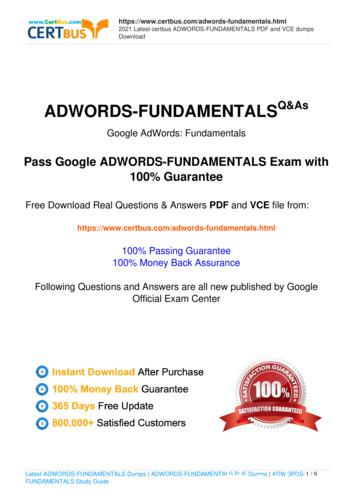IO2 DSSIE WordPress & AdWords
The Digital Pathway:Digital Creation &ContentManagement SkillsAn overview of the digital skills you needfor a successful social campaign
ASSOCIATION “EXPERT POOL – BULGARIA”office@expertpool.bgASSOCIAZIONE ARTISTICA CULTURALE A ROCCAinfo@eprojectconsult.comThis publication was created as a part of the Intellectual Outputs within project 2018-2-BG01KA205-048247 “Digital Skills for Socially Inclusive Entrepreneurship”. It has been produced with theassistance of the European Union through the “Erasmus ” Programme. The contents of thispublication reflect only the author’s view and can in no way be taken to reflect the views of NA andthe EC. Expert Pool Bulgaria, 2019
IntroductionDigital technologies are particularly well suited to helping civic action: mobilising largecommunities, sharing resources and spreading power. A growing movement of techentrepreneurs and innovators in civil society are now developing inspiring digital solutions tosocial challenges. These range from social networks for thoseliving with chronic health conditions, to online platforms for citizen participation in policymaking,to using open data to create more transparency around public spending. We call this DigitalSocial Innovation (DSI).Just as with other sectors of the economy, ready access to skills is a necessity for DSI to succeed,but there are shortages in two key areas. Firstly, we look at the shortage of digital skills: this is astructural problem which is affecting the continent beyond the field of DSI. Secondly, we look atbusiness skills: this is a problem of developing practitioners’ own skills and providing better waysfor them to access specific skills when needed.The main objective of this project is to create and disseminate digital skills for social change andinclusion through entrepreneurship.Digital skills are in the heart of developing any socially inclusive business nowadays. Despite allthe societal advancements that are available to all people nowadays, there is still a general lackof understanding and ability when it comes to using modern technology and creating value forothers.We intended this learning / training material as a reference toolkit and digital guide in the field oftechnological options that one can utilize in order to start and manage a new entrepreneurialinitiative, focused on social inclusiveness. It is clear to all that there are a plenty of detailed videoguides and sources that are out there, provided by great experts, or even by the companies thatare creating and supporting all the software products that we will present in this guide.However, during our lifetime, we found out that when there are a lot of options, people tend to beunable to decided which path to choose. This is very applicable to digital technologies – there arethousands of learning sources, both paid and free, many, many programs and webinars that youcan attend and gain skill and knowledge in using a particular software.So, we tried to map a certain learning path, sorting the most important and essential skills youmight need on your entrepreneurial journey. That’s the main purpose – use all the available toolsas a reference point, in order to create a better experience for your clients, in order to reach moreefficient your target groups and be more successful in the implementation of your social causes /businesses. Enjoy!"The best reason to start an organization isto make meaning; to create a product orservice to make the world a better place."GuyKawasaki
Digital UpskillingRoute Map overviewHere is an overview of a map of the essential skills you need to gain in orderto be effective in developing your digital social innovations (DSIs). You canfind the detailed map as a separate file, available at dssie.onlineGet skilled incontentLearn about the various types ofcontent creationGet tomarketingLearn all about ads and socialmediaCreate YourIdea & Pitch itGo through the business canvasand finish it with a pitch deckKick it off!Start by bootstrapping &crowdfunding
Digital CreativeTools - WordPress &AdWordsGet to know how they work
Online Marketing— Using WordPress for Managing ContentWordPress powers millions of blogs and websites. Learn how to create your own with this powerful publishingplatform. We will help you get the most out of the self-hosted version of WordPress and create feature-rich blogsand websites. The toolkit explains how to create and publish posts and pages; customize your site with themes,widgets, and custom menus; and extend WordPress even further with plugins. Plus, learn how to get more readers with social media sharing and comments, and how to adjust the settings that keep your site safe and secure.Note that the purpose of the following pages is to get you to understand how the CMS works in order to be able toplan your content, not to teach you how to use it. There are dedicated courses on that, which we refer to in ourRoute Map.What is WordPressOnce installed and configured, you can build pretty much any type of site you want with WordPress. A blog, aportfolio, a magazine, an e-commerce storefront, a community site, a business site, a forum, a social network, thepossibilities are virtually endless. When people ask me what WordPress is, my answer is that WordPress is an interface between the publisher, a database, and the visitor. I want you tothink of it the same way. WordPress isthe tool you use to publish content onthe web, and the tool your visitors useto access that content.Much like a word processing application like Microsoft Word, lets you create and access documents, WordPress lets you create and access database entries. This also means, if youremove WordPress, the content stillexists. In short, your site and your content is not WordPress. WordPress isjust the interface to your site and yourcontent. The application called WordPress, falls under the umbrella classification, CMS, or content management system.There are many content management systems out there. Some like Drupal and Joomla!, are open source likeWordPress. Others, like Sitecore and SharePoint, are proprietary and require special licenses. This brings us to thesecond part of the answer. WordPress is a community.What makes Wordpress special, is that it's a free opensource application, built and maintained by the peoplewho use it. You can download WordPress for free, useit for free, publish whatever you want with it for free,even contribute back to it, for free, or redistribute it, forfree.All of this is made possible by the GPL, or GeneralPublic License that WordPress is published under. Anda key part of the GPL is that it's perpetual. MeaningWordpress willremain free for as long as you use it. What I mean when I say, WordPress is a community, is that WordPress spans far beyond the application itself. When you start using Wordpress, you become part ofthe WordPress community, which is made up of people like you, andme. By using Wordpress, you are contributing to the community.And if and when you're ready, you can begin contributing back to thecommunity in other ways. Every year, there are thousands of WordPress events happening all over the world in the form of Meetups,WordCamps, and other community events. Every day, people like youand me write blog posts, submit designs and code, and teach othersto use WordPress to publish their thoughts, ideas, and creationsonline. And every minute, new information is shared through WordPress, and made available to the world through the web.So, the next time someone asks you, what WordPress is, you knowthat WordPress is whatever you want it to be.
How WordPress worksBefore we begin working with WordPress itself, it's important to understand how the application works. This willmake it easier to grasp what happens when we set up WordPress for the first time, when you create and publishnew content, and when you extend WordPress with new themes and plugins. As explained in the previous chapter, WordPress is an application that works alongside a database on your server. Now we can dive in a little deeper and look at how this all fits together in more detail. For WordPress to work, we need three things, WordPressitself, a web server thatsupports PHP and MySQLwhere WordPress can bestored and run, and finally,a database where Word-Press can store its data.For now, let's look at howWordPress works onceeverything is up and running. In WordPress, we can make a number of different types of content, posts, pages,and media items. And each of these can have comments associated with them, and each can be extended withadditional functionality through themes and plugins. When a new post, page, or media item is created, a new entry is made in the WordPress databasecontaining all the information associatedwith that item: title, content, author, publishing date, relationships, and so on.If files are uploaded, these are also referenced in the database and relationshipsare created for future retrieval. Once theitem is published, it can be accessedthrough the web using a URL. When thevisitor enters the URL in their browser,WordPress retrieves the data from thedatabase and populates the correct template for that type of content based on the current available theme. Theresult is what the user will perceive as your website.Finally, if the visitor chooses to leave a commentabout the item, it will be entered into the databaseand associated with them item for future retrieval.What makes this process so powerful is that ratherthan building new webpages in the form of individual html documents, when we use WordPress, wejust create database entries, and the applicationbuilds the pages on the fly when they are requested by the visitor.To borrow an explanation from science fiction, there is no page, there'sonly the idea of a page realizedwhen someone visits the URLthrough the browser. This alsomeans you can edit the content of anitem at any time, and that you canchange the appearance of one pieceof content or your entire site withoutchanging the content itself.
WordPress is dynamic and data driven CMS:Understanding PostsIn Wordpress, the primary content type is the Post. In fact, when Wordpress was first created back in 2004, theonly thing you could do was create Posts. And on the back end of Wordpress, pretty much everything is still aPost. As Wordpress has evolved over the years, so have the content types. Today we have three main types.Posts, pages, and media items. The type you will use the most is the Post. And that's what we'll be focusing on inthis chapter.To start off, let's answer the most obvious question. What isa Post? A precise description of a post would be an object,typically comprised of text and images, that is organized incategories and tags and displayed in the reverse chronological order of the index page of the site. That might be a bittoo clunky and technical. In plain English, a Post is an article,or a photo, or a video, or anything you publish that shows upin a stream. If you visit a magazine, or newspaper, or blog,or pretty much any type of publication online, what youscroll through are Posts.If you share things on social media, they are most likely Posts. The nature of a Post is that it's part of a stream ofpublished materials and that it is more or less time dependent in that when it was published matters. In a Wordpress site, you can sort Posts based on categories and tags. You can look up Posts published by a specific author.
And you can look at Posts published during a specific year, a specific month, or a specific day. The actual contents of a Post is entirely up to you.A Post can be just text, just an image, text and images, an image gallery, a video, an audio file, adocument. Pretty much anything you can think ofas an individual piece of work you want to publishonline and allow others to access through a URL.Posts vs PagesTo truly understand the post, we have to look at itin comparison to its counterpart: the page. We'lltalk more about pages later in the course, but it'simportant to do a quick comparison between the two now so you understand when to use each. Putting postsand pages side-by-side, we get a clear picture of their differences.Posts are published in a stream, they're organized by categoriesand tags, by publishing date and time, and by the author. Pages, on the other hand, are published as standalone objects.They're only organized based on parent/child relationships,meaning you can create a page, and then define another pageas its parent.And they also do not display either the page author, or the pub-lishing time. These differences, and available attributes forposts and pages are good indications of what type of contentthey're supposed to be used for. Posts are published in a stream of data and are generally current, relational, anda bit ephemeral. Think of them as newspaper or magazine articles, portfolio items, or one of your social mediastreams. You have an idea, you publish it as a post, it pops up at thetop of your stream, and as time goes on, it moves down the stream.Thanks to categories, tags, and other sortingdata, year after year, you can always find thepost at a later date, and find other posts related to the one you just published. Pages, on theother hand, are timeless, static, and permanent. Pages are those pieces you put on yoursites that will always be there, and are unlikelyto change in the future. A good indicator that something should be a page is when you'rethinking of adding a link to it on your main menu.Pages are typically things like Contact pages, About pages, Legalpages, and so on. Permanent fixtures that talk about the site and its contents rather thanbeing the site's contents. So how do you decide whether to create a post or a page? Inmost cases, anything you publish will be a post. When in doubt, ask yourself these twoquestions: First, would the visitor want to see other content I've published that is relatedto this item? If yes, it's a post; if no, it's likely a page. Second, should I have a link to thisitem on my main menu? If yes, it's probably a page; if no, it's probably a post.Categories vs TagsOne of the major benefits of the Web is that it allows us almost unlimited space to publish our thoughts, ideas,and creations and share them with the world. The challenge in doing so is that if we don't organize our publishedcontent in an easy to understand way, it becomes impossible to find. This is why, in WordPress, we sort our postsusing categories and tags. "Categories" and "Tags" are the two main taxonomies WordPress uses to associateposts with each other.
For reference, "taxonomy" is a fancy word for organized sorting system,and it fits very well here. Categories and tags are two different types oftaxonomies. So before we use them, it's important to know how to usethem. Categories first. In WordPress, every post must belong to at leastone category, and every post can belong to as few or as many categories as you like. If you don't select a category for a post, it will automatically be filed under the category named, "Uncategorized," which makesno sense.So, the rule of thumb here is to always apply acategory to every post. Categories are what'sknown as, "hierarchical taxonomies," meaningthey can have parent-child relationships. Tags,by contrast, are non-hierarchical, meaning theyhave no relationships to any other tag. To seehow this works, we need a practical example.Consider an average closet. This is where youwould typically organize your clothes into maingroups.Jackets, shirts, t-shirts, graphic tees, pants, dresses, skirts, socks, shoes, boots, blouses, etc. These are categories,general groupings of similar items that are clearly associated with each other. If you're an extremely organizedperson, you may have organized them further, into subcategories. Suit jackets, sports jackets, winter jackets,summer jackets, workwear, leisure wear, party wear, you get the idea.In the back of your clothes, you find the tags. These tags tell the information about the clothes, like the material they were made of, or how toclean the item, where it was made, and so on. All of this info is relevant,but you would never organize them based on any of it. Just imagine acloset where you have a selection for cotton, another for acrylic, or you organized your clothes based on country of origin. It would make no sense.But, these tags still matter. When you wash your clothes, you bundle similarly tagged items together.You would also check to make sure you never wear wool and linen togeth-er, as it creates static electricity. So this is what categories and tags are all about. "Categories" is the main sortingsystem for your posts, where you group different types of similar content together. And you can make them hierarchical. A main category for "News" can have a subcategory for "WordPress," which, in turn, has a subcategoryfor "Courses." That way, you can view all news, only news about WordPress, or only news about WordPresscourses.Tags are the smaller factors that may connect posts together, but are not main sorting categories. When I write apost about this course for my own blog, I might give it tags like, "SEO," "Themes," "Plugins," and "HTML." Thatway, the posts will relate to other posts that also talk about these topics, even though the posts themselves arenot mainly about those topics. Now, before we continue, I have to bring up a warning. You will be told by people,or articles, or videos on the web, that you should add lots of tags to your posts to boost SEO.This is not true. Adding tags for the sake of SEO is pointless, and can be counterproductive. Tags are there to helpyour readers, and search engines, like Google, figure out the connections between your posts. If you make yourtags meaningful, you'll make your content more accessible. And that's what they're there to do.
Google AdWordsOnline marketing has several benefits, but the biggest is theability to target people with amazing granularity. Becausesearch and display advertisements are served up digitally,we can measure exactly when a user clicked, where theyclicked from, and what happens after the click. This data letsus change our marketing plan, and optimize our ROI. Let'sstart by looking at search marketing. This involves placingadvertisements on the organic results of search engines.These advertisements are sold on a pay-per-click model, soyou don't pay for impressions, but rather an actual action.Let's take a look at some of these results by running a queryhere on Google. I'm going to look for "glasses online". Youcan see right away, we have paid ads here along the top,and on the right-hand side of the screen. Now search marketing is great, because the searcher has expressed intent. Inthis case, I'm looking for glasses online, so these ads are veryrelevant to my needs. As a marketer, you'll create this customlist of words or phrases that you want to display ads against.Now when you conduct a search, a lot happens simultaneously. Keep your eyes on the four results here on the page,and let me refresh. Notice how those changed? This is because the moment that you run your query, Google is goingto grab the list of advertisers who want to display ads for this term. Google's going to look at the cost each advertiser wants to pay, and then they're going to get them in a bidding war until the top bids are identified. Next,Google will apply a quality score to the bid, and this score is determined by the key words click-through rate, therelevance of the ad, prior keyword performance, and even the keyword focused on the landing page itself.The number that comes out determines who wins, and who shows up in which slot for what cost. Now displayadvertisements are banner ads, or even these same text ads, but they're shown on someone else's website, nothere on the Google result page. You might encounter these as you browse the web. Let me show you an example.I'm here on TheCoffeeCompass.com, which is a coffee blog, and as I scroll down, you'll notice that I've got an advertisement here on the right-hand side. It's an image. This advertisement comes from Casper, and it's beingshown to me because I went to their website previously.So this is a remarketing advertisement. Let me show you another example. Here I'm on The Huffington Post, andyou can see another display ad, but in this case it's a banner here at the top of the page, and another ad on theright-hand side of the page. Now you'll notice that I'm on a page about grilled cheese, and this ad is offering mecheese lover recipes, which presents a great example of how targeted you can get with display advertising. Inthis case, this advertiser has decided they wanna show their ad on websites that are talking about cheese, andthey can even refine which site they want this ad to show up on.Display is great for remarketing and even brand awareness, but it's harder to generate a direct response. Nowmost display ads are going to be shown to a very relevant audience, but that audience may not be expressing intent or even purchasing behavior. I may simply be here to read about this grilled cheese and I'm not really interested in any cheese recipes. Now throughout this chapter, we're going to look at the basics of setting up bothsearch and display ads using the Google ad words platform. You can still follow along if you plan on using Bing orYahoo!, as many of these concepts are similar but the platforms will vary.To start advertising with Google AdWords you'll need to create an AdWords account. The first step is to open upa browser and head over to adwords.google.com. From here, I'll choose start now on the left side of the screenand Google is going to redirect us into their guided tour. Now, it's tempting to fill out the information in this guidedtour, but if you do, Google is going to walk you step by step all the way through setting up your first campaign
and I'm not a big fan of trying to create something before you've explored how the interface works.So simply click skip the guided setup. First things first, we need to either enter in our existing Google account information or provide information to establish a new Google account. If you use Gmail, Analytics or AdSense, thenyou already have an account established with Google and you can use the same email address you used to log into Analytics to sign up with AdWords. Now, if you're creating a brand new Google account and setting up GoogleAdWords for a business purpose, you likely wanna create the Google account with your business email domain.Now, I already have a Google AdWords account set up for mybusiness so I'm simply going to enter in my email. Google'sgoing to indicate that because we have an account, the nextstep will be to sign into our Google account before we can setup that first campaign. Now, if you're setting up a new Googleaccount, once you click save and continue, Google will walkyou through the steps to create your first Google account andthey're pretty straightforward, you'll set a password, verifyyour account and then you'll end up right back where youwould as if you already had an account set up.Now, regardless if you have an account or you're setting up anew one, you need to set up your country, timezone and currency. This is important. The selections you make right herecannot be changed. So make sure that you pick the location and the timezone that you wanna see in your reportslater. I'm going to pick the Pacific timezone. Now, the way that the timezone works is Google is going to adjust allof your data so that it appears in your timezone. So if someone in another timezone makes a sale, that sale willshow up in the correct day for your timezone, so if it's Wednesday for them but Tuesday for you, the sale willshow up in Tuesday of your timezone, even though they made that purchase in Wednesday of their timezone.Once you've selected your settings, choose save and continue. Google's going to ask me to log in to account. Andthat's it. Now you've got yourself a Google AdWords account.AdWords StructureBefore you begin creating your campaign, it's important to learn how AdWords are structured. A well organizedaccount will be essential in creating effective campaigns that target the right audience and ultimately help youreach more of your advertising goals. AdWords is organized into five tiers. Account, campaigns, ad groups, keywords, and your ads. At the very top you have your account, and this is the information you'll establish when yousign up. Your email address, password, and billing information.There's not much that you'll do at the account level unless you move into managing AdWords for other clients,and we won't be covering that. An account has to have one campaign and one ad group. But a well structuredaccount will have multiple campaigns and multiple ad groups. So let's talk about those. Your campaign is configured with a budget and settings that will determine when your ad appears. And campaigns help you stay organized. There's many different philosophies, however, on how you use your campaigns.An online retailermight organizecampaigns in thesame mannerthat their websiteis organized.Let's say you're aclothing storethat has manydifferent products. You mighthave a campaignfor each productcategory, such asone for jacketsand one for shoes. Beneath those campaigns you'll have ad groups that add more granularity. Under jackets youmight have rain, winter, and snow. Under shoes you might have men's, women's, and children. This is organizingcampaigns by category. However, I prefer to organize campaigns by objective and match type.We're going to talk about match type later, but this is essentially how strict Google is with the keywords thatyou've selected. You can have an exact match type, meaning Google only serves ads for the exact keywords thatyou provide, or you might have a broad match, which gives Google the option to show your ads for relatedsearches. Let's say that we're advertising a software company that provides online time tracking. You might havetwo objectives. One is to show up alongside competitors, and the other is to show up for people searching fortime tracking software.
I would then create four campaigns to start. One for competitors, exact match, one for competitors, broad match,one for time tracking keywords, exact match, and one for time tracking keywords, broad match. Beneath thatwe'd set up several ad groups, one ad group for each competitor in the exact match campaign. And then we'dduplicate that same set of ad groups underneath the broad match campaign. Next, I'd set up ad groups for thedifferent industries people might be searching for the software in.I'm going to put those under the time tracking campaigns. This could be freelancers, contractors, customer service, and so on. I'd imagine that freelancers might type something like time tracking software for freelancers. Andone for customer service might be time tracking software for customer service agents. I think you get the idea.You might also have ads groups for the way people search. For example, you could have an ad group for reviews.This would be people typing in time sheet company reviews, best time sheet software, time sheet software ranking, and so on.You may also have an ad group for comparison. This could be someone typing in time sheet company A versustime sheet company B. And again, you replicate all the ads groups from within the exact match campaign into thebroad match campaign. Now, within each ad group you'll have your keywords, and about two to three advertisements. You really only want 10 to 15 keywords in an ad group. Those keywords need to be on the same theme.So when in doubt create a new ad group and keep your keywords limited.As for ad groups, if you have morethan 10 ad groups in a campaign it'stime to break things into more campaigns. By keeping your account organized, and keeping everything thematically grouped and as narrow aspossible, you can identify which approaches yield the best results. Startorganizing your campaigns and adgroups before you create them. I recommend drawing out your structurein a spreadsheet. Reorganizing youraccount will delete any data thatyou've accumulated, which can make it hard to understand what was performing well.It's better to start by being too specific than too broad. So consider creating several ad groups that are very targeted. If you aren't getting enough traffic, you can always loosen up the targeting. If you're still scratching yourhead, just familiarize yourself with the hierarchy of the AdWords structure. I'll show you a real world example later, and we'll be going through each of these elements together in later movies. So don't worry too much if it hasn'tclicked. It'll all come together once we start building out our advertisements.Deciding on your Bid SettingsAt this point, it's time to select our budget and big settings, and this is one of the more challenging aspects ofstarting up. Typically, you'll be biding in AdWords on a cost-per-click basis, so you'll set the maximum amountyou wanna pay every time a person clicks on your ad. And this leads to two of the most common questions I getasked: what should I budget and how much should I bid per click? So, let's work out how we arrive at these numbers. Say the Landon Hotel is trying to get people to book a stay at their hotel.First, we need to decide how muchwe're willing to spend to achieve thisgoal, and for that, we need to understand our customer lifetime value, orLTV. Now, I'm going to simplify thismath. If you wanna understand thecomprehensive method by which tocalculate LTV, check out my MarketingTip on calculating customer lifetimevalue. Okay, so back to the LandonHotel. Say they make 100 in profit forany one night's stay. They also know the average customer stays for three nights, and those three nights could beall in the same stay or over the entire future relationship with that cus
WordPress powers millions of blogs and websites. Learn how to create your own with this powerful publishing platform. We will help you get the most out of the self-hosted version of WordPress and create feature-rich blogs and websites. The toolkit explains how to create and publish posts and
Dell Technologies APEX Data Storage Services Amazon EBS io2 Block Express 0.96 ms 0.92 ms Lower is better Average wait (await) latency Dell Technologies APEX Data Storage Services Amazon EBS io2 Block Express 1.37 ms 3.45 ms Lower is better IOPS Dell Technologies APEX Data Storage Services Amazon EBS io2 Block Express 350,661 IOPS 348,862 IOPS .
Amazon EBS io2 Block Express cloud subscription *APEX Data Storage Services vs. 16 x 3TB volumes of Amazon EBS io2 Block Express storage with a provisioned IOPS rate of 21,916 each. Dell Technologies APEX Data Storage Services vs. Amazon EBS io2 Block Express storage: Oracle database I/O load generator performance and cost analysis
Pass Google ADWORDS-FUNDAMENTALS Exam with 100% Guarantee Free Download Real Questions & Answers PDF and VCE file from: . A key benefit of My Client Center (MCC) is that it allows: . Latest Google exams,latest ADWORDS-FUNDAMENTALS dumps,ADWORDS-FUNDAMENTALS pdf,ADWORDS-FUNDAMENTALS vce,ADWORDS-FUNDAMENTALS dumps,ADWORDS-FUNDAMENTALS exam .
a. AdWords Keyword Tool b. AdWords API Sandbox c. Website Optimizer d. MCC 4.) Which of the following allows advertisers to automate AdWords reporting and campaign management? a. Use of an API web service b. MCC c. Google Analytics d. AdWords Editors Google AdWords Advanced Search Advertising Test Cheat Sheet
AdWords call extension numbers in your AdWords campaigns, please follow the normal practice. Please note: you can map multiple tracking number to one AdWords ID however you cannot map a tracking number to multiple AdWords Ids. Step 4- Add new call tracking extension numbers into AdWords . S. ection A: Delacon's standard call extensions
- Monthly AdWords spend All of the benchmarks that you will find in this report are calculated with these values. In this report you'll find the following benchmarks: - AdWords Contribution To Business (percent of leads, opportunities, and revenue attributed to AdWords) - Industry Average Revenue Per Lead, AdWords vs. All Channels
AdWords account: campaigns and ad groups. An AdWords account can contain up to 25 campaigns; a campaign can have up to 100 ad groups; and ad groups can include hundreds of keywords. You can find all your campaigns, and their component ad groups, in the Campaign Management tab of your AdWords account. When it comes to giving your AdWords
The API Specification and the EEMUA Specification differ slightly in some respects. The main differences in the specifications are in the requirements for the rheological properties and filtrate loss of the slurry. The rheological properties of the slurry at different rates of shear are determined using a direct reading viscometer. Filtrate loss is determined using a filter press. Test methods .