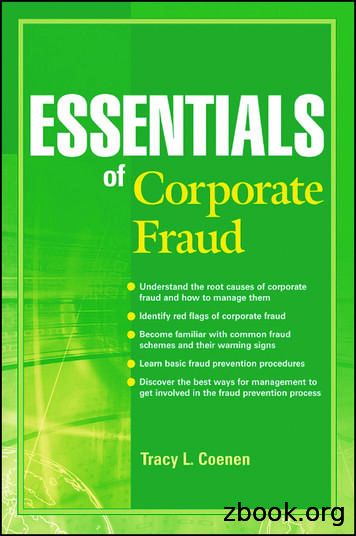CDC’s E-learning Essentials
CDC’s E-learningEssentialsA guide for creating qualityelectronic learning
CDC’s E-learning EssentialsA guide for creating quality electronic learningThis page is intentionally blank.2
CDC’s E-learning EssentialsA guide for creating quality electronic learningTable of Contents4About This Guide4E-learning Defined5E-learning Development7Key Instructional Componentsand Best Practices8Analysis8Instructional Analysis9Learning Objectives10 Interactivity11 Levels of Interactivity11 Selecting Interactivities13 Interface and Navigation14 Design Practices15 Content15 Text16 Graphics16 Multimedia18 Product Evaluation18 Formative Evaluation19 Summative Evaluation20 Learning Assessment20 Assessment Types20 Question Development21 Formats23 Conclusion24 Instructional Resources3
CDC’s E-learning EssentialsA guide for creating quality electronic learningAbout This GuideE-learning DefinedCDC’s E-learning Essentials Guide wasdeveloped for course developers and trainingdecision makers who are new to e-learning.The guide aids in the creation of qualitye-learning by identifying key instructionalcomponents and summarizing what they are,why they are important, and how to use themmost effectively. The guide does not providestep-by-step instructions to create e-learning.For best use of the guide’s information, someexperience in education, adult learning,or instructional design is recommended.Information on the instructional design processand a glossary of frequently used termsare located in the Instructional Resourcessection.CDC’s eLearning Workgroup definese-learning as “instruction accessed throughcomputerized electronic technologies, suchas the Internet, intranet, compact disc,mobile devices, or other digital media”(CDC eLWG 2011). Designed specifically tosupport distinct learning objectives through avariety of instructional strategies, e-learningrequires active engagement and interactionby the learner to meet objectives and achieveintended outcomes (Gathany 2012). E-learningis just one method of instruction; it can andoften should be combined with other methods,such as printed materials and instructor-ledtraining to reinforce learning.Consultants for the development of this guideinclude the Scientific Education nd ProfessionalDevelopment Program Office (SEPDPO),Educational Design and Accreditation Branch(EDAB); CDC’s eLearning Workgroup (eLWG),and Usability.gov, among others listed in theInstructional Resources section.4
CDC’s E-learning EssentialsA guide for creating quality electronic learningE-learning DevelopmentThe design and development of effectivee-learning is a complex process that requiresa number of analytic activities to help ensurethat learning takes place, and many of theseactivities must occur several times withinthe process of developing a product. Also,different components within the design ofan e-learning product can address similarpurposes that often overlap and merge.The “ADDIE” model (Analysis, Design,Development, Implementation, and Evaluation)represents five distinct stages in the creation ofe-learning (Molenda 2003). Although ADDIE isrecognized as the definitive process model forinstructional design and training development,it is important to keep in mind that thedevelopment process is rarely linear, as ADDIEsuggests, but spiraling and iterative.For more information on the ADDIE modeland other instructional design processes, seethe Instructional Resources section. Forfunctional examples of quality e-learningproducts that follow the points highlightedin this guide, see E-learning Examples onCDC’s Learning Connection Web pages.Exit Notification/Disclaimer Policy This guide includes links to websitesthat provide helpful information fordeveloping quality e-learning products.This graphic notice ( ) means thatyou are leaving a Department of Healthand Human Services (HHS) website.Although the link leads to a site that isconsistent with the intended purposeof this federal website, HHS cannotattest to the accuracy of a non-federalsite. Linking to a non-federal websitedoes not constitute an endorsementby HHS or any of its employees ofthe sponsors or the information andproducts presented on the site. Youwill be subject to the destinationwebsite’s privacy policy when youfollow the link. This guide discusses componentsand best practices for e-learningand provides examples that do notconstitute endorsement of any productby CDC or the federal government, andnone should be inferred.ReferencesCDC eLearning Workgroup. 2011 Comments collected for a working definition of e-learning.Gathany, Nancy C. 2012. Proquest. Expert Instructional Designers’ Views of the Impact of Accessibility Requirements on E-learningInstructional Strategies.Molenda, Michael. “In Search of the Elusive ADDIE Model,” Performance Improvement accessed Jan 2011, doi: 10.1002/pfi.4930420508.5
CDC’s E-learning EssentialsA guide for creating quality electronic learningThis page is intentionally blank.6
CDC’s E-learning EssentialsA guide for creating quality electronic learningKey Instructional Componentsand Best PracticesE-learning developers from across CDChave identified the following components andbest practices as those that are essential toquality e-learning.For more information, click the componentlink in the left column to go directly to thatsection within the guide.Figure 1E-learning components and best practices, as identified by CDC’s e-learning developersComponentAnalysisBest PracticeE-learning products are based on results of analyses that identify learneraudiences and inform their needs by focusing on InteractivityKnowledge or skills to be learnedClear and measurable learning objectivesStrategies that support learningE-learning products facilitate learning by applying interactive strategies thatengage learners and stimulate recall of prior knowledge. Different levels ofinteractivity may be used to suit content and audience needs. All interactionswork within the organization’s web architecture and meet the organization’saccessibility requirements, such as Section 508.Interface andNavigationE-learning interface is learner-friendly with a main menu and other navigationalelements that help learners know where they are within the course and moveeasily through it.ContentE-learning content is accurate and reading level is appropriate for the audience.Information is succinct, logical, and clearly divided through the effective useof color, graphics, borders, and white space. All screen elements adhere toorganizational guidelines for digital g products undergo formative and summative evaluations to ensurethat learning strategies are effective and long lasting.E-learning products include an assessment that can be completed byall learners. This assessment determines the product’s impact on intendedlearning outcomes.7
CDC’s E-learning EssentialsA guide for creating quality electronic learningAnalysisBest PracticeE-learning products are based on results of analyses that identify learneraudiences and inform audience needs by focusing on Knowledge or skills to be learned Clear and measurable learning objectives Strategies that support learningAn instructional analysis focuses on thelearners, what they need to know, and theskills required for them to achieve specificlearning objectives. Analyses are conductedto inform instructional strategies and othercomponents of training. For e-learning that isrelevant and appropriate, a thorough analysismust be performed before the developerbegins product development. Who is the audience? What characteristics identifythe audience? Where do they work? How many willtake the course? What is their level of education?How comfortable are they with using a computer? Who will provide content? How will you ensurethat content is accurate and complete? Are subject matter and desired outcomes suitedto instruction through e-learning?Instructional Analysis The following are fundamental questions thatform the basis of an instructional analysis.Answers to these questions drive the planning,identification of learning objectives, anddesign of a learning product. Analysis of theproject is always the first step in developingany training.What is the learners’ motivation for takingthis training? Will continuing education (CE) beavailable upon completion? Will the course meet ajob requirement? What instructional approach is best to train thisaudience in the skills to be learned? What specifically does the audience need tolearn? Is it available from other sources? What is the audience expected to do aftercompleting the training? How willlearners improve their job performance in ameasurable way? Why is e-learning being developed, as opposedto another method? Is the goal to provide information or toimprove skills? When is the product needed? What do the learners already know about thetopic? What knowledge or information mustlearners have before taking this course? Is this anintroductory, intermediate, or an advanced skillscourse?8Answers to these questions help determinelearning objectives and assessment measures.
CDC’s E-learning EssentialsA guide for creating quality electronic learningLearning ObjectivesLearning objectives are statements placed at thebeginning of a course to inform learners aboutthe course’s content. Learning objectives alsohelp an e-learning designer create a courseto the specifications of audience needs andlearning outcomes. Most e-learning designersuse a revised version of Bloom’s Taxonomyto help craft learning objectives. Bloom’sTaxonomy categorizes actions for lowerand higher orders of thinking and providesspecific verbs to help clearly describe a desiredoutcome of a learning activity within thoseorders (Anderson, Lorin, and Krathwohl 2001).Useful learning objectives have the followingSMART (Doran 1981) characteristics:S — Specific: Clearly identifies a particularknowledge or skill that learners are expectedto demonstrate following trainingM — Measurable: Knowledge or skill can bequantified through assessmentA — Action-oriented (attainable): Active verbsare used to represent the behavior beingmeasuredR — Reasonable (relevant): Knowledge or skillcan be attained within the time, scope, andother conditions of training and relevant to theneeds of the program and the learnersT — Time-bound: Include the time-framein which learners are expected to achieveobjectives, usually by the end of training.Figure 2 provides examples of learningobjectives that can be achieved and evaluatedin an e-learning environment.Figure 2Examples of effective learning objectivesExample 1 from CDC Field Deployment trainingUpon completion of this course, you will be able to Describe the domestic deployment process Describe the international deployment process Describe how you can plan ahead and prepare yourselffor deployment Determine the next steps to prepare for your role as aCDC responderExample 2 from CDC Telework Training for EmployeesAfter completing this course, learners will be able to Identify the different categories of telework agreements List the eligibility criteria for participation in CDC’sTelework Program Identify reasons an employee can be deniedparticipation in CDC’s Telework Program List the necessary equipment, information, and servicesfor telework arrangements Determine the course of action needed to resolvetelework issuesSee the Instructional Resources section forBloom’s Taxonomy and more information ondeveloping effective learning objectives.ReferencesAnderson, Lorin W. and Krathwohl, David R., eds. 2001. A Taxonomy for Learning, Teaching and Assessing: A Revision of Bloom’sTaxonomy of Educational Objectives: Complete Edition. New York: Longman.Doran, George T. 1981. “There’s a S.M.A.R.T. Way to Write Management’s Goals and Objectives.” Management Review: 35.9
CDC’s E-learning EssentialsA guide for creating quality electronic learningInteractivityBest PracticeE-learning products facilitate learning by applying interactive strategiesthat engage learners and stimulate recall of prior knowledge. Differentlevels of interactivity may be used to suit content and audience needs. Allinteractions work within the organization’s Web architecture and meetthe organization’s accessibility requirements, such as Section 508.Interactivity provides opportunities throughoutthe e-learning course that allow learners toexplore content, apply knowledge, and checkunderstanding through questions (Donahue2005), simulations and other activities thatrequire learners to use screen-based controls.Interactivity is the primary distinction betweene-learning and other media, such as Webpages, that are more suited for informationalpurposes.learners become active participants, triggeringrecall and improving understanding andknowledge retention.Because interactivity enhances the learningexperience, it is one of the most importantelements in instructional design; however,highly interactive content can render a productinaccessible to some learners. Remember,as a federal employee you must complywith Section 508 of the Rehabilitation Act of1973. Federal agencies that develop, procure,maintain, or use electronic and informationtechnology must ensure accessibility. SeeSection 508 in the Instructional Resourcessection for guidance and more information ondeveloping accessible products.True interactivity involves a “dialogue,”requiring a learner’s response to course stimuliand the course’s feedback to that response.By interacting with the content and makingdecisions about the information presented,Figure 3Examples of interactivities fromCDC Telework TrainingA HyperlinksBNavigationCGraphics and AnimationBCAEDD Audio and video controlsE10Exercises and assessmentsB
CDC’s E-learning EssentialsA guide for creating quality electronic learningLevels of InteractivityLevel 4 —Real-time InteractionThe four levels of interactivity for e-learning,as described by Lange 2006, Gathany 2012,and the U.S. Department of Defense 1999 areprovided below.Level 4 interactions are typically used forcontent that is very complex and can involvethe learner in simulations that are based inreal-time with real-time assessments. Thislevel involves a detailed presentation, allowingthe learner almost full control over content.Level 4 e-learning might apply severalbranches that use multiple menus, animationand video. Training at this level is often heldin a collaborative environment with otherlearners and a facilitator. Meeting accessibilityrequirements is a challenge with Level 4interactivities, and creating a Level 4 productrequires highly interactive courseware andInternet technology.Level 1—PassiveCharacterized by passive learner engagementand a linear structure, Level 1 interactionsare used primarily to introduce an idea ora concept . The learner has no control overthe sequence or the timing of activities withinthe course. Level 1 e-learning might consistof static content, such as a Web page, andan assessment activity. These interactions areappropriate when there is a need to shareinformation quickly, or when the informationdoes not involve a procedure that affects howthe learner will perform a job-related task.Level 2—Limited InteractionsLevel 2 offers the learner more control overthe sequence and presentation of contentthan the linear structure of Level 1. Withlimited interactions, the learner makes simpleresponses to instructional cues, such asmultiple choice questions and hyperlinks.Feedback to responses is an important part oflimited interactions that reinforce learning.Level 3—Complex InteractionsLevel 3 interactions are complex, allowing thelearner even more control of how informationis presented using audio, video, graphics,animations, screen alternation, simulationsand scenarios, or combinations. Interfaceand navigation often include two or threebranches to support alternation betweenscreens, and progression through the coursecan be determined by the learner.Interactivity Levels 1 through 3 can produceextremely engaging e-learning without beingcomplicated. For more information oninteractivity and a variety of examples, see theInstructional Resources section.Selecting InteractivitiesInteractivities should never be selectedor placed arbitrarily within a course. Thefollowing are some important considerationsfor decisions about the use of interactivity: What interactions would engagethe audience? Can a Section 508-compliant interaction bedeveloped to mimic actual, desired, posttraining performance? How often does the learner need to interactto check understanding of the content? Are there opportunities to providecollaborative interactions by using Web 2.0features, such as a wiki or a blog? Is the content linear, or are there multiplepaths? Will branching be needed? If so, whatmedia can best influence learner behavior?11
CDC’s E-learning EssentialsA guide for creating quality electronic learningThe following table lists reasons for choosing interactive elements and strategies for making theinteraction relevant to the content.Figure 4Use of interactive strategies (Donahue 2005)Reasons for InteractionStrategyExplain and supportconcepts Practice andapply learning Check learnerunderstanding todetermine if courseobjectives are being met Use to emphasize key concepts or highlight key pointsUse to provide structure to detailed or complex contentUse to allow learner control over content/sequencingUse to challenge learners prior to introducing new conceptsMake practice opportunities meaningful and interestingUse after presenting key conceptsUse when knowledge/skills need to be internalizedUse to help learners differentiate between good and poorperformanceDirectly relate questions to at least one module objectiveProvide positive reinforcement that the user is making progressProvide positive intrinsic feedback that demonstrates theineffectiveness or risks of poor responses and the value ofgood responsesReprinted by permission of Monique Donahue. (2005) “The Design Document: Your Blueprint for e-Learning Standardsand Consistency”ReferencesDonahue, Monique. (2005) “The Design Document: Your Blueprint for e-Learning Standards and Consistency.” Learning SolutionsEMagazine. eLearning Guild.Lange, M. 2006. eLearning: From Level I to Level IV of Interactivity: Why choosing the appropriate interactivity level is important.Entelysis Technologies.Gathany, Nancy C. 2012. Expert Instructional Designers’ Views of the Impact of Accessibility Requirements on E-learning InstructionalStrategies. ProQuest.United States Department of Defense. 1999. Development of Interactive Multimedia Instruction Handbook, Part 3 of 4 Parts, 43-52.12
CDC’s E-learning EssentialsA guide for creating quality electronic learningInterface and NavigationBest PracticeE-learning interface is learner-friendly with a main menu and othernavigational elements that help learners know where they are within thecourse and move easily through it.The interface, or the appearance and layoutand of an e-learning course, is the pointat which the course communicates withthe learner, determining how a learner willengage. Navigational elements contributeto the interface and how a learner movesthrough the course environment. As part ofthe overall look, functionality, and design ofa course, interface and navigation have anenormous impact on the learning experience,and a poorly designed interface detracts fromlearning. This section focuses on interfacedesign for e-learning; the Content sectionhighlights written, graphic and multimediaaspects of e-learning.Figure 5Example of a well-designed interface from CDC Yellow Fever training13
CDC’s E-learning EssentialsA guide for creating quality electronic learningDesign PracticesConsider the following standard practiceswhen designing the interface and navigationelements of an e-learning course: Navigation is clear to learners who havelimited Web and computer experience. Next and Back buttons are located at lowerright of the screen. Learners can exit the course and resumework at the place where they stopped. Feedback is provided on the learner’slocation within the course. The content is indexed so that learners canfind the information they seek easily. Navigational options, such as menus and atable of contents are provided. Text and graphics are balanced with ause of adequate white space for anuncluttered screen.A template has been used to help ensureconsistency of branding and identity, fonts,colors, layout and other design elementsthroughout the course. Related information is chunked for easeof scanning. Lists and processes are serialized by usingbullets or numbers. Tab labels are short and descriptive.14A checklist is helpful to ensure that allelements necessary for the interface and easeof navigation have been used throughoutthe course, as appropriate. Those elementsinclude, but are not limited to the following: Numbered pages Table of contents or menu Home and Exit buttons Course information tabs Links to scenarios and case studies System requirements Tab links to additional information, such asResources, References and Glossary Steps Questions and answers Tips and hints Definitions Pop-up windows Print and Close windows, icons, buttonsor links
CDC’s E-learning EssentialsA guide for creating quality electronic learningContentBest PracticeE-learning content is accurate and reading level is appropriate for theaudience. Information is succinct, logical, and clearly divided throughthe effective use of color, graphics, borders, and white space. All screenelements adhere to organizational guidelines for digital media.Screen content, or the interface of ane-learning course, typically contains text,graphics and interactive tools that worktogether to help explain concepts and provideinstruction. All of these elements, as they arewritten, formatted and positioned, conveymeaning, whether or not the desired messageis conveyed. The right combination of text,graphics and audio-visual interactions canmean the difference between e-learningsuccess and failure. In other words, althoughinformation on a screen might be completeand correct, the way it is presented mightconfuse or distract a learner, making intendedoutcomes difficult to achieve.Much of the content for an e-learning courseis provided by subject matter experts (SME).Instructional designers repurpose that contentaccording to learning objectives and audienceneeds. This section provides basic informationon effective writing and use of graphics andmultimedia for the purpose of e-learning.See Interface and Navigation, for moreinformation on designing these elementsfor the e-learning environment. The federalwebsite, HowTo.gov at http://www.howto.gov/web-content provides extensive guidanceto help federal agencies provide qualitycontent through digital media.TextWriting for a screen is different from writingfor a printed page (Garrison 2003), andwriting for the purpose of e-learning is evenmore different than writing for other digitalmedia (Calhoun 2006). Although e-learningshould follow the basic writing principles withaccuracy, clarity and conciseness, effectivewriting for e-learning should also employa more conversational, informal style thantraditional prose. For guidance on improvingthe organization and clarity of materialsproduced by the federal government, visitthe Federal Plain Language GuidelinesTips and Tools Web pages at http://www.plainlanguage.gov/howto.Use of second person, short paragraphs andtwo-word sentences that are not consideredappropriate practices for conventional writingare often recommended for e-learning.Because most e-learners scan screens to obtaininformation quickly, nonessential information,complex sentences, and strings of wordswith multiple syllables have no place in ane-learning course.15
CDC’s E-learning EssentialsA guide for creating quality electronic learningA content developer’s checklist isprovided as an example in the InstructionalResources section. Other, more specificguidance should be established by yourorganization. Following are general principlesfor writers of e-learning:Graphics Identify objectives of the course, and usethem to drive all content and eliminateunnecessary information.A course using text only is inadequate forlearners with diverse learning needs and doesnot constitute true e-learning. Graphics, suchas charts and other images, are used to explainor enhance written information, not replace itor detract from it. All graphic elements shouldincrease understanding and accessibility ofcontent for learners. Organize concepts logically, and check forgaps in information.The following are general principles for theuse of graphics in digital media: Place the most essential, key messagesat the beginning of e-learning courses,sections, paragraphs, and sentences. Ensure that graphics are accuratelydescribed with the appropriatealternative text. Keep language simple, conciseand consistent. Tabular data is displayed within a simpletable that is clear and accessible. Use a conversational style with activevoice, present tense, and second person,as appropriate. Write to a reading level that is appropriate forthe audience, and use a readability indexor formula to check the reading level.When there is no other way to make animage accessible, such as a table or flowchart, provide a separate text version tomeet accessibility requirements. Check to ensure screen resolution isfunctional and appropriate for the audience. Ensure that images enhance the content. Allow learners to “click for moreinformation” in cases where images mightneed more explanation, and provide adownloadable job aid, or link to anothersite or a wiki. Allow learners to “click for moreinformation” in areas that are text-heavy byproviding a downloadable job aid, a link toanother site, or a wiki. Avoid jargon, slang and idiomaticexpressions that are not universallyunderstood. Use bold and italic fonts only occasionallyto highlight particular phrases or words. Avoid using all capitalized lettersand underlines. Have a technical editor review content andensure that meaning, grammar, and spellingare correct.16MultimediaNarration, video, animation and othermultimedia, in combination with textand graphics, can increase understandingand enhance the learning experience. Theengagement and repetition offered by usingmultimedia can help the learner to retaininformation. With a balanced mix of contentthrough a variety of media formats, thelearner’s motivation and attentionalso increase.
CDC’s E-learning EssentialsA guide for creating quality electronic learningUse multimedia for the following purposes: Highlight important content Present a story or scenario Provide examplesRemember that multimedia is a point ofinteractivity and should be selected on thebasis of the same considerations listed inthe Interactivity section. Multimedia shouldnever be selected or placed arbitrarily withina course. Following are some importantconsiderations for decisions about the use ofmultimedia interactions. See Interactivity formore information. What type of multimedia will engagethe audience? Can Section 508-compliant multimedia bedeveloped to mimic actual desired posttraining performance? How often does the learner need to interactto check understanding of the content? Are there opportunities to collaboratethrough multimedia by using Web 2.0features, such as a blog or a wiki? Is the content linear? Will branchingbe needed? If so, what media can bestinfluence learner behavior?Figure 6Example of video used with closed captioning, CDC Incident Management ntialsReferencesCalhoun, Harry. 2006.”Why is writing for e-learning different?” Training, VNU Business Media.Garrison D.R., Anderson T. 2003. E-learning in the 21st century: A Framework for Research and Practice. New York: RoutledgeFalmer.17
CDC’s E-learning EssentialsA guide for creating quality electronic learningProduct EvaluationBest PracticeE-learning products undergo formative and summative evaluations toensure that learning strategies are effective and long lasting.a product. As such, evaluation is an integralpart of the e-learning development processthat never should be overlooked (NationalResearch Council 1998).Formative EvaluationIn the context of e-learning, a formativeevaluation is but one quality assurance checkbefore a product is released to learners.Formative evaluation ensures that problemsthat can hinder learning are detectedand corrected. Although some formativeevaluations can be simple and informal, theycan be quite effective (Clark 2004).Although instructional designers might havethe skill and experience to develop e-learningfor a variety of audiences, they might neverknow if any of those products are effectiveuntil there is evidence. An evaluation providesevidence by collecting learner feedback abouta product. This information can also improve18A formative evaluation is conducted during thedesign and development of a product. Becausea formative evaluation is intended to improvea product before it is delivered, a mock-upor prototype can be used to represent ideasbefore they are incorporated into a finishedproduct. If a paper prototype is first used,as the product comes closer to completion,the developer might conduct more thanone formative evaluation to gain input. Peerreviews, pilot tests, and usability tests are allformative evaluation methods that require onlyabout five persons to complete. Those personsmight include co-workers who review specificaspects of a course, such as instructionalstrategies, usability, functionality, and theoverall learning experience.
CDC’s E-learning EssentialsA guide for creating quality electronic learningSummative EvaluationSummative evaluation is focused on learningoutcomes and is, therefore, conducted aftera product has been developed andimplemen
A guide for creating quality electronic learning 4 About This Guide CDC’s E-learning Essentials Guide was developed for course developers and training decision makers who are new to e-learning. The guide aids in the creation of quality e-learning by identifying key instructional
Essentials of Knowledge Management,Bryan Bergeron Essentials of Patents,Andy Gibbs and Bob DeMatteis Essentials of Payroll Management and Accounting,Steven M.Bragg Essentials of Shared Services,Bryan Bergeron Essentials of Supply Chain Management,Michael Hugos Essentials of Trademarks and Unfair Competition,
Strategies for Reducing Health Disparities Selected CDC-Sponsored Interventions August 31, 2016 Karen Bouye, PhD, MPH, MS Office of Minority Health and Health Equity (CDC) . States, 2016. For more information, contact CDC 1-800-CDC-INFO (232-4636) TTY: 1-888-232-6348 www.cdc.gov
Cybersecurity Essentials Introduction to Cybersecurity Introduction to IoT Networking Essentials Entrepreneurship Explore Introduction to exciting opportunities in technology. Preparation for entry level positions. Networking CCNP R&S: Switch Route TShoot Digital Essentials IT Essentials NDG Linux Essentials PCAP: Programming Essentials in Python
Essentials of Financial Risk Management, Karen A. Horcher Essentials of Intellectual Property, Paul J. Lerner and Alexander I. Poltorak Essentials of Knowledge Management, Bryan Bergeron Essentials of Patents, Andy Gibbs and Bob DeMatteis Essentials of Payroll Management and Accounting, Steven M. Bragg
ADM SR Glo Horse 50# 29.95 ADM Alliance Nutrition ADM ADM Staystrong MNRL 40# 26.18 ADM Alliance Nutrition ADM AE Book Herbal Remedies Book 3.41 Animal Essentials Animal Essentials AE Colon Rescue (Phytomucil) 1z 9.18 Animal Essentials Animal Essentials AE Colon Rescue (Phytomucil) 4z 28.18 Animal Essentials Animal Essentials . APP Dry Cat .
Volume 8, Issue 1 2011 Article 3 Journal of Homeland Security and Emergency Management A Social Vulnerability Index for Disaster Management Barry E. Flanagan, CDC/ATSDR Edward W. Gregory, CDC/ATSDR Elaine J. Hallisey, CDC/ATSDR Janet L. Heitgerd, CDC/NCHHSTP Brian Lewis, CDC/ATSDR Recommended Citation:
Installing the IBM InfoSphere CDC Access Server 23 Installing InfoSphere CDC instance for DB2 for LUW 24 Installing the IBM InfoSphere CDC Management Console 25 Appendix B: InfoSphere CDC subscription and table mappings configuration 26 Creating CDC Subscriptions 28.
small group work, worksheets, and whole-class discussions. Students rotate through each station on some sort of schedule—either fixed or at the teacher’s discretion. Lab Rotation: This rotation model is similar to the one above, but the online learning component takes place in a learning lab that is designed primarily for this purpose.