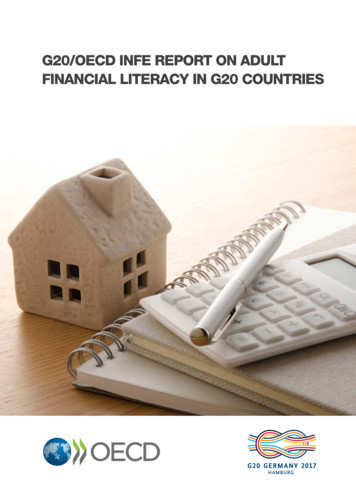User Manual K1297-G20 Protocol Tester C73000-B6076-C83-20
User ManualK1297-G20Protocol TesterC73000-B6076-C83-20This document supports software version V6.20 and aboveand the device types 7KK1200-B (K1297) and7KK1200-P (K1297 Compact)Revised: December 2006
Copyright Tektronix, Inc. All rights reserved. Licensed software products areowned by Tektronix or its suppliers and are protected by United States copyrightlaws and international treaty provisions.Use, duplication, or disclosure by the Government is subject to restrictions as setforth in subparagraph (c)(1)(ii) of the Rights in Technical Data and ComputerSoftware clause at DFARS 252.227-7013, or subparagraphs (c)(1) and (2) of theCommercial Computer Software – Restricted Rights clause at FAR 52.227-19, asapplicable.Tektronix products are covered by U.S. and foreign patents, issued and pending.Information in this publication supercedes that in all previously published material.Specifications and price change privileges reserved.TEKTRONIX and TEK are registered trademarks of Tektronix, Inc.Contacting TektronixTektronix, Inc.14200 SW Karl Braun Drive or P.O. Box 500Beaverton, OR 97077 USAFor product information, sales, service, and technical support:HHIn North America, call 1-800-833-9200.Worldwide, visit www.tektronix.com to find contacts in your area.Adober Acrobatr Reader Version 5.0: Copyright Adobe Systems Incorporated1987 - 2001Microsoftr Windows XP Embeddedr: Copyright Microsoft Corporation1985 - 2001
Routines to compress and uncompress tcp packets (for transmission over low speedserial lines): Copyright 1989 Regents of the University of California. All rightsreserved.Redistribution and use in source and binary forms are permitted provided that theabove copyright notice and this paragraph are duplicated in all such forms and thatany documentation, advertising materials, and other materials related to suchdistribution and use acknowledge that the software was developed by the Universityof California, Berkeley. The name of the University may not be used to endorse orpromote products derived from this software without specific prior writtenpermission.THIS SOFTWARE IS PROVIDED ‘‘AS IS’’ AND WITHOUT ANY EXPRESS ORIMPLIED WARRANTIES, INCLUDING, WITHOUT LIMITATION, THEIMPLIED WARRANTIES OF MERCHANTABILITY AND FITNESS FOR APARTICULAR PURPOSE.VxWorksr Version 5.1: Copyright Wind River Systems, Inc. 1984 - 19933rd Party Copyright: Some of the software packages, like 4MA (Test ManagementSystem) and the packages related to TTCN and conformance testing, use Python, theMS–Windows extensions for Python, and Tcl/Tk. For license information, see:c:/Program Files/Python/Pythonwin/license.txt,c:/Program Files/Python/win32/license.txt, andc:/Program Files/Tcl/license.txt in.Network Time Protocol Software: Copyright David L. Mills 1992-2003.Permission to use, copy, modify, and distribute this software and its documentationfor any purpose and without fee is hereby granted, provided that the above copyrightnotice appears in all copies and that both the copyright notice and this permissionnotice appear in supporting documentation, and that the name University ofDelaware not be used in advertising or publicity pertaining to distribution of thesoftware without specific, written prior permission. The University of Delawaremakes no representations about the suitability this software for any purpose. It isprovided ”as is” without express or implied warranty.
WARRANTYTektronix warrants that this product will be free from defects in materials and workmanship for aperiod of one (1) year from the date of shipment. If any such product proves defective during thiswarranty period, Tektronix, at its option, either will repair the defective product without chargefor parts and labor, or will provide a replacement in exchange for the defective product.In order to obtain service under this warranty, Customer must notify Tektronix of the defectbefore the expiration of the warranty period and make suitable arrangements for the performanceof service. Customer shall be responsible for packaging and shipping the defective product to theservice center designated by Tektronix, with shipping charges prepaid. Tektronix shall pay for thereturn of the product to Customer if the shipment is to a location within the country in which theTektronix service center is located. Customer shall be responsible for paying all shipping charges,duties, taxes, and any other charges for products returned to any other locations.This warranty shall not apply to any defect, failure or damage caused by improper use orimproper or inadequate maintenance and care. Tektronix shall not be obligated to furnish serviceunder this warranty a) to repair damage resulting from attempts by personnel other than Tektronixrepresentatives to install, repair or service the product; b) to repair damage resulting fromimproper use or connection to incompatible equipment; c) to repair any damage or malfunctioncaused by the use of non–Tektronix supplies; or d) to service a product that has been modified orintegrated with other products when the effect of such modification or integration increases thetime or difficulty of servicing the product.THIS WARRANTY IS GIVEN BY TEKTRONIX WITH RESPECT TO THE LISTEDPRODUCTS IN LIEU OF ANY OTHER WARRANTIES, EXPRESS OR IMPLIED.TEKTRONIX AND ITS VENDORS DISCLAIM ANY IMPLIED WARRANTIES OFMERCHANTABILITY OR FITNESS FOR A PARTICULAR PURPOSE. TEKTRONIX’RESPONSIBILITY TO REPAIR OR REPLACE DEFECTIVE PRODUCTS IS THESOLE AND EXCLUSIVE REMEDY PROVIDED TO THE CUSTOMER FOR BREACHOF THIS WARRANTY. TEKTRONIX AND ITS VENDORS WILL NOT BE LIABLEFOR ANY INDIRECT, SPECIAL, INCIDENTAL, OR CONSEQUENTIAL DAMAGESIRRESPECTIVE OF WHETHER TEKTRONIX OR THE VENDOR HAS ADVANCENOTICE OF THE POSSIBILITY OF SUCH DAMAGES.
ContentsGeneral Safety Summary . . . . . . . . . . . . . . . . . . . . . . . . . . . .iiiService Safety Summary . . . . . . . . . . . . . . . . . . . . . . . . . . . . .viiPreface . . . . . . . . . . . . . . . . . . . . . . . . . . . . . . . . . . . . . . . . . . . .Device Concept . . . . . . . . . . . . . . . . . . . . . . . . . . . . . . . . . . . . .K1297-G20 Software Concept . . . . . . . . . . . . . . . . . . . . . . . . .Fields of Application . . . . . . . . . . . . . . . . . . . . . . . . . . . . . . . . .Prerequisites . . . . . . . . . . . . . . . . . . . . . . . . . . . . . . . . . . . . . . . .Assistance . . . . . . . . . . . . . . . . . . . . . . . . . . . . . . . . . . . . . . . . .123667Getting Started . . . . . . . . . . . . . . . . . . . . . . . . . . . . . . . . . . . . .Device Description . . . . . . . . . . . . . . . . . . . . . . . . . . . . . . . . . .Exchanging Measuring Modules . . . . . . . . . . . . . . . . . . . . . . . .Connecting the Data Line . . . . . . . . . . . . . . . . . . . . . . . . . . . . .Switching on the Device . . . . . . . . . . . . . . . . . . . . . . . . . . . . . .PC Configuration . . . . . . . . . . . . . . . . . . . . . . . . . . . . . . . . . . . .Connecting Peripherals . . . . . . . . . . . . . . . . . . . . . . . . . . . . . . .Software Installation . . . . . . . . . . . . . . . . . . . . . . . . . . . . . . . . .Switching Off and Transporting the Device . . . . . . . . . . . . . . .111224353643545568K1297-G20 Workflow . . . . . . . . . . . . . . . . . . . . . . . . . . . . . . .Configuration and Protocol Setup . . . . . . . . . . . . . . . . . . . . . . .Emulation and Simulation Composing . . . . . . . . . . . . . . . . . . .Monitoring and Evaluating the Tests . . . . . . . . . . . . . . . . . . . . .71727579Emulation Example . . . . . . . . . . . . . . . . . . . . . . . . . . . . . . . . .Preliminary Steps . . . . . . . . . . . . . . . . . . . . . . . . . . . . . . . . . . . .Creating the Emulation Scenario . . . . . . . . . . . . . . . . . . . . . . . .Starting the Emulation . . . . . . . . . . . . . . . . . . . . . . . . . . . . . . . .Monitoring the Emulation . . . . . . . . . . . . . . . . . . . . . . . . . . . . .8181828688Operating Modes . . . . . . . . . . . . . . . . . . . . . . . . . . . . . . . . . . .Measurements on the BAI S0 Interface . . . . . . . . . . . . . . . . . .Measurements on the BAI U2B1Q Interface . . . . . . . . . . . . . .Measurements on the E1/DS1 Interface . . . . . . . . . . . . . . . . . .Measurements on ATM Interfaces . . . . . . . . . . . . . . . . . . . . . . .919297100103Appendix A: Interfaces . . . . . . . . . . . . . . . . . . . . . . . . . . . . . .System Unit . . . . . . . . . . . . . . . . . . . . . . . . . . . . . . . . . . . . . . . .A-1A-2K1297-G20 User Manual, December 2006i
ContentsAP-4 and AP-4/256 Board . . . . . . . . . . . . . . . . . . . . . . . . . . . . .BAI Board . . . . . . . . . . . . . . . . . . . . . . . . . . . . . . . . . . . . . . . . .E1/DS1 Emulation Board . . . . . . . . . . . . . . . . . . . . . . . . . . . . .E1/DS1 Monitoring Board . . . . . . . . . . . . . . . . . . . . . . . . . . . . .Ethernet Board . . . . . . . . . . . . . . . . . . . . . . . . . . . . . . . . . . . . . .GbETH Board . . . . . . . . . . . . . . . . . . . . . . . . . . . . . . . . . . . . . .ATM Boards: PCE I Board Combinations . . . . . . . . . . . . . . . .Defining CPU Numbers . . . . . . . . . . . . . . . . . . . . . . . . . . . . . . .A-18A-24A-36A-42A-46A-51A-57A-95Appendix B: Keyboards . . . . . . . . . . . . . . . . . . . . . . . . . . . . .For versions with separate keyboard . . . . . . . . . . . . . . . . . . . . .For versions with integrated keyboard . . . . . . . . . . . . . . . . . . .B-1B-1B-1Appendix C: Specifications . . . . . . . . . . . . . . . . . . . . . . . . . . . C-1System Unit: K1297 . . . . . . . . . . . . . . . . . . . . . . . . . . . . . . . . . C-1System Unit: K1297 Compact . . . . . . . . . . . . . . . . . . . . . . . . . . C-4Measurement Unit . . . . . . . . . . . . . . . . . . . . . . . . . . . . . . . . . . . C-7Certifications and Compliances . . . . . . . . . . . . . . . . . . . . . . . . . C-13Appendix D: PC Board Network Installation(SmEth Adapter) . . . . . . . . . . . . . . . . . . . . . . . . . . . . . . . . D-1Prerequisites . . . . . . . . . . . . . . . . . . . . . . . . . . . . . . . . . . . . . . . . D-2Installation . . . . . . . . . . . . . . . . . . . . . . . . . . . . . . . . . . . . . . . . . D-3Checking the Installation . . . . . . . . . . . . . . . . . . . . . . . . . . . . . . D-10Configuring the SmEth Adapter . . . . . . . . . . . . . . . . . . . . . . . . D-11Assigning IP Addresses . . . . . . . . . . . . . . . . . . . . . . . . . . . . . . . D-13Appendix E: Windows XPe Troubleshooting . . . . . . . . . . . .Preventive Measures . . . . . . . . . . . . . . . . . . . . . . . . . . . . . . . . .Repair Measures . . . . . . . . . . . . . . . . . . . . . . . . . . . . . . . . . . . .E-1E-1E-6Appendix F: Installing ATM Boards . . . . . . . . . . . . . . . . . . .Installing PCE I Board Combinations . . . . . . . . . . . . . . . . . . . .CPU Numbers with PCE-1 Board Combinations . . . . . . . . . . .F-1F-3F-14Abbreviations . . . . . . . . . . . . . . . . . . . . . . . . . . . . . . . . . . . . . .G-1Index . . . . . . . . . . . . . . . . . . . . . . . . . . . . . . . . . . . . . . . . . . . . . Index-1iiK1297-G20 User Manual, December 2006
General Safety SummaryReview the following safety precautions to avoid injury and preventdamage to this product or any products connected to it. To avoid potentialhazards, use this product only as specified.Only qualified service personnel should perform service procedures.While using this product, you may need to access other parts of thesystem. Read the General Safety Summary in other system manuals forwarnings and cautions related to operating the system.To Avoid Fire or Personal InjuryUse Proper Power Cord. Use only the power cord specified for this productand certified for the country of use.Connect and Disconnect Properly. Do not connect or disconnect probes or testleads while they are connected to a voltage source.Ground the Product. This product is grounded through the groundingconductor of the power cord. To avoid electric shock, the groundingconductor must be connected to earth ground. Before making connectionsto the input or output terminals of the product, ensure that the product isproperly grounded.Observe All Terminal Ratings. To avoid fire or shock hazard, observe allratings and markings on the product. Consult the Appendix C for furtherratings information before making connections to the product.Do not apply a potential to any terminal, including the common terminal,that exceeds the maximum rating of that terminal.With some interfaces only voltages corresponding to the default of therelevant connector are applied at the measuring sockets. However, highvoltages from the line may occur at some of the measuring sockets. Thesemeasuring sockets are protected against accidental contact and arespecially labelled.K1297-G20 User Manual, December 2006iii
General Safety SummaryUse Proper AC Adapter. Use only the AC adapter specified for this product.Do Not Operate Without Covers. Do not operate this product with covers orpanels removed.Do Not Look into the End of a Fibreglass Cable. Never look into the end of afibreglass cable or a single fibre which could be connected to a lasersource. Laser radiation can damage your eyes because it is invisible andyour pupils do not contract instinctively as with normal bright light. If youthink your eyes have been exposed to laser radiation, you should have youreyes checked immediately by an eye doctor. The optical output’s radiationpower in our system corresponds to the laser class 1 in accordance withEN60825–1, IEC 825-1, and U.S. CDRH regulations.Use Proper Fuse. Use only the fuse type and rating specified for thisproduct.Avoid Exposed Circuitry. Do not touch exposed connections and componentswhen power is present.Do Not Operate With Suspected Failures. If you suspect there is damage to thisproduct, have it inspected by qualified service personnel.Do Not Operate in Wet/Damp Conditions.Do Not Operate in an Explosive Atmosphere.Keep Product Surfaces Clean and Dry.Provide Proper Ventilation. Refer to the manual’s installation instructions fordetails on installing the product so it has proper ventilation.Certifications and CompliancesConsult the product specifications in the Appendix C for certifications andcompliances.ivK1297-G20 User Manual, December 2006
General Safety SummarySafety Terms and SymbolsTerms in This Manual. These terms may appear in this manual:WARNING. Warning statements identify conditions or practices that couldresult in injury or loss of life.CAUTION. Caution statements identify conditions or practices that couldresult in damage to this product or other property.K1297-G20 User Manual, December 2006v
General Safety SummaryTerms on the Product. These terms may appear on the product:DANGER indicates an injury hazard immediately accessible as you readthe marking.WARNING indicates an injury hazard not immediately accessible as youread the marking.CAUTION indicates a hazard to property including the product.Symbols on the Product. These symbols may appear on the product:Laser Klasse 1viWARNINGHigh VoltageWARNINGLaser RadiationLaser Class 1CAUTIONRefer to ManualProtective Ground(Earth) TerminalObserve precautions for handlingelectrostatic discharge sensitivedevicesWARNINGEnd of a Fibreclass CableK1297-G20 User Manual, December 2006
Service Safety SummaryOnly qualified service personnel should perform service procedures. Readthis Service Safety Summary and the General Safety Summary beforeperforming any service procedures.Do Not Service Alone. Do not perform internal service or adjustments ofthis product unless another person capable of rendering first aid andresuscitation is present.Disconnect Power. To avoid electric shock, switch off the instrumentpower, then disconnect the power cord from the mains power.Use Care When Servicing With Power On. Dangerous voltages or currentsmay exist in this product. Disconnect power, remove battery (if applicable), and disconnect test leads before removing protective panels,soldering, or replacing components.To avoid electric shock, do not touch exposed connections.K1297-G20 User Manual, December 2006vii
Service Safety SummaryviiiK1297-G20 User Manual, December 2006
PrefaceThe K1297 is a powerful multi-protocol and multi-interface tester fornarrowband and broadband networks.The K1297 can be deployed for analyzing signaling protocols of layers 2to 7 of the ISO/OSI layer model. It supports a large and steadily increasingnumber of protocols for all important wide area communication networktypes such as Core, Access and Mobile Radio networks.With the K1297 you can perform emulations and simulations - the K1297permits both subscriber and network simulation. It can be used as amonitor and as a conformance tester for acceptance, validation andcompatibility tests.The K1297 is designed with the following in mind:H Flexible in numerous measurement situations. Due to its modular hardwareand software design the K1297 realizes various configurations andcombinations and is extendable for almost any future applications.H Convenient to operate. The K1297 Protocol Tester is operated via agraphical user interface under Microsoft Windows XP and workslocally as well as remotely controlled.H Easy to transport. The K1297 is light weight and can be transportedwithout any trouble. A transport case is available to protect theinstrument.K1297 and K1297 Compact. The K1297 is available in two variants. TheK1297 Protocol Tester (device type 7KK1200-B) has a 7 slot housing thatcan be equipped with up to 6 parallel interface boards, the K1297 CompactProtocol Tester (device type 7KK1200-P) has a 4 slot housing that can beequipped with 3 parallel interface boards.K1297-G20 User Manual, December 20061
PrefaceDevice ConceptThe modular concept of the K1297 is based on compact and upgradablehardware with powerful processors and communication controllers. Userand measuring processes are assigned to several processors.The standard user interface and periphery management are based on aPC-board with connection to the VME bus system of the measuringmodules.Currently available are the following interface measurement boards andmodules:H E1/DS1H ISDN BAI S0 and BAI U2B1QH EthernetH ATM boards for physical interfaces: E1/DS1/J1 and STM-1 opticalNOTE. Since software version 3.0 ATM Power-AAL boards are notsupported anymore.NOTE. We also offer a wide range of cables and adapters as accessories,which you can order. Take a look in the WWW under Tektronix.com at ourCable and Accessory Guide or contact your local sales partner.2K1297-G20 User Manual, December 2006
PrefaceK1297-G20 Software ConceptThe modular and flexible hardware concept of the K1297 is complementedby the K1297-G20 software. To give you an overview, the concepts andtools of the K1297-G20 software are briefly described in the following:UsabilityUsability is a conceptional approach to the K1297-G20 software designwhich covers various aspects. For one, the K1297-G20 runs on WindowsXP. This means its graphical user interface is modeled according toWindows standards, but also that services such as system control, networkaccess, etc. can be carried out via Windows.Then, K1297-G20 software offers a uniform set of configuration tools. Youcan adapt every tool to suit your special test tasks. The settings you changeduring this process can be stored and loaded again – for every individualtool, for a number of tools, or as an overall configuration.Furthermore pre-defined test solutions - which can be deployed in amodular and complementary manner - are offered as a basis for theemulation of whole network elements. Modules for the automaticgeneration of calls are available for various protocol emulations.Expansion CapabilityThe K1297-G20 software has a modular design. This means that it will beeasy for you to create your optimal test environment. On the hardwareside, you can combine any boards you like. And on the software side, youcan combine and activate the hardware configurations in a measurementscenario.With the protocol stack editor you can relate individual protocols to eachother. A complete new generation of protocol stacks as well as amodification of pre-defined stacks are possible. An adaptation of thesoftware by the manufacturer is not necessary.The testing of a protocol always takes place in a specific protocol layerwithin a protocol stack. As a prerequisite, all protocol layers situatedunderneath this layer must be emulated correctly. With the emulationscenario editor, you can relate the protocol emulations to the individualprotocol descriptions.K1297-G20 User Manual, December 20063
PrefaceProgrammabilityThe programming concept of the K1297-G20 software is made up of twomain components and offers solution-oriented options for the beginner andthe expert:1. With the Message Building System, you can determine which messagesare to be used in simulations or emulations. To control the relevantemulation, protocol data units of a specific protocol layer or abstractservice primitives can be generated.In addition to fully defined messages for sending, you can also definecomparison messages for the checking of received messages. Thedefinitions generated in the message building system are stored in amessage pool. Owing to the exchange of message pools, you can usethe same scripts for different protocol configurations. Sample messagepools are provided which you can adapt to suit your purposes.2. A variety of protocol-independent programming tools are available forthe generation of test cases, simulations and emulations; the definitionsstored in the message pool are always used for the sending andreceiving of messages.Message Sequence Chart: The Message Sequence Chart (MSC) is used torepresent the flow of messages with the help of graphical elements. Asingle step is sufficient for the documentation and an executable testcase description. The MSC is especially suitable for simple andaverage-complexity finite message sequences.FORTH: With the script language FORTH you can program access to allrelevant elements of the emulation environment. The advantage of thisis that you can obtain interactive and direct access to the emulationenvironment. With FORTH, you can define not only simple but alsocomplex message sequences.C Programming Interface (C-API): With the C programming interface youcan program access to all relevant elements of the emulationenvironment. The advantage here is the high execution speed of theconverted code. With the C programming interface you can define notonly simple but also very complex message sequences.4K1297-G20 User Manual, December 2006
PrefaceNOTE. The new FORTH environment is not compatible with the formerlyused FORTH in the K1297-Classic software. However, the classic FORTHapplications can also be run with the K1297-G20 software withoutmodification.Task DistributionAnother essential concept of the K1297-G20 software is the modularization of steps for the generation of test cases. With this, a step-by-stepabstraction from the details of a test environment is achieved and as aconsequence your results can be reused to a very large extent.For the generation of messages in MBS, for instance, protocol-relatedexpert knowledge is necessary. With the test case implementation, you canlargely neglect the details in the messages and concentrate on the flow ofthe predefined messages. This step therefore requires a less thoroughknowledge of protocols.Similar conditions apply for the definition of the test configurations.Expert knowledge is only required for the generation of the MSCtemplates in which all configuration-specific parameters (protocol andemulation stacks) are defined. When the test cases are defined thisknowledge automatically supports you as the choice of available messages(ASPs), for example, is reduced accordingly.InterworkingWith the K1297-G20 software, you can simultaneously simulate ondifferent physical interfaces within the framework of a test scenario andusing different protocol structures. This interworking concept, i.e. testconfigurations with any given combination of physical interfaces andavailable protocols is becoming more and more important as networkintegration progresses.NOTE. Since software version 3.0 K1297-Classic applications are notsupported anymore.K1297-G20 User Manual, December 20065
PrefaceFields of ApplicationThe K1297 has been designed for various purposes:H To detect interferences in individual network segmentsH To support the integration of different network elementsH To develop integration tests and to test new software versionsAs a programmable unit the K1297 is designed for development purposesand use in test laboratories. Due to its portability, it can also be used formeasurement tasks in the field.The K1297 is employed by manufacturers of communication systems andcomponents, private and public network operators and test laboratories.PrerequisitesYou should have the following qualifications to work with the K1297:H Knowledge of PC and Windows XPH Knowledge of the measurement application field as well as experiencewith communications test applicationsH Familiarity with the safety requirements for electrical equipment formeasurement, control and laboratory useH Completion of a K1297 training courseNOTE. The participation in a K1297 training course is recommended.Information on training courses is available from your local sales partneror via the support unit.6K1297-G20 User Manual, December 2006
PrefaceAssistanceTo help you use the K1297, the following documentation is provided:H The User Manual assists you when starting the Protocol Tester. TheUser Manual is also available as a PDF online manual.H A context sensitive online help system is the K1297-G20 softwarereference documentation. To open the Help window, press F1 fromwithin a K1297-G20 application window.NOTE. The scope of the provided documentation does not necessarilymirror your order but might go beyond to give you a overview of what isavailable.H The release notes are delivered separately and contain the latestinformation on the current software version (readme.txt).H Windows XP online help: To open the Windows XP online help, clickin the taskbar on Start: Help and Support.NOTE. The Windows XP installation is an OEM version. Therefore theMicrosoft Support cannot be used. The K1297 Protocol Tester is supportedby Tektronix only.K1297-G20 User Manual, December 20067
PrefaceAbout the User ManualThe User Manual gives you an overview on how to work with the K1297:H The most important part of the introductory chapter is the safetyinstructions.H Technologies gives you an overview of the most important applicationsof the K1297.H Getting Started tells you how to make the K1297 ready for start-up, forexample how to set up the device and how to establish the measuringconnection, how to exchange modules, how to configure and startapplications.H K1297-G20 Workflow describes the general way of how to work withthe K1297-G20 applications.H Operating Modes shows how the K1297 performs when monitoring,simulating or emulating on the different interfaces.H In the Appendices you will find an explanation of the interfaces, thekeyboard description, the technical data and a Windows XP troubleshooting section.8K1297-G20 User Manual, December 2006
PrefaceThe following text styles and markings have specific meaning in thismanual:Text styleDescriptionCourierThe Courier font indicates menus and menu functions aswell as commands, parameters and examples. Key Keys or key sequences are in angle brackets.K1297 and K1297 Compact. The differences between K1297 Protocol Testerand K1297 Compact Protocol Tester are marked specially.Training InformationContact your local sales office or our service support staff for informationon training for the communications test technology with the K1297.Third-Party ProductsTo offer you complete solutions, it is sometimes necessary to buy products- such as modems and remote operation software - from third-partysuppliers, and sell them together with our products.So, if you are using our products in a standard configuration that has notbeen tested by Tektronix, we request that please contact directly thesupplier of the third-party product for support.K1297-G20 User Manual, December 20069
Preface10K1297-G20 User Manual, December 2006
Getting StartedThis chapter tells you how to prepare the Protocol Tester for start-up, thismeans how to set up the device, how to exchange the measuring modules,how to connect the data line, and how to switch on the device.CAUTION. The safety instructions must be strictly adhered to prior toinstalling and switching on the K1297.The most important safety instructions have been compiled at thebeginning of the manual for your convenience.Services such as system control, file operations, device configuration,network access, installation and start of applications can be carried out viaWindows XPe.Information on switching off the device and how to prepare the K1297 fortransport is included at the end of this chapter.NOTE. The device has been delivered according to your requirements.Please examine the merchandise for visible transport damage and forcompleteness using the pick slip.K1297-G20 User Manual, December 200611
Getting StartedDevice DescriptionThe Protocol Tester consists of a basic device and the individualmeasuring modules (interface boards) which are for fitting the basic deviceaccording to your individual application purposes.The basic device is equipped with a Pentium PC board, a hard disk of 2GB and VME bus.H With K1297 six slots are available for the measuring modules.H With K1297 Compact four slots are available for the measuringmodules.The K1297 basic device also features a TFT display (XGA), a 3.5’’ floppydisk drive and a removable keyboard with integrated track
K1297-G20 User Manual, December 2006 iii General Safety Summary Review the following safety precautions to avoid injury and prevent damage to this product or any products connected to it. To avoid potential hazards, use this product only as specified. Only quali
the financial system. Three sets of high-level principles endorsed by G20 Leaders reflect this: Innovative Financial Inclusion (2010), Financial Consumer Protection (2011), and National Strategies for Financial Education (2012). In addition, in 2016, a new set of high-level principles on Digital Financial Inclusion were approved by G20 Leaders.
5 for the technician Technical data TECHNICAL DATA T.ECHNICAL DATA UE.M EEURA 23 EEURA 28 EEURA 23 S EEURA 28 S EURA 32 S C E certification n909694BL298 09694BL298 09694BL298 09694BL298 0694BL298 Class I 2H3 I 2H3 I2H3 2H3 I 2H3 Type B11/BS B22 - C12 - C32 - C42 - C52 - C62 - C82 G0as type G2 G30/ G31 G20 G30/ G31 G20 G30/ G31 G20 G30/ G31 G20 G30/ G31 MWax heat input (Hi) k6265. 205 .
G20 Green Finance Synthesis Report 3 Summary The G20 Green Finance Study Group (GFSG)'s work supports the G20's strategic goal of strong, sustainable and balanced growth. The challenge is to scale up green financing, which, based on a number of studies, will require the deployment of tens of trillions of dollars over the
G20/OECD Task Force on Financial Consumer Protection to develop effective approaches to support the implementation of the Principles with an update report on work undertaken submitted by the time of the G20 Leaders St. Petersburg Summit. In September 2013, the G20 St. Petersburg Declaration stated that the G20 Leaders supported the
EMBER GLOBAL ELECTRICITY REIEW 2021 - G20 PROFILE - SAUDI ARABIA 5 Most G20 countries have significantly increased their share of wind and solar over the last decade. Three countries - Russia, Indonesia and Saudi Arabia - have thus far remained unphased by the global trend. Even among these countries, Saudi Arabia is the only G20
global oil market. Increasing imports by Saudi Arabia of intermediate and capital goods from G20 countries. Providing more investment opportunities in Saudi Arabia for the G20 countries and providing profitable opportunities for the G20 investors to take advantage of the free zones planned to be established in Saudi Arabia.
Morphy Richards Fastbake Breadmaker 48280 User Manual Honda GCV160 User Manual Canon Powershot A95 User Manual HP Pocket PC IPAQ 3650 User Manual Navman FISH 4200 User Manual - Instruction Guide Jensen VM9021TS Multimedia Receiver User Manual Sanyo SCP-3100 User Manual Honda GC160 User Manual Canon AE-1 Camera User Manual Spektrum DX7 User Manual
Peter G. Harris SHERFIELD Ian Buckbury Farm, Buckbury Lane, Newport, PO30 2NL UKIP Paul S. Martin . Anne E.V. Robertson Ivy D. Sykes Frank Vecsei ( ) Janet Champion Stephen G. Phillips Nicholas H. Finney Jean C. Burt KENDALL Gordon Sutherland 29 Beachfield Road, Bembridge, Isle of Wight, PO35 5TN Independent Patrick D. Joyce ( ) Jennifer A. Austen John L. Gansler Richard C. Beet Roger F .