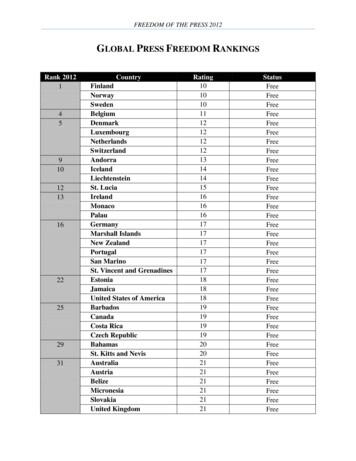Free MQ! - SHARE
Free MQ!MQ Clients and what you can do with themS9511Paul ClarkeIBM Hursleypaulg clarke@uk.ibm.comAgenda What are the MQ clients ? The MQ client and how it works How to connect a client to a server Channel Table Configuration What facilities are available to clients Transactions Global Transactions Security Exits
What is a client ? Allows access to messaging API on adifferent machine than the queue manager Simpler administration Same programming capabilities (almost) CheaperMQMQQueueQueueManagerManager Free in most cases However.NoNo networknetwork –– NoNo licationWhat is a client ? In this world of client/server architectures, thin-clients, thick-clients and network clientsthe word client is a much overused word which means different things to differentpeople.NOTES For the purposes of this presentation a ‘client’ is merely an application which is issuingmessaging APIs but there is a network connection between it and the queues and/ordestinations. In most cases this means the client application is on a different physical machine thatthe server hosting the queues/destinations but this is by no means mandatory. It isperfectly legal, and sometimes necessary, to run a client application on the samemachine as the queue manager server. The advantages of using a client architecture is that there is no requirement to haveservers defined and managed on all the outlying machines. An enterprise may well havethousands of applications wishing to do messaging but using clients the administrationcan be limited to a few well controlled machines. The disadvantage is that if the networkis down for any reason the applications will not be able to connect to the servers and doany messaging. It should also be noted that messaging in a client applications isgenerally slower than in a locally connected application.
Messaging ClientsMQIJMSC, COBOL, PL/1, RPGetcC .NETJavaDirect IP ingMessagingWebSphereWebSphereMQMQWBIWBIEventEvent BrokerBrokerMessageMessage BrokerBrokerXMSCC C#WMQEWMQEWMQE(.NET)Messaging Clients There are a number of messaging clients designed to suit differentenvironments, different programming languages and different programminglanguages.N In the MQ world there are essentially two programming models. MQI JMS (for non-Java languages use XMS)O These programming models are available in a number of languagesT C C E C# JavaS COBOL Etc.
Which client to use Power of MQI vs Portability of JMS JMS does not tie you to a provider (99% portable) JMS available for non-JAVA languages in XMS XMS is IBM specific though Multiple backend servers required ? Choose JMS/XMS to talk to both WMQ and WPM Communications Protocol SNA, SPX and NetBIOS only support by MQ C Client How important is speed ? C tends to be faster than Java MQI tends to be faster than JMS/XMSWhich client to use For the majority of cases the same application can be written using any of the clients.There are a few exceptions to this where there is a particular function available in onlyone client For example MQ supports the notion of message grouping whereas JMS doesn’t. JMS has the notion of selectors, MQ doesn’tNOTES The decision as to which client to use often comes down to which one fits in best withthe current application environment. For example, if an enterprise codes all of itsapplications in Java then clearly choosing one of the Java clients would be sensiblerather than using JNI to call the C client. The other major decision is what programming model should be used. This comesdown to choosing between the MQI and JMS. The MQI is particular to WebSphere MQand while it is extremely common and powerful it is not provided by any othermessaging provider. As a consequence porting an application written to the MQI toanother provider would require considerable effort. JMS is the standard way of doingmessaging in a Java environment and, as such, applications written to JMS should porteasily to another provider. Note, however, than a JMS application on one provider cannot necessarily communicate with a JMS application on another provider.
What is an MQ Client ?ServerModelApplicationMQ ServerLibraryInter processCommunicationsMQServerlocal or bindings modeClientModelApplicationMQ ClientLibraryNetworkCommunicationsMQServerWhat is an MQ Client ?NOTES The WebSphere MQ Client support is part of the WebSphere MQ product thatcan be installed and used separately from the MQ server. It provides a set oflibraries which can be linked with your applications to provide access toWebSphere MQ queues without requiring the application to run on the samemachine as the queues. Generally speaking an application is linked either with the client libraries orwith the server libraries (often called ‘local’ or ‘bindings’ mode). In bindingsmode the application communicates with the Queue Manager via an interprocess communications link of some kind. In client mode the applicationcommunicates via a network connection. However, as can be seen from thediagram, the two models are logically equivalent. For this reason thefunctionality provided at the client is almost identical to that provided by localapplications. For further explanation please see “Overview of WebSphere MQ clients” in theinfo center.
How does a client work ?MQ Server Requires network access Each MQI Call shipped to server Response returned to applicationMQI ChannelMQ ClientLibraryApplicationMQI EMQPUT1MQCTLMQSETMQBACKMQDISCMQSUBMQGETHow does a client work ? An application that you want to run in a WebSphere MQ client enviromentmust first be linked with the relevant client library.NOTES All the standard MQI functions, except MQBEGIN, are available to clients. Thekey MQI call at this point is clearly MQCONN(X). It is this call whichdetermines either directly or indirectly which Queue Manager the applicationwill try to connect to. We’ll cover this in more detail later – let’s assume that wemanage to connect to a Queue Manager somewhere. As the application issues each MQI call, MQ client code directs the request tothe queue manager over the communication link. The MQI request isessentially serialised, sent over the communications link. The server receivesthe request and issues the request on behalf of the client application. It thensend back a reply to the client. The surrogate application issuing these requests on behalf of the client is arunning channel of type SVRCONN. Each remotely connected client will havea SVRCONN channel running on its behalf. It is possible to have manythousands of these channels running into a single Queue Manager.
How to install a client1. Install a MQ client and MQ server systemInstall MQ server using the SERVER CD ROMInstall the MQ client using the CLIENT CD ROM2. Install MQ client and server on the same machineInstall MQ server from SERVER CD ROMand select MQ clients you wish to install3. Install MQ client from SupportPacs siteDownload SupportPacExtract and run installation programSee the platform Quick Beginnings for specific detailsHow to install a client For example, information about installing a client on AIX is available /v7r0/topic/com.ibm.mq.amqaac.doc/aq10510 .htm WebSphere MQ SupportPacs can be downloaded from General IndexN https://www-304.ibm.com/support/docview.wss?uid swg27007197 MQC7 – MQ V7 ClientsO https://www-304.ibm.com/support/docview.wss?uid swg24019253 MQC6 – MQ V6 ClientsT https://www-304.ibm.com/support/docview.wss?uid swg24009961 MQC5 – MQ Client for VSEE https://www-304.ibm.com/support/docview.wss?uid swg24010051 MQC4 – MQ Client for OpenVMSS https://www-304.ibm.com/support/docview.wss?uid swg24009031
What about Licensing ? Installable clients can be downloaded forfree Available on many platforms Client attachment feature requiredfor z/OS Extended Transactional (XA) Clients arenot freeWhat about Licensing ? The Client Attachment Feature for z/OS is chargeable. In MQ V7 5 Administration client connections, for example for use by MQ Explorer,are allowed for freeNOTES Extended Transactional (XA) Clients are also chargeable.
Building a client application Compile your application as you would for local application Make sure you link your application with CLIENT libraries libmqic* for "C" applications on UNIX systems mqic32.lib for "C" applications on Windows imqb23* imqc23* for "C " applications Take care when linking threaded programs e.g. libmqic r.a for AIX Ensure that the correct runtime libraries are available e.g.mqic32.dll for WindowsBuilding a client applicationNOTES MQ Client applications are essentially the same as normal, locally boundapplications. The source and therefore the object deck is identical. Thedecision as to whether to run as a client is normally made at link timedepending on whether the application is linked with the client or serverlibraries. Some applications delay this decision still further until run time. By dynamicallyloading the server or client library at run time the same application programcan run either in client or server mode depending on the environment settingsat run time. It is even possible for the same application to run both as a localapplication and a client at the same time ! (an example of this is SupportPac MO71). For further information see “Building a WebSphere MQ application” in the infocenter. For qv7/v7r0/topic/com.ibm.mq.csqzal.doc/fg16130 .htm
How to connect a client to a server The client must be able to identify which channel it should use tocommunicate with the queue manager How to specify the client's connection to a queue manager: Explicitly on the MQCONNX verb MQSERVER variable Client channel tables Java client programs use either the MQEnvironment Java class orJNDI (using JMS)ApplicationCLNTCONNMQI CallsClient machineSVRCONNServer machineHow to connect a client to a server A channel is a logical communication link (see the WebSphere MQIntercommunications manual). Clients communicate with a server usingchannel called a client connection (CLNTCONN). On the server there must bea server connection (SVRCONN) channel available to connect to.N The client identifies which channel should be used when the application issuesan MQCONN/MQCONNX call.O The choice about which channel to use is made by checking the following (inthis order):T The ClientConnOffset or ClientConnPtr in the MQCNO structure (if an MQCONNX was issued). The MQSERVER environment variable.ES The client channel definition table. This can be found as described by the MQCHLLIB andMQCHLTAB environment variables or using the Active Directory on Windows. The channel definition table found in the default path. Java clients don't use the above method. The standard MQ java classes usethe MQEnvironment class to identify the channel, while JMS clients use theJava Naming and Directory Interface (JNDI) to identify channels.
Configuring the client Environment variables can be used to configure the way theclient works:ƒMQSERVERdefines a minimal client channelƒMQCCSIDoverrides the client machines CCSIDƒMQCHLLIBPath to the directory containing the client channeldefinition tablecan point to a shared driveName of the file containing the client channeldefinition table (default: amqclchl.tab)ƒMQCHLTABƒMQNAMEspecifies the local NetBIOS name of the clientƒMQSSLKEYRspecifies the location of an SSL key repositoryConfiguring the client See “Using the WebSphere MQ environment er/wmqv7/v7r0/topic/com.ibm.mq.csqzaf.doc/cs12280 .htmNOTES Not all the available environment variables are listed.See the above chapter for descriptions of variables used less often.
Using the MQSERVER variable The easiest way to define a client channel. BUT has default CLNTCONN properties, ie. No security, such as SSL No exits etc Takes precedence over channel tables but is superseded by the use of the MQCNO structure. set MQSERVER ChannelName/TransportType/ConnectionName In Windows: use Control Panel - System - Advanced - Environment Variables In UNIX: export MQSERVER Examples: MQSERVER SYSTEM.DEF.SVRCONN/TCP/127.0.0.1MQSERVER SYSTEM.DEF.SVRCONN/TCP/127.0.0.1(1415)MQSERVER ERVER SYSTEM.DEF.SVRCONN/LU62/BOX99Using the MQSERVER variable See “Using WebSphere MQ environment variables” in Info Center. Using the MQSERVER has the advantage that a client channel definition does not haveto be created on a server and then the client channel table distributed as required.N However, MQSERVER cannot be used if more advanced options are required on thechannel (such as SSL) and the variable has to be set on each client machine.O A SERVER side channel still needs to be defined (a SVRCONN channel).T Channel name is case sensitive and it names a SVRCONN type channel.E Channel definition is a vanilla definition with no security or exits. Use upper case for the transport type (TCP, LU62, NETBIOS, SPX).S If you don’t you’ll get a 2058 reason code on the connect ConnectionName is IP address, host name or partner LU name (or destination)
Channel definition tables A channel definition table is: A binary file (not editable by a user) Created by RUNMQSC (or other MQ mechanism) asAMQCLCHL.TAB (by default) when client channels are defined Use CSQUTIL MAKECLNT function on z/OS Located in directory (by default): mq root \qmgrs\QMGRNAME\@ipcc (Windows) mq root/qmgrs/QMGRNAME/@ipcc (UNIX) Read by the client if no MQSERVER variable defined andMQCONNX options are not usedChannel definition tables See “Client channel definition mqv7/v7r0/topic/com.ibm.mq.csqzaf.doc/cs12100 .htmNO Never remove the channel definition table from its default location; alwayscopy it. You cannot append channel definition tables together. If you want to definemultiple client connection channels then you need to define all the channels onone of the servers.TES Channel definitions can be shared by more than one client. In other words, theclient definition table can be located on a file server. To make a client channel definition table on z/OS you use the CSQUTILMAKECLNT function. For details see z/OS System Administration Guide.
How do I create and deploy a channel table ?RUNMQSCdef chl(.) chltype(clntconn) .AMQCLCHL.TAB mq root \qmgrs\QMGRNAME\@ipcc (NT) mq root /qmgrs/QMGRNAME/@ipcc toz:\mytable.tblMYTABLE.TABHow do I create and deploy a channel table ?NO Choose one of your MQ server machines to define all your CLNTCONNdefinitions. Find the AMQCLCHL.TAB file and copy it to a location which isaccessible by the client machines. The name of the file can be changed ifrequired but you must use the MQCHLTAB environment variable to MQ whatyou called it. By default, the client looks for the AMQCLCHL.TAB file inUnix: /var/mqmWindows: \ mq data root TES Environment variables, MQCHLLIB and MQCHLTAB, can be used to enablethe clients to locate the channel table
Using Channel Definition Tables: Example 1 How is the QMNAME client channel attribute used? def chl(chl1) chltype(clntconn) trptype(tcp) conname(host1) qmname(mars) def chl(chl2) chltype(clntconn) trptype(tcp) conname(host2) qmname(venus)MQCONN ("venus",hConn,cc,rc );venuschl2AMQCLCHL.TABMQ Clientmarsconnected via channel chl2 to “venus"Using Channel Definition Tables: Example 1 In this example the user has defined two client channels.NOTES The client searches through the client channels in alphabetical channel name order. Itlooks for a channel definition with a QMNAME field which matches what the applicationspecified on the MQCONN call. We therefore find channel ‘chl2’. If we did not find anychannel definitions which match the application would receive a 2058 (Queue Managername error) reason code. The transmission protocol and associated connection are extracted from the channeldefinition and an attempt is made to start the channel to the machine identified (venus).In order for the connection to be successful clearly there must be started listener at theremote machine and the queue manager itself must be started. If the connection can not be established then a 2059 (Queue Manager not available)reason code is returned to the application. If you believe the Queue Manager is runningthen look in the client error log for an error message explaining the reason for the failure. The error log is in mq install path \errors\AMQERR01.LOG
Using Channel Definition Tables: Example 2 Multiple routes to the same Queue Manager def chl(chl1) .trptype(tcp) conname(host1)qmname(mars)def chl(chl2) .trptype(tcp) conname(tokenring) qmname(venus)def chl(chl3) .trptype(tcp) conname(ethernet) qmname(venus)def chl(chl4) .trptype(tcp) conname(dialup)qmname(venus)chl3MQCONN ("venus",hConn,cc,rc );venuschl2AMQCLCHL.TABMQ Clientmarsconnected via channel chl3 to “venus"Using Channel Definition Tables: Example 2 In this example there are three channels, that all connect to the same queuemanager using different connections (ethernet, tokenring and dialup). Thisprovides a level of redundancy.NO The client has to pick one, but which one? The client attempts to start channel 'chl2' (since the search is in alphabeticalchannel name order); its QMNAME attribute matches the name in theMQCONN. However the communication link is currently broken.TE Channel 'chl3' is now started instead because QMNAME still matches whatwas specified on the MQCONN call.S So the client is connected to queue manager “venus" but via Ethernet.
Using Channel Definition Tables: Example 3 How do we have back-up Queue Managers ? def chl(chl1) .trptype(tcp) conname(ip.mars) qmname(planet)def chl(chl2) .trptype(tcp) conname(ip.venus) qmname(planet) .def chl(chl5) .trptype(tcp) conname(ip.pluto) qmname(planet)MQCONN (“planet",hConn,cc,rc );marsvenusAMQCLCHL.TABMQ ClientplutoTHIS DOESN’T WORK (quite!)Using Channel Definition Tables: Example 3 In this example the client tries to connect to a queue manager first using "chl1"but the communication link is down. Secondly it tries "chl2" but the queue manager is not currently running.N Finally the client tries to connect using channel "chl5". The communicationslink is running and the queue manager is running.OTES However, the name of the queue manager "pluto" does not match the onespecified on the MQCONN call “planet” and so this connection fails. There are no remaining client channel definitions and so the MQCONN callfails with reason code MQRC Q MGR NOT AVAILABLE. What we need is a way to tell MQ that we, the application, don’t really carewhat the actual Queue Manager name is.
Using Channel Definition Tables: Example 4 How do we have back-up Queue Managers ? def chl(chl1) .trptype(tcp) conname(ip.mars) qmname(planet)def chl(chl2) .trptype(tcp) conname(ip.venus) qmname(planet) .def chl(chl5) .trptype(tcp) conname(ip.pluto) qmname(planet)MQCONN (“*planet",hConn,cc,rc );marsvenusAMQCLCHL.TABMQ ClientThis works !Notice the ‘*’ preceding the Queue Manager nameplutoUsing Channel Definition Tables: Example 4 This example is only different to example 3 in that the user has specified"*planet“ rather than just “planet”.NOTES The * specifies that the client does not care if the actual name of the QueueManager does not match the name given.
Using Channel Definition Tables: Example 5 How do we have back-up Queue Managers ? def chl(chl1) .trptype(tcp) conname(ip.mars) qmname()def chl(chl2) .trptype(tcp) conname(ip.venus) qmname() .def chl(chl5) .trptype(tcp) conname(ip.pluto) qmname()MQCONN (“ ”,hConn,cc,rc );marsvenusAMQCLCHL.TABMQ ClientplutoThis works too !Using Channel Definition Tables: Example 5 This example shows it also possible for a client to specify a blank QueueManager name, in fact this is a common scenario.NOTES In a local application this means ‘connect to the default Queue Manager’. In aclient application is means ‘connect to any of the ‘default’ Queue Managers’. Inother words, any CLNTCONN channel with a blank Queue Manager field. Now, since the application has not specified the name of the Queue Managerthere is no problem with whatever the target Queue Manager happens to be.In other words, “ blank ” is equivalent to “*”.
Workload Balancing client et2PREFERREDWorkload Balancing client connections When using a client channel definition table (CCDT) to configure the client connectivityused by your client applications, you can provide a number of destination queuemanagers to choose from in order to provide redundancy and alternate destinationswhen one fails.NOTES You can define these destinations with a weighting so that the spread of clientconnections between the group of queue managers is as you require. You can then use the same CCDT with all your clients – no need to produce differentcopies of the CCDT to spread out your client connections across all the back-endservers. The default value of CLNTWGHT is 0 – which retains the V6 behaviour of primary thensecondary choices chosen by alphabetical order. By default client channels have AFFINITY(PREFERED) set. This means that anyparticular client application will attempt to connect to the same queue manager eachtime. This is the same behaviour that was available in V6 with the mechanism that theprimary connection was attempted first, then if it was not available, the secondaryconnection was attempted, and so on. If it is desired that connections from the samemachine are to be workload balanced as above, AFFINITY(NONE)can be chosen.
Limiting client connectionsQueue ManagerSVRCONNMAXINST(4)MAXINSTC(2)Starting MQSC for queue manager TEST1.DEFINE CHANNEL(SALES.CONNECT) CHLTYPE(SVRCONN)MAXINST(4) MAXINSTC(2)Limiting client connections New attributes on your server-connection channels allow you to restrict thenumber of client-connection instances that can connect in. Now you canconfigure your system so that server-connection instances cannot fill up yourmaximum number of channels.N There are in fact two attributes on your server-connection definition.O MAXINST restricts the number of instances in total for the specific channelname.TES MAXINSTC restricts the number of instances from a specific IP address forthat channel name.
Using MQCONNXMQCONNX ( qmgr name, CNO, Hconn, cc, rc)MQCNO - Connection Options:MQCHAR4 StrucId;MQLONGVersion;MQLONGOptions;. . .MQLONGClientConnOffset;MQPTRClientConnPtr;. . ./* Structure identifier/* Structure version number/* Options that control the action of MQCONNX*/*/*//* Offset of MQCD structure for client connection *//* Address of MQCD structure for client connection*/MQCD - Channel Definition. . .MQCHAR. . .MQCHAR.ChannelName[20];/* Channel definition name*/ConnectionName[264];/* Connection name*/If used, overrides MQSERVER and CHANNEL tablesUsing MQCONNX MQCONNX calls provide an alternative way to identify which channel a clientshould use. This method overrides the use of both the MQSERVERenvironment variable and the use of channel definition tables.N The MQCNO structure allows you to pass an MQCD (channel definition)structure to use directly to the client library. This means the channel can beprovided programmatically at run time.OTES The MQCD definition can either be provided via a pointer or via an offset. Theoffset field is for those languages which often don’t have pointers such asCOBOL. You can provide SSL related information in the MQSCO structure of theMQCONNX call. See sample amqscnxc.
Using MQCONNXMQCD cd {MQCD CLIENT CONN DEFAULT};cno.Version MQCNO VERSION 2;// CD ignored if CNO not V2 or greatercno.ClientConnPtr �);MQCONNX ( “”, &cno, &hQm, &cc, &rc)Using MQCONNX The ClientConnOffset or ClientConnPtr can be used to specify the location ofthe channel definition structure. In order for the location to be picked up by theclient the version of the MQCNO structure must be 2 or greater.NOTES The details about the channel can now be placed in the MQCD structure. Note: MQCNO STANDARD BINDING and MQCNO FASTPATH BINDINGare ignored when calling MQCONNX from a client. Whether the channelactually runs using standard or fastpath is controlled via the MQIBINDTYPEsetting in the server configuration.
Debugging Connection problems Check the error logs! Server error log root \qmgrs\ QM \errors\AMQERR01.LOG Client error log root \errors\AMQERR01.LOG Double check the MQSERVER variable Does the amqsputc sample work? Is the network working ? Can you "tcp ping" the host? Is there an MQ listener running? Is the channel table specified correctly Do the environment variables point to the right place?Debugging Connection problems These are some of the simple ways to try and diagnose why you can't connectto a queue manager.NOTES Don’t forget about the error logs. Both the client and the server machine haveerror logs which will tell you why an MQCONN is failing. Try your configuration with a tried and trusted application such as the sampleAMQSPUTC. Check that the server you are trying to connect to is available, the networkconnection is available, that the queue manager is running and that a listenerfor that queue manager has been started. Check that you have correctly identified the whereabouts of your channeldefinition table.
MQ Java Client Java classes for accessing MQJVMJMS Applications May be optional Installcomponent (e.g. Windows)JMS API layerStandard MQ Javalayer(Server) JNITCP/IP (Client) JMS interface also providedMQServerMQ Java Client The MQ Java client can be used to access a server directly using the JavaNative Interface (JNI) or as a client using the TCP/IP protocol.N The MQ Java interface maps fairly closely to the MQI in many ways, howevera JMS interface which complies with Sun standards is also provided. The MQ API is more complex but offers more control.OTES JMS is a simpler, higher-level API, although it does offer some facilities notavailable in the MQ API. For example: the publish/subcribe model, andmessage selectors.
Connecting Clients in Javaimport com.ibm.mq.*;// Include the MQ packageMQEnvironment.properties.put( MQC.TRANSPORT PROPERTY,MQC.TRANSPORT MQSERIES);MQEnvironment.hostname "VENUS.SOLAR.SYSTEM.UNI";MQEnvironment.channel "SYSTEM.DEF.SVRCONN";try{MQQueueManager qmgr new MQQueueManager("");}catch (MQException ex) { ex.printStackTrace(System.err);}Connecting Clients in Java This is a simple example showing how a Java client identifies which queuemanager it wishes to connect to.NOTES The presence of a non blank hostname informs the client that the bindingsmode (direct server connection) cannot be used. The other MQEnvironment variables (such as channel) can be used toconfigure the client connection to the queue manager.
Connecting Clients in Javaimport com.ibm.mq.*;// Include the MQ packageMQEnvironment.properties.put( MQC.TRANSPORT PROPERTY,MQC.TRANSPORT MQSERIES);URL chanTab new anager qmgr new MQQueueManager(“venus“,chanTab);}catch (MQException ex) { ex.printStackTrace(System.err);}Connecting Clients in Java This is a simple example showing how a Java client identifies which queuemanager it wishes to connect to.NOTES The presence of a non blank hostname informs the client that the bindingsmode (direct server connection) cannot be used. The other MQEnvironment variables (such as channel) can be used toconfigure the client connection to the queue manager.
Connecting Clients in JMSimport javax.jms.*;import javax.naming.*;import javax.naming.directory.*;.java.util.Hashtable environment new IAL CONTEXT FACTORY, icf);environment.put(Context.PROVIDER URL, url);Context ctx new InitialDirContext( environment );QueueConnectionFactory factory;factory (QueueConnectionFactory)ctx.lookup("cn ivtQCF");Connecting Clients in JMS This is a short and incomplete example showing the start of a JMS applicationwhich connects to a queue manager.NOTES The application provides the location of a context where objects are placedwhich can be used by JMS to start a connection to a queue manager. The QueueConnectionFactory object can contain a channel name and otherdetails which identify how the application is to connect to a queue manager.
WMQ V7 Enhancements for Client PerformanceRead Ahead"Read Ahead" for Receiving Messages/Publications: Messages sent to a client in advance of MQGET, queued internally Administrative choice – no application changes needed Higher performance in clientMQCONNClientClientServerServerMQOPENRequest for‘n’ messagesMQGETMQGETMQGETWMQ V7 Enhancements for Client PerformanceRead Ahead While WebSphere MQ non-persistent messages do not have assured delivery, they traditionally have still beenmore reliable than is necessary for some application scenarios. With V7 it is possible to have additional trade-offoptions for performance versus reliability. WMQ provides a comprehensive range of qualities of service for messagedelivery, ranging from assured delivery to lightweight non persistent. Message read ahead is supported between clients and servers removing the need for the WMQ client to specificallyrequest every message that is sent to it by the server. Certain profiles of applications can benefit from providing themessage criteria that the
In this world of client/server architectures, thin-clients, thick-clients and network clients the word client is a much overused word which means different things to different people. For the purposes of this presentation a ‘client’ is merely an application which is issuing
Foreign exchange rate Free Free Free Free Free Free Free Free Free Free Free Free Free Free Free SMS Banking Daily Weekly Monthly. in USD or in other foreign currencies in VND . IDD rates min. VND 85,000 Annual Rental Fee12 Locker size Small Locker size Medium Locker size Large Rental Deposit12,13 Lock replacement
Charges shown apply to the Orange home phone and second line service for home ultra day evening weekend day evening weekend UK landline-Free Free Free Free Free Free UK mobile (excluding 3 mobile)-12.47 7.46 6.90 12.47 7.46 6.90 Orange mobile-12.47 7.46 6.90 12.47 7.46 6.90 3 mobile-21.50 15.20 6.90 21.50 15.20 6.90 0800-Free Free Free Free Free Free 0845-4.50 2.50 2.50 4.50 2.50 2.50
Nov 06, 2014 · bingo bingo bingo bingo large rectangle number 41 anchor 1 anchor 2 any three corners martini glass free free free free free free free free free free free free 9 revised 11/6/2014 2nd chance coverall bingo small ro
FREEDOM OF THE PRESS 2012 GLOBAL PRESS FREEDOM RANKINGS Rank 2012 Country Rating Status 1 Finland 10 Free Norway Free10 Sweden 10 Free 4 Belgium 11 Free 5 Denmark 12 Free Luxembourg Free12 Netherlands Free12 Switzerland Free12 9 Andorra 13 Free 10 Iceland 14 Free Liechtenstein 14 Free 12 St. Lucia 15 Free 13 Ireland 16 Free Monaco 16 Free Palau 16 Free
Thursdays at 10:00 am - ImOn, channel 4. Share Love, Share Hope, Share Life Update As you may know, our ongoing “Share Love, Share Hope, Share Life” initiative has already generated over 19,000 for our mission partners alone! We celebrate your abundant generosity, and Sending to Serve is pleased to let you know we
Quanta and Power SleekTM . Market share z 46% market share in telecom sector z 32% market share in UPS sector z 28% market share in automotive four-wheeler OEM market . Book value per share ( )* Book value per share growth 28.70% Over 2011-12 16.23% CAGR over 5 years 31.83 09-10 10-11 48.21 11-12
tween a Work Share claim and a regular Unemployment Insurance benefit claim including: How to file a Work Share initial claim application Filing for Work Share Benefits Work Share Initial Claim Application When your employer applies to participate in the Work Share program, they send a written plan to the Oregon Employment Department.
2 Abigail Ball, Digital Services Done button to complete the process. Share pod The share pod is designed to allow hosts and presenters to share content. Click on the down arrow next to Share My Screen to share your Screen, a Document or a Whiteboard. Whatever you do in the screen share pod, the participants see.