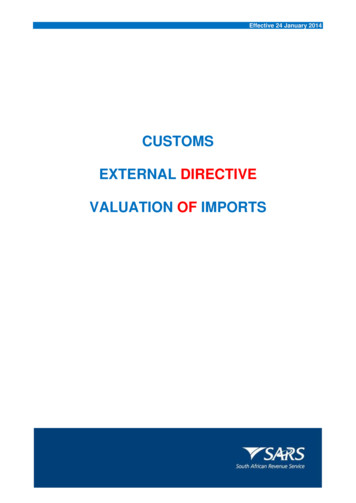Entune Audio Head Unit Software Update (Denso-Ten)
T-SB-0039-19April 5, 2019Entune Audio Head Unit Software Update ectionNavigation/Multi Info DisplayMarket USAApplicabilityYEAR(S)MODEL(S)2019RAV4, RAV4 HV, SiennaADDITIONAL INFORMATIONIntroductionSome 2019 model year RAV4, RAV4 Hybrid, and Sienna vehicles equipped with Entune 3.0Audio Plus (version 1010) or Entune 3.0 Premium Audio (version 1010) or earlier may exhibitone or more of the following conditions: Entune fails to download Bluetooth is unable to automatically connect after key cycle Abnormal microphone operation XM antenna disconnection history Diagnostic Trouble Code (DTC) B15FE No outgoing voice during phone calls when using Apple CarPlay Incoming calls incorrectly shown on the multi-information display (MID) when usingApple CarPlay CAN networking DTC B1321 Volume inoperative after using Siri Unable to adjust the treble audio setting Song information flickering Unable to select XM music genre by voice recognition Noise when hanging up call on handset Transferred contacts do not match the number of handset contacts XM sound slow to start Abnormal Entune and Scout OperationA software update is now available to address these conditions. Follow the Software UpdateProcedure in this bulletin to update the software. 2019 Toyota Motor Sales, USAPage 1 of 7
T-SB-0039-19April 5, 2019Page 2 of 7Entune Audio Head Unit Software Update (Denso-Ten)Warranty InformationOP 86140-08180RAV4,RAV4 0Software Update0.3T1T28774APPLICABLE WARRANTY This repair is covered under the Toyota Basic Warranty. This warranty is in effect for 36months or 36,000 miles, whichever occurs first, from the vehicle’s in-service date. Warranty application is limited to occurrence of the specified condition described inthis bulletin.Software Update InformationMODELSiennaRAV4, RAV4 HVHEAD UNITSOFTWARE UPDATE FILEEntune 3.0 Audio Plus17TDT1NA-CA02 1159.kwiEntune 3.0 Premium Audio17TDT2NA-CA01 1159.kwiMULTIMEDIA SOFTWARE FILE DOWNLOADThe multimedia software update file may be downloaded directly from this Service Bulletin byclicking on the file name in the table above. Once downloaded, the file may be extracted (unzipped)from the zip file and saved to a blank USB flash drive.For USB flash drive requirements and download instructions, refer to TIS – Diagnostics –Reprogramming – Reference Documents – Multimedia Software Download Instructions. 2019 Toyota Motor Sales, USA
T-SB-0039-19April 5, 2019Entune Audio Head Unit Software Update (Denso-Ten)Software Update Procedure1. Start the engine.2. Press the Menu button on the radiofaceplate, then select Setup.Figure 1.3. Select General on the Setup screen.Figure 2.4. Scroll down and select Software Update.Figure 3. 2019 Toyota Motor Sales, USAPage 3 of 7
T-SB-0039-19April 5, 2019Page 4 of 7Entune Audio Head Unit Software Update (Denso-Ten)Software Update Procedure (continued)5. Verify that the software version is the sameor earlier than indicated in the Introduction.Figure 4.6. If the software needs to be updated, download the software from the Software UpdateInformation section onto an empty USB flash drive.NOTEIf the vehicle has been turned OFF, repeat steps 1 – 5 to re-enter the Software Update screen.7. Insert the prepared USB flash drive into the vehicle’s USB port.8. Verify that the NEW software is up to date on the Software Update screen.Table 1. Software Version InformationTYPEAudioENTUNE 3.0 AUDIO PLUSENTUNE 3.0 PREMIUM 102112811599. Select the Update Software button in thelower right-hand corner.Figure 5. 2019 Toyota Motor Sales, USA
T-SB-0039-19April 5, 2019Entune Audio Head Unit Software Update (Denso-Ten)Software Update Procedure (continued)10. Select OK on theSoftware Update Detail screen.Figure 6.11. Select Agree on theTerms of Service screen.Figure 7.12. Select Yes on the “Would you like to startthe software update?” pop-up.Figure 8. 2019 Toyota Motor Sales, USAPage 5 of 7
T-SB-0039-19April 5, 2019Entune Audio Head Unit Software Update (Denso-Ten)Software Update Procedure (continued)13. Once the head unit begins installation, theupdate will take approximately 10 minutes.Figure 9.NOTE Do NOT turn off the ignition or ACC beforethe software is ready for updating. Do NOT remove the USB flash drive untilinstructed in step 17.14. When the “The software is ready forupdating” screen appears, turn OFFthe ignition.Figure 10.15. Turn the ignition ON to complete the software update.16. After turning the ignition ON, the SoftwareUpdate screen will appear. Do NOT turn offthe ignition or remove the USB flash drive.The head unit will reboot during this time.Figure 11. 2019 Toyota Motor Sales, USAPage 6 of 7
T-SB-0039-19April 5, 2019Page 7 of 7Entune Audio Head Unit Software Update (Denso-Ten)Software Update Procedure (continued)17. Once the software update is complete andthe Home screen appears, remove theUSB flash drive.Figure 12.18. Perform steps 3 – 6 to verify the softwareversion matches the current softwareversion information table below.Figure 13.Table 2. Software Version InformationTYPEAudioENTUNE 3.0 AUDIO PLUSENTUNE 3.0 PREMIUM AUDIOCURRENTNEWCURRENTNEW1159–1159– 2019 Toyota Motor Sales, USA
T-SB-0039-19 April 5, 2019 Page 3 of 7 Entune Audio Head Unit Software Update (Denso-Ten) 2019 Toyota Motor Sales, USA Software Update Procedure
@TOYOTA T-SB-0003-14 Rev2 January 14, 2014 Page 6 of 18 Entune Audio Head Unit Software Update (Fujitsu Ten) Introduction (Continued} Some 2014 - 2015 model year vehicles equipped with Entune TM Audio (version BU.70.06), Entune TM Audio Plus (version DU.70.26), or
Entune update pop-up appears after downloading and installing Entune A software update is now available to address these conditions, while providing other functional and security enhancements. Follow the Software Update Procedure in this bulletin to update the software. Warranty Information OP CODE DESCRIPTION MODEL TIME OFP T1 T2
T-SB-0279-17 Rev2 September 8, 2017 Page 2 of 17 Entune Audio Head Unit Software Update (Panaso
765 S MEDIA TECHNOLOGY Designation Properties Page Audio Audio cables with braided shielding 766 Audio Audio cables, multicore with braided shielding 767 Audio Audio cables with foil shielding, single pair 768 Audio Audio cables, multipaired with foil shielding 769 Audio Audio cables, multipaired, spirally screened pairs and overall braided shielding 770 Audio Digital audio cables AES/EBU .
Some 2012 – 2015 model year vehicles equipped with a Display Audio Navigation System (Non-HDD) and Entune (Version less than 4.1.0) may exhibit one or more of the following conditions: When using navigation route gu
Once the head unit begins the installation, the update will take about 10 minutes to complete. NOTE Do NOT turn off the ignition or Ready "OFF" the vehicle B EFORE the software is ready
Unit 322: Drawing and Planning Software 219 Unit 123: Desktop Publishing Software 222 Unit 223: Desktop Publishing Software 225 Unit 323: Desktop Publishing Software 228 Unit 124: Multimedia Software 231 Unit 224: Multimedia Software 234 Unit 324: Multimedia Software 237 Unit 125: Presentation Software
2.15.20 Profit sharing transactions 28 2.15.21 Re-importation of goods after repair or processing abroad 29 2.15.22 Split shipments or split consignments 29 2.15.23 Sole distributors, concessionaires and agents 30 2.15.24 Tie-in sales 30 . Effective 24 January 2014 Valuation of Imports – External Directive SC-CR-A-03 Revision: 2 Page 3 of 52 2.15.25 Time element 30 2.15.26 Transfer pricing .