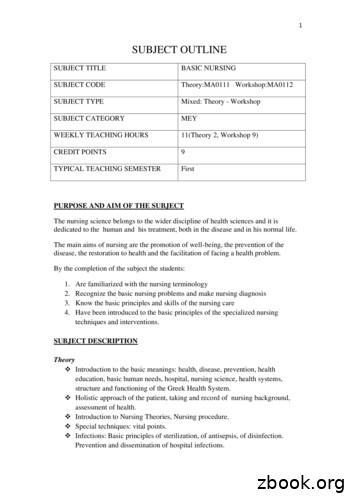Section: Subject Title: Manual Creation Revision Procedure .
Policy # QDRMI01002Department of MicrobiologyQuality ManualSection: Documents and RecordsPrepared by QA CommitteeIssued by: Laboratory ManagerApproved by Laboratory Director:Microbiologist-in-ChiefPage 1 of 8Version: 1.4 CURRENTSubject Title: Manual Creation Revision ProcedureRevision Date:1/29/2021Next Review Date:1/29/2023Uncontrolled When PrintedPurpose:To provide instructions for creation, revising and archiving laboratory manual documents for thedepartment.Responsibility:Quality Assurance TechnologistProcedure:Creating, revising and archiving of documents are done through two system, T:drive hospitalnetwork and Paradigm document control systemA. Confidential microbiology laboratory manuals and study manual are located in thenetwork directory "Microbio on 'Mshfile1' T:\MicrobiologyActive files are located in "T:\Microbiology\Microbiology Internal ManualDraft files are located in "T:\Microbiology\New Manual\Draft Manual"Archived files are located in "T:\Microbiology\New Manual\Archive Manual"B. All other Microbiology laboratory manuals including the Quality Manual and Standardoperating procedures are located in the Paradigm Document Control System within theDocuments module for UHN Mount Sinai Hospital Microbiology section.Follow the appropriate system procedure below when a need for creating, revising or archivingdocuments is required. Refer to Paradigm Manual or Paradigm User Guide for further referenceif needed.Note: Contact Pathology and Laboratory medicine LIS or QA staff for any other Paradigm issue.Change of Laboratory Director:Following a change in laboratory directorship, the new laboratory director must approve thelaboratory policies and procedures over a time period of three months.UNIVERSITY HEALTH NETWORK/MOUNT SINAI HOSPITAL, DEPARTMENT OF MICROBIOLOGYNOTE: This document is Uncontrolled When Printed.Any documents appearing in paper form that do not state "CONTROLLED COPY " in red print are not controlled and should be checkedagainst the document (titled as above) on the server prior to use.Management System\UHN Mount Sinai Hospital Microbiology\Quality Manual Policies and Procedures\Documents and Records\
Policy # QDRMI01002Department of MicrobiologyQuality ManualSection: Documents and RecordsPage 2 of 8Version: 1.4 CURRENTSubject Title: Manual Creation Revision ProcedureA. T:drive network ProcedureTo update an existing file:1. Make a copy of the existing file into the Draft Manual folder.2. Work on the copy in the Draft Manual folder3. Submit the revised document by email for approval to at minimum the Microbiologist-inchief, Charge and senior technologists for department area and QA technologist.a. Remember to update the header dates.b. Versions increase by increments of 1.0 for each change including biannualreviews.c. For procedure changes, complete manual review sign-off form.4. When the revision is completed, approved by the Microbiologist-in-Chief and ready forimplementation, move the active file to the Archive Manual folder and rename the file in theArchive folder as the same name date of archival.5. Move the draft copy to the Microbiology Internal Manual.6. Print the hard copy.7. Stamp the hard copy with red “Master Copy” stamp.8. Send the stamped copy for the Microbiologist-in-Chief to sign.9. Insert sign and stamped copy into the appropriate Laboratory Manual Binder.To create a new document:1. Create a new file by exporting of the following templates below from paradigm to the DraftManual folder within the Tdrive:Quality Manual Policy Template QDRMI01002aQuality Manual Process Template QDRMI1002bQuality Manual Procedure Template QDRMI01002cStandard Operating Procedure Template QDRMI01002d2. Submit the document by email for approval to at minimum: the Microbiologist-in-chief,Charge and senior technologists for the department area.a. Remember to update the header dates.b. Versions increase by increments of 1.0 for each change.c. For procedure changes, complete manual review sign-off form.3. When it is ready for implementation, move the draft copy to the Live Manual folder.4. Print the hard copy.5. Stamp the hard copy with red “Master Copy” stamp.6. Send the stamped copy for the Microbiologist-in-Chief to sign.7. Insert sign and stamped copy into the appropriate Laboratory Manual Binder.UNIVERSITY HEALTH NETWORK/MOUNT SINAI HOSPITAL, DEPARTMENT OF MICROBIOLOGYNOTE: This document is Uncontrolled When Printed.Any documents appearing in paper form that do not state "CONTROLLED COPY” in red print are not controlled and should be checkedagainst the document (titled as above) on the server prior to use.Management System\UHN Mount Sinai Hospital Microbiology\Quality Manual Policies and Procedures\Documents and Records\
Policy # QDRMI01002Department of MicrobiologyQuality ManualSection: Documents and RecordsPage 3 of 8Version: 1.4 CURRENTSubject Title: Manual Creation Revision ProcedurePeriodic revision of documents:1. Documents require periodic review, set to trigger based on the last Converted Date for thedocument2. All documents must be reviewed with the minimum frequency outlined below:Document TypePolicies, Processes, ProceduresSafety Program DocumentsFormsFrequency of ReviewEvery 2 yearsAnnuallyEvery 3 years3. Identify sections or document to be reviewed.4. Identify responsible senior technologist to review document or designate review to atechnologist based on interest and ability.5. Coordinate communication with the technologists and microbiologist(s) to discuss proposedchanges.6. Identify changes.7. Follow steps for “To update an existing file:” listed above.8. The most recent changes only( minor and major) made to documents are to be detailed in therevision chart located at the end of all SOPsB. Paradigm system ProcedureTo update an existing file:Steps within Paradigm may only be done by designated Paradigm editors.1. Click on the document you wish to update2. Using the “top tool bar or right clicking the document select “status” and “create draft”3. That document will now have a draft attached to it that is able to edit.Note: draft version is only viewable when “editing”, when viewing the document, the currentversion will always appear.A. Editing within Paradigm – Paradigm Editors onlyi. Select “Edit” from the top toolbar to edit the document within paradigm.ii. An editable version of the document will open within paradigm.UNIVERSITY HEALTH NETWORK/MOUNT SINAI HOSPITAL, DEPARTMENT OF MICROBIOLOGYNOTE: This document is Uncontrolled When Printed.Any documents appearing in paper form that do not state "CONTROLLED COPY” in red print are not controlled and should be checkedagainst the document (titled as above) on the server prior to use.Management System\UHN Mount Sinai Hospital Microbiology\Quality Manual Policies and Procedures\Documents and Records\
Policy # QDRMI01002Department of MicrobiologyQuality ManualSection: Documents and RecordsPage 4 of 8Version: 1.4 CURRENTSubject Title: Manual Creation Revision Procedureiii. The document may be saved and exited for further editing later by selecting the red andwhite Exit icon on the top tool bar.iv. Once editing is complete, the document may be checked out of Paradigm to email forreview by Senior, Charge, Microbiologist or other personnel if needed.Follow steps in section “B Editing outside of Paradigm” to check out document andemail for review/approval. If not required proceed to next step.v. With the applicable document selected, right click or from the top tool bar select “Status”“Convert to Ready”. This will create an automatic action item sent to the microbiologistin chief/document approver to approve or reject the draft document.vi.If rejected, restart the document revision process.vii.If approved, editors and print recipients will be sent an automatic action item to convertdocument to current and print a master hard copy.a. Headers will update automatically.b. Upon converting to current, select “major change” if the document includes procedure changes whichrequire manual review sign-off completion by staff. Version will increaseby increments of 1.0 for major changes. select “medium change” for all other revisions. Version will increase byincrements of 0.1 for medium changes. If necessary a Bench update Staffupdate notificationmay be distributed. If a draft was made in error; convert item directly to current status.Document in the Paradigm history notes section no changes were made.Do not update the version.viii. For major procedure changes,completemanual review sign-off form.B. Editing outside Paradigm – Any personneli. A Paradigm editor must select the draft document, click “Manage” on the top toolbar andselect “Check out”ii. The Paradigm editor will export the document to their respective folder in the followinglocation: T:\microbiology\Paradigm Document Drafts for any personnel to edit andreview. It is very important the editor exports the document into their folder and the filedoes NOT move from here. Only the editor who exported will be permitted tocheck the document back in. Once exported, DO NOT change the file name. The document properties mustremain the same to be loaded back to Paradigm successfully. Once exported, editing within Paradigm is NOT permitted.iii. Once editing is complete, submit the revised document by email for review to thenecessary personnel (Microbiologists, QA technologist, Laboratory Manager, Chargeand/or Senior technologist)UNIVERSITY HEALTH NETWORK/MOUNT SINAI HOSPITAL, DEPARTMENT OF MICROBIOLOGYNOTE: This document is Uncontrolled When Printed.Any documents appearing in paper form that do not state "CONTROLLED COPY” in red print are not controlled and should be checkedagainst the document (titled as above) on the server prior to use.Management System\UHN Mount Sinai Hospital Microbiology\Quality Manual Policies and Procedures\Documents and Records\
Policy # QDRMI01002Department of MicrobiologyQuality ManualSection: Documents and Recordsiv.v.vi.vii.viii.ix.Page 5 of 8Version: 1.4 CURRENTSubject Title: Manual Creation Revision ProcedureWhen the revision is completed, and ready for implementation, the Paradigm editor whochecked-out the document must “Check in” the document back to Paradigm.Select the applicable document within Paradigm, select “Manage” and “Check in”.Select the file to be checked-in.With the applicable document selected, right click or from the top tool bar select “Status”“Convert to Ready”. This will create an automatic action item sent to the microbiologistin chief/document approver to approve or reject the draft document.If rejected, restart the document revision process.If approved, editors and print recipients will be sent an automatic action item to convertdocument to current and print a master hard copy.To create a new document:8. Create a new file and save it in the Draft Manual folder using the following templates:Quality Manual Policy Template QDRMI01002aQuality Manual Process Template QDRMI01002bQuality Manual Procedure Template QDRMI01002cStandard Operating Procedure Template QDRMI01002d9. Submit the document by email for approval to at minimum: the Microbiologist-in-chief,Charge and senior technologists for the department area.10. When it is ready for implementation notify a paradigm editor to add the new document to theappropriate manual section.11. The paradigm editor will add the document using the “Add” button on the top tool bar andselecting “import item”12. The paradigm editor will Apply the proper header/footer: right click document, apply header/footer choosingthe appropriate template (SOP or Form, Portrait or Landscape) Review publishing properties of the document: right click, properties, publishing tab13. The paradigm editor will convert the document to current: right click or select “Status” ontop tool bar; “Convert to Current”14. The Paradigm Print recipient will receive an automatic email to print the hard copy for theLaboratory Manual Binder.Bi-Annual revision of documents:1. Bi-Annual review alerts are automated and pre-programmed within Paradigm.2. Two months before a document’s review is due an alert is sent to Paradigm Editors.UNIVERSITY HEALTH NETWORK/MOUNT SINAI HOSPITAL, DEPARTMENT OF MICROBIOLOGYNOTE: This document is Uncontrolled When Printed.Any documents appearing in paper form that do not state "CONTROLLED COPY” in red print are not controlled and should be checkedagainst the document (titled as above) on the server prior to use.Management System\UHN Mount Sinai Hospital Microbiology\Quality Manual Policies and Procedures\Documents and Records\
Policy # QDRMI01002Page 6 of 8Department of MicrobiologyQuality ManualSection: Documents and RecordsVersion: 1.4 CURRENTSubject Title: Manual Creation Revision Procedure3. Paradigm Editors will follow instructions in section “To update an existing file” to prepare adraft version and review document.Related Documents:Paradigm User GuideParadigm ManualBench Update notification formManual Review Staff Sign off FormDocuments and Records - Table of ContentsMicrobiology Procedure Manual FormatQuality Manual Policy TemplateQuality Manual Process TemplateQuality Manual Procedure TemplateStandard Operation Procedure TemplateOrientation Training Checklist TemplateFormat for documents and recordsDocument Distribution dQPEMI03001aQDRMI01003QDRMI02000UNIVERSITY HEALTH NETWORK/MOUNT SINAI HOSPITAL, DEPARTMENT OF MICROBIOLOGYNOTE: This document is Uncontrolled When Printed.Any documents appearing in paper form that do not state "CONTROLLED COPY” in red print are not controlled and should be checkedagainst the document (titled as above) on the server prior to use.Management System\UHN Mount Sinai Hospital Microbiology\Quality Manual Policies and Procedures\Documents and Records\
Policy # QDRMI01002Page 7 of 8Department of MicrobiologyQuality ManualSection: Documents and RecordsVersion: 1.4 CURRENTSubject Title: Manual Creation Revision ProcedureRecord of Edited RevisionsManual Section Name: Documents and RecordsPage Number / ItemAnnual ReviewAnnual ReviewAnnual ReviewAnnual ReviewAnnual ReviewAnnual ReviewAnnual ReviewAnnual ReviewAnnual ReviewAnnual ReviewAnnual ReviewUpdated UHN/MSH logo in headerAnnual ReviewUpdated MSH logo in headerFor Annual Review procedure: Change of LaboratoryDirector requirement added.Revised document procedures to include email forapproval.Conversion to Paradigm document control system.Annual ReviewAddition of Paradigm procedure.Annual ReviewAdd paralink to Paradigm user manual.Update paradigm procedure to included status change to“Ready”Replace Dr. Mazzulli with Microbiologist-in-Chief.Addition of bench update and Manual review forms.Addition of instructions for Paradigm if draft made inerror.Annual ReviewT-Drive network procedure : changed draft copy toMicrobiology Internal ManualDate of RevisionApril 20, 2005April 12, 2006April 12, 2007June 16, 2008June 16, 2009June 16, 2010May 31, 2011May 31, 2012May 31, 2013June 2, 2014June 1, 2015Signature ofApprovalDr. T. MazzulliDr. T. MazzulliDr. T. MazzulliDr. T. MazzulliDr. T. MazzulliDr. T. MazzulliDr. T. MazzulliDr. T. MazzulliDr. T. MazzulliDr. T. MazzulliDr. T. MazzulliJune 3, 2016Dr. T. MazzulliNovember 1, 2017Dr. T. MazzulliFebruary 2, 2018June 21, 2018September 9, 2018Dr. T. MazzulliDr. T. MazzulliDr. T. MazzulliSeptember 17, 2018Dr. T. MazzulliMay 21, 2020October 10, 2020Dr. T. MazzulliDr. T. MazzulliUNIVERSITY HEALTH NETWORK/MOUNT SINAI HOSPITAL, DEPARTMENT OF MICROBIOLOGYNOTE: This document is Uncontrolled When Printed.Any documents appearing in paper form that do not state "CONTROLLED COPY” in red print are not controlled and should be checkedagainst the document (titled as above) on the server prior to use.Management System\UHN Mount Sinai Hospital Microbiology\Quality Manual Policies and Procedures\Documents and Records\
Policy # QDRMI01002Page 8 of 8Department of MicrobiologyQuality ManualSection: Documents and RecordsVersion: 1.4 CURRENTSubject Title: Manual Creation Revision ProcedureUpdated Biannual to Periodic revision of documents.Addition of frequency based on the last Converted DateJanuary 29, 2021Dr. T. MazzulliUNIVERSITY HEALTH NETWORK/MOUNT SINAI HOSPITAL, DEPARTMENT OF MICROBIOLOGYNOTE: This document is Uncontrolled When Printed.Any documents appearing in paper form that do not state "CONTROLLED COPY” in red print are not controlled and should be checkedagainst the document (titled as above) on the server prior to use.Management System\UHN Mount Sinai Hospital Microbiology\Quality Manual Policies and Procedures\Documents and Records\
operating procedures are located in the Paradigm Document Control System within the Documents module for UHN_Mount Sinai Hospital Microbiology section. Follow the appropriate system procedure below when a need for creating, revising or archiving documents is required. Refer to Paradigm Manual or Paradigm User Guide for further reference if needed.
Dr. Kent Hovind: the Face of Creation Science Evangelism Creation Science Evangelism Dinosaur Adventure Land Theme Park Common Practices CHAPTER III: THE INSTITUTE FOR CREATION RESEARCH 58 Dr. Henry Morris: Father of ‘Creation Science’ The Institute for Creation Research The ICR Museum of Creation and Earth History The Six Days of Creation
Mark Scheme 128 Unit 2 Paper 02 129 Mark Scheme 144 CAPE Food and Nutrition Subject Reports 2004 Subject Report 2005 Subject Report 2006 Subject Report 2007 Subject Report 2008 Subject Report (Trinidad and Tobago) 2008 Subject Report (Rest of the Caribbean) 2009 Subject Report 2010 Subject Report 2011 Subject Report 2012 Subject Report 2013 .
Title - Lender's Title Policy 535 Title - Settlement Agent Fee 502 Title - Title Search 1,261 Title - Lender's Title Insurance 1,100 Delta Title Inc. Frank Fields 321 Avenue D Anytown, ST 12321 frankf@deltatitle.com 222-444-6666 Title - Other Title Services 1,000 Title - Settlement Agent Fee 350
In this overview, we briefly define the concepts of "wealth" and "wealth creation", explain why a focus on wealth creation is important, discuss recent efforts to promote rural wealth creation, discuss what is known from past research about rural wealth creation, and introduce a conceptual framework for rural wealth creation and the theme
SUBJECT OUTLINE SUBJECT TITLE PHYSIOLOGY SUBJECT CODE MA0131 SUBJECT TYPE Theory SUBJECT CATEGORY ΜΓΥ WEEKLY TEACHING HOURS 4 (Theory 4) CREDIT POINTS 6.5 TYPICAL TEACHING SEMESTER First PURPOSE AND AIM OF THE SUBJECT Topic and aim of the subject is the study of the function of all the organs and systems of the human constitution.
J18.9. ICD – 10 – CM Code Y95. nosocomial condition. J69.0. J69.1. J69.8. J18.0. J18.1. Not All Pneumonias are Created Alike Code Matters . to ED with coffee-ground emesis and inability to void. He was short of breath in the ED with increased respiratory effort, rhonc
PROPERTY AND CASUALTY INSURANCE GUARANTY ASSOCIATION MODEL ACT . Table of Contents. Section 1. Title . Section 2. Purpose . Section 3. Scope . Section 4. Construction . Section 5. Definitions . Section 6. Creation of the Association . Section 7. Board of Directors . Section 8. Powers and Duties of the Association . Section 9. Plan of Operation .
CSEC Home Economics Textiles, Clothing and Fashion Subject Reports June 2008 Subject Report 356 June 2009 Subject Report 363 June 2010 Subject Report 369 June 2011 Subject Report 374 June 2012 Subject Report 381 June 2013 Subject Report 386 June 2014 Subject Report 393