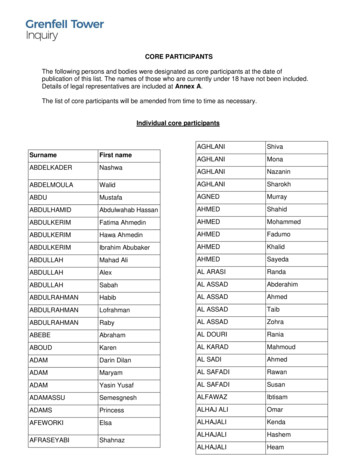Scalable PLC AC500 AC500 CPU Diagnosis Basic Module
Scalable PLC AC500AC500 CPUDiagnosisBasic module ABB Group – Version 3.2 (2012-04)Technical Guides
DiagnosisContentsDiagnosis SystemLocal diagnosis at the CPULocal diagnosis at the modulesDiagnosis in Control Builder PlusPS501 tools and status barPS501 PLC-BrowserDiagnosis by use of library SysInt AC500 Vxx.LIBDiagnosis by use of library Diag AC500 Vxx.LIBExtended diagnosis for fieldbus slaves ABB GroupOctober 10, 2012 Slide 2
DiagnosisComing upDiagnosis SystemLocal diagnosis at the CPULocal diagnosis at the modulesDiagnosis in Control Builder PlusPS501 tools and status barPS501 PLC-BrowserDiagnosis by use of library SysInt AC500 Vxx.LIBDiagnosis by use of library Diag AC500 Vxx.LIBExtended diagnosis for fieldbus slaves ABB GroupOctober 10, 2012 Slide 3
DiagnosisDiagnosis Sources and ToolsPLC: LEDs LCD displayControl Builder PlusProgramming toolCoDeSys
DiagnosisSummaryDiagnosis functions of PS501are available offline or online and as Function BlocksDiagnosis is used in following cases:Hardware configuration (fieldbus check)Program creation (compiler: syntax, semantic, variable mapping)Testing the logic without PLC (simulation mode and online functions)Testing the logic with PLC and commissioning on siteSetup/check for ETH-addressesWiring test, logic testTrouble shooting: configuration errors, logic errors, PLC errors, wiring errors, sensor/actor errors, fieldbus/network errors Optimizing the cycle time for the task, check the file sizes in the memoryExploitationCheck of the firmware versions, check the PLC error buffer, check the project tree, check the project info andloadCheck and trouble shooting: see commissioning
DiagnosisDiagnosis System of AC500Up to 100 error messages are managed in a circular buffer LIFOEach message is provided with the time stamp and attribute:ComeGoneAcknowledgementThe time stamp is generated by Real Time Clock (RTC) of the PLCIf the RTC was not set or there is no battery in the PLC the time after poweron is counted starting with:01. Januar 1970, 00:00 AM ABB GroupOctober 10, 2012 Slide 6
DiagnosisTrouble Shooting: Error IndicationThe trouble shooting can be done by use of:HardwareThe CPU‘s LED „ERR“ „ and CPU‘s display after pushing the „DIAG“ keyLEDs at IO modules, communication modules, FieldbusPlugsEngineering tools:Error cause in plain text in Control Builder PlusFieldbus and Ethernet diagnosis in Control Builder PlusA message in the status line of the CoDeSys project in online modeThe command „diagshow all“ and further commands of PLC browser in onlinemode (Control Builder Plus and CoDeSys)User programFBs from ABB library SysInt AC500 Vxx.lib integrated in user programFBs from ABB library Diag AC500 Vxx.lib integrated in user programFBs from ABB library of the appropriate fieldbus integrated in user program ABB GroupOctober 10, 2012 Slide 7
DiagnosisError NumberEach error message has a unique error number providing thefollowing information:State (come, gone, acknowledged)Error classFaulty componentFaulty deviceFaulty moduleFaulty channelError identifierError number ABB GroupOctober 10, 2012 Slide 8
DiagnosisThe Error ClassesError classThe error classes:E1E2E3E4fatalseverelightwarningthe operating system is insecure: PLC is STOPPEDthe program execution is insecure: PLC is STOPPEDPLC behavior is defined by project configurationPLC behavior is defined by project configurationFor more details see CoDeSys Help ABB GroupOctober 10, 2012 Slide 9
DiagnosisError Lists: Example Battery ErrorFor more details see CoDeSys Help ABB GroupOctober 10, 2012 Slide 10
DiagnosisComing upDiagnosis SystemLocal diagnosis at the CPULocal diagnosis at the modulesDiagnosis in Control Builder PlusPS501 tools and status barPS501 PLC-BrowserDiagnosis by use of library SysInt AC500 Vxx.LIBDiagnosis by use of library Diag AC500 Vxx.LIBExtended diagnosis for fieldbus slaves ABB GroupOctober 10, 2012 Slide 11
DiagnosisLocal Diagnosis by Means of CPU‘s LCD DisplayErrors are indicated by:The CPU’s LED ERRThe CPU’s display:Error class / error numberFor each detail information push repeatedlythe DIAG key:detail information 1 componentdetail information 2 devicedetail information 3 moduledetail information 4 channelExit display by pushing:ESC without error acknowledgement orOK with error acknowledgement ABB GroupOctober 10, 2012 Slide 12
DiagnosisExample: CPU display in case no battery/low battry voltage OK Note: Diagnosis of AC500 PM55x and PM56x can only be shown by LED ERR at CPU ABB GroupOctober 10, 2012 Slide 13
DiagnosisComing upDiagnosis SystemLocal diagnosis at the CPULocal diagnosis at the modulesDiagnosis in Control Builder PlusPS501 tools and status barPS501 PLC-BrowserDiagnosis by use of library SysInt AC500 Vxx.LIBDiagnosis by use of library Diag AC500 Vxx.LIBExtended diagnosis for fieldbus slaves ABB GroupOctober 10, 2012 Slide 14
DiagnosisS500 I/O Modules: GeneralLocal diagnosis by means of LEDs on moduleDiagnosis over I/O-Bus or fieldbusError description always to find in the documentation of the module ABB GroupOctober 10, 2012 Slide 15
DiagnosisExample AX521/AX522: LED Indication at Module ABB GroupOctober 10, 2012 Slide 16
DiagnosisExample AX521/AX522: Diagnosis (1)Diagnosis evaluation for module and channel errors:S500 modules at I/O-Bus: AC500 displayS500 modules connected via fieldbus : FBP diagnosis block (by means ofFunction Blocks) ABB GroupOctober 10, 2012 Slide 17
DiagnosisExample AX521/AX522: Diagnosis (2) ABB GroupOctober 10, 2012 Slide 18
DiagnosisCS31 Bus Module DC551-CS31: Local Diagnosis ABB GroupOctober 10, 2012 Slide 19
DiagnosisFBP Interface Module DC505-FBP (1) ABB GroupOctober 10, 2012 Slide 20
DiagnosisFBP Interface Module DC505-FBP (2) ABB GroupOctober 10, 2012 Slide 21
DiagnosisFieldBusPlug FBP: Example PDP22 ABB GroupOctober 10, 2012 Slide 22
DiagnosisComing upDiagnosis SystemLocal diagnosis at the CPULocal diagnosis at the modulesDiagnosis in Control Builder PlusPS501 tools and status barPS501 PLC-BrowserDiagnosis by use of library SysInt AC500 Vxx.LIBDiagnosis by use of library Diag AC500 Vxx.LIBExtended diagnosis for fieldbus slaves ABB GroupOctober 10, 2012 Slide 23
New features of PS501 Control Builder PlusNew diagnosis features – Online access in CBP The Online diagnostics consists of a setof partly animated, mostly read onlyviews.132Online mode activated.
New features of PS501 Control Builder PlusNew diagnosis features – Online Monitoring I/O in CBPIn Online mode, I/O component mapping tables are showing animated livevalues which are updated every second. No forcing available.Online mode activated.
New features of PS501 Control Builder PlusNew diagnosis features – Online for CPU, I/O bus and CS31Overview of the actual contents of the CPU diagnosis buffer21Online mode activated.
New features of PS501 Control Builder PlusNew diagnosis features – Online/Show CPU statistics Actual resource run& battery load statesare shown Information aboutthe number ofapplication tasks21 Information aboutthe locallyconnected I/OModulesOnline mode activated.
New features of PS501 Control Builder PlusNew protocols and parameters – Clock Synchronization Synchronize PLC RTC with PC clock21Online mode activated.3
New features of PS501 Control Builder PlusNew diagnosis features – Online/Show Devices version info CPU firmware versions,display, boot and FW2 All internal / externalcommunication modulefirmware versions1 All versions figures ofconfigured / mounted localI/O –modulesOnline mode activated.
New features of PS501 Control Builder PlusNew diagnosis features – PLC Browser in CBP All supported PLC Browser commands can be entered. Via “Save content to file” the contents of window can be saved to a and Slave 2 ABB GroupOctober 10, 2012 Slide 64
DiagnosisFieldbus Diagnosis by means of the Diagnosis SystemIndication bymeans of:CPU displayVisualizationStatus linePLC- Browser ABB GroupOctober 10, 2012 Slide 65
DiagnosisExtended Diagnosis by Means of Function BlocksFor more details see the Function Blocks in the appropriate fieldbus library ABB GroupOctober 10, 2012 Slide 66
DiagnosisExample: PROFIBUS DP Communication Error to Slave 2Configuration:Master: CM572 mounted in slot 2Slave: Dezentral extension with DC505 andPDP22. Address 2 ABB GroupOctober 10, 2012 Slide 67
DiagnosisExample: AX522 Module Error of the Slave 2Error is not indicated bymeans of :CPU displayVisualizationStatus linePLC- Browser ABB GroupOctober 10, 2012 Slide 68Error is indicated by meansof:Local LEDs by decentralextensionDiagnosis FBs from fieldbuslibrary
DiagnosisLocal diagnosis by means of LEDsDC505-FBP:AX522:LED S-ERR onLED CH-ERR4 flashingLED I/O-Bus flashingError in group 1 (slot 0)Error cause: Broken wire at input channel 4 (configured as 4. 20 mA) ABB GroupOctober 10, 2012 Slide 69
DiagnosisAX522: Broken wire at an Input ChannelFBP diagnosis block has to be analyzed ABB GroupOctober 10, 2012 Slide 70
DiagnosisFunction Block DPM SLV DIAG: AX522 of Slave 2 (1)Fixed value for DC505Communication with DC505 OKThe fifth module right to DC505Module type; 1 analog inputChannel 4Use the slave description to evaluate the diagnosis block!For decentral extension use the DC505-FBP description forthe diagnosis bytes ABB GroupOctober 10, 2012 Slide 71
DiagnosisFunction Block DPM SLV DIAG: AX522 of the Slave 2 (2)Bit 0 to 5: Error number 7For decentral extension use the module description to find the error cause bymeans of error number! ABB GroupOctober 10, 2012 Slide 72
DiagnosisFunction Block DPM SLV DIAG: AX522 of the Slave 2 (3)Bit 6 and bit 7 1: Error class ABB GroupOctober 10, 2012 Slide 73
DiagnosisCross-References to Documentation (1)For more details see CoDeSys Help ABB GroupOctober 10, 2012 Slide 74
DiagnosisCross-References to Documentation (2)1.CoDeSys Help\Target System\AC500 / S500\System Technology\System Technology of the AC500CPUs\The diagnosis system in the AC5002.CoDeSys Help\Target System\AC500 / S500\Function Block Libraries AC500 ABB GroupOctober 10, 2012 Slide 75
ABB GroupOctober 10, 2012 Slide 76
Oct 10, 2012 · Diagnosis in Control Builder Plus PS501 tools and status bar PS501 PLC-Browser Diagnosis by use of library SysInt_AC500_Vxx.LIB Diagnosis by use of library Diag_AC500_Vxx.LIB Extended diagnosis for fieldbus slaves Diagnosis Coming up
Adaptive MPI multirail tuning for non-uniform input/output access. EuroMPI'10. CPU CPU CPU CPU CPU CPU CPU CPU CPU CPU CPU CPU CPU CPU CPU . F. Broquedis et al., HWLOC : A generic framework for managing hardware affinities in HPC applications. PDP '10. (2) D. Callahan, et al., Compiling Programs for Distributed Memory Multiprocessors.The .
Our AC500 PLC platform offers different perfor-mance levels and is the ideal choice for high availability, extreme environments, condition monitoring, motion control or safety solutions. Our AC500 PLC platform offers in
CPU 315-2 PN/DP 6ES7315-2EH13-0AB0 V2.6 CPU 317-2 DP 6ES7317-2AJ10-0AB0 V2.6 CPU 317-2 PN/DP 6ES7317-2EK13-0AB0 V2.6 CPU 319-3 PN/DP CPU 31x 6ES7318-3EL00-0AB0 V2.7 . SIMATIC S7-300 CPU 31xC and CPU 31x: Specifications CPU 31xC and CPU 31x: Specifications 4 Manual .
Ideal combination: scalable AC500 PLCs and CP600 control panels CP600 platform selection guide for tailor made HMI applications CP600-eCo for PB610 HMI applications; CP610: Or visualization of AC500 V3 web server (*) CP600 2nd gen. for PB610 HMI applications or visualization of AC500 V3 web
CPU 315-2 DP 6ES7315-2AG10-0AB0 V2.0.0 01 CPU 315-2 PN/DP 6ES7315-2EG10-0AB0 V2.3.0 01 CPU 317-2 DP 6ES7317-2AJ10-0AB0 V2.1.0 01 CPU 317-2 PN/DP CPU 31x 6ES7317-2EJ10-0AB0 V2.3.0 01 Note The special features of the CPU 315F-2 DP (6ES7 315-6FF00-0AB0) and CPU 317F-2 DP (6ES7 317-6FF00-0AB0) are described in their Product Information,
79 85 91 97 3 9 5 GPU r) U r (W) e) ex r A15 r rVR 4 U L2 Cache DRAM Cortex-A15 Quad CPU 0 CPU 1 CPU 2 CPU 3 L2 Cache PowerVR SGX544 GPU Cortex-A7 Quad CPU 0 CPU 1 CPU 2 CPU 3 Multi-layer BUS Figure 1: Exynos 5 Octa SoC simplified block diagram. However, 3D games are highly demanding of computational re-sources as well as memory bandwidth on .
solar-tracking concepts used The key to success The AC500 is currently used in solar-tracking PV systems and in thermosolar plants of all sizes. For example, large solar parks with over 1000 solar-trackers have the same number of AC500 control units at their service whose job is to place t
GHAMI Asia HARRIS GHAVIMI HARTLEYClarita GIL Maria GIRMA Turufat GOMES Marcio GOMEZ Luis GOMEZ Jessica GOMEZ Marie GOTTARDI Giannino GORDON Natasha GREAVES Cynthia GREENWOOD Peter GRIFFIN Daniel HABIB Assema Kedir HABIB Fatuma Kedir HABIB Jemal Kedir HABIB Merema Kedir HABIB Mehammed Kedir HABIB Mojda HABIB Shemsu Kedir HADDADI Rkia HADGAY Ismal HAKIM Hamid HAKIM Mohamed HAMDAN Rkia HAMDAN .