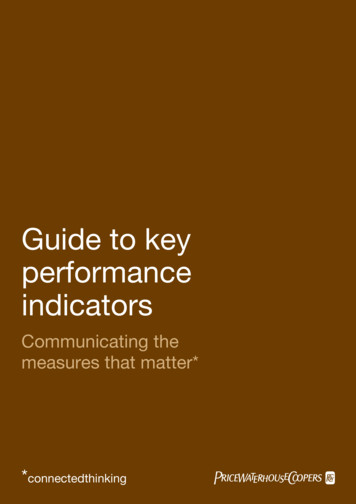31-00088—01 - Stryker CVAHU WEBs-N4 Configuration
Environmental Combustion and ControlStryker CVAHU WEBs-N4 Configuration Wizard GuideAugust 201531-00088-01
STRYKER CVAHU N4 CONTROLLERTable of ContentsINTRODUCTION . 9Stryker CVAHU Controller . 9Niagara 4TM . 9CVAHU Configuration Wizard . 9Control Application . 10Control Provided . 11CVAHU Configuration Requirement . 12Products Covered . 12Organization of the manual . 12CONFIGURATION OF CVAHU CONTROLLER . 13Installation . 13Installation of Niagara 4TM Tool . 13Getting Started . 14How to configure CVAHU Configuration Wizard User interface . 17CVAHU Configuration Wizard . 24Field description for CVAHU Configuration Wizard . 25CONFIGURATION . 26General Settings . 26Wall Module Settings. 28Set Time During Download . 29Daylight Savings Settings. 29CVAHU Outputs . 30Main Outputs . 31Additional Outputs . 44CVAHU Inputs . 47Analog Inputs . 48Digital inputs . 59Custom Sensors . 65Equipment Control . 68Heat Pump Control Setting. 69Equipment Control Setting . 69Filter Setpoint . 71Economizer . 72Economizer Control . 73IAQ Control . 74Mixed Air Control . 75Emergency Command. 76LOW Temperature Override . 76HC Setting . 78PID . 81PID Settings for Cooling . 82PID Settings for Heating . 82Zone Options . 83Temperature Setpoints . 84Recovery . 86Setpoint Ramp . 86OAT Ramp . 86Dehumidify . 88Activate Minimum Cooling Compressor On Time . 8931-00088—012
STRYKER CVAHU N4 CONTROLLERActivate Cascade Temperature Control . 89Activate Staged Reheat . 89Activate Modulating Reheat . 89Return or Space Relative Humidity High Limit . 89Cooling Valve Minimum Position . 89Cooling Cycle Minimum On Time . 89Schedule . 90Schedule . 91Holiday . 94Accessories Loops. 96Output . 97Inputs . 99Setpoint .104Control Parameters .106Custom Wiring . 109ONLINE OPERATIONS . 113Download .113Upload .113Set Time .113Sensor Calibration .114Manual Mode/Diagnostics .115Alarms .116Monitor .117331-00088—01
STRYKER CVAHU N4 CONTROLLERList of TablesTable 1: Main Output Types . 31Table 2: Floating Control Parameters . 35Table 3: Main Output Types (Heat Pump). 43Table 4: Additional Output Types . 45Table 5: Analog Inputs . 48Table 6: Digital Inputs . 60Table 7: Custom Sensors. 65Table 8: Heating PID Auto Select Gain . 82Table 9: Heating PID Auto Select Gain . 8231-00088—014
STRYKER CVAHU N4 CONTROLLERList of FiguresFigure 1: Typical CUL6438SR-CV1 control application . 10Figure 2: Configuration via USB to LON Converter . 12Figure 3: Configuration via WEBs controller using PC with Niagara 4 . 12Figure 4: Installing Niagara 4TM . 13Figure 5: Installing Niagara 4TM (selecting installation location) . 13Figure 6: Installing Platform Daemon . 14Figure 7: Niagara 4TM – Getting started. . 15Figure 8: Open platform . 17Figure 9: Connect platform . 17Figure 10: Authentication during connecting platform . 17Figure 11: Identity verification during platform connection . 17Figure 12: Adding New Station . 18Figure 13: New station Wizard Window. 18Figure 14: Entering Admin Password for new station . 18Figure 15: Location of New Station (Stryker CVAHU) . 19Figure 16: Application Director . 19Figure 17: Selecting the Station to Start . 19Figure 18: Starting the Station . 20Figure 19: Started Station . 20Figure 20: Newly added station . 20Figure 21: Adding LON Network . 21Figure 22: Selecting LON Network to add . 21Figure 23: Adding specification to add LON network. 22Figure 24: Newly added LON network. 22Figure 25: Adding Palette . 23Figure 26: Opening Palette . 23Figure 27: Adding ‘honeywellASC’ to LON network . 23Figure 28: AscLonCVAHU in Palette TAB . 23Figure 29: Drag and drop AscLonCVAHU on LonNetwork . 23Figure 30: Naming controller . 24Figure 31: Location of controller . 24Figure 32: Loading CVAHU Configuration Wizard . 24Figure 33: Opening CVAHU Configuration Wizard Screen . 24Figure 34: Field description for CVAHU Configuration Wizard Screen . 25Figure 35: Configuration Screen . 26Figure 36: General Settings . 26Figure 37: Equipment Type . 26Figure 38: Economizer Type . 27Figure 39: Wall Module Settings . 28Figure 40: Wall Module Type . 28Figure 41: System Switch. 28Figure 42: Fan Command Options . 29Figure 43: Engineering Units . 29Figure 44: Daylight Saving Settings . 29Figure 45: CVAHU Outputs window . 30Figure 46: Main Outputs (for Equipment Type: Conventional/Modulating) . 31Figure 47: Cool Analog and Floating Controls . 33Figure 48: Selecting Analog Control Parameters . 34Figure 49: Selecting Floating Control Parameters . 34Figure 50: Configuring Floating Control Parameters . 34Figure 51: Heat Analog and Floating Controls . 36531-00088—01
STRYKER CVAHU N4 CONTROLLERFigure 52: Selecting Analog Control Parameters . 37Figure 53: Selecting Floating Control Parameters . 37Figure 54: Configuring Floating Control Parameters . 37Figure 55: Selecting output Assignment of Fan . 38Figure 56: Fan Settings . 38Figure 57: Selecting Fan ‘Mode’ . 38Figure 58: Selecting ‘On With Heat’ parameter . 38Figure 59: Selecting ‘Failure Behavior’ . 38Figure 60: Adjusting ‘Extended Fan Heat’ . 39Figure 61: Adjusting ‘Extended Fan Heat’ . 39Figure 62: Adjusting ‘Fail Time’ . 39Figure 63: Analog and Floating Output Parameters for Economizer . 40Figure 64: Selecting Analog Control Parameters . 41Figure 65: Selecting Floating Control Parameters . 41Figure 66: Configuring Floating Control Parameter . 41Figure 67: Analog Control for LED Wall Module LED . 42Figure 68: Main Outputs (for Equipment Type: Conventional/Modulating) . 42Figure 69: Selecting Analog Control Parameters . 44Figure 70: Additional Outputs. 45Figure 71: CVAHU Inputs. 47Figure 72: Input Sources for Space temperature . 57Figure 73: Multi Space Temperature . 58Figure 74: Input Sources for Multi Space temperature . 58Figure 75: Set Point Knob Type . 58Figure 76: Digital Inputs . 59Figure 77: Occupancy Sensor Operation . 63Figure 78: Custom Sensors . 65Figure 79: Custom Sensors Points . 67Figure 80: Equipment Control Settings Window. 68Figure 81: Heat pump Control Settings . 69Figure 82: Change Over Relay Mode . 69Figure 83: Main Sensor and Cascade control setting . 69Figure 84: Selecting Main Sensor . 69Figure 85: Selecting Cascade Control . 69Figure 86: Cascade Control Heating Setting . 70Figure 87: Cascade Control Cooling Setting . 70Figure 88: Discharge Air Temperature Limits. 71Figure 89: Filter Setpoint . 71Figure 90: Economizer Settings . 72Figure 91: Economizer Control . 73Figure 92: IAQ Control . 74Figure 93: Type .
STRYKER CVAHU N4 CONTROLLER 9 31-00088—01 INTRODUCTION Stryker CVAHU Controller is a pre-programmed configurable controller. It can be configured using ‘CVAHU Configuration Wizard’ This configuration wizard is developed under Niagara 4 Workbench. Stryker CVAHU Controller The Honeywell Stryker CVAHU controller is a configurable controller.
EXCEL 10 W7750A,B,C CONSTANT VOLUME AHU CONTROLLER 74-2958Š2 6 INTRODUCTION Description of Devices The W7750 is the Constant Volume Air Handling Unit (CVAHU) Controller in the Excel 10 product line family. The CVAHU is a LONMARK compliant device designed to cont
wide range of air-handling units including single-zone and heat pump air handlers. All Stryker controllers use Echelon LONWORKS communication technology and the Free Topology Transceiver (FTT) for great installation flexibility. One model of the CUL controller (CUL6438SR-CV1) and two models of the CVL controller (CVL4022AS-VAV1 and
Jul 18, 2016 · 197 stryker 2861 air pump 198 stryker 2861 air pump 199 stryker 2861 air pump 200 stryker 2861 air pump 201 equalization tech. inc. flex cell plus low air loss mattress system 202 kci system 7500 sequential extremity pump with accessories 203 kendall scd express lot of compression
Stryker Medical Division, a division of Stryker Corporation, warrants to the original purchaser that its products should be free from defects in material and workmanship for a period of either: one (1) year parts and labor or two (2) years for parts only, after date of delivery. Stryker's obligation under this warranty is expressly
Triathlon Tritanium Knee Outcomes Study Page 3 Stryker Orthopaedics Clinical Study Protocol Version 2 CONFIDENTIAL This material is the property of Stryker Orthopaedics. Do not disclose or use except as authorized in writing by Stryker. Hypothesis The success rate of the Triathlon Tritanium Knee, defined as .
Topic T: Stryker Reconnaissance Vehicle (RV) Design Shortfalls 62 Topic U: Fuel Pump Performance 62 Topic V: Stryker Vehicle J-Box Location 63 Topic W: Stryker Passenger Compartment Speaker .
Operations Manual 2010/06 72-0908E OM FL28C REV C www.stryker.com For Parts or Technical Assistance: USA: 1-800-327-0770 (option 2) . Specifications listed are approximate and may vary slightly from unit to unit or by power supply fluctuations. 8 72-0908E OM FL28C REV B www.stryker.com . 650 F 800 F (180 C) (270 C)-400 F 1580 F (-400 C .
a group level, or would be more usefully reported at business segment level. In some instances it may be more appropriate to report separately KPIs for each business segment if the process of aggregation renders the output meaningless. For example it is clearly more informative to report a retail business segment separately rather than combining it with a personal fi nancial services segment .