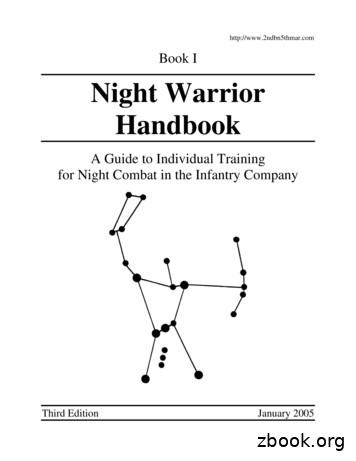ASSEMBLY PROGRAMMING WITH CODE WARRIOR
ECE 3120Lab 1 – Code Entry, Assembly, and ExecutionASSEMBLY PROGRAMMING WITH CODE WARRIORThe purpose of this lab is to introduce you to the layout and structure of assembly languageprograms and their format, as well as to the use of the Code Warrior development tool. You willwrite your own programs later on in the semester with similar structure.In the following example source code, from left to right, you will notice four columns. The firstcolumn contains label names. Leave a space if there is no label. The second column containsassembly opcode. The third column contains data or operands. The fourth column is used forcomments. Comments start with semi colon. Your programs should always be in this format.INTRODUCTION TO Code Warrior V5.1Code Warrior (a free program from Freescale available on the Internet) is a windows basedprogram, which allows assembly programmer to assemble, debug, and download a program ontothe Dragon12 HCS12 board. This lab familiarizes the student with all the steps involved inassembling, running, and debugging assembly language programs using Code Warrior. Thestudent will be required to understand and remember all the steps to download and debugprograms in future labs. Please download and install Code warrior V5.1 (Special Edition:CodeWarrior for HCS12(X) Microcontrollers (Classic)) on your PC before coming to the iew.jsp?code CW SPECIALEDITIONSIf your laptop’s operating system is not Windows, e.g., MAC. You should use Windows virtualmachine or dual operating systems to use the code warrior.PROCEDURE:I. USING CODE WARRIOR TO CREATE A NEW PROJECT1. Run the code warrior program as follows:Start All Programs Freescale CodeWarrior CodeWarrior Development Studio forS12(X) V5.1 Code Warrior IDE2. Close the “Tip of the Day” window if it comes up, and Click on File New. This opens theNew Project window as shown in Figure 1.3. From that window select: HCS12 then HCS12D family, then the microcontroller type(MC9S12DG256B) and the default connection (HCS12 serial monitor). Then Click NextPage 1 of 10
ECE 3120Lab 1 – Code Entry, Assembly, and Execution4. Change the project name to Lab one and Select ‘Absolute Assembly’ indicating that you arewriting all your assembly code in one single file using fixed addresses, as shown in figure 2.Then click next.Figure 1Figure 2Page 2 of 10
ECE 3120Lab 1 – Code Entry, Assembly, and Execution5. Click on Finish to complete the project setup. The resultant screen will be similar to thatshown in Figure 3.II. USING CODEWARRIOR TO ENTER THE PROGRAMThere are two methods to enter your code into Code Warrior.a. Modify the pre-written main.asm file orb. Write code in a new text file, add it to your project, and remove main.asm from the project.1. (Using method a.) Open main.asm which is already present in the Sources folder of the Projectpanel. Figure 4 and 5 gives the directions to open the main.asm file.Page 3 of 10
ECE 3120Lab 1 – Code Entry, Assembly, and Execution2- Replace the template code in main.asm provided by CodeWarrior with the example codeshown below and save the program. Keep the columns carefully aligned as shown to enhancereading and understanding! (If you wish, you can use method b. ab#1;Code Entry, Assembly, and Execution;(Put your name and date ry Entry ;to indicate the application entry pointinclude 'mc9s12dg256.inc'org 1000 ;Data starts at RAM address 1000sum dc.b 0 ;Sum byte stored hereorg 2000 ;Program code starts at address 2000Entry:ldaa # 25 ;Load 25 to reg Aadda # 34 ;Add 34 to Aadda # 11 ;Add 11 to Aadda #18 ;Add 12 to Aadda #%00011100 ;Add 1C to Astaa sum ;Store total in 'sum' M[ 1000]here: jmp here ;Stay here forever to end program;-------End Program Lab#1------------Page 4 of 10
ECE 3120Lab 1 – Code Entry, Assembly, and ExecutionIf there is no label, leave a space otherwise you will get errorNote: The minimal requirements for an absolute assembly program are:a) The ABSENTRY declaration at the top;b) Inclusion of the mc9s12dg256.inc file that defines the registers and memory of this particularmicrocontroller;c) The ORG declarations for the starting memory addresses of the data and code.III. ASSEMBLING AND RUNNING THE PROGRAM ON THE BOARD1. Make sure the Dragon12 board is connected to power and to the PC.2. Hit the RESET button on the Dragon12 board. This pushbutton is located close to the middleof the bottom edge of the board, labeled “Reset SW6”.3. Assemble the code: From the main menu select Project Make (F7). This will assemble theproject source code into object code and display errors, if any; the screen does not change ifthere are no errors.4. Download and debug the code: from main menu select Project Debug (F5). Thisdownloads the user’s machine code into the HCS12 microcontroller.5. When CodeWarrior works with a demo board with the Serial Monitor, the response is similarto that shown in Figure 6.Page 5 of 10
ECE 3120Lab 1 – Code Entry, Assembly, and Execution6. Select the com number that is assigned to the board. Check your laptop’s device manager toknow the com number. If the com number is more than 8 you have to change it. To do thatright click on the board in the device manger and select properties – select port settings tab –select advanced.7. After clicking on OK, the screen changes to one similar to Figure 7Page 6 of 10
ECE 3120Lab 1 – Code Entry, Assembly, and Execution8. Figure 8 and 9 give details of the debug window and the main features to be used to debug thecode.Step outStart/Continue simulation (F5)Stop executionAssembly stepSingle step (F11)Reset targetStep over (F10)- The Data window shows all variables present in the current source module or procedure- The Register window displays the names, values and details device registersPage 7 of 10
ECE 3120Lab 1 – Code Entry, Assembly, and Execution- The Memory window displays unstructured memory content, or memory dump, that is,continuous memory words without distinction between variables.- You can right click on the Data window or Register window to change the data format (binary,decimal, signed, unsigned, character (ASCII) )- You can right click on the memory window to go to a specific memory location, to change thememory content, or to change the format.- Normally, you will run a program at full speed from start to finish by using the ‘start/continuesimulation’ icon or the F5 key. However, for this lab, we want to see what will happen as weexecute the program step-by-step.- Use single step repeatedly to execute the code. Observe the content of the PC, accumulators A& B, as well as four of the CCR (Condition Code Register) bits after each single step execution.Record these values in Table 1. Note that the black flag means 1 and the gray one means 0.Table 1PCAB[ 1000]NApprove lab TARecord the machine code that is equivalent to the assembly program.Approve lab TAPage 8 of 10ZVC
ECE 3120Lab 1 – Code Entry, Assembly, and ExecutionIV. ASSEMBLING AND RUNNING THE PROGRAM USING FULL CHIP SIMULATION:You can use the full chip simulation feature in CODEWARRIOR to debug your code withoutrunning it on a board. To do so associated the "Full Chip Simulator" Connection to your project.The fastest way to do that is to select the full chip simulation option from the drop down menuFigure 10Things to turn in as your Lab1 Report:This assignment sheet, with your name at the top, signed by the TA where shown.A. The answers in Table 1.[10 marks]B. The machine code that is equivalent to the assembly program.[10 marks]C. Answers to the following questions:1. What was the original content of memory location sum after loading but before executingthe complete program? Why does it have this value?[10 marks]2. What is the final content of memory location sum?[10 marks]3. Explain two different ways to find the content of memory location sum using the debugwindows.[10 marks]4. After execution of the last adda instruction, explain why the 4 status bits have thoseparticular values. Explain in details[20 marks]Remember:Z: zero flag it is 1 when the result is zero otherwise it is 0N: Negative flag it is 1 when the result is negative otherwise it is 0Page 9 of 10
ECE 3120Lab 1 – Code Entry, Assembly, and ExecutionC: carry flag it is 1 when the there is a carry in the last operation otherwise it is 0V: overflow flag it is 1 when there is signed overflow ( ve number ve number -venumber) or (-ve number -ve number ve number) otherwise it is 05. Explain in details how PC changes in Table 1. Why the increment value is not the same forall the instructions.[20 marks]Page 10 of 10
assembly opcode. The third column contains data or operands. The fourth column is used for comments. Comments start with semi colon. Your programs should always be in this format. INTRODUCTION TO Code Warrior V5.1 Code Warrior (a free program from Freescale available on the Internet) is a windows based
Warrior Goddess Creed This creed is derived from the ten lessons in Warrior Goddess Training. As you enter the realm of The Warrior Goddess Way, I invite you to read the Warrior Goddess Creed out loud, as doing so is an outward expression of your inner commitment to be the real you. I hereby commit to fully embody my Warrior Goddess self.
ello Warrior Goddesses! Welcome to the Warrior God - dess Training Companion Workbook. As the name implies, this companion guide is meant to be read either simultaneously with or after you have read the primary book, Warrior Goddess Training: Become the Woman You Are Meant to Be. I know we have some nonconformists in the crowd—I love
1wounded warrior project annual warrior survey fielded between may 5 – june 19, 2020 2wounded warrior project impact data – fiscal year 2020 32020 elizabeth dole foundation military & veteran caregiver survey the need our impact. as a voice for our nation’s wounded warriors in
The Warrior Class for Graham Cooke, Training Journal Apr/May/Jun 2011 The Principles of The Warrior Class by Graham Cooke The Warrior Class is a journey we're taking in the Spirit and it is huge. It's absolutely massive. It's not a casual walk in the country. Yet, like many epic journeys of a thousand miles, it begins with one step.
Jan 31, 2005 · Night Warrior Handbook January 2005 Purpose and Scope Purpose The Night Warrior Handbook is Book I of a two-book series: Book I: Night Warrior Handbook is a training guide designed to help an infantry company train in the individual skills needed to conduct a night attack. Book I includes individual training standards (ITS), equipment training handouts, training plans, and night equipment .
the selection and training of appropriately qualified personnel to fill leadership and cadre positions for Army Warrior Transition Units (WTUs) and Marine Corps Wounded Warrior Battalions (WWBns). This is a follow-on assessment. During our six Wounded Warrior site visits and previously . issued assessment reports, we noted systemic
Live by Warrior Ethos Commentary by Spc. Trevor M. Ball Warrior Leadership Course graduate The Warrior Ethos is just a part of a creed that I had to learn when I joined the military, but, once I began to progress in my career, I realized the Warrior Ethos was so much more. I will always place the mission fi rst, I will never
counters that Japanese people don’t bother learning them). Things that don’t have special counters 1-10 WWW.TOFUGU.COM: How to count in Japanese 漢字 ひらがな romaji meaning 1つ ひとつ hitotsu 1 2つ ふたつ futatsu 2 3つ みっつ mittsu 3 4つ よっつ yottsu 4 5つ いつつ itsutsu 5 6つ むっつ muttsu 6 7つ ななつ .