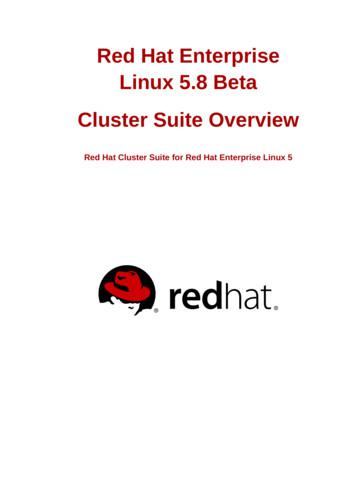FC Configuration For Red Hat Enterprise Linux Express Guide
ONTAP 9FC Configuration for Red Hat Enterprise Linux Express GuideJanuary 2021 215-11191 2021-01 en-usdoccomments@netapp.comUpdated for ONTAP 9.7 and earlier
FC Configuration for Red Hat Enterprise Linux Express GuideContentsiiContentsDeciding whether to use the FC Configuration for Red Hat Enterprise LinuxExpress Guide.3FC configuration and provisioning workflow. 4Verifying that the FC configuration is supported . 4Completing the FC configuration worksheet.5Installing the HBA utility from the HBA vendor. 6Updating the HBA driver, firmware, and BIOS.7Installing Linux Unified Host Utilities and optimizing I/O performance. 7Recording the WWPN for each host FC port. 8Configuring DM-Multipath. 9Creating an aggregate. 10Deciding where to provision the volume.11Verifying that the FC service is running on an existing SVM. 11Creating a LUN.12Configuring FC on an existing SVM.13Creating a new SVM.14Zoning the FC switches by the host and LIF WWPNs.15Discovering new SCSI devices (LUNs) and multipath devices.16Configuring logical volumes on multipath devices and creating a file system. 17Verifying that the host can write to and read from a multipath device.18Where to find additional information. 19Copyright, trademark, and machine translation. 20Copyright. 20Trademark.20Machine translation. 20
FC Configuration for Red Hat Enterprise Linux Express GuideDeciding whether to use the FC Configuration for Red Hat Enterprise Linux Express GuideDeciding whether to use the FC Configuration for Red HatEnterprise Linux Express GuideThis guide describes how to quickly set up the FC service on a storage virtual machine (SVM),provision a LUN, and make the LUN available using an FC host bus adapter (HBA) on a Red HatEnterprise Linux server.This guide is based on the following assumptions: You want to use best practices, not explore every available option.You do not want to read a lot of conceptual background.You want to use System Manager, not the ONTAP command-line interface or an automatedscripting tool.Cluster management using System ManagerYou want to use the legacy OnCommand System Manager UI for ONTAP 9.7 and earlierreleases, not the ONTAP System Manager UI for ONTAP 9.7 and later.ONTAP System Manager documentationThe host is running a supported version of Red Hat Enterprise Linux 6.4 or later.You are using traditional FC HBAs and switches.This guide does not cover Fibre Channel over Ethernet (FCoE).You have at least two FC target ports available on each node in the cluster.Onboard FC and UTA2 (also called "CNA") ports, as well as some adapters, are configurable.Configuring those ports is done in the ONTAP command-line interface (CLI) and is notcovered in this guide.You are not configuring FC SAN boot.If these assumptions are not correct for your situation, you should see the following resources: SAN administrationSAN configurationLinux Unified Host Utilities 7.1 Installation GuideNetApp Documentation: OnCommand Workflow Automation (current releases)OnCommand Workflow Automation enables you to run prepackaged workflows that automatemanagement tasks such as the workflows described in Express Guides.3
FC Configuration for Red Hat Enterprise Linux Express GuideFC configuration and provisioning workflowFC configuration and provisioning workflowWhen you make storage available to a host using FC, you provision a volume and LUN on thestorage virtual machine (SVM), and then connect to the LUN from the host.Verifying that the FC configuration is supportedFor reliable operation, you must verify that the entire FC configuration is supported.Steps1. Go to the Interoperability Matrix to verify that you have a supported combination of thefollowing components: ONTAP softwareHost computer CPU architecture (for standard rack servers)Specific processor blade model (for blade servers)FC host bus adapter (HBA) model and driver, firmware, and BIOS versions4
FC Configuration for Red Hat Enterprise Linux Express GuideFC configuration and provisioning workflow 5Storage protocol (FC)Linux operating system versionDM-Multipath packageLinux Unified Host Utilities2. Click the configuration name for the selected configuration.Details for that configuration are displayed in the Configuration Details window.3. Review the information in the following tabs: NotesLists important alerts and information that are specific to your configuration.Review the alerts to identify the packages that are required for your operating system.Policies and GuidelinesProvides general guidelines for all SAN configurations.Completing the FC configuration worksheetYou require FC initiator and target WWPNs and storage configuration information to perform FCconfiguration tasks.FC host WWPNsPortWWPNInitiator (host) port connected to FC switch 1Initiator (host) port connected to FC switch 2FC target WWPNsYou require two FC data LIFs for each node in the cluster. The WWPNs are assigned by ONTAPwhen you create the LIFs as part of creating the storage virtual machine (SVM).LIFNode 1 LIF with port connected to FC switch 1Node 2 LIF with port connected to FC switch 1Node 3 LIF with port connected to FC switch 1Node 4 LIF with port connected to FC switch 1Node 1 LIF with port connected to FC switch 2WWPN
FC Configuration for Red Hat Enterprise Linux Express GuideFC configuration and provisioning workflowLIF6WWPNNode 2 LIF with port connected to FC switch 2Node 3 LIF with port connected to FC switch 2Node 4 LIF with port connected to FC switch 2Storage configurationIf the aggregate and SVM are already created, record their names here; otherwise, you can createthem as required:Node to own LUNAggregate nameSVM nameLUN informationLUN sizeLUN name (optional)LUN description (optional)SVM informationIf you are not using an existing SVM, you require the following information to create a new one:SVM nameSVM IPspaceAggregate for SVM root volumeSVM user name (optional)SVM password (optional)SVM management LIF (optional)Subnet:IP address:Network mask:Gateway:Home node:Home port:Installing the HBA utility from the HBA vendorThe HBA utility enables you to view the worldwide port name (WWPN) of each FC port. Theutility is also useful for troubleshooting FC issues.About this taskEach HBA vendor offers an HBA utility for their FC HBAs. You must download the correctversion for your host operating system and CPU.The following is a partial list of HBA utilities: Emulex HBA Manager, formerly known as OneCommand Manager, for Emulex HBAs
FC Configuration for Red Hat Enterprise Linux Express GuideFC configuration and provisioning workflow QLogic QConvergeConsole for QLogic HBAsSteps1. Download the appropriate utility from your HBA vendor's web site.2. Run the installation program and follow the prompts to complete the installation.Related informationBroadcom (Emulex) Support Documents and DownloadsEmulex HBA ManagerQLogic: NetApp DownloadsUpdating the HBA driver, firmware, and BIOSIf the FC host bus adapters (HBAs) in the Linux host are not running supported driver, firmware,and BIOS versions, you must update them.Before you beginYou must have identified the supported driver, firmware, and BIOS versions for your configurationfrom the Interoperability Matrix tool.NetApp Interoperability Matrix ToolAbout this taskDrivers, firmware, BIOS, and HBA utilities are provided by the HBA vendors.Steps1. List the installed HBA driver, firmware, and BIOS versions by using the HBA utility from yourHBA vendor.2. Download and install the new driver, firmware, and BIOS as needed from the HBA vendor'ssupport site.Installation instructions and any required installation utilities are available with the download.Installing Linux Unified Host Utilities and optimizing I/O performanceLinux Unified Host Utilities software includes the sanlun utility, a NetApp LUN reporting toolthat you can use to display information about storage cluster nodes and Host Bus Adapters (HBAs)that are on the Linux host. You must also enable the correct server profile on the Linux host tooptimize NetApp storage performance.Before you beginYou must have identified the supported Linux Unified Host Utilities version for your configurationby using the Interoperability Matrix. You must also have the tuned package, which is part of yourLinux OS distribution and contains the tuned-adm command, which you use to set the serverprofile on the host.Steps1. Download the supported Linux Unified Host Utilities version from the NetApp Support Site.NetApp Downloads: Software2. Install Linux Unified Host Utilities software by following the instructions in the installationdocumentation.3. If the tuned package is not installed, enter the following command:yum install tuned4. For a physical host, ensure that you have set the enterprise-storage profile:7
FC Configuration for Red Hat Enterprise Linux Express GuideFC configuration and provisioning workflowtuned-adm profile enterprise-storage5. For a virtual host, ensure that you have set the virtual-guest profile:tuned-adm profile virtual-guestLinux Unified Host Utilities 7.1 Installation GuideRecording the WWPN for each host FC portThe worldwide port name (WWPN) is required to zone the FC switches and to create the igroupsthat allow the host to access its LUN.Before you beginYou must have installed the vendor's HBA utility for the HBAs in your host and verified HBAs arerunning supported driver, firmware, and BIOS versions for your configuration.About this taskThe WWPN is used for all configuration. You do not have to record the worldwide node name(WWNN).Steps1. Run the HBA utility for your FC HBA type.2. Select the HBA.3. Record the WWPN of each port.The following example shows Emulex HBA Manager, formerly known as OneCommandManager.Other utilities, such as QLogic QConvergeConsole, provide the equivalent information.4. Repeat the previous step for each FC HBA in the host.In Linux, you can also obtain the WWPN by running the sanlun utility.The following example shows output from the sanlun command.# sanlun fcp show adapter -vadapter name:WWPN:WWNN:driver name:model:model description:serial number:hardware version:driver version:firmware version:Number of 12002-M8Emulex LPe12002-M8 8Gb 2-port PCIe Fibre Channel AdapterVM84364896310045498.3.7.34.3p; HBAAPI(I) v2.3.b, 07-12-102.01A12 (U3D2.01A12)18
FC Configuration for Red Hat Enterprise Linux Express GuideFC configuration and provisioning workflowport type:port state:supported speed:negotiated speed:OS device name:FabricOperational2 GBit/sec, 4 GBit/sec, 8 GBit/sec8 GBit/sec/sys/class/scsi host/host0adapter name:WWPN:WWNN:driver name:model:model description:serial number:hardware version:driver version:firmware version:Number of ports:port type:port state:supported speed:negotiated speed:OS device 2002-M8Emulex LPe12002-M8 8Gb 2-port PCIe Fibre Channel AdapterVM84364896310045498.3.7.34.3p; HBAAPI(I) v2.3.b, 07-12-102.01A12 (U3D2.01A12)1FabricOperational2 GBit/sec, 4 GBit/sec, 8 GBit/sec8 GBit/sec/sys/class/scsi host/host5Configuring DM-MultipathDM-Multipath manages multiple paths between the Linux host and the storage cluster.Configuring DM-Multipath on a LUN, which appears to the Linux host as a SCSI device, enablesyour Linux host to access its LUN on the storage cluster if a path or component fails.Before you beginYou must have identified the required version of DM-Multipath from the Interoperability Matrixtool.NetApp Interoperability Matrix ToolNote: The recommended approach is that you configure two paths per node into each fabric orEthernet network. This allows a path to fail without the node switching over to its partner. Usinglink aggregation (LAG) for the physical ports is not recommended with a Windows-basedoperating system.Steps1. Edit the /etc/multipath.conf file as follows:a. Determine whether there are non-NetApp SCSI devices to exclude (blacklist).These are devices that are not displayed when you enter the sanlun lun show command. If there are non-NetApp SCSI devices to exclude, enter the worldwide identifier(WWID) for the devices in the blacklist section of the multipath.conf file.To display the WWID of a non-NetApp SCSI device, enter the following command onthe device that you want to exclude, where SCSI device name is a device that youspecify:/lib/udev/scsi id -gud /dev/SCSI device nameFor example, if /dev/sda is the non-NetApp SCSI device that you want to exclude, youwould enter the following:/lib/udev/scsi id -gud /dev/sdaThis displays the WWID of the device, which you can copy and paste in themultipath.conf file.9
FC Configuration for Red Hat Enterprise Linux Express GuideFC configuration and provisioning workflowIn the following example showing the blacklist section of the multipath.conf file, thenon-NetApp SCSI device with WWID 3600508e000000000753250f933cc4606 isexcluded:blacklist 933cc4606" (ram raw loop fd md dm- sr scd st)[0-9]*"" hd[a-z]"" cciss.*"}If there are no devices to exclude, remove the wwid line from the multipath.conffile.b. Enable NetApp recommended DM-Multipath settings by appending the following string tothe end of the kernel line in the boot loader: rdloaddriver scsi dh alua2. Start the DM-Multipath daemon:/etc/init.d/multipathd start3. Add the multipath service to the boot sequence so that the multipath daemon always startsduring system boot:chkconfig multipathd on4. Reboot the Linux host.5. Verify that the rdloaddriver setting appears in the output when you run cat /proc/cmdline.The rdloaddriver setting appears as one of several boot options that are passed to thekernel:# cat /proc/cmdlinero root /dev/mapper/vg ibmx3650210104-lv root rd NO LUKS LANG en US.UTF-8 rd NO MDrd LVM LV vg ibmx3650210104/lv root SYSFONT latarcyrheb-sun16rd LVM LV vg ibmx3650210104/lv swap crashkernel 129M@0M KEYBOARDTYPE pc KEYTABLE usrd NO DM rhgb quiet rdloaddriver scsi dh aluaCreating an aggregateIf you do not want to use an existing aggregate, you can create a new aggregate to provide physicalstorage to the volume which you are provisioning.Steps1. Enter the URL https://IP-address-of-cluster-management-LIF in a web browserand log in to System Manager using your cluster administrator credential.2. Navigate to the Aggregates window.3. Click Create.4. Follow the instructions on the screen to create the aggregate using the default RAID-DPconfiguration, and then click Create.10
FC Configuration for Red Hat Enterprise Linux Express GuideFC configuration and provisioning workflowResultThe aggregate is created with the specified configuration and added to the list of aggregates in theAggregates window.Deciding where to provision the volumeBefore you provision a volume to contain your LUNs, you need to decide whether to add thevolume to an existing storage virtual machine (SVM) or to create a new SVM for the volume. Youmight also need to configure FC on an existing SVM.About this taskIf an existing SVM is already configured with the needed protocols and has LIFs that can beaccessed from the host, it is easier to use the existing SVM.You can create a new SVM to separate data or administration from other users of the storagecluster. There is no advantage to using separate SVMs just to separate different protocols.Choices If you want to provision volumes on an SVM that is already configured for FC, you mustverify that the FC service is running and then create a LUN on the SVM.Verifying that the FC service is running on an existing SVM on page 11 Creating a LUN on page 12If you want to provision volumes on an existing SVM that has FC enabled but not configured,configure iSCSI on the existing SVM.Configuring FC on an existing SVMThis is the case when you followed another Express Guide to create the SVM whileconfiguring a different protocol.If you want to provision volumes on a new SVM, create the SVM.Creating a new SVMVerifying that the FC service is running on an existing SVMIf you choose to use an existing storage virtual machine (SVM), you must verify that the FCservice is running on the SVM by using ONTAP System Manager. You must also verify that FClogical interfaces (LIFs) are already created.Before you beginYou must have selected an existing SVM on which you plan to create a new LUN.Steps1. Navigate to the SVMs window.2. Select the required SVM.11
FC Configuration for Red Hat Enterprise Linux Express GuideFC configuration and provisioning workflow3. Click the SVM Settings tab.4. In the Protocols pane, click FC/FCoE.5. Verify that the FC service is running.If the FC service is not running, start the FC service or create a new SVM.6. Verify that there are at least two FC LIFs listed for each node.If there are fewer than two FC LIFs per node, update the FC configuration on the SVM orcreate a new SVM for FC.Creating a LUNYou use the Create LUN wizard to create a LUN. The wizard also creates the igroup and maps theLUN to the igroup, which enables the specified host to access the LUN.Before you begin There must be an aggregate with enough free space to contain the LUN.There must be a storage virtual machine (SVM) with the FC protocol enabled and theappropriate logical interfaces (LIFs) created.You must have recorded the worldwide port names (WWPNs) of the host FC ports.About this taskIf your organization has a naming convention, you should use n
FC Configuration for Red Hat Enterprise Linux Express Guide 7 FC configuration and provisioning workflow. tuned-adm profile enterprise-storage 5. For a virtual host, ensure that you have set the virtual-guest profile: tuned-adm profile virtual-guest Linux Unified Host Utilities 7.1 Installation Guide Recording the WWPN for each host FC port The worldwide port name (WWPN) is required to zone .
Red Hat Enterprise Linux 6 Security Guide A Guide to Securing Red Hat Enterprise Linux Mirek Jahoda Red Hat Customer Content Services mjahoda@redhat.com Robert Krátký Red Hat Customer Content Services Martin Prpič Red Hat Customer Content Services Tomáš Čapek Red Hat Customer Content Services Stephen Wadeley Red Hat Customer Content Services Yoana Ruseva Red Hat Customer Content Services .
As 20 melhores certificações e cursos do Red Hat Linux Red Hat Certified System Administrator (RHCSA) Engenheiro Certificado Red Hat (RHCE) Red Hat Certified Enterprise Application Developer Red Hat Certified Architect (RHCA) Engenheiro certificado pela Red Hat no Red Hat OpenStack. Administração do Red Hat Enterprise Linux (EL) Desenvolvedor de microsserviços corporativos com .
configuration and administration of Red Hat Enterprise Linux 5. For more information about Red Hat Cluster Suite for Red Hat Enterprise Linux 5, refer to the following resources: Configuring and Managing a Red Hat Cluster — Provides information about installing, configuring and managing Red Hat Cluster components.
Red Hat Enterprise Linux 7 - IBM Power System PPC64LE (Little Endian) Red Hat Enterprise Linux 7 for IBM Power LE Supplementary (RPMs) Red Hat Enterprise Linux 7 for IBM Power LE Optional (RPMs) Red Hat Enterprise Linux 7 for IBM Power LE (RPMs) RHN Tools for Red Hat Enterprise Linux 7 for IBM Power LE (RPMs) Patch for Red Hat Enterprise Linux - User's Guide 1 - Overview 4 .
Red Hat System Administration I RH124 · 5 days · Recommended Red Hat Certified System Administration exam EX200 · 2.5 hours · Required Red Hat System Administration II RH134 · 4 days · Recommended Red Hat Certified System Administrator Required for Red Hat Certified Engineer Red Hat System
6.1.1. red hat enterprise linux 8 6.1.2. red hat enterprise linux add-ons 12 6.1.3. red hat enterprise linux for power 18 6.1.4. red hat enterprise linux for z systems 22 6.1.5. red hat enterprise linux for z systems extended life cycle support add-on 24 6.1.6. red hat enterprise linux for ibm system z and linuxone with comprehensive add-ons 25 .
SAP Leonardo Innovation System 3rd Party SAP S/4 HANA Cloud SAP ABAP 28 Where SAP & Red Hat Architecture Intersects Red Hat API Management Red Hat Enterprise Linux underpinning SaaS offerings Red Hat lead OS projects Kubernetes, kNative, Istio Red Hat Enterprise Linux e.g. SAP HANA Red Hat CCSP
Build with Red Hat playbook. Table of contents. About this playbook. Page 3 The importance of hybrid cloud. Page 4 Red Hat Partner Connect for a hybrid world. Page 5 About Red Hat Partner Connect. Page 6 Why choose Red Hat Partner Connect. Page 7 Build with Red Hat at a glance. Page 9 What build with Red hat does for you. Page 10