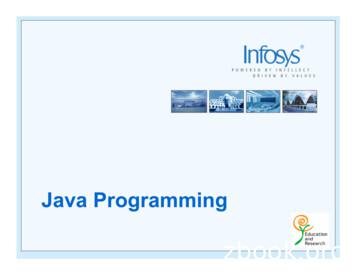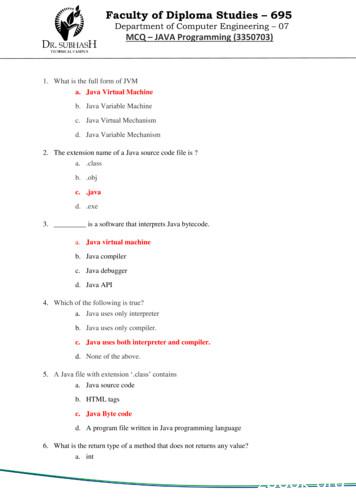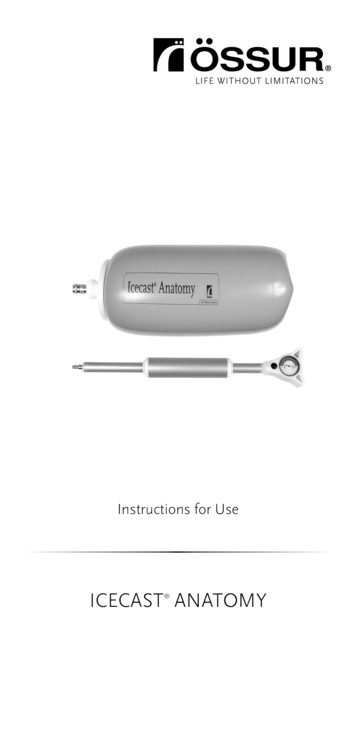Jsr223: A Java Platform Integration For R With Programming .
jsr223: A Java Platform Integration for R withProgramming Languages Groovy, JavaScript,JRuby (Ruby), Jython (Python), and KotlinFloid R. Gilbert & David B. DahlAbstractThe R package jsr223 is a high-level integration for five programming languages in the Javaplatform: Groovy, JavaScript, JRuby, Jython, and Kotlin. Each of these languages can use Javaobjects in their own syntax. Hence, jsr223 is also an integration for R and the Java platform.It enables developers to leverage Java solutions from within R by embedding code snippets orevaluating script files. This approach is generally easier than rJava’s low-level approach thatemploys the Java Native Interface. jsr223’s multi-language support is dependent on the JavaScripting API: an implementation of “JSR-223: Scripting for the Java Platform” that defines aframework to embed scripts in Java applications. The jsr223 package also features extensivedata exchange capabilities and a callback interface that allows embedded scripts to access thecurrent R session. In all, jsr223 makes solutions developed in Java or any of the jsr223-supportedlanguages easier to use in R.1
contentsContents123456789Introduction1.1 jsr223 package implementation and features overview1.2 Document organization . . . . . . . . . . . . . . . . . .Helpful terminology and conceptsTypical use cases3.1 Using Java libraries . . . . . . . . . . . . . . . . . . . . .3.2 Using Java libraries with complex dependencies . . . .3.3 Extending existing Java solutions . . . . . . . . . . . . .3.4 Using other language libraries . . . . . . . . . . . . . .Installation4.1 Package installation . . . . . . . . . . . . . . . . . . . . .4.2 Script engine installation and instantiation . . . . . . .Feature documentation5.1 Hello world . . . . . . . . . . . . . . . . . . . . . . . . .5.2 Executing script . . . . . . . . . . . . . . . . . . . . . . .5.3 Sharing data between language environments . . . . .5.4 Setting and getting script engine options . . . . . . . .5.5 Handling R vectors . . . . . . . . . . . . . . . . . . . . .5.6 Handling R matrices and other n-dimensional arrays .5.7 Handling R data frames . . . . . . . . . . . . . . . . . .5.8 Handling R factors . . . . . . . . . . . . . . . . . . . . .5.9 Handling R lists and environments . . . . . . . . . . . .5.10 Data exchange details . . . . . . . . . . . . . . . . . . .5.11 Calling script functions and methods . . . . . . . . . .5.12 String interpolation . . . . . . . . . . . . . . . . . . . . .5.13 Callbacks . . . . . . . . . . . . . . . . . . . . . . . . . . .5.14 Embedding R in another scripting language . . . . . .5.15 Compiling script . . . . . . . . . . . . . . . . . . . . . .5.16 Handling console output . . . . . . . . . . . . . . . . . .5.17 Console mode: a simple REPL . . . . . . . . . . . . . .R with Groovy6.1 Groovy idiosyncrasies . . . . . . . . . . . . . . . . . . .6.2 Groovy and Java classes . . . . . . . . . . . . . . . . . .R with JavaScript7.1 JavaScript and Java classes . . . . . . . . . . . . . . . . .7.2 Using JavaScript solutions - Voca . . . . . . . . . . . . .R with Python8.1 Python idiosyncrasies . . . . . . . . . . . . . . . . . . .8.2 Python and Java classes . . . . . . . . . . . . . . . . . .8.3 A simple Python HTTP server . . . . . . . . . . . . . .R with Ruby9.1 Ruby idiosyncrasies . . . . . . . . . . . . . . . . . . . . .9.2 Ruby and Java classes . . . . . . . . . . . . . . . . . . . . . . . . . . . . . . . . . . . . . . . . . . . . . . . . . . . . . . . . . . . . . . . . . . . . . . . . . . . . . . . . . . . . . . . . . . . . . . . . . . . . . . . . . . . . . . . . . . . . . . . . . . . . . . . . . . . . . . . . . . . . . . . . . . . . . . . . . . . . . . . . . . . . . . . . . . . . . . . . . . . . . . . . . . . . . . . . . . . . . . . . . . . . . . . . . . . . . . . . . . . . . . . . . . 24344454545474749515151525555552
contents101112139.3 Ruby gems . . . . . . . . . . . . . . . . .R with Kotlin10.1 Kotlin idiosyncrasies . . . . . . . . . . .10.2 Kotlin and Java classes . . . . . . . . . .Software review11.1 rJava software review . . . . . . . . . . .11.2 Groovy integrations software review . .11.3 JavaScript integrations software review11.4 Python integrations software review . .11.5 Renjin software review . . . . . . . . . .Limitations and issuesSummary. . . . . . . . . . . . . . . . . . . . . . . . . . 5659. . . . . . . . . . . . . . . . . . . . . . . . . . 59. . . . . . . . . . . . . . . . . . . . . . . . . . 6062. . . . . . . . . . . . . . . . . . . . . . . . . . 62. . . . . . . . . . . . . . . . . . . . . . . . . . 65. . . . . . . . . . . . . . . . . . . . . . . . . . 66. . . . . . . . . . . . . . . . . . . . . . . . . . 67. . . . . . . . . . . . . . . . . . . . . . . . . . 6868693
Introduction1IntroductionAbout the same time Ross Ihaka and Robert Gentleman began developing R at the University ofAuckland in the early 1990s, James Gosling and the so-called Green Project Team was workingon a new programming language at Sun Microsystems in California. The Green Team did not setout to make a new language; rather, they were trying to move platform-independent, distributedcomputing into the consumer electronics marketplace. As Gosling explained, “All along, thelanguage was a tool, not the end” (O’Connell, 1995). Unexpectedly, the programming languageoutlived the Green Project and sparked one of the most successful development platforms incomputing history: Java. According to the TIOBE index, Java has been the most popular programming language, on average, over the last sixteen years. Java’s success can be attributed toseveral factors. Perhaps the most important factor is platform-independence: the same Java program can run on several operating systems and hardware devices. Another important factor isthat memory management is handled automatically for the programmer. Consequently, Java programs are easier to write and have fewer memory-related bugs than programs written in C/C .These and other factors accelerated Java’s adoption in enterprise systems which, in turn, established a thriving developer community that has created production-quality frameworks, libraries,and programming languages for the Java platform. Many successful Java solutions are relevantto data science today such as Hadoop, Hive, Spark, Cassandra, HBase, Mahout, Deeplearning4j,Stanford CoreNLP, and others.In 2003, Simon Urbanek released rJava (2017), an integration package designed to avail R of theburgeoning development surrounding Java. The package has been very successful to this end.Today, it is one of the top-ranked solutions for R as measured by monthly downloads.1 rJava isdescribed by Urbanek as a low-level R to Java interface analogous to .C and .Call, the built-in Rfunctions for calling compiled C code. Like R’s integration for C, rJava loads compiled code intoan R process’s memory space where it can be accessed via various R functions. Urbanek achievesthis feat using the Java Native Interface (JNI), a standard framework that enables native (i.e.platform-dependent) code to access and use compiled Java code. The rJava API requires users tospecify classes and data types in JNI syntax. One advantage to this approach is that it gives usersgranular, direct access to Java classes. However, as with any low-level interface, the learningcurve is relatively high and implementation requires verbose coding. A second advantage tousing JNI is that it avoids the difficult task of dynamically interpreting or compiling source code.Of course, this is also a disadvantage: it limits rJava to using compiled code as opposed toembedding source code directly within R script.Our jsr223 package builds on rJava to provide a high-level interface to the Java platform.We accomplish this by embedding other programming languages in R that use Java objects innatural syntax. As we show in the rJava software review, this approach is generally simplerand more intuitive than rJava’s low-level JNI interface. To date, jsr223 supports embedding fiveprogramming languages: Groovy, JavaScript, JRuby, Jython, and Kotlin. (JRuby and Jython areJava platform implementations of the Ruby and Python languages, respectively.) See Table 1 fora brief description of each language.The jsr223 multi-language integration is made possible by the Java Scripting API (Oracle,2016a), an implementation of the specification “JSR-223: Scripting for the Java Platform” (SunMicrosystems, Inc., 2006). The JSR-223 specification includes two crucial elements: an interface1 rJava ranks in the 99th percentile for R package downloads according to http://rdocumentation.org.4
IntroductionTable 1: The five programming languages supported by jsr223.LanguageDescriptionGroovyGroovy is a scripting language that follows Java syntax veryclosely. Hence, jsr223 enables developers to embed Java sourcecode directly in R script. Groovy also supports an optionallytyped, functional paradigm with relaxed syntax for less verbosecode.JavaScriptJavaScript is well known for its use in web applications. However, its popularity has overflowed into standalone solutionsinvolving databases, plotting, machine learning, and networkenabled utilities, to name just a few. jsr223 uses Nashorn, theECMA-compliant JavaScript implementation for the Java platform. Note: As of Java 11, Nashorn is deprecated. Nashorn willbe removed in a future Java release.JRubyJRuby is the Ruby implementation for the Java platform. Ruby isa general-purpose, object-oriented language with unique syntax.It is often used with the web application framework Ruby onRails. Ruby libraries, called gems, can be accessed via jsr223.JythonJython is the Python implementation for the Java platform. LikeR, the Python programming language is used widely in scienceand analytics. Python has many powerful language features, yetit is known for being concise and easy to read. Popular librariesSciPy and NumPy are available for the Java platform throughJyNI (the Jython Native Interface).KotlinKotlin version 1.0 was released in 2016 making it the newestjsr223-supported language. It is a statically typed languagethat supports both functional and object-oriented programmingparadigms. Kotlin has similarities to Java, but it often requiresless code than Java to accomplish the same task. Kotlin and Javaare the only languages officially supported by Google for Android application development.for Java applications to execute code written in scripting languages, and a guide for scriptinglanguages to create Java objects in their own syntax. Hence, JSR-223 is the basis for our package.However, no knowledge of JSR-223 or the Java Scripting API is necessary to use jsr223. Figures1 and 2 show how rJava and jsr223 facilitate access to the Java platform. Where rJava uses JNI,jsr223 uses the Java Scripting API and embeddable programming languages.The primary goal of jsr223 is to enable R developers to leverage existing Java solutions withrelative ease. We demonstrate two typical use cases in this document with subjects that are ofparticular interest to many data scientists: a natural language processor, and a neural network5
IntroductionFigure 1: The rJava package facilitates low-level access to the Java platform through the Java Native Interface (JNI). Some knowledge of JNI is required.Figure 2: The jsr223 package provides high-level access to the Java platform through five programminglanguages. Although jrs223 uses the Java Scripting API in its implementation, users do not needto learn the API.classifier. In addition to Java solutions, R developers can use projects developed in any of the fivejsr223-supported programming languages. In essence, jsr223 opens R to a broader ecosystem.For Java developers, jsr223 facilitates writing high-performance, cross-platform R extensionsusing their preferred platform. jsr223 also allows organizations that run enterprise Java applications to more readily develop dashboards and other business intelligence tools. Instead ofwriting R code to query raw data from a database, jsr223 enables R packages to consume datadirectly from their application’s Java object model where the data has been coalesced according to business rules. Java developers will also be interested to know that the jsr223-supportedprogramming languages can implement interfaces and extend classes, just like the Java programming language. See Extending existing Java solutions for an in-depth code example thatdemonstrates extending Java classes and several other features.1.1 jsr223 package implementation and features overviewThe jsr223 package supports most of the major programming languages that implement JSR-223.Technically, any JSR-223 implementation will work with our package, but we may not officiallysupport some languages. The most notable exclusion is Scala; we don’t support it simply becausethe JSR-223 implementation is not complete. (Consider, instead, the rscala package for a Scala/Rintegration (Dahl, 2018).) We also exclude languages that are not actively developed, such asBeanShell.6
IntroductionThe jsr223 package features extensive, configurable data exchange between R and Java viajsr223’s companion package jdx (Gilbert and Dahl, 2018a). R vectors, factors, n-dimensional arrays, data frames, lists, and environments are converted to standard Java objects. Java scalars,n-dimensional arrays, maps, and collections are inspected for content and converted to the mostappropriate R structure (vectors, n-dimensional arrays, data frames, or lists). Several data exchange options are available including row-major and column-major ordering schemes for dataframes and n-dimensional arrays. Many language integrations for R provide a comparable feature set by using JSON (JavaScript Object Notation) libraries. In contrast, the jsr223 packageimplements data exchange using custom Java routines to avoid the serialization overhead andloss of floating point precision inherent in JSON data conversion.The jsr223 package also supports converting the most common data structures from the jsr223supported languages. For example, jsr223 can convert Jython dictionaries and user-definedJavaScript objects to R objects. Behind the scenes, every Java-based programming language usesJava objects. For example, a Jython dictionary is backed by a Java object that defines the dictionary’s behavior. The jsr223 package uses jdx to inspect these Java objects for data and convertthem to an appropriate R object. In most cases, the default conversion rules are intuitive andseamless.The jsr223 programming interface follows design cues from rscala, and V8 (Ooms, 2017b). Theapplication programming interface is implemented using R6 (Chang, 2017) classes for a traditional object-oriented style of programming. R6 objects wrap methods in an R environment making them accessible from the associated variable using list-like syntax (e.g., myObject myMethod()).jsr223 uses rJava to load and communicate with the Java Virtual Machine (JVM): the abstractcomputing environment that executes compiled Java code. jsr223 employs a client-server architecture and a custom multi-threaded messaging protocol to exchange data and handle scriptexecution. This protocol optimizes performance by eliminating rJava calls that inspect genericreturn values and transform data, both which incur significant overhead. The protocol also facilitates callbacks that allow embedded scripts to manipulate variables and evaluate R code in thecurrent R session. This callback implementation is lightweight, does not require any special Rsoftware configuration, and supports infinite callback recursion between R and the script engine(limited only by stack space). Other distinguishing jsr223 features include script compiling andstring interpolation.1.2 Document organizationWe begin with Helpful terminology and concepts to clarify some key ideas and define relevantjargon. Next, we provide Typical use cases that highlight jsr223’s core functionality. The sectionsInstallation and Feature documentation provide the necessary details to install jsr223 and becomefamiliar with all of its features. If you are primarily interested in using jsr223 with a specificprogramming language, jump to R with Groovy, R with JavaScript, R with Python, R with Ruby,or R with Kotlin. The section Software review is a discussion that puts the jsr223 project incontext with comparisons to other relevant software solutions.All code examples related to this document are available at our GitHub page: https://github.com/floidgilbert/jsr223.7
Helpful terminology and concepts2Helpful terminology and conceptsJava programs are compiled to Java bytecode that can be executed by an instance of a JavaVirtual Machine (JVM). A JVM is an abstraction layer that provides a platform-independentexecution environment for Java programs. A JVM interprets Java bytecode to machine code(i.e., processor-specific instructions). JVMs are available for a wide variety of hardware andsoftware platforms. In principle, the same Java program will run on any platform that supportsa JVM. The Java paradigm contrasts with traditional compiled languages, such as C, that arecompiled directly to processor-dependent machine code, and therefore must be recompiled forevery targeted architecture. Often, changes in the source code are also required to supportdifferent platforms.Today, there are several programming languages that compile down to Java bytecode includingall of the languages currently supported by jsr223. This may be surprising to some readersbecause languages like JavaScript are traditionally interpreted only, not compiled. In fact, thejsr223 languages blur the line between scripting languages (those that are interpret-only) andtraditional compiled languages. Nevertheless, we generally refer to the languages supported byjsr223 as scripting languages in this document because, as far as the user is aware, source code isinterpreted and executed (i.e., evaluated) in one step. Even so, this implementation benefits fromthe significant performance gains of compiled code.A scripting engine (usually shortened to script engine) is software that enables a scripting language to be embedded in an application. Internally, a script engine uses an interpreter to parseand execute source code. The terms script engine and interpreter are often used interchangeably.In this document, script engine refers to the software component, not the interpreter. A scriptengine instance denotes an instantiated script engine. Finally, a script engine environment refers tothe state (i.e., the variables and settings) of a given instance.Bindings refers to the name/value pairs associated with variables in a given scope. Conceptually, a variable’s name is bound to its value. The variable names and values in R’s globalenvironment are examples of bindings.8
Typical use cases3Typical use casesThis section includes introductory examples that demonstrate typical use cases for the jsr223package. For a complete overview of jsr223 features, see the Feature documentation. Followingthat section, we provide details and examples for each of the jsr223-supported languages.3.1 Using Java librariesFor this introductory example, we use Stanford’s Core Natural Language Processing Java libraries (Manning et al., 2014) to identify grammatical parts of speech in a text. Natural languageprocessing (NLP) is a key component in statistical text analysis and artificial intelligence. Thisexample shows how so-called “glue” code can be embedded in R to quickly leverage the Stanford NLP libraries. It also demonstrates how easily jsr223 converts Java data structures to Robjects. The full script is available at /examples/JavaScript/stanford-nlp.R.The first step: create a jsr223 "ScriptEngine" instance that can dynamically execute sourcecode. In this case, we use a JavaScript engine. The object is created using the ScriptEngine newconstructor method. This method takes two arguments: a scripting language’s name and acharacter vector containing paths to the required Java libraries. In the code below, the class.pathvariable contains the required Java library paths. The new "ScriptEngine" object is assigned tothe variable engine.class.path - 223")engine - ScriptEngine new("JavaScript", class.path)Now we can execute JavaScript source code. The jsr223 interface provides several methods to doso. In this example, we use the %@% operator; it executes a code snippet and discards the returnvalue, if any. The code snippet imports the Stanford NLP "Document" class. The import syntaxis peculiar to the JavaScript dialect. The result, DocumentClass, is used to instantiate objects oraccess static methods.engine %@% 'var DocumentClass Java.type("edu.stanford.nlp.simple.Document");'The next code sample defines a JavaScript function named getPartsOfSpeech. It tags each element in a text with a grammatical part of speech (e.g., noun, adjective, or verb). The functionparses the text using a new instance of the "Document" class. The parsing results are transferredto a list of JavaScript objects. Each JavaScript object contains the parsing information for a singlesentence.9
Typical use casesengine %@% 'function getPartsOfSpeech(text) {var doc new DocumentClass(text);var list [];for (i 0; i doc.sentences().size(); i ) {var sentence doc.sentences().get(i);var o push(o);}return list;}'We use engine invokeFunction to call the JavaScript function getPartsOfSpeech from R. Themethod invokeFunction takes the name of the function as the first parameter; any argumentsthat follow are automatically converted to Java objects and passed to the JavaScript function.The function’s return value is converted to an R object. In this case, jsr223 intuitively convertsthe list of JavaScript objects to a list of R data frames as seen in the output below. The parts ofspeech abbreviations are defined by the Penn Treebank Project (Taylor et al.). A quick referenceis available at https://www.ling.upenn.edu/courses/Fall 2003/ling001/penn treebank pos.html.engine invokeFunction("getPartsOfSpeech","The jsr223 package makes Java objects easy to use. Download it from CRAN.")## [[1]]##words pos.tag offset.begin offset.end## 1TheDT03## 2jsr223## 3packageNN410NN1118## 4## 5makesVBZ1924JavaNNP2529## 6objectsNNS3037## 7easyJJ3842## 8toTO4345## 9useVB4649.4950## 10#### [[2]]10
Typical use cases##words pos.tag offset.begin offset.end## 1 DownloadVB5159PRP6062IN6367NNP68727273## 2it## 3from## 4CRAN## 5.In this example, we effectively used Stanford’s Core NLP library with a minimal amount ofcode. This same functionality can be replicated in any of the jsr223-supported programminglanguages.3.2 Using Java libraries with complex dependenciesIn this example we use Deeplearning4j (DL4J) (Eclipse Deeplearning4j Development Team, 2018)to build a neural network. DL4J is an open-source deep learning solution for the Java platform.It is notable both for its scalability and performance. DL4J can run on a local computer with astandard CPU, or it can use Spark for distributed computing and GPUs for massively parallelprocessing. DL4J is modular in design and it has a large number of dependencies. As with manyother Java solutions, it is designed to be installed using a software project management utility likeApache Maven, Gradle, or sbt. These utilities feature dependency managers that automaticallydownload a library’s dependencies from a central repository and make them accessible to yourproject. This is similar to installing an R package from CRAN using install.packages; bydefault, any referenced packages are also downloaded and installed.The primary goal of this example is to show how jsr223 can easily leverage complex Javasolutions with the help of a project management utility. We will install both Groovy and DL4Jusing Apache Maven. We will then integrate Groovy script with R to create a simple neuralnetwork. The process is straightforward: i.) create a skeleton Java project; ii.) add dependenciesto the project; iii.) build a class path referencing all of the dependencies; and iv.) pass the classpath to jsr223. Though we use Maven here, the same concepts apply to any project managementutility that supports Java.To begin, visit the Maven web site (https://maven.apache.org/) and follow the installationinstructions for your operating system. Next, create an empty folder for this sample project.Open a terminal (a system command prompt) and change the current directory to the projectfolder. Execute the following Maven command. It will create a skeleton Java project named ‘stub’in a subfolder by the same name. The Java project is used only to retrieve dependencies; it is notrequired for the R project. If this is the first time Maven has been executed on your computer,several files will be downloaded to the local Maven repository cache on your computer.mvn archetype:generate -DgroupId none -DartifactId stub -DinteractiveMode falseOpen the Maven project object model file, ‘stub/pom.xml’, in a plain text editor or an XML editor.Locate the XML element dependencies . It will be similar to the example displayed below. A dependency child element defines a single project dependency that will be retrieved from theMaven repository. Notice that a dependency has a group ID, an artifact ID, and a version. (Artifactis the general term for any file residing in a repository.) How do you know which dependenciesare required for your project? They are often provided in installation documentation. Or, if11
Typical use casesyou are starting from a code example, dependencies can be located in a Maven repository usingfully-qualified Java class names. dependencies dependency groupId junit /groupId artifactId junit /artifactId version 4.12 /version scope test /scope /dependency /dependencies Maven dependency definitions can be located at https://search.maven.org. We will searchfor dependencies using the syntax ‘g: group-id a: artifact-id ’. This avoids erroneousresults and near-matches. A search string for each dependency in our demonstration is providedin the bullet list below. Perform a search using the first bullet item. In the search results, clickthe version number under the column heading “Latest Version.” On the right-hand side of thepage that follows you will see an XML Maven dependency definition for the artifact. Copy theXML and insert it after the last /dependency end tag in your ‘pom.xml’ file. It is not necessary topreserve indentations or other white space. Repeat this process for each of the remaining searchstrings below. g:org.apache.logging.log4j a:log4j-core g:org.slf4j a:slf4j-log4j12 g:org.deeplearning4j a:deeplearning4j-core g:org.nd4j a:nd4j-native-platform g:org.datavec a:datavec-api g:org.codehaus.groovy a:groovy-allSave the ‘pom.xml’ file. In your terminal window, change directories to the Java project folder(‘stub’) and execute the following Maven command. This will download all of the dependenciesto a local repository cache on your computer. It will also create a file named ‘jsr223.classpath’ inthe parent folder. It contains a class path referencing all of the dependencies that will be used byjsr223.mvn dependency:build-classpath -Dmdep.outputFile "./jsr223.classpath"Now everything is in place to create a neural network using Groovy and DL4J. To keep theexample simple, we use a feedforward neural network to classify species in the iris data set. Theexample involves an R script (‘dl4j.R’) and a Groovy script (‘dl4j.groovy’). Both scripts can bedownloaded from /examples/Groovy/dl4j. Save both scripts in the same folder as ‘jsr223.classpath’.12
Typical use casesthe r scriptengine.First, we read in the class path created by Maven and create the Groovy scriptlibrary(jsr223)file.name - "jsr223.classpath"class.path - readChar(file.name, file.info(file.name) size)engine - ScriptEngine new("groovy", class.path)Next, we set a seed for reproducible results. The value is saved in a variable that will beretrieved by the Groovy script.seed - 10set.seed(seed)The code that follows splits the iris data into train and test matrices. The inputs are centeredand scaled. The labels are converted to a binary matrix format: for each record, the number 1 isplaced in the column corresponding to the correct label.train.idx - sample(nrow(iris), nrow(iris) * 0.65)train - scale(as.matrix(iris[train.idx, 1:4]))train.labels - model.matrix( -1 Species, iris[train.idx, ])test - scale(as.matrix(iris[-train.idx, 1:4]))test.labels - model.matrix( -1 Species, iris[-train.idx, ])Finally, we execute the Groovy script. The results will be printed to the console.result - engine source("dl4j.groovy")cat(result)the groovy script The Groovy script here follows Java syntax with one exception: we provide no class. Instead, we place all of the code at the top level to be executed at once. This ismerely a style choice to keep the code samples easy to follow. The script begins by importing thenecessary classes.import org.deeplearning4j.eval.Evaluation;import ;import import org.deeplearning4j.nn.conf.layers.D
Programming Languages Groovy, JavaScript, JRuby (Ruby), Jython (Python), and Kotlin Floid R. Gilbert & David B. Dahl Abstract The R package jsr223 is a high-level integration for five programming languages in the Java platform: Groovy, JavaScript, JRuby, Jython, and Kotlin. Each of these languages can use Java objects in their own syntax.
java.io Input and output java.lang Language support java.math Arbitrary-precision numbers java.net Networking java.nio "New" (memory-mapped) I/O java.rmi Remote method invocations java.security Security support java.sql Database support java.text Internationalized formatting of text and numbers java.time Dates, time, duration, time zones, etc.
Java Version Java FAQs 2. Java Version 2.1 Used Java Version This is how you find your Java version: Start the Control Panel Java General About. 2.2 Checking Java Version Check Java version on https://www.java.com/de/download/installed.jsp. 2.3 Switching on Java Console Start Control Panel Java Advanced. The following window appears:
1: Apache JMeter JMeter . Performance Tester . JMeter . CSV Data Set Config. Regular Expression Extractor CSS / JQuery Extractor ID . Groovy JSR223 PreProcessor POST. Java 3.2 Java 8 2017-04-14 3.1 Java 7 2016-11-20 3.0 Java 7 2016-05-17 2.13 Java 6 2015-03-13 2.12 Java 6 2014-11-10 2.11 Java 6 2014-01-05
Java Platform, Enterprise Edition (Java EE) is the industry-standard platform for building enterprise-class applications coded in the Java programming language. Based on the solid foundation of Java Platform, Standard Edition (Java SE), Java EE adds libraries and system services that support the scalability, accessibility, security,
Needed: Java Standard So far there has been no standard integration of Trusted Computing in Java. JSR321 is a Java Specification Request in the Java Community Process for a Trusted Computing API for the Java SE platform. It is aimed to develop a Trusted Computing API for Java providing selected functionality the TCG Software Stack
The Java Platform The Java platform has two components: The Java Virtual Machine (Java VM) The Java Application Programming Interface(Java API) The Java API is a large collection of ready-made software components that provide many useful capa
3. _ is a software that interprets Java bytecode. a. Java virtual machine b. Java compiler c. Java debugger d. Java API 4. Which of the following is true? a. Java uses only interpreter b. Java uses only compiler. c. Java uses both interpreter and compiler. d. None of the above. 5. A Java file with
The Icecast Anatomy pressure casting system allows the clinician to produce a reliable, repeatable and well-fitting TSB socket. DESIGN Icecast Anatomy is a single chamber pressure casting system, which provides pressure to shape the soft tissue. The single chamber pressure system is designed to provide optimal pressure distribution. The chamber is reinforced with matrix, for durability and to .