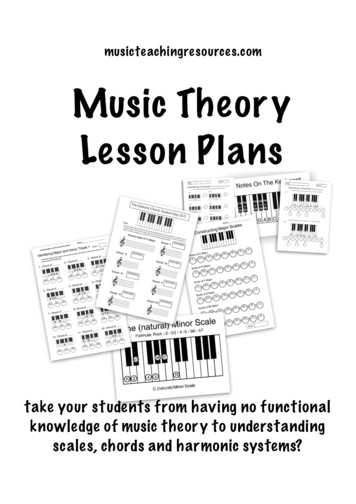Powered By CommVaultTM SimpanaTM - Dell
DELLTM PowerVaultTM DL Backup-to-Disk AppliancePowered by CommVaultTM SimpanaTMConfiguring the Dell AX4-5 Fiber Channel Array as a Backup TargetA Dell Technical White PaperbyDell EngineeringVersion 1.0
Configuring a Dell AX 4-5 Fiber Channel Array as a Backup Target for CommVault Simpana THIS WHITE PAPER IS FOR INFORMATIONAL PURPOSES ONLY, AND MAY CONTAIN TYPOGRAPHICALERRORS AND TECHNICAL INACCURACIES. THE CONTENT IS PROVIDED AS IS, WITHOUT EXPRESS ORIMPLIED WARRANTIES OF ANY KIND. 2010 Dell Inc. All rights reserved. Reproduction of this material in any manner whatsoever withoutthe express written permission of Dell Inc. is strictly forbidden. For more information, contact Dell.Dell, the DELL logo, and the DELL badge, PowerConnect, and PowerVault are trademarks of Dell Inc.CommVault, CommCell, Simpana, and CommServe and the CommVault logo are trademarks orregistered trademarks of CommVault Corporation or its affiliates in the US and other countries.Microsoft, Windows, Windows Server, and Active Directory are either trademarks or registeredtrademarks of Microsoft Corporation in the United States and/or other countries.Page ii
Configuring a Dell AX 4-5 Fiber Channel Array as a Backup Target for CommVault Simpana Table of ContentsExecutive Summary . 2Introduction . 2Figure 1: Dell AX4-5F Array as a Backup Target . 2Prerequisites . 3Technical Resources . 3Configuration and Settings . 3Figure 2: Detecting connected Storage Systems from the Navisphere Server Utility . 4Figure 3: List of connected servers in Navisphere Express . 5Figure 4: Assigning a Virtual Disk to a Server . 5Figure 5: Connecting the Host to a Storage Group . 6Figure 6: Adding LUNs to the Storage Group . 7Presenting the Dell AX4-5F LUNs to CommVault Simpana . 7Conclusions . 8Page 1
Configuring a Dell AX 4-5 Fiber Channel Array as a Backup Target for CommVault Simpana Executive SummaryIT managers are concerned that traditional backup methods aren’t keeping up with the needs of thebusiness. Existing backup and recovery operations often fail due to media management issues andhuman error associated with legacy tape backup methods. As data continues to explode withincorporate environments, IT is having trouble meeting backup windows with standard tape-basedsolutions. Advancements in technology and price reductions have made it possible to use disk-to-diskbased backup and recovery methods to improve the speed and reliability of backup and restoreoperations. The Dell PowerVault DL Backup to Disk Appliance – Powered by CommVault Simpana offers one of the industry’s only fully integrated backup-to-disk solution with software factoryinstalled. Dell and CommVault have co-developed this offering to give you easier managementcapabilities of the backup-to-disk environment. It’s an ideal way for any IT department to achievefaster, more reliable backups and restores.In addition, Dell’s storage product portfolio includes the Dell EMC AX arrays which combined with theDL Backup to Disk Appliance provides a complete backup solution. Combining the DL Backup to DiskAppliance and Dell EMC Arrays -- finally, creates a backup to disk that delivers a simple solution whichprovides an excellent return on investment.IntroductionThis document explains how to configure a Dell AX4-5F Fiber Channel Array as a backup target for theDL Backup to Disk Appliance functioning as a Simpana Media Agent.NOTE: If the LUN(s) of one or more protected servers and the DL Backup to Disk Appliance reside onthe same physical Dell AX4-5F array, ensure the DL Backup to Disk Appliance backup target LUN(s)reside in a separate RAID group from the protected servers.Figure 1: Dell AX4-5F Array as a Backup TargetPage 2
Configuring a Dell AX 4-5 Fiber Channel Array as a Backup Target for CommVault Simpana PrerequisitesThis paper assumes the following: The DL Backup to Disk Appliance is configured and fully operational.A supported Fiber Channel Host Bus Adapter has been installed in the DL backup to DiskAppliance and is attached to the SANThe Dell AX4-5F Array LUN(s) which will be used by the DL Backup to disk Appliance have beencreated.The AX4-5F SAN Administrator has configured zoning exposing the LUN(s) to the DL Backup toDisk Appliance.The following table lists the minimum software versions required to support a Dell AX4-5F Array as abackup target. The QLogic resources are available from the QLogic Driver Downloads site atdriverdownloads.qlogic.com. The EMC resources are available by logging into the EMC PowerLink siteat powerlink.emc.comHardware ComponentDell PowerVault DLBackup to Disk ApplianceDell AX4-5F ArrayQLogic QLE2462 FC HBASoftware ComponentMicrosoft Windows Server2008 Standard x64 EditionCommVault Simpana Flare Operating EnvironmentNavisphere Server utilityPowerPathDriverVersionService Pack 2 or later8.0 SP3 or later02.23.050.5.707 or later6.29.0.6.1 or later5.3 SP1 or later9.1.8.25 or laterWarning: The storage provisioning and monitoring features of the DL Backup to Disk Appliance can failwhen connecting a Dell AX4-5F Array as a backup target if these prerequisites are not met.Technical ResourcesThe following table lists additional documentation available for reference.VendorCommVaultDellEMCEMCDocument or Resource TitleCommVault Simpana 8.0.0 Books OnlineDell PowerVault DL Backup to Disk AppliancePowered by CommVault Simpana User GuideAX4-5 FC Supported Configurations OverviewCLARiiON DC-Powered AX4-5 Series EnclosuresInstallation and Operation .comConfiguration and SettingsThe process for adding a Dell AX4-5F Array as a backup target includes the following: Installing EMC software on the DL Backup to Disk ApplianceExposing the Dell AX4-5F LUNs to the DL Backup to Disk AppliancePresenting the Dell AX4-5F LUNs to CommVault SimpanaPage 3
Configuring a Dell AX 4-5 Fiber Channel Array as a Backup Target for CommVault Simpana Installing EMC software on the DL Backup to Disk ApplianceThis section explains the steps required to install the EMC software on the DL Backup to Disk Appliance.It assumes that the appropriate zoning has been configured to enable the Fiber Channel Host BusAdapter (HBA) on the DL Backup to Disk Appliance to communicate with the Dell AX4-5F Array. Thesesteps may require assistance from your SAN Administrator.1. Install the Navisphere Server Utility. In the “Choose Install Options” step, do not select theMicrosoft iSCSI Initiator.2. Navigate to Start - All Programs - EMC - Navisphere - Navisphere Server Utility.3. Select the “Register this server with all connected storage systems” option and click Next.4. You should see the Storage Systems that the DL Backup to Disk Appliance is connected to (SeeFigure 2). Click Next, then Finish. If no Storage Systems are detected, recheck the zoningconfiguration and contact your SAN Administrator.5. Install the EMC PowerPath software on the DL Backup to Disk Appliance. Reboot the systemonce the install is complete.Figure 2: Detecting connected Storage Systems from the Navisphere Server UtilityExposing the Dell AX4-5F LUNs to the DL Backup to Disk ApplianceThis section explains the configuration steps required on the Dell AX4-5F Array to expose the LUNs tothe DL Backup to Disk appliance. This process assumes that the EMC Navisphere Express or NavisphereManager is installed on the Dell AX4-5F Array and that the desired Disk Pool(s)/RAID Group(s) andVirtual Disk(s)/LUN(s) have already been created. These steps may require assistance from your SANAdministrator.Using Navisphere Express1. Launch a Web Browser. Navigate to the Management port of the Dell AX4-5F Array and login toEMC Navisphere Express.2. Click on Manage - Connections. Ensure that the DL Backup to Disk Appliance is listed in thelist of connected servers. (See Figure 3)Page 4
Configuring a Dell AX 4-5 Fiber Channel Array as a Backup Target for CommVault Simpana Figure 3: List of connected servers in Navisphere Express3. Click on Manage - Virtual Disks. The list of available Virtual Disks is displayed. Click on theVirtual Disk that you want to assign to the DL Backup to Disk Appliance.4. Click on the “Assign Server” button. Select the DL Backup to Disk Appliance from the list ofservers, then click Apply. (See Figure 4)Figure 4: Assigning a Virtual Disk to a ServerPage 5
Configuring a Dell AX 4-5 Fiber Channel Array as a Backup Target for CommVault Simpana Using Navisphere Manager1. Launch a Web Browser. Navigate to the Management port of the Dell AX4-5F Array and login tothe EMC Navisphere Manager.2. Expand the Dell AX4-5F Array. Right click on “Storage Groups” and select “Create StorageGroup”.3. Enter a name for the Storage Group and click OK.4. Right Click on the newly created Storage Group and select “Connect Hosts”.5. Select the DL Backup to Disk Appliance from the list of Available Hosts. (See Figure 5). Move itto the “Hosts to be Connected” list and click OK.Figure 5: Connecting the Host to a Storage Group6. Right click the Storage Group and select “Select LUNs”.7. Select the desired LUNs from the list of Available LUNs and click OK. (See Figure 6)Page 6
Configuring a Dell AX 4-5 Fiber Channel Array as a Backup Target for CommVault Simpana Figure 6: Adding LUNs to the Storage GroupPresenting the Dell AX4-5F LUNs to CommVault SimpanaThis section explains the configuration steps required on the DL Backup to Disk Appliance to presentthe LUNs on the Dell AX4-5F Array to CommVault Simpana1. Once the DL Backup to Disk Appliance has rebooted after the install of EMC PowerPath, clickStart - Administrative Tools - Server Manager - Storage - Disk Management. The LUNsare listed as available disks.2. Initialize the required disks as a GPT. (GPT disks use the GUID partition table and allows forvolume sizes of greater than the 2TB limitation of MBR disks).3. Create a Simple Volume on the disk.4. Assign a drive letter to the volume.5. Quick Format the volume.6. Repeat this process for each LUN the DL Backup to Disk Appliance will use as a backup target7. The volumes will now be available for creating Simpana Magnetic Libraries. (For moreinformation on how to configure Libraries & drives, please refer to the “Library and DriveConfiguration - How To” section in the CommVault Books Online documentation)Page 7
Configuring a Dell AX 4-5 Fiber Channel Array as a Backup Target for CommVault Simpana 8. Backup-to-Disk & Deduplication Storage Policies can then be configured for these MagneticLibraries (For more information on how to configure Storage Policies, please refer to the“Storage Policies” section in the CommVault Books Online documentation)ConclusionsThe need to recover data will continue to be a focus of IT departments. Files are lost, viruses takedown infrastructures, disk drives fail and natural disasters happen. Data may be lost or damaged forgood as a result. In order to be prepared, Dell provides a simple and complete storage solution withthe PowerVault DL Backup to Disk Appliance – Powered by CommVault Simpana and the Dell AX4-5FFiber Channel Array.Page 8
EMC AX4-5 FC Supported Configurations Overview powerlink.emc.com EMC CLARiiON DC-Powered AX4-5 Series Enclosures Installation and Operation Guide powerlink.emc.com Configuration and Settings The process for adding a Dell AX4-5F Array as a backup target includes the following: Installing EMC software on the DL Backup to Disk Appliance Exposing .
TOSYM.123 Dell 1320C-593-10258 HY BK DELL 1320C/2130CN/2135CN 2.000 9,50 TOSYM.124 Dell 1320C-593-10259 HY C DELL 1320C/2130CN/2135CN 2.000 9,80 TOSYM.125 Dell 1320C-593-10260 HY Y DELL 1320C/2130CN/2135CN 2.000 9,80 TOSYM.126 Dell 1320C-593-10261 HY M DELL 1320C/2130CN/2135CN 2.000 9,80 TOSYM.251 Dell 593-10493 BK Dell 1230C Color Laser/1235CN Multifunction Colour Laser 1.500 .
Table 2.1. Si8285 Truth Table IN IN- VDDA State VDDB-VMID State Desaturation State VH VL RDY FLTb H H Powered Powered Undetected Hi-Z Pull-down H H H L Powered Powered Undetected Pull-up Hi-Z H H L X Powered Powered Undetected Hi-Z Pull-down H H X X Powered Unpowered — — — L H X X Powered Powered Detected Hi-Z Pull-down. 1. H L Note:
Dell KACE K1000 as a Service Dell Mobile Workspace Dell Desktop Workspace Security & Infrastructure Dell Data Protection Dell SonicWALL Secure Remote Access, Secure Mobile Access, Next-Gen Firewall Dell One Identity Manager Dell Networking W-Series and ClearPass Applications Application development services
Dell OptiPlex 780 Mini-Tower Diagnostics Microsoft Windows Dell n Series Dell Inc 2009 .Dell Inc Microsoft Corporation Windows Vista MS-DOS Windows Server Windows MicrosoftIntel Corporation Celeron Core IntelDell Inc OptiPlex DELL Dell Dell Inc A022012 - 10
Dell Color Cloud Multifunction Printer H625cdw Dell Color Cloud Multifunction Printer H825cdw Dell Color Smart Multifun ction Printer S2825cdn Setup Guide Guide d'installation Guía de configuración. 2 Thank you for choosing Dell Merci d'avoir choisi Dell Gracias por elegir Dell. 3
Dell/Quest Change Auditor(s) Dell/Quest ChangeBASE(s) Dell/Quest Coexistence Manager for GroupWise(s) Dell/Quest Coexistence Manager for Notes(s) Dell/Quest Collaboration Services(s) Dell/Quest Compliance Suite for Windows(s) Dell/Quest Content Migrator for SharePoint(s) De
of such third party products does not necessarily constitute Dell’s recommendation of those products. Please consult your Dell representative for additional information. Trademarks used in this text: Dell , the Dell logo, Dell Boomi , Dell Precision ,OptiPl
Introductory Music Lesson Plan s r 1: To make students aware that notes have "names" 2: To develop the ability to identify any "natural" note with reference to a piano keyboard