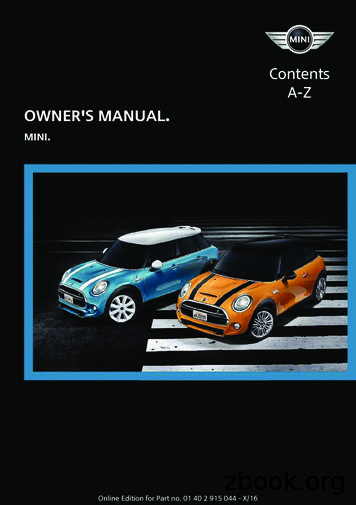OWNER'S MANUAL R-410A Duct Free Split System Air .
OWNER'S MANUALR-410A Duct Free Split SystemAir Conditioner and Heat PumpProduct Family: DFS4(A/H)-System, DFC4(A/H)3-Outdoor, DFF4(A/H)H-IndoorPlease read the operating instructions and safety precautions carefully and thoroughly before installing andoperating your room air conditioner or heat pump.TABLE OF CONTENTSPAGESAFETY PRECAUTIONS . . . . . . . . . . . . . . . . . . . . . . . . . . . . . . . . . . . . . . . . . . . . . . . . . . . . . . . . . . . . . . . . . . . . . . . . . . . . . . . . . . . 2GENERAL . . . . . . . . . . . . . . . . . . . . . . . . . . . . . . . . . . . . . . . . . . . . . . . . . . . . . . . . . . . . . . . . . . . . . . . . . . . . . . . . . . . . . . . . . . . . . . . . 2PART NAMES . . . . . . . . . . . . . . . . . . . . . . . . . . . . . . . . . . . . . . . . . . . . . . . . . . . . . . . . . . . . . . . . . . . . . . . . . . . . . . . . . . . . . . . . . . . . 3DISPLAY PANELS . . . . . . . . . . . . . . . . . . . . . . . . . . . . . . . . . . . . . . . . . . . . . . . . . . . . . . . . . . . . . . . . . . . . . . . . . . . . . . . . . . . . . . . . . 4REMOTE CONTROL . . . . . . . . . . . . . . . . . . . . . . . . . . . . . . . . . . . . . . . . . . . . . . . . . . . . . . . . . . . . . . . . . . . . . . . . . . . . . . . . . . . . 5-6REMOTE CONTROL FUNCTIONS . . . . . . . . . . . . . . . . . . . . . . . . . . . . . . . . . . . . . . . . . . . . . . . . . . . . . . . . . . . . . . . . . . . . . . . . 7-8CLEANING, MAINTENANCE AND TROUBLESHOOTING . . . . . . . . . . . . . . . . . . . . . . . . . . . . . . . . . . . . . . . . . . . . . . . . . . . . 9-10NOTE TO EQUIPMENT OWNER:Thank you for your purchase. Please read this Owner's Information Manual carefullybefore installing and using this appliance and keep this manual for future reference.For your convenience, please record the model and serial numbers of your newequipment in the spaces provided. This information, along with the installation data anddealer contact information, will be helpful should your system require maintenance orservice.UNIT INFORMATIONDEALERSHIP CONTACT INFORMATIONModel # Company Name:Serial # Address:INSTALLATION INFORMATIONDate InstalledPhone Number:Technician Name:421 02 9301 00 Feb 2008
OWNER'S MANUALDuct Free Split System - High Wall: DFS4(A/H), DFC4(A/H)3, DFF4(A/H)HSAFETY PRECAUTIONS!WARNINGPERSONAL INJURY, DEATH, OR PROPERTYDAMAGE HAZARDFailure to follow this warning could result in personalinjury, death, or property damage.Read and follow all instructions and warnings,including labels shipped with or attached to unitbefore operating your new air conditioner.Any time you see this symbolin manuals, instructionsand on the unit, be aware of the potential for personal injury.There are three levels of precaution:DANGER identifies the most serious hazards which willresult in severe personal injury or death.WARNING signifies hazards that could result in personalinjury or death.CAUTION is used to identify unsafe practices which wouldresult in minor personal injury or product and propertydamage.NOTE is used to highlight suggestions which will result inenhanced installation, reliability, or operation.!WARNINGPERSONAL INJURY, DEATH AND / OR PROPERTYDAMAGE HAZARDFailure to follow this warning could result in personalinjury, death or property damage.Improper installation, adjustment, alteration, service,maintenance, or use can cause explosion, fire,electrical shock, or other conditions which may causepersonal injury or property damage.Consult a qualified installer, service agency, yourdistributor or branch for information or assistance.The qualified installer or service agency must usefactory-authorized kits or accessories whenmodifying this product.GENERALThe high wall fan coil unit provides quiet, maximum comfort.In addition to cooling and/or heating, the high wall fan coilunit matched with an outdoor condensing unit will filter anddehumidify the air in the room to provide maximum comfort.IMPORTANT: The high wall fan coil unit should be installedby authorized personnel only; using approved tubing andaccessories. If technical assistance, service or repair isneeded, contact the installer or local dealer.The high wall fan coil unit can be set up and operated fromthe remote control (provided). If the remote is misplaced,the system can be operated from the “Auto” setting onthe unit.Remote ControlThe remote control transmits commands to set up andoperate the system. The controller has a window displaypanel that shows the current system status. The controllercan be secured to a surface when used with the mountingrack provided.Operating Modes:The high wall fan coil unit has five operating modes. Fan only Auto (heat pump models only) Heating (heat pump models only) Cooling Dehumidification (DRY)Fan OnlyIn Fan Only mode, the system filters and circulates room airwithout changing room air temperature.AutoIn Auto mode, the system will automatically cool or heat theroom according to the user-selected set point.HeatingIn Heating mode, the system heats and filters room air.CoolingIn Cooling mode, the system cools, dries and filters room air.Dehumidification (DRY)In Dehumidification mode, the system dries, filters andslightly cools room air temperature. This mode does nottake the place of a dehumidifier.2421 02 9301 00
OWNER'S MANUALDuct Free Split System - High Wall: DFS4(A/H), DFC4(A/H)3, DFF4(A/H)HPART NAMESINDOORUNIT3Air inlet45217 86Air outletOUTDOORUNIT11910Air inlet1Front panel frame2Front panel3Air filter4Horizontal air flow grille5Vertical air flow louver6Room temperature sensor7Display panel89Infrared signal receiverRemote controllerRemote controller holderInterconnecting tubingConnective cableService valve101112131213Air outletIndoor/Outdoor UnitAUTO C OOL DRY HEAT FANSE T TEMP.CLOCK1MODE Button2ON/OFF Button3FAN SPEED Button4AIR DIRECTION Button5SWING Button6LED Button7RESET ButtonTIMER ONTIMER OFFSPEEDAUTO LOW MED HIGHMODE1ON2OFF3TE MP.9FA N SP EE D104SLE EPA IR DIR ECTIO NC LO CK5SWIN G6TIM ER1213LE D8F/C Button9TEMP Button10SLEEP Button11CLOCK Button12TIMER Button13CANCEL Button14TURBO Button11C ANC ELTU RBO7RE SE TF/C814Remote Control421 02 9301 003
OWNER'S MANUALDuct Free Split System - High Wall: DFS4(A/H), DFC4(A/H)3, DFF4(A/H)HUNIT DISPLAY PANELSNOTE: The display panel on the indoor unit will look like one of the following. Some of the functions will appear oneither the display panel, remote control, or both.OPERATION:On the Unit:This indicator flashes once per second after power is on andilluminates when the unit is in operation.Infrared signal receptorTIMER:This indicator illuminates when TIMER is set ON or OFF.OPERATION AUTOTIMERPRE.-DEF indicator (heat pump units only):Pre-Def indicator illuminates when the coil is warming up toECONPRE-DEFprevent cold blow or when unit goes into defrost mode.AUTO indicator:9KWhen air conditioner is set to AUTO mode, the indicatorInfrared signal receptorilluminates.FAN ONLY indicator:TIMER OPERATIONWhen air conditioner is set to FAN ONLY mode, thisPRE-DEFindicator illuminates.NOTE: All the pictures in this manual are for12Kdemonstration purposes only. The actual shape of yourair conditioner may be slightly different, but theC o o lin g / H e a tin goperation instructions are the same.OPERATION AUTOTIMERPRE.-DEF.C o o lin g O n lyOPERATION AUTOTIMERFAN ONLY18K - 24KRemote Control DisplayMode DisplayTransmission IndicatorA U T OCO O LD R YH E A TFA NS E T T E M P.Temperature SettingCLOCKTIMER ONON/OFF IndicatorClock DisplayTimer DisplayTIMER OFFSleep DisplaySPEEDAUTO LOW MED HIGHLock DisplayFan Speed Indicator1 TRANSMISSION Indicator Lights when remote control transmits signals to the indoor unit.2 MODE Display Indicates the current operation mode - “AUTO”, “COOL”, “DRY”, “HEAT” (Heat Pump Only), or “FAN”.3 ON/OFF Indicator Symbol appears when unit is turned on by the remote control, and disappears when unit is turned off.4 TEMPERATURE Setting From 62 F(17 C) to 88 F(30 C) will be displayed. If Fan Mode is selected there will be no display.5 CLOCK Display Indicates the current time (0 to 24 hours).6 TIMER Display Indicates the set times for the Timer operation (0 to 24 hours).7 LOCK Display Appears when settings are Locked.8 SLEEP Display Indicates unit is running in Sleep mode.9 FAN SPEED Display Indicates the set fan speed. “Auto” is displayed when unit is running in Auto or Dry mode.NOTE: Symbols shown in this manual are for the purpose of demonstration. During actual operation, only therelevant symbols are displayed.4421 02 9301 00
OWNER'S MANUALDuct Free Split System - High Wall: DFS4(A/H), DFC4(A/H)3, DFF4(A/H)HREMOTE CONTROLAUTO C OOLDR YHE ATFANSET TE MP.CL OC KTIMERONTIMER OF FOSET TEMPERATURE( F)SPEED AUTO LOW MED HIGHAUTOCOOLMODEDRYHEATFANHIGHMEDLOWONTEMP.O FFAN SPEEDAIRDIRECTIONMODETEMPSLEEPCLOCKON/OFF NRESET LOCKTIMER OFFLEDDISPLAY TURBOSet the ClockEQUIPMENT DAMAGE HAZARDFailure to follow this caution may result in equipmentdamage.Handle the controller with care and avoid getting thecontroller wet.TIMER ONCANCELTURBORESET F C/A UTOSET TE MP.CLOCKSPEEDAUTOMO DEIMPORTANT: The remote control can operate the unit froma distance of up to 25 ft. (7.6 m) as long as there are noobstructions. This is one-way communication only (fromremote control to fan coil).When the Timer function is used, the remote control shouldbe kept within 25 ft. of the indoor unit.ONOFFTEM P.1FAN S PEED2SLEEPA IR DIR ECTIO NCLO CKSW INGTIM ERLEDCA NCELTU RB OThe remote control can perform the following basicfunctions: Turn the system ON and OFF Select operating mode Adjust room air temperature set point and fan speedAdjust airflow directionRefer to the Remote Control Function section for detaileddescription of all the capabilities of the remote control.Battery InstallationTwo AAA 1.5 v alkaline batteries (included) are required foroperation of the remote control.To install or replace batteries:1. Slide the back cover off the control to open the batterycompartment.2. Insert batteries. Follow the polarity markings insidethe battery compartment.3. Replace battery compartment cover.NOTE:1. When replacing batteries, do not use old batteries or adifferent type battery. This may cause the remote control tomalfunction.2.If the remote is not going to be used for several weeks,remove the batteries. Otherwise battery leakage maydamage the remotecontroller.3. The average battery life under normal use is about 6months.4. Replace the batteries when there is no audible beep fromthe indoor unit or if the Transmission Indicator fails to light.421 02 9301 00RESETF/CBefore you start operating the unit, set the clock on theremote control as outlined below. The clock panel on theremote control will display the time whether the unit is in useor not.Initial Setting of the ClockAfter batteries are installed in the remote control, the clockpanel will display “12:00” and begin to flash.1. TEMP button Press these buttons to set time Forward Backward Each time you press the button, the time moves forward orbackward by one minute. If you press and hold theTemperature button, the time adjusts in increments of 10minutes.2. CLOCK button When the correct time is selected, press the CLOCKbutton or release buttons and wait for 3 seconds,the clock time will then stop flashing and the clock startsoperating normally.3. Readjusting the CLOCK Press and hold the CLOCK button for approximately 3seconds, the time on the clock display will start to flash. Toset the new time, repeat steps 1 and 2 above.NOTE: The time on the clock must be set before theAuto-Timer function will operate.Clock accuracy is within 15 seconds per day.5
OWNER'S MANUAL!Duct Free Split System - High Wall: DFS4(A/H), DFC4(A/H)3, DFF4(A/H)HCAUTIONEmergency OperationStatic electricity or other factors (Voltage fluctuation)can cause the remote control clock to reset. If remotecontrol is reset (with “12:00” flashing) reset the clockbefore starting unit.Remote Control Operation - Quick StartNOTE: When transmitting a command from the remotecontrol to the unit, be sure to point the controller toward theright side of the unit. the unit will confirm receipt of acommand by sounding an audible beep.1. Turn the unit on by pushing the ON/OFF button.2. For temperatures settings to be displayed in degrees F,push the recessed F/C button once using a paper clip.3. Select the desired mode by pushing the mode button.If the remote control is lost, damaged, or the batteries areexhausted, the MANUAL button can be used to run the unit.Open the front cover panel and press the MANUAL buttononce briefly when the system is off.To stop emergency operation, push the MANUAL buttontwice or operate the remote control. If the MANUAL buttonis only pushed once, the system will enter TEST mode andrun for 30 minutes.Manual buttonA07364AUTOCOOLDRYHEATFANNOTE: Cool only units have no heat mode.4. Select the temperature set point by pointing thecontroller toward the unit and pressing theincrease/decrease temperature set point buttons untilthe desired temperature appears on screen.5. Select the desired fan speed by pressing the FANSPEED button to select desired fan speed.NOTE: If unit is operating in Dry mode, the auto fan speedwill be displayed.6. Set the airflow direction. When the unit is turned on,the louvers default to the cooling or heating position.The user can adjust louver position by pushing the airdirection button or have continuous louver movementby pushing the swing button.6The set conditions of emergency operation are as follows: Preset set point: 76 F (24 C) Fan speed: AUTO Discharge air direction: Pre-set position based onoperation in “Cool”or “Heat” mode.421 02 9301 00
OWNER'S MANUALDuct Free Split System - High Wall: DFS4(A/H), DFC4(A/H)3, DFF4(A/H)HREMOTE CONTROL FUNCTIONSSelecting the Horizontal Direction Louver PositionPressing the On/Off ButtonON/OFFIndicatorIn order to optimize comfort, the horizontal louvers canoperate in a preset range as shown below.A UTOSET TE MP.CLOCKSPEEDAUTOCoolingWhen the air conditioner is not in operation, the remotecontrol will display the last set point, mode, and time. Press the On/Off button to start the unit.- The unit will start in the last operating mode andset point. The ON/OFF indicator will appear. Press button On/Off to stop the unit.- All indicator lights on the unit will go out, and theremote control will display the set point, mode, and time.NOTE: If the On/Off button is pressed too soon after a stop,the compressor will not start for 3 minutes due to theinherent protection against frequent compressor cycling.The unit will only emit an audible beep when the signals arereceived correctly.HeatingThe horizontal louvers can be adjusted using the remotecontrol. The horizontal louvers can be either stationary ormoving continuously.Press the AIR DIRECTION button repeatedly to choose oneof the louver positions. Every time the Air Direction button ispushed, the louver will swing by 6 degrees.In the Cooling, Dehumidification, and Fan Only mode, thelouver will swing in the cooling range. In the Heating mode,the louver will swing in the heating range.NOTE: Always use the remote control to adjust the louverposition, otherwise abnormal operation may occur. If thelouver is manually adjusted out of its range, turn the unit offand then on again.Auto SwingSelecting an Operating ModeUse the Operating Mode button to select one of theavailable modes.To have the louver moving continuously, push the SWING button.Push again to stop the louver.Selecting Vertical Direction of the LouverOperatingModeA UTOC OOLDR YHE ATThe vertical louvers can be adjusted manually to direct theairflow to achieve the optimal comfort in the space.FANSET TE MP.CLOCKSPEEDAUTOAUTOCOOLDRYHEATFANA07548Setting the Room Temperature Set PointPressing the increase temperature set point anddecrease buttons will raise or lower the temperature.The unit will confirm signal receipt with a beep and the value ofthe set temperature on the display will change accordingly.The temperature can be set between 62 F (17 C) and 88 F(31 C).NOTE: In Cooling mode, if the temperate selected is higherthan the room temperature, the unit will not start. The sameapplies for the Heating mode if the selected temperature islower than the room temperature.Selecting the Fan SpeedAUT OSET TEMP.CLOCKFan SpeedSPEEDAUTO LOWMED HIGHThe fan speed can be selected by pressing the FANSPEED button.NOTE: When the unit is on, the fan will run continuously incooling or heating. When in heating, there might be situationswhere the fan will slow down or shut off to prevent cold blow.421 02 9301 00A07543Timer FunctionTIMER ON (to start the unit) and TIMER OFF (to stop theunit) can be used separately or together.Timer ON onlyA UTOTimer ONSET TE MP.TIMER ONSPEEDAUTOThis function will allow the unit to start automatically after aset number of hours. The TIMER ON can be set while theunit is on or off.UNIT ON-Press the TIMER button once. The current time flashesnext to the TIMER ON. Press the Temp or button toset the desired “Time On”. Every time the or button ispushed, the time increases or decreases by 10 minutes.- When the TIMER ON is set, the TIMER light on unitilluminates. The unit will shut off and it will start at the settime.UNIT OFF- Set the timer described in the UNIT ON section.- The unit will start at the set time.To cancel Timer setting, press the Cancel button.7
OWNER'S MANUALDuct Free Split System - High Wall: DFS4(A/H), DFC4(A/H)3, DFF4(A/H)HHeat ModeTimer OFF only-Same as cooling mode but set points will be lowered by1.8 F (1 C).A UTOSET TE MP.Timer OFFTIMER OFFSPEEDAUTOThis function will allow the unit to stop automatically after aset number of hours. The timer can be set while the unit ison or while it is off.UNIT ON-Press the TIMER button twice. The current time flashesnext to the TIMER OFF. Press the Temp or Temp button to set the desired “Time Off”. Every time the or button is pushed, the time increases or decreases by 10minutes.-When the TIMER OFF is set, the timer light on the unitilluminates and the unit turns off automatically at the settime.UNIT OFF-Set the TIMER off as described in the UNIT ON section.- The unit will turn on and will turn off at the set time.-If TIMER OFF is canceled (by pushing Cancel button)before the set time elapses, the unit will continue running.This function is available in COOL mode on 9k and 12kcooling only units. Use the TURBO mode to cool the roomrapidly.-Press the TURBO button. An audible “beep” will be heard.-The fan will run on high speed.-The TURBO mode terminates automatically 20 minutesafter pushing the TURBO button. It can also be terminatedby pushing the TURBO button again. When the TURBOmode is terminated, the unit will go back to original settings.LockA UTOSET TE MP.CLOCKSPEEDAUTOLockUse this function to lock the settings on the remote controland to prevent the settings being changed.Timer ON and Timer OFFA UTOTo Lock and Unlock the remote control, press and hold the and (Temp buttons) at the same time for approximately3 seconds.SET TE MP.TIMER ONTIMER OFFSPEEDTurbo ModeAUTOUse both functions to program the unit to turn on and shutoff at specified times.UNIT OFF-Set TIMER ON as previously described.-Set TIMER OFF as previously described.-The unit will start automatically at the set TIME ON and willturn off at the set TIME OFF.UNIT ON-Set TIME OFF as previously described.-Set TIME ON as previously described.-The unit will turn off automatically at the set TIME OFF andwill turn on at the set TIME ON.Sleep ModeThis mode is used to conserve energy and can be usedwhen the unit is in the COOL, HEAT or AUTO mode only.Cool Mode-Push the SLEEP button. The SLEEP display will appear.Resetting the Remote ControlIf the remote control is not functioning properly, it can bereset by pressing the reset button with
In Cooling mode, the system cools, dries and filters room air. Dehumidification (DRY) In Dehumidification mode, the system dries, filters and slightly cools room air temperature. This mode does not take the place of a dehumidifier. Remote Control The remote control transmits commands to set up and operate the system. The controller has a window .
TECHNICAL SUPPORT MANUAL Split System Heat Pump: (H,C,T)CH(6) 4 428 04 170100 R--410A QUICK REFERENCE GUIDE R--410A refrigerant operates at 50% -- 70% higher pressures than R--22. Be sure that servicing equipment and replacement components are designed to operate with R--410A. R--410A refrigerant cylinders are rose colored.
TECHNICAL SUPPORT MANUAL Split System Heat Pump: (H,C,T)CH(6) 4 428 04 170100 R--410A QUICK REFERENCE GUIDE R--410A refrigerant operates at 50% -- 70% higher pressures than R--22. Be sure that servicing equipment and replacement components are designed to operate with R--410A. R--410A refrigerant cylinders are rose colored.
These York Affinity packaged cooling/heating air conditioners are designed for outdoor installation. Only utility . Typical DNX/DNQ/DNZ024-060 Wiring Diagrams . York Product Identifier NZ R-410A 13 SEER Gas Heat/Electric NQ R-410A 14 SEER / 12 EER .
DVM Chiller utiliza refrigerante R-410A. w El ingreso de humedad o sustancias extrañas en la tubería del refrigerante que contiene R-410A puede afectar el rendimiento y la fiabilidad del producto. Debe acatar las precauciones de seguridad cuando instala la tubería del refrigerante. w Dado que el R-410A es un refrigerante azeotrópico,
er's Manual and the following Owner's Man‐ uals: Integrated Owner's Manual in the vehicle. Online Owner's Manual. MINI Motorer’s Guide App. Notes on updates can be found in the appendix of the printed Owner's Manual for the vehicle. Owner's Manual for Navigation, Entertainment, Communication Owner's Manual for Navigation, Entertainment,
Owner's Manual and the Integrated Owner's Manual in the vehicle. Notes on updates can be found in the ap-pendix of the printed Owner's Manual for the vehicle. Owner's Manual for Navigation, Entertainment, Communication The Owner's Manual for Navigation, Enter-tainment, and Communication can be ob-tained as printed book from the service cen-ter.
Independent Personal Pronouns Personal Pronouns in Hebrew Person, Gender, Number Singular Person, Gender, Number Plural 3ms (he, it) א ִוה 3mp (they) Sֵה ,הַָּ֫ ֵה 3fs (she, it) א O ה 3fp (they) Uֵה , הַָּ֫ ֵה 2ms (you) הָּ תַא2mp (you all) Sֶּ תַא 2fs (you) ְ תַא 2fp (you
421 01 9204 00 1/03/13 SERVICE MANUAL R 410A Ductless Split System Air Conditioner and Heat Pump MODELS: DLC4(A/H) Outdoor, DLF4(A/H) Indoor SIZES: 9K, 12K, 18K, 24K, 30K, and 36K INTRODUCTION This Service Manual provides the necessary information to