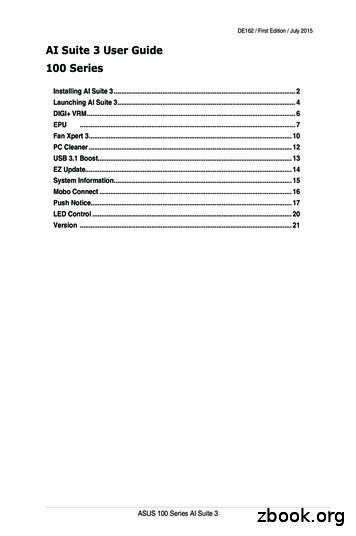Vehicle GPS Tracker (GPS GSM SMS/GPRS) TK110 User Manual
Vehicle GPS tracker(GPS GSM SMS/GPRS)TK110 User Manual(Version 3.6)Thank you for purchasing the tracker. This manual shows how to operate thedevice smoothly and correctly. Make sure to read this manual carefully beforeusing this product. Please note that specification and information aresubject to changes without prior notice in this manual. Any change will beintegrated in the latest release. The manufacturer assumes no responsibilityfor any errors or omissions in this document.
1. SummaryWorking Based on existing GSM/GPRS network and GPS satellites,this product can locate and monitor any remote targets by SMSor internet.Overview of the characteristics:1.GPS position.2.GSM 850/900/1800/1900MHZ.3.Vibration sensor inside.4.Power-Cut alarm.5.Auto set APN.6.Wide voltage range:9-40V.7.Oil-cut function.8.ACC detection.9.Water proof.2.Accessories:Power line:
Relay:Manual3. Specs1).GSM:850/900/1800/1900MHZ2).GPRS: Class12, TCP/IP3).Working Voltage:9-40V DC4).Working current: 22mA (12VDC)5).Working current: 12mA (24VDC)6).GPS locating time:Cold start 38s(Open sky)
Warm start 32sHot start 2s(Open sky)7).GPS Precision:10m(2D RM)8).Working temperature:-20 70 9).Working humidity:20% 80%RH10).Measurement:87(L) x 43(W) x 14(H) mm4. My Device
5.Device status indicatorsGPS LED IndicatorContinuously brightGPS unfixedFlashingGPS fixedGSM LED IndicatorContinuously brightNo GSM signal GSM signal okContinuously bright flashingGSM signal okPower StatusContinuously brightExternal power connectedContinuously darkExternal power no connected6.Installation6.1 Preparation before installation6.1.1 Open the packing box to check whether the type of device is correctand whether the accessories are included.6.1.2 This product is a high-tech electronic device, installation should beundertaken by a professional.
6.1.3 Please follow the following procedures to install your TK110.Duringinstallation, there should be no power to the device.6.1.4 Installing SIM card:Eeach TK110 need to insert a SIM card which support GSM 2G network. The SIMcard used should be enabled for GPRS.1)Testing SIM card: to test SIM card, please install it into a normalGSM mobile and ensure it can send and receive SMS, and enables forGPRS.2)Installing SIM card: Remove the upper cover of device, insert SIM cardas shown then replace cover.6.2 InstallationThe GPS tracker must be installed under professional personnel.Note:1) Please install the device in the hidden place as followings:Under Front windshield;
In the front instrument panel;Under back windshield;2) Avoid being placed with signal radiators like reverse sensor ;3) The device has GSM antenna and GPS antenna inside. Please ensure thereceiving side of the device is face up and without metal cover.Note: The metal cover will lessen the receiving of GPS signals.6.3 Selecting installation place and fixing it.There are two kinds of installation: covert and non covert.6.3.1 If you need the covert installation, please refer installation to anauto electrical contractor.Note:1)To prevent theft of the TK110,the device should be installed ascovertly as possible.2)Avoid placing the TK110 close to higher power electrical devices, suchas reversing radar, anti-theft device or other vehicle communicationequipment.3)The TK110 should be fixed into position with cable ties or widedouble-side tape.4)Your device has built-in GSM antenna and GPS antenna. During
installation, please make sure the receiving side face is up, withno metal object above the device to interfere with GPS reception. Thefollowing places are suggested for installation:Under the dash board below the front windshield;- In the parcel shelf in the rear;- In the front bumper( non-material face), please ensure the device cannotget wet;- Under the wiper version (non-metal), please ensure the device cannot getwet;Notice: If the windshield is pasted with metal thermal-protective coating,it may affect the performance of the device. In this case, please change theinstallation place after consulting the professional.
6.3.2 Non Covert InstallationFirstly fix the device on the dash board below windshield.- In the parcel shelf in the rear;- In the front bumper( non-material face), please ensure the device cannotget wet;- Under the wiper version (non-metal), please ensure the device cannot getwet;Notice: If the windshield is pasted with metal thermal-protective coating,it may affect the performance of the device. In this case, please change theinstallation place after consulting the professional.7. Device wiring requirements7.1 The device power supply is DC 9-40V. The red line is positive pole whilethe black line is negative pole.7.2 The negative pole of power supply connects with ground or the metals.Please do not connect with other ground lines.7.3 When finishing the power supply wire connection, please make the plugof power supply to the device.
8.The Device Working8.1 Power on: Connecting to the power, then switch on the device(in the board of thetracker, there a switch).Then the three LED indicators will lightcontinuously. The device will upload the data to the online platform (thedefault interval of uploading data is 15seconds). When the car is in staticstate for a long time, the device will be in energy saving mode and it willbe more smart and precise.8.2 Power off:Pull off the power plug then switch the device off.
9.User Settings9.1 SMS Commands instruction1)Center NumberText 11#number#711#13800138000#D01#D01#D02#D02#CENTER AddCENTER Del1)Center numbers can control the oil and power andresume factory settings2) Center numbers can receive the call and text ofCommandvibration alarm and over speeding alarm.Description3) SIM must display the income call number to controloil and power.4) Only 2 numbers can be center numbers.
2)View Administrator NumberText commandParameterSampleView901#901#CommandThis directive is used to view Device Manager number.DescriptionCommandSuccessful reply:Admin1:Feedback3)AuthorizedAdmin2:Number SetText commandParameterSampleAuthorized101# number #1:101#13800138000#Add102# number #2:102#12345678912#103# number #3:103#12345678912#
AuthorizedD11#D11#DelD12#D12#D13#D13#Command1) Authorization number for SMS control oil.Description2) only three numbers to set the authorization number3) change the authorization number needs to delete theprevious numberCommandSuccessful Setting:Add Authorization account 1FeedbackOK!4) View Authorized NumberText commandViewauthorizedParameterSampleC10#C10#
CommandThis directive is used to view the equipmentDescriptionauthorization numbersCommandSuccessful Setting:FeedbackAuthorization 1:Authorization 2:Authorization 3:5)APN SettingText enet#123#123#word#2: 802#internet#APN SettingAPN differs according to the local telecom operators.CommandFor example:APN request password,please refer toDescriptionSample 1,and Sample 2 for no password.CommandSuccessful Setting:SET APN OK!Feedback
6) Set / View ServerText 03#SERVER # port#ParameterView SERVER803#gps.dyegoo.net#6100#CIP#1)CIP#Change the IP and port when move to a new serverCommandport:10 65535DescriptionCommandSuccessful Setting:set IP OK!Feedback7)Moving Time IntervalText commandParameterSample730#uploading interval#730#20#TIMEERParameter
settingTime scope:0,10 60 seconds; 0,no data uploading;Command10 60,means time interval; the default value is 15Descriptionseconds.CommandSuccessful Setting:SET TIMER OK!Feedback8)Static Time IntervalText commandParameterSampleSTATICSUP# time interval#SUP#5#CommandTimescope:1 60 minutes;The device has3D transmission and the default time interval are 5Descriptionminutes.CommandSuccessful Setting:SET STATIC TIME OK!Feedback
9) Cancel the continuous uploadText commandParameterSampleNUPNUP#NUP#This command is used to cancel sending data to theCommandplatformDescriptionIf need again to restore the upload , you need tosend TIMEER Parameter setting.CommandSET OK!Feedback10)Power-CutText commandParameterSample222#222#333#333#RELAYcut off oil and powerParameter1RELAYParameter2recover oil and power
CommandDescription1)RELAY control the start and closeness of the relay2) Only the center numbers can operate.3 ) the device only cut off the oil circuit on thecondition of the driving speed below 20KM/H or in staticstate.4)After send the command, the device will reply‘please waiting’ When the vehicle speed is over20KM/H, the device will cut off the oil or the powerwhen the speed below 20KM/H.CommandSuccessful Setting:Fuel cut has already been completedFeedbackOK!11)GMTText commandParameterGMT801#TIME ZONE#Sample801#E8#801#W5#CommandThe default time zone is Beijing time. If time zone needDescriptionrevised, please operate according to the above command.
12)Vibration SensitivityText commandParameterSampleVIBRATION Parameter123#2#alarming way#1) 123#2#3#Set into1) V123#2#vibration alarmV123#2#2) V123#1#timeEnable vibration911#911#910#910#alarmDisable vibrationalarmthe sensitivity value of the vibration is from1 to 5,1 is the most sensitive and o is close.Command DescriptionAlarming ways: 1, calling 2, texting, 3 callingand texting.Must set the center number and receiving number.
Command Feedbackset vibration alarm level,OK!13)SpeedingText alarming way#Parameter2)SSA#120#Cancel SpeedCSA#CSA#alarmSetspeedSTIME#MINUTES#alarm timeSTIME#5#SCOPE:1—60minutesintervalThe speed scope is form 60-220, if the speed is no thisCommandDescriptioncope, the alarm is off.Alarming :1, calling 2, texting, 3 calling and texting.Must set the center number and receiving number.
14)ResetText commandParameterSampleRESET930#930#CommandReset the deviceDescriptionCommandSuccessful Setting:Reset system, ok!Feedback15)FactoryText commandParameterSampleParameter940#940#Restore the factory settingCommandOnly center number can initial this functionDescriptionFactory setting will recover to the original settingCommandSuccessful Setting:FACTORY OK!Feedback
16)Language SettingText commandParameterSampleLANGLANG1#LANG1# 1:CHINESE,ParameterLANG0#LANG0#:ENGLISH;When check the location, it will reply the ChineseCommandlocation in Chinese language setting; while reply theDescriptionURL link when in English language setting.CommandSuccessful Setting:SET LANG OK!Feedback17)PositionText commandParameterSampleWHERE666#666#CommandCheck the longitude and altitude and otherDescriptioninformation of the device
CommandReply with longitude and altitude, speed and IMEI.Feedback18)VersionText commandParameterSampleVERSIONV00#V00#CommandThe command is to check the software :2012-07-05 10:1219)Param CheckText commandParameterSamplePARAM886#886#CommandThe command is to check the settings and the defaultDescriptionparameter.
IMEI:351190012535936APN : cmnetIP:IP and portCommandTIMER: moving uploading intervalFeedbackSTATIC: static uploading intervalCENTER: center numberLANG: language(CN/EN)GMT: time zone (E/W8)20)Status CheckText commandParameterSampleSTATUS902#902#CommandThe command is designed for checking the device’sDescriptionworking status.
External power:ON/OFFGSM IXEDRELAYER:DISABLE/ENABLEVibrate Warning:ON/OFFPause:ON/OFF10. PlatformWebsite: http://www.dyegoo.netPlease click English to change to English language.Login as Account or ID, Account is same as ID(IMEI last 11bits),ID is inthe label on the tracker.Enter ID(IMEI last 11bits)Password:123456
APP: http://www.dyegoo.net/app/When download, please click UK flag to change to English.For some Android mobile phone,it is needed to installGoogleServicesFramework.apk, if there no this APK,it can not displaygoogle maps in APP.Please search GoogleServicesFramework.apk by google and install itfirst,then install DYEGOO Google maps app.In production, IP,port have been writed in, normally the trackerwill be auto online, if the tracker offline, Please set APN by sms command.Please get APN from sim card inserted mobile operator.If you lost IP,port,please send below sms command by admin number toset them 100#11.Trouble shooting11.1 The device is not online or offline on the web platform.11.1.1 First, please check the three LED working state. Ifpossible. You can call the device’s number to check. If not connected, the device is out of signal. If the GSMsignals cannot reach your location, please drive to the open
sky. If reminding the device SIM card is out of deposit, please makedeposit by the telecom operator. If you can connect to the device when calling, the SIM card hasdeposited and please check with your operator for GPRS function. Youalso can check by searching the internet on your mobile phone. If reminding the device is power off, please turn back the deviceand proceed as followings:a)Check if the red LED is in constant glow. If the LED is dark, pleasecheck the power connecting. If fuse is broken, please return thedevice to the seller.b)If the blue GSM LED is not in constant flashing, please check theinstallation of SIM card.11.1.2 Please check the offline area in order to judge if the networkproblem of operators.11.2 When GPS cannot receive the signals, please drive in the open skyand ensure there is no metal thins on the device.11.3 When the device do not receive the GSM signal, please check theSIM card installation. If the GSM signals do not reach your location(such as the basement), please drive to the open sky.11.4 The red LED is not glow when power on. Check the fuse of the powerline. If the fuse is fused, please change the fuse with the seller.
Vehicle GPS tracker (GPS GSM SMS/GPRS) TK110 User Manual (Version 3.6) Thank you for purchasing the tracker. This manual shows how to operate the device smoothly and correctly. Make sure to read this manual carefully before using this product. Please note that specification and information ar
2. SETTING GPS TRACKER (GT06, GT06N ,TR06, GT07) Setelah kartu GSM dipasang pada GPS Tracker, lalu nyalakan GPS Tracker dg menggeser tombol switch ON/OFF disamping slot kartu GSM. Gunakan handphone anda untuk mengirimkan sms berisi perintah setting dikirim ke nomer gsm
A Professional GSM Alarm System designer and manufacturer! GSM Transformer Alarm System &GSM House Alarm System& GSM Telemetry Units & GSM GPRS Logging System Http://www.GSMalarmsystem.com Sales@KingPigeon.com.cn 1. Brief introduction The GSM Gate Opener RTU5015 is a very simple device which can be used for authorized door access,
1.6 Support map viewing on mobile phone screen, get absolute address by SMS, GPRS real time tracking on web based server. 1.7 Built-in high sensitivity GPS and GSM antenna to make it can be used alone without installation, convenient and quick. 1.8 Support for external GSM antenna, GPS antenna, and external power supply for the tracker to be
GPS Vehicle tracker (GPS GSM SMS/GPRS) User Manual (Version 1.0) . 6.1 Set configuration of GT06 For example: When the device goes to Indonesia, and the customer put the sim card from the Indosat operator in it. . book empty!” 6.4 Check the parameter setting
GSM/GPRS/GPS Vehicle Tracker TK103A/B User Manual Preface Thank you for purchasing the tracker. This manual shows how to operate the device smoothly and correctly. Make sure to read this manual carefully before using this product. Please note that specification and information are subject to changes without prior notice in this manual. Any change will be integrated in the latest release. The .
GPS shut off, GSM works in low consumption mode. Vibration, SMS command, calling tracker can wake up the tracker to work 5 minutes.) 3. STANDBY-SMS or Call to tracker, it will work 5 minutes. (it can standby 12 days) Command: STANDBY0000 Reply: SET OK! (Standby mode, GPS shut
5.3.2. Text the tracker a SMS "APN123456 Space APN of your local GSM net operator" via a cell phone after obtaining your correct APN, and if succeeded in setup, the tracker will return the message "APN OK" e.g. send SMS command "apn123456 cmnet" to tracker device, If succeeded, "APN OK" is returned by the tracker in SMS.
Basis for the industry’s worldwide operations Foundation of self-supporting programs including API Monogram More than 7000 active volunteers representing over 50 countries API Standards Program API publishes close to 700 technical standards