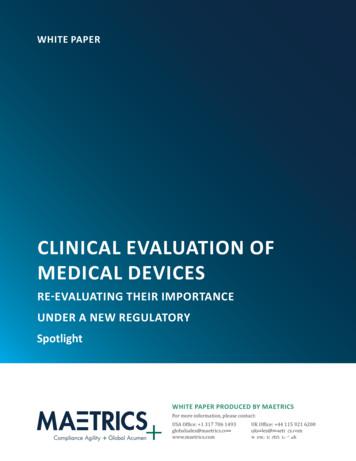CLINICAL PROCEDURES (CP) V1.0 FLOWSHEETS MODULE .
CLINICAL PROCEDURES (CP) V1.0FLOWSHEETS MODULEINSTALLATION GUIDEMD*1.0*26August 2011Department of Veterans AffairsOffice of Information & Technology (OI&T)Product Development (PD)
Revision HistoryDescriptionPatch MD*1.0*16 released.Corrected filename in section 3 "Installingthe KIDS Build” and searched entiredocument for same error.Changed all references ofMD1 0P16 Gateway Installer.exe toMD1 0P16CPGatewayServiceSetup.exe.DateMay 2011July 2011REDACTEDREDACTEDJuly 2011REDACTEDSection 4.3 – moved step 4 above figure 4-2for more logical ordering. Section 4.6 –moved note to the top of step 1.Removed note about password protected filefrom section 5.2 “ CP Flowsheets”, andrevised text in first paragraph.July 2011REDACTEDJuly 2011REDACTEDAugust 2011AuthorClinical Procedures (CP) V1.0 Flowsheets ModuleInstallation Guidei
Revision HistoryThis page intentionally left blank for double-sided printing.iiClinical Procedures (CP) V1.0 Flowsheets ModuleInstallation GuideAugust 2011
Table of Contents1. Introduction . 11.1. Overview. 11.1.1. CP Gateway Service . 11.1.2. The CP Gateway Service ADT System . 21.1.3. CliO Database . 21.1.4. Terminology Mapping . 21.2. CP Flowsheets . 31.3. CP Console . 31.4. Using This Manual . 31.5. How Much Do I Need to Install? . 42. Preinstallation . 52.1. Installation Prerequisites . 52.2. General MD*1.0*16 Installation Flow . 52.3. Obtaining the Clinical Flowsheets Installation Files . 62.4. System Requirements . 72.5. Setting up the Global Placement . 92.6. Other Considerations . 93. Installing the KIDS Build . 114. Post-KIDS Configuration . 194.1. Creating a Service Account for CP Gateway Service . 194.2. Configuring User Roles By Assigning Menu Options and Keys . 214.3. Configuring the Inbound HL7 Feed . 224.4. Configuring the PROTOCOL File for ADT Feed . 244.5. Step 4: Configuring the VDEF for ADT Feed . 254.6. Step 5: Configuring the outbound ADT Feed . 275. Installing the CP Flowsheets and CP Console Clients . 335.1. CP Console . 335.2. CP Flowsheets . 345.3. Backout Plan . 346. Installing the CP Gateway Service . 376.1. Running the Gateway Installer. 386.2. Verifying the CP Gateway Service . 426.3. Manually Registering the CP Gateway Service . 446.4. Configuring the CP Gateway Service . 446.5. Configuring ADT Feed Subscriptions . 476.6. Starting the CP Gateway Service . 507. Post Installation . 537.1. Adding Command Line Switches . 537.2. Add CP Flowsheets to the CPRS Tools Menu (ORWT TOOLS MENU) . 548. FAQ . 579. Glossary . 59August 2011Clinical Procedures (CP) V1.0 Flowsheets ModuleInstallation Guideiii
Table of ContentsThis page intentionally left blank for double-sided printing.ivClinical Procedures (CP) V1.0 Flowsheets ModuleInstallation GuideAugust 2011
1. IntroductionThis Clinical Procedures (CP) V1.0 Flowsheets Module Installation Guide provides information forInformation Resource Management (IRM) personnel to install and configure the components of ClinicalFlowsheets (MD*1.0*16).1.1. OverviewThe Clinical Flowsheets patch of the CP package provides an electronic representation of the traditionalpaper flowsheet maintained during each inpatient stay. Vitals, Intake/Output, Wound Documentation,etc., are examples of data types that can be recorded via Clinical Flowsheets into the Veterans HealthInformation System and Technology Architecture (VistA) system. Clinical Flowsheets provides adeparture from its predecessor applications by storing collected information as discrete data. Some dateelements, such as vital signs, are available to the Vitals Package and Computerized Patient RecordSystem (CPRS). Various reports built on the other data elements are available for CPRS in the form ofText Integration Utilities (TIU) Notes.There are two ways to enter data into Clinical Flowsheets: manually and via Health Level 7 (HL7)messaging. Any instrument or external system capable of sending HL7 messages is considered a sourceof data for Clinical Flowsheets (provided that the HL7 messages conform to Clinical Flowsheetsrequirements).Clinical Flowsheets uses VistA Data Extraction Framework (VDEF) support, HL7 messaging, and the CPGateway service to notify the medical device of the patient’s admission, discharge, and transfer.The Clinical Flowsheets patch consists of the following three Graphical User Interface (GUI) componentsand one (1) Kernel Installation & Distribution System (KIDS) build:CP ConsoleCP FlowsheetsCP Gateway ServiceMD 1 P16.kidThe CP Console component provides the tools to create the CP Flowsheets. Sites can begin this processfollowing the installation.The CP Flowsheets application is available by request from the implementation team.1.1.1. CP Gateway ServiceThe CP Gateway Service is the component that processes HL7 messages.Unlike the Legacy CP Gateway, the new CP Gateway Service is a Windows service that will, bydefault, restart automatically when the system is restarted.The CP Gateway Service is composed of two subsystems, one existing solely within VistA, and theother existing as a Windows service that interacts with VistA by way of the Remote Procedure Call(RPC) Broker. Other systems send observations to VistA inside an HL7 (ORU R01) inboundmessage. The message is received by the VistA HL7 system, the patient and device are validatedafter which the message is forwarded to the CP Gateway Service.August 2011Clinical Procedures (CP) V1.0 Flowsheets ModuleInstallation Guidev
IntroductionThe VistA CP Gateway subsystem parses and validates the patient-identifying information and thedevice identifier. If the patient information and device identifiers are valid, the Windows service isnotified that there is a message waiting to be processed in VistA. The Windows service calls intoVistA via the RPC Broker to retrieve the HL7 message. The Windows service then parses andvalidates the observation data and saves the validated information in the CliO data store.1.1.2. The CP Gateway Service ADT SystemThe CP Gateway Service Admissions, Discharges, Transfers (ADT) system distributed within patchMD*1.0*16 allows Clinical Procedures to notify other systems when an admission, discharge ortransfer occurs. This notification occurs via HL7, and allows these other systems to prepopulatetheir patient databases with patient demographic information as stored in VistA. This allows theseother systems to guarantee the correctness of their patient information when they send clinicalobservations to CP.As part of patch MD*1.0*16, CP is distributing a subscriber protocol (MD DGPM PATIENTMOVEMENT). This protocol is registered as a subscriber to the Patient Information ManagementSystem (PIMS) event publisher protocol DGPM MOVEMENT EVENTS. When notified of apatient movement, MD DGPM PATIENT MOVEMENT stores information relevant to the patientmovement in the CP MOVEMENT AUDIT file (#704.005).After this information is stored in the CP MOVEMENT AUDIT file, the VDEF processing taskretrieves it and uses it to generate an appropriate ADT message. This message is then submitted tothe HL7 system, which uses dynamic routing to determine to which logical link(s) the ADTmessage should be sent.The following three items require configuration for the ADT feed (event handling system) to work.PROTOCOL file (#101)VDEFHL71.1.3. CliO DatabaseThe CliO database provides a standardized terminology data store for all clinical observationsthroughout the Department of Veterans Affairs (VA).1.1.4. Terminology MappingThere are 115 different Legacy interfaces for medical devices which are supported by the Office ofInformation & Technology (OI&T). These devices do not always use the same terms to describethe data they transmit. For example, one device may use the term “heart rate,” while another maytransmit the same information as “pulse.” The CP Gateway provides extensive terminologymapping which translates such proprietary labels so the information is understood to represent thesame thing and, thus, be stored appropriately. This is more efficient than trying to compel eachmedical device vendor to conform to using standard terminology.Similarly, CP Flowsheets can display the data to the user using the terminology that is preferred at agiven unit or medical center. A flowsheet used by an Medical Intensive Care Unit (MICU) at onehospital can be customized to display “Heart Rate,” while a flowsheet used by a step-down unitmay display “HR” or “Pulse.”2Clinical Procedures (CP) V1.0 Flowsheets ModuleInstallation GuideAugust 2011
Introduction1.2. CP FlowsheetsCP Flowsheets provides an electronic representation of the traditional paper flowsheet. This userfriendly, customizable Graphical User Interface (GUI) provides functionality for data entry, validationand editing, as well as patient management.Based on the paper flowsheets used in Critical Care Units, Flowsheets provides electronicflowsheets that can be custom designed for any clinical area of a Medical Center.Flowsheets is a tool that allows clinicians to standardize assessment templates nationwide.Flowsheets provides the ability to report discreet observations data combined with progress notes.Flowsheets creates a complete audit trail of patient documentation.1.3. CP ConsoleCP Console provides the tools to build the flowsheet views and layouts that are used in inpatient settingsfor patient care, for recording vital statistics as necessary. It also provides a means for configuring the CPGateway, assigning permissions to CP Flowsheets users, and system administration.For more information about CP Console, refer to the CP V1.0 Flowsheets Module Implementation Guide.1.4. Using This ManualThis manual guides the reader through a very specific order for installing and configuring the variouscomponents of Clinical Flowsheets. This section of the manual will explain the reasoning for that order.It is recommended that you follow this order because steps described in the later chapters are dependentupon certain previous steps.Chapter 2. Preinstallation: This chapter lists installation prerequisites. Please install the specifiedpatches and/or packages before attempting to install Clinical Flowsheets.Chapter 2 also describes where you can download the files needed to install Clinical Flowsheets.Chapter 3. Installing the KIDS Build: This chapter provides a screen capture of the KIDS buildinstallation process.Chapter 4. Post-KIDS Configuration: This chapter contains instructions for system and userconfiguration that occurs in VistA.Chapter 5. Installing the CP Gateway Service: This chapter walks the reader through the workflow toinstall the CP Gateway Service application. This involves running theMD1 0P16CPGatewayServiceSetup.exe file mentioned in Chapter 2.Chapter 6. Installing the CP Flowsheets and CP Console Clients: The chapter describes how to installthe CP Flowsheets client application and the CP Console application.Chapter 7. Post Installation: This chapter introduces executable command line switches and how to addCP Flowsheets to the CPRS Tools menu.Chapter 8. FAQ: This chapter contains answers to frequently asked questions.August 2011Clinical Procedures (CP) V1.0 Flowsheets ModuleInstallation Guide3
IntroductionChapter 9. Glossary1.5. How Much Do I Need to Install?Depending on your purposes for installing MD*1.0*16, you may not need to install all of the componentsdescribed in this Installation Guide. Please follow these guidelines for determining which componentsyou should install:If the site is not currently running Clinical Procedures, only the KIDS build needs to be installed.All other installation instructions and post-installs can be ignored.If the site is running Clinical Procedures and does not plan on implementing Clinical Flowsheetsat this time, only the KIDS and CP Console (replacement for the current CP Manager) needs to beinstalled.If the site is running Clinical Procedures and wishes to begin the implementation of ClinicalFlowsheets, then all four components need to be installed: KIDS, CP Console, CP Flowsheets andthe new CP Gateway Service.Note: the CP Manager application is no longer supported after the installation of MD*1.0*16.Use CP Console to perform the functions previously provided by CP Manager.4Clinical Procedures (CP) V1.0 Flowsheets ModuleInstallation GuideAugust 2011
2. Preinstallation2.1. Installation PrerequisitesClinical Flowsheets cannot be installed as a stand-alone application without CP. If this is a first-timeinstallation, you must first install the CP package and released CP patches. For more information oninstalling CP, refer to the CP V1.0 Flowsheets Module Installation Guide.Although packaged separately, Clinical Flowsheets is part of the Clinical Procedures patch,MD*1.0*16. Thus, Clinical Flowsheet functionality cannot be installed without the ClinicalProcedures application. If you do not have the Clinical Procedures (CP) package and all released CPpatches prior to MD*1.0*16 are not installed, you must install them.Vitals Patch GMRV*5.0*22 and patches GMRV*5.0*23, MD*1.0*20, and MD*1.0*21 must beinstalled prior to the installation of patch MD*1.0*16.Coordinate the installation with the Nursing Automated Data Processing Application Coordinator(ADPAC), Medicine ADPAC, Information Resource Management Service (IRMS) and if applicableat your site, the Clinical Application Coordinator (CAC).2.2. General MD*1.0*16 Installation FlowThe following flow diagram illustrates an overview of the basic flow of the MD*1.0*16 Installation.Figure 2-1, Installation FlowAugust 2011Clinical Procedures (CP) V1.0 Flowsheets ModuleInstallation Guide5
Preinstallation2.3. Obtaining the Clinical Flowsheets Installation FilesThere are three distribution files that are used to install the three Clinical Flowsheets components (CPGateway Service, CP Console, and CP Flowsheets). There is also a configuration file containing thesample views. The distribution files are available for download from the Anonymous directories.File Transfer Protocol (FTP) Instructions:The file listed below may be obtained via FTP. The preferred method is to FTP the files from: REDACTEDThis transmits the files from the first available FTP server. Sites may also elect to retrieve softwaredirectly from a specific server as follows:CIO FIELD OFFICE FTP HinesRedacted[anonymous.software]Salt Lake CityRedacted[anonymous.software]File NameContentsRetrieval FormatMD 1 P16.kidMD*1.0*16 KIDS BuildASCIIMD1 0P16 Sample Views.xmlSample ViewsBINARYMD1 0P16CPGatewayServiceSetup.exe MD*1.0*16 CP Gateway Service setup file BINARYMD1 0P16 EXES AND DOC.zip 12 files indented below6BINARY-CliO Terminology.docMD*1.0*16 Clinical Flowsheets Terminology file-CPConsole.cntMD*1.0*16 CP Console online Help contents file-CPConsole.exeMD*1.0*16 CP Console Executable-CPConsole.hlpMD*1.0*16 CP Console online Help file-CPGatewayService.exeMD*1.0*16 CP Gateway Service Executable-MD 1 P16.KIDMD*1.0*16 KIDS Build-MD 1 P16 IG.pdfMD*1.0*16 Clinical Procedures (CP) V1.0 Flowsheets ModuleInstallation Guide-MD 1 P16 IMPG.pdfMD*1.0*16 Clinical Procedures (CP) V1.0 Flowsheets ModuleImplementation Guide-MD 1 P16 RN.pdfMD*1.0*16 Clinical Procedures (CP) V1.0 Flowsheets ModuleRelease NotesClinical Procedures (CP) V1.0 Flowsheets ModuleInstallation GuideAugust 2011
Preinstallation-MD 1 P16 TM.pdfMD*1.0*16 Clinical Procedures (CP) Technical Manual andPackage Security Guide-MD 1 P16 UM.pdfMD*1.0*16 Clinical Procedures (CP) V1.0 Flowsheets ModuleUser Manual-RoboEx32.dll.DLL file required to access Help filesMD1 0P16 Flowsheets.zip4 files indented belowBINARYNote: This file is available upon request from the implementation team.-CPFlowsheets.exeMD*1.0*16 CP Flowsheets Executable-CPFlowsheets.hlpMD*1.0*16 CP Flowsheets online Help file-CPFlowsheets.cntMD*1.0*16 CP Flowsheets online Help contents file-RoboEx32.dll.DLL file required to access Help filesThe CP Flowsheets.exe is not included within MD*1*16 as this executable is an optional andcontrolled roll out, managed by the Implementation Manager. A readiness checklist will beprovided by the Implementation Manager when the site requests the CP Flowsheets.exe.To request the CP Flowsheets.exe, contact VA OIT OED ClinProc Implementation Support.2.4. System RequirementsStorage requirements for Clinical Flowsheets client installation:Type of DataSizeApplications 5MBHelp Files 1MBSites should reserve 1KB of storage space per observation for data that will accumulate. The vastmajority of growth will occur in the OBS file (#704.117).August 2011Clinical Procedures (CP) V1.0 Flowsheets ModuleInstallation Guide7
PreinstallationThe following describes the installation environment for Clinical Flowsheets on the VistA clientworkstation:Workstations must be running under Windows XP Professional. Refer tohttp://vaww.vairm.vaco.va.gov/vadesktop for additional information on VA standard desktopconfigurations.Remote Procedure Call (RPC) Broker Workstation must be installed.The Clinical Context Object Workgroup (CCOW) runtime from Sentillion must be installed ifCCOW functionality is desired. Please see your Information Resource Management (IRM)representative for the installation of CCOW.The workstation must be connected to the local area network.Administrator privileges are needed on any machine on which CP Gateway Service is installed.VistA Data Extraction Framework (VDEF) should be installed prior to MD*1.0*168Clinical Procedures (CP) V1.0 Flowsheets ModuleInstallation GuideAugust 2011
Preinstallation2.5. Setting up the Global PlacementIMPORTANTA new global MDC will be built during the installation of the KIDS build. To avoid it beingbuilt in a perhaps incorrect default location it is necessary to have the system administratorscreate and place the MDC global on the proper volume set before the installation.2.6. Other ConsiderationsSites are recommended to install the software in test accounts prior to installing it in productionaccounts.Refer to the MD*1.0*16 Patch Description for information on verifying the KIDS buildchecksum before installing Clinical Flowsheets.MD*1.0*16 is released under a regular mandate. Once Patch MD*1.0*16 is released, sites have30 days to install it; however, there is no mandatory date to implement it.This patch can be loaded with users on the system. Installing MD*1.0*16 will not affect any userson the system, including those using the pre-patch 16 Clinical Procedures system.Installation time is less than five minutes.Note: the time required to complete the post-install and to receive the MailMan message willvary depending on your system load.Installation of this patch should NOT BE QUEUED.Suggested time to install: non-peak requirement hours.The CP Console and CP Flowsheets components may be installed locally on individualworkstations or remotely on a server that is operating 24/7.The CP Manager application is no longer supported after the installation of MD*1.0*16. Use CPConsole to perform the functions previously provided by CP Manager.August 2011Clinical Procedures (CP) V1.0 Flowsheets ModuleInstallation Guide9
This page intentionally left blank for double-sided printing.August 2011Clinical Procedures (CP) V1.0 Flowsheets ModuleInstallation Guide10
3. Installing the KIDS Build1. To install the KIDS build, download MD1 0P16 EXES AND DOC.zip as instructed in step 2.3above. Once the download is complete, unzip the file to C:\MD INSTALL (or another location) andnote that location. Copy the MD 1 P16.kid from this location and add it to the installation directoryon the VistA server.Note: ASCII transfer format must be used for uploading the MD 1 P16.kid file from thelocal desktop to the installation directory on the VistA server.2. Programmer variables can be initialized by executing the command D XUP. Validate thatDUZ(0) ”@”3. Use the KIDS installation menu option [XPD MAIN] and select Installation and then Load aDistribution to load the MD 1 P16.kid file onto your M system.4. Use the KIDS installation menu option [XPD MAIN] and select Installation and then InstallPackage(s) to install the distribution into your M system.5. Install or update the CP Gateway Service.Note: ASCII format must be used for downloading the MD 1 P16.kid file.The patch installation may pause, in some cases for several minutes, at the “installing new terminology”line of the patch installation. This is normal and the patch installation will continue after the terminologyis installed.CHEY111 D XUPSetting up programmer environmentThis is a TEST account.Terminal Type set to: C-VT100You have 870 new messages.Select OPTION NAME: XPD MAINSystemKernel Installation & DistributionEdits and Distribution .Utilities .Installation .Patch Monitor Main Menu .You have PENDING ALERTSEnter"VA to jump to VIEW ALERTS optionYou've got PRIORITY mail!August 2011Clinical Procedures (CP) V1.0 Flowsheets ModuleInstallation Guide11
Installing the KIDS BuildSelect Kernel Installation & Distribution System Option: INSTallation1Load a Distribution2Verify Checksums in Transport Global3Print Transport Global4Compare Transport Global to Current System5Backup a Transport Global6Install Package(s)Restart Install of Package(s)Unload a DistributionAt this point, please follow your site’s policies regarding the execution of steps2-4 (Verify Checksums, Print Transport Global, Compare Transport Global).You have PENDING ALERTSEnter"VA to jump to VIEW ALERTS optionYou've got PRIORITY mail!Select Installation Option: 6Select INSTALL NAME: MD*1.0*163/1/10@10:57:27 CP FLOWSHEET BUILD 278Install Package(s)Loaded from Distribution;Created on Feb 24, 2010@08:53:42This Distribution was loaded on Mar 01, 2010@10:57:27 with header ofCP FLOWSHEET BUILD 278;Created on Feb 24, 2010@08:53:42It consisted of the following Install(s):MD*1.0*16Checking Install for Package MD*1.0*16Install Questions for MD*1.0*16Incoming Files:702.01Note:You already have the 'CP DEFINITION' File.702.09Note:12CP DEFINITIONCP INSTRUMENTYou already have the 'CP INSTRUMENT' File.704.01CP CONSOLE ACL704.02CP HL7 LOG704.004CP HL7 LOG REASONClinical Procedures (CP) V1.0 Flowsheets ModuleInstallation GuideAugust 2011
Installing the KIDS Build704.005CP MOVEMENT AUDIT704.006CP PROTOCOL LOCATION704.007CP SHIFT704.008CP SCHEDULE704.101TERM704.102TERM TYPE704.103TERM QUALIFIER PAIR704.104TERM UNIT CONVERSION704.105TERM UNIT PAIR704.106TERM CHILD PAIR704.107TERM RANGE CHECK704.108TERM MAPPING TABLE704.109TERM MAPPING PAIR704.111OBS VIEW704.1111OBS VIEW TERMINOLOGY704.1112OBS VIEW FILTER704.112OBS FLOWSHEET704.1121OBS FLOWSHEET PAGE704.1122OBS FLOWSHEET SUPP PAGE704.1123OBS FLOWSHEET TOTAL704.113OBS TOTAL704.1131OBS TOTAL TERMINOLOGY704.115OBS ALARM704.116OBS SET704.1161OBS SET OBS PAIR704.117OBS704.118OBS QUALIFIER704.119OBS AUDIT704.121CP KARDEX ACTION704.1211CP KARDEX EVENTS704.1212CP KARDEX AUDIT(including data)Incoming Mail Groups:Enter the Coordinator for Mail Group 'MD DEVICE ERRORS'AAS192REDACTED AS//OI&T STAFFNote: Accept the default answer “NO” for the following three steps:Want KIDS to Rebuild Menu Trees Upon Completion of Install? NO//Want KIDS to INHIBIT LOGONs during the install? NO//August 2011Clinical Procedures (CP) V1.0 Flowsheets ModuleInstallation Guide13
Installing the KIDS BuildWant to DISABLE Scheduled Options, Menu Options, and Protocols? NO//Enter the Device you want to print the Install messages.You can queue the install by enter a 'Q' at the device prompt.Enter a ' ' to abort the install.DEVICE: HOME// ;;9999TELNET TERMINALInstall Started for MD*1.0*16 :Mar 01, 2010@10:59:06Build Distribution Date: Feb 24, 2010Installing Routines:Mar 01, 2010@10:59:06Running Pre-Install Routine: MDPRE16Removing existing Clinical Data Model files.MD*1.0*16 Pre-Init Tasks Done.Installing Data Dictionaries:Mar 01, 2010@10:59:15Installing Data:Mar 01, 2010@10:59:15Installing PACKAGE COMPONENTS:Installing SECURITY KEYInstalling DIALOGInstalling MAIL GROUPInstalling HL LOGICAL LINKInstalling HL7 APPLICATION PARAMETERInstalling PROTOCOL14Clinical Procedures (CP) V1.0 Flowsheets ModuleInstallation GuideAugust 2011
Installing the KIDS BuildInstalling REMOTE PROCEDUREInstalling OPTIONInstalling PARAMETER DEFINITIONMar 01, 2010@10:59:16Running Post-Install Routine: MDPOST16Installing command file.Installing command 'AddADTTarget'.Installing command 'AddBattery'.Installing command 'AddFlowsheet'.Installing command 'AddFlowsheetPage'.Installing command 'AddFlowsheetTotal'.Installing command 'AddFlowsheetView'.Installing command 'AddFlowsheetViewFilter'.Installing command 'AddFlowsheetViewTerm'.Installing command 'AddInstrument'.Installing command 'AddKardexAction'.Installing command 'AddKardexAudit'.Installing command 'AddKardexEvent'.Installing command 'AddMappingTable'.Installing command 'AddMappingTableTerm'.Installing command 'AddObservation'.Installing command 'AddObservationAudit'.Installing command 'AddObservationToSet'.Installing command 'AddPatientAlarm'.Note: Installing the commands could take a few minutes.Importing a new Dictionary and Clinical Data Model.Deactivating existing terms.Installing new terminology.Storing check sum for file TERM.Storing check sum for file TERM TYPE.Storing check sum for file TERM QUALIFIER PAIR.Storing check sum for file TERM UNIT CONVERSION.Storing check sum for file TERM UNIT PAIR.August 2011Clinical Procedures (CP) V1.0 Flowsheets ModuleInstallation Guide15
Installing the KIDS BuildStoring check sum for file TERM CHILD PAIR.Storing check sum for file TERM RANGE CHECK.Storing check sum for file TERM MAPPING TABLE.Storing check sum for file TERM MAPPING PAIR.New Clinical Data Model for Terminology has been installed.Removing obs
elements, such as vital signs, are available to the Vitals Package and Computerized Patient Record System (CPRS). Various reports built on the other data elements are available for CPRS in the form of Text Integration Utilities (TIU) Notes. There are two ways to enter data into Clinical Flo
The Clinical Program is administered by the Clinical Training Committee (CTC) under the leadership of the Director of Clinical Training (DCT) and the Associate Director of Clinical Training (ADCT). The program consists of three APA defined Major Areas of Study: Clinical Psychology (CP), Clinical Child Psychology (CCP), Clinical Neuropsychology .
IT9358 Good Clinical Practices (GCP) 1.8 IT9387 Clinical Trials Monitoring 1.8 IT9388 Clinical Trials Design 1.8 IT9359 Clinical Data Management 1.8 IT9386 Biostatistics 1.8 IT9531 Introduction to Regulatory Affairs (US) 1.2 IT9539 Safety Monitoring 1.2 IT9351 Clinical Project Management I 1.8 IT9354 Clinical Project Management II 1.8
Clinical Experience Manual - Student (February 2019) 7 Clinical Experience Any learning opportunity taking place in a clinical setting related to nursing practice that is supervised by either a school’s clinical instructor or a preceptor. Clinical Rotation A clinical experience tha
2. Clinical appointments This category includes: clinical instructor, clinical assistant professor, clinical associate professor and clinical professor. The following guidelines and policies apply to clinical appointments. a. The individual will be engaged in one or more of the follo
must include a clinical evaluation in accordance with Annex X. MDD 93/42/EEC clinical evaluation: not a one-time isolated activity Clinical evaluation is defined as the assessment and analysis of clinical data pertaining to a medical device in order to verify its clinical safety and performance when used as intended. Two key elementsFile Size: 864KB
Good Clinical Practices For Clinical Research In India FOREWORD Clinical research is the key to the discovery of latest diagnostic methods and to develop modern drugs for treatment of diseases. Good Clinical Practices (GCP) is an ethical and scientific quality standard for de
The clinical audit engages with clinical and non-clinical stakeholders. 4.1 Where possible, clinical audit should review the practice of all clinical disciplines in the service unit or team whose work is relevant to the audit topic area. Most healthcare practice happens in teams with various disciplines and
NCEC National Clinical Audit National Clinical Audit is a cyclical process that aims to improve patient care and outcomes by systematic, structured review and evaluation of clinical care against explicit clinical standards conducted on a national basis. Clinical audit endorsed by the Minister will b