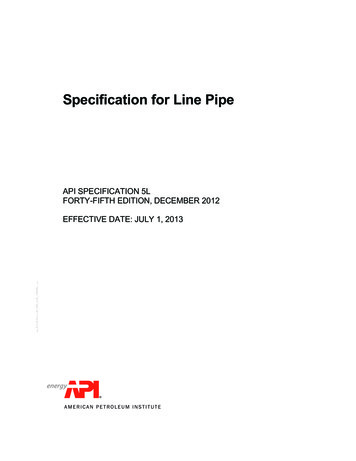ControlLogix 5580 Controllers - Wayne Welk
User ManualControlLogix 5580 ControllersCatalog Numbers 1756-L83E, 1756-L85E
Important User InformationRead this document and the documents listed in the additional resources section about installation, configuration, andoperation of this equipment before you install, configure, operate, or maintain this product. Users are required tofamiliarize themselves with installation and wiring instructions in addition to requirements of all applicable codes, laws,and standards.Activities including installation, adjustments, putting into service, use, assembly, disassembly, and maintenance are requiredto be carried out by suitably trained personnel in accordance with applicable code of practice.If this equipment is used in a manner not specified by the manufacturer, the protection provided by the equipment may beimpaired.In no event will Rockwell Automation, Inc. be responsible or liable for indirect or consequential damages resulting from theuse or application of this equipment.The examples and diagrams in this manual are included solely for illustrative purposes. Because of the many variables andrequirements associated with any particular installation, Rockwell Automation, Inc. cannot assume responsibility orliability for actual use based on the examples and diagrams.No patent liability is assumed by Rockwell Automation, Inc. with respect to use of information, circuits, equipment, orsoftware described in this manual.Reproduction of the contents of this manual, in whole or in part, without written permission of Rockwell Automation,Inc., is prohibited.Throughout this manual, when necessary, we use notes to make you aware of safety considerations.WARNING: Identifies information about practices or circumstances that can cause an explosion in a hazardous environment,which may lead to personal injury or death, property damage, or economic loss.ATTENTION: Identifies information about practices or circumstances that can lead to personal injury or death, propertydamage, or economic loss. Attentions help you identify a hazard, avoid a hazard, and recognize the consequence.IMPORTANTIdentifies information that is critical for successful application and understanding of the product.Labels may also be on or inside the equipment to provide specific precautions.SHOCK HAZARD: Labels may be on or inside the equipment, for example, a drive or motor, to alert people that dangerousvoltage may be present.BURN HAZARD: Labels may be on or inside the equipment, for example, a drive or motor, to alert people that surfaces mayreach dangerous temperatures.ARC FLASH HAZARD: Labels may be on or inside the equipment, for example, a motor control center, to alert people topotential Arc Flash. Arc Flash will cause severe injury or death. Wear proper Personal Protective Equipment (PPE). Follow ALLRegulatory requirements for safe work practices and for Personal Protective Equipment (PPE).Allen-Bradley, ArmorBlock, ArmorPOINT, Block I/O, Compact I/O, CompactLogix, ControlFLASH, ControlLogix, ControlLogix-XT, Data Highway Plus, DH , DriveGuard, FactoryTalk, FLEX, Flex I/O, IntegratedArchitecture, Kinetix, Logix5000, Logix Designer, PanelView, PLC-5, POINT I/O, PowerFlex, QuickView, RediSTATION, Rockwell Automation, Rockwell Software, RSFieldbus, RSLinx, RSNetWorx, RSView, Series9000, SLC, SLC 500, Stratix, Stratix 5400, Stratix 5700, Studio 5000, Studio 5000 Automation & Engineering Design Environment, and Studio 5000 Logix Designer are trademarks of Rockwell Automation.Trademarks not belonging to Rockwell Automation are property of their respective companies.
Summary of ChangesThis manual contains new and updated information. Changes throughout thisrevision are marked by change bars, as shown to the right of this paragraph.New and UpdatedInformationThis table contains the changes made to this revision.TopicPageUpdated the diagram for multiple controllers in one chassis.12Updated title for Figure 8.58Updated title for Figure 18.85Rockwell Automation Publication 1756-UM543C-EN-P - November 20153
Summary of ChangesNotes:4Rockwell Automation Publication 1756-UM543C-EN-P - November 2015
Table of ContentsPrefaceControlLogix 5580 Controllers Overview. . . . . . . . . . . . . . . . . . . . . . . . . . . . 9Before You Begin . . . . . . . . . . . . . . . . . . . . . . . . . . . . . . . . . . . . . . . . . . . . . . . . . . 9Required Software . . . . . . . . . . . . . . . . . . . . . . . . . . . . . . . . . . . . . . . . . . . . . . 9Additional Resources . . . . . . . . . . . . . . . . . . . . . . . . . . . . . . . . . . . . . . . . . . . . . . . 9Chapter 1ControlLogix System and Controllers Minimum Requirements. . . . . . . . . . . . . . . . . . . . . . . . . . . . . . . . . . . . . . . . . . 11ControlLogix System . . . . . . . . . . . . . . . . . . . . . . . . . . . . . . . . . . . . . . . . . . . . .Configuration Options . . . . . . . . . . . . . . . . . . . . . . . . . . . . . . . . . . . . . . .Design a ControlLogix System . . . . . . . . . . . . . . . . . . . . . . . . . . . . . . . . . . . .ControlLogix 5580 Controller Features. . . . . . . . . . . . . . . . . . . . . . . . . . . .System, Communication, and Programming Features . . . . . . . . . . .Direct connection to an EtherNet/IP Network . . . . . . . . . . . . . . . . .Secure Digital (SD) Card . . . . . . . . . . . . . . . . . . . . . . . . . . . . . . . . . . . . .11121414141515Chapter 2Configure Communication Drivers on Configure the Ethernet Communication Driver inRSLinx Classic Software . . . . . . . . . . . . . . . . . . . . . . . . . . . . . . . . . . . . . . . . . . 18your WorkstationConfigure the USB Communication Driver inRSLinx Classic Software . . . . . . . . . . . . . . . . . . . . . . . . . . . . . . . . . . . . . . . . . . 20Chapter 3Start Using the ControllerConnect to the Controller . . . . . . . . . . . . . . . . . . . . . . . . . . . . . . . . . . . . . . . .Connect to an EtherNet/IP Network . . . . . . . . . . . . . . . . . . . . . . . . . .Connect a USB Cable . . . . . . . . . . . . . . . . . . . . . . . . . . . . . . . . . . . . . . . .Update Controller Firmware. . . . . . . . . . . . . . . . . . . . . . . . . . . . . . . . . . . . . .Determine Required Controller Firmware. . . . . . . . . . . . . . . . . . . . . .Obtain Controller Firmware . . . . . . . . . . . . . . . . . . . . . . . . . . . . . . . . . .Use ControlFLASH Software to Update Firmware . . . . . . . . . . . . .Use AutoFlash to Update Firmware. . . . . . . . . . . . . . . . . . . . . . . . . . . .Create a Logix Designer Application Project. . . . . . . . . . . . . . . . . . . . . . . .Go Online with the Controller . . . . . . . . . . . . . . . . . . . . . . . . . . . . . . . . . . . .Download to the Controller . . . . . . . . . . . . . . . . . . . . . . . . . . . . . . . . . . . . . .Use the Who Active Dialog Box to Download . . . . . . . . . . . . . . . . . .Use the Controller Status Menu to Download . . . . . . . . . . . . . . . . . .Upload from the Controller. . . . . . . . . . . . . . . . . . . . . . . . . . . . . . . . . . . . . . .Use the Who Active Dialog Box to Upload . . . . . . . . . . . . . . . . . . . . .Use the Controller Status Menu to Upload . . . . . . . . . . . . . . . . . . . . .Choose the Controller Operation Mode . . . . . . . . . . . . . . . . . . . . . . . . . . .Use the Mode Switch to Change the Operation Mode. . . . . . . . . . .Use Logix Designer to Change the Operation Mode. . . . . . . . . . . . .Load or Store to the Memory Card . . . . . . . . . . . . . . . . . . . . . . . . . . . . . . . .Store to the Memory Card . . . . . . . . . . . . . . . . . . . . . . . . . . . . . . . . . . . .Load from the Memory Card . . . . . . . . . . . . . . . . . . . . . . . . . . . . . . . . . .Other Memory Card Tasks. . . . . . . . . . . . . . . . . . . . . . . . . . . . . . . . . . . .Rockwell Automation Publication 1756-UM543C-EN-P - November 5
Table of ContentsReset Button . . . . . . . . . . . . . . . . . . . . . . . . . . . . . . . . . . . . . . . . . . . . . . . . . . . . .Stage 1 Reset . . . . . . . . . . . . . . . . . . . . . . . . . . . . . . . . . . . . . . . . . . . . . . . . .Stage 2 Reset . . . . . . . . . . . . . . . . . . . . . . . . . . . . . . . . . . . . . . . . . . . . . . . . .Disable the Ethernet Port . . . . . . . . . . . . . . . . . . . . . . . . . . . . . . . . . . . . . . . . .52535455Chapter 4Communication NetworksNetworks Available. . . . . . . . . . . . . . . . . . . . . . . . . . . . . . . . . . . . . . . . . . . . . . .EtherNet/IP Network Communication . . . . . . . . . . . . . . . . . . . . . . . . . . . .ControlLogix EtherNet/IP Network Features . . . . . . . . . . . . . . . . . .ControlLogix EtherNet/IP Communication Modules . . . . . . . . . . .Software for EtherNet/IP Networks. . . . . . . . . . . . . . . . . . . . . . . . . . . .Double Data Rate (DDR) Backplane Communication. . . . . . . . . . .ControlNet Network Communication. . . . . . . . . . . . . . . . . . . . . . . . . . . . .ControlLogix ControlNet Module Features . . . . . . . . . . . . . . . . . . . .ControlLogix ControlNet Modules . . . . . . . . . . . . . . . . . . . . . . . . . . . .Software for ControlNet Networks . . . . . . . . . . . . . . . . . . . . . . . . . . . .DeviceNet Network Communication . . . . . . . . . . . . . . . . . . . . . . . . . . . . . .ControlLogix DeviceNet Module Features. . . . . . . . . . . . . . . . . . . . . .ControlLogix DeviceNet Bridge Module and Linking Devices. . . .Software for DeviceNet Networks. . . . . . . . . . . . . . . . . . . . . . . . . . . . . .Connections Over DeviceNet Networks. . . . . . . . . . . . . . . . . . . . . . . .ControlLogix DeviceNet Module Memory . . . . . . . . . . . . . . . . . . . . .Data Highway Plus (DH ) Network Communication . . . . . . . . . . . . . .Communicate Over a DH Network . . . . . . . . . . . . . . . . . . . . . . . . . .Universal Remote I/O (RIO) Communication . . . . . . . . . . . . . . . . . . . . .Communicate Over a Universal Remote I/O Network . . . . . . . . . .Foundation Fieldbus Communication . . . . . . . . . . . . . . . . . . . . . . . . . . . . .HART Communication . . . . . . . . . . . . . . . . . . . . . . . . . . . . . . . . . . . . . . . . . er 5Manage Controller CommunicationConnection Overview . . . . . . . . . . . . . . . . . . . . . . . . . . . . . . . . . . . . . . . . . . . .Nodes on an EtherNet/IP Network. . . . . . . . . . . . . . . . . . . . . . . . . . . . . . . .Devices Included in the Node Count . . . . . . . . . . . . . . . . . . . . . . . . . . .Devices Excluded from the Node Count . . . . . . . . . . . . . . . . . . . . . . . .Controller Communication Interaction with Control Data. . . . . . . . . .Produce and Consume (Interlock) Data . . . . . . . . . . . . . . . . . . . . . . . . . . . .Requested Packet Interval (RPI) of Multicast Tags . . . . . . . . . . . . . .Send and Receive Messages . . . . . . . . . . . . . . . . . . . . . . . . . . . . . . . . . . . . . . . .Determine Whether to Cache Message Connections . . . . . . . . . . . .Socket Interface . . . . . . . . . . . . . . . . . . . . . . . . . . . . . . . . . . . . . . . . . . . . . . . . . .73747474757778787980Chapter 6I/O Modules6Selecting ControlLogixI/O Modules. . . . . . . . . . . . . . . . . . . . . . . . . . . . . . . . . . . . . . . . . . . . . . . . . . . . .Electronic Keying. . . . . . . . . . . . . . . . . . . . . . . . . . . . . . . . . . . . . . . . . . . . .Local I/O Modules . . . . . . . . . . . . . . . . . . . . . . . . . . . . . . . . . . . . . . . . . . . . . . .Add Local I/O to the I/O Configuration . . . . . . . . . . . . . . . . . . . . . . .Rockwell Automation Publication 1756-UM543C-EN-P - November 201581828383
Table of ContentsRemote I/O Modules. . . . . . . . . . . . . . . . . . . . . . . . . . . . . . . . . . . . . . . . . . . . .Add Remote I/O to the Ethernet Port on the Controller . . . . . . . .Add Remote I/0 to a Local Communication Module . . . . . . . . . . . .Add to the I/O Configuration While Online . . . . . . . . . . . . . . . . . . . . . . .Modules and Devices that Can be Added While Online . . . . . . . . .Determine When Data is Updated . . . . . . . . . . . . . . . . . . . . . . . . . . . . . . . .Input Data Update Flowchart . . . . . . . . . . . . . . . . . . . . . . . . . . . . . . . . .Output Data Update Flowchart . . . . . . . . . . . . . . . . . . . . . . . . . . . . . . .8586889292939394Chapter 7Develop ApplicationsElements of a Control Application . . . . . . . . . . . . . . . . . . . . . . . . . . . . . . . . 95Tasks. . . . . . . . . . . . . . . . . . . . . . . . . . . . . . . . . . . . . . . . . . . . . . . . . . . . . . . . . . . . 96Task Priority . . . . . . . . . . . . . . . . . . . . . . . . . . . . . . . . . . . . . . . . . . . . . . . . . 99Programs . . . . . . . . . . . . . . . . . . . . . . . . . . . . . . . . . . . . . . . . . . . . . . . . . . . . . . . . 99Scheduled and Unscheduled Programs . . . . . . . . . . . . . . . . . . . . . . . . 101Routines . . . . . . . . . . . . . . . . . . . . . . . . . . . . . . . . . . . . . . . . . . . . . . . . . . . . . . . 102Parameters and Local Tags . . . . . . . . . . . . . . . . . . . . . . . . . . . . . . . . . . . . . . . 103Programming Languages . . . . . . . . . . . . . . . . . . . . . . . . . . . . . . . . . . . . . . . . . 104Add-On Instructions . . . . . . . . . . . . . . . . . . . . . . . . . . . . . . . . . . . . . . . . . . . . 105Extended Properties . . . . . . . . . . . . . . . . . . . . . . . . . . . . . . . . . . . . . . . . . . . . . 106Access the Module Object from an Add-On Instruction. . . . . . . . . . . . 107Create the Add-On Instruction. . . . . . . . . . . . . . . . . . . . . . . . . . . . . . . 107Monitoring Controller Status . . . . . . . . . . . . . . . . . . . . . . . . . . . . . . . . . . . . 108Monitoring I/O Connections . . . . . . . . . . . . . . . . . . . . . . . . . . . . . . . . . . . . 108Determine If I/O Communication Has Timed Out . . . . . . . . . . . . 109Determine if I/O Communication to a Specific I/O Modulehas Timed Out . . . . . . . . . . . . . . . . . . . . . . . . . . . . . . . . . . . . . . . . . . . . . . 110Automatic Handling of I/O Module Connection Faults . . . . . . . . 110Sample Controller Projects . . . . . . . . . . . . . . . . . . . . . . . . . . . . . . . . . . . 111Chapter 8Develop Motion ApplicationsMotion Overview . . . . . . . . . . . . . . . . . . . . . . . . . . . . . . . . . . . . . . . . . . . . . . .Motion Applications . . . . . . . . . . . . . . . . . . . . . . . . . . . . . . . . . . . . . . . . . . . .Program Motion Control . . . . . . . . . . . . . . . . . . . . . . . . . . . . . . . . . . . . . . . .Example . . . . . . . . . . . . . . . . . . . . . . . . . . . . . . . . . . . . . . . . . . . . . . . . . . . .Obtain Axis Information . . . . . . . . . . . . . . . . . . . . . . . . . . . . . . . . . . . . . . . .113114114115116Chapter 9Troubleshoot the ControllerController Diagnostics with Logix Designer . . . . . . . . . . . . . . . . . . . . . . .Warning Symbol and Controller State Indicators . . . . . . . . . . . . . .I/O Module Properties Tab . . . . . . . . . . . . . . . . . . . . . . . . . . . . . . . . . .Notification in the Tag Editor . . . . . . . . . . . . . . . . . . . . . . . . . . . . . . . .Enable Major Fault on Controller . . . . . . . . . . . . . . . . . . . . . . . . . . . .Port Diagnostics. . . . . . . . . . . . . . . . . . . . . . . . . . . . . . . . . . . . . . . . . . . . .Advanced Time Sync . . . . . . . . . . . . . . . . . . . . . . . . . . . . . . . . . . . . . . . .Rockwell Automation Publication 1756-UM543C-EN-P - November 20151171171181191191201227
Table of ContentsController Diagnostics with RSLinx Software . . . . . . . . . . . . . . . . . . . . .General Tab. . . . . . . . . . . . . . . . . . . . . . . . . . . . . . . . . . . . . . . . . . . . . . . . .Port Diagnostics Tab. . . . . . . . . . . . . . . . . . . . . . . . . . . . . . . . . . . . . . . . .Connection Manager Tab . . . . . . . . . . . . . . . . . . . . . . . . . . . . . . . . . . . .USB Tab. . . . . . . . . . . . . . . . . . . . . . . . . . . . . . . . . . . . . . . . . . . . . . . . . . . .Controller Web Pages . . . . . . . . . . . . . . . . . . . . . . . . . . . . . . . . . . . . . . . . . . .Tasks Webpage . . . . . . . . . . . . . . . . . . . . . . . . . . . . . . . . . . . . . . . . . . . . . .Browse Chassis Webpage . . . . . . . . . . . . . . . . . . . . . . . . . . . . . . . . . . . . .124125125127128129130131Appendix AStatus Indicators4-Character Status Display . . . . . . . . . . . . . . . . . . . . . . . . . . . . . . . . . . . . . . .General Status Messages. . . . . . . . . . . . . . . . . . . . . . . . . . . . . . . . . . . . . .Fault Messages. . . . . . . . . . . . . . . . . . . . . . . . . . . . . . . . . . . . . . . . . . . . . . .Major Fault Messages . . . . . . . . . . . . . . . . . . . . . . . . . . . . . . . . . . . . . . . .I/O Fault Codes . . . . . . . . . . . . . . . . . . . . . . . . . . . . . . . . . . . . . . . . . . . . .Controller Status Indicators . . . . . . . . . . . . . . . . . . . . . . . . . . . . . . . . . . . . . .RUN Indicator . . . . . . . . . . . . . . . . . . . . . . . . . . . . . . . . . . . . . . . . . . . . . .FORCE Indicator . . . . . . . . . . . . . . . . . . . . . . . . . . . . . . . . . . . . . . . . . . .SD Indicator . . . . . . . . . . . . . . . . . . . . . . . . . . . . . . . . . . . . . . . . . . . . . . . .OK Indicator. . . . . . . . . . . . . . . . . . . . . . . . . . . . . . . . . . . . . . . . . . . . . . . .EtherNet/IP Indicators . . . . . . . . . . . . . . . . . . . . . . . . . . . . . . . . . . . . . . . . . .Thermal Monitoring and Thermal Fault Behavior . . . . . . . . . . . . . . . . .Index. . . . . . . . . . . . . . . . . . . . . . . . . . . . . . . . . . . . . . . . . . . . . . . . . . . . . . . . . . . . . . . . 1458Rockwell Automation Publication 1756-UM543C-EN-P - November 2015134134136137139142142142142143143144
PrefaceControlLogix 5580Controllers OverviewThis manual explains how to use standard ControlLogix 5580 controllers.Table 1 - ControlLogix Catalog NumbersCat. No.1756-L83E, 1756-L85EBefore You BeginBefore you begin using your ControlLogix controller, verify that you have theapplications that are required to configure and program the controller.Required SoftwareUse Table 2 to identify the minimum software versions that are required to useyour ControlLogix controller.Table 2 - Required Software for Controller UseAdditional ResourcesCat. No.Studio 5000 Logix Designer RSLinx Classic1756-L83EVersion 28.00.00 or laterVersion 3.80 or later1756-L85EVersion 28.00.00 or laterVersion 3.80 or laterThese documents contain additional information concerning related productsfrom Rockwell Automation.ResourceDescriptionControlLogix 5580 Controllers Product Information,publication 1756-PC405Provides installation instructions for ControlLogix 5580controllers.1756 ControlLogix Controllers Technical Data, publication1756-TD001Provides specifications for ControlLogix controllers.1756 ControlLogix I/O Specifications Technical Data,publication 1756-TD002Provides specifications for ControlLogix I/O modules.EtherNet/IP Communication Modules in 5000 SeriesSystems User Manual, publication ENET-UM004How to install and configure the 5069 EtherNet/IPadapter.5069 I/O Modules Specifications Technical Data,publication 5069-TD001Provides 5069-AEN2TR EtherNet/IP Adapter and5069 Compact I/O specifications.ControlLogix Analog I/O Modules User Manual,publication 1756-UM009Provides information about analog I/O moduleconfiguration properties.ControlLogix Chassis and Power Supply InstallationInstructions, publication 1756-IN005Describes how to install and troubleshoot standard andControlLogix-XT versions of the 1756 chassis and power
1756-L83E Version 28.00.00 or later Version 3.80 or later 1756-L85E Version 28.00.00 or later Version 3.80 or later Resource Description ControlLogix 5580 Controllers Product Information, publication 1756-PC405 Provides installation instructions for ControlLogix 5580 controllers. 1756 ControlLogix Controllers Technical Data, publication 1756-TD001
8 Rockwell Automation Publication 1756-RM100C-EN-P - November 2015 Chapter 1 Replacement Considerations Product Comparison The ControlLogix 5580 controllers operate similar to the ControlLogix 5570 controllers, with these differences. Table 1 - Technical Specifications Attribute ControlLogix 5580 Controll er ControlLogix 5570 Controller
8 Rockwell Automation Publication 1756-RM100C-EN-P - November 2015 Chapter 1 Replacement Considerations Product Comparison The ControlLogix 5580 controllers operate similar to the ControlLogix 5570 controllers, with these differences. Table 1 - Technical Specifications Attribute ControlLogix 5580 Controll er ControlLogix 5570 Controller
1756 ControlLogix Controllers 1756 ControlLogix-XT Controllers The ControlLogix-XT controllers function in the same way as the traditional ControlLogix controllers. The ControlLogix-XT products include control and communication system components that are conformally coated for extended protection in harsh, corrosive environments:
1756 ControlLogix Controllers 1756 ControlLogix-XT Controllers The ControlLogix-XT controllers function in the same way as the traditional ControlLogix controllers. The ControlLogix-XT products include control and communication system components that are conformally coated for extended protection in harsh, corrosive environments: † When .
ControlLogix 5580 Controllers Catalog Numbers 1756-L81E, 1756-L81EK, 1756-L82E, 1756-L82EK, 1756-L83E, 1756-L83EK, 1756-L84E, 1756-L84EK, 1756-L85E, 1756-L85EK The ControlLogix 5580 controllers help enable faster system performance, capacity, productivity, and security to help meet the growing demands
For more information on EtherNet/IP nodes, see the ControlLogix 5580 Controllers User Manual, publication1756-UM543. 60 nodes 80 nodes 100 nodes 150 nodes 300 nodes Network connections, per network module located in the local chassis ControlLogix 5580 Controllers front EtherNet/IP port. S ee 'EtherNet/IP nodes supported, max' in this table.
1756 ControlLogix and GuardLogix Controllers ControlLogix Controller Catalog Numbers 1756-L61, 1756-L62, 1756-L63, 1756-L63XT, 1756-L64, 1756-L65 . node limits of the controller. For more information on EtherNet/IP nodes, see the ControlLogix 5580 Controllers User Manual, publication1756-UM543. 60 nodes(5) 100 nodes(6) 80 nodes(5) 175 nodes(6 .
API publications necessarily address problems of a general nature. With respect to particular circumstances, local, state, and federal laws and regulations should be reviewed. Neither API nor any of API's employees, subcontractors, consultants, committees, or other assignees make any