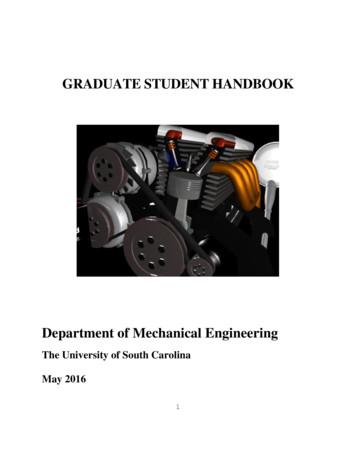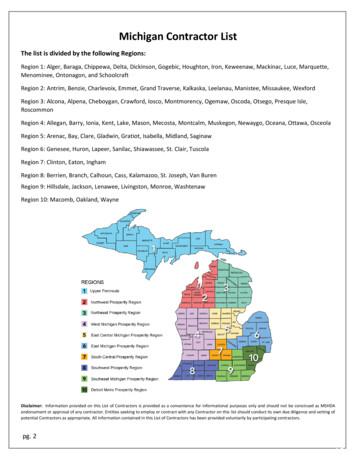Department Of Mechanical Engineering 2.701 PRINCIPLES OF .
MASSACHUSETTS INSTITUTE OF TECHNOLOGYDepartment of Mechanical Engineering2.701 PRINCIPLES OF NAVAL ARCHITECTUREFall 2014PROJECT #1: HULL GEOMETRYDate issued: September 5, 2014Date Due: September 22, 2014References: Chapters 1-3 and Appendix B (pg 292-296) of Gillmer and Johnson, “Introductionto Naval Architecture.”1. Introduction/background:Ship’s lines are generally designed to be “fair.” To the naval architect, fairness means that thelines have a continuous second derivative; this is the definition of a spline. Before the advent ofdigital computers, naval architects checked every line on a lines plan for fairness by bending athin stick of wood, called a batten, on the line. If the line followed the natural bend of the batten,the line was fair. This phenomenon follows from the beam equation, which shows that theminimum energy in a beam with given boundary conditions and passing through given pointsoccurs when the beam has a continuous second derivative of position.Typically designers will start with an existing ship, referred to as a “parent hull,” to develop anew ship’s geometry and will use “design lanes” for various ship characteristics and coefficientsas a “final sanity check” of new hull form designs. We will visit some of those design lanes inthis project.In lieu of drawing the ship’s lines, we will generate a conventional destroyer type hull byspecifying several primary ship characteristics and coefficients. Various computer aided shipdesign tools can be used to develop a hull. For this assignment we will use a computer aideddesign tool used by the U.S. Navy: the Advanced Surface Ship and Submarine Evaluation Tool(ASSET).Computers with ASSET version 6.3 software loaded are available to you in the 2N Ship DesignLab. ASSET 6.3 is under All Programs LEAPS Applications ASSET 6.3.0. An olderversion, 5.3, is under All Programs ASSET. Make sure you are using ASSET 6.3 and not theolder version!ASSET 6.3 Training Files are located on the design lab computers under \\CADFAC\2n designlab share drive\ASSET Training Files.1
2. Assignment:Using ASSET 6.3, each student will generate a baseline hull based on a given set of shipcharacteristics and form coefficients.Each student will then perform a controlled variant study by changing one characteristic or formcoefficient at a time and inspecting the results.Next, each student will determine/calculate the ship’s characteristics and form coefficients at theDesign Waterline (DWL) and compare computer generated results to hand calculations forwaterplane areas.3. Procedure/Deliverables:ASSET 6.3 is relatively new and somewhat “buggy.” It is not uncommon for it to freeze or crash.Save your work often! If the program freezes and you have to force it to close, you may not beable to reopen your databank because it contains a “lock file.” Simply go into the folder whereyour databank is, find the lock file and delete it. Then you should be able to reopen yourdatabank. Feel free to contact the TA or the professor for advice.3.1 Creating a Baseline HullFirst you need to copy reference ASSET databank to your profile. The reference databank isprovided to us by NSWCCD and contains parent hulls of several different types of navy ships.From the recitation folder, copy the folder ASSET63RefDB to your profile. DO NOT MODIFYTHE ORIGINAL DATA BANKS ON THE LAB COMPUTERS! Inside this folder will be yourdatabank, ASSET63RefDB.pdbIndex, along with several other files. This is now YOUR databank for this and future projects. Second, perform the same procedure with theHullformLibrariesV63 folder as both will be required for this and future projects.Open ASSET 6.3 by double-clicking the desktop icon. You will be prompted to “SelectDataBank.” Choose the file “ASSET63RefDB.pdbIndex” from your copy of the data bankfolder on your desktop. The Messages window at the top in ASSET should indicate that thedatabank was opened. Change to English units under the Options menu (this must be done everytime you open ASSET). Select the icon, , “Open Current Model from Databank.” Select“Destroyer-Mech” from the list (the “Destroyer” model has an electric propulsion system whilethe “Destroyer-Mech” model has a traditional mechanical propulsion system).Now you will generate your baseline hullform. In the “Surface Combatant Module RunManager”, double-click “Hullform Utility.”2
Once the application window opens, click on the Open Existing Database icon, , and openyour “HullformLibrariesV63.pdbIndex” file. Next you will select a parent hullform, select the“HFT DDG79 wsd” hullform and click OK. This is a model of a U.S. Navy destroyer; “wsd”means “with sonar dome.”Once the hullform is opened, click the “Shaper” tab. At this point in the project, you will need tobalance your design. The goal is to create a hullform with the following parameters:LBP 450 ftB 60 ftT 20 ftCp 0.60Cx 0.83D10 37 ft(Ensure values are within 0.5% tolerance)Once you have balanced the parameters above, export the hullform into ASSET 6.3 by clickingin the upper right corner. Click OK to any following windows acknowledging combiningor converging certain features. Then, select NO step to be added and go ahead and Start thetransfer. If you come across any messages that require the hullform to converge, select OK.Once the transfer is complete, Save the Model As in the File menu as the name “Baseline.” Nowthat you are back at the main ASSET window, click the Toggle Model Editor icon,to entereditor mode. Enter the values in Table 1. You can use the find function (the binoculars icon) tosearch for the parameters. As you enter the data, right-click on the parameter names and readtheir definitions. Think about what effect each parameter might have on the design. A list of theorganizational tree structure is in the Appendix.DO NOT change any values in the “Hull Form Parent Controls” section. If one of yoursearches winds up in the parent section where the parameter names are preceded by “Ps,” use the“find next” function to find the same parameter in the current ship sections.1) Derived Aviation Facilities Indicator MINOR AVN2) Derived Embarked Commander Indicator NONE3) Design Mode Indicator SHIP WT4) Design Endurance Displacement Indicator FULL LOAD5) Design Endurance Definition Indicator USN6) Design Sustained Speed Indicator CALC7) Design Endurance Speed Indicator GIVEN8) Design Endurance Speed 15 KTS9) Ship Type Description SC10) Main Deck Height 37.0 FT11) Hull Offsets Indicator GIVEN12) Hull Dimensions Indicator NONE13) Bulwark Height 0 FT14) Bilge Keel Indicator NONE15) Skeg Indicator PRESENT (given in hullform)16) Boundary Conditions Indicator GIVEN17) Hull Station Indicator OPTIMUMTable 1: Common ParametersThe following parameters were set in the Hullform Utility and will not need to be adjusted here.Note that in ASSET, a blank cell is not the same as 0:LBP (Hull Length Between Perpendiculars): 450 ftT (Hull Design Waterline Draft): 20 ftB (Hull Design Waterline Beam): 60 ftCp (Hull Prismatic Coefficient): 0.60D10 (Hull Depth at Station 10): 37 ftCx (Hull Maximum Section Coefficient): 0.833
Next, calculate and input the Weight at Full Load (Ship Char General Char Principal Char)using the following formula (do you understand why this works?):! !Click the Toggle Model Editor icon to exit the editor. This will take you back to the Module RunManager window. Answer YES when asked if you want to store modifications to the currentmodel.Now (and frequently hereafter) you should save your model; click File Save ModelAllow ASSET to synthesize (converge) your model by clicking, Toggle Synthesis Manager,button and then double-clicking “Surface Combatant Synthesis” in the left pane. When it is done,you will see a Design Summary Report in the Synthesis Manager window. For purposes of thisproject, we are only interested in the hull geometry. So click, the Module Run Managerwindow, and double-click “Hull Geometry Module.” You will see a summary of the geometryparameters and calculated values. Make sure you understand what they all mean. Look them upin the Help files if you need to.Double-click on Body Plan, Hull Isometric Plan, and the other graphics to see your ship’s lines.Verify your displacement by checking the value of BARE HULL DISPL on DWL in the “HullGeometry Report” and comparing it to your input (hand-calculated) value. If it matches within0.5%, you are good to go if not, verify your inputs from Table 1. Another check is to openHullform Utility and verify the displacement calculated for you but understand that the principaldimensions coming out of Hullform Utility are inexact values. Another reason for the values tobe different is that ASSET treats appendages as part of your hand-calculated value. Youaccounted for this in Table 1 but the hand-calculated value is the displacement of the moldedvolume.Deliverable D-1: “Hull Geometry Report,” “Body Plan,” and “Hull Isometric View.”4
3.2 Variant CreationUse ASSET with the parameters given in Table 2 below to generate your hull variants. Don’tforget to recalculate and re-input your full load weight. SAVE these ships in your 600.60Table 2: Variant ParametersCx0.830.830.830.830.830.780.88D-2: Perform a comparative analysis of your baseline hull and six variants using the abovecharacteristics and form coefficients in Table 2. Are there any evident relationships and/orconclusions that you can derive/detect? Comment on how the various parameters affect the linesand the displacement. Which parameter has the greatest impact on GMT? On AWS? etc.VariantBaseline1A1B2A2B3A3BΔKBBMTCWPTable 3: Comparative Analysis5AWSGMT
3.3 Methods of Numerical IntegrationThere are two numerical integration techniques that you will conduct to calculate the waterplanearea at a specific waterline. The ship’s stations are generated automatically according to theselected option in ASSET, OPTIMUM, in order to create an optimal numerical model of thehullform. This part of the project checks those calculations with Simpson’s rule and thetrapezoidal rule.D-3: For the Design Waterline (T 20 ft) determine/calculate the following hull formcharacteristics and form coefficients using the information from the ASSET Hull Geometryreports for the Baseline hull:ΔLBPBTUnderwater VolAWPAMAXL/BL/TB/TUwVol /(L/10)**3Δ / (L/100)**3LCBKBCBCPCWPCMCXCILCITD-4: A sectional area curve for your ship, “Hull Sectional Area Curve Graph.”This next section requires understanding the Simpson’s and trapezoidal rules (Appendix B inGillmer and Johnson). Since, they require an “x” value (station location) and “y” value (halfbreadth/beam), you must pull these values from the Hull Offsets report in the Hull GeometryModule. You should notice that the section spacing isn’t uniform; therefore, you must interpolatethe “y” values based on evenly spaced stations that you specify. The same procedure forwaterplane areas (AWP) applies to calculating sectional areas (AM) with exception of thereference value. For example, given the data below; find the “y” value at station location, x -10ft for a 40 ft waterline.STATION NO. 6, AT X -10.328 FTPOINTHALF 1.18443.02943.49354.58345.789STATION NO. 7, AT X -8.834 FTPOINTHALF 0.00143.33142.88855.18545.706Answer: y 0.908 ft (half beam)Refer to Appendix for interpolation help.6
D-5: By “hand”, using Simpson’s rule and the offsets ASSET calculated, calculate the followingcharacteristics and form coefficients at the DWL (T 20 ft) and compare your results to thosegenerated by ASSET (note: ASSET does not provide a value for LCF). Explain any significant( 5%) differences.CWPCMCILCITAWPAMLCFD-6: Recalculate AM using the trapezoidal rule and comment on your results.D-7:Conclusions and Recommendations7
4. Appendix:4.2 Calculating Hullform Coefficients and ParametersIt may be useful to note that, according to Gillmer and Johnson,̅̅!̅̅̅̅̅and̅̅̅!̅̅̅̅You can’t use the ASSET-generated offsets to “hand” calculate the section area at midshipswith Simpson’s rule, because the waterline spacing is not uniform. You can use yourinterpolated values at the "round number” waterlines, but to get sufficient accuracy, you willneed greater resolution that the 2 ft waterline intervals in the table.4.3 ASSET Tree to Find ParametersShip Requirements Derived Requirements Derived Mission Requirements DerivedFacilities1 - Derived Aviation Facilities Indicator – MINOR AVN2 - Derived Embarked Commander Indicator – NONEShip Requirements Derived Requirements Design Endurance3 - Design Mode Indicator – Ship WT4 - Design Endurance Displacement Indicator – Full Load5 - Design Endurance Definition Indicator – USNShip Requirements Derived Requirements Design Speeds6 - Design Sustained Speed Indicator – CALC7 – Design Endurance Speed Indicator – GIVEN8 – Design Endurance Speed 15 ktsShip Characteristics General Characteristics9 – Ship Type Description – SCShip Geometry Molded Form Views View of Decks Hull Decks10 – Main Deck Height – 37 ftShip Geometry Molded Form Views View of Hulls Hull 0000001 Hull Form Factors8
11 – Hull Offsets Indicator - GIVEN12 – Hull Dimensions Indicator - NONE13 – Bulwark Height – 0 ftShip Geometry Molded Form Views View of Hulls Hull 0000001 Hull Shell Appendage14 – Bilge Keel Indicator – NONE15 – Skeg Indicator – PRESENT (given in hullform)Ship Geometry Molded Form Views View of Hulls Hull 0000001 Hull Boundary Cond.16 – Boundary Conditions Indicator – GIVEN17 – Hull Station Indicator - OPTIMUM4.4 Interpolation:Tointerpolatethe𝑦!value:𝑥! , 𝑥! , �!𝑥!𝑦!𝑥! 𝑥! (𝑦! 𝑦! )𝑦! 𝑦!(𝑥! 𝑥! )9
MIT OpenCourseWarehttp://ocw.mit.edu2.700 Principles of Naval ArchitectureFall 2014For information about citing these materials or our Terms of Use, visit: http://ocw.mit.edu/terms.
“Destroyer-Mech” from the list (the “Destroyer” model has an electric propulsion system while the “Destroyer-Mech” model has a traditional mechanical propulsion system). Now you will generate your baseline hullform. In the “Surface Combatant Module Run Manager”, double-click “Hullform Utility.” 2
Materials Science and Engineering, Mechanical Engineering, Production Engineering, Chemical Engineering, Textile Engineering, Nuclear Engineering, Electrical Engineering, Civil Engineering, other related Engineering discipline Energy Resources Engineering (ERE) The students’ academic background should be: Mechanical Power Engineering, Energy .
Mechanical Engineering 1 Mechanical Engineering The Department of Mechanical Engineering offers three graduate degree programs: the Master of Engineering (M.Eng), the Master of Science (M.S.), and the Doctor of Philosophy (Ph.D.). Master of Engineering (M.Eng) This accelerated Masters of Engineering Program has been designed
Mechanical Engineering Aerodynamic Design of Vehicles Compute Aided Analysis & Design Analysis & Design. Mechanical Engineering Wind Energy Fuel Cell Energy. Mechanical Engineering UAV Space Shuttle Air & Space. Mechanical Engineering Robotics Utilities Systems. Civil Engineering Foundation Structural Analysis Analysis & Design. Civil Engineering Bridge Skyscraper Tunnel Construction . Civil .
mechanical engineering, Railway mechanical engineering, Welding and welded structures, Engineering of biotechnical systems, Industrial engineering, Information technologies, Motor vehicles, Internal combustion engines, Food industry engineering, Production engineering, Process engineering and environment protection, Weapon systems, Thermal power
The Department of Mechanical Engineering offers eight graduate degree programs: Master of Science (M.S.) in Mechanical Engineering, Nuclear Engineering and Aerospace Engineering; Master of Engineering (M.E.—non-thesis) in Mechanical Engineering, Nuclear Engineering and
The Department of Mechanical, Aerospace and Nuclear Engineering (MANE), is part of Rensselaer's School of Engineering (SOE). MANE offers three collaborative but distinct undergraduate programs leading to a Bachelor of Science degree: Mechanical Engineering (ME), Aerospace Engineering (AE), and Nuclear Engineering (NE).
Mechanical Contractor Redmon Heating & Cooling Grandville (616) 534-9330 Mechanical Contractor D.K.S. Mechanical, Inc. Marne (616) 677-6001 Mechanical Contractor AirFlow Mechanical Services LLC Wyoming (616) 752-0320 Mechanical Contractor Van Antwerp's Mechanical, Inc. Holland (616) 772-1112 Mechanical Contractor Grand Rapids Heating and .
JS Mechanical Engineering 2021-2022 1. Introduction Welcome to the Discipline of Mechanical and Manufacturing Engineering. Mechanical Engineering is perhaps the most expansive and demanding of the engineering disciplines and provides much of the innovation necessary for addressing societal challenges and economic recovery. In Ireland, two vibrant