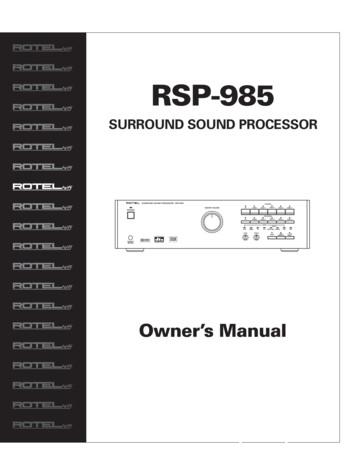Home Care Provider Setup Instructions CPAP System
Home Care ProviderSetup InstructionsCPAP SystemAlways use these instructions along with the User Manual whenassembling or adjusting this equipment.www.respironics.comThis CPAP System is intended only for thetreatment of adult Obstructive Sleep Apnea.System ContentsCPAP Filters6 ft. Flexible TubingPowerCordSymbolsDisplay ScreenControl ButtonsElevationPressure Start / StopHumidifier SettingRampHours of UseHumidifier On / OffDevice Label!Attention, consultaccompanying documentsAC PowerDC PowerTherapy Setup MenuType BF Applied PartSettings are being erasedClass II (Double Insulated)Button LightsIPX0 Ordinary EquipmentEuropean CE Declaration of Conformity0123Notified Body Approvalfor Standards ComplianceCanadian/US CertificationSpecificationsAC Power Consumption:100 - 240 VAC, 50/60 Hz, 1.0 A max.DC Power Consumption:12 VDC, 3.0 A max.Pressure Increments:4.0 to 20.0 cm H2O (in 1.0 cm H2O increments)Degree of Protection Against Ingress of Water:IPX0 Ordinary EquipmentMode of Operation: ContinuousType of Protection Against Electric Shock:Class II EquipmentDegree of Protection Against Electric Shock:Type BF Applied PartPressure Display Accuracy: /- (0.15 4% of actual reading)Sound Pressure Level: 30 dB(A)Maximum Flow: 35 LPM
Warnings & CautionsCAUTION! US federal law restricts this device to sale by or on the order of a physician.Indicates the possibility ofdamage to the device.WARNING! This device is intended for adult use only.Indicates the possibilityfor injury to the user orthe operator. This device is not intended for life support. CPAP devices have the potential to induce rebreathing of exhaled air.To reduce this potential, observe the following:– Use Respironics circuit accessories.– Do not wear the mask and headgear for more than a few minutes while the unit isnot operating.– Do not block or try to seal the vent holes in the exhalation port.As with most CPAP devices, at low CPAP pressures, some exhaled gas (CO2) may remainin the mask and be rebreathed. Do not use this device if the room temperature is warmer than 95 F (35 C). If this device is used atroom temperatures warmer than 95 F (35 C), the temperature of the airflow may exceed 106 F(41 C). This could cause irritation to the patient’s airway. This equipment is not suitable for use in the presence of a flammable anesthetic mixture with air orwith oxygen or nitrous oxide. If you notice any unexplained changes in the performance of this device, if it is making unusual orharsh sounds, if it has been dropped or mishandled, or if the enclosure is broken, discontinue use.Contact Respironics Customer Service Department and replace any damaged parts beforecontinuing use. To avoid electrical shock, disconnect the power cord before cleaning. DO NOT immerse theREMstar in any fluids.ContraindicationsWhen assessing the relative risks and benefits of using this equipment, the clinician should understandthat this device can deliver pressures up to 20 cm H2O. In the event of certain fault conditions, amaximum pressure of 30 cm H2O is possible. Studies have shown that the following pre-existingconditions may contraindicate the use of CPAP therapy for some patients: Bullous Lung Disease Pathologically Low Blood Pressure Pneumothorax Pneumocephalus has been reported in a patient using nasal Continuous Positive AirwayPressure. Caution should be used when prescribing CPAP for susceptible patients such asthose with: cerebral spinal fluid (CSF) leaks, abnormalities of the cribriform plate, priorhistory of head trauma, and/or pneumocephalus. (Chest 1989; 96:1425-1426)The use of CPAP therapy may be temporarily contraindicated if a patient exhibits signs of a sinus ormiddle ear infection. Not for use with patients whose upper airways are bypassed. Should your patienthave any of these conditions, a physician will determine if CPAP therapy is appropriate.2
AccessoriesWARNING!Do not connect any equipment to the REMstar unless recommended by Respironics or the doctor.Verify that an exhalation port is present to exhaust CO2 from the circuit. If circuit accessories, otherthan those recommended by Respironics, are connected to the REMstar, pressures must be verified.Use of these accessories may alter the pressure received, reducing the effectiveness of treatment.Respironics AccessoriesWhen using accessories, always follow the instructions enclosed with theaccessories.Recommended Patient Circuit1. Respironics nasal mask with integrated exhalation port (or Respironicsmask with separate exhalation port such as the Whisper Swivel II)2. Respironics 6 ft. (1.83 m) x 22 mm I.D. flexible tubing3. Respironics headgear (not shown)WARNING!If this device is used for multiple persons (e.g., rental devices), a low-resistance, main flow bacteriafilter should be installed in-line between the device and the circuit tubing. Pressures must be verifiedwhen alternate or optional accessories are in place.DC PowerThe Respironics DC Power Cord can be used to operate this device in a stationaryrecreational vehicle, boat, or motor home. The Respironics DC Battery AdapterCable (when used with the Respironics DC Power Cord) enables the device to beoperated from a 12 VDC free-standing battery.HumidifiersThe Respironics REMstar Heated Humidifier and Pass-over Humidifier areavailable for use with this device. The humidifiers may reduce nasal drynessand irritation by adding moisture (and heat if applicable) to the airflow. Whenusing other humidifiers, verify that the delivered pressure is correct andthat proper therapy is being delivered. DC power cannot be used tooperate the heated humidifier.OxygenOxygen may be added at the mask connection. Please note the warnings listed below whenusing oxygen with this device.WARNING!The oxygen supply must comply with the local regulations for medical oxygen.WARNING!A Respironics Pressure Valve (Part number 302418) must be placed in-line with the patient circuit.WARNING!Turn this device on before turning the oxygen on. Turn the oxygen off before turning this device off.This will prevent oxygen accumulation in the device.WARNING!Oxygen accelerates fires. Keep this device and the oxygen container away from heat, open flames,any oily substance, or other sources of ignition. DO NOT smoke in the area near this device or theoxygen container.WARNING!When administering fixed-flow supplemental oxygen, the O2 concentration may not be constant. Theinspired oxygen concentration will vary depending on the CPAP settings, patient breathing pattern,and leak rate. Substantial leaks around the mask may reduce the inspired oxygen concentration toless than the expected concentrations. Appropriate patient monitoring should be implemented.3
System SetupFiltersCAUTION!Install the filters.The pollen filter must be in place at all times when the REMstar isoperating. The white ultra-fine filter is optional and can be used inaddition to the pollen filter. The ultra-fine filter is recommended forpeople who are sensitive to tobacco smoke or other small particles.!!1. If you are using the ultra-fine filter, place one of the pollen filtersover the ultra-fine filter.white,ultra-fine filter2. Insert the filter(s) into the filter area on the back of the REMstar.An extra filter is included for the patient’s convenience.CAUTION!Control Panelgray,pollen filterIf this device has been exposed to either very hot or very cold temperatures, allow it to adjust to roomtemperature before beginning the following setup procedures.Display Screen: All device settings will appear here.DisplayScreenPressure Start/Stop Button: Use this button to turn startor stop the airflow. DO NOT start the airflow until the circuittubing is connected.HeatedHumidifier Button: Use this button when the optionalHumidifierREMstar Heated Humidifier has been prescribed. ThisButtonbutton will turn the humidifier on/off and control the heatRampsetting. Follow the instructions included with the humidifier.ButtonPressureStart / StopButtonRamp Button: Use this button to start the ramp cycle(which lowers the airflow pressure).RampIMPORTANT!Therapy SetupMenuThe ramp pressure and time settings are fixed. When the airflow is turned on and the ramp button ispressed, the airflow pressure will decrease to 4 cm H2O and then will gradually increase (ramp) up to theprescribed pressure setting over the next 20 minutes.When the device is in the Therapy Setup Menu, the humidifier and ramp buttonsoperate as up and down keys to change the settings. The pressure start/stopbutton will take you to the next screen.Enter1. Plug the pronged end of the power cord into an electrical outlet. Toenter the Therapy Setup Menu, hold the ramp and pressure start/stopbuttons down while plugging the power cord into the device. Theairflow will automatically start, and the display screen will show thecurrent elevation setting and the unlock symbol.!IMPORTANT!4Prescribed therapy settings can be set only using the Therapy Setup Menu.To prevent patients from tampering with the settings, do not reveal thedirections to access the Therapy Setup Menu.!
System SetupElevation Settinga. The elevation setting will appear.The patient also has access to this settingin the Patient Setup Menu.Lo or 1 less than 2,500 ft. ( 762 m)M or 2 2,500 to 5,000 ft. (762 m to 1524 m)Hi or 3 5,001 to 7,500 ft. (1525 m to 2286 m)3NOTE: Elevations of 7,500 ft. (2,286 m) may affect the accuracy of the pressure. Verify thepressure settings with a water column manometer.To change the setting, press the ramp or humidifier button until the correct setting appears.Press the pressure start/stop button to go to the next setting.Pressure Settingb. The CPAP pressure setting will appear.Range: 4 to 20 cm H2O (in 1 cm H2O increments)To change the setting, press the ramp or humidifier button untilthe correct pressure appears.cmH2OPress the pressure start/stop button to go to the next setting.Fine AdjustmentSettingc. The CPAP fine adjustment setting will appear. This setting allowsyou to calibrate the device so that the pressure setting can be verifiedwith a manometer. Range: -1.5 to 1.5 cm H 2O (in approximately 0.1cm H2O increments)cmH2OIf you do not want to calibrate the device, press and release thepressure start/stop button to go to the next setting.If you do want to calibrate the device, follow the directions below:1. Connect the patient circuit to the REMstar. Make sure there is an exhalation leak in the circuit.2. Zero the manometer, and connect the manometer at the patient mask. Make sure the pressurehas stabilized for at least 60 seconds.3. If the pressure setting is not the same as the manometer reading, press and release the ramp orhumidifier button to change the setting.Press the pressure start/stop button to go to the next setting.Reset DeviceUsage Hoursd. The REMstar stores and displays device usage hours and blower hours.Blower Hours Time is the total number of hours the REMstar has been in use. This totalincludes factory testing time. When the power cord is plugged in, this total will appear for afew seconds. This total cannot be reset to zero.Device Usage Hours is the total number of hours the patient has run the REMstar. This total willappear on the display screen whenever the airflow is turned off. (The power cord must beplugged in.) For multiple patient use, this total can be reset tozero in the therapy setup menu.To erase the totals and go back to zero, press and hold theramp or humidifier button. An “X” will appear under thehourglass symbol. Hold the button down until the “X” disappears.5
System Setup & ServiceButton Lightse. The button lights setting will appear. This setting allows you to have thelights behind the buttons turned on or off while the airflow is turned on.(The lights will always be on when the airflow is off.)The patient also has0access to this setting in the Patient Setup Menu.1 on0 offTo change the setting, press the ramp or humidifier button.Exit Settingsf. The settings are complete. To repeat the settings, press the pressure start/stop button.To exit the Therapy Setup Menu, hold the pressure start/stop button down and press the rampbutton one time. The airflow will turn off.2. Final Stepsa. Follow the instructions in the User Manual to install the filter.b. Fill out the information form in the front of the User Manual. Review the User Manual withthe patient.ServiceThe REMstar system does not require routine servicing. If the REMstar begins to malfunction, refer to the“Troubleshooting” section of the User Manual or contact Respironics, Inc. Repairs and adjustments must beperformed only by trained personnel fully acquainted with this equipment. Service performed by unqualified personnel or installation of unauthorized parts could cause personal injury, invalidate the warranty, orresult in costly damage.DisposalWhen necessary, dispose of the REMstar and accessories in accordance with local regulations.If you need product assistance, callRespironics Customer Service Department1-800-345-6443 (within the U.S.A and Canada) or 1-724-387-400061018876HM 1/23/04
If you are using the ultra-fine filter, place one of the pollen filters over the ultra-fine filter. 2. Insert the filter(s) into the filter area on the back of the REMstar. An extra filter is included for the patient’s convenience. Filters CAUTION! white, ultra-fine filter gray, pollen filter! Ramp
An informal child care provider offers child care for only one family, in the provider’s home. An in-home provider offers child care for only one family, in the child’s home. An informal or in-home provider that is at least 18
Practice Setup Practice Resource Setup. The Practice Resource Setup dialog box will appear. Under Practice Information Click . Edit Type in practice fax number. 5. Provider Information a. Office Manager Maintenance Practice Setup Practice Resource Setup Under Provider(s) select Provider Click Edit. Enter the following Provider .
A) I am an "In-Home Child Care" Provider. I provide care in the child's home and l care only for children who live in the home. (Provider and parent/caretaker: Please read the OCFS-LDSS-4699.2A, then complete and ATTACH the OCFS-LDSS-4699.2, Agreement For Legally-Exempt In-Home Child Care form.) B) I am a "Family Child Care" Provider .
BACK to return SUBWOOFER SETUP SW limiter.: dB Increase limiter level using VOL buttons. Press ENTER just before the subwoofer is clipping. press BACK to cancel. MAIN MENU Digital audio.: menu Input setup.: menu System setup.: menu Speaker Setup.: menu Delay Setup.: menu Balance Setup.: menu Subwoofer Setup: menu ENTER to enter menu
Provider Transition Plan (PTP) System PTP #AD-003910 Provider Information * Mandatory (required) fields below are marked with an asterisk. Legacy Provider ID * 0 New Provider ID * 0 Provider Name * Demonstration Provider Provide
Medicine provider, but they had insufficient data (i.e., the provider group does not have enough commercial health plan claims data to be evaluated, as required by the statistical requirements of the Provider Excellence Program; the provider group did not have enough quality data; or the provider group does not have enough cost-efficiency data). 3.
Provider ID: 1457472029 Provider Gender: Male Accepting New Patients: Yes Anthony Euser, DO 2801 Purcell St Brighton, CO 80601 303-659-7600 Adams County Provider ID: 1588634810 Provider Gender: Male Accepting New Patients: Yes John Fontenot, MD 1860 E Egbert St Brighton, CO 80601 303-659-4000 Adams County Provider ID: 1033373410 Provider Gender .
Jul 08, 2018 · Song: Grease (Is the Word), page 2 of the featured songbook Style: 8-Beat Rock Tempo: 110 /- Setup: 8-Beat Rock style: Intro Normal Style Setup #9, Song Normal Style Setup 0 (zero), 2, 5, and 9. Pretty Woman style: Intro Vintage Style Setup #10, Song Vintage Style Setup 0 (zero), 1, 6, and 10. Poerfmanr ce: Use a pencil to mark the music. Play to 1st ending and press Setup #2 (#1 for .