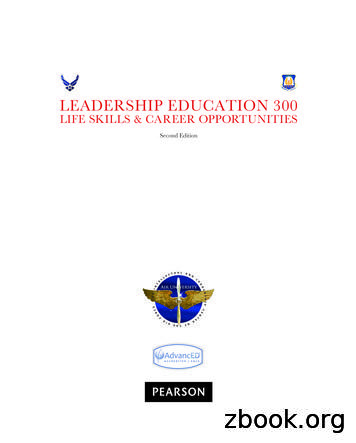SIA2 Ch00-06 CN - High School Math Prek 12
CHAPTER6Probability DistributionsCalculator Note 6A: Computing Expected Value,Variance, and Standard Deviation from a ProbabilityDistribution TableUsing Lists to Compute Expected Value, Variance, and Standard DeviationYou can practice computing the expected value, variance, and standard deviationof a probability distribution table by using the spreadsheet capabilities of the ListEditor. For example, consider the data in Display 6.11 and the calculations onpages 366–367 of the student book.a. Enter the probability distribution table into lists L1 and L2. (A representativenumber is chosen for each interval of x.)b. Define list L3 as the products of the values and the probabilities.c. The expected value is the sum of list L3. On the Home screen, calculate sum(L3).Find the sum( command by pressing 2ND LIST , arrowing over to MATH, andselecting 5:sum(.d. Define list L4 as the products of the squares of the deviations from the meanand the probabilities, (L1 13.78)2*L2.40Statistics in Action Calculator Notes for the TI-83 Plus and TI-84 Plus 2008 Key Curriculum Press
Calculator Note 6A (continued)e. The variance is the sum of list L4. The standard deviation is the square root ofthe variance.Using a Calculator Command to Find Expected Value, Variance,and Standard DeviationMore directly, the expected value and standard deviation can be calculated usingthe 1-Var Stats command. Find this command by pressing Ö, arrowing over toCALC , and selecting 1:1-Var Stats. For a frequency table, you follow the commandwith the names of two lists, separated by a comma. The first list you enter mustcontain the values, and the second list must contain the relative frequencies.Note that the calculator displays no value for Sx when list L2 contains relativefrequencies. The calculator assumes that you are summarizing a probabilitydistribution for a population and therefore omits the sample standard deviation.Calculator Note 6B: Binomial Probabilitiesbinompdf(The TI-83 Plus and TI-84 Plus can calculate binomial probabilities in two ways.n1. Use the formula P(X k) p k (1 p)n k and enter each factorknindividually. To get the binomial coefficient , first enter the number tokchoose from, then press ç, arrow over to PRB, select 3:nCr, and then enterthe number to choose.2. Use the binomial probability density function. You find the binompdf(command by pressing 2ND [DISTR] and selecting binompdf( from the DISTRmenu. The syntax is binompdf(n, p, k). This command calculates the binomialprobability for k successes out of n trials when the probability of success onany one trial is p. 2008 Key Curriculum PressStatistics in Action Calculator Notes for the TI-83 Plus and TI-84 Plus41
Calculator Note 6B (continued)The number of successes can also be entered as a list of numbers set in braces.If k is omitted, the entire binomial probability distribution is displayed. Youcan scroll through the list of probabilities using the left and right arrow keys.You could also store the probabilities in a list. There are three ways to do this:press ø and the name of a list after the binompdf command; press ø andthe name of a list immediately after calculating the binompdf (the Home screenwill automatically begin the entry line with Ans); or define the list with thebinompdf command in the List Editor.Note that a binomial distribution is a discrete distribution, as opposed toa normal distribution, which is continuous. Therefore, binompdf( cannot be usedin the Y screen, though normalpdf( can. For example, Y1 binompdf(7,.25,X) doesnot result in a graph. See Calculator Note 6D for instructions about graphing abinomial distribution.Calculator Note 6C: Binomial Cumulativebinomcdf(DistributionTo calculate the cumulative probability of a binomial distribution, use thebinomial cumulative distribution function. Find this command by pressing2ND [DISTR] and selecting binomcdf( from the DISTR menu. The syntax isbinomcdf(n, p, k). For example, for the example on pages 384–385 of the studentbook, binomcdf(7,.27,3) gives the probability of fewer than three adults with abachelor’s degree among seven randomly chosen adults (or the cumulativeprobability of zero, one, or two bachelor’s degrees).To find the probability of three or more bachelor’s degrees, subtract the resultfrom 1.42Statistics in Action Calculator Notes for the TI-83 Plus and TI-84 Plus 2008 Key Curriculum Press
Calculator Note 6D: The Shape, Center, and Spreadof a Binomial DistributionIf you enter all values of X into list L1 and the binomial probabilities of ksuccesses out of n trials into list L2, you can use the command 1-Var Stats L1,L2 tocalculate the expected value and standard deviation of the binomial distribution.This example shows a binomial distribution with n 20 and p 0.7. CalculatorNote 5B showed you how to use the sequence command to enter a sequenceof integers.Once the binomial distribution is entered into two lists, you can display thedistribution in a histogram. This histogram is the same as the lower-right plotin Display 6.28 on page 389 of the student book. (Note: In order to duplicatethe histogram as it appears in the student book, be sure to set the window to[0, 21, 1, 0, 0.3, 0.075], especially setting Xscl 1.)[0, 21, 1, 0, 0.3, 0.075]Calculator Note 6E: Graphing GeometricDistributionsThe probabilities for a finite sequence of values of k can be calculated, storedin the List Editor, and graphed, much as described in Calculator Note 6D.Here is the geometric distribution for p 0.1, as shown in the first plot inDisplay 6.29 on page 394 of the student book. The command geometpdf( isexplained in Calculator Note 6F.[0, 31, 1, 0, 0.1, 0.02] 2008 Key Curriculum PressStatistics in Action Calculator Notes for the TI-83 Plus and TI-84 Plus43
Calculator Note 6F: The Geometric Distributiongeometpdf(Similar to binomial probabilities, geometric probabilities can be calculated intwo ways.1. Use the formula P(X k) (1 p)k 1p.2. Use the geometric probability density function. Find the geometpdf( commandby pressing 2ND [DISTR] and selecting geometpdf( from the DISTR menu. Thesyntax is geometpdf(p, k). This command calculates the probability that the firstsuccess occurs on the kth trial, where p is the probability of each success.The parameter k can also be entered as a list of numbers set in braces.Because any geometric distribution has an infinite number of values, k cannotbe omitted.Calculator Note 6G: Geometric Cumulativegeometcdf(DistributionTo calculate the cumulative probability of a geometric distribution, use thegeometric cumulative distribution function. Find this command by pressing2ND [DISTR] and selecting geometcdf( from the DISTR menu. For example, for P29bon page 400 of the student book, geometcdf(.91,3) gives the probability of the firstnondefective engine before the fourth trial (or the probability of success on thefirst, second, or third trial).44Statistics in Action Calculator Notes for the TI-83 Plus and TI-84 Plus 2008 Key Curriculum Press
frequencies. The calculator assumes that you are summarizing a probability distribution for a population and therefore omits the sample standard deviation. Calculator Note 6B: Binomial Probabilities binompdf(The TI-83 Plus and TI-84 Plus can calculate binomial probabilities in two ways. 1. Use the formula P(X k k) n n
L’étage de puissance repose sur des transistors FET pour fournir avec facilité, et un courant de repos élevé proche de la classe A, 150 watts sous 8 ohms, à travers une paire de borniers HP acce
Meredith is a character that many women can relate to—exhausted from juggling work, family, elder care, and now the loss of her beloved father.
and structure, the Lego blocks of sounds that snap together to make words and sentences. Most toddlers are interested in the fact that the animal with two pointy ears and a long tail is called a cat. Sasha was interested in the fact that adding an s at the end of the word cat made it plural. “Look,” Sasha would say. “Two cat . . . sssss.”
CHAPTER 3CHAPTER 3 Career Opportunities 89 Researching Careers 90 Selecting and Charting a Career Path 90 Careers Versus Jobs 92 Career Options 94 Career Factors 107 Career Planning and Information Sources 108 LESSON 1 REVIEW 111 LESSON 1LESSON 1 LESSON 2LESSON 2 LESSON 1LESSON 1 LEIII_CH00_FM_pi-xv.indd iv 10/23/12 12:19 PM
Killing Patton Killing Reagan 020-65700_ch00_RRDH_5P.indd ii 7/8/16 2:45 PM. Killing the Rising Sun How Amer i ca Vanquished World War II Japan BILL O’REILLY and . First Edition 2016 Designed by Meryl Sussman Levavi Printed
Susan Wilson 2 Lev’s clumsy “I need a good man” bullshit made it sound like I was the only
ing for summer forever! When I step out, Rose, one of my neighbors, is locking up down the hall. I do a quick double take, making sure it’s not her twin sister before greeting her, but the girl’s dress— short and black, with a pleated skirt and wild fuchsia rose p
men’s day worship service. It is recommended that the service be adjusted for specific local needs. This worship service is designed to honor men, and be led by men. Music: Led by a male choir or male soloist, young men’s choir, intergenerational choir or senior men’s choir. Themes: Possible themes for Men’s Day worship service include: