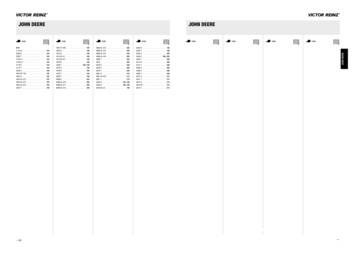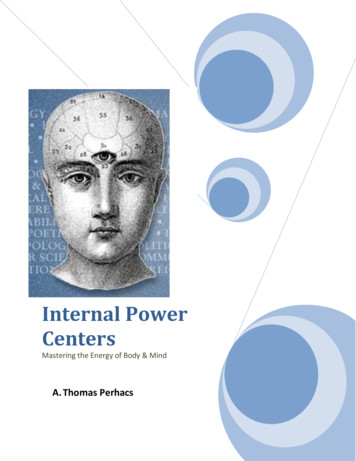Vatra Tractor Fault Codes DTC & Troubleshooting
D. Instruments and controlsOperating instructions for the extra and alternativeequipment are in section K, of this book, after each extraequipment.D 1.IllustrationsNOTE: The places of the switches can vary depending onthe equipment.D 1.1.Pedals31542T1LS D8For more details see page 31.1 Clutch pedal, (HiShift--- clutch, see page 23)2 Brake pedals3 Latch for brake pedals4 Accelerator pedal5 Lock for steering wheel inclination---21---D. Instruments and controlshttps://www.truck-manuals.net/
D 1.2.Instrument 012.7631112N D267For more details see page 32.The shuttle--- and parking brake lever (3) and thecombination lever (6) can also be fitted on the oppositeside of the steering wheel.1 Steering wheel2 Lever for adjusting steering wheel height3 Shuttle--- and parking brake lever4 Pre---programming push button of Power Shift5 Display panel for power shuttle, PS etc.6 Control for:--- main/dipped headlights--- direction indicators--- horn--- windscreen wiper--- windscreen washer--- headlight flasher7 Light switch8 Hazard warning flasher switch9 Main circuit switch, extra equipment10 Upper headlights, extra equipment11 Ignition switch12 Agroline ---instrument panel, for more details seepage 4912.1 Fuel gauge12.2 Tachometer12.3 Coolant thermometer12.4 Indicator lights for direction indicator12.5 Indicator light for main beamD. Instruments and controls12.6 Indicator lights on instrument panel12.7 LCD---display unit in Agroline---instrument panelContinuously shows a display that cannot be chosenwith a switch (two functions on the bottom line):---Operating hours---Driving speed km/h / miles/hDisplays chosen with change over switch (12.8)Functions on the top line:--- Driving trip m, km / miles--- Rear PTO rotating speed r/min--- Front PTO rotating speed, extra equipmentr/min--- Clock--- Transmission temperature--- Position of lower links (%, 0---100 Ac)Functions on the bottom line:--- Maintenance schedule12.8 Change over switch for LCD---display inAgroline---instrument panel---22---https://www.truck-manuals.net/
D 1.3.Controls on RH sideD 1.3.1.Driving45627343819N D268For more details see page 55.123456789Speed gear leverRange gear leverPush buttons for Power Shift operationSwitch for HiShiftSwitch for 4WDSwitch for differential lock (3---positions)Switch for Power Shift---automaticsSwitch for automatic traction controlHand throttle---23---D. Instruments and controlshttps://www.truck-manuals.net/
D 1.3.2.Linkage/ Power 3.11.101.3N D269Rear linkage 1, for more details see page 591.1 Diagnose light (shows also a possible fault)1.2 Position control knob, hydraulic lift1.3 Lift/stop/lower switch, hydraulic lift1.4 Lift/lower indicator lights1.5 Lowering speed selector, hydraulic lift1.6 Transport height selector, hydraulic lift1.7 Draft control selector, hydraulic lift1.8 Drive balance control1.9 Drive balance control light1.10 Passing switch for position control knob1.11 Inner switch for connecting implement(corresponding push---buttons are located on bothmudguards)Front linkage (extra equipment) 2, for more detailssee page 165.2.1 Control lever, auxiliary hydraulics block 3Rear power take---off 3, for more details see page 613.1 PTO control lever3.2 PTO switch (3---positions), PTO push buttons on themudguard (extra equipment)3.3 Rear PTO automatic stopFront PTO (extra equipment) 4, for more details seepage 145.4.1 Front PTO operation switchD. Instruments and controls---24---https://www.truck-manuals.net/
51D 1.3.3.Auxiliary hydraulic2346.166.26.3N D270For more details see page 641 Control lever for valve block 12 Control lever for valve block 23 Control lever for valve block 3, extra equipmentif the tractor is equipped with front linkage, for moredetails see page 1654 Control lever for valve block 4, extra equipment, forexample hydraulic levelling, towing hook’s extensionetc.5 Flow control valve, extra equipment, for more detailssee page 1696 Extra arm rest electrically controlled front loadervalves, extra equipment, for more details see page 1676.1 Main switch for the hydraulic loader6.2 Softdrive (loader damping) switch, extra equipment6.3 Equipment locking (front loader use), extra equipment---25---D. Instruments and controlshttps://www.truck-manuals.net/
D 1.3.4.Side pillar control panel543627181010119N D271For more details see page 651 Rear window wiper washer, extra equipment2 Light switch for trailer hitch, extra equipment3 Switch for rear working lights, automatic position forreversing as extra equipment4 Switch for rotating warning light extra equipment5 Control Stop switch, extra equipment6 Switch for front working lights7 Switch for extra front working lights, extra equipment8 Floor heater fan (2--- speeds), extra equipment9 Implement signal connection, extra equipment10 Mounting brackets (extra equipment)11 Switch for rear fog light, extra equipment (standard insome marketing areas)D. Instruments and controls---26---https://www.truck-manuals.net/
D 1.3.5.Other controls412356N D272For more details see page 661234Lighter (power output)2 pin power socket, lower one as extra equipment3 pin power socketIndicator light for implement signal connection, extraequipment5 Place for implement remote control (cutter etc.)6 Storage compartmentD 1.4.Rear side controlsN D30For more details see page 67Rear window opening handle---27---D. Instruments and controlshttps://www.truck-manuals.net/
D 1.5.Controls on LH side221N D15For more details see page 67.1 Emergency brake, see page 150.2 Storage compartmentsD. Instruments and controls---28---https://www.truck-manuals.net/
D 1.6.Front roof console5641223For more details see page 68.1 Cab light2 Ventilation nozzles3 Sun visor down, 3a up3aN D2094 Recirculation control5 Mirror heating, extra equipment6 Mirror adjustment, extra equipmentD 1.7.Right hand side roof console3142N D21For more details see page 69.1 Roof heater fan (4--- speeds)2 Heating and ventilation control3 Radio (extra equipment)4 Air conditioning control knob (extra equipment)---29---D. Instruments and controlshttps://www.truck-manuals.net/
D 1.8.Driver’s seat98765144233AN D18For more details see page 70.1 Lock for turning seat2 Adjustment forward/rearward3 Suspension3A. Weight decal4 Height adjustment, by lifting the seat5 Seat belt anchor point6 Seat back inclination7 Height adjustment of the arm rest8 Switch for seat heating9 Storage compartment for booksAir suspension---driver’s seat (extra equipment) seepage 151.D 1.9.Other controlsN D19Mirror adjustment.D. Instruments and controls---30---https://www.truck-manuals.net/
D 2.Instruments and controls, more detailD 2.1.D 2.1.1.PedalsClutch pedal (1)D 2.1.3.Locking latch for brakepedals (3)With the latch the brake pedals can be latched together.3D 2.1.4.Accelerator pedal (4)The use of the accelerator pedal enables an increase inthe engine speed to be achieved if the hand throttle is atless than the full throttle setting.1524CAUTION: When driving on the road onlythe accelerator pedal should be used, andthe hand throttle knob should be in theminimum position.T1LS D9D 2.1.5.Always depress the clutch pedal when you change gear.Let the clutch up gradually. When using the clutch pedalthe automatic operation does not control the multi---discclutch operation, the engagement is controlled with thepedal.Lock for steering wheelinclination (5)The steering wheel can be moved to 10 different positionswhilst pressing the locking pedal.IMPORTANT: Never rest your foot on the clutch pedalwhile driving. Do not allow the clutch to slip more thannecessary when starting.When using the clutch to inch the tractor,and with thepedal sometimes not fully depressed, the couplingpoint of the clutch may change and the clutch engagessooner.With vehicles fitted with the hydraulic coupling there is noneed to release the clutch slowly when setting off. Releasethe clutch pedal completely and use the accelerator pedalto set off.HiShift---clutch, operating and function, for more detailssee page 55.D 2.1.2.Brake pedals (2)WARNING: The brake pedals should alwaysbe latched together (3) when driving on theroad.When driving in the field or any other working sites thebrake pedals can be used individually as steering brakes.The front wheel drive always engages when brakingwith both brake pedals.Differential lock always disengages when braking with oneor both brake pedals.CAUTION: If functional problems occur inthe braking system, the tractor must bestopped and the fault rectified beforecontinuing.---31---D. Instruments and controlshttps://www.truck-manuals.net/
D 2.2.D 2.2.1.Instrument panelSteering wheel (1)1D 2.2.3. Shuttle---and parking brakelever (3)23N D25IMPORTANT: Do not keep the front wheels in the full lockposition for longer than absolutely necessary; otherwisethe oil temperature in the steering system will rise rapidlyand the pump may be damaged.If the oil supply from the hydraulic pump should fail forany reason, the tractor can still be steered manually withthe steering wheel. The steering valve will then act as apump. Steering is heavy to use and it works slowly.At full---lock it is possible to force the steering wheelfurther.If the clucth pedal is used when changing drivingdirection, be sure, that the pedal is fully depresseddown, before moving the shuttle lever.By pushing the lever downwards the steering wheel canbe moved up or down. Lock the steering wheel by pullingthe lever up again.D. Instruments and controlsPower shuttleWhen changing the driving direction you do not need touse the clutch pedal. However, traditional use of the clutchpedal is still possible when changing direction.Steering wheel heightadjustment (2)CAUTION: Do not adjust steering wheelposition while driving.The shuttle--- and parking brake lever can be located onthe other side of the steering wheel.Front position (F): forward driving directionCentre position (N): neutralRear position (R): reverse driving directionCAUTION: If a malfunction occurs in thesteering system the tractor should bestopped and the malfunction correctedbefore restarting.D 2.2.2.N D224Safety precautions--- For safety precautions always pull the collar roundthe lever outwards before moving the shuttle leveraway from the parking brake position or back to theparking brake position.--- To move the lever you need to pull the lever towardsthe steering wheel to release the security lock.--- For safety precautions the tractor will not start if theshuttle lever is not in the parking brake position.CAUTION: If the tractor engine has to be leftrunning with the shuttle in the neutralposition, then the gear and range leversmust be placed in neutral.--- On tractors there is a driver detector, which preventsthe shuttle engagement, if the driver is not in theseat. If the shuttle is still engaged the arrow of theselected direction flashes on the display panel. Theselected direction is engaged but not driving untilthe driver sits on the seat and moves the shuttlelever first to the parking brake position and thenengages the desired direction.---32---https://www.truck-manuals.net/
--- Operation when the speed is under 5km/h:If the driver leaves the seat for more than twoseconds and the clutch pedal is not pressed formore than 10% , the shuttle disengages and thedirection arrow flashes. The shuttle is engaged butnot driving until the driver sits on the seat, stops thetractor and moves the lever to the parking brakeposition (P) and then to the desired direction.--- Operation when the speed is over 5km/h:When leaving the seat the shuttle is engagedCheck regularly that the driver detector operates asdescribed above. Testing can be done this way, at lowspeed while avoiding dangerous situations.D 2.2.4. Pre---programmingswitch of Power Shift (4)A3A468d 6,168d 5Parking brakeParking brake is applied when the power shuttle is in thecentre position by pulling the collar round the lever up andmoving the lever to the down position (P).This releases the spring which engages the tractor brakeselectro---hydraulically.WARNING: ALWAYS apply the parkingbrake when parking the tractor. The parkingbrake applies automatically when stoppingthe engine.The desired Power Shift gear engagement can bepre---programmed in the tractor in connection with thepower shuttle as follows:--- depress the clutch pedal (keep it depressed all the timewhile programming)--- choose the desired driving direction (3)--- choose the desired PS--- gear (A)--- push the programming button (4) for at least twoseconds. The display shows the pre---programmeddriving direction and PS--- gear.--- when required, program the other driving direction.Different directions can have different programs.To cancel the pre---programming put the power shuttlelever (3) in the neutral position then press button (4) for atleast two seconds. The pre---programming disengages ifone of the PS--- automatic positions is engaged (switch (7)on page 57).Even if the power is switched off the pre---programmingremains.When coupling the parking brake on, 4WD is engagedand all wheels brake.CAUTION: Do not have the parking brake onwhen driving, all wheels will be locked. Forsafety reasons the parking brakeengagement speed is limited to 2---6 km/h (3km/h adjusted in the factory).The parking brake is released by pulling the collar on thelever upwards at the same time moving the lever to theneutral (centre) position.---33---D. Instruments and controlshttps://www.truck-manuals.net/
D 2.2.5.6. Both the driving direction backward (R) and the PS--gear are shown, when PS I, II or III arepre---programmed in the backward shuttle, the displaysubsequently shows R I, R II or R III.Display (5)12PS---sector (II)37. When Automatic Traction Control is activated, theAutomatic Traction Control symbol will blink (theparking brake--- and power shuttle lever is in parkingbrake --- or in neutral position). The symbol is displayedcontinuously, when the parking brake --- and powershuttle lever have been cycled through the parkingbrake and the desired direction has been re---selected.8. The number of the engaged PS--- gear is shown (1, 2or 3). When the gear number is engaging it flashes aslong as automatic is engaged.9. AUTO 1 is shown when automatic PS--- gear changingprogram 1 is chosen. Subsequently AUTO 2 is shown,when automatic PS--- gear changing program 2 ischosen. These displays are empty when manualoperation is selected.4567891011131213aDiagnosis sector (III)11a 12aT D20There is a separate display unit on the right front pillar inthe tractor, which operates as a display for power shuttleand PS and also as a fault diagnosis display. The panelalso displays the outdoor temperature and powertake---off rotation indicator. The display unit has abacklight for working in the dark and for warming thedisplay screen in cold conditions. On the side panel thereis a computer connector for checking and adjusting thesystem (only for authorized workshop use).The display unit is divided into three sectors:--- Power shuttle sector (I)--- PS---sector (II)--- Diagnosis sector (III)Power shuttle sector (I)1. A tractor picture is continuously shown when the poweris on.2. The driving direction arrow forward is shown whenforward driving direction is engaged. The arrow flashes,if the shuttle has been operated at a speed over 10km/h. The arrow flashes also, when the AutomaticTraction Control is activated (Automatic TractionControl has been switched to ready status).3. The driving direction arrow backward is shown whenreverse driving direction is engaged. The arrow flashes,if the shuttle has been operated at a speed of over 10km/h. The arrow flashes also, when the AutomaticTraction Control is activated (Automatic TractionControl has been switched to ready status).4. When the parking brake is on or in the neutral position,the neutral (N) symbol is shown.Only one of these signals (N---letter, front arrow, backarrow) is shown at a time and one of them must always beshown.5. Both the driving direction forward (F) and the PS--- gearare shown, when PS I, II or III are preprogrammed inthe forward shuttle, the display subsequently shows F I,F II or F III.D. Instruments and controls10. The symbol for the power take---off is shown only ifthe power take---off is rotating (no front powertake---off).11. In normal situations when the power is on and thetractor is stationary, the display shows thethermometer and on the bottom line the outsidetemperature to the nearest degree (11. a). Theoutside temperature sensor is placed in the front partof the tractor. The engine temperature can falselyraise the temperature, especially when the tractor isstationary.12. If the tractor is moving, instead of the thermometerthe tractor symbol and arrow forward are shown andbelow it the speed (12. a). The speed display showsup to 15 km/h to one decimal place.13. If the system detects an error situation in its ownoperation, the picture of the book flashes, the servicecode appears (13. a) on the lower line. In thisinstance please contact an authorized workshop.---34---https://www.truck-manuals.net/
1.Service function codes--- the service function code (2) shows in the diagnosissector belowIn a possible error situation the display shows thefollowing symbols:1.1.The service function codes used byHitech---systemThe table below shows the different error function levelsand how to drive the tractor away from the working area.If a service code or codes has been found the symbols ofthe power take---off, the temperature and the drivingspeed cannot be seen in the lower display sector.IMPORTANT: If the engine does not run over 1500 rpm,there is a serious fault (air in fuel). Move the tractor to asafe place to avoid serious damages.1NOTE: If the display shows one of the table codes,immediately contact your authorized Valtra workshop eventhough the error may not prevent tractor driving.2T D21--- book symbol (1) is flashingServicefunctioncodesError meaning / measuresAA128 *Error in function of the clutch--- or the accelerator pedal electrical circuits, which may change thetractor functions: the clutch pedal function, the PS--- functions or the shuttle functions. The tractor cannormally be driven away from the working area (without loading). Depress the clutch pedal whenengaging the driving direction. When disengaging the transmission use the HiShift--- switches or theshuttle lever.A192,A293Fuel sensor information is incorrect. Driving can be continued normally. Incorrect display of the fuelgauge.A215Error in function of the engine fuel system. The engine output will be limited and the maximum runningspeed is 1500 rpm.A236Error in the engine controlling system. The engine works but malfunctions may occur (f.eg. lack ofoutput, smoking). Driving can be continued temporarily, but the malfunction must be repaired as soonas possible.A311 *,A312 *Gearbox oil temperature information is incorrect. Working and driving can be continued temporarily bydepressing the clutch pedal when engaging the driving direction. The shuttle automatics do notfunction.A313 *Injection pump position information is incorrect. Working and driving can be continued temporarily bydepressing the clutch pedal when engaging the driving direction. PS--- automatics do not function.A314 *Faults in function of the clutch pedal for the forward drive controls. Continuing to work may damagethe transmission. Tractor can in normally be driven away from working area (without loading). Depressthe clutch pedal when engaging the driving direction. When disengaging transmission use the HiShift--switches or shuttle lever.A326 *Tractor battery voltage is too low or too high, which may damage the electronics or prevent tractordriving. If the oil pressure is too low the oil pressure may reduce and damage the multi---disc clutchesfor power shuttle and power shift. Check the battery condition and charging generator performance. Ingeneral driving can be continued, but do not run the tractor for long before the reason for the errorfunction is identified.A327The operating voltage coming to the engine control unit is too low which may prevent engine running.Check fuses F55 and F56. Check the battery and charging generator condition even if the engineworks.A330,A331The operating voltage for the engine injection pump is too low or high. The engine will not start or itstops. Check fuses F55 and F56. Check the battery and charging generator condition (and chargingvoltage) even if the engine works.---35---D. Instruments and controlshttps://www.truck-manuals.net/
ServicefunctioncodesError meaning / measuresA332,A333The temperature sensor for engine injection air is faulty. The engine works but its output and exhaustgas emissions change. Driving can be continued temporarily.A334The engine injection air temperature is too high. The engine output will be reduced. Check thecleanness of all tractor radiator grilles (in front). Driving can be continued, but the reason for heatingmust be found out as soon as possible.A335There is too much water in the water trap for fuel system. Drain water from the water trap in lower partof prefilter. Drain water also from main filter. See instructions in Operator’s manual in section “Periodicmaintenance”. If water has to be drained frequently from filters, the reason for great water content infuel must be found.A340,A341Error in the coolant temperature sensor. The engine output will be limited. Driving can be continuedtemporarily, but the possible engine overheating may cause engine damage. The fault must berepaired as soon as possible.A343Faults in the function of the front control accelerator pedal. The engine runs only at low idling speed.Lift up the accelerator pedal and turn the ignition switch for a moment to the off position. Start theengine again (do not touch the accelerator pedal). You can try driving by lifting the engine revs with thecruise control. If cruise control is not fitted, try driving with the hand throttle or accelerator pedal so,that you do not push the pedal totally to the bottom.A345Error in the engine controlling system. For safety reasons the engine runs only at idling speed.A348Error in the front wheels position sensor. Driving can be continued normally. The differential lockautomatic does not function.A350Faults in the functions of the hand throttle. The engine runs only at idling speed. Turn the hand throttleto the minimum position and turn the ignition switch for a moment to the off position. Start the engineagain. Try driving with accelerator pedal or cruise control.A351 *Faults in the function of the clutch pedal for the reverse drive controls. Continuing to work maydamage the transmission. Driving can be continued by turning the seat forwards and starting thetractor again.A354,A355,A356Error in the engine oil pressure sensor. The engine output will be limited. NOTE: The engine oilpressure may be low. To avoid serious engine damage avoid using the engine, just move the tractor toa safe place.A357,A358Error in the engine boost pressure sensor. The engine output will be limited. Driving can be continuedtemporarily, but the malfunction must be found out as soon as possible.A365 *Faults in the function of the accelerator pedal for the reverse drive controls. Driving can be continuedby turning the seat forwards and re---starting the tractor.A390 *Tractor battery voltage is too low or too high, which may damage the electronics or prevent tractordriving. Check the battery condition and alternator performance. In general driving can be continued,but do not run the tractor for long before the reason for the error function is identified.C131Error in the tractor electrical system. The engine normally works but there can be errors in somefunctions. The engine information can not be seen in the instrument panel (running speed,temperature, indicator lights). Driving can be continued temporarily, because the engine protectionsystem is operating.C132Error in the engine controlling system. The engine is running with the speed of 1400 rpm so the tractorcan be driven away from the working area. The malfunction must be repaired as soon as possible.C233Error in the engine controlling system. The engine stops. Switch power off for at least 5 seconds andtry re---starting again.C240---C249Error in the tractor electrical system. Some functions of the tractor do not work or the tractor does notmove. The fault must be found as soon as possible.C293Faults in the function of the cruise control. The control does not function. The tractor can be drivennormally. The fault has to be rectified soon.C295, C296,C297Error in the tractors controlling system. Limitation of functions of the tractor.C330Error in the engine controlling system or injection pump. The engine moves into “home driving mode”and the engine runs continuously with the speed of 1400 rpm and with the reduced max output. Thetractor can be driven home or to the workshop. If the engine does not run, switch power off for a whileand try re---starting again. If the engine will not start contact an authorized Valtra workshop.C901---C929These service codes do not appear during driving, but they can appear during service andmaintenance. Driving can be continued normally.CD. Instruments and controls---36---https://www.truck-manuals.net/
ServicefunctioncodesError meaning / measuresC930Calibration of the speed sensors C80 is not successful. Driving can be continued but the display forslip percentage, automatic 4WD and differential lock automatic do not operate correct. Ask anauthorized Valtra workshop to check the calibration of front axle steering angles.C931Calibration of the speed sensors C80 is not successful; the front wheels are not in a straight enoughposition. Repeat the calibration and drive straight forward.C932,C933Calibration of the speed sensors C80 is not successful, the 4WD is engaged or there is an error.Disengage the 4WD and repeat the calibration. Drive until the 4WD indicator light in the instrumentpanel goes out and after that press the pre---programming switch of the Power Shift.C934,C935Calibration of the speed sensors C80 is not successful, the differential lock is engaged or there is anerror. Disengage the differential lock and repeat the calibration.C936Calibration of the speed sensors C80 is not successful, the values are not saved in the memory. Switchpower off for a moment, re---start again and repeat the calibration.C937Calibration of the speed sensors C80 is not successful, time reserved for calibration ran out. Repeatthe calibration and do the calibration steps faster.C938---C941Calibration of the speed sensors C80 is not successful there may be an error somewhere in thetransmission sensor. Repeat the calibration. If it is not successful, driving can be continued, but thedisplay for slip percentage, automatic 4WD and differential lock automatic do not operate correctly.Contact an authorized Valtra workshop.C942Calibration of the speed sensors C80 is not successful. Switch power off for a moment, re---start againand repeat the calibration.C943Calibration of the speed sensors C80 is not successful, the driving speed is too low. Check thecalibration instructions from the Operator’s manual. Repeat the calibration, use the driving speedmentioned in the instructions, about 6 km/h (3,7 miles/h).C944Calibration of the speed sensors C80 is not successful, the driving speed varies too much during thecalibration. Repeat the calibration. Keep the driving speed as stable as possible during the calibration.Check the ground where you calibrate. The ground must not be uneven, too wet or slippery. Also thehigh vegetation under the tractor may disturb the calibration.C945Calibration of the speed sensors C80 is not successful there may be an error somewhere in the transmission sensor. Repeat the calibration. If it is not successful, driving can be continued, but the displayfor slip percentage, automatic 4WD and differential lock automatic do not operate correctly. Contact anauthorized Valtra workshop.C950---C999These service codes do not appear during driving, but they can appear during service andmaintenance. Driving can be continued normally.d116Faults in the PS--- push buttons. Working and driving can be continued but the PS--- gears will notchange.d117 *Faults in the shuttle lever functions. The transmission is engaged in protection mode. Driving isprevented for safety reasons until repaired.d118Faults in the limit switches of the PTO speed selection lever. The PTO is engaged in the protectionmode and it stops. After switching the power off and on try re---starting again. Working with tractor cancarry on normally.d123 *Faults in functions of the shuttle lever for the forward drive controls. The transmission is engaged inprotection mode. Driving is prevented for safety reasons until repaired. This will avoid possible damageto the transmission.d127 *Error in the parking brake valve circuit function, this may prevent tractor driving. Driving can be tried bydepressing the clutch pedal when engaging the driving direction.d129Errors in the function of the PS--- preprogramming buttons (front--- /rear--- ). The PS--- preprogrammingcannot be used, otherwise working and driving can be continued.d130Errors in the function of the PTO starting switches (in the cab / on the mudguard). The PTO is engagedin protection mode and it is stopped. Otherwise working with tractor can carry on normally.d133 *Fault in the function of the clutch pedals (front--- / rear--- ), which may prevent tractor driving. Try drivingwithout touching the clutch pedal. Starting to drive can also be tried in the following way: switch thepower off, turn the seat around, start the engine, engage the new driving direction (without touchingthe clutch pedal).d---37---D. Instruments and controlshttps://www.truck-manuals.net/
ServicefunctioncodesError meaning / measuresd152,d153Errors in the functi
the steering wheel. The steering valve will then act as a pump. Steering is heavy to use and it works slowly. At full---lock it is possible to force the steering wheel further. CAUTION: If a malfunction occurs in the steering system the tractor should be stopped and the malfunction corrected before restarting. D 2.2.2. Steering wheel height .
DTC codes in Red (DTC code preceded by ) apply to 2001 through 2004 model years. DTC codes in Blue (DTC code preceded by *) apply only to 1997 though 2000 model years. DTC codes in Gold (DTC code preceded by @) apply to 1997 through 2002 and early 2003. DTC codes in Green (DTC code preceded by #) apply to 2004 model year (also late 2003 models).
JOHN DEERE JOHN DEERE Ltr. A 2,5 3.152 D 3 Zyl. 24-30 kW (23-40 PS) JD301 Tractor 135 Power Unit 152 Power Unit 300B BackHoe 300B Loader 301A Loader 301A Tractor 310 Tractor 350 C Tractor 350B Tractor 510 Tractor 820 Tractor 830 Tractor 920 Tractor 1020 Tractor 01/56. 01-45400-01 bo RE524747
JOHN DEERE JOHN DEERE Ltr. A 2,5 3.152 D 3 Zyl. 24-30 kW (23-40 PS) JD301 Tractor 135 Power Unit 152 Power Unit 300B BackHoe 300B Loader 301A Loader 301A Tractor 310 Tractor 350 C Tractor 350B Tractor 510 Tractor 820 Tractor 830 Tractor 920 Tractor 1020 Tractor 01/56. 01-45400-01 bo RE524747 02-45400-01 RE38848 61-45400-10 R98460 115 % 71-41784 .
DEUTZ DTC-Codes EMR5 Diagnosis- and Error codes DTC-Code SPN FMI Fehlerbescheibung Fault description Date: 06.12.2022 Overview of all active error codes
DEUTZ DTC-Codes EMR5 Diagnosis- and Error codes DTC-Code SPN FMI Fehlerbescheibung Fault description Date: 05.07.2021 Overview of all active error codes
CDS G3 Fault List (Numerical Order) Fault codes may be classified as sticky or not sticky: Type of fault Method to clear Not sticky Clears immediately after the fault is resolved Sticky Requires a key cycle (off and on) after the fault is resolved to clear. CDS G3 Fault Tables 90-8M0086113 SEPTEMBER 2013 Page 2G-3
Application Note - Engine Operation, Emissions and DTC Monitoring using J1939 10 50-0005 SPN Fault Action If the SPN that is connected to an output is not received in the time specified a fault will be generated. Use “SPN Fault Action” to specify the outputs prefered state during fault conditions. Placing Indicators on a Meter
MaMa Internal Power Centers Mastering the Energy of Body & Mind A. Thomas Perhacs