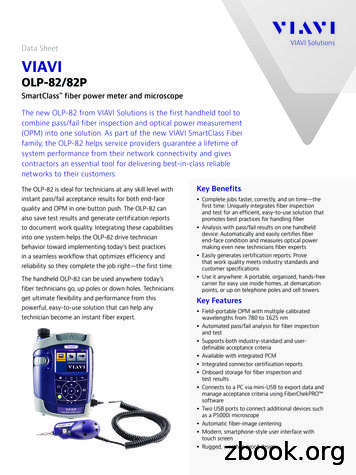User Guide - VIAVI Solutions
ApexUser Guide
NoticeEvery effort was made to ensure that the information in this manual was accurate at the time of printing. However, informationis subject to change without notice, and Viavi reserves the right to provide an addendum to this manual with information notavailable at the time that this manual was created.Copyright Copyright 2016 Viavi Solutions Inc. All rights reserved. Viavi and the Viavi logo are trademarks of Viavi Solutions Inc. (“Viavi”). Allother trademarks and registered trademarks are the property of their respective owners. No part of this guide may be reproducedor transmitted, electronically or otherwise, without written permission of the publisher.Copyright releaseReproduction and distribution of this guide is authorized for Government purposes only.Terms and conditionsSpecifications, terms, and conditions are subject to change without notice. The provision of hardware, services, and/or softwareare subject to Viavi standard terms and conditions, available at www.viavisolutions.com/terms.Specifications, terms, and conditions are subject to change without notice. All trademarks and registered trademarks are theproperty of their respective companies.Federal Communications Commission (FCC) NoticeThis product was tested and found to comply with the limits for a Class A digital device, pursuant to Part 15 of the FCC Rules.These limits are designed to provide reasonable protection against harmful interference when the equipment is operated in acommercial environment. This product generates, uses, and can radiate radio frequency energy and, if not installed and used inaccordance with the instruction manual, may cause harmful interference to radio communications. Operation of this product in aresidential area is likely to cause harmful interference, in which case you will be required to correct the interference at your ownexpense.The authority to operate this product is conditioned by the requirements that no modifications be made to the equipment unlessthe changes or modifications are expressly approved by Viavi.Laser complianceThis device is a class 1 laser product.Industry Canada RequirementsThis Class A digital apparatus complies with Canadian ICES-003.Cet appareil numérique de la classe A est conforme à la norme NMB-003 du Canada.WEEE and Battery Directive ComplianceViavi has established processes in compliance with the Waste Electrical and Electronic Equipment (WEEE) Directive, 2002/96/EC,and the Battery Directive, 2006/66/EC.This product, and the batteries used to power the product, should not be disposed of as unsorted municipal waste and should becollected separately and disposed of according to your national regulations. In the European Union, all equipment and batteriespurchased from Viavi after 2005-08-13 can be returned for disposal at the end of its useful life. Viavi will ensure that all wasteequipment and batteries returned are reused, recycled, or disposed of in an environmentally friendly manner, and in compliancewith all applicable national and international waste legislation.It is the responsibility of the equipment owner to return equipment and batteries to Viavi for appropriate disposal. If theequipment or battery was imported by a reseller whose name or logo is marked on the equipment or battery, then the ownershould return the equipment or battery directly to the reseller.Instructions for returning waste equipment and batteries to Viavi can be found in the Environmental section of Viavi web siteat http://www.viavisolutions.com. If you have questions concerning disposal of your equipment or batteries, contact Viavi WEEEProgram Management team at WEEE.EMEA@viavisolutions.com.Technical SupportNorth America1.844.GO VIAVI / 1.844.468.4284Latin America 52 55 5543 6644EMEA 49 7121 862273APAC 1 512 201 6534All Other re@viavisolutions.comSupport hours are 7:00 A.M to 7:00 P.M. (local time for each office).
Table of ContentsChapter 1: Understanding Apex.6Learn about Apex. 6Apex vs. Apex Lite.6Understanding the certificate trust model. 7How to view certificates.8How to change the trust of a certificate.8Certificates and how they are used.9Chapter 2: Activating and configuring. 10Licensing. 10How to license Apex. 10How to modify baseline calculations.11General and data transfer settings. 11Chapter 3: Gather data from your products. 12Understanding data sources.12How to add a data source.12How to assign a data source. 13How to edit a data source.13How to delete a data source.14How to force the transfer of network trending data. 14How to transfer older network trending data. 14Data source settings. 15Understanding business groups. 15How to create a business group. 16How to nest a business group.16How to filter a business group.17How to hide a business group. 17How to halt a business group from retrieving data.17
Business group settings. 18Understanding dashboards. 18How to create a dashboard. 20How to promote a dashboard. 20How to let dashboards automatically refresh. 21How to export a dashboard.22How to import a dashboard. 22How to filter a dashboard. 22How to save a dashboard as PDF. 23How to delete a dashboard.24Understanding dashboard times. 24Additional Apex dashboards. 26Understanding thresholds.30How to configure thresholds.30Understanding threshold color bars in tables. 31Understanding widgets. 32How to create a widget. 34How to add a widget to a dashboard.34How to filter a widget. 34How to edit a widget.35How to export a widget.35How to import a widget. 36How to delete a widget.36Understanding key fields.36Widget settings. 37Widget types and categories. 38Understanding status widgets.38Widget fields by data stream type and widget type. 40Understanding an application dependency map (ADM). 58Visualizing the components of multi-tier applications. 58How to create an application dependency widget. 59How to operate an application dependency widget.60Understanding scheduled reports. 61How to create a scheduled report. 62How to edit scheduled reports.63Scheduled report options. 63Understanding GigaStor Report drill down. 63Overall steps needed for drill down. 64How to prepare Observer for drill down. 65How to prepare Apex for drill down. 66How to drill down using Apex.70Chapter 4: Installing and upgrading.73How to install Apex. 73Supported Operating Systems. 74Ports used by Observer Platform v17 and later.744Table of Contents (23 Jan 2016) — Archive/Non-authoritative version
System specifications. 74Understanding your deployment strategy.75Installing the Apex appliance. 75Setting the IP address. 79Configuring the Lights Out Management port (newer revisions). 80Set up Apex for the first time. 82How to begin using Apex. 82How to license Apex. 83How to create a user. 84How to configure general settings.85How to have Apex managed by OMS. 85How to upgrade or downgrade Apex. 86How to retrieve a list of available Apex versions. 86How to download a version of Apex.87How to install a version of Apex.87Upgrade settings. 87Chapter 5: Troubleshooting.89Understanding logging in Apex.89How to view event logs. 89How to send Syslog messages. 89How to send SNMP traps.90How to send e-mail alerts. 91How to return to the default log settings.93Understanding alarms. 93How to create an alarm.94How to disable an alarm. 94Alarm settings. 95Troubleshooting network, server, and application issues. 96Is it the network?. 97Is it the server?. 99Is it the application?. 101Summary. 103Chapter 6: Backups and Secondary. 105Configuring a failover or redundant Apex.105Defining a failover Apex.106Becoming a primary/secondary Apex. 107Understanding configuration backups. 107How to create a backup. 107How to restore configuration settings.108How to schedule backups. 108How to change where backups are stored. 108Index.
Viavi will ensure that all waste equipment and batteries returned are reused, recycled, or disposed of in an environmentally friendly manner, and in compliance with all applicable national and international waste legislation. It is the responsibility of the equipment owner to return equipment and batteries to Viavi for appropriate disposal. If the
VIAVI Solutions Data Sheet VIAVI Trilithic DSP Series Meters Value-based models for every technician work group The DSP Series Meters As cable networks migrate to newer technologies, and anticipating an eventual move to DOCSIS 3.1 and 1.2 GHz downstream range for all meters, the complete VIAVI meter line provides these installation and service
VIAVI Solutions Data Sheet VIAVI OLP-82/82P SmartClass fiber power meter and microscope The new OLP-82 from VIAVI Solutions is the first handheld tool to combine pass/fail fiber inspection and optical power measurement (OPM) into one solution. As part of the new VIAVI SmartClass Fiber family, the OLP-82 helps service providers guarantee a .
VIAVI Solutions Inc. Subject: The VIAVI OLS-3x series consists of small and rugged optical light sources for quick, easy, and convenient field insertion loss measurement and continuity checks. Created Date: 4/2/2020 3:17:10 PM
VIAVI Solutions Data Sheet VIAVI OneExpert DSL (ONX-580) For xDSL, G.fast and FTTH Fast, consistent, and complete! Key Benefits and Features y Modular platform scales for new WiFi, fiber, and xDSL technology including VDSL Profile 35b and G.fast y OneCheck automates field tests and simplifies Copper and DSL results to consistently close jobs .
Significant Strategic Benefits to VIAVI Significantly strengthened VIAVI’s position in emerging 5G wireless Increased scale and presence with Tier 1 NEMs and Service Providers Market leadership position in military, public safety and avionics test markets Strong profitability and free cash flow leveraging VIAVI’s NOLs
VIAVI Solutions 1-844-GO-VIAVI www.viavisolutions.com IFR 6000 XPDR/DME TCAS/ADS-B/TIS/UAT TEST SET Getting Started Guide 6096 Rev. 003 Part of 6093 (CD)
The VIAVI Solutions Multiple Application Platform (MAP-300) is an optical test and measurement platform optimized for compact cost-effective development and manufacturing of optical communications technology. Key Features y Available in rackmount, reverse-rackmount and
Astrodienst Ephemeris Tables for the year 1993 tropical zodiac contains Sun, Moon, Mercury, Venus, Mars, Jupiter, Saturn, Uranus, Neptune, Pluto, True Node, Moon's .