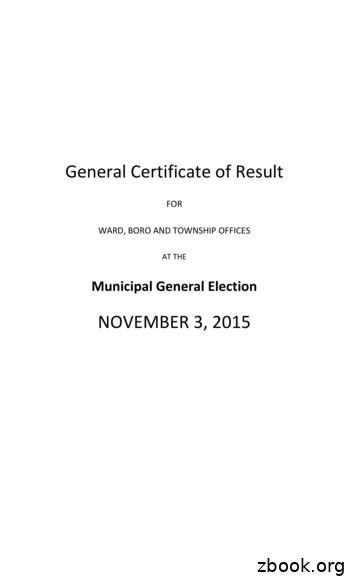FOREWORD BY Scott González - .
TJ VanTollFOREWORD BY Scott GonzálezSAMPLE CHAPTERMANNING
jQuery UI in Actionby TJ VanTollChapter 1Copyright 2015 Manning Publications
brief contentsPART 1PART 2PART 3MEET JQUERY UI .1JQUERY1 Introducing jQuery UI32 Enhancing UIs with widgets 18UI CORE .413 Building complex web forms with jQuery UI434 Enhancing interfaces with layout and utility widgets 775 Adding interaction to your interfaces1076 Creating rich animations with effects1357 Theming and styling applications with jQuery UI162CUSTOMIZATION AND ADVANCED USAGE .1838 Using the widget factory to build stateful plugins9 Extending widgets with the widget factory10 Preparing your application for production11 Building a flight-search application12 Under the hood of jQuery UIv287259213238185
Part 1Meet jQuery UIThese first two chapters serve as an introduction to jQuery UI. As you’lllearn in chapter 1, jQuery UI is a collection of plugins and utilities that build onjQuery, supported by the jQuery Foundation. You can count on them to be offi cially supported and maintained throughout the life of your application.In chapter 1 you’ll learn about the library itself—what’s in it, who maintainsit, what it does well, and even what it doesn’t do well.In chapter 2 you’ll build on that knowledge to learn the ins and outs of wid gets, the core building blocks of jQuery UI. The focus here is on three mecha nisms the widget factory provides for customization: options, methods, andevents. Options are configurable properties of widgets, methods let you performactions on widgets, and events let you to respond to changes on the widgets.What you learn about the library, and about the jQuery UI widgets, will giveyou the foundation you need to build more complex interfaces in part 2.
Introducing jQuery UIThis chapter covers What jQuery UI includes Whether jQuery UI is for you How to get started using the libraryLet’s take a trip back to early 2006. The term AJAX had been coined, the secondbeta of Internet Explorer 7 was released, and John Resig announced a small libraryhe called jQuery. jQuery would soon become wildly popular, thanks in part to howeasy it was to extend its core functionality through plugins.Months passed, and thousands of plugins were created by the jQuery commu nity. Although the abundance of plugins provided variety, they were scatteredaround the internet, had inconsistent APIs, and often had little or no documenta tion. Because of these problems, the jQuery team wanted to provide an official setof plugins in a centralized location. In September 2007 they created a new librarywith these plugins—jQuery UI.From a high level, jQuery UI was, and still is, a collection of plugins and utilitiesthat build on jQuery. But dig deeper and you find a set of consistent, welldocumented, themeable building blocks to help you create everything from smallwebsites to highly complex web applications.3
CHAPTER 14Introducing jQuery UIUnlike jQuery plugins, the plugins and utilities in jQuery UI are supported by thejQuery Foundation. You can count on them to be officially supported and maintainedthroughout the life of your application.The stability and ease of use of jQuery UI led to continuous growth in the library’spopularity. The library is now used in 19% of the top 10,000 sites on the web, and hasbeen incorporated into WordPress core and Drupal.In this book you’ll learn how to use the pieces of jQuery UI to create powerful andinteractive websites and applications. In this chapter you’ll start by taking a thoroughlook at what the jQuery UI library is, why you’d want to use it, and how to downloadthe library and get it up and running. Let’s get started!Who is this book for?This book assumes that you have basic knowledge of CSS, JavaScript, and jQuery. Ifyou’re not an expert don’t despair—when intermediate- and advanced-level conceptsare brought up, they’re explained. If you’re finding yourself a bit overwhelmed, appen dix A discusses resources for getting up to speed. On the flip side, if you’re an expertdon’t despair either. We’ll build a number of real-world examples and discuss ad vanced aspects of the library throughout the book.1.1What is in jQuery UI?The plugins and utilities in jQuery UI are divided into four categories—widgets, inter actions, effects, and utilities (the structure of the library is presented in figure 1.1): Widgets are jQuery plugins used to create UI elements such as datepickers andmenus. As of version 1.11, the library has 12 widgets, shown in figure 1.2. Thewidgets in jQuery UI adhere to the library’s CSS framework, and therefore havea consistent look and feel. We’ll cover the jQuery UI widgets in chapters 2, 3,and 4 and the CSS framework in chapter 7.Interactions are jQuery plugins that give the user the ability to interact with DOMelements. The draggable interaction allows users to drag elements around thescreen, and the sortable interaction allows users to sort items in a list. We’llcover interactions in chapter 5.Effects are a full suite of custom animations and transitions for DOM elements.They’re built on the animations provided in jQuery Core, and enhance a numberof Core’s methods such as show() and hide(). We’ll cover effects in chapter 6.Utilities are a set of modular tools the library uses internally. The widget factoryis the mechanism all jQuery UI widgets are built with; we’ll cover it in chapters 8and 9. The position utility provides an easy and precise means of positioningelements on the screen. We’ll cover position and the rest of the utilities injQuery UI in chapter 12.
5What is in jQuery erSpinnerBounceBlindWidget eScaleFoldPulsateFigure 1.1PuffHighlightThe pieces of the jQuery UI library, categorized into widgets, interactions, utilities, and effectsThe pieces of jQuery UI work well together, but they were also designed with modular ity in mind. Although the widget factory and position utility are heavily used in thelibrary, they’re also standalone plugins that can be used outside of jQuery UI; theironly dependency is jQuery Core.Now that we’ve seen what jQuery UI includes, let’s see what jQuery UI can be usedfor, and how it might be a good fit for your next project.Who is jQuery UI?Development on jQuery UI (as well as all jQuery projects) is coordinated by the jQueryFoundation—a nonprofit association funded by community contributions of time andmoney.The jQuery UI team is a group of eight individuals (I am one of them) scatteredthroughout the world. I became enthralled with jQuery UI after I discovered the amaz ing number of things the library could do with a small amount of code. I started sub mitting bug fixes and documentation and haven’t looked back.I hope you become as excited about the library as I am. The jQuery UI project is pri marily community and volunteer driven, and there’s always plenty to do!
CHAPTER 16Introducing jQuery ure 1.2 An exam ple of all 12 jQuery UIwidgets. Because ofthe jQuery UI CSSframework, each wid get has a consistentlook.The benefits of using jQuery UIAny website or application that uses jQuery almost certainly has a use for jQuery UI.jQuery Core is powerful, but it’s a small library that doesn’t do everything you need tobuild modern web applications. If you’ve been frustrated by searching the internetand piecing together jQuery plugins, then jQuery UI provides an appealing alterna tive. Let’s look at the advantages of using the library.1.2.1Cohesive and consistent APIsBecause jQuery plugins have different authors, they often have wildly inconsistentAPIs. jQuery UI has also faced this problem. The jQuery UI library started as a collec tion of popular plugins by numerous authors with a variety of programming styles.This resulted in years of refactoring to present a consistent API to end users.
The benefits of using jQuery UI7Throughout the process, common patterns emerged and were abstracted into utili ties like the widget factory.Because jQuery UI provides consistent APIs, users can move from one part of thelibrary to another without constantly needing to refer to online documentation.1.2.2Comprehensive browser supportWhen using jQuery UI, you can feel confident that your code works in all major brows ers. As of version 1.11, jQuery UI supports Internet Explorer versions 7 and up, as wellas the latest two versions of Chrome, Firefox, Safari, and Opera. With jQuery UI, youwrite your code once and it runs everywhere.NOTE Internet Explorer 6 support was dropped in version 1.10 of jQuery UIdue to low global usage. If you still need Internet Explorer 6 support, you canuse version 1.9 of jQuery UI.1.2.3Open source and free to useEverything in jQuery UI is open source. The library’s source files are publicly availableat https://github.com/jquery/jquery-ui. Not only are the source files open source butthe project’s home page and API documentation are as well (see https://github.com/jquery/jqueryui.com and https://github.com/jquery/api.jqueryui.com, respectively).All development is done in the open, and the community is encouraged to partici pate. If you find a bug in the library, you can submit a patch for it. If you’re confusedby the documentation, you can ask for clarification. If you find a typo, you can submita patch that fixes it. The development of all jQuery projects is community driven, andcontributions are always welcome. For more information on contributing to jQuery,see appendix E.jQuery UI is also free. The use of jQuery UI (and all jQuery projects) is under theterms of the MIT license. All jQuery projects are free to use in any project (includingcommercial ones), as long as the copyright headers are preserved.1.2.4Thorough documentationOne of the major pain points with jQuery plugins is the difficulty of finding up-to-date andaccurate documentation. All pieces of jQuery UI are thoroughly and consistently docu mented at http://api.jqueryui.com/. By default, the APIs for the latest version are shown,but previous versions are available as well. For example, http://api.jqueryui.com/1.10/shows the APIs for 1.10 and http://api.jqueryui.com/1.9/ shows the APIs for 1.9.1.2.5Powerful theming mechanismAnother challenge of working with plugins is creating a consistent look. Althoughsome plugins provide a way to theme the elements they create, the conventions usedare often wildly different. jQuery UI solves this with a CSS framework that all its wid gets use; therefore, all widgets look the same out of the box, but you still have the flex ibility to create your own custom look and feel.
CHAPTER 18Download jQuery UIwith your custom theme.Introducing jQuery UIStart with one of jQuery UI’s 24preconfigured themes.Configure styles for yourcustom theme.The preview area updates asstyles are changed.Figure 1.3 Using jQuery UI ThemeRoller, you can configure a custom theme by playing with CSS prop erties and seeing their effect on the jQuery UI widgets live.To make this process easier, the jQuery UI ThemeRoller allows you to visually play withthe widgets’ displays and generate a CSS file with your theme. Not a designer? No wor ries. jQuery UI also provides 24 themes you can use or build on top of. ThemeRoller isavailable at http://jqueryui.com/themeroller/ and is shown in figure 1.3.1.2.6Emphasis on accessibilityAccessibility is an important consideration when building anything for the web, butmaking even simple applications accessible to all audiences can be a difficult task.Documentation is scarce, screen readers can be tricky to test on, and specificationssuch as Accessible Rich Internet Applications (ARIA) can be complex and difficultto understand.All jQuery UI widgets are designed with accessibility in mind. You can add widgetsto your site and feel confident that everyone can use them. The jQuery UI widgets arekeyboard accessible, use ARIA roles appropriately, and use proper markup to optimizeuser experiences on screen readers.
The limitations of jQuery UI9ARIA is a technical specification published by the World Wide WebConsortium (W3C). It aims to improve the accessibility of web pages—specifi cally pages with dynamic content and UI components. It specifies a number ofHTML attributes that can be applied to elements to help assistive technologiessuch as screen readers interpret web pages.NOTE1.2.7Stable and maintenance friendlyBecause jQuery UI is maintained by the jQuery Foundation, the library is updated asnew versions of jQuery Core and browsers are released. Although using the latest ver sion of the library is encouraged, the jQuery UI team realizes the difficulty of upgrad ing large and complex applications.Therefore, two versions of the library are maintained simultaneously. Fixes madeto the latest stable release can be incorporated in the previous legacy release. APIs arenever removed from the library without being deprecated for a full major release.To help with upgrading, a detailed guide is published with each major release of thelibrary. The upgrade guide for 1.11 is at http://jqueryui.com/upgrade-guide/1.11/,and the upgrade guide for 1.10 is at http://jqueryui.com/upgrade-guide/1.10/.A changelog, listing every change—including bug fixes—made to the library inthat release, is also produced. The changelog for 1.11.0 is at http://jqueryui.com/changelog/1.11.0/, and the changelog for 1.10.4 is at http://jqueryui.com/changelog/1.10.4.Now that you know why you’d want to use jQuery UI, let’s discuss why you mightnot want to use the library.1.3The limitations of jQuery UIAlthough jQuery UI solves a lot of problems, it doesn’t solve everyone’s. The libraryreceives two main complaints: it doesn’t have enough widgets, and it’s not optimizedfor mobile. Let’s deal with each of these.1.3.1Lack of widgetsAs of version 1.11, jQuery UI has 12 widgets. Although these widgets are in the librarybecause they solve common UI problems, 12 widgets certainly don’t solve every UIproblem that even a small company encounters.Fortunately, you can use jQuery UI alongside community and commercially writtenjQuery plugins. Many third-party plugins use portions of jQuery UI, such as the widgetfactory and the CSS framework, to provide a consistent API and a consistent theme.If you can’t find a widget to meet your needs, it’s easy to build your own withjQuery UI. We’ll discuss how to build custom widgets using the widget factory in chap ter 8.Finally, all jQuery UI widgets are built with extensibility in mind. You can make sub tle alterations to the library’s widgets or build completely new widgets on top of themeasily. We’ll discuss extending jQuery UI widgets in chapter 9.
CHAPTER 1101.3.2Introducing jQuery UIjQuery UI and mobile devicesThe other major complaint about jQuery UI is that the library isn’t optimized formobile devices. The primary issues cited are the lack of touch-event support, the dis play of the widgets, and the size of the library. Let’s tackle each of these individually:Touch-event support—As of version 1.11, jQuery UI doesn’t natively support touchevents. By default, some widgets and interactions don’t work on mobile brows ers such as iOS Safari or Chrome for Android. But a workaround is availableuntil true support for touch events comes in a future release. We’ll discuss theissues with touch events, how to get jQuery UI to work with them, and futureplans for true support when we discuss interactions in chapter 5. Display of widgets—The look and feel of jQuery UI widgets are more suited fordesktop browsers than mobile ones. To address this, the jQuery UI team is work ing with the jQuery Mobile team to build widgets that look good on all screensizes. In the meantime, because all jQuery UI widgets conform to the jQuery UICSS framework, it’s easy to adjust the display of all widgets to meet your needs.We’ll discuss the jQuery UI CSS framework, along with specific mobile consider ations, in chapter 7. Size of the library—File size is important for any client-side library, especially onmobile devices where connection speed can be limited and latency is frequentlyhigh. jQuery UI is a large library with many components, and the full library is alot to download. But jQuery UI is modularly written, so it’s easy to create a buildwith only the pieces of the library that you need. Although creating a custombuild is important for any site or application, it’s vital if you’re targeting mobiledevices. We’ll discuss custom builds in chapter 10.If you’re building a site or application that solely targets mobile devices, you shouldconsider a mobile-centric framework like jQuery Mobile. But if you’re building fordesktop and mobile, you can still get all the benefits of jQuery UI with a few tweaks tooptimize the mobile experience, which we’ll discuss throughout the book.Now that we’ve looked at the advantages and limitations of jQuery UI, let’s look athow to use it. jQuery UI vs. jQuery MobilejQuery Mobile is a UI framework that creates experiences that work on all devices.Like jQuery UI, jQuery Mobile is a series of widgets and utilities built on jQuery Core.In fact, jQuery Mobile includes the jQuery UI widget factory and uses it to create allits widgets.Because of the similarity in the two frameworks, the teams are working to merge thecommon pieces of the projects. The end goal is a single set of widgets that work onany device. As a first step, jQuery Mobile’s 1.4 release included the jQuery UI tabswidget. This collaboration continuously improves the mobile device support in jQuery UI.
11Getting started with the library1.4Getting started with the libraryYou can get a copy of jQuery UI two ways: download the library from http://jqueryui.com/ or retrieve the files from a content delivery network (CDN). You’lllearn about each of these options, but first you need to decide what version of thelibrary to use.1.4.1Versions of the libraryIn this book we’ll cover version 1.11 of jQuery UI. The final position in the versionnumber (1.11.1, 1.11.2, and so on) is reserved for bug fix releases. Because breakingchanges are never introduced in bug fix releases, you can use any release in the 1.11series with the examples in this book. The code examples explicitly use 1.11.0, but thelatest bug fix release in the 1.11 series is recommended.What’s new in jQuery UI 1.11?The two main features of jQuery UI 1.11 are a new widget, selectmenu, and completeAsynchronous Module Definition (AMD) support to use for dependency management.Selectmenu is an accessible, customizable, and themeable replacement for the na tive select element. You’ll learn how to use selectmenu, as well as the other wid gets jQuery UI provides for building forms, in chapter 3.AMD allows you to create highly customized builds of jQuery UI so that users downloadonly the portion of the library that they need. We’ll look at AMD when we discuss custombuilds and preparing the library for production in chapter 10.1.4.2Downloading from the jQuery UI websiteThe first of the two options is downloading the library from http://jqueryui.com.There you’ll find the download section shown in figure 1.4.Build a custom downloadwith Download Builder.Download the previousmajor release.Download the fulllatest release.jQuery Coredependency.Figure 1.4 The download prompton http://jqueryui.com. You candownload the latest stable or lega cy releases of jQuery UI, or visitDownload Builder to create a cus tom build.
CHAPTER 112Introducing jQuery UILet’s look at each element of the download prompt: Build a custom download with Download Builder—The Custom Download buttonlinks to the jQuery UI Download Builder. Download Builder allows you to createa custom build that includes only the portions of the library that you need. Thisis ideal for production, as you want users to download only the portions of thelibrary they need. For development, it’s convenient to have the entire libraryavailable, and therefore you won’t build a custom download for now. You’llbuild a production version of the library in chapter 10.Download the latest release—The quick downloads are links to zip files containingall the files in the library. The Stable button links to a zip file with the files forthe latest released version.Download the previous major release—The Legacy button links to a zip file with allthe library’s files, but for the previous major version of the library (recall thattwo versions are maintained simultaneously).jQuery Core dependency—To aid users in upgrading, jQuery UI maintains compat ibility with multiple versions of jQuery Core. Both versions 1.10.x and 1.11.xcan be used with any version of jQuery Core 1.6 or higher.The zip files downloaded using the Stable or Legacy buttons contain every file youneed, including all dependencies. Although it’s helpful to have all these files whenpreparing an application for production, it can be overwhelming when gettingstarted. There’s an easier way to get the library up and running.1.4.3Downloading from CDNsA content delivery network (CDN) is a network of servers designed to serve files tousers. Using a CDN moves the responsibility of hosting files from your own servers to aseries of external ones. The jQuery Foundation, Google, and Microsoft all provideCDNs that host jQuery Core as well as jQuery UI. You can find documentation and afull listing of the libraries each host provides at the following URLs: use a CDN doesn’t require you to host your own version of jQuery and jQuery UI,it’s perfect for demos and experimentation. You’ll use CDN versions of the librarythroughout this book. Next, you’ll learn how to take these files from a CDN and getthem on a web page.1.5The first exampleYou’ve seen how to download jQuery UI. Now let’s see how you can use it. You need tobuild an HTML page that includes jQuery Core, jQuery UI’s CSS, and jQuery UI’sJavaScript.
13The first exampleAll examples in this book use the same boilerplate HTML using jQuery’s CDN(http://code.jquery.com) to download all jQuery files. The boilerplate is shown inthe following listing.Listing 1.1 Boilerplate for examplesAn HTML5 doctype. jQuery Coreand UI only support standardsmode. This doctype puts allbrowsers in standards mode. !doctype html html lang "en" head Import version 1.11.0 of meta charset "utf-8" jQuery UI’s style sheet title First Demo /title from jQuery’s CDN. link rel "stylesheet"href s/jquery-ui.css" /head Import version 1.11.1 of jQuery body Core from jQuery’s CDN. !—- Your HTML here -- script src "http://code.jquery.com/jquery-1.11.1.js" /script script src "http://code.jquery.com/ui/1.11.0/jquery-ui.js" /script !—- Your JavaScript here -- /body /html Import version 1.11.0 of jQuery UI’sJavaScript from jQuery’s CDN.The placement of the style sheet and scripts is important. Style sheets are placed inthe head of the document so that HTML elements in the body are styled as they’rerendered. When style sheets are placed after elements in the body , the user mayexperience a flash of unstyled content (FOUC). In this case, elements are renderedwithout styling, and subsequently enhanced after the style sheet is downloaded andparsed by the browser.Conversely, scripts are placed last in the body , after any HTML the page needs.This is done for two reasons. First, if something were to go wrong with the download,parsing, or execution of the script, or if the user had JavaScript disabled, the contentof the web page would still be available to the user. Second, because the scripts areat the end of the page, any JavaScript you write doesn’t depend on whether the DOMis ready.The examples in this book assume that the boilerplate shown in listing 1.1 is inplace, and the !—Your HTML here -- and !—Your JavaScript here -- commentsindicate where you insert content. Here’s an example of a jQuery UI datepicker: input id "datepicker" script ( "#datepicker" ).datepicker(); /script
CHAPTER 114Introducing jQuery UIWaiting for the DOM to be readyHistorically, script tags have been placed in the head of HTML documents.When the browser executes these scripts, the body isn’t rendered. Therefore,scripts need to wait for the browser’s DOMContentLoaded event before they can ac cess DOM elements. jQuery Core provides a shorthand for doing this: (function() {// The DOM is now ready.});When scripts are placed at the end of the document (before /body ), the wrapping (function() {} ) is no longer necessary.The following listing shows the example after the datepicker code has been insertedinto the boilerplate.Listing 1.2First example: building a datepicker !doctype html html lang "en" head meta charset "utf-8" title First Demo /title link rel "stylesheet" href s/jquery-ui.css" /head body input id "datepicker" script src "http://code.jquery.com/jquery-1.11.1.js" /script script src "http://code.jquery.com/ui/1.11.0/jquery-ui.js" /script script ( "#datepicker" ).datepicker(); /script /body /html Save this text as a .html file, and open it ina browser. Give the input focus, and yousee the datepicker shown in figure 1.5.That’s it. With one line of HTML andone line of JavaScript, you have a fullyfunctional datepicker!The full source code for theexamples presented throughout thisbook is available for download athttps://github.com/tjvantoll/jquery-ui in-action-demos. You don’t have to keepFigure 1.5 The first example. A jQuery UI datepickeropens when the input receives focus.
15Using an online testing tooltrack of the boilerplate in your head. The datepicker code can be found at chapter01/01-building-a-datepicker.html.But there’s an even easier way to play with jQuery UI—without having to leave yourbrowser.jQuery coding standardsYou can write an expression such as ( "#datepicker" ) in JavaScript in severalways: ( '#datepicker' ), ("#datepicker"), or ('#datepicker'). jQuery UIas well all jQuery projects consistently follow jQuery’s JavaScript style guide (http://contribute.jquery.org/style-guide/js/).For consistency, this book adheres to the conventions in this guide. Notable conven tions include using double quotes for strings ("jQuery" and not 'jQuery') and theliberal use of spacing— ( "#datepicker" ) and not ("#datepicker"). These arejQuery’s internal conventions and not requirements of projects using jQuery. If youprefer single quotes then use them. The most important thing is to be consistent inyour own usage; don’t use single quotes in one function and double quotes in the next.1.6Using an online testing toolOnline testing tools allow you to write HTML, CSS, and JavaScript in the browser andpreview the results live. You can also save examples and get a unique URL you cansave or share with others. You’ll use these tools to set up your boilerplate and save itin a bookmark.JS Bin (http://jsbin.com/), jsFiddle (http://jsfiddle.net), and CodePen (http://codepen.io/) are examples of these services. Although the core functionality of eachservice is roughly the same, each has unique features, and you can play with them tosee which you like best. Let’s look at how to run your datepicker example in jsFiddle.Visit http://jsfiddle.net. The pertinent portions of the UI are shown in figure 1.6.Run the fiddle to see theHTML/JS/CSS rendered live.PlaceHTML here.Save the fiddle for a uniqueURL you can bookmark.Place CSS here.Place JS here.Add jQuery Core, jQueryUI’s JS, and jQuery UI’s CSSfrom a CDN.After the fiddle runs, the resultof the HTML, CSS, and JS inputis rendered here.Figure 1.6 jsFiddle is anonline testing tool that youcan use to run jQuery UIcode. You place HTML,CSS, and JavaScript intheir appropriate panes,and click the Run button tosee the results.
CHAPTER 116Introducing jQuery UIFirst, you need to make jQuery and jQuery UI available as external resources. TheURLs you want to use are u can copy and paste these URLs from http://code.jquery.com if you want to avoidtypos or to play with other versions. After you add the resources, save the fiddle. Thissaves the current state and gives you a unique URL you can bookmark so you don’thave to enter the external resources again. After this setup, you can enter HTML,JavaScript, and CSS. Then, run the example, and the result displays in the Result pane.Because the datepicker is one line of HTML and one line of JavaScript, to run theexample in jsFiddle you place those lines in the appropriate panes and run the fiddle.The result is shown in figure 1.7.You can view this example live at http://jsfiddle.net/tj vantoll/Eda2W/. If you append /show to the end of a jsFiddle URL (for instance,http://jsfiddle.net/tj vantoll/Eda2W/show/), you can view the example out side of the jsFiddle UI—it’s the equivalent of looking at just the Result pane.Finally, if you create a jsFiddle account, you can use http://jsfiddle.net/draft/ to view the result of last example you ran. Because the draft URL isshort (and bookmarkable), it’s handy for testing on mobile devices.NOTEjsFiddle handles the boilerplate for you so you can concentrate on jQuery UI, makingit a convenient option for playing with the examples provided throughout this book.Figure 1.7 The datepicker example running in jsFiddle. The jsFiddle interface takes the HTML in th
Development on jQuery UI (as well as all jQ uery projects) is coordinated by the jQuery Foundation—a nonprofit association funded by community contributions of time and money. The jQuery UI team is a group of eight individuals (I am one of them) scattered throughout the world. I became enthralled wit
2031849 3M Scott EPIC 3 LSM Motorola HT1000, XTS series 2031850 3M Scott EPIC 3 LSM Motorola HT750/1250/1550 series 2031851 3M Scott EPIC 3 LSM Motorola Mototrbo XPR series, APX series 2031852 3M Scott EPIC 3 LSM Kenwood TK280/290/380/390 series 2031854 3M Scott EPIC 3 LSM Harris P5400/7300, Unity series, XG series
Dr. Danny Lanier Newton County Van Lucas Newton County Rebecca Farris Scott County Tommy Harrison Scott County Dr. Jimmy Hollingsworth, Chairman Scott County John Johnson Scott County Dr. Tony McGee Scott County Annie Stowers Scott County Patsy Clark Winston County Dr. R
Scott Aviation has contributed five audio-visual programs on the operation and maintenance of SCOTT SCBA and Breathing Devices. Users of these programs will need a carousel slide projector and a cassette tape player. Film Code Title SCOTT AV # 2 SCOTT Air Pak 4.5 Operation/ Maintenance SCOTT AV # 2a SCOTT Air
Points at Dwight. SCOTT You're fired, Schrute, ya big drunk. Scott points to himself, laughing. SCOTT Pot calling the kettle black here. Scott mimes vomiting and then starts ., /4gling. Dwight joins in. ti,'-SCOTT What'd he tell y
SCOTT, the SCOTT SAFETY Logo, Scott Health and Safety, RIT-PAK, AIR-PAK, and AV-3000 are registered and/or unregistered marks of Scott Technologies, Inc.
school district - frank j schreck d/r 178 director 5/4 yrs jeffrey s rose d/r 154 delwood j smith d/r 129 glenn tuttle r 91 supervisor ronald e smith sr r 121 1/6 yrs scott bryer 44 scott byer 1 scott t. bryer 4 dion 1 scott breyer 1 scott brayer 1 scot bryer 1 john kaputa 1 frank j. schreck 1 fr
Scott City of South Euclid Fire Department 2018 SCBA PROJECT All bids shall be submitted for the following quantities: (20) SCBA Packs: Scott M/N Air Pak X3 Pro (33) Face Pieces: Scott M/N AV 3000 HT (33) Voice Amplifiers: Scott M/N Epic 3 (40) Scott SCBA 5500psi 45-minute air
Baylor Scott & White Heart & Vascular Hospital - Dallas Baylor Scott & White Medical Center - Uptown Baylor University Medical Center North Central Surgical Center Baylor Scott & White Medical Center - Sunnyvale Approved by: Baylor Scott & White Health - North Texas Operating, Policy and Procedure Board on June 25, 2019