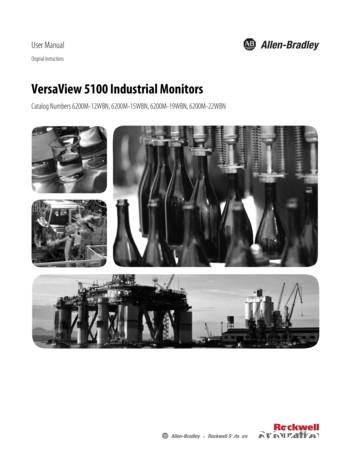VV-TG001A-EN-P, VersaView Installation And
VERSAVIEW INSTALLATION ANDTROUBLESHOOTING GUIDEVERSAVIEWINDUSTRIAL COMPUTINGMEET VIC,your VersaView IndustrialComputing Tour Guide.Welcome to the world of Rockwell Automation IndustrialComputing. Rockwell Automation is committed to providing youwith a simple buying experience, an innovative, high performanceportfolio of solutions, a strong global support network, and aboveall a quality product that provides years of reliable service. Forthe past century, Allen-Bradley products have been the worldclass leaders in product quality. Today, the Rockwell AutomationIndustrial Computing team carries on that Allen-Bradley traditionby striving to continuously improve the VersaView industrialcomputer and monitor portfolio.Just as your automobile needs proper maintenance and care todeliver reliable performance, so does your industrial computingsolution. This publication is intended to provide a high levelawareness of the critical considerations that must be reviewedduring the installation, and maintenance of your industrialcomputing solution. Additionally, a troubleshooting section hasbeen added to assist you in the event that an issue arises. RockwellAutomation’s Global Manufacturing Solution business offers asuite of installation, application, and maintenance services thatinsure you derive the maximum value from your automationsolution. Please remember to contact Rockwell Automation’sTechnical Support if you have any product questions or concerns.InstallationTroubleshooting
InstallationHOMEPOWERReliable computing performance is required in todayʼs operationally lean environment. Consistent, cleanpower is a key deliverable to insuring your computerʼs performance. Power sags, noisy transients on thepower line, and improper power cycles will lead to event log errors, potential re-starts of the operatingsystem and possibly the damaging of internal hardware components. Make sure to review the powermanagement suggestions during the installation of you computer solution.TEMPERATUREPerhaps the most concealed threat to a computerʼs long term reliability is excessive exposure to hightemperatures. All electronics have some amount of de-rating that begins to reduce their MTBF as thetemperature rises. Proper considerations should be made to reduce excessive exposure to temperature.Most VersaView industrial computers are rated to 50ºC. Reducing the temperature, even if yourapplication is within our specified limit, will increase long-term reliability.APPLICATIONEach deployment of a computer is unique. Most companies invest a significant amount of time inconfiguring and validating their computerʼs applications, operating system environment, and hardwareinterfaces. Protect your investment. All VersaView computer solutions ship with a cloning utility thateasily allows you to make a back-up of your application. This critical step should be a mandatory part ofany installation.MOUNTINGVersaView industrial computers offer a ruggedized computing solution that can tolerate robust environmentalconditions. The proper mounting of the computer will improve its useful life. Proper mounting includeselements such as enclosure locations, ventilation, cleanliness, and power considerations.TroubleshootingVERSAVIEWINDUSTRIAL COMPUTINGwww.ab.com/versaview
G6181P 6181F 6180W 6155R 6186M6181PIndustrial computers and monitors require clean and reliable power for properoperation. Even though the industrial computer’s power supply is less susceptibleto problems, there are some precautions that should be taken in order to keep evenan industrial computer running properly. Poor power can lead to system troublesmanifested in ways that would not lead one to suspect power issues as the cause.Taking some steps to improve the quality of the power going into the system canhelp prevent problems.Avoid improper power cycles6181FDuring installation of your VersaView computer, make sure the product is notexposed to uncontrolled power cycling. The computer should be turned off onlythrough the “shut down” command in the start menu or by pressing the powerswitch on the computer chassis. Improper power cycling may lead to corruptionof the operating system or damage to the rotating media disk drive. The computershould not be powered through a disconnect used to shut down other equipment.Ideally the computer should be powered from a circuit with a separate disconnect.Avoid powering the VersaView computer from “noisy” locations6180WWhen installing your VersaView computer, ensure the computer’s power wiring doesnot lie close to circuits that may fall victim to heavy switching transients, such asthose induced by motors, welding equipment, or other heavy equipment. If cleanpower is not available, use an uninterruptible power supply (UPS) to protect thecomputer from improper shutdowns, power outages, surges, and bad harmonics.Ensure proper grounding6155RTo ensure an electrically safe installation, connect your VersaView product to earthground when installed. Installing the computer or monitor in a panel, enclosure, orrack already connected to earth ground satisfies this requirement. Please note thateven if your VersaView computer’s power cable is grounded properly, the computerstill may receive noise from a nearby enclosure or panel that is not properlygrounded. To ensure the safe and reliable performance of your VersaView product,make sure its power source, its enclosure, and any neighboring equipment areproperly grounded. Refer to your VersaView user manual for additional L COMPUTINGwww.ab.com/versaview
G6181P 6181F 6180W 6155R 6186MAlthough VersaView industrial computers and monitors can operate in temperaturesup to 50ºC, their reliability and longevity will be lessened when they are exposed toambient temperatures of 40ºC or more for long periods of time.To minimize the effects of high temperatureson your VersaView product, please follow theseguidelines:6181P6181F6180W1. When installing a VersaView computeror monitor in a cabinet, ensure that thereis enough space around the product toprovide adequate airflow. The product’sinlets and outlets must remain clearof obstructions. Refer to figure 1 for aclearance requirement example.2. The ambient air within a properly sizedenclosure must be kept within theFIGURE 1product’s stated limits (0-50ºC). It isimportant to note that other equipmentnearby may generate heat that affects the computer or monitor. To help reducehotspots in the cabinet, install circulating fans near the bottom of the cabinet toprovide air movement.3. Since heat rises, it is always best to house computers and monitors in the lowerportion of your cabinet.To better understand the temperature of your intended application, thermalmonitoring equipment should be used. An example of thermal monitoringequipment can be found at www.telatemp.com.6155R6186MIf you have followed the guidelines above but the temperature around yourVersaView product remains high, here are some ideas to help reduce the heat further:1. The cabinet may be too small for the amount of heat generated. The size ofa cabinet is the main determinant of how much heat can be dissipated – thelarger the surface area of a cabinet, the lower the temperature rise inside. Todetermine surface area of a cabinet, consider all six sides; however, any surfacesnot available to dissipate heat (for example, a cabinet surface mounted againsta wall) should not be included. Surface area 2 [(a*b) (a*c) (b*c)/144 insquare feet.CONTINUEDTroubleshootingVERSAVIEWINDUSTRIAL COMPUTINGwww.ab.com/versaview
G6181P 6181F 6180W 6155R 6186M2. Turn off your display when the computer system is not in use. In the “ControlPanel -- Power Options” setting, change your “Turn off monitor” setting toafter 20 minutes. It takes just the touch of a key, movement of the mouse, or apress on the touchscreen to wake up the display.6181P6181F6180W6155RTo calculate heat dissipation, consider the number ofwatts used by equipment housed in the cabinet. Tofind the proper wattage of your VersaView product, visitwww.ab.com/versaview or consult your owner’smanual. Once the total power in watts is determined,divide the total watts by the area in square feet (from theformula above). The result is a watts/square foot valuethat can be tracked on a temperature rise graph (figure 2).This graph estimates the temperature rise in the cabinetabove the ambient temperature outside the cabinet. PleaseFIGURE 2note that the graph in figure 2 applies to cabinets that areproperly gasketed, made of painted steel, and not vented. Higher temperatures areexpected in stainless steel and aluminum cabinets due to weaker radiant heat transfer.In those cases, the results from the graph in figure 2 should be multiplied by 1.5.3. If the operating environment allows it, you should provide better ventilation ofthe cabinet through the following means: adding vents at the top and bottom of the cabinet to increase air flow, makingsure that vents to the surrounding environment are filtered to prevent dust andairborne debris from entering the cabinet mounting fans externally, taking care not to increase vibration air conditioning in cases where ventilation and fan circulation do not bring thecabinet temperature within the operating specificationThere are sources for additional information relative to heat dissipation. One exampleis www.hoffmanonline.com/technical info.4. If your application allows your computer to be shutdown, take the opportunityto do a controlled shutdown. Periodic shutdown will help extend the life of yourcomputer.5. If your computer has fan filters, make sure there is a preventative maintenanceplan that includes a periodic cleaning of the fan filters.6186MIf your environment demands that the computer operatein conditions near 50ºC, a better option for your storagedevice may be a solid state drive (SSD). These drives aremuch more robust for long-term elevatedtemperature conditions.TroubleshootingVERSAVIEWINDUSTRIAL COMPUTINGwww.ab.com/versaview
G6181P 6181F 6180W 6155R 6186M6181P6181F6180W6155R6186MWith all computers, the possibility exists that youmay experience an unexpected system shutdown(e.g. “lock-up”, “blue screen”). To reducedowntime during these events, use the VersaViewcloning utility. The VersaView cloning utilityprovides advanced backup, data protection,and recovery to help you restore your system’sefficiency.The VersaView cloning utility uses the Symantec Ghost cloning program to create a duplicateimage of the computer’s hard drive. Unlikestandard recovery utilities that are able only torestore systems to original factory settings, theVersaView cloning utility helps ensure that themost recent critical settings are protected duringunplanned computer outages. The duplicateimage can be stored either on an unused portionof the hard drive or on external devices like CDs,DVDs, USB devices, and networks.For best results, you should back up all yoursystems and data with the VersaView cloningutility before you deploy the computer in itsintended application. There is no limit to thenumber of times an image can be created. Eachtime a backup is made, the new image replacesthe old image.OTHER APPLICATIONCONSIDERATIONSOperating systems. The VersaView computer’sMicrosoft operating system has been configuredfor optimal performance in an industrialenvironment. Everything you need to load andrun your application has been configured foryou. In addition, the Windows operating systemhas been pre-activated, so you don’t need toregister your license through Microsoft.There are times, however, when you might needto configure your own operating system image.On those occasions, use the included RecoveryCD and Accessory CD, which contain theneeded drivers.Solid state hard drives. If your VersaViewindustrial computer relies on a solid state harddrive, it is imperative that you do not turn on thevirtual memory, system restore, or hibernationfunctions. These have been disabled intentionallyin order to maximize the number of times youare able to write to your solid state drive.Hard disk drives. Hard disk drives are acommon source of computer failures becausethey contain small moving parts and theyare susceptible to higher temperatures. TheVersaView computers are designed to mitigatethe common causes of hard drive issues.However, to insure maximum reliability, youmust carefully consider your application’s effecton the hard drive. There several ways to configureyour computer to extend the life of your harddisk.1.Configure your computer to turn off yourhard disk after a period of inactivity (20minutes typical). This setting is found in theMicrosoft Windows Control Panel under“Power Options.”2.Increase the amount of RAM in the systemand lower the virtual memory setting, whichwill result in fewer hard disk writes. Thevirtual memory options can be found in“Control Panel” - “System Properties” - “Performance – Settings” - “Advanced”.TroubleshootingVERSAVIEWINDUSTRIAL COMPUTINGwww.ab.com/versaview
N6181P 6181F 6180W 6155R 6186MComputers are susceptible to shock and vibration as they are being shipped to theirfinal destination. Rockwell Automation has qualified the production packagingmaterial to provide adequate protection during shipment. If a computer is requiredto be transported after it has been configured, the computer must be removed andplaced back into the original packaging to ensure it is adequately protected.6181PProper mounting of your VersaView industrial computer or monitor will eliminatepotential problems and lengthen the product’s life. Please keep the following pointsin mind when deciding where to house your VersaView product: Ensure that the enclosure is large enough to provide adequate heat dissipation.Satisfying the minimum clearances does not mean that the enclosure is properlysized. The minimum clearances represent the minimum space required to allowproper air flow. However, the internal ambient temperature must not exceed theproduct’s specified limit.6181F6180W Follow the required mounting clip torque specifications provided in the installationinstructions. Over-torquing the clips may compress the gasket too far possiblyjeopardizing the watertight seal. Additional, following the proper sequencing fortorquing the mounting clips. Torquing the clips in a circular fashion may result inbreach of the watertight seal. When using computers or monitors on doors or pendant arms, make sure to takeinto consideration the amplitude of the shock or vibration that could be introducedto the computer during both operating and non-operating conditions. Attempt tomount the computer to enclosures that are fixed to the floor whenever possible. Dampen, or eliminate vibration from, fans and cooling units whenever possible.6155RThe VersaView panelmount computers and monitors meet either an IP65 or IP66watertight standard, and the UL50 NEMA4 watertight standard. If your applicationrequires the computer to be hosed down, make sure the water pressure’s volume andlocation do not exceed the specified limits.IP65 12.5 liters/minute through a 6.3 mm nozzle, 2.5-3.0 m awayIP66 100 liters/minute through a 12.5 mm nozzle, 2.5-3.0 m awayUL50’s NEMA 4 65 gallons/minute through a 1.0” nozzle, 10-12 ft away6186MTroubleshootingVERSAVIEWINDUSTRIAL COMPUTINGwww.ab.com/versaview
TroubleshootingHOMEDIAGNOSTICSPOWERTEMPERATUREIf you encounter problems with your VersaView industrial computer, use the VersaViewdiagnostic utility to help identify the root cause. The VersaView diagnostic utility (greenCD) is a tool to help you diagnose hardware problems within your VersaView industrialcomputer. It will determine the cause of a malfunction through tests of computercomponents, including the processor, memory, and hard drive.When to run the utilityIf your VersaView computer is malfunctioning, run the diagnostic utility to find the rootcause. An initial diagnosis can be done without disconnecting or moving the computer.The examination can take as little as five minutes or as much as eight hours, dependingupon the problem.After the diagnostic utility has run, it can generate a report for analysis by a technicalsupport representative, expediting any necessary repair process.How to find the utilityThe diagnostic utility and accompanying literature can be found on the green VersaViewSupport CD (part number 77184-927-99) that ships with every new VersaView industrialcomputer. Any customers without a copy of this CD may obtain the diagnostic utility bycontacting Rockwell Automation Technical Support .html).How to run the utilityTo run the diagnostic utility, insert the green VersaView Support CD into the computer’sCD-ROM drive and reboot the computer. No software will be installed, nor will the utilityaffect any software already installed. If your computer does not have a CD-ROM drive,you may run the diagnostic utility from a floppy disk, a USB CD-ROM drive, or a USBremovable storage deviceComponent USTRIAL COMPUTINGwww.ab.com/versaview
P 6181F 6180W 6155R 6186MThe power supplies included on all VersaView industrial computers and monitorsare designed and tested to ensure that they will weather short-term sags in or lossesof line voltage. Long-term power disruptions, excessive high transient voltages,and uncontrolled power cycling may cause unreliable operation. If you encounterproblems with your VersaView equipment and suspect power is the source of thoseproblems, consider the following list of common power culprits.6181P6181FUncontrolled power cyclesYour VersaView computer’s power should be switched off only through the switchon the computer chassis, an attached uninterruptible power supply (UPS), or theWindows Start menu. To determine if your VersaView computer has been subject tounplanned power shutdowns, check the system log, which is found by going to theWindows start menu settings control panel administrative tools event viewer.Any event with the identification number 6009 is a shutdown. Check the time stampon each shutdown to ascertain whether each happened at a planned time. If yourVersaView computer is experiencing problems and you determine that it has beensubject to multiple uncontrolled power cycles, the computer should be re-imaged.You also should follow the power guidelines in the installation section to stop theuncontrolled power cycling, which can cause damage to your hard drive and shortenyour computer’s life.Power dropouts6180WNo computer can operate properly in the presence of current waveforms, powersurges, power sags, power dropouts, harmonic distortion, or other power qualityproblems. Power line monitoring equipment is the best way to detect these problems.The monitoring equipment runs unattended and is capable of recording and storingwaveforms for you to review, thereby enabling you to assess the general quality of thepower installation. AEMC Instruments and Dranetz-BMI offer high quality powermonitoring equipment.6155RCONTINUED6186MComponent USTRIAL COMPUTINGwww.ab.com/versaview
P 6181F 6180W 6155R 6186M6181PIf your VersaView computer’s line is characterized by voltage sags, dropouts, orhigh levels of transient energy, examine the installation to identify and correct thesource of the problem. Ensure that the branch circuit capacity is sufficient to carrythe rated current of connected loads. Attempt to identify the source(s) of transientenergy by connecting and disconnecting individual loads while monitoring the line.Loads generating high levels of transient energy should be moved to another branchor feeder circuit. Sometimes excessive power line disturbances indicate a partialshort circuit or other equipment defect. Disturbances such as these may be a sign ofimminent equipment failure. Any defective equipment should be replaced.In extreme cases, an uninterruptible power supply (UPS) is an effective means forimproving the consistency of the power supplied to the computer.Noisy power6181FYour VersaView computer’s power supply is properly isolated in compliancewith immunity standard EN55024, ensuring fast transients or any electricalnoise introduced from the power source does not adversely affect the computer’sperformance. However, if the power line is extremely noisy, to the point where thenoise level is above rated standards, this noise may impact the computer negatively.An uninterruptible power supply (UPS) can act as a power line conditioner to stopnoisy power from affecting your computer’s performance.Insufficient current6180W6155RIf you encounter trouble with DC-powered VersaView equipment, check that theline supply is capable of providing sufficient current when powering on, withouta reduction in output voltage. When powering on, VersaView computers drawan inrush current as high as 20 amperes for five milliseconds. If your line supplyvoltage drops during these intervals, your VersaView computer may be sensingan undervoltage condition, prompting it to shut down. It will appear as thoughthe computer will not power up. Use a power line monitor or an oscilloscope todetermine whether the line supply voltage remains within rated limits when yourVersaView computer is powering on. If the line supply cannot maintain its ratedvoltage, it should be replaced by a supply with greater capacity.For additional information on power requirements, please refer to your VersaViewuser manual.6186MComponent USTRIAL COMPUTINGwww.ab.com/versaview
P 6181F 6180W 6155R 6186M6181PWhen attempting to understand your applications temperature characteristics,it’s important to monitor the environment in a production atmosphere. Theenclosure door should be closed and you must allow adequate time for theenclosure to reach its steady-state internal temperature. Other equipment also inthe enclosure must be powered and under load conditions to simulate a worsecase situation. Also make sure to consider the temperate fluctuations that mayexist through the course of the day. 2:00pm may be a hotter condition then8:00am.Rockwell Automation’s Global Manufacturing Solution business offers a suiteof application services that will assist you in determining your application’senvironmental characteristics.6181F6180WIf your computer has the potential to be exposed to high temperatures, eventhose in the upper range of the product specification, we have the followingrecommendations: Consider a solid state drive storage media device, versus the standard rotatingmedia hard disk drive. SSD’s are much less susceptible to long-term heatexposure. Consider adding a fan to the enclosure that would bring the temperaturewell below the specified limit. This solution should only be entertained if theenvironment is contamination free. Blowing debris across the electronics,especially conductive dust, will only make the situation worse. Consider adding an enclosure air conditioner. Consider moving other heat causing equipment out of the computerenclosure.6155R6186MComponent USTRIAL COMPUTINGwww.ab.com/versaview
Component MaintenanceRecommendationsComputers make use of some of the most sophisticatedhardware technology available. However, due to the simpleinterfaces offered by today’s operating systems and softwarepackages, many users forget about or do not realize the needfor periodic hardware maintenance. To keep your VersaViewindustrial computer running properly, you should follow thesemaintenance recommendations.Please note that every computer installation is different. Ingeneral, the more severe the operating temperature, vibration,shock, contamination, etc., the more regular preventivemaintenance is required. Each computer owner mustdetermine the appropriate amount of preventive maintenance,taking into account the ramifications that would result fromhis or her computer being rendered inoperable due to lackof proper maintenance. The information provided belowis a generalized list of maintenance recommendations forVersaView industrial computers.HARD DRIVES AND SOLID STATE DRIVESCreate backup images of your hard driveSoftware corruption is one of the most common problemsin hard drives. If your system uses a rotating media hard diskdrive, that drive is one of the weakest hardware componentsin the system.Always create a backup image of your hard drive in casethe hard drive fails or the system cannot recover. To createa backup of your VersaView industrial computer, usethe VersaView cloning utility. The cloning utility andinstructions can be found on the red Utility/AccessoryCD (part number A77184-925-99) that shipped withyour computer. Duplicate instructions are available athttp://literature.rockwellautomation.com. There are twocritical images you should clone to removable media:1.Rockwell Automation factory image. Clone an externalimage of the hard drive in its “out of the box” state. Thisprovides you with a clean factory image of your computerin case you experience a problem installing applications.If your VersaView computer has a rotating media harddrive, it shipped with a spare copy of the factory imageon a recovery partition within the hard drive.2.Final application image. Clone an external image of thefinal application image. A DVD of your final image willenable you to restore any similar VersaView computersfor immediate use in your application.CONTINUEDHOMECloned images have multiple uses. If improper or unplannedshutdowns or other unexplained errors affect the imageon your hard drive, cloned images easily can be loaded tominimize downtime on your production floor. Please notethat cloned images can be transferred only to VersaViewcomputers with the same attributes (e.g., touch screen,DVD/CD-RW, screen resolution, etc.) as the originalcloned machine. Furthermore, if there have been significanttechnological changes to a computer, previous cloned imagesmight not transfer properly. One example of a significanttechnological change is a change in motherboard, indicated bya series change to the VersaView computer line.Turn off your computerThere are many advantages to turning off your VersaViewindustrial computer at regular intervals, hopefully for at least15 minutes per day. First, turning the computer off allowsyour Windows operating system to do a clean up. RestartingWindows often fixes small errors within the operating systemor your applications. Second, you will allow the rotatingmedia hard drive to rest. Even when the hard drive is notbeing used by the running application, Windows servicesalmost continually make requests of the hard drive. Reducingthe “on time” of your hard drive will increase its life span.Drive diagnosticsIf you experience any problems with your computer’s harddisk drives, your VersaView computer can help you figure outwhat is wrong. All VersaView industrial computers ship witha green System Support CD (part number 77184-927-99).This bootable CD contains a diagnostic program able to findproblems on your overall system without booting up intothe Windows operating system. The VersaView diagnosticutility also will assist you if you ever need to call RockwellAutomation Technical Support.Hard disk drive replacementRotating media hard disk drives are considered replaceablecomponents. As part of your preventive maintenance strategy,you must determine when your hard disk drive should bereplaced. Applications that require the computer to runcontinually or in environments of high temperature, shock,or vibration will wear out your hard disk drive more quicklythan standard applications. Rockwell Automation offersreplacement hard disk drives and instructions on how tochange your drive.VERSAVIEWINDUSTRIAL COMPUTINGwww.ab.com/versaview
Component MaintenanceRecommendationsHOMEScandisk and Chkdsk utilitiesScandisk (in Windows 2000) or Chkdsk (in Windows XP)are utilities supplied by the Windows operating system. Theycheck for physical errors on the surface of the hard drive andattempt to correct any errors found. Be sure to run Scandiskor Chkdsk if you experience any problems with your harddrive.CD/DVD cleaning kitsIf you experience problems with your CD or DVD drive,you may try cleaning it with a CD or DVD cleaning kit,which typically consists of a CD with several fine brushes tosweep dust off the laser. Avoid kits that contain cleaning fluidsince the fluid may leave a residue that creates more problemsin the drive.Defragmenting your hard disk driveOver time, the files on your hard drive will scatter apartdue to frequent copying, moving, and deletion of files.Defragmenting realigns the scattered file pieces, allowingyour hard drive to access files more quickly and evenreclaiming lost hard disk space. Use the Windows utilityDisk Defragmenter at least once per month.FANS AND FAN FILTERSProper operationPerform periodic checks of your VersaView computer’scooling fans to ensure the fans are working, clean, and ableto circulate air properly. The chance of fan failure increaseswhen dust, contamination, or other impediments to airmovement are present. Proper fan operation is critical toyour computer’s performance; if the CPU is not kept withinits specified temperature, abnormal operation may result. Ifthe VersaView computer resides in an enclosure, check anyother fans meant to cool the computer within the enclosure.OPTICAL AND FLOPPY DRIVESOperate in a clean environmentThe best preventive maintenance for optical or floppy drivesis
downtime during these events, use the VersaView cloning utility. The VersaView cloning utility provides advanced backup, data protection, and recovery to help you restore your system’s efficiency. The VersaView cloning utility uses the Symantec Ghost cloning program to crea
The Allen-Bradley VersaView 5000 portfolio is a complete line of open architecture industrial PCs, thin clients, and monitors. Offerings include integrated modern edge-to-edge all-glass displays and compact non-display models. The VersaView 5000 platform can be used for both standalone machine level and distributed HMI applications.
Rockwell Automation Publication 6200M-UM001A-EN-P - December 2017 7 Preface This manual is a user guide for VersaView 5100 industrial monitors. It provides procedures to the following: Install the monitor. Make monitor connections. Operate the monitor. Troubleshoot the monitor.
Allen-Bradley SLC 500 SLC 5/03 Allen-Bradley SLC 500 SLC 5/04 Allen-Bradley SLC 500 SLC 5/05 Allen-Bradley VersaView 1500P Andover Controls Continuum Infinet II i2810 Andover Controls Infinity SCX 920 APC AP7960 APC PNET 1 APC Back-UPS BE350R APC Back-
safety control system to other standard devices such as PLCs (ControlLogix, FlexLogix, CompactLogix, SLC500 or PLC-5), HMIs (PanelView, PanelView Plus, and VersaView) and others. The GuardPLC controller can even control standard I/O, like Flex I/O and Point I/O, on EtherNet/IP. This capability allows you to integrate your GuardPLC on the .
When you choose a complete rockwell automation solution - hardware and software - you can expect complete application support by an industry leader. Rockwell Automation Visualization Solutions combine dedicated and open hardware platforms with RSView Enterprise Series software for machine level and supervisory level HMI. VersaView Windows XP
Second Grade – English/Language Arts Kentucky Core Academic Standards with Targets Student Friendly Targets Pacing Guide . Page 2 of 40 Revised 2/28/2012 College and Career Readiness Anchor Standards for Reading The K-5 standards on the following pages define what students should understand and be able to do by the end of each grade. They correspond to ten broad College and Career Readiness .
FEMINIST CRITICISM: AN INTRODUCTION SANDEEP KUMAR SHARMA Research Scholar Department of English Punjabi University, Patiala (Punjab) INDIA Feminist criticism began as a kind of revolution against the traditional literary criticism which was male-centred that considered women's writing as inferior. A feeling prevailed among the traditional literary critics that women were incapable of any .
Subclause 1.1 to 1.3 excerpted from ANSI A300 (Part 1) – Pruning 1 ANSI A300 standards 1.1 Scope ANSI A300 standards present performance stan-dards for the care and management of trees, shrubs, and other woody plants. 1.2 Purpose ANSI A300 performance standards are intended for use by federal, state, municipal and private entities