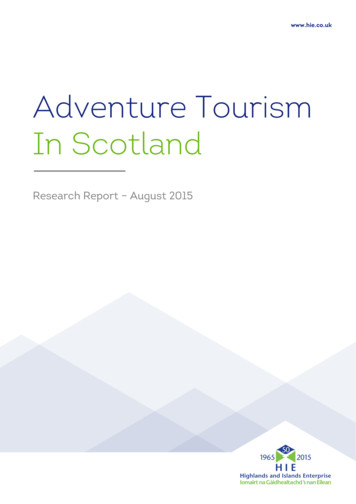Installing Microsoft Office 2007 - Wilkes University
Adding Microsoft Office 2007and Retaining your Previous Versions of MS OfficeThese instructions will install the Microsoft Office 2007 and WILL RETAIN theprevious version. This dual MS office capability may be beneficial to you as you becomefamiliar with the newer Office look and feel. The one exception is that you cannot have 2versions of MS Outlook – so this installation will remove the previous Outlook andinstall Outlook 2007. If you prefer to completely remove the previous version and haveonly MS Office 2007 (Recommended) go ce2007.pdf.To begin a complete installation ofOffice 2007 open My Computer anddouble click on the staffshares (S:)Double click on the Office2007 folderLocate the file“setup.exe” and doubleclick the file to begininstallation.
The following window will appear. Click on RunStep 2 – Enter the product key in the text areaprovided. The key number is CJYJ6-D69CMX26VK-TFGCC-P22VW. Then clickContinueStep 3 – Read the License Terms and check the boxon the bottom left, then click Continue in the bottomleft of the window.Step 4 – Select Customize
Step 5 – On the Upgrade tab, selectRemove only the followingapplications. Then from the list ofapplications to remove, selectMicrosoft Outlook (This willremove the old Outlook, so the newversion will install. This processwill not affect email files or previoussetup options. Now click Upgradein the bottom right of the window.Step 6 – We recommend that you elect option1, but this is your choice. Choose your optionsand select NextStep 7 - And then choose the option todownload and install updates in the updatewindow.Your installation will begin, and you will prompted to reboot your computer when theinstallation is complete.
Quick Hint on getting started using Microsoft Office 2007. When you first use Wordyou will notice a very different menu bar. Take a few minutes and play around with theoptions so that you will become familiar. Notice that to Save a document you must clickon the Icon in the very upper left of the menu bar to view the save options. This icon ishighlighted with arrows in the image below.IMPORTANT - File Saving InformationOffice 2007 saves files with a slightly different file extension. Example: Previous Wordfiles had the extension .doc – but by default Office 2007 saves Word files as .docx. Thisis critical for you to understand because Office 2007 files with .docx extensions are NOTCOMPATIBLE with previous Office versions. Students and colleagues using olderversions of Office must install a “Viewer” to view these files. Therefore, it isRecommended that you save files in the older office .doc extension format. To save aWord file in the same format of Previous Office versions (.doc), click the icon in theupper left of the menu bar to show Save options, mouse over the Save as option, and thenselect Word 97-2003 Document option.
To save as your file in the .docx format, select Word Document format from the optionsin the Save as listing.If you are not using Office 2007 and receive a .docx formatted document, you mayview the file but installing the Microsoft Compatibility pack 31033.aspx
Office 2007 saves files with a slightly different file extension. Example: Previous Word files had the extension .doc – but by default Office 2007 saves Word files as .docx. This is critical for you to understand because Office 2007 files with .docx extensions are NOT COMPATIBLE with previous Office versions. Students and colleagues using older
As these scenarios illustrate, Microsoft 2007 Office system document encryption is a vital part of a secure Office document defense in depth strategy. Microsoft 2007 Office system enables you to use passwords to help prevent other people from opening or modifying Microsoft Office Word 2007 documents, Microsoft Office Excel 2007 workbooks, Microsoft
2007 Microsoft Office System Microsoft Office Project 2007 Microsoft Office Visio 2007 Visual Studio 2005 Microsoft Dynamics CRM 3.0 Product Licensing — Systems . The Microsoft Licensing Reseller Handbook is a one-stop partner resource to help you understand Microsoft licensing options and complete more Microsoft solution sales. .
o Microsoft Outlook 2000 o Microsoft Outlook 2002 o Microsoft Outlook 2003 o Microsoft Outlook 2007 o Microsoft Outlook 2010 o Microsoft Outlook 2013 o Microsoft Outlook 98 o Microsoft PowerPoint 2000 o Microsoft PowerPoint 2002 – Normal User o Microsoft PowerPoint 2002 – Power User o Microsoft PowerPoint 2002 – Whole Test
WILKES UNIVERSITY PRESENTATION TITLE This step-by-step instruction document will: -Determine your student eligibility for Financial Aid; -ensure your financial aid documents are processed correctly. If you have questions, please contact the financial aid office at Wilkes University (contact info on final slide).
Tutorial Microsoft Office 2007 Microsoft Office Word 2007 Office Word 2007 es la versión más reciente del producto creado por Microsoft para el procesamiento de textos. Las mejoras e innovaciones de Word 2007 convierten a este software de edición de documentos en el más completo y con mayor funcionalidad del mercado.
7. Defendant Wilkes & McHugh, P.A (hereinafter referred to as "Defendant" or "Wilkes & McHugh") is a professional association incorporated under the laws of the State of Florida, with its principle place of business located at One North Dale Mabry Highway, Suite 800, Tampa , Florida 33609. Service of process may be accomplished on Wilkes .
1.1 OVERVIEW OF MICROSOFT OFFICE 2007 OFFICE 2007 is different from previous versions of Microsoft's Office software. In previous releases of Microsoft Office applications, people used a system of menus, toolbars, task panes, and dialog boxes to get their work done. Instead, Office 2007 uses what Microsoft calls Ribbons.
2 Adventure Tourism in Scotland – what do we mean? Introduction 2.1 This chapter details the definition of Adventure Tourism (AT) used by the study team for this commission and any assumptions which were made throughout the research. Definition of Adventure Tourism 2.2 The definition of the AT sector used for this study is the now commonly held sector definition developed in the Adventure .