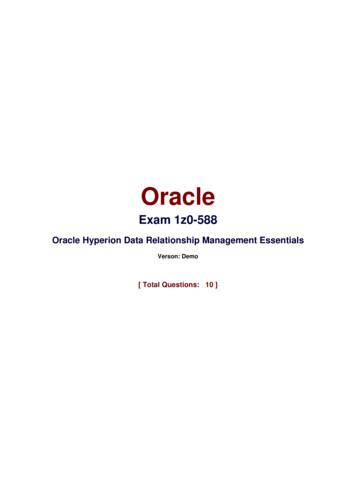[Guide] How To Remove DRM From Protected ITunes Movies
[Guide] How to Remove DRM from Protected iTunesMovies on MacThis guide is going to show you how to use the best iTunes DRM removal tool TunesKit iTunes M4V Video Converter for Mac to remove DRM protection fromrented or purchased iTunes M4V movies and TV shows by converting the copyprotected M4V files to regular MP4 format on Mac OS X step by step.Before we start the DRM removal process, it's necessary to know more about theiTunes DRM M4V movies and the magic TunesKit iTunes DRM Video Converterfor Mac.M4V, also known as "Protected MPEG-4", is a video container format developedand used by Apple to encrypt the movies, TV shows, and music videos sold fromiTunes Store with DRM protection. Because of the DRM, all iTunes videos,including the purchases and rentals, are locked and restricted to be played oniTunes compatible devices only. Therefore, iTunes DRM removal software likeTunesKit iTunes DRM Remover came up to meet the needs to bypass DRM lockfrom iTunes M4V movies with ease. By default, TunesKit will simply generate aDRM-free MP4 file after the DRM removing. As a result, you can play it back onany non-Apple device, such as Samsung Galaxy, HTC One, Nokia Lumia, etc.Requirements to Use TunesKit for Mac to Remove DRM fromiTunes MoviesIn order to make it more smoothly in removing DRM from iTunes movies withTunesKit, you need to pay attention to the system requirements listed as below: TunesKit iTunes DRM Remover for Mac is only workable on OS X 10.8Mountain Lion, 10.9 Mavericks, and 10.10 Yosemite iTunes is required to be upgraded to the latest version to ensure the success ofthe DRM removing Computer must be authorized with the same iTunes account used to purchaseor rent the moviesNow you can get the free trial of this powerful iTunes DRM Remover for Mac andbegin to strip DRM off iTunes movie files. TunesKit iTunes DRM Video Converter for Mac (.dmg)
HowTo: Remove DRM Protection from iTunes M4V Movies withTunesKit1 Add iTunes M4V Movies and TV ShowsOnce TunesKit is open, you can add a DRM-ed iTunes movie purchase or rentalby clicking the "Add Files" icon in the top center of the application. This willbring up a list of movies and TV shows in your iTunes library and you can chooseany movie file you like. You can also drag-and-drop the movies from iTunes intothe main window of TunesKit. Batch conversion is supported, so you can addmultiple iTunes movies for conversion to save your time.2 Select Output Profile for iTunes MoviesBefore removing the DRM protection from iTunes movies you just added to theprogram, you can adjust the settings for the output videos, such as the outputfolder, output audio tracks, subtitles, languages, etc.
3 Start to Crack DRM Protection from iTunesClick the "Convert" button on the bottom right of the program to begin removingDRM from iTunes M4V movies and TV episodes.
The iTunes DRM removing will be processed at a superior fast speed withlossless video quality preserved. Once it completes, you can enjoy as much asiTunes movies, TV shows, and music videos on any media playing devices andshare them with your family and friends.* Video Demo - Remove DRM from iTunes Movie Purchases and Rentals onMacFor a more intuitive way of the iTunes DRM removal, here's a video tutorial onhow to losslessly remove DRM protection from iTunes movie purchases andrentals on Mac with TunesKit iTunes DRM Remover for Mac you can refer to.
TunesKit iTunes DRM Video Converter for Mac (.dmg)See more features of TunesKit iTunes DRM Remover for Mac Keep 5.1 Audio When Removing DRM from iTunes VideosPreserve Subtitles (Closed Caption) When Converting iTunes MoviesLosslessly Convert iTunes DRM M4V to MP4 on Mac
DRM-free MP4 file after the DRM removing. As a result, you can play it back on any non-Apple device, such as Samsung Galaxy, HTC One, Nokia Lumia, etc. Requirements to Use TunesKit for Mac to Remove DRM from iTunes Movies In order to make it more smoothly in removing DRM from iTunes movies with
Digital Rights Management DRM is a good example of limitations of doing security in software We’ll discuss – What is DRM? – A PDF document protection system – DRM for streaming media – DRM in P2P application – DRM within an enterprise
DRM-7000 Operating Instructions 1.0 Features of the DRM-7000 Disc Changer 1.1 Flexible Unit Design The Pioneer DRM-7000 Disc Changer is designed so that a various components may be installed together to meet a variety of needs. The Pioneer DRM-7000 provides easily, accessed bays on both the front and the back of the
format under Apple’s Digital Rights Management (DRM) technology, removing DRM from iTunes video means removing DRM from iTunes M4V. Leawo TunesCopy is designed to remove DRM from M4V and then convert M4V to MP4, a much more universally recognized video format by various video players and mobile devices.
with DRM, consumers must become aware of its disutility.8 The example of Apple's iTunes Plus—Apple offers to remove DRM from purchased music for an additional payment9—suggests that the restrictions of DRM are viewed by consumers as a substantial cost.
B. Use the Batch interface to connect the ETLto the underlying DRM tables. C. Use the API to connect the ETL tool to the underlying DRM tables. D. Access the database directly with the DRM user. E. Access the data files directly through the DRM's application server. Answer: D Per the example: Question N
2. Type the following command: ./ Installer file.bin -i silent 3. On successful installation, the command exits automatically. To launch DRM, type the drm command in command prompt and hit the enter key. Post Installation: DRM installer creates a secure non-accessible account, drmuser to handle the DRM service. Note: Ensure that you do not .
Leawo TunesCopy Ultimate is designed as an iTunes DRM removal program and a DRM media converter. It helps remove DRM from iTunes video/music/audiobook purchased or rented, and then helps convert those iTunes encrypted M4V files to MP4, or iTunes M4B/M4P files to MP3 for smooth playback on ordinary media players or mobile devices.
American Revolution, students are exposed to academic, domain-specific vocabulary and the names and brief descriptions of key events. Lesson 2 is a simulation in which the “Royal Tax Commissioners” stamp all papers written by students and force them to pay a “tax” or imprisonment.
![[Guide] How To Remove DRM From Protected ITunes Movies](/img/151/remove-drm-from-itunes-movies.jpg)