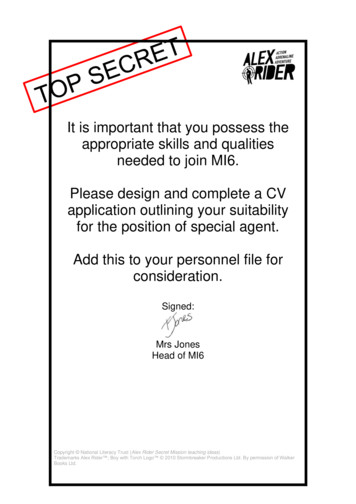Adlib Installation Guide
Adlib PDF OEM InstallationGuidePRODUCT VERSION: 5.4REVISION DATE: April 2017
Copyright 2017 AdlibThis manual, and the Adlib products to which it refers, is furnished under license and maybe used or copied only in accordance with the terms of such license. The content of thismanual is provided for informational use only, is subject to change without notice andshould not be construed as a commitment by Adlib Publishing Systems Inc. AdlibPublishing Systems Inc. assumes no responsibility or liability for any errors or inaccuraciesthat may appear in this manual.Except as permitted by such license, no part of this publication may be reproduced, storedin a retrieval system, or transmitted, in any form or by any means, electronic, mechanical,recording, or otherwise without the prior written permission of Adlib Publishing Systems Inc.Adlib, Adlib Software, Adlib PDF, Adlib Workflows for SharePoint, Adlib Director, the AdlibSoftware logo, and Adlib logo are either registered trademarks or trademarks of AdlibPublishing Systems Inc. All other trademarks are property of their respective owners.Portions of this product contain code from OmniPage Capture SDK (registered trademarkof Nuance Communications Inc.), Outside In (registered trademark of Oracle), Glyph &Cog, LLC (Copyright 1996-2007), FreeImage, PDF technology powered by PDFNet SDKcopyright PDFTron Systems Inc., 2001-2015, and are distributed by Adlib PublishingSystems Inc. under license. All rights reserved.Adlib Publishing Systems Inc.215 - 3228 South Service Rd.Burlington, OntarioCanada L7N 3H8Phone: 1-905-631-2875www.adlibsoftware.comPrinted in Canada.All rights reserved.
Table of Contents1 Installation Guide Overview. 3Typographical Conventions.3Notes.3Terminology .42 System Requirements . 5Complete Adlib PDF Installation Requirements .6System Requirements by Component .14Database.14Services .16System Manager .19Transformation Engine.203 Installation Instructions . 23Overview .23Installation Instructions.26Disabling UAC Settings.44Granting Access for Users without Local Administrator Rights (Windows Server 2012 Only).444 Silent Installation . 46Overview .46AdlibInstall.cfg .48AdlibUninstall.cfg.49Glossary .505 License Manager Instructions . 54Explanation of License Types .54Evaluation License .55Activate License - Online .58Activate License - Offline .63Rehost License - Online.72Rehost License - Offline.77Return License - Online .84Return License - Offline .896 Key Concepts . 96Components.977 Uninstallation and Modification. 98Complete Uninstallation .98Modification .99A Content Transformation Viewers and Supported File Types . 105Native Application Support (NAS) .105Adlib Viewer Support.108Adlib PDF OEM Installation Guide 2016 Adlib1
Generic Viewer Support .109Supported File Types .110B Database Growth Management . 118Database Growth Management Modes .118C Software Product Activation FAQ . 119D Contact Adlib . 122E Index . 123Adlib PDF OEM Installation Guide 2016 Adlib2
Installation Guide OverviewAdlib PDF is the next generation of Adlib transformation technology. Its design offers a high degree offlexibility for developing systems that provide scalability and high availability. An intuitive, interactiveinterface enables users to setup, configure, and troubleshoot systems which are easily configured to fulfilleach user’s unique requirements.The Installation Guide provides a comprehensive list of the steps required to perform a complete AdlibPDF installation, uninstallation, and licensing of the product. Users can also choose to install and modifyAdlib Components individually, according to business requirements.This guide also contains a detailed list of all system prerequisites that must be available before installation.Typographical ConventionsThe following typographical conventions are used throughout this guide.ItemConventionExamplesAdlib elementsTeal, TitlecaseThe Folder Connector integrates with file foldersMenu options & titlesBoldSelect Transformation Rules from the Settingsmenu.Push buttonsClick Save.SettingsDrag Active from the Settings toolbox.Page elements andtitlesItalicsNavigate to the Edit tab on the Rule Set Editor page.Drag Active from the Settings toolbox to the work area.Window titlesDefine attribute settings in the Edit Attribute window.ScriptMono code rcasehttp://www.adlibsoftware.com/User-defined elementEnclosed in anglebracketsC:\Adlib\ install folder NotesNotes, cautions and tips are offered throughout the guide and are quickly identified with the followingicons:Provides informational notes relevant to the content.Provides important cautionary notes relevant to the content.Adlib PDF OEM Installation Guide 2016 Adlib3
Provides helpful tips and shortcuts.TerminologyDetailed descriptions of terminology applicable to the Adlib product can be found in the Adlib PDFGlossary.Adlib PDF OEM Installation Guide 2016 Adlib4
System RequirementsThe following prerequisites must be available prior to a complete installation of Adlib PDF. If performing acustom installation, please refer to the System Requirements by Component section, as each Componentcan be installed individually and may have differing needs.During the installation of Adlib PDF, the user can choose to install IIS-based or Self-hosted ServicesComponents. Software requirements are listed for all installations, regardless of the Services modechosen. If IIS-based Services are installed, additional prerequisites are required.Please refer to Software Requirements - Additional Requirements for IIS-Based Services for moreinformation.Note: A recommended best practice for all Adlib servers is to ensure those servers arededicated to Adlib processes. While running Adlib executables - particularly the Enginecomponents - with other server processes such as those belonging to an ECM, non-Adlibweb applications, etc. is supported, it has been known to adversely affect performance andstability.Adlib PDF OEM Installation Guide 2016 Adlib5
Complete Adlib PDF Installation RequirementsHardware RequirementsComponentRequirementProcessor SpeedMinimum:1.6 GHzRecommended:2.8 GHz or higherProcessing CoresMinimum:Two coresMemory (RAM)Minimum:1 GBRecommended:4 GB or higherAdditional RAM should be added if processing large files or ifrunning intensive applications in parallel with a TransformationEngine, or if a Network Load Balancing IIS Cluster with multipleSystem Manager Components is not being used.4 GB of RAM is required if performing OCR operations.NetworkHard Disk SpaceMinimum:100 MBRecommended:1 GBMinimum:3.5 GBRecommended:See Storage Requirements SectionA dedicated file server or SAN that is fast and reliable isrecommended for optimal performance.All Hardware ComponentsAdlib PDF OEM Installation GuideRecommended: Increased performance can be gained bylaunching multiple Folder Connector and Job ManagementService threads through multiple CPUs. 2016 Adlib6
Storage RequirementsComponentRequirementDatabase Disk Space Requirements(Data and Index)200 KB per successful job when logging in Info mode.Unsuccessful jobs may retain additional information; the spacerequirements for this information is variable and may be up to3-4x larger, depending on log level settings.The following formula may be used to determine the minimumdisk space required relative to the time elapsed betweendatabase clean-up procedures:200 KB * Average Number of Active Jobs in the Adlib System Estimated Database Growth Per DayAdlib PDF contains a Database Growth Management featurethat purges certain database tables according to parameterssuch as database size or age of the records, depending on thetype of database being utilized. For more information see theDatabase Growth Management Appendix.Runtime File Share Disk SpaceRequirementsThe shared file system used for processing documents shouldhave enough disk space to store all active documents and theirrenditions (plus a buffer for queued documents) for all AdlibServers installed.This formula is recommended:Average Document File Size * 2.5 * Average Number of Jobs inthe Adlib System Estimated Minimum Disk Space for the fileshareFor example, if the average document file size is 10 MB, andthe average queue length is 100 jobs:10 MB * 2.5 * 100 documents in system 2.5 GB minimum diskspaceAfter a job has been processed by Adlib PDF, the documentscan be automatically deleted from the shared file system.Runtime Adlib Server Disk SpaceRequirementsAdlib PDF OEM Installation GuideEach Adlib Server requires enough disk space to handle thelargest document and its rendition 2016 Adlib7
Software RequirementsThe following software prerequisites are required for all installations, regardless of the Services modechosen (IIS-based or Self-hosted). For IIS-based Services installations, please refer to SoftwareRequirements - Additional Requirements for IIS-Based Services.For Windows Server 2008 R2 / 2012ComponentRequirementLicensed FontsProper licenses must be obtained in order for theTransformation Engine to embed licensed fonts within PDFoutput.Microsoft .NET Framework.NET Framework 3.5.NET Framework 4.NET Framework 4.5 (Windows Server 2012 only)Microsoft Visual C Visual C Redistributable Package 2010 (64-bit)Microsoft Internet ExplorerMicrosoft Internet Explorer 8.0 to 11.0Internet Explorer 9.0 (32-bit) is supported for Windows Server2008 R2 only.Microsoft SilverlightMicrosoft Silverlight 4.0 (or greater)Microsoft Office and/or MicrosoftOffice Compatibility PackSystem Manager requires MS Office and/or Office CompatibilityPack installed when utilizing processing rules that referencedocument properties for Office 2007/10 file formats.Please see the Content Transformation Viewers andSupported File Types Appendix for information regarding theMicrosoft Office applications that are supported with Adlib PDF.Adlib PDF OEM Installation Guide 2016 Adlib8
ComponentRequirementNative Application RenderingFor Native Application rendering support, the proper licensesmust be obtained.These applications must be registered in compliance with thelicensing guidelines specified for each product.Your organization is responsible to ensure that these NativeApplications use complies with the rights and licenses obtained.Any Configuration/Initialization dialogs need to beacknowledged within each application before theTransformation Engine can utilize them. For example, manyapplications have dialogs where users must provide personalinformation (Title, Name, Company, etc.) before using theapplication.Support is currently available for only the English versions ofnative applications. Alternative language versions of theseapplications are not officially supported at this time.Please see the Content Transformation Viewers and SupportedFile Types Appendix for information regarding the nativeapplications that are supported with Adlib PDF.Operating SystemWindows Server 2008 R2 SP1Windows Server 2012Windows Server 2012 R2Users should ensure that Windows Error Reporting has beendisabled and IIS 6 Management Capability has been installedprior to the Adlib PDF installation if using IIS rather than selfhosted services.Support is currently available for only the English versions ofWindows Server for use with Adlib PDF. Alternative languageversions of these applications are not officially supported at thistime.TIFF ProcessingTIFF Processing and Convert to PDF/ImageHorizontal lines may appear in TIFF output when usingWindows Server 2008 R2. Install the following hotfix to resolvethe issue:http://support.microsoft.com/kb/2459492If using 2008 R2 SP1 and the issue still occurs, install the hotfix.Adlib PDF OEM Installation Guide 2016 Adlib9
ComponentRequirementUser Account Control SettingsTurn off UAC for the user under which Adlib executables andservices will be run.Please see Disabling UAC Settings formore information on modifying these settingsin Windows Server 2008 R2 and 2012.Windows Print Spooler ServicesWindows Print Spooler Services must be running in order forthe Transformation Engine to render content.XPS File Type ConversionThe XPS Viewer feature must be installed in order to use theConvertToXps.”*” Transformation Rule Settings to convertcontent to the XPS file type.Windows Server 2008:The Microsoft XML Paper Specifications Essentials Pack mustbe installed.If using MS Office 2007, the Save As XPS add-in must beinstalled, in addition to the XPS Viewer Feature.Windows Server 2012:The XPS Viewer is bundled as a feature on 2012. To install thisfeature, open Server Manager, click Add Roles or Features andfollow the wizard to install the XPS Viewer Feature.For Windows Server 2012 (specific)ComponentRequirementInternet Explorer Security SettingsIE Enhanced Security Configuration must be disabled in orderto view the Adlib Management Console once installation iscomplete.This prerequisite is required for Self-hostedServices installations only.Adlib PDF OEM Installation Guide 2016 Adlib10
ComponentRequirementRemote Desktop SettingsIf Adlib PDF is to be accessed by a user that is not part of theLocal Administrators group, the Windows Server 2012 defaultRemote Desktop setting must be changed to “Allowconnections from computers running any version of RemoteDesktop”.For more information on this procedure or the Adlib PDFworkaround, please see Granting Access for Users withoutLocal Administrator Rights (Windows Server 2012 Only)DatabaseComponentRequirementDatabaseMicrosoft SQL Server 2005Named Pipes must be enabled in SQL Server 2005.Microsoft SQL Server 2008Microsoft SQL Server 2008 R2If using WIndows Server 2012, Service Pack 3 (SP3) must beinstalled with SQL Server 2008 R2.Microsoft SQL Server 2012Microsoft SQL Server 2014Microsoft SQL Server Express 2008 R2 SP3 can be installedwith Adlib PDF if desired.Adlib PDF OEM Installation Guide 2016 Adlib11
ComponentRequirementTablespace/schema and User Account A database tablespace/schema with a corresponding useraccount must be created prior to an Adlib PDF OEMinstallation.When creating the database, the following options must beused explicitly:CREATE DATABASE [ADLIB CTP OTHER NAME]COLLATE SQL Latin1 General CP1 CI [AI AS]where:Latin1 General Default ordering for sortsCP1 code page 1252 for non-Unicode data(Note: All Adlib string data types are Unicode)CI case insensitiveAI accent insensitive -OR- AS accent sensitiveThe database instance must also be case insensitive.Software Requirements - Additional Requirements for IIS-Based ServicesFor Windows Server 2008 R2 (specific)ComponentRequirementMicrosoft .NET 3.5.1 FrameworkFeatures Required: HTTP ActivationHTTP Activation is located within the .NET Framework 3.5.1WCF Activation Group.Web Server IISManagement Tools IIS 6 Management CompatibilityIIS 7.5 must be enabledIIS 7.5 is included (but not enabled) by default on WindowsServer 2008 R2.Common HTTP Features WebDAV 7.5 Publishing (IIS Web Publishing Extension Module)Web Server Adlib PDF OEM Installation GuideApplication Development ASP.NETSecurity Windows Authentication 2016 Adlib12
For Windows Server 2012 (specific)ComponentRequirementMicrosoft .NET 3.5 FrameworkFeatures Required: HTTP Activation.NET 3.5 Framework is included (but not enabled) by default onWindows Server 2012.Microsoft .NET 4.5 FrameworkFeatures Required:ASP.NET 4.5 Web Server IISWCF Services HTTP ActivationManagement Tools IIS 6 Management CompatibilityIIS Management Scripts and ToolsCommon HTTP Features WebDAV PublishingWeb Server Application Development ASP.NET 3.5 ASP.NET 4.5Security Windows AuthenticationApplication Server Adlib PDF OEM Installation GuideCOM Network Access 2016 Adlib13
System Requirements by ComponentWhen performing a custom installation, ensure that the following prerequisites are available according tothe Adlib PDF Component being installed on the system.DatabaseHardware RequirementsComponentRequirementProcessor SpeedThe hardware required to accommodate the desired operatingsize of the database.Memory (RAM)Storage RequirementsComponentRequirementDatabase Disk Space Requirements(Data and Index)200 KB per successful job when logging in Info mode.Unsuccessful jobs may retain additional information; the spacerequirements for this information is variable and may be up to3-4x larger, depending on log level settings.The following formula may be used to determine the minimumdisk space required relative to the time elapsed betweendatabase clean-up procedures:200 KB * Average Number of Active Jobs in the Adlib System Estimated Database Growth Per DayAdlib PDF contains a Database Growth Management featurethat purges certain database tables according to parameterssuch as database size or age of the records, depending on thetype of database being utilized. For more information see theDatabase Growth Management Appendix.Adlib PDF OEM Installation Guide 2016 Adlib14
Software RequirementsComponentRequirementDatabaseMicrosoft SQL Server 2005Named Pipes must be enabled in SQL Server 2005.Microsoft SQL Server 2008Microsoft SQL Server 2008 R2If using WIndows 2012, Service Pack 3 (SP3) must be installedwith SQL Server 2008 R2.Microsoft SQL Server 2012Microsoft SQL Server 2014Microsoft SQL Server Express 2008 R2 SP3 can be installedwith Adlib PDF if desired.Microsoft .NET Framework.NET Framework 3.5Tablespace/schema and User Account A database tablespace/schema with a corresponding useraccount must be created prior to an Adlib PDF OEMinstallation.When creating the database, the following options must beused explicitly:CREATE DATABASE [ADLIB CTP OTHER NAME]COLLATE SQL Latin1 General CP1 CI [AI AS]where:Latin1 General Default ordering for sortsCP1 code page 1252 for non-Unicode data(Note: All Adlib string data types are Unicode)CI case insensitiveAI accent insensitive -OR- AS accent sensitiveThe database instance must also be case insensitive.Adlib PDF OEM Installation Guide 2016 Adlib15
ServicesHardware RequirementsComponentRequirementProcessor SpeedMinimum: The hardware required to run the Operating Systemon the machine.Memory (RAM)Hard Disk SpaceRecommended: Increased performance can be gained bylaunching multiple Job Management Service threads throughmultiple CPUs.Software RequirementsThe software requirements for the Services Components vary dependant on whether IIS-based or selfhosted Services are to be installed on the system.IIS-Based Services RequirementsFor Windows Server 2008 R2 (specific)ComponentRequirementMicrosoft .NET 3.5.1 FrameworkFeatures Required: HTTP ActivationHTTP Activation is located within the .NET Framework 3.5.1WCF Activation Group.Web Server IISManagement Tools IIS 6 Management CompatibilityIIS 7.5 must be enabledIIS 7.5 is included (but not enabled) by default on WindowsServer 2008 R2.Common HTTP Features WebDAV 7.5 Publishing (IIS Web Publishing Extension Module)Web Server Adlib PDF OEM Installation GuideApplication Development ASP.NETSecurity Windows Authentication 2016 Adlib16
For Windows Server 2012 (specific)ComponentRequirementMicrosoft .NET 3.5 FrameworkFeatures Required: HTTP Activation.NET 3.5 Framework is included (but not enabled) by default onWindows Server 2012.Microsoft .NET 4.5 FrameworkFeatures Required:ASP.NET 4.5 Web Server IISWCF Services HTTP ActivationManagement Tools IIS 6 Management CompatibilityIIS Management Scripts and ToolsCommon HTTP Features WebDAV PublishingWeb Server Application Development ASP.NET 3.5 ASP.NET 4.5Security Windows AuthenticationInternet Explorer Security SettingsIE Enhanced Security Configuration must be disabled in orderto view the Adlib Management Console once installation iscomplete.Remote Desktop SettingsIf Adlib PDF is to be accessed by a user that is not part of theLocal Administrators group, the Windows 2012 default RemoteDesktop setting must be changed to “Allow connections fromcomputers running any version of Remote Desktop”.For more information on this procedure or the Adlib PDFworkaround, please see Granting Access for Users withoutLocal Administrator Rights (Windows Server 2012 Only)Web Browser User InterfaceComponentRequirementMicrosoft Internet ExplorerMicrosoft Internet Explorer 8.0 to 11.0Internet Explorer 9.0 (32-bit) is supported for Windows Server2008 R2 only.Microsoft SilverlightAdlib PDF OEM Installation GuideMicrosoft Silverlight 4.0 (or greater) 2016 Adlib17
Self-Hosted Services RequirementsFor Windows Server 2008 R2 / 2012ComponentMicrosoft .NET FrameworkRequirement.NET Framework 3.5.NET Framework 4User Account Control SettingsTurn off UAC for the user under which Adlib executables andservices will be run.Please see Disabling UAC Settings formore information on modifying these settingsin Windows Server 2008 R2 and 2012.For Windows Server 2012 (specific) Self-Hosted Services onlyComponentRequirementInternet Explorer Security SettingsIE Enhanced Security Configuration must be disabled in orderto view the Adlib Management Console once installation iscomplete.Remote Desktop SettingsIf Adlib PDF is to be accessed by a user that is not part of theLocal Administrators group, the Windows 2012 default RemoteDesktop setting must be changed to “Allow connections fromcomputers running any version of Remote Desktop”.For more information on this procedure or the Adlib PDFworkaround, please see Granting Access for Users withoutLocal Administrator Rights (Windows Server 2012 Only)Web Browser User InterfaceComponentRequirementMicrosoft Internet ExplorerMicrosoft Internet Explorer 8.0 to 11.0Internet Explorer 9.0 (32-bit) is supported for Windows Server2008 R2 only.Microsoft SilverlightAdlib PDF OEM Installation GuideMicrosoft Silverlight 4.0 (or greater) 2016 Adlib18
System ManagerHardware RequirementsComponentRequirementProcessor SpeedSee General Requirements Section.Memory (RAM)See General Requirements Section.NetworkSee General Requirements Section.Hard Disk SpaceMinimum:1 GBSoftware RequirementsComponentRequirementMicrosoft Office and/or MIcrosoftOffice Compatibility PackSystem Manager requires MS Office and/or Office CompatibilityPack installed when utilizing processing rules that referencedocument properties for Office 2007/10 file formats.Please see the Content Transformation Viewers andSupported File Types Appendix for information regarding theMicrosoft Office applications that are supported with Adlib PDF.Microsoft .NET Framework.NET Framework 3.5User Account Control SettingsTurn off UAC for the user under which Adlib executables andservices will be run.Adlib PDF OEM Installation Guide 2016 Adlib19
Transformation EngineHardware RequirementsComponentRequirementProcessor Speedsee General Requirements SectionMemory (RAM)see General Requirements SectionAdditional RAM should be added if processing large files or ifrunning resource intensive applications in parallel with theTransformation EngineHard Disk Spacesee General Requirements SectionStorage RequirementsComponentRequirementDisk Space RequirementsMinimum:Runtime File Share Disk SpaceRequirementsThe shared file system used for processing documents shouldhave enough disk space to store all active documents and theirrenditions (plus a buffer for queued documents) for all AdlibServers installed.1 GBThis formula is recommended:Average Document File Size * 2.5 * Average Number of Jobs inthe Adlib System Estimated Minimum Disk Space for the fileshareFor example, if the average document file size is 10 MB, andthe average queue length is 100 jobs:10 MB * 2.5 * 100 documents in system 2.5 GB minimum diskspaceAfter a job has been processed by Adlib, the documents can beautomatically deleted from the shared file system.Runtime Adlib Server Disk SpaceRequirementsAdlib PDF OEM Installation GuideEach Adlib Server requires enough disk space to handle thelargest document and its rendition 2016 Adlib20
Software RequirementsComponentRequirementMicrosoft Internet ExplorerMicrosoft Internet Explorer 8.0 to 11.0Internet Explorer 9.0 (32-bit) is supported for Windows Server2008 R2 only.Native Application RenderingFor Native Application rendering support, the proper licensesmust be obtained.These applications must be registered in compliance with thelicensing guidelines specified for each product.Your organization is responsible to ensure that these NativeApplications use complies with the rights and licenses obtained.Any Configuration/Initialization dialogs need to beacknowledged within each application before theTransformation Engine can utilize them. For example, manyapplications have dialogs where users must provide personalinformation (Title, Name, Company, etc.) before using theapplication.Support is currently available for only the English versions ofnative applications. Alternative language versions of theseapplications are not officially supported at this time.Please see the Content Transformation Viewers and SupportedFile Types Appendix for information regarding the nativeapplications that are supported with Adlib PDF.Licensed FontsProper licens
Microsoft Internet Explorer Microsoft Internet Explorer 8.0 to 11.0 Internet Explorer 9.0 (32-bit) is supported for Windows Server 2008 R2 only. Microsoft Silverlight Microsoft Silverlight 4.0 (or greater) Microsoft Office and/or Microsoft Office Compatibility Pack System Manager requires MS Office and/or Office Compatibility
Also, NT-ware makes no claim to these trademarks. Any use of trademarks, logo, service marks, trade names, and product names is prohibited without the written permission of the respective owners. Adlib Software of Adlib Software; Adobe , Adobe Reader, Acrobat ,
Adlib PDF SharePoint Workflow Connector Guide PRODUCT VERSION: 5.1 REVISION DATE: January 2014
The FileNet Connector enables Adlib PDF to receive and transform content from IBM FileNet Workplace, Workplace XT and Content Navigator. Each FileNet Connector instance can monitor one or more Object Stores, or multiple Connector instances can monitor the same Object Store for re
Users upgrading the SharePoint Workflow Connector from 5.0 to 5.2 or above must manually update the Single and Multiple Document Workflow Rule Conditions in the SharePoint Workflow Connector System Settings or the SharePoint Workflow Connector will not function. For more information on this procedure,
5.3. STAFInst Uninstall 6. Platform Installation Notes 6.1. Linux installation 6.2. AIX installation 6.3. HP-UX IA64 64-bit installation 6.4. IBM i 32-bit (previously known as i5/OS or OS/400) installation 6.5. z/OS installation 6.6. FreeBSD installation 6.7. Mac OS X installation 6.8. Solaris installation 7. Environment Variable Settings 7.1.
ENSONIQ AudioPCI ES1370 sound card Intel 82801AA AC97 Audio compatible sound card Intel HD Audio Controller and HDA codec Adlib (OPL2) - Yamaha YM3812 compatible chip Gravis Ultrasound GF1 sound card CS4231A compatible sound card PCI UHCI USB controller and a virtual USB hub. SMP is supported with up to 255 CPUs.
other document; this may be an XML document with the same struc-ture but with changes made to the data in it, or it can be a differently structured XML document, or an HTML document, a PDF, or some other text file. XML and XSLT are third-party programming technologies, so to properly learn all about them we recommend studying other sources
Copyright National Literacy Trust (Alex Rider Secret Mission teaching ideas) Trademarks Alex Rider ; Boy with Torch Logo 2010 Stormbreaker Productions Ltd .