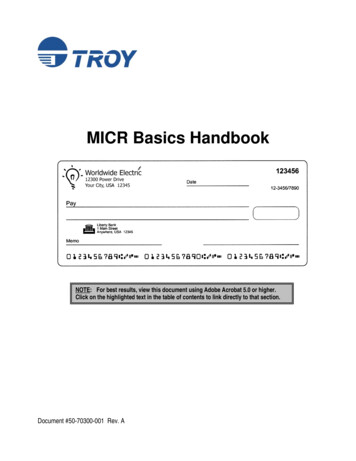Micrófono Profesional UHF Con Ajuste De Frecuencia
1Micrófono profesional UHF con ajuste de frecuenciaV0.0 / 0316v
Micrófono profesional UHF conajuste de frecuenciaWR-2000 UHFGracias por la compra de este producto Steren.Este manual contiene todas las indicaciones necesariaspara manejar su nuevo Micrófono profesional UHF conajuste de frecuencia.2Por favor, revíselo completamente para estar seguro decómo utilizarapropiadamente el producto.Para apoyo, compras y todo lo nuevo que tiene Steren,visite nuestro sitio web:www.steren.comLa información que se muestra en este manual sirve únicamentecomo referencia sobre el producto.Debido a actualizaciones pueden existir diferencias.Por favor, consulte nuestra página web (www.steren.com) paraobtener la versión más reciente delinstructivo.
IMPORTANTE No use ni almacene este equipo en lugares donde existan goteras osalpicaduras de agua; puede causar un mal funcionamiento o un choqueeléctrico. No coloque objetos pesados sobre el equipo ni sobre sus accesorios. No exponga el equipo ni sus accesorios al polvo, humo o vapor. Siempre utilice un paño suave y seco para limpiarlo. No utilice solventes u otros productos químicos para limpiarlo.“La operación de este equipo está sujeta a las siguientes dos condiciones: (1) es posible que este equipo o dispositivo no cause interferencia perjudicial y (2) este equipoo dispositivo debe aceptar cualquier interferencia, incluyendo la que pueda causar suoperación no deseada.”3
CONTENIDO4
PARTESPanel frontal del receptorIndicadores defuncionamientoPantallaAjuste de canal ygrupo Receptor Encender / ApagarIRSETANTENNAIRASCPOWERDesplazamiento /ActivarVolumensincronización5Panel trasero del receptorEntrada dealimentaciónSalida de audiode 6,3 mmEntradas paraantenasSilenciador*Salida de audio XLR(balanceada)*Este control está configurado de fábrica. Utilice un desarmador para reducir ruido o interferencia sólo en caso de sernecesario
Micrófono inalámbricoRejillaPantalla6EncenderSilencio (mantenerpresionado durantealgunos segundos)Compartimento parabateríasLED IRIRHIGHCubiertaLOWIntensidad de señal IR
ÍCONOS EN LA PANTALLA DEL RECEPTORRespuesta deaudiofrecuenciaNivel de señal RF-303GrupoCanaldBV7Batería �CONOS EN LA PANTALLA DEL MICRÓFONOBotones bloqueadosGrupoPresione simultáneamenteambos botones para activarel bloqueoCanalEstado de la batería
COLOCAR Y REEMPLAZAR LAS BATERÍASX28CONEXIONESBalanceado
SINCRONIZAR EL MICRÓFONO Y EL RECEPTORAntes de comenzar retire la cubierta del micrófono.IRASCIRPOWEREncienda el receptor y el micrófonoASCPOWERPresioneSET-303dBVHHIGWLOEn ambas pantallas debe aparecer el mismonúmero (grupo y canal)IRApunte el LED IR del micrófonohacia el receptor9El micrófono está listo para usarse, sólo ajuste el volumen conCAMBIO DE GRUPO Y CANAL1- Presione. El primer número (grupo) comenzará a parpadear; cámbielo con2- Presione nuevamente. El segundo número (canal) comenzará a parpadear; cámbielocon3- Presionepara finalizar.SETSETGROUPCHANNEL7 05802 200
INSTALACIÓNCuenta con doble procesamiento anti ruido (tecnología PLL) para que la señal de salida seaconstante y tu voz se escuche con claridad y nitidez de nivel profesional.Evite obstáculos entre el micrófono y el receptor, ya que éstos pueden obstruir el paso de laseñal o absorber ONTAJE EN RACKSETANTENNAIRASCPOWER
RECOMENDACIONES GENERALESApunte el micrófono hacia la fuente sonora deseada y aléjelo de fuentes nodeseadas.Acérquese al micrófono para obtener mayor respuesta de frecuencias bajas.Utilice sólo un micrófono para captar una fuente sonora.Aleje el micrófono de superficies reflectoras.Evite la manipulación excesiva para reducir la captación de ruidos mecánicos yvibraciones.No cubra parte alguna de la rejilla con la mano.PROBLEMAS Y SOLUCIONESNo hay sonido / Sonido débilRuido o audio intermitente-Verifique todas las conexiones.-Encienda el receptor y el micrófono.-Asegúrese de que las baterías esténinstaladas correctamente.-Asegúrese de que el receptor y elmicrófono estén en el mismo grupoy canal.-Verifique el volumen en el equipo deaudio.-Verifique el volumen en el receptor.-Elimine las fuentes de interferenciade RF cercanas.-Reemplace las baterías del micrófono.-Ajuste el silenciador de ruido con undesarmador.11
ESPECIFICACIONESAlimentación Receptor: 13,5 V - - - 400 mAAlimentación Transmisor (micrófono): 3V - - - (2 X AA)Frecuencia de transmisión: 800-822MHzRespuesta en frecuencia: 70Hz- 16 kHzPotencia de transmisión: 10dBmTemperatura de operación: -10 a 50 CImpedancia 600 ΩConvertidor de voltajeAlimentación: 100-240V 50/60Hz 8WSalida: 13,5 V - - - 400 mA12
Producto: Micrófono profesional UHF con ajuste de frecuenciaModelo: WR-2000 UHFMarca: SterenPÓLIZA DE GARANTÍAEsta póliza garantiza el producto por el término de un año en todas sus partes, manode obra, contra cualquier defecto de fabricación y funcionamiento a partir de la fechade entrega.CONDICIONES1.- Para hacer efectiva la garantía, presente esta póliza y el producto, en donde fueadquirido o en Electrónica Steren S.A. de C.V.2.- Electrónica Steren S.A de C.V. se compromete a reparar el producto en caso deestar defectuoso sin ningún cargo al consumidor. Los gastos de transportación seráncubiertos por el proveedor.3.- El tiempo de reparación en ningún caso será mayor a 30 días, contados a partir dela recepción del producto en cualquiera de los sitios donde pueda hacerse efectiva lagarantía.4.- El lugar donde puede adquirir partes, componentes, consumibles y accesorios, asícomo hacer válida esta garantía es en cualquiera de las direcciones mencionadas posteriormente.ESTA PÓLIZA NO SE HARÁ EFECTIVA EN LOS SIGUIENTES CASOS:1.- Cuando el producto ha sido utilizado en condiciones distintas a las normales.2.- Cuando el producto no ha sido operado de acuerdo con el instructivo de uso.3.- Cuando el producto ha sido alterado o reparado por personal no autorizado porElectrónica Steren S.A. de C.V.El consumidor podrá solicitar que se haga efectiva la garantía ante la propia casacomercial donde adquirió el producto. Si la presente garantía se extraviara, el consumidor puede recurrir a su proveedor para que le expida otra póliza, previa presentaciónde la nota de compra o factura respectiva.DATOS DEL DISTRIBUIDORNombre del DistribuidorDomicilioProductoMarcaModeloNúmero de serieFecha de entregaEn caso de que su producto presentefalla,acudaalcentrodedistribucióncercano a sudomicilio y en caso de tenerduda o pregunta por favor llame a nuestrode Atención a Clientes, en donde conleatenderemos en todo lo relacionadoproducto Steren.Centro de Atención a Clientes01 800 500 9000algunamásalgunaCentrogustocon suELECTRÓNICA STEREN S.A. DE C.V.Camarones 112, Obrero Popular, 02840,Del. Azcapotzalco, México, D.F. RFC: EST850628-K51STEREN PRODUCTO EMPACADO S.A. DE C.V.Biólogo Maximino Martínez No. 3408 Int. 2, 3 y 4, San Salvador Xochimanca, Del. Azcapotzalco,México, D.F. 02870, RFC: SPE941215H43ELECTRÓNICA STEREN DEL CENTRO, S.A. DE C.V.Rep. del Salvador 20 A y B, Centro, 06000,Del. Cuauhtémoc, México. D.F. RFC: ESC9610259N4ELECTRÓNICA STEREN DE GUADALAJARA, S.A.López Cotilla No. 51, Centro, 44100, Guadalajara, Jal. RFC: ESG810511HT6ELECTRÓNICA STEREN DE MONTERREY, S.A.Colón 130 Pte., Centro, 64000, Monterrey, N.L. RFC: ESM830202MF8ELECTRÓNICA STEREN DE TIJUANA, S.A. de C.V.Calle 2a, Juárez 7636, Centro, 22000, Tijuana, B.C.N. RFC: EST980909NU513
14Professional hand UHF microphone systemV0.0 / 0316v
Professional hand UHF microphonesystemWR-2000 UHFThank You on purchasing your new Steren product.This manual includes all the feature operations andtroubleshooting necessary to install and operate your newSteren s Professional hand UHF microphone system.Please review this manual thoroughly to ensure properinstallation and operation of this product. For support,shopping,and everything new at Steren, visit our website:www.steren.comThe information shown in this manual is for reference only aboutthe product. Because updates can be differences.Please see our website (www.steren.com) to obtain the latestversion of this manual.15
IMPORTANT Do not use or store the equipment near wet places. May cause malfunction or shock hazard. Do not put heavy objects on the device or accessories.16 Do not expose the device or accessories to dust, smoke or steam. Always use a soft and dry cloth to clean. Do not use solvents or other chemicals to clean the exterior of thedevice.“The operation of this equipment is subject to the following two conditions: (1) it ispossible that this equipment or device may not cause harmful interference and (2) thisequipment or device must accept any interference, including interference that maycause its undesired operation . “
CONTENT17
PARTSReceiver’s front panelIn-useindicatorsDisplaySelect IR receiverOn / OffSETANTENNAIRDisplacement /Volume18ASCSyncReceiver’s rear panelPower input6.3 mm audioinputAntennas jackMute*XLR audio output(balanced)*This control is configured by default. Use a screwdriver to reduce the noise and interference.POWER
Wireless microphoneGrillScreenOnMute (press andhold for a few seconds)Battery compartmentIR LEDIRHIGHCoverLOWIR signal intensity19
ICONS IN THE RECEIVER SCREENAudio frequencyanswerRF signal level-3Group03ChanneldBV20Low cyICONS IN THE MICROPHONE SCREENLocked buttonsGroupChannelBattery statusPress both buttonsat the same time toactivate block
PLACE AND REPLACEMENT BATTERYX2CONNECTIONS21
SYNCHRONIZE THE MICROPHONE AND THE RECEIVERBefore to start, remove the cover of the microphoneIRASCIRPOWERTurn on the microphone and the receiverASCPOWERPressSET-303dBVHHIGWLOIn both screens must appear the samenumber (group and channel)IR22!Aim the IR LED of themicrophone to the receiverThe microphone can be used, only adjust the volume level in the receiver withCHANGING GROUP AND CHANNEL1- Press. The first number (group) will start to blink; change it with2- Press again. The second number (channel) will start to blink; change it with3- Pressto end.SETSETGROUPCHANNEL7 05802 200
INSTALLATIONIt has PLL technology, to get crisp and clear voice, like a pro.Avoid obstacles between the microphone and the receiver; being that may block the pass ofthe signal or absorb radio NG IN RACKSETANTENNAIRASCPOWER
GENERAL RECOMMENDATIONSAim the microphone toward the audio source and stay away of the unwished sources.Close to the microphone to get more low frequencies.Use only a microphone to capture one sound source.Stay away the microphone from the reflective surfaces.Avoid excessive manipulation to reduce the noises and vibrations.Don’t cover the grill with your hand.TROUBLESHOOTING24No sound / Weak soundNoise or intermittent audio-Verify the connections.-Turn on the mic and receiver.-Be sure that the batteries are correctly installed.-Be sure that the receiver and themicrophone are in the same channeland group.-Verify the volume level in the audiodevice.-Verify the volume level in the receiver.-Remove all RF interference sourcesnearby.-Replace the batteries.-Adjust the mute.
SPECIFICATIONSInput: (microphone): 3V - - - (2 X AA)Transmission frequency: 800-822MHzFrequency response: 70Hz- 16 kHzTransmission power output: 10dBmOperating frequency: -10 to 50 CImpedance: 600 ΩPower converterInput: 100-240V 50/60Hz 8WOutput: 13.5 V - - - 400 mA25
Product: Professional hand UHF microphone systemPart number: WR-2000 UHFBrand: SterenWARRANTYThis Steren product is warranted under normal usage against defects inworkmanship and materials to the original purchaser for one year fromthe date of purchase.CONDITIONS1. This warranty card with all the required information, invoice, productbox or package, and product, must be presented when warranty serviceis required.2. If the product is in the warranty time, the company will repair it freeof charge.3. The repairing time will not exceed 30 natural days, from the day theclaim was received.4. Steren sell parts, components, consumables and accessories to customer, as well as warranty service, at any of the addresses mentionedlater.26THIS WARRANTY IS VOID IN THE NEXT CASES:If the product has been damaged by an accident, acts of God, mishandling, leaky batteries, failure to follow enclosed instructions, improperrepair by unauthorized personnel, improper safe keeping, among others.a) The consumer can also claim the warranty service in the purchaseestablishment.b) If you lose the warranty card, we can reissue it, if you show the invoice or purchase ticket.RETAILER INFORMATIONName of the retailerAddressProductBrandPart numberSerial numberDate of deliveryIn case your product failsor have questions, pleasecontact your nearest dealer.If you are in Mexico, pleasecall to our Call Center.01 800 500 9000
27
28Este instructivo puede mejorar consu ayuda, llámenos al:Help us to improve this instruction manual,call us to:01 800 500 9000Centro de servicio a clientesCustomer Service Center
Micrófono profesional UHF con ajuste de frecuencia WR-2000 UHF Gracias por la compra de este producto Steren. Este manual contiene todas las indicaciones necesarias para manejar su nuevo Micrófono profesional UHF con ajuste de frecuencia. Por favor, revíselo completamente para
Printer is the best choice for MICR printing because, while others manufacture MICR printers as a sideline, TROY specializes in the design and manufacturing of high-quality MICR products. In this, ending its fourth decade manufacturing MICR products, TROY continues to be the premier choice for MICR e
lAvAliere microPhone, uhF wireless PAssPort systems Lavaliere microphone used with UHF wireless systems for Passport units. This microphone will NOT work with the older VHF belt pack transmitters. Part # Description MSRP 069-9020-000 LAV MIC WRLS UHF EXEC KIT (MU-53L UHF) 99.99 heAdset microPhone, wireless uhF PAssPort systems
Band radio users who use regular UHF frequencies and are not required to move. For example, a public safety UHF user of non-T-Band frequencies works with one of the above-mentioned agencies. Because they are both UHF, the T-Band and the non-T-Band user can communicate. If the T-Band agencies are forced to relocate to a non-UHF band, they will
alex trigo roco atrigo@interior.gov.cl poder judicial presidente ilustrÍsima corte de apelaciones la serena los carrera nº 420, 2º piso, la serena fono: 429200 fax: 429270 marta maldonado navarro ca_laserena@pjud.cl contralor regional de coquimbo regidor muÑoz nº 362, la serena fono: - 332500- 332540 fax: 332501
DAMA (MIL-STD-188-181) 181C - Interoperability Standard For Access To 5-kHz And 25-kHz Uhf Satellite Communications Channels DAMA When using UHF satellite communications technology DAMA Control (MIL-STD-188-185) 185 - Interoperability UHF Milsatcom Dama Control System DAMA control of DIL SATCOM links When using UHF satellite communications
VHF and UHF Antenna Systems 18-1 Chapter 18 VHF and UHF Antenna Systems A good antenna system is one of the most valuable assets available to the VHF/UHF enthusiast. Compared to an antenna of lesser quality, an antenna that is well designed, is built of good quality materials, and is well maintained, will increase transmitting range, enhance .
The audio system is the main source for the transfer of voice, Caution and Warning (C&W), and Tactical Air Navigation (TACAN) tones/alarms onboard the orbiter and to the MCC, ISS, Spacehab, and EVA astronauts. Both the audio and UHF Simplex system are explained in this Audio/UHF 21002 Training Manual. The SSOR is fully explained in the
CURRICULUM VITAE : ANN SUTHERLAND HARRIS EDUCATION B.A. Honors (First Class) University of London, Courtauld Institute 1961 European art and architecture, 1250-1700 PhD. University of London, Courtauld Institute 1965 Dissertation title: Andrea Sacchi, 1599-1661 EMPLOYMENT 1964-5 Assistant Lecturer, Art Dept., University of Leeds. 1965-6 Assistant Lecturer, Barnard and Columbia College. 1965-71 .