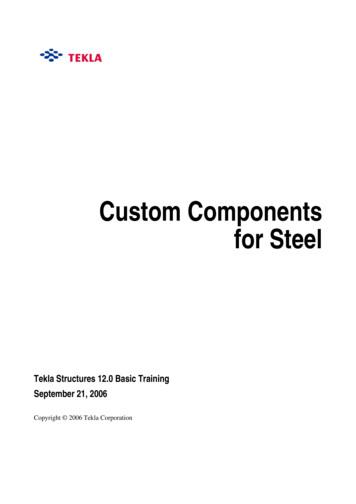[MS-CTXLS]: Excel Custom Toolbar Binary File Format
[MS-CTXLS]:Excel Custom Toolbar Binary File FormatIntellectual Property Rights Notice for Open Specifications Documentation Technical Documentation. Microsoft publishes Open Specifications documentation (“thisdocumentation”) for protocols, file formats, data portability, computer languages, and standardssupport. Additionally, overview documents cover inter-protocol relationships and interactions.Copyrights. This documentation is covered by Microsoft copyrights. Regardless of any otherterms that are contained in the terms of use for the Microsoft website that hosts thisdocumentation, you can make copies of it in order to develop implementations of the technologiesthat are described in this documentation and can distribute portions of it in your implementationsthat use these technologies or in your documentation as necessary to properly document theimplementation. You can also distribute in your implementation, with or without modification, anyschemas, IDLs, or code samples that are included in the documentation. This permission alsoapplies to any documents that are referenced in the Open Specifications documentation.No Trade Secrets. Microsoft does not claim any trade secret rights in this documentation.Patents. Microsoft has patents that might cover your implementations of the technologiesdescribed in the Open Specifications documentation. Neither this notice nor Microsoft's delivery ofthis documentation grants any licenses under those patents or any other Microsoft patents.However, a given Open Specifications document might be covered by the Microsoft OpenSpecifications Promise or the Microsoft Community Promise. If you would prefer a written license,or if the technologies described in this documentation are not covered by the Open SpecificationsPromise or Community Promise, as applicable, patent licenses are available by contactingiplg@microsoft.com.License Programs. To see all of the protocols in scope under a specific license program and theassociated patents, visit the Patent Map.Trademarks. The names of companies and products contained in this documentation might becovered by trademarks or similar intellectual property rights. This notice does not grant anylicenses under those rights. For a list of Microsoft trademarks, visitwww.microsoft.com/trademarks.Fictitious Names. The example companies, organizations, products, domain names, emailaddresses, logos, people, places, and events that are depicted in this documentation are fictitious.No association with any real company, organization, product, domain name, email address, logo,person, place, or event is intended or should be inferred.Reservation of Rights. All other rights are reserved, and this notice does not grant any rights otherthan as specifically described above, whether by implication, estoppel, or otherwise.Tools. The Open Specifications documentation does not require the use of Microsoft programmingtools or programming environments in order for you to develop an implementation. If you have accessto Microsoft programming tools and environments, you are free to take advantage of them. CertainOpen Specifications documents are intended for use in conjunction with publicly available standardsspecifications and network programming art and, as such, assume that the reader either is familiarwith the aforementioned material or has immediate access to it.Support. For questions and support, please contact dochelp@microsoft.com.Preliminary Documentation. This particular Open Specifications document provides documentationfor past and current releases and/or for the pre-release version of this technology. This documentprovides final documentation for past and current releases and preliminary documentation, asapplicable and specifically noted in this document, for the pre-release version. Microsoft will releasefinal documentation in connection with the commercial release of the updated or new version of thistechnology. Because this documentation might change between the pre-release version and the final1 / 15[MS-CTXLS] - v20210422Excel Custom Toolbar Binary File FormatCopyright 2021 Microsoft CorporationRelease: April 22, 2021
version of this technology, there are risks in relying on this preliminary documentation. To the extentthat you incur additional development obligations or any other costs as a result of relying on thispreliminary documentation, you do so at your own risk.2 / 15[MS-CTXLS] - v20210422Excel Custom Toolbar Binary File FormatCopyright 2021 Microsoft CorporationRelease: April 22, 2021
Revision 7/20081.0NewInitial Availability1/16/20091.01EditorialRevised and edited the technical content7/13/20091.02MajorRevised and edited the technical content8/28/20091.03EditorialRevised and edited the technical content11/6/20091.04EditorialRevised and edited the technical content2/19/20102.0EditorialRevised and edited the technical content3/31/20102.01EditorialRevised and edited the technical content4/30/20102.02EditorialRevised and edited the technical content6/7/20102.03EditorialRevised and edited the technical content6/29/20102.04EditorialChanged language and formatting in the technical content.7/23/20102.04NoneNo changes to the meaning, language, or formatting of thetechnical content.9/27/20102.04NoneNo changes to the meaning, language, or formatting of thetechnical content.11/15/20102.04NoneNo changes to the meaning, language, or formatting of thetechnical content.12/17/20102.04NoneNo changes to the meaning, language, or formatting of thetechnical content.3/18/20112.04NoneNo changes to the meaning, language, or formatting of thetechnical content.6/10/20112.04NoneNo changes to the meaning, language, or formatting of thetechnical content.1/20/20122.5MinorClarified the meaning of the technical content.4/11/20122.5NoneNo changes to the meaning, language, or formatting of thetechnical content.7/16/20122.6MinorClarified the meaning of the technical content.10/8/20122.6NoneNo changes to the meaning, language, or formatting of thetechnical content.2/11/20132.6NoneNo changes to the meaning, language, or formatting of thetechnical content.7/30/20132.6NoneNo changes to the meaning, language, or formatting of thetechnical content.11/18/20132.6NoneNo changes to the meaning, language, or formatting of thetechnical content.2/10/20142.6NoneNo changes to the meaning, language, or formatting of thetechnical content.3 / 15[MS-CTXLS] - v20210422Excel Custom Toolbar Binary File FormatCopyright 2021 Microsoft CorporationRelease: April 22, 2021
.7MinorClarified the meaning of the technical content.7/31/20142.8MinorClarified the meaning of the technical content.10/30/20142.9MinorClarified the meaning of the technical content.3/16/20153.0MajorSignificantly changed the technical content.9/4/20153.0NoneNo changes to the meaning, language, or formatting of thetechnical content.7/15/20163.0NoneNo changes to the meaning, language, or formatting of thetechnical content.9/14/20163.0NoneNo changes to the meaning, language, or formatting of thetechnical content.10/30/20173.0NoneNo changes to the meaning, language, or formatting of thetechnical content.4/27/20184.0MajorSignificantly changed the technical content.8/28/20185.0MajorSignificantly changed the technical content.4/22/20216.0MajorSignificantly changed the technical content.4 / 15[MS-CTXLS] - v20210422Excel Custom Toolbar Binary File FormatCopyright 2021 Microsoft CorporationRelease: April 22, 2021
Table of Contents1Introduction . 61.1Glossary . 61.2References . 61.2.1Normative References . 61.2.2Informative References . 71.3Overview . 71.4Relationship to Protocols and Other Structures . 71.5Applicability Statement . 71.6Versioning and Localization . 81.7Vendor-Extensible Fields . 82Structures . 92.1Toolbar Data . 92.2Toolbar Control Data . 92.3General Command Identifier Data . 92.4Toolbar Control Command Identifier Data . 92.5Menu Toolbar Control Command Identifier Data . 92.6Menu Toolbar Command Identifier Data . 92.7Toolbar Command Identifier Data. 102.8Toolbar Control Grid Command Identifier Data . 103Structure Examples . 114Security Considerations . 125Appendix A: Product Behavior . 136Change Tracking . 147Index . 155 / 15[MS-CTXLS] - v20210422Excel Custom Toolbar Binary File FormatCopyright 2021 Microsoft CorporationRelease: April 22, 2021
1IntroductionThis document specifies the Excel Custom Toolbar Binary File Format Structure data used by OfficeToolbars Stream structure described in [MS-XLS], and used by the toolbar customization structuresdescribed in [MS-OSHARED]. Toolbar customization structures provide a run-time solution for thecreation and deployment of toolbar customizations that are specific to the content of a file.Sections 1.7 and 2 of this specification are normative. All other sections and examples in thisspecification are informative.1.1GlossaryThis document uses the following terms:basic toolbar: A toolbar that consists of a row, column, or block of buttons, each of which performan action when activated. Unlike a menu toolbar, which displays only text labels, a basictoolbar can display both text and icons.custom toolbar: A type of toolbar that contains a user-defined set of controls and is not includedin an application by default. A custom toolbar has a toolbar identifier value of "1".custom toolbar control: A user-defined control that can be added to a toolbar. A custom toolbarcontrol has a toolbar control identifier (TCID) value of "1" and can be one of the followingtypes of controls: ActiveX, Button, ComboBox, DropDown, Edit, or Popup.menu toolbar: A type of toolbar that is displayed in an application window, typically at the top,and provides a set of menu controls from which the user can select. Activating a control on thetoolbar displays a list of commands in that menu, and the menu remains open until the usercloses it or chooses a menu command.toolbar: A row, column, or block of controls that represent tasks or commands within anapplication. A toolbar can be either a menu toolbar, which provides access to menu commands,or a basic toolbar, which contains buttons that provide shortcuts to tasks that are frequentlyaccessed from menus.toolbar control: An object that appears on a toolbar and enables user interaction or input,typically to initiate an action, display information, or set values.toolbar control identifier (TCID): An integer that identifies a specific control on a toolbar.MAY, SHOULD, MUST, SHOULD NOT, MUST NOT: These terms (in all caps) are used as definedin [RFC2119]. All statements of optional behavior use either MAY, SHOULD, or SHOULD NOT.1.2ReferencesLinks to a document in the Microsoft Open Specifications library point to the correct section in themost recently published version of the referenced document. However, because individual documentsin the library are not updated at the same time, the section numbers in the documents may notmatch. You can confirm the correct section numbering by checking the Errata.1.2.1 Normative ReferencesWe conduct frequent surveys of the normative references to assure their continued availability. If youhave any issue with finding a normative reference, please contact dochelp@microsoft.com. We willassist you in finding the relevant information.[MS-OSHARED] Microsoft Corporation, "Office Common Data Types and Objects Structures".6 / 15[MS-CTXLS] - v20210422Excel Custom Toolbar Binary File FormatCopyright 2021 Microsoft CorporationRelease: April 22, 2021
[MS-XLS] Microsoft Corporation, "Excel Binary File Format (.xls) Structure".[MSDN-GCID/Excel] Microsoft Corporation, "Excel General Command IDs Table", Excerpted from MSCTXLS, ExcelGCIDTable.txt[MSDN-MTBCID/Excel] Microsoft Corporation, "Excel Menu Toolbar Command IDs Table", Excerptedfrom MS-CTXLS, ExcelMTBCIDTable.txt[MSDN-MTCCID/Excel] Microsoft Corporation, "Excel Menu Toolbar Control Command IDs Table",Excerpted from MS-CTXLS, ExcelMTCCIDTable.txt[MSDN-TBCID/Excel] Microsoft Corporation, "Excel Toolbar Command IDs Table", Excerpted from MSCTXLS, ExcelTBCIDTable.txt[MSDN-TBID/Excel] Microsoft Corporation, "Excel Toolbar IDs Table", Excerpted from MS-CTXLS,ExcelTBIDTable.txt[MSDN-TCCID/Excel] Microsoft Corporation, "Excel Toolbar Control Command IDs Table", Excerptedfrom MS-CTXLS, ExcelTCCIDTable.txt[MSDN-TCID/Excel] Microsoft Corporation, "Excel Toolbar Control IDs Table", Excerpted from MSCTXLS, ExcelTCIDTable.txt[RFC2119] Bradner, S., "Key words for use in RFCs to Indicate Requirement Levels", BCP 14, RFC2119, March 1997, http://www.rfc-editor.org/rfc/rfc2119.txt1.2.2 Informative ReferencesNone.1.3OverviewThis file format specifies structures of Toolbar Data, Toolbar Control Data, General Command IdentifierData, Toolbar Control Command Identifier Data, Menu Toolbar Control Command Identifier Data, MenuToolbar Command Identifier Data, Toolbar Command Identifier Data, and Toolbar Control GridCommand Identifier Data. These structures are used by the XCB Structures specified in [MS-XLS]section 2.6, and the Toolbar Customization structures specified in [MS-OSHARED] section 2.3.1.1.4Relationship to Protocols and Other StructuresThe toolbar data presented in section 2.1 of this document is used by the TBCMenuSpecific structuredescribed in [MS-OSHARED] section 2.3.1.21.The toolbar control data presented in section 2.2 of this document is used by the TBCHeader andTBCSFlags structures described in [MS-OSHARED] section 2.3.1.The toolbar control command identifier data presented in sections 2.3, 2.4, 2.5, 2.6, 2.7 and 2.8 ofthis document is used by the TBCCmd structure described in [MS-XLS] section 2.6.5.1.5Applicability StatementThe toolbar information presented in section 2.1 of this document is intended to be used inconjunction with the toolbar customization structures described in [MS-OSHARED]. It provides theassociation between a built-in toolbar, a toolbar control, and a custom toolbar.The toolbar control information presented in section 2.2 of this document is intended to be used inconjunction with the toolbar customization structures described in [MS-OSHARED]. It provides the7 / 15[MS-CTXLS] - v20210422Excel Custom Toolbar Binary File FormatCopyright 2021 Microsoft CorporationRelease: April 22, 2021
values for the tcid field of the TBCHeader structure described in [MS-OSHARED] section 2.3.1.10 andthe values for several fields of the TBCSFlags structure, described in [MS-OSHARED] section2.3.1.12, which are used by built-in toolbar controls with a specific toolbar control identifier(TCID).The toolbar control command information presented in sections 2.3, 2.4, 2.5, 2.6, 2.7 and 2.8 of thisdocument is intended to be used in conjunction with the TBCCmd structure described in [MS-XLS]section 2.6.5. It provides all the values that the cmdID field of the TBCCmd structure can have.1.6Versioning and LocalizationNone.1.7Vendor-Extensible FieldsNone.8 / 15[MS-CTXLS] - v20210422Excel Custom Toolbar Binary File FormatCopyright 2021 Microsoft CorporationRelease: April 22, 2021
22.1StructuresToolbar DataThe Toolbar Data table in [MSDN-TBID/Excel] contains toolbar data used by the TBCMenuSpecificstructure specified in [MS-OSHARED] section 2.3.1.21.The tbid column of the Toolbar Data table contains a list of values for the tbid field of theTBCMenuSpecific structure. The Meaning column of the Toolbar Data table contains a shortdescription of the toolbar associated with a specific toolbar identifier.2.2Toolbar Control DataThe Toolbar Control Data table in [MSDN-TCID/Excel] contains toolbar control data used by theTBCHeader and TBCSFlags structures specified in [MS-OSHARED] section 2.3.1.The tcid column of the Toolbar Control Data table specifies the list of values that the tcid field of theTBCHeader structure, specified in [MS-OSHARED] section 2.3.1.10, MUST have if the toolbarcontrol is not a custom toolbar control. The tct column specifies the toolbar control type asspecified by the tct field of the TBCHeader structure specified in [MS-OSHARED] section 2.3.1.10 forthe tcid. The Meaning column of the Toolbar Data table contains a short description for the tcid.The value of the tcid field of the TBCHeader structure specified in [MS-OSHARED] section 2.3.1.10MAY also equal 5684.2.3General Command Identifier DataThe General Command Identifier Data table in [MSDN-GCID/Excel] contains a list of values for thecmdID field of the TBCCmd structure specified in [MS-XLS] section 2.6.5 for built-in toolbarcontrols that were originally located in a menu toolbar and added to a custom toolbar. All entriesin this table MUST use a cmdType value of "0x02". The Meaning column of the General CommandIdentifier Data table contains a short description for the cmdID, which can be used to cross referencethe tcid values from the Toolbar Control Data table referenced in section 2.2.2.4Toolbar Control Command Identifier DataThe Toolbar Control Command Identifier Data table in [MSDN-TCCID/Excel] contains a list of valuesfor the cmdID field of the TBCCmd structure specified in [MS-XLS] section 2.6.5 for built-in toolbarcontrols that were originally located in a basic toolbar and added to a custom toolbar. All entriesin this table MUST use a cmdType value of "0x01". The Meaning column of the Toolbar ControlCommand Identifier Data table contains a short description for the cmdID, which can be used to crossreference the tcid values from the Toolbar Control Data table referenced in section 2.2.2.5Menu Toolbar Control Command Identifier DataThe Menu Toolbar Control Command Identifier Data table [MSDN-MTCCID/Excel] contains a list ofvalues for the cmdID field of the TBCCmd structure specified in [MS-XLS] section 2.6.5 for built-intoolbar controls that were originally located in a menu toolbar and added to a custom toolbar. Allentries in this table MUST use a cmdType value of "0x03". The Meaning column of the Menu ToolbarControl Command Identifier Data table contains a short description for the cmdID, which can be usedto cross reference the tcid values from the Toolbar Control Data table referenced in section 2.2.9 / 15[MS-CTXLS] - v20210422Excel Custom Toolbar Binary File FormatCopyright 2021 Microsoft CorporationRelease: April 22, 2021
2.6Menu Toolbar Command Identifier DataThe Menu Toolbar Command Identifier Data table in [MSDN-MTBCID/Excel] contains a list of values forthe cmdID field of the TBCCmd structure specified in [MS-XLS] section 2.6.5 for built-in toolbarcontrols of type "Popup", "ButtonPopup", "SplitButtonMRUPopup", or "SplitButtonPopup" that wereoriginally located in a menu toolbar and added to a custom toolbar. All entries in this table MUSTuse a cmdType value of "0x07". The Meaning column of the Menu Toolbar Command Identifier Datatable contains a short description for the cmdID, which can be used to cross reference the tbidvalues from the Toolbar Data table referenced in section 2.1.2.7Toolbar Command Identifier DataThe Toolbar Command Identifier Data table in [MSDN-TBCID/Excel] contains a list of values for thecmdID field of the TBCCmd structure specified in [MS-XLS] section 2.6.5 for built-in toolbarcontrols of type "Popup", "ButtonPopup", "SplitButtonMRUPopup", or "SplitButtonPopup" that wereoriginally located in a basic toolbar and added to a custom toolbar. All entries in this table MUSTuse a cmdType value of "0x05". The Meaning column of the Toolbar Command Identifier Data tablecontains a short description for the cmdID, which can be used to cross reference the tbid values fromthe Toolbar Data table referenced in section 2.1.2.8Toolbar Control Grid Command Identifier DataThe following Toolbar Control Grid Command Identifier Data table contains a list of values for thecmdID field of the TBCCmd structure specified in [MS-XLS] section 2.6.5 for built-in toolbarcontrols of type "Grid". All entries in this table MUST use a cmdType value of "0x00". The tcidcolumn of this table contains a list of the values that the tbch.tcid field of the TBC structure specifiedin [MS-XLS] section 2.6.4 that contains the TBCCmd structure referenced here MUST have whenusing the cmdID values listed in the cmdID 0x00A814660x00A814700x00AC14710x00AC10 / 15[MS-CTXLS] - v20210422Excel Custom Toolbar Binary File FormatCopyright 2021 Microsoft CorporationRelease: April 22, 2021
3Structure ExamplesNone.11 / 15[MS-CTXLS] - v20210422Excel Custom Toolbar Binary File FormatCopyright 2021 Microsoft CorporationRelease: April 22, 2021
4Security ConsiderationsNone.12 / 15[MS-CTXLS] - v20210422Excel Custom Toolbar Binary File FormatCopyright 2021 Microsoft CorporationRelease: April 22, 2021
5Appendix A: Product BehaviorThe information in this specification is applicable to the following Microsoft products or supplementalsoftware. References to product versions include updates to those products. Microsoft Excel 97 Microsoft Excel 2000 Microsoft Excel 2002 Microsoft Office Excel 2003 Microsoft Office Excel 2007 Microsoft Excel 2010 Microsoft Excel 2013 Microsoft Excel 2016 Microsoft Excel 2019 Microsoft Excel 2021Exceptions, if any, are noted in this section. If an update version, service pack or Knowledge Base(KB) number appears with a product name, the behavior changed in that update. The new behavioralso applies to subsequent updates unless otherwise specified. If a product edition appears with theproduct version, behavior is different in that product edition.Unless otherwise specified, any statement of optional behavior in this specification that is prescribedusing the terms "SHOULD" or "SHOULD NOT" implies product behavior in accordance with theSHOULD or SHOULD NOT prescription. Unless otherwise specified, the term "MAY" implies that theproduct does not follow the prescription.13 / 15[MS-CTXLS] - v20210422Excel Custom Toolbar Binary File FormatCopyright 2021 Microsoft CorporationRelease: April 22, 2021
6Change TrackingThis section identifies changes that were made to this document since the last release. Changes areclassified as Major, Minor, or None.The revision class Major means that the technical content in the document was significantly revised.Major changes affect protocol interoperability or implementation. Examples of major changes are: A document revision that incorporates changes to interoperability requirements.A document revision that captures changes to protocol functionality.The revision class Minor means that the meaning of the technical content was clarified. Minor changesdo not affect protocol interoperability or implementation. Examples of minor changes are updates toclarify ambiguity at the sentence, paragraph, or table level.The revision class None means that no new technical changes were introduced. Minor editorial andformatting changes may have been made, but the relevant technical content is identical to the lastreleased version.The changes made to this document are listed in the following table. For more information, pleasecontact dochelp@microsoft.com.SectionDescriptionRevision class5 Appendix A: Product BehaviorUpdated list of supported products.major14 / 15[MS-CTXLS] - v20210422Excel Custom Toolbar Binary File FormatCopyright 2021 Microsoft CorporationRelease: April 22, 2021
7IndexAApplicability 7CChange tracking 14DDetailsGeneral Command Identifier Data table 9Menu Toolbar Command Identifier Data table 9Menu Toolbar Control Command Identifier Datatable 9Toolbar Command Identifier Data table 10Toolbar Control Command Identifier Data table 9Toolbar Control Data table 9Toolbar Control Grid Command Identifier Datatable 10Toolbar Data table 9Product behavior 13RReferences 6informative 7normative 6Relationship to protocols and other structures 7SExamples 11Security - implementer considerations 12Structure examples 11StructuresGeneral Command Identifier Data table 9Menu Toolbar Command Identifier Data table 9Menu Toolbar Control Command Identifier Datatable 9Toolbar Command Identifier Data table 10Toolbar Control Command Identifier Data table 9Toolbar Control Data table 9Toolbar Control Grid Command Identifier Datatable 10Toolbar Data table 9FTFields - vendor-extensible 8Toolbar Command Identifier Data table 10Toolbar Control Command Identifier Data table 9Toolbar Control Data table 9Toolbar Control Grid Command Identifier Data table10Toolbar Data table 9Tracking changes 14EGGeneral Command Identifier Data table 9Glossary 6IImplementer - security considerations 12Informative references 7Introduction 6VVendor-extensible fields 8Versioning 8LLocalization 8MMenu Toolbar Command Identifier Data table 9Menu Toolbar Control Command Identifier Data table9NNormative references 6OOverview (synopsis) 7P15 / 15[MS-CTXLS] - v20210422Excel Custom Toolbar Binary File FormatCopyright 2021 Microsoft CorporationRelease: April 22, 2021
[MSDN-MTCCID/Excel] Microsoft Corporation, "Excel Menu Toolbar Control Command IDs Table", Excerpted from MS-CTXLS, ExcelMTCCIDTable.txt [MSDN-TBCID/Excel] Microsoft Corporation, "Excel Toolbar Comm
Excel 5.0 Excel 5.0 1993 Excel 5.0 1993 Excel 7.0 Excel 95 1995 Excel 8.0 Excel 97 1997 Excel 98 1998 Excel 9.0 Excel 2000 1999 Excel 2001 2000 Excel 10.0 Excel XP 2001 Excel v.X 2001 Excel 11.0 Excel 2003 2003 Excel 2004 2004 2.1.2 Worksheet Document Definition: Worksheet Document A worksheet document consists of a single sheet only.
Since we have a custom component in the model we can open the Custom component editor. Edit custom 1. Select the User_end_plate component symbol. component 2. Right-click and select Edit custom component. The Custom component editor opens along with the Custom component editor toolbar, the Custom component browser and four views of the custom .
that provides quick access to a number of the most commonly used Excel features. The first bar is the Standard Toolbar; the second is the Formatting Toolbar. By positioning the mouse pointer on a toolbar icon (without clicking), a yellow box will appear next to the icon with a brief description of that icons purpose. Figure 2 - Standard Toolbar
The quick access toolbar is a customizable toolbar that contains commands that you may want to use. You can place the quick access toolbar above or below the ribbon. To change the location of the quick access toolbar, click on the arrow at the end of the toolbar and click on Show Below the Ribbon. You can als
Creating toolbars is as simple as following these four easy steps: 1. Select the customize toolbar dialog box: Tools Customize Toolbars or right click anywhere on the toolbar area and select Customize. 2. Select the Toolbar tab, then the New button, and create your new toolbar. Figure 2. Create your toolbar and name it. 3.
Power Map Power Map provides a new perspective for your data by plotting geocoded data onto a three-dimensional view of the earth and optionally showing changes to that data over time. To use Power Map, you import raw data into a Microsoft Excel 2013 workbook, add the data to an Excel data model, and enhance the data in the data model if necessary.File Size: 1MBPage Count: 17Explore furtherGetting an excel list of all Azure Virtual machinesdbaharrison.blogspot.comDownload Azure Devops Board To Excelwww.how-use-excel.comGetting an excel list of all Azure Virtual machines .www.firstcloud.ioGetting an excel list of all Azure Virtual machines .laptrinhx.comRunning Excel On Azurewww.how-use-excel.comRecommended to you based on what's popular Feedback
Custom Excel Exports with DISCUS version 1.32 1 About Custom Excel Formats The Excel export capability is in the hands of the user! DISCUS now allows the export of characteristic data into user-defined custom Excel templates. Not only does this capability suppo
Certifications: American Board of Radiology Academic Rank: Professor of Radiology Interests: Virtual Colonoscopy (CT Colonography), CT Enterography, Crohn’s, GI Radiology, (CT/MRI), Reduced Radiation Dose CT, Radiology Informatics Abdominal Imaging Kumaresan Sandrasegaran, M.B., Ch.B. (Division Chair) Medical School: Godfrey Huggins School of Medicine, University of Zimbabwe Residency: Leeds .
![[MS-CTXLS]: Excel Custom Toolbar Binary File Format](/img/161/5bms-ctxls-5d-210422.jpg)