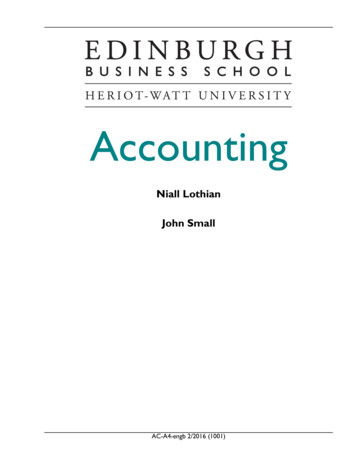CUNYfirst Receipt Creation Guide - City Tech
CUNYfirst Receipt Creation Guide Sample of a CUNYfirst email that notifies therequester to create a CUNYfirst receipt.CUNYfirst automatically sends this email on adaily basis until the receipt is created and matchedto an Accounts Payable voucher. Scan / email the signed and dated invoice / packingslip to yourself and save it on your desktop foreasy access. You will need this to upload to yourCUNYfirst receipt.From: cunyfirst-do-not-reply@mail.cuny.edu [mailto:cunyfirst-do-notreply@mail.cuny.edu]Sent: Tuesday, April 25, 2017 10:55 AMTo: XXXXSubject: You have match exception(s)An invoice was received for goods or services ordered by you or on your behalf.The system receipt is either missing or is for a smaller amount than the invoice.If a receipt is required, please enter it into CUNYfirst ASAP using the link onthis E-mail. A delay in entering the receipt will result in the delay of paymentgoing to the vendor. If you have already entered the receipt, or there is anotherissue, please contact your Accounts Payable Department as soon as possible.Thank You!https://fscm.cunyfirst.cuny.edu/psp/cnyfsprd 2/EMPLOYEE/ERP/c/PV MAINMENU.PV REQ STATUS.GBL?Page PV REQ STATUSBusiness Unit : NYTPRVoucher Id : 000XXXXXPurchase Order Id : 000000XXXXRequisition ID: 000000XXXXMatch Rule ID: -
Navigation to create receipt Financial Chain Supply Purchasing Receipts Add/Update Receipts Click the Add button to createa new receipt
RECEIPT CREATION PO Unit: NYTPR ID: Enter PO Number Uncheck the box next to Retrieve Open POSchedule Click Search
RECEIPT CREATION PO lines will populate onbottom of screen Review the lines of the PO Click the Sel box (select) onthe appropriate line orlines that you are creatinga receipt Click OK
RECEIPT CREATION Change the Price or theReceipt Qty. to match theamount received / stated oninvoice (only one will beavailable for change) Click on Header Details
RECEIPT CREATION Change the Receipt Date tothe date you actuallyreceived the merchandiseor day of service rendered(CUNYfirst default date isthe date you are creatingthe receipt) Click OK
Click Add Comments
RECEIPT CREATION Click the Attach button Upload the supportingdocuments - Signed invoice,Packing slip Click OK
RECEIPT CREATION Click Save Write down Receipt IDnumber on supportingdocument Forward original signedsupporting documents toAccounts Payable
MODIFY A RECEIPTSteps to retrieve a receiptyou previously created. Financial Chain Supply Purchasing Receipts Add/Update Receipts Click the tab that states:Find an Existing Value Business Unit: NYTPR Enter either the ReceiptNumber or PO Number Click Search
MODIFY A RECEIPT If you enter the receiptnumber, that particularreceipt will populate. If you enter the PO number,all of the receipts createdfor that PO will populate onthe bottom of the screen. Click on the receipt youneed to make theadjustment.
MODIFY A RECEIPT Make necessary adjustmentsto the receipt. Click Save
CANCEL RECEIPT Click the Red X to the rightof Received to cancel entirereceipt Click the Red X to the rightof Device Track to cancel aspecific line Canceling the receipt cannotbe reversed
CANCEL RECEIPT Message appearsasking you toconfirm cancel Click Yes
An invoice was received for goods or services ordered by you or on your behalf. The system receipt is either missing or is for a smaller amount than the invoice. If a receipt is required, please enter it into CUNYfirst ASAP using the link on this E-mail. A delay in entering the receipt
Financial Aid Contacts. VIEW YOUR FINANCIAL AID OFFER ONLINE. You can view your financial aid online, using CUNY's self service portal called . CUNYfirst. To view your financial aid award on CUNYfirst: Sign into your CUNYfirst account Click on the . Student Center. tab Go to the . Finances. column (Below Academics) Select the .
WORK-STUDY AND PERKINS LOAN You are required to either accept or decline certain types of financial aid awards, such as Federal Perkins Loan or Federal Work-Study. STEP# 1: Login to CUNYfirst at https://home.cunyfirst.cuny.edu STEP# 2: Select HR/Campus Solutions from the left menu STEP# 3: Navigate to Self Service followed by Student Center
2. Use the Spreadsheet Upload. On a daily basis, review assets processed through AP/PO in order to decide whether if any assets need to be loaded, consolidated, unitized, or put on hold. Before Loading Assets from AP/PO Interfaces Step 1: Enter https://home.cunyfirst
Step#1: Log-in to CUNYfirst (Production) and select Enterprise Learning Management. Step#2: Navigate to: Self Service Learning Browse Catalog; click on CUNYfirst Training Program Step#3: Click on . Next
dress) in CUNYfirst via the Student Center. Students using this option will only have access to change their billing, mailing and home mailing address types. To change their permanent address, students must sub-mit the Personal Data Change Request Form available in the Office of the Registrar.
These items must be finalized before you receive a financial aid award letter. STEP# 1: Login to CUNYfirst at: https://home.cunyfirst.cuny.edu. STEP# 2: Select HR/Campus Solutions from the menu on the left. STEP# 3: Navigate to Self Service followed by Student Center.
Invoice/Receipt Amount: total cost of purchase 11. Invoice/Receipt Date: date the vendor prints on the invoice or receipt 12. Invoice/Receipt Number: preprinted number on the invoice/receipt from vendors; if there is no invoice number, indicate not
Accounting The Accounting programme is written by Niall Lothian, formerly Professor at Edinburgh Business School, Heriot-Watt University, and John Small, Professor Emeritus at Heriot-Watt University. Both have previously occupied chairs in the University’s Department of Accountancy and Finance.