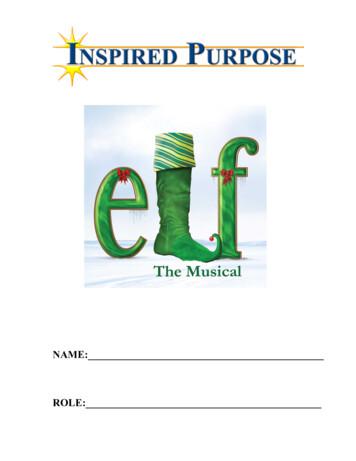PURCHASING MADE EASY - Santa Rosa County School District
PURCHASINGMADE EASYByCindy Lambeth, CPPBPurchasing DepartmentSanta Rosa County School Board(850) 983-5130UPDATED 11/29/17
PAGE NUMBER REFERENCEGeneral Information of the Purchasing Department . . . . . . . . . . . . . . . . . . Page 3 Taxes. . . . . . . . . . . . . . . . . . . . . . . . . . . . . . . . . . . . . . . . . . . . . . Page 3 Bids/Proposals . . . . . . . . . . . . . . . . . . . . . . . . . . . . . . . . . . . . . . Page 3 Quotes . . . . . . . . . . . . . . . . . . . . . . . . . . . . . . . . . . . . . . . . . . . . Page 3 Purchase Orders . . . . . . . . . . . . . . . . . . . . . . . . . . . . . . . . . . . . . Page 4 Change in Purchase Order. . . . . . . . . . . . . . . . . . . . . . . . . . . . . Page 4 Payments. . . . . . . . . . . . . . . . . . . . . . . . . . . . . . . . . . . . . . . . . . . Page 4 Book Depository. . . . . . . . . . . . . . . . . . . . . . . . . . . . . . . . . . . . . Page 4 Surplus. . . . . . . . . . . . . . . . . . . . . . . . . . . . . . . . . . . . . . . . . . . . Page 4T.E.R.M.S. Financial Information Series Menu—Log In . . . . . . . . . . . . . . . Page 5Financial Information Series Menu Items . . . . . . . . . . . . . . . . . . . . . . . . . . Page 7Vendor Number . . . . . . . . . . . . . . . . . . . . . . . . . . . . . . . . . . . . . . . . . . . . . . Page 8 Finding a Vendor Information . . . . . . . . . . . . . . . . . . . . . . . . . . Page 8 Order of Vendor Numbers . . . . . . . . . . . . . . . . . . . . . . . . . . . . . Page 9Budget Coding . . . . . . . . . . . . . . . . . . . . . . . . . . . . . . . . . . . . . . . . . . . . . . . Page 11 Frequently Used Object Codes . . . . . . . . . . . . . . . . . . . . . . . . . Page 11 Program Codes. . . . . . . . . . . . . . . . . . . . . . . . . . . . . . . . . . . . . . Page 12General Support Series Menu . . . . . . . . . . . . . . . . . . . . . . . . . . . . . . . . . . . Page 12 Budget Status Summary . . . . . . . . . . . . . . . . . . . . . . . . . . . . . . . . . . . Page 14 Budget Amendments . . . . . . . . . . . . . . . . . . . . . . . . . . . . . . . . . . . . . Page 15 Requisition for Purchase Order . . . . . . . . . . . . . . . . . . . . . . . . . . . . . . Page 16 How to Enter a Requisition . . . . . . . . . . . . . . . . . . . . . . . . . . . . Page 17 Errors That May Occur. . . . . . . . . . . . . . . . . . . . . . . . . . . . . . . . Page 19 Other Items Required on a Requisition . . . . . . . . . . . . . . . . . . . Page 21 To View Existing Requisitions. . . . . . . . . . . . . . . . . . . . . . . . . . Page 22 Changing a Requisition. . . . . . . . . . . . . . . . . . . . . . . . . . . . . . . . Page 22 Correcting a Requisition in “E” Status . . . . . . . . . . . . . . . . . . . Page 24 Project Release Procedures . . . . . . . . . . . . . . . . . . . . . . . . . . . . . . . . Page 24 Releasing a Requisition on Project Hold . . . . . . . . . . . . . . . . . . Page 25Purchase Orders. . . . . . . . . . . . . . . . . . . . . . . . . . . . . . . . . . . . . . . . . . . . . . Page 27 View Existing Purchase Orders . . . . . . . . . . . . . . . . . . . . . . . . . . . . . Page 27 View Exiting Purchase Orders by Budget Codes . . . . . . . . . . . . . . . . Page 28 View Purchase Orders by Purchase Order Number . . . . . . . . . . . . . . Page 28 Purchase Order Adjustments . . . . . . . . . . . . . . . . . . . . . . . . . . . . . . . . Page 281
Increasing a PO for more than 250 . . . . . . . . . . . . . . . . . . . . . . . . . . Page 32 Purchase Order Closed in Error . . . . . . . . . . . . . . . . . . . . . . . . . . . . . Page 32Pay Authorization . . . . . . . . . . . . . . . . . . . . . . . . . . . . . . . . . . . . . . . . . . . . Page 32Blanket Purchase Orders . . . . . . . . . . . . . . . . . . . . . . . . . . . . . . . . . . . . . . . Page 33One Time Shopping . . . . . . . . . . . . . . . . . . . . . . . . . . . . . . . . . . . . . . . . . . . Page 34Ordering on Preview. . . . . . . . . . . . . . . . . . . . . . . . . . . . . . . . . . . . . . . . . . . Page 34Software and Online Support Purchase . . . . . . . . . . . . . . . . . . . . . . . . . . . . Page 34Food Purchases . . . . . . . . . . . . . . . . . . . . . . . . . . . . . . . . . . . . . . . . . . . . . . Page 35Large Purchases . . . . . . . . . . . . . . . . . . . . . . . . . . . . . . . . . . . . . . . . . . . . . . Page 35 Quote and Bid Exemptions . . . . . . . . . . . . . . . . . . . . . . . . . . . . . . . . . Page 36Special Funding (State, Grants, etc.) . . . . . . . . . . . . . . . . . . . . . . . . . . . . . . Page 37Audit Information . . . . . . . . . . . . . . . . . . . . . . . . . . . . . . . . . . . . . . . . . . . . Page 40Rebate Information . . . . . . . . . . . . . . . . . . . . . . . . . . . . . . . . . . . . . . . . . . . .Page 40Pre-Payment/Advance Payment . . . . . . . . . . . . . . . . . . . . . . . . . . . . . . . . . . Page 40Receiving Purchase . . . . . . . . . . . . . . . . . . . . . . . . . . . . . . . . . . . . . . . . . . . Page 40Procurement Card . . . . . . . . . . . . . . . . . . . . . . . . . . . . . . . . . . . . . . . . . . . . Page 41 Encumber and Log VISA Purchases. . . . . . . . . . . . . . . . . . . . . . . . . . Page 42 VISA Tip Sheet . . . . . . . . . . . . . . . . . . . . . . . . . . . . . . . . . . . . . . . . . Page 442
General Information of the Purchasing DepartmentThe Santa Rosa County School Board Purchasing Department is located at 6544 Firehouse Road, Milton, FL32570. Office hours are from 7:00 AM to 4:00 PM Monday through Friday. Information about the Santa RosaCounty School Board Purchasing Department including past and present RFB’s, RFP's, award tabulations,Property Control & Surplus information are found on our Internet ing/The Santa Rosa County School Board, through the Purchasing Department, welcomes all vendors who desire todo business with the school system. It is our policy to treat all sales persons and companies fairly. This is donethrough open competition, ensuring that contracts are awarded to vendors who comply with specifications, termsand conditions and who also have the capacity to deliver the product or service at the best price.The Santa Rosa County School Board submits orders through Purchase Orders and Procurement Cards (PCards). Schools also make purchases by using internal fund Purchase Orders and P-Cards.When using any Federal Funds, the department must ensure compliance with OMB Circular A-110, Sections40-48 http://www.whitehouse.gov/omb/circulars a110 . Santa Rosa County School District will continue tofollow the procurement requirement of OMB Circular A-110 and will utilize the grace period deadline per 2CFR 200.317-326.TAXESThe Santa Rosa County School Board, (Certificate 85-8012622341C-0), is exempt from all federal excise andstate sales tax. Purchasing will send an exemption certificate upon request. Our Federal Employer TaxIdentification Number (TIN) is 59-6000845. A copy of the tax certificate may be downloaded from this link: Taxexemption certificationBIDS AND PROPOSALS (RFB/RFP)It is State law and Santa Rosa County School Board policy to solicit competitive sealed bids or proposals forpurchases which exceed 50,000. The following procedures are followed:1. Vendors must register with BidNet Direct to do business with the School District and to receive2.3.4.5.bid notification at the following website: V e n d o r / B i d d e r R e g i s t r a t i o n . Vendorsare expected to keep BidNet Direct updated as to address, phone or company changes.Sealed bids are received, logged in and opened at a specified time and location. All who wish toattend the public openings are cordially invited. After the recording of submitted bids, the filesare closed to allow for tabulation and study.After tabulation and study, a “notice of intended decision” is posted on the Purchasing website onthe date and time specified in the bid. The tabulation is also listed with BidNet Direct.The RFB/RFP recommendation is submitted to the Santa Rosa County School Board for award onthe date specified in the bid.After award, a formal Purchase Order is prepared and issued.QUOTESBoard policy requires informal quotation for purchases over 12,500 when using School Based Budget Fundsand 3,500 when using Federal Grant Funds. The Purchasing Director has the authority to require quotes forpurchases of any amount. The informal quote process will be reviewed and/or issued by the PurchasingDepartment. Quotes should be received from at least three vendors. Phone quotations may also be accepted.3
After the quotes have been received, they are tabulated, evaluated and awarded. A formal Purchase Order is thenprepared by the school/department and approved by the Purchasing Department before the work is to beperformed or goods/services ordered.PURCHASE ORDERSRequisitions for Purchase Orders are initiated by the school or department and approved by the D i r e c t o ro f Purchasing or designee. No services are to be rendered or product delivered until obtaining a PurchaseOrder unless the P-card is used. The specific items to be delivered, price, quantity, delivery place, requirements,terms and conditions will be listed on the Purchase Order requisition; including the applicable contract, Requestfor Bid (RFB), Request for Quote (RFQ), and Request for Proposal (RFP) number. The Purchase Order servesas a contract and is forwarded to the vendor through the Purchasing Department or returned to the requestorwhen necessary.CHANGE IN PURCHASE ORDERSThe initiating School or Department Administrator must approve any changes or increases to a Purchase Order.The bookkeeper must write “increase approved” with the date of the approval including a signature line for theAdministration’s approval. This should not be written in the space provided for Accounts Payable. Thepaperwork can then be submitted to the Purchasing Department via email, fax or courier. The purchasing staffwill enter the change, initial the PO and send paperwork back to the requestor.PAYMENTSPayments are made through the Accounts Payable Department. The vendor should send invoices to theDepartment/School listed on the Purchase Order. The bookkeeper/secretary will verify the invoice to be correct.Administrative signature should be obtained on the Pay Authorization and the invoice. The paperwork is thenforwarded to Accounts Payable department to be processed.UNAUTHORIZED PURCHASESIn accordance with School Board Policy 7.70, each requisition or contract shall be properly, financed,budgeted, and encumbered prior to issuing a Purchase Order. All requisitions that are not approved will bereturned immediately to the originator with the explanation of why they were not approved. A purchase shallnot precede a requisition except under emergency provisions or when using a P-Card.BOOK DEPOSITORYA vendor approved by the Surplus Department Manager will pick up surplus textbooks from the school site. Atthe end of the school year, the School site shall prepare the books for pickup by storing them in a secure area.School personnel shall notify the Surplus department to coordinate a pickup date.SURPLUSThe Surplus Department personnel is in charge of picking up and disposing of “controlled” property, technologyrelated equipment and electronics as well as campus clean ups and delivering testing materials. Visit theSurplus Department website for policy, information and forms.4
T.E.R.M.S/Financial Information System: Log InLog in to your computer and then log in T.E.R.M.S (3270) with your user id and password. If you forget yourpassword you need to call the Data Processing Department.You may get a message screen. Press enter to continue.Enter 1 in the command field on the application selection menu and press enter to continue.5
Enter st00 in the upper left-hand corner to continue to the sign on screen.To sign on to the Financial Information System enter your center number, fiscal year, and password.6
Enter 2 in the Option field to continue to the Financial Information Series.On the Financial Information Series menu, you will be able to choose from a number of items used to processfinancial data. The items available are shown in a white font. To use any of the menu items available to you,simply enter the required number at the top right of the financial menu screen and enter.The financial information series menu items are used to: Search for a vendorView the vendor informationView invoice informationView your budgetCreate a budget amendmentView the status of a requisitionItem 4Item 5Item 6Item 10Item 11Item 127
Enter a requisitionView an existing Purchase OrderItem 13Item 14VENDOR NUMBERFor a vendor to conduct business with the Santa Rosa County School Board, the Purchasing Department mustassign the vendor a number. The vendor number information relates to tax reporting documents. This numberis for School District use only and is used to identify vendors on a requisition and to allow posting ofinternal fund t ransact i ons . Please note that many small items may be purchased with your School BoardP-Card from vendors who do not have a vendor number.FINDING A VENDOR NUMBERBefore entering a requisition you will need the vendor number and confirm that the vendor information iscorrect in the vendor database. To do this you will enter a four (4) on the financial information series menu andpress enter. The vendor master scan screen will appear. The vendor file may be searched to locate one or morevendor records on the basis of the "sort key" field contained in the database records. Once you locate the vendorinformation you will be able to view the vendor's number. We will use Xerox as an example.In the search field, enter in the first three letters of the name, just the first letter, or entire name. Tab to thestatus field and space out the "A". A active vendors I Inactive vendorsThis will allow you to look at all vendors, not just the active vendors.The sort key field is used to alphabetize the vendor database. The vendor name field is the legal name of thebusiness. The number field is the number assigned to the vendor by Purchasing Department personnel. The statusfield has two fields; FIN financial, INT Internal. There are cases where a vendor maybe inactive for financialbudget but not for internal budgets. An example would be a vendor that does not accept Purchase Orders.8
If you need to view the vendor information to confirm they are the vendor you want to use, locate your cursoranywhere on the line that contains that vendor’s information and press enter.The vendor inquiry screen will appear (item 5). You will be able to view the information needed to contact thecompany, or the vendor number needed to enter a requisition.ORDER OF VENDOR NUMBERSIn order to standardize the manner in which information is entered into the vendor database making iteasier to locate, the following rules have been incorporated:ABBREVIATIONSROOT WORDABBREVIATIONAdministrationAmericanAdminAmer9
lNationalNorth West ssocBdCaplCntrDeptEducFLInstInstlInstrNatlN W FLProfSchSysTchrUnivACRONYMS & INITIALSAll acronyms and initials will be keyed in with a space between each letter.Examples:IBMasA.P.C.O., A.F.C, Inc.,asIBMA P C O A F C IncBUSINESSThe name of the business will be followed by a slash and the location.Examples:Radio Shack/MiltonRadio Shack/Gulf BreezeHilton/OcalaHilton/JacksonvilleBUSINESS NAMES & PROPER NAMESWhen the name of a business is a proper name, it will be entered in as is.Examples:Bill Salter Advertising asJ C PennyasBill Salter AdvertisingJ C PennyThe names of individuals, such as consultants, doctors, etc. will be entered as last name first followed by a comma thenfirst name, initials and title.Examples:Dr. James E. WhiteJudson C. CraneasasWhite, James E DrCrane, Judson CWhen a business uses a number in a name, it will be entered in as is.Example:9 to 5 Supply Companyas9 to 5 Supply Co10
PUNCTUATIONPeriods, commas, hyphens and other common punctuation will not be used.Examples:U.S.A.asUSAJohnson, Green & Locklin asJohnson Green & LocklinB-5 SoftwareasB 5 SoftwareApostrophes will be ignored.Examples:McRae’sasO’Shea Chemicals, Inc.McraesasOshea Chemicals IncSCHOOL BOARDSSchool Boards will be listed as Sch BD/County.Examples:Leon County School BoardasWalton County School Board asSch Bd/Leon CoSch Bd/Walton CoBUDGET CODINGBefore entering a requisition you must know what fund, function, object, center, project, and program codes youneed in order to encumber the money. The following is duplicated for your convenience and is found in the"Red Book". The Purchasing Department reviews object codes encumbered on a requisition. If you havequestions on what budget line you can use for expenditures, please refer to the Red Book or the FinanceDepartment. es.htmFREQUENTLY USED OBJECT CODES310Professional Services-- specialized skills and knowledge acquired through intensive academic preparation –ex: architects, engineers, auditors, lawyers, consultants, medical doctors, dentist, and 1642643644671672681682691692730In-County TravelOut-of-County TravelRepairs and MaintenanceRentals, On-line Subscriptions, Training, Support & Maintenance of SoftwarePostage ExpensesCellular PhoneOther Purchased ServicesSupplies – Consumables (includes blank CD’s & DVD’s)Textbooks – includes e-booksLibrary Books for Existing Media Center – includes e-booksAudio Visual Material which individually costs 999.50 or greaterAudio Visual Material which individually costs under 999.50Furniture, Fixtures & Equipment which individually costs 999.50 or greaterFurniture, Fixtures & Equipment which individually cost under 999.50Computer hardware which cost 999.50 or greaterComputer hardware items which costs under 999.50Capitalized improvements other than Buildings. Total Project costs over 5000.Non-capitalized improvements other than buildings. Total Project costs under 5000.Capitalized Building Remodeling and Renovations. Total Project costs over 5000.Non-capitalized Building Remodeling and Renovations. Total Project costs under 5000.Software items which costs 999.50 or greater.Software items which costs under 999.50Dues and fees11
Review the specific language in the Red Book to determine the correct object code to be used when entering arequisition.PROGRAM CODESNUMBER101102103111 (used with function 5200 only)112 (used with function 5200 only)113 (used with function 5200 only)120121130250254 (used with function 5200 only)255 (used with function 5200 only)300350400PROGRAMK - 3 Basic4 - 8 Basic9 - 12 BasicPK-3 Basic with ESE services4-8 Basic with ESE services9-12 Basic with ESE services4-8 Dropout prevention/Alternative Education9-12 Alternative EducationESOLExceptional Student EducationExceptional Student Education/ Support Level 4Exceptional Student Education/ Support Level 56-12 VocationalAdult VocationalAdult GeneralFurther coding information is available through the Financial Information Systems in the General Support SeriesMenu.GENERAL SUPPORT SERIES MENUTo view information pertaining to funding lines, enter a 1 in the option field on the Financial InformationSystems Menu.12
Enter the item number in the first field in order to review information that would be helpful when encumberingfunds for a requisition.For example, if you need to know if a project needs to be released on the requisition, the projector director or the timelineto encumber funds you would choose item 7 Project Dimensions.If the PO CTL field has a“Y”, then therequisition would needto be released by theProject Director orSecretary/Bookkeeper.This section has thecontrol dates. This isthe deadline the fundshave to beencumbered andexpended.13
BUDGET STATUS SUMMARYTo view the status of any budget funding line, select item "10" from the Financial Information Series Menu.By entering a 12 in the PRD field, this will give you the budget summary for the fiscal year. You can narrowyour search by entering any part of the funding coding. For example, I searched for the budget summary forobject code 644 for center 9025.14
For detailed information about a given funding line, position the cursor on the line and press enter.BUDGET AMENDMENTSWhen entering a requisition and you do not have funds in the correct budget line for the purchase, a budget amendmentwill need to be completed. Screen 11 will allow you to enter a budget amendment. Before entering the budgetamendment you will need the budget line the money is coming from and going to. Screen 10 allows you to view thesummary of a budget line. Using screen 10 enter the project number in the PROJECT field to view the funds available.For the example, I am going to purchase a laminator in the amount of 1200.00. I need to use project 902 with objectcode 641.Since I only have 800.00 in the budget line 100 7700 641 9025 902, I need to enter a budget amendment to add 400.00 to that budget line.Using screen 11 (Budget Amendment), enter “A” (add), in the AC field and press enter. The DATE andENTRY # field will automatically populate and the other fields become available to enter information.15
To complete the amendment, the following fields shall be completed:FieldPURPOSEAUTH PERSONFROM BUDGET LINETO BUDGET LINEInformationThe purpose of the purchase.The authorized person.The budget line that the money will be subtracted from.The budget line that the money will be added to.Once all fields are completed press enter and the Post/Cancel message will appear. Type “P” for post and pressenter.The funds are now available in the correct object of 641 to enter a requisition for the laminator costing 1200.00.REQUISITION FOR PURCHASE ORDERAs per School Board policy, a Purchase Order must be approved before products or services can be ordered,received and invoiced. Purchase Orders are approved by the Director of Purchasing and/or designee appointedby the Director of Purchasing. Unauthorized purchases will be reported to the Board by the Purchasing Directoras per School Board Policy.An approved Purchase Order generates a Pay Authorization. The approved Purchase Order is a contract that issent to the vendor via fax, email or the postal service. The Pay Authorization is an internal document and shall16
not be sent to the vendor. The Pay Authorization will be sent to the site/department requesting the PurchaseOrder. The purpose of the Pay Authorization is for the approval of receiving the goods or services as contractedand approving the payment of the encumbered funds.The Purchase Order requisition contains fields for date, amount, vendor, budget coding, requisition status,project status, shipping center and total amount. There are thirteen (13) budget line fields that can be used formultiple budget coding for a Purchase Order. There is a second screen (13a) included to requisition a PurchaseOrder. This is used to list a description of the products or services to be purchased as well as quantity, unitprice, shipping cost, total cost, dates of subscriptions and any notes that need to be included on the PurchaseOrder.HOW TO ENTER A REQUISITION FOR PURCHASE ORDERSelect menu item 13 on the financial information series menu.Enter an "A" for add in the AC field. Tab over to the CNTR field and enter your center number. Enter arequisition number in the REQ# field. (You will be able to use these two fields to search for the requisitionafter it has been completed and entered.) The requisition number can be any four digit number. Press the Enterkey.17
Once you press enter, the other fields will become available to complete.Complete the fields with the appropriate TFND, FUNC, OBJCNTR, PROJECT, PGMORIG AMTInformation neededCurrent dateTotal amount of purchaseVendor number ex: V 001212Your four digit center number ex: 0151Leave blank if shipping to your site/department. Enter another center number ifshipping to another site/department.This is the PO requisition status. This field reverts to an “N” automaticallyunless you enter a “B” for a blanket Purchase Order or it is a P-Card POrequisition. It will be a “V” status for the P-Card PO requisition until you changeit to an “N”.Funding (budget) line coding: Fund, function, object,center, project, and program. Ex: 100 5100 510 9025 902Enter dollar amount for each funding line.If you are using more than one funding line, enter each line of coding and the dollar amount used for eachfunding line. The total of the funding lines must equal your AMOUNT field.Once the necessary information is entered for the requisition, press the enter key and the post or cancel messagewill appear.18
Enter a “P” to post the requisition or a “C” to cancel, then press enter.At this time if all information is correct, your requisition will be accepted and the funds listed on the requisitionare committed. If the information is not correct, an error message will appear.ERRORS THAT MAY OCCURErrorVendor inactiveYou may have entered the incorrect vendor number or the vendorinformation has changed due to a change in the company.No budget on file- cannot encumberThe funding line is incorrect or you may not have sufficient funds andneed to do a budget amendment.The AMOUNT field is highlighted in redThe dollar value in the AMOUNT field and the dollar amount in theTOTAL field does not equal. Make sure you have entered thecorrect dollar value in the funding line or each funding line if usingmore than one funding line.At this time you now have completed the first phase of the Purchase Order requisition. You must enter the appropriateinformation for screen 13a requisition for PO items.19
Once you have posted the Purchase Order requisition, use F3 key to go to screen 13a.Complete the fields with the appropriate information:FieldShipping costInstructions to school/JudInstructions to the VendorSTK NUMMake, Model, and DescriptionQTYUNIT PRICEInformation NeededAmount of shipping costReturn to schoolThis will allow the PO to be returned to the requestorinstead of being sent to the vendor. (You may need to mail a form, orregistration with the PO.)This could be a quote number, contract number, ATTN: salesperson, etc.Item numberList the make, model, color choice, service, discounts, description etc.Enter the quantity of each item being ordered.Enter the price per each item.20
OTHER ITEMS REQUIRED ON A REQUISITION If a purchase is based on a bid, quote, or contract you must enter the quote, bid, or contract number.If a food purchase is made, list the SIP (School Improvement Plan) goal, School Board Rule or FL Statute thatallows for the purchase.If the purchase price is based on a discount, you would enter the purchase price and the discount taken.Example:The dollar amount on screen 13 must match the total amount on screen 13A. If it does not, an error message will appearand you will not be able to exit this screen unless you press the F9 key twice.21
TO VIEW EXISTING REQUISITIONS FOR PURCHASE ORDERSUse screen 12 on the financial information menu to view requisitions for your center number. Enter “R” in the “TYPE”field and press enter.Use any of the fields to narrow down your search. Put your cursor on the line of the requisition you wish toview and press enter. Screen 13 will appear for the selected requisition.CHANGING A REQUISITIONOnce a requisition is entered, changes can be made the same day. The requisition cannot be changed thefollowing day. To change or update a requisition, go to screen 12 (request/Purchase Order scan) to search foryour requisition that was entered.22
Enter “R” in the TYPE field and press enter. This will show all the requisitions for your center number.Position the cursor on the line of the requisition you wish to change. Press enter and screen 13 will appear.Type “C” in the AC field and press enter. This allows you to change data on the requisition. Once changes aremade to screen 13 press enter and the Post or Cancel message will appear. Type “P” to post the changes. Ifchanges are needed on the description page use your F3 key to go to screen 13a. Make the necessary changesand press enter.The following day the requisition will be included in the PO review report for the Purchasing Department toreview, with the exception of requests requiring project release. Requests requiring project release, therequesting School/Department will need to contact the Project Director for them to release the request. If thereare multiple Project Directors required to release the requisition, those Project Directors will need to contact thePurchasing Department to approve the release the request. Once reviewed and approved by the PurchasingDepartment a PO number is assigned and a Pay Authorization is created. The Pay Authorization will populatein your school/department’s print folder. The print folder is a folder on the network created by the Data23
Processing Department. Data Processing department assigns permissions to employees for the print folders inorder for the employees to access the folder.The PO is sent to the vendor from the Purchasing Department unless you entered “return to school” on therequisition. The PO is sent to the school/dept. (if requested) by email and the school/dept. is responsible forsending the PO to the vendor.CORRECTING A REQUISITION IN “E” STATUSA requisition will be in “E” status so corrections can be made. Use screen 13 to make changes to therequisition. Once changes are made, enter an “N” in the status field, enter and post. This will allow therequisition to be included in the PO review the next morning for the approval process. It is ver
The Santa Rosa County School Board Purchasing Department is located at 6544 Firehouse Road, Milton, FL 32570. Office hours are from 7:00 AM to 4:00 PM Monday through Friday. Information about the Santa Rosa County School Board Purchasing Department including past and present RFB's, RFP's, award tabulations,
Santa Rosa, CA 95404 707-525-0143 . The Salvation Army - Santa Rosa Corps 93 Stony Circle, Santa Rosa, CA 95401 707-542-0981 North Coast Energy Services - Santa Rosa 1100 Coddingtown Center Suite 1 Santa Rosa, CA 95401 707-495-4417 La Luz Center 17560 Greger St., Sonoma, CA 95476 707-938-5131
This is the annual review report for the 2013 – 2016 Santa Rosa County Community Health Improvement Plan. The activities and collaborative efforts of the Florida Department of Health in Santa Rosa County (DOH-Santa Rosa) and community partn
ROHNERT PARK I COTATI Red Lion Inn - 1 Red Lion Drive Rohnert Park - 12:15p.m. SANTA ROSA EAST Flamingo Hotel - 4th /t Farmers Lane SantaRosa-12:15 p.m. GUERNEVILLE Nmlhuvod Lodge -11400 Hwy.116 Cuemcville -6:30p m. ‘ WEDNESDAY SANTA ROSA Flamingo Hotel- 4th& Fanners Lane Santa Rosa-12:15p.m. PETALUMA VALLEY Sonoma lot's - 5151Old Redwood Hwy.
ROHNERT PARK / COTATI Red Lion Inn - 1 Red Lion Drive RohnertPark-12:15p.m. SANTA ROSA EAST FlamingoHotel -4th & Farmers Lane Santa Rosa- 12:15p.m. GUERNEVILLE Narthuwd Lodge -19400 Hwy. 116 Guerneville - 6:30 p.m. ‘ WEDNESDAY SANTA ROSA FlamingoHotel- 4th & Farmers Lane Santa Rosa - 12:15p.m. PETALUMA VALLEY , , Sonomajoe's -5151 Old Redwood .
SANTA ROSA CAMPUS PETALUMA CAMPUS PUBLIC SAFETY SOUTHWEST SHONE FARM 1501 Mendocino Ave. 680 Sonoma Mtn. Parkway TRAINING CENTER SANTA ROSA CENTER 7450 Steve Olson Lane Santa Rosa, CA 95401-4395 Petaluma, CA 94954-2522 5743 Skylane Boulevard 950 S. Wright Road Forestville, CA 95436-9450
4 santa: ungodly santa & elves: happy all the time santa: when they sing until they’re bluish, santa wishes he were jewish, cause they’re santa & elves: happy all the time santa: i swear they're santa & elves: happy all the time santa: bizarrely happy all the time (elves ad lib: "hi santa" we love you santa" etc.) popsy:
Rosa: Dr. Martin Luther King Jr. rode the bus with me. This was a great day. We had changed the laws of our nation to treat all people equally! Reader 1: Many people worked for change. But Rosa Parks was the leader. All: Rosa Parks had courage. Celebrating People and Diversity Reader’s Theater Rosa Parks: An American Hero (cont.)
Stuart Russell and Peter Norvig, Artificial Intelligence: A Modern Approach(3rd Edition) (Pearson, 2009). For . Russell’s warnings, see John Bohannon, “Fears of an AI Pioneer,” Science349, 2015. Artificial Intelligence and Deterrence: Science, Theory and Practice . STO-MP-SAS-141 14 - 3 . To this end, AI is a field of science that attempts to provide machines with problem-solving .