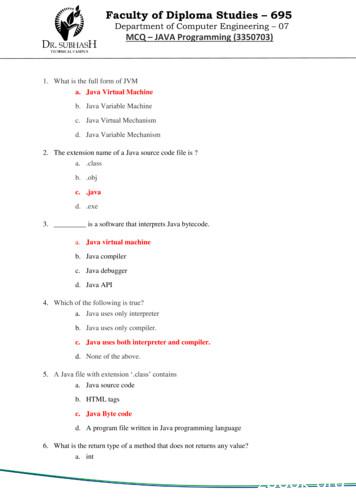UNIT-VIII Introduction Of Java Database Connectivity
UNIT-VIIIIntroduction of Java Database ConnectivityJDBC - Java Database Connectivity.JDBC provides API or Protocol to interact with different databases.With the help of JDBC driver we can connect with different types of databases.Driver is must needed for connection establishment with any database.A driver works as an interface between the client and a database server.JDBC have so many classes and interfaces that allow a java application to send request made byuser to any specific DBMS(Data Base Management System).JDBC supports a wide level of portability.JDBC provides interfaces that are compatible with java application.K.Yellaswamy,Assistant Professor CMR College of Engineering & TechnologyEmail:toyellaswamy@gmail.com
components and specification of JDBC:Components of JDBC:JDBC has four main components as under and with the help of these components javaapplication can connect with database.The JDBC API - it provides various methods and interfaces for easy communication withdatabase.The JDBC DriverManager - it loads database specific drivers in an application to establishconnection with database.The JDBC test suite - it will be used to test an operation being performed by JDBC drivers.The JDBC-ODBC bridge - it connects database drivers to the database.JDBC Specification:Different version of JDBC has different specification as under.JDBC 1.0 - it provides basic functionality of JDBCJDBC 2.0 - it provides JDBC API(JDBC 2.0 Core API and JDBC 2.0 Optional Package API).JDBC 3.0 - it provides classes and interfaces in two packages(java.sql and javax.sql).JDBC 4.0 - it provides so many extra features likeAuto loading of the driver interface.Connection managementROWID data type support.Enhanced support for large object like BLOB(Binary Large Object) and CLOB(Character LargeObject).What Does JDBC Do?Simply put, JDBC makes it possible to do three things:1. establish a connection with a databaseK.Yellaswamy,Assistant Professor CMR College of Engineering & TechnologyEmail:toyellaswamy@gmail.com
2. send SQL statements3. process the results.JavaSoft provides three JDBC product components as part of the Java Developer's Kit (JDK):1. . the JDBC driver manager,2. . the JDBC driver test suite, and3. . the JDBC-ODBC bridge.The JDBC driver manager is the backbone of the JDB architecture. It actually is quite small andsimple; its primary function is to connect Java applications to the correct JDBC driver and thenget out of the wayJDBC Architecture:As we all know now that driver is required to communicate with database.JDBC API provides classes and interfaces to handle request made by user and response made bydatabase.Some of the important JDBC API are as ataResultSetMetaDataHere The DriverManager plays an important role in JDBC architecture.It uses some database specific drivers to communicate our J2EE application to database.K.Yellaswamy,Assistant Professor CMR College of Engineering & TechnologyEmail:toyellaswamy@gmail.com
As per the diagram first of all we have to program our application with JDBC API.With the help of DriverManager class than we connect to a specific database with the help ofspcific database driver.Java drivers require some library to communicate with the database.K.Yellaswamy,Assistant Professor CMR College of Engineering & TechnologyEmail:toyellaswamy@gmail.com
We have four different types of java drivers.We will learn all that four drivers with architecture in next chapter.Some drivers are pure java drivers and some are partial.So with this kind of JDBC architecture we can communicate with specific database.JDBC Drivers:JDBC Driver Types:There are four categories of drivers by which developer can apply a connection between Client(The JAVA application or an applet) to a DBMS.(1) Type 1 Driver : JDBC-ODBC Bridge.(2) Type 2 Driver : Native-API Driver (Partly Java driver).(3) Type 3 Driver : Network-Protocol Driver (Pure Java driver for database Middleware).(4) Type 4 Driver : Native-Protocol Driver (Pure Java driver directly connected to database).(1) Type 1 Driver: JDBC-ODBC Bridge :The JDBC type 1 driver which is also known as a JDBC-ODBC Bridge is a convert JDBCmethods into ODBC function calls.SunprovidesJDBC-ODBCBridge driver by “sun.jdbc.odbc.JdbcOdbcDriver”.The driver is a platform dependent because it uses ODBC which is depends on native libraries ofthe operating system and also the driver needs other installation for example, ODBC must beinstalled on the computer and the database must support ODBC driver.Type 1 is the simplest compare to all other driver but it’s a platform specific i.e. only onMicrosoft platform.For type-1 we create the DSN name.Steps for DSN:1. StartK.Yellaswamy,Assistant Professor CMR College of Engineering & TechnologyEmail:toyellaswamy@gmail.com
2.3.4.5.6.7.8.9.Control panelAdministrator toolsData source odbcSystem dsnAddMicrosoft oracle for odbcFinishoraThe JDBC-ODBC Bridge is use only when there is no PURE-JAVA driver available for aparticular database.The driver is a platform dependent because it uses ODBC which is depends on native libraries ofthe operating system and also the driver needs other installation for example, ODBC must beinstalled on the computer and the database must support ODBC driver.Java DB is Oracle's supported distribution of the open source Apache Derby database. Its ease ofuse, standards compliance, full feature set, and small footprint make it the ideal database for Javadevelopers. Java DB is written in the Java programming language, providing "write once, runanywhere" portability. It can be embedded in Java applications, requiring zero administration bythe developer or user. It can also be used in client server mode. Java DB is fully transactional andprovides a standard SQL interface.The JDBC driver manager is the backbone of the JDB architecture. It actually is quite small andsimple; its primary function is to connect Java applications to the correct JDBC driver and thenget out of the wayArchitecture Diagram:K.Yellaswamy,Assistant Professor CMR College of Engineering & TechnologyEmail:toyellaswamy@gmail.com
Process:Java Application JDBC APIs JDBC Driver Manager Type 1 Driver ODBCDriver Database library APIs DatabaseAdvantage:(1) Connect to almost any database on any system, for which ODBC driver is installed.(2) It’s an easy for installation as well as easy(simplest) to use as compare the all other driver.Disadvantage:(1) The ODBC Driver needs to be installed on the client machine.(2) It’s a not a purely platform independent because its use ODBC which is depends on nativelibraries of the operating system on client machine.(3) Not suitable for applets because the ODBC driver needs to be installed on the client machine.(2) Type 2 Driver: Native-API Driver (Partly Java driver) :The JDBC type 2 driver is uses the libraries of the database which is available at client side andthis driver converts the JDBC method calls into native calls of the database so this driver is alsoknown as a Native-API driver.Architecture Diagram :K.Yellaswamy,Assistant Professor CMR College of Engineering & TechnologyEmail:toyellaswamy@gmail.com
Process:Java Application JDBC APIs JDBC Driver Manager Type 2 Driver VendorClient Database library APIs DatabaseAdvantage:(1) There is no implantation of JDBC-ODBC Bridge so it’s faster than a type 1 driver; hencethe performance is better as compare the type 1 driver (JDBC-ODBC Bridge).Disadvantage:(1) On the client machine require the extra installation because this driver uses the vendor clientlibraries.(2) The Client side software needed so cannot use such type of driver in the web-basedapplication.(3) Not all databases have the client side library.(4) This driver supports all JAVA applications except applets.(3) Type 3 Driver: Network-Protocol Driver (Pure Java driver for database Middleware) :The JDBC type 3 driver uses the middle tier(application server) between the calling program andthe database and this middle tier converts JDBC method calls into the vendor specific databaseprotocol and the same driver can be used for multiple databases also so it’s also known as aNetwork-Protocol driver as well as a JAVA driver for database middleware.Architecture Diagram:K.Yellaswamy,Assistant Professor CMR College of Engineering & TechnologyEmail:toyellaswamy@gmail.com
Process:Java Application JDBC APIsMiddleware (Server) any Database JDBC Driver Manager Type 3 Driver Advantage:(1) There is no need for the vendor database library on the client machine because themiddleware is database independent and it communicates with client.(2) Type 3 driver can be used in any web application as well as on internet also because there isno any software require at client side.(3) A single driver can handle any database at client side so there is no need a separate driver foreach database.(4) The middleware server can also provide the typical services such as connections, auditing,load balancing, logging etc.Disadvantage:(1) An Extra layer added, may be time consuming.(2) At the middleware develop the database specific coding, may be increase complexity.(4) Type 4 Driver: Native-Protocol Driver (Pure Java driver directlyconnected to database) :The JDBC type 4 driver converts JDBC method calls directly into the vendor specific databaseprotocol and in between do not need to be converted any other formatted system so this is thefastest way to communicate quires to DBMS and it is completely written in JAVA because ofthat this is also known as the “direct to database Pure JAVA driver”.If we are using type-4 driver in oracle then we need to add jar file to the class path because it wasgiven by third party.K.Yellaswamy,Assistant Professor CMR College of Engineering & TechnologyEmail:toyellaswamy@gmail.com
Architecture Diagram:Process:Java Application JDBC APIsDriver) Database Server JDBC Driver Manager Type 4 Driver (Pure JAVAK.Yellaswamy,Assistant Professor CMR College of Engineering & TechnologyEmail:toyellaswamy@gmail.com
Advantage:(1) It’s a 100% pure JAVA Driver so it’s a platform independence.(2) No translation or middleware layers are used so consider as a faster than other drivers.(3) The all process of the application-to-database connection can manage by JVM so thedebugging is also managed easily.Disadvantage:(1)There is a separate driver needed for each database at the client side.(2) Drivers are Database dependent, as different database vendors use different networkprotocols.JDBC APIs:If any java application or an applet wants to connect with a database then there are variousclasses and interfaces available in java.sql package.Depending on the requirements these classes and interfaces can be used.Some of them are list out the below which are used to perform the various tasks with database aswell as for connection.Class or InterfaceDescriptionJava.sql.ConnectionCreate a connection with specific e task of DriverManager is to manage the databasedriverIt executes SQL statements for particular connectionand retrieve the resultsJava.sql.PreparedStatementIt allows the programmer to create prepared SQLstatementsJava.sql.CallableStatementIt executes stored proceduresJava.sql.ResultSetThis interface provides methods to get result row byrow generated by SELECT statementsK.Yellaswamy,Assistant Professor CMR College of Engineering & TechnologyEmail:toyellaswamy@gmail.com
The Connection interface:The Connection interface used to connect java application with particular database.After crating the connection with database we can execute SQL statements for that particularconnection using object of Connection and retrieve the results.The interface has few methods that makes changes to the database temporary or permanently.The some methods are as given below.MethodDescriptionvoid close()This method frees an object of type Connectionfrom database and other JDBC resources.void commit()This method makes all the changes made since thelast commit or rollback permanent. It throwsSQLExeception.Statement createStatement()This method creates an object of type Statementfor sending SQL statements to the database. Itthrows SQLExeception.boolean isClosed()Return true if the connection is close else returnfalse.CallableStatement prepareCall(String s)This method creates an object of typeCallableStatement for calling the storedprocedures from database. It throwsSQLExeception.This method creates an object of typePreparedStatement prepareStatement(String PrepareStatement for sending dynamic (with ors)without IN parameter) SQL statements to thedatabase. It throws SQLExeception.void rollback()This method undoes all changes made to thedatabase.K.Yellaswamy,Assistant Professor CMR College of Engineering & TechnologyEmail:toyellaswamy@gmail.com
Statement Interface:The Statement interface is used for to execute a static query.It’s a very simple and easy so it also calls a “Simple Statement”.The statement interface has several methods for execute the SQL statements and also get theappropriate result as per the query sent to the database.Some of the most common methods are as given belowMethodvoid close()DescriptionThis method frees an object of type Statementfrom database and other JDBC resources.boolean execute(String s)This method executes the SQL statement specifiedby s. The getResultSet() method is used to retrievethe result.ResultSet getResultet()This method retrieves the ResultSet that isgenerated by the execute() method.ResultSet executeQuery(String s)This method is used to execute the SQL statementspecified by s and returns the object of typeResultSet.int getMaxRows()This method returns the maximum number of rowsthose are generated by the executeQuery() method.Int executeUpdate(String s)This method executes the SQL statement specifiedby s. The SQL statement may be a SQL insert,update and delete statement.The Prepared Statement Interface:The Prepared Statement interface is used to execute a dynamic query (parameterized SQLstatement) with IN parameter.IN Parameter:-K.Yellaswamy,Assistant Professor CMR College of Engineering & TechnologyEmail:toyellaswamy@gmail.com
In some situation where we need to pass different values to an query then such values can bespecified as a “?” in the query and the actual values can be passed using the setXXX() method atthe time of execution.Syntax :setXXX(integer data ,XXX value);Where XXX means a data type as per the value we want to pass in the query.For example,String query "Select * from Data where ID ? and Name ? ";PreparedStatement ps con.prepareStatement(query);ps.setInt(1, 1);ps.setString(2, "Ashutosh Abhangi");The Prepared statement interface has several methods to execute the parameterized SQLstatements and retrieve appropriate result as per the query sent to the database.Some of the most common methods are as given belowMethodvoid close()boolean execute()ResultSet executeQuery()Int executeUpdate()ResultSetMetaData getMetaData()DescriptionThis method frees an object of type PreparedStatement from database and other JDBCresources.This method executes the dynamic query in theobject of type Prepared Statement.ThegetResult() method is used to retrieve the result.This method is used to execute the dynamicquery in the object of type PreparedStatement and returns the object of typeResultSet.This method executes the SQL statement in theobject of type Prepared Statement. The SQLstatement may be a SQL insert, update anddelete statement.The ResultSetMetaData means a deta about thedata of ResultSet.This method retrieves anK.Yellaswamy,Assistant Professor CMR College of Engineering & TechnologyEmail:toyellaswamy@gmail.com
object of type ResultSetMetaData that containsinformation about the columns of the ResultSetobject that will be return when a query isexecute.int getMaxRows()This method returns the maximum number ofrows those are generated by the executeQuery()method.The JDBC APIThe JDBC API is based mainly on a set of interfaces, not classes. It's up to the manufacturer ofthe driver to implement the interfaces with their own set of classes.A class diagram that shows the basic JDBC classes and interfaces; these make up the core API.Notice that the only concrete class is DriverManager. The rest of the core API is a set ofinterfaces.The interfaces of the core JDBC APIDriverManager is used to load a JDBC Driver. A Driver is a software vendor's implementationof the JDBC API. After a driver is loaded, DriverManager is used to get a Connection.In turn, a Connection is used to create a Statement, or to create and prepare a PreparedStatementor CallableStatement.Statement and PreparedStatement objects are used to execute SQL statements. CallableStatementobjects are used to execute stored procedures.A Connection can also be used to get a DatabaseMetaData object describing a database'sfunctionality.The results of executing a SQL statement using a Statement or PreparedStatement arereturned as a ResultSet.A ResultSet can be used to get the actual returned data or a ResultSetMetaData object that canbe queried to identify the types of data returned in the ResultSet.A Struct is a weakly typed object that represents a database object as a record.A Ref is a reference to an object in a database. It can be used to get to a database object. AnArray is a weakly typed object that represents a database collection object as an array. TheSQLData interface is implemented by custom classes you write to represent database objects asJava objects in your application. SQLInput and SQLOutput are used by the Driver in the creationof your custom classes during retrieval and storage.K.Yellaswamy,Assistant Professor CMR College of Engineering & TechnologyEmail:toyellaswamy@gmail.com
K.Yellaswamy,Assistant Professor CMR College of Engineering & TechnologyEmail:toyellaswamy@gmail.com
UNIT-8DATABASE ACCESS USING JDBC1) Create a table using JDBC//create a Table using Oracle Type4 Driver/MySQL Driver//Working with Statement Interfacepackage com.yellaswamy.jdbcexamples;import java.sql.Connection;import java.sql.DriverManager;import java.sql.SQLException;import java.sql.Statement;public class CreateTable{public static void main(String args[])throws SQLException,ClassNotFoundException{//Get ConnectionConnection con prepareConnection();//obtain a statementStatement st con.createStatement();//for oracleString query "create table mytable1(col1 varchar2(20),col2 number,col3 number(10,2))";//for MySQL//String query "create table mytable1(col1 varchar(20),col2 numeric,col3numeric(10,2))";//Execute the able created Successfully");}public static Connection prepareConnection() throws SQLException,ClassNotFoundException{// TODO Auto-generated method stub//Oracle DatabaseString driverClassName "oracle.jdbc.driver.OracleDriver";String url "jdbc:oracle:thin:@localhost:1521:xe";String userName "system";String password "manager";//for MySQL Database/*String driverClassName "com.mysql.jdbc.Driver";String url y,Assistant Professor CMR College of Engineering & TechnologyEmail:toyellaswamy@gmail.com
String userName "root";String password "root";*///load driver classClass.forName(driverClassName);//obtain a connectionConnection conn ;return conn;}}K.Yellaswamy,Assistant Professor CMR College of Engineering & TechnologyEmail:toyellaswamy@gmail.com
E:\WTLABFINALPROGRAMS\JDBC\1CreateTable setclasspath a-3.0.11-stablebin.jar;.;K.Yellaswamy,Assistant Professor CMR College of Engineering & TechnologyEmail:toyellaswamy@gmail.com
Output://For Connecting to Oracle DatabaseK.Yellaswamy,Assistant Professor CMR College of Engineering & TechnologyEmail:toyellaswamy@gmail.com
K.Yellaswamy,Assistant Professor CMR College of Engineering & TechnologyEmail:toyellaswamy@gmail.com
Output://2. InsertEx.java//Working with statementpackage com.yellaswamy.jdbcexamples;import java.sql.Connection;import java.sql.DriverManager;import java.sql.SQLException;import java.sql.Statement;public class InsertEx{public static void main(String[] args) throws SQLException, ClassNotFoundException{//Get ConnectionConnection con prepareConnection();//obtain a statementStatement st con.createStatement();//String query "create table mytable(col1 varchar2(20),col2 number,col3number(10,2))";String query "insert into mytable1 istant Professor CMR College of Engineering & TechnologyEmail:toyellaswamy@gmail.com
//Execute the queryint count st.executeUpdate(query);System.out.println("Number of rows affected by this query " count);}public static Connection prepareConnection() throws SQLException,ClassNotFoundException{// TODO Auto-generated method stubString driverClassName "oracle.jdbc.driver.OracleDriver";String url "jdbc:oracle:thin:@localhost:1521:xe";String userName "system";String password "manager";//load driver classClass.forName(driverClassName);//obtain a connectionConnection conn ;return conn;}}//3. PreparedStatementEx1.javapackage com.yellaswamy.jdbcexamples;import java.sql.Connection;import java.sql.DriverManager;import java.sql.PreparedStatement;public class PreparedStatementEx1{public static void main(String args[])throws Exception{String driverClassName "oracle.jdbc.driver.OracleDriver";String url "jdbc:oracle:thin:@localhost:1521:xe";String userName "system";String password "manager";//load driver classClass.forName(driverClassName);//obtain a connectionConnection conn ;String query "insert into mytable values(?,?,?)";//step1:Get Prepared StatementK.Yellaswamy,Assistant Professor CMR College of Engineering & TechnologyEmail:toyellaswamy@gmail.com
PreparedStatement ps conn.prepareStatement(query);//step2:set 1216);ps.setDouble(3,123.56);//Step3:Execute the Queryint i ps.executeUpdate();System.out.println("Record inserted count " i);//To excecute the query once );ps.setDouble(3,125.65);i ps.executeUpdate();System.out.println("Query Excecuted for the second time count " i);conn.close();}}//4.Resultset Examplepackage com.yellaswamy.jdbcexample;import java.sql.*;public class GetAllRows{public static void main(String args[])throwsSQLException, ClassNotFoundException{//Get ConnectionConnection con prepareConnection ();// Obtain a StatementStatement st con.createStatement ();String query "select * from mytable";//Execute the QueryResultSet rs st.executeQuery (query);System.out.println ("COL1\t\tCOL2\tCOL3");while (rs.next ()){System.out.print (rs.getString ("COL1") "\t");System.out.print (rs.getInt ("COL2") "\t");System.out.println (rs.getDouble ("COL3") "\t");}//whilecon.close ();}//mainpublic static Connection prepareConnection()throws sistant Professor CMR College of Engineering & TechnologyEmail:toyellaswamy@gmail.com
{String driverClassName "oracle.jdbc.driver.OracleDriver";String url "jdbc:oracle:thin:@localhost:1521:xe";String username "system";String password "manager";//Load driver classClass.forName (driverClassName);// Obtain a connectionreturn DriverManager. getConnection (url, username, ,Assistant Professor CMR College of Engineering & TechnologyEmail:toyellaswamy@gmail.com
CallableStatement InterfaceTo call the stored procedures and functions, CallableStatement interface is used.We can have business logic on the database by the use of stored procedures andfunctions that will make the performance better because these are precompiled.Suppose you need the get the age of the employee based on the date of birth, you maycreate a function that receives date as the input and returns age of the employee as theoutput.1. The java.sql.CallableStatement is a part of JDBC API that describes a standard abstraction for theCallableStatement object,implemented by third-party vendor as a part of JDBC driver.2. The CallableStatement object provides support for both input and output parameters.What is the difference between stored procedures andfunctions.The differences between stored procedures and functions are given below:Stored ProcedureFunctionis used to perform business logic.is used to perform calculation.must not have the return type.must have the return type.may return 0 or more values.may return only one values.We can call functions from the procedure.Procedure cannot be called fromfunction.Procedure supports input and outputFunction supports only input parameter.parameters.Exception handling using try/catch blockException handling using try/catch can'tcan be used in stored procedures.be used in user defined functions.K.Yellaswamy,Assistant Professor CMR College of Engineering & TechnologyEmail:toyellaswamy@gmail.com
Syntax of creating a stored procedure:Create or [Replace] Procedure procedure Executables[EXCEPTION exceptions]END [Procedure name]Steps to use CallableStatement in an Application are as follows:1.2.3.4.5.Create the CallableStatement objectSetting the values of parametersRegistering the OUT parameter typeExcecuting the stored procedure or functionRetrieving the parameter valuesLet’s discuss these steps in detailsCreate the CallableStatement object:The first step to use CallableStatement is to create the CallableStatement object.TheCallableStatement object can be created by invoking the prepareCall(String) method of theConnection object.The syntax to call the prepareCall method in an application is as follows:{call procedure name(?,?, )}//Calling the procedure method with parameters{call procedure name}//with no parameterSetting the values of parametersAfter creating the CallableStatement object,you need to set the values for the IN and IN OUTtype parameters of stored procedure.The values of these parameters can be set by calling thesetXXX() methods of the CallableStatement object.These methods are used to pass the values tothe IN OUT parameters.The values for the parameter can be set by using the following syntax:setXXX(int index,XXX value)Registering the OUT Parameter TypeThe OUT or IN OUT parameters,which are used in a procedure and represented byCallableStatement,must be registered to collect the values of the parameters after the storedprocedure is executed.The parameters can be registered by using the following syntax:registerOutParameter(int index,int type)Excecuting the Stored Procedure or FunctionAfter registering the OUT parameter type you need to execute the procedure by using execute()method of CallableStatement object.The execute() method of CallableStatement does not takeany argument.K.Yellaswamy,Assistant Professor CMR College of Engineering & TechnologyEmail:toyellaswamy@gmail.com
Retrieving the Parameter Values:After executing the stored procedure,you can retrieve its OUT or IN OUT type parameter values.EXECUTING A STORED PROCEDURE WITH IN PARAMETERSCreate the Following Tables:create table bank(Accno number,Name varchar2(20),Bal number(10,2),Acctype number);Create table personal details(Accno number,address varchar2(20),phno number);Create the following Procedure:create or replace procedure createAccount(accnumber number,actype number,acnamevarchar2,amt number,addr varchar2,phno number)isbegininsert into bank values(accnumber,acname,amt,actype);insert into personal details tant Professor CMR College of Engineering & TechnologyEmail:toyellaswamy@gmail.com
K.Yellaswamy,Assistant Professor CMR College of Engineering & TechnologyEmail:toyellaswamy@gmail.com
// CallableStatementEx1.javapackage com.yellaswamy.jdbc;import java.sql.*;/*** @author yellaswamy*/public class CallableStatementEx1 {public static void main(String s[]) throws Exception newInstance();Connectioncon : Get CallableStatementCallableStatement cs con.prepareCall("{call createAccount (?,?,?,?,?,?)}");//Step2: set IN parameterscs.setInt(1, 101);cs.setInt(2, 10);cs.setString(3, "Yellaswamy");cs.setDouble(4, 10000);cs.setString(5, "Hyderabad");cs.setInt(6, 123456789);//Step3 : register OUT parameters//In this procedure example we dont have OUT Account Assistant Professor CMR College of Engineering & TechnologyEmail:toyellaswamy@gmail.com
Executing a Stored Procedure with OUT Parameters:We create an application that calls a stored procedure name getBalance() by usingCallableStatement.First create a procedure named getBalance() as shown in the following code snippet:create or replace procedure getBalance(acno number,amt OUT number)isbeginselect bal into amt from bank where accno acno;end;K.Yellaswamy,Assistant Professor CMR College of Engineering & TechnologyEmail:toyellaswamy@gmail.com
K.Yellaswamy,Assistant Professor CMR College of Engineering & TechnologyEmail:toyellaswamy@gmail.com
// CallableStatementEx2.javapackage com.yellaswamy.jdbc;import java.sql.*;/*** @author yellaswamy*/public class CallableStatementEx2 {public static void main(String s[]) throws Exception newInstance();Connectioncon eStatement cs con.prepareCall("{call getBalance(?,?)}");cs.setInt(1, Integer.parseInt(s[0]));cs.registerOutParamet
JDBC 2.0 - it provides JDBC API(JDBC 2.0 Core API and JDBC 2.0 Optional Package API). . The driver is a platform dependent because it uses ODBC which is depends on native libraries of . It's a 100% pure JAVA Driver so it's a platform independence. (2) No translation or middleware layers are used so consider as a faster than other .
java.io Input and output java.lang Language support java.math Arbitrary-precision numbers java.net Networking java.nio "New" (memory-mapped) I/O java.rmi Remote method invocations java.security Security support java.sql Database support java.text Internationalized formatting of text and numbers java.time Dates, time, duration, time zones, etc.
Java Version Java FAQs 2. Java Version 2.1 Used Java Version This is how you find your Java version: Start the Control Panel Java General About. 2.2 Checking Java Version Check Java version on https://www.java.com/de/download/installed.jsp. 2.3 Switching on Java Console Start Control Panel Java Advanced. The following window appears:
3. _ is a software that interprets Java bytecode. a. Java virtual machine b. Java compiler c. Java debugger d. Java API 4. Which of the following is true? a. Java uses only interpreter b. Java uses only compiler. c. Java uses both interpreter and compiler. d. None of the above. 5. A Java file with
CORE JAVA TRAINING COURSE CONTENT SECTION 1 : INTRODUCTION Introduction about Programming Language Paradigms Why Java? Flavors of Java. Java Designing Goal. Role of Java Programmer in Industry Features of Java Language. Installing Java Di
Java EE Java Platforms Java Card: Smart card version Java ME (Micro Edition): Embedded systems, e.g. Mobile handheld Java SE (Standard Edition): Desktop application development Java EE (Enterprise Edition): Enterprise distributed application software Java EE add standards and libraries to SE for fault- tolerant, distributed, multi-tier based components
besteht aus der Java-API (Java Application Programming Interface) und der Java-VM (Java Virtual Machine). Abbildung 1: Java-Plattform Die Java-API ist eine große Sammlung von Java-Programmen, die in sog. Pakete (packages) aufgeteilt sind. Pakete sind vergleichbar mit Bibliotheken in anderen Programmiersprachen und umfassen u.a.
JAR Javadoc Java Language jar Security Others Toolkits: FX Java 2D Sound . Java Programming -Week 1. 6/25. Outline Java is. Let’s get started! The JDK The Java Sandbox . into your namespace. java.lang contains the most basic classes in the Java language. It is imported automatically, so
2 Java Applications on Oracle Database 2.1 Database Sessions Imposed on Java Applications 2-1 2.2 Execution Control of Java Applications 2-3 2.3 Java Code, Binaries, and Resources Storage 2-3 2.4 About Java Classes Loaded in the Database 2-4 2.5 Preparing Java Class Methods for Execution 2-5 2.5.1 Compiling Java Classes 2-6