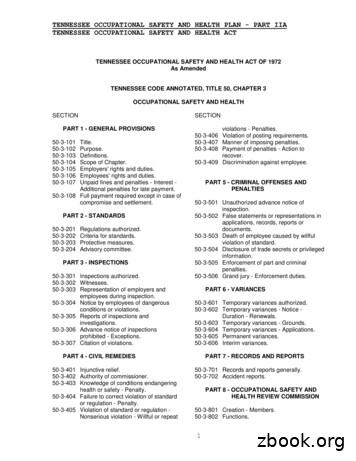OpenShot - University Of Tennessee Health Science Center
OpenShotOpen Source Video Editor Quick GuideTeaching and Learning Centeruthsc.edu/tlc/
Table of ContentsStep 1 – Downloading OpenShot . 3Step 2 – Add Media . 3Step 3 – Arrange files to the Timeline. 4Step 4 – Add Audio file to the Timeline . 5Step 5 – Preview your Project . 5Step 6 – Export your Video . 62 TLC
IntroductionOpenShot Video Editor is an open-source video editor, available on Mac, and Windows. OpenShot cancreate stunning videos, films, and animations with an easy-to-use interface and rich set of features.OpenShot Video Editor is available on Mac and Windows. Go to http://www.openshot.org/download/ todownload OpenShot.Step 1 – Downloading OpenShota)b)c)d)e)On your web browser, go to http://www.openshot.org/download/Depending on your computer (Mac or Windows) you will direct to the right download pageClick on the blue Download button to start the downloadLocate the downloaded file and open it to start the installation process.Follow the prompt on your screen to install OpenShot on your computerStep 2 – Add MediaBefore we can begin making a video, we need to import files into OpenShot. Drag and drop the files youwant to combine into a video (video, image and audio files) from your computer to OpenShot. Be sure todrop the files to where the arrow in the illustration is pointing.3 TLC
Step 3 – Arrange files to the TimelineNext, drag each file onto the timeline (as seen in the illustration). The timeline represents your finalvideo, so arrange your files in whatever sequence you want them to appear in your video. If you overlaptwo clips, OpenShot will automatically create a smooth fade between them, displayed by blue roundedrectangles between the clips. Remember, you can rearrange the clips as many times as needed bysimply dragging and dropping them.4 TLC
Step 4 – Add Audio file to the TimelineIf you want to add an audio file to your project, drag and drop the audio file(s) from your computer toOpenShot. Then click on the audio file, and drag it onto the timeline. Grab the left or right edge of youraudio clip, and resize and place it when you want on the timeline.Step 5 – Preview your ProjectTo preview what our video looks & sounds like, click the Play button under the preview window. You canalso pause, rewind, and fast-forward your video project by clicking the corresponding buttons.5 TLC
Step 6 – Export your VideoOnce you are happy with your video, the next step is to export your video. This will convert yourOpenShot project into a single video file (MP4).Click on the Export Video icon at the top of the screen (or use the File Export Video menu). Choosefrom one of the many preset export options, and click the Export Video button.You should now have a basic understanding of how OpenShot works. Importing, Arranging, Previewing,and Exporting. For more advanced features of OpenShot, please check the full user guide:www.openshot.org/static/files/user-guide/.6 TLC
OpenShot project into a single video file (MP4). Click on the Export Video icon at the top of the screen (or use the File Export Video menu). Choose from one of the many preset export options, and click the Export Video button. You should now have a basic understanding of how OpenShot works. Importing, Arranging, Previewing, and Exporting.
Before beginning the tutorial below, the following definitions might be helpful: Project Files: This space will have the video files you add to Openshot. These are your original video files. These can be recordings taken from your phone, webcam, or camera. Video Preview: This section of the screen shows the video currently being edited. It .
4-H Section 7th Grade Division Which 4-H officer's main duty is the writing of the minutes? The Secretary Q. A. 4HL What is the Tennessee 4-H website address? 4h.tennessee.edu Q. A. 4HE The 4-H program in Tennessee is organized and maintained by what two educational The University of Tennessee and Tennessee State University Q. A. 4HH
tennessee occupational safety and health plan - part iia tennessee occupational safety and health act 1 tennessee occupational safety and health act of 1972 as amended tennessee code annotated, title 50, chapter 3 occupational safety and health section part 1 - general provisions 50-3-101 title. 50-3-102 purpose. 50-3-103 definitions.
2005-2008: Mental Health Safety Net In response to Tennessee Public Chapter No. 474 and Section 59 of the Tennessee Appropriations Act of 2005, the then Tennessee Department of Mental Health and Developmental Disabilities (TDMHDD), now the Tennessee Department of Mental Health and Substance Abuse Services (TDMHSAS), created
2005-2008: Mental Health Safety Net In response to Tennessee Public Chapter No. 474 and Section 59 of the Tennessee Appropriations Act of 2005, the then Tennessee Department of Mental Health and Developmental Disabilities (TDMHDD), now the Tennessee Department of Mental Health and Substance Abuse Services (TDMHSAS), created
Tennessee’s licensed health professionals served by the Tennessee Medical Foundation’s- Physician’s Health Program (TMF-PHP). Open to all Tennessee physicians, residents, interns and medical students. Initiated by the TMF in partnership with the Board of Medical Examiners, the Tennessee Medical Association and State
TN-EPPC/TN-IPC Tennessee Exotic Pest Plant Council/Tennessee Invasive Plant Council . TVA Tennessee Valley Authority . TWRA Tennessee Wildlife Resources Agency . USDA US Department of Agriculture . USGS US Geological Survey . UTK University of Tennessee, Knoxville . Y-12 Y-12 National Security Complex . and parts thereof that might be used .
uplifting tank and the plastic deformation of the bottom plate at the shell-to-bottom juncture in the event of earthquake, the design spectrum for sloshing in tanks, the design pressure for silos, and the design methods for the under-ground storage tanks as well. The body of the recommendation was completely translated into English but the translation of the commentary was limited to the .